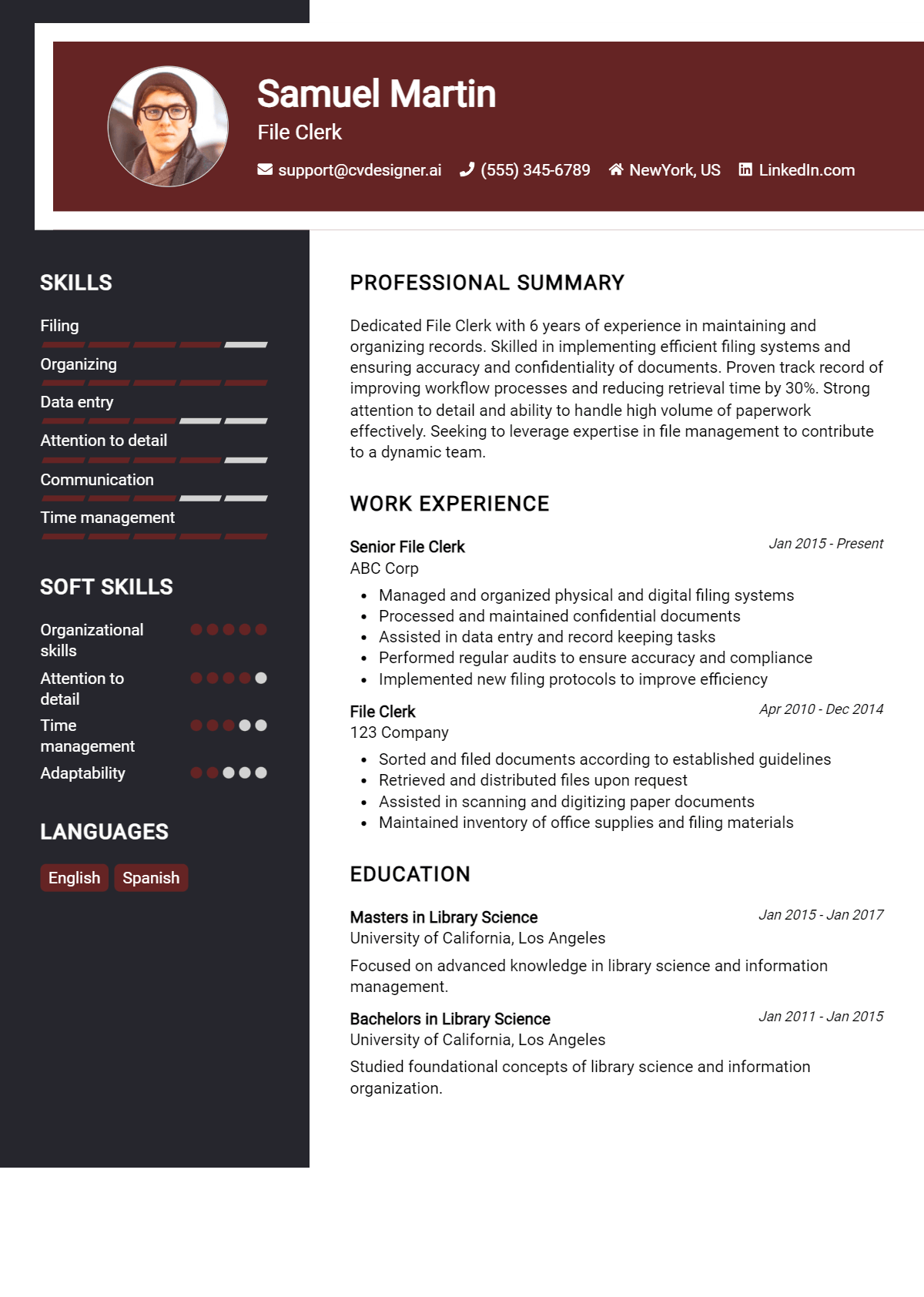As a File Clerk, you play a crucial role in maintaining the organization and efficiency of an office's documentation system. Your attention to detail ensures that important files are easily accessible, allowing the entire team to function smoothly. A well-crafted resume is essential to showcasing your skills and experience in this vital role, making it easier for potential employers to see your value. Whether you're entering the job market for the first time or looking to advance your career, understanding how to present your qualifications effectively is key to standing out among applicants.
In this comprehensive guide, we will delve into the core responsibilities and skills necessary for a File Clerk, ensuring you understand what employers are seeking. We'll discuss the best resume formats to use, highlight common mistakes to avoid that could hinder your chances of landing an interview, and provide resume examples tailored for all experience levels. Additionally, you'll find expert tips on effective resume writing and guidance on selecting the right resume templates to make your application visually appealing and easy to read. Let's get started on crafting a resume that will help you secure that next opportunity!
Key Responsibilities and Skills for a File Clerk
A File Clerk plays a critical role in maintaining an organized filing system for an organization. This position involves a range of responsibilities that ensure that documents are managed efficiently and are easily accessible. Key responsibilities typically include:
- Organizing and maintaining physical and electronic files.
- Ensuring documents are filed in the correct order and location.
- Retrieving and reviewing files upon request for various departments.
- Updating and purging files as necessary to maintain a current and accurate filing system.
- Assisting in creating and implementing filing systems that enhance efficiency.
- Scanning and digitizing documents to maintain an electronic record.
- Collaborating with other staff to ensure smooth information flow.
To succeed as a File Clerk, certain essential skills are required:
- Attention to detail: Accuracy in filing and retrieval is crucial.
- Organizational skills: Ability to maintain an orderly filing system.
- Time management: Skill in prioritizing tasks to meet deadlines.
- Communication skills: Ability to interact effectively with team members and other departments.
- Proficiency in computer software: Familiarity with word processing and database management.
- Problem-solving skills: Capability to resolve any issues related to document retrieval or filing.
Highlighting these skills effectively in the resume skills section is essential for potential job seekers. Tailoring these responsibilities and skills to align with the specific job description can significantly enhance the chances of being noticed by hiring managers. Additionally, consider how these skills can be effectively showcased in a strong CV, underscoring the relevance of each skill to the role you are applying for. This targeted approach not only demonstrates your suitability for the position but also reflects your understanding of the role's demands.
Best Resume Format and Structure for a File Clerk
When crafting a resume for a File Clerk position, it's essential to choose a format that showcases your organizational skills, attention to detail, and relevant experience. Here’s a detailed guide on the best resume format and structure:
Contact Information
Start your resume with your contact information prominently displayed at the top. This section should include:
- Your full name
- Phone number
- Email address
- LinkedIn profile (optional)
- Physical address (optional, but it can be useful if applying locally)
Professional Summary
Following your contact information, include a brief professional summary. This section should be 2-3 sentences long and highlight your relevant experience, key skills, and what you bring to the role. Tailor this summary to reflect the specific job description of the File Clerk position you are applying for. Use action verbs and specific examples to demonstrate your capabilities.
Work Experience
The work experience section is crucial for a File Clerk resume. List your employment history in reverse chronological order (most recent job first). For each position, provide the following:
- Job title
- Company name
- Location (city, state)
- Dates of employment (month/year to month/year)
- Bullet points outlining your key responsibilities and achievements
Focus on tasks relevant to file management, data entry, organization, and any software you used. Use quantifiable achievements where possible, such as "Managed over 5,000 files with a 99% accuracy rate" to illustrate your effectiveness in previous roles.
Education
In the education section, list your highest degree first. Include:
- Degree type (e.g., High School Diploma, Associate's Degree, Bachelor's Degree)
- Major or field of study (if applicable)
- Institution name
- Graduation date (month/year)
If you have relevant coursework or honors, feel free to include that information as well.
Skills
Create a skills section to highlight your relevant abilities. Use bullet points to list both hard and soft skills that are pertinent to a File Clerk position. Examples include:
- Proficiency in Microsoft Office Suite (Word, Excel, Outlook)
- Knowledge of data entry software and database management
- Strong organizational skills
- Attention to detail
- Time management abilities
- Effective written and verbal communication skills
Tailor this section to the job description by using keywords that match the requirements listed by the employer.
Certifications
If you have any relevant certifications, include them in this section. Examples might be:
- Certified Records Manager (CRM)
- Microsoft Office Specialist (MOS)
- Data Entry Certification
Certifications can provide a competitive edge and demonstrate your commitment to professional development.
Tips for Choosing the Right Resume Format
- Chronological Format: This is often the best choice for File Clerks, as it emphasizes your work experience and career progression. It allows employers to see your most recent experience first.
- Functional Format: If you have gaps in your employment history or are changing careers, consider this format to highlight your skills over your work history.
- Combination Format: This combines elements of both chronological and functional formats, allowing you to showcase relevant skills while also detailing your work experience.
Choosing the right format can enhance your resume's effectiveness and make it easier for hiring managers to identify your qualifications quickly.
Complementing Your Resume with a Cover Letter
A well-structured resume should be complemented by a corresponding cover letter. Use a similar format for consistency, including your contact information at the top, followed by a personalized greeting. In the cover letter, elaborate on key points from your resume, provide context for your skills and experiences, and explain why you are a good fit for the File Clerk role. This holistic approach will create a strong application package that highlights your qualifications and enthusiasm for the position.
Writing Tips and Best Practices for a File Clerk Resume
When crafting a resume for a File Clerk position, it's essential to present your skills and experiences clearly and professionally. Highlight your organizational abilities, attention to detail, and familiarity with filing systems, as these are crucial for the role. Use strong action verbs to describe your responsibilities and achievements, and quantify your accomplishments where possible, such as noting how many files you managed or how much time you saved through improved processes. Incorporating industry-specific keywords can also help your resume stand out to hiring managers and applicant tracking systems. For a polished appearance, leverage resume writing tips to ensure your document is well-structured and visually appealing. Additionally, consider how these best practices can enhance your cover letter by making a strong first impression.
- Use action verbs such as "organized," "filed," "managed," and "coordinated" to convey your contributions effectively.
- Quantify your achievements wherever possible (e.g., "Managed over 5,000 files" or "Reduced filing time by 30%").
- Tailor your resume to the job description by including relevant industry-specific keywords.
- Maintain a clean and professional format that is easy to read and visually appealing.
- Include specific software or tools you are proficient in, such as Microsoft Excel or document management systems.
- Highlight any relevant certifications or training that demonstrate your commitment to the field.
- Keep your resume concise, ideally one page, focusing on the most relevant experiences and skills.
- Proofread for spelling and grammatical errors to ensure a polished final product.
Common Mistakes to Avoid in a File Clerk Resume
When crafting a resume for a File Clerk position, it's essential to present your skills and experience effectively while avoiding common pitfalls that could detract from your application. A well-structured and focused resume can set you apart from other candidates, while mistakes can lead to your resume being overlooked. Below are some frequent errors to avoid when writing your File Clerk resume:
- Overloading the resume with excessive information that dilutes key points.
- Using generic descriptions that fail to highlight specific skills and achievements.
- Not tailoring the resume to the job description, missing out on relevant keywords.
- Including irrelevant work experience that does not pertain to file management or clerical duties.
- Failing to showcase organizational skills, which are crucial for a File Clerk role.
- Neglecting to include measurable accomplishments that demonstrate efficiency and effectiveness.
- Using a cluttered format that makes it difficult for hiring managers to quickly glean information.
- Inconsistent formatting and font styles that create a lack of professionalism.
- Omitting contact information or providing incorrect details, hindering potential follow-ups.
- Not proofreading for spelling and grammatical errors that can undermine credibility.
To enhance your chances of success, consider reviewing more common mistakes to avoid in a resume to ensure your application stands out. Additionally, don’t forget to also pay attention to common cover letter mistakes that should be avoided, as they can significantly impact your overall presentation to potential employers.
Sample File Clerk Resumes
When applying for a File Clerk position, having a well-structured resume can make a significant difference in standing out to potential employers. Below are three sample resumes tailored for different experience levels and career paths: one for an experienced professional, one for an entry-level candidate, and one for someone transitioning into this role from a different field. Each example highlights relevant skills, experience, and education to help you craft your own compelling resume.
Sample Resume: Experienced File Clerk
Jane Smith
123 Main Street
Anytown, USA 12345
(123) 456-7890
janesmith@email.com
Objective
Detail-oriented File Clerk with over 7 years of experience in managing and organizing files efficiently in a fast-paced office environment. Proven track record of improving filing systems and ensuring data integrity while maintaining confidentiality.
Professional Experience
File Clerk
ABC Corporation, Anytown, USA
January 2016 – Present
- Managed a filing system with over 10,000 documents, ensuring easy retrieval and organization for multiple departments.
- Implemented a digital filing system that reduced paper usage by 30% and improved document accessibility.
- Trained new staff on filing procedures and best practices, enhancing team efficiency.
- Conducted regular audits to ensure accuracy and compliance with company policies.
File Clerk
XYZ Inc., Anytown, USA
June 2013 – December 2015
- Organized and maintained confidential files, ensuring compliance with privacy regulations.
- Assisted in the transition from paper to digital files, contributing to the training of staff on new software.
- Collaborated with administrative teams to streamline document retrieval processes.
Education
Associate Degree in Business Administration
Anytown Community College, Anytown, USA
Graduated: May 2013
Skills
- Proficient in MS Office Suite and filing software
- Strong organizational and time management skills
- Excellent attention to detail
- Ability to work independently and as part of a team
Sample Resume: Entry-Level File Clerk
John Doe
456 Oak Avenue
Anytown, USA 12345
(987) 654-3210
johndoe@email.com
Objective
Motivated and detail-oriented recent graduate seeking an entry-level File Clerk position to utilize strong organizational skills and a passion for administrative work.
Education
Associate Degree in Office Administration
Anytown Community College, Anytown, USA
Graduated: May 2023
Internship Experience
Administrative Intern
DEF Services, Anytown, USA
January 2023 – April 2023
- Assisted in organizing and maintaining office files and records, ensuring accuracy and accessibility.
- Supported the administrative team in data entry tasks and document preparation.
- Gained experience with filing software and learned proper document management techniques.
Skills
- Familiar with MS Office Suite and basic filing software
- Strong attention to detail and organizational abilities
- Excellent communication skills
- Ability to learn quickly and adapt to new procedures
Sample Resume: Career Changer to File Clerk
Emily Johnson
789 Pine Street
Anytown, USA 12345
(321) 654-9870
emilyjohnson@email.com
Objective
Dedicated professional with 5 years of experience in customer service transitioning to a File Clerk role. Eager to leverage strong organizational and communication skills to contribute to efficient office operations.
Professional Experience
Customer Service Representative
GHI Retail, Anytown, USA
March 2018 – Present
- Managed customer inquiries and complaints, maintaining accurate records of interactions and transactions.
- Developed and implemented a more efficient filing system for customer feedback, improving retrieval times by 25%.
- Collaborated with team members to enhance service delivery and streamline processes.
Sales Associate
JKL Store, Anytown, USA
June 2015 – February 2018
- Assisted in inventory management and organization of product displays.
- Conducted regular audits of stock levels and contributed to the filing of inventory reports.
Education
Bachelor of Arts in Communication
Anytown University, Anytown, USA
Graduated: May 2015
Skills
- Strong organizational and multitasking abilities
- Excellent written and verbal communication skills
- Proficient in MS Office Suite
- Adaptable and quick learner
Explore more resume templates for inspiration to create your own unique resume. Additionally, corresponding cover letter examples can help you build a complete job application package that stands out to employers.
Checklist for a File Clerk Resume
- Proofread for Errors: Carefully review your resume for spelling, grammar, and punctuation mistakes. Consider using tools like Grammarly to catch any overlooked errors.
- Check Formatting Consistency: Ensure that font sizes, styles, and bullet points are consistent throughout the document. This includes headers, subheaders, and body text.
- Tailor Your Content: Customize your resume for the File Clerk position by including relevant keywords from the job description. Highlight specific skills and experiences that align with the role.
- Use Action Verbs: Start each bullet point with strong action verbs to convey your responsibilities and achievements effectively. Words like "organized," "managed," and "streamlined" can make a significant impact.
- Highlight Relevant Experience: Focus on your most pertinent work experience, emphasizing tasks that relate directly to filing, record-keeping, and administrative support.
- Include Quantifiable Achievements: Whenever possible, quantify your accomplishments (e.g., "Managed over 1,000 files per week" or "Reduced filing errors by 20%") to provide concrete evidence of your capabilities.
- Keep It Concise: Aim for a one-page resume, especially if you have less than 10 years of experience. Be succinct and cut any irrelevant information.
- Use a Professional Email Address: Ensure your contact information includes a professional email address. Avoid using nicknames or unprofessional handles.
- Incorporate a Summary Statement: Consider adding a brief summary at the top of your resume that encapsulates your experience and skills as they relate to the File Clerk position.
- Utilize an AI Resume Builder: To ensure that all elements are well-organized and visually appealing, consider using an AI resume builder. This can help streamline the formatting and content placement.
A similar checklist can be followed for creating a CV or cover letter.
Key Takeaways for a File Clerk Resume Guide
In conclusion, crafting a strong resume as a File Clerk is crucial for standing out in a competitive job market. By utilizing the examples and tips provided in this guide, you can effectively showcase your organizational skills, attention to detail, and proficiency in managing files and documentation. We encourage you to take the next step by downloading a professional template from our resume templates page or exploring our cover letter templates to complement your application. Additionally, consider using our best resume maker to create a polished and tailored resume that reflects your unique qualifications. Remember, adhering to similar guidelines will also aid you in developing a compelling CV and an engaging cover letter. Start today, and set yourself on the path to landing your desired position as a File Clerk!