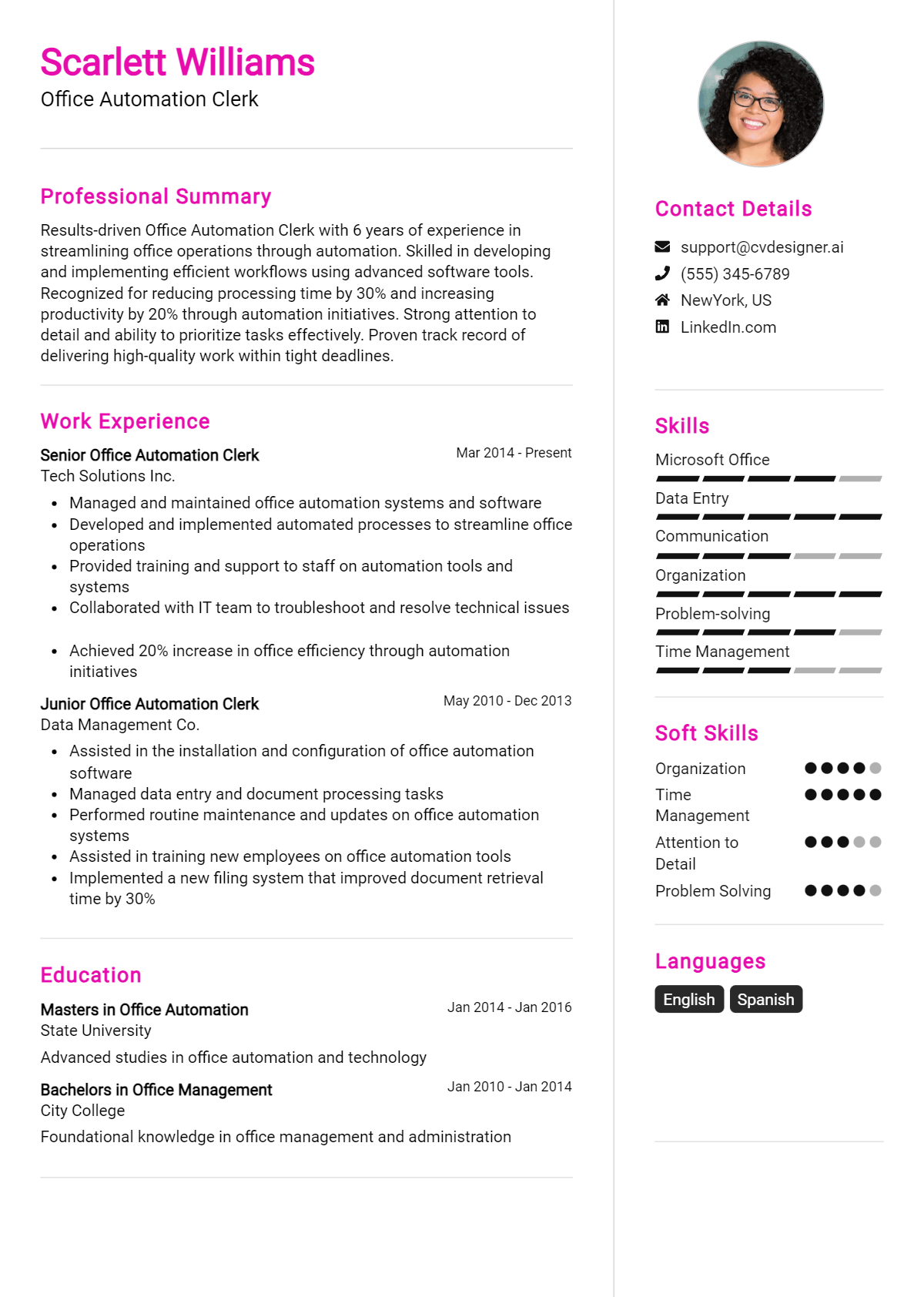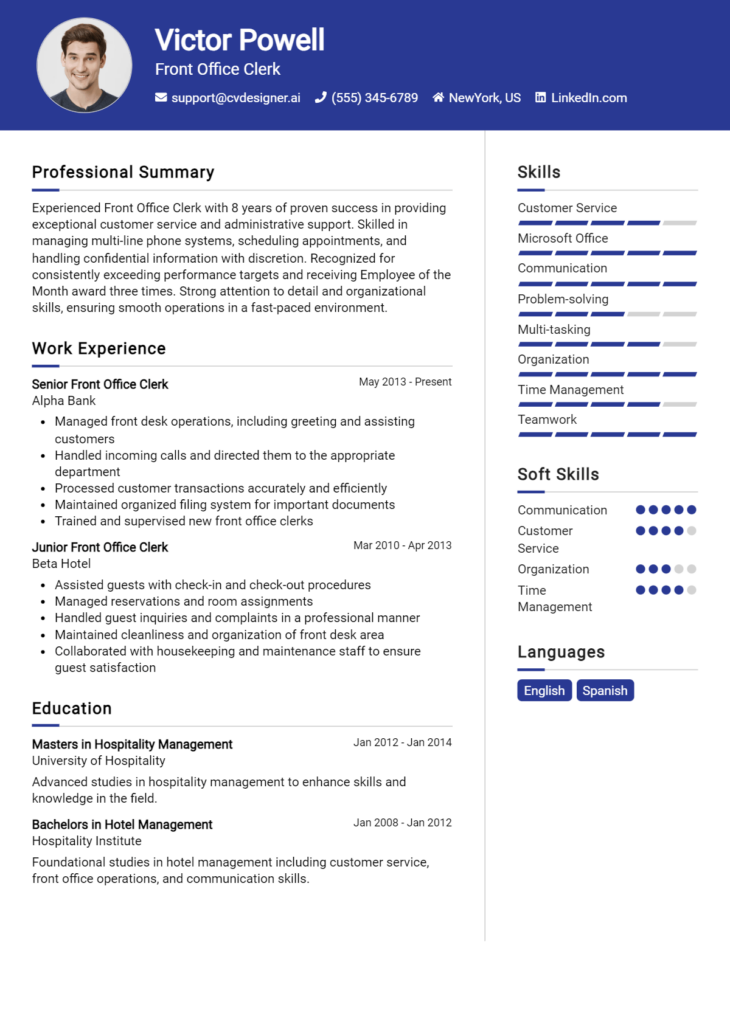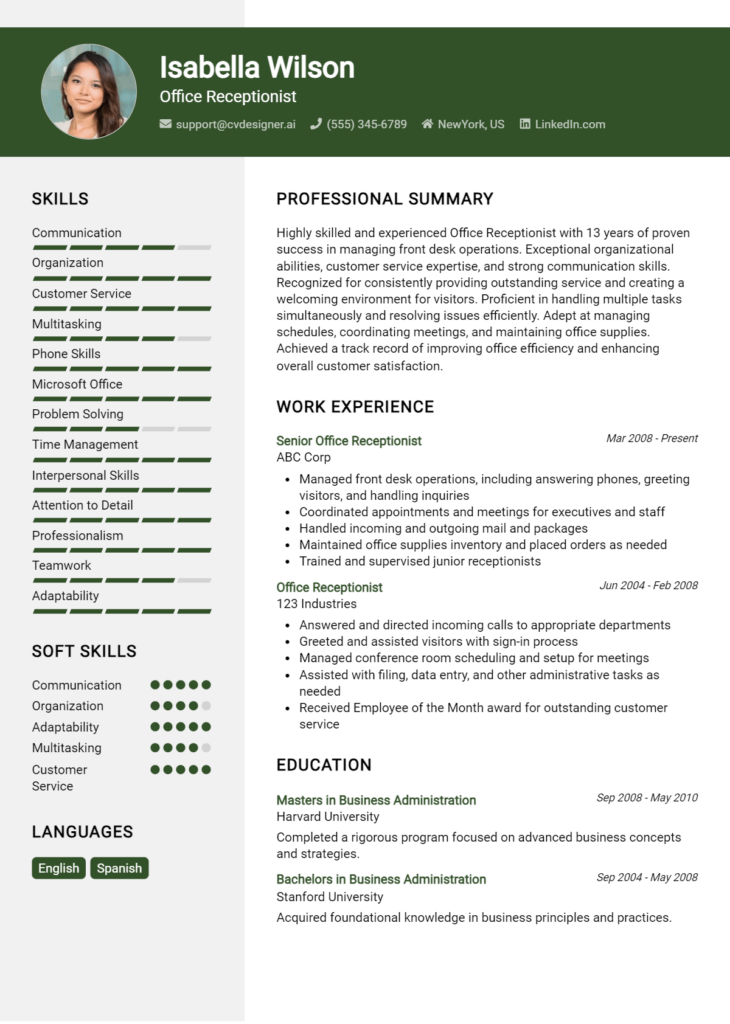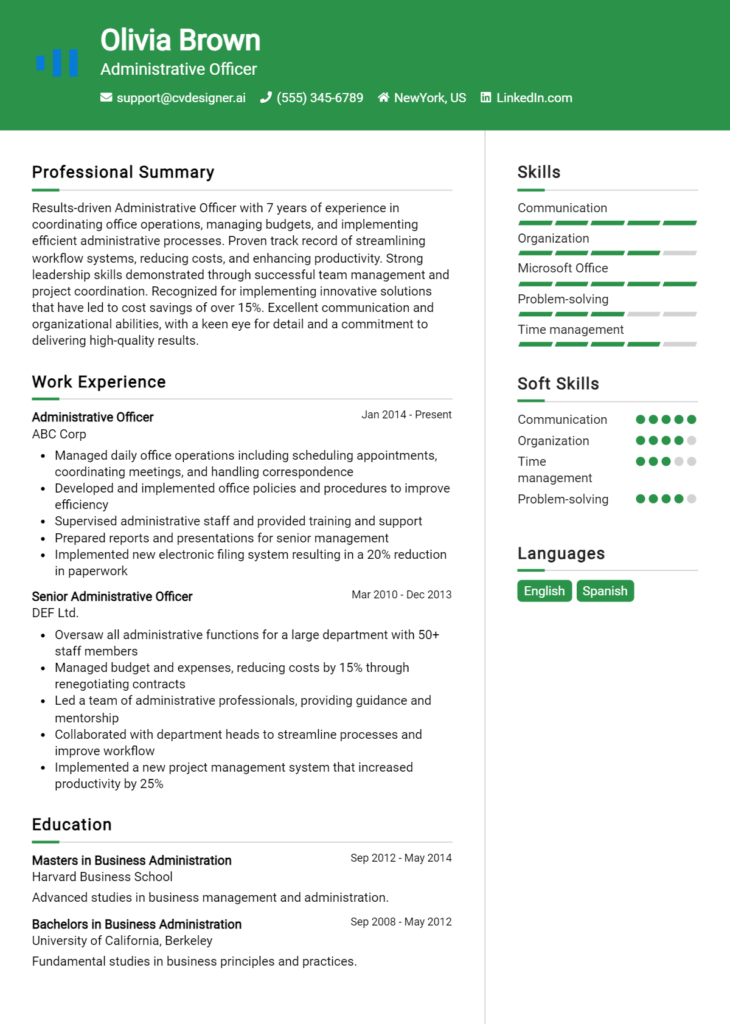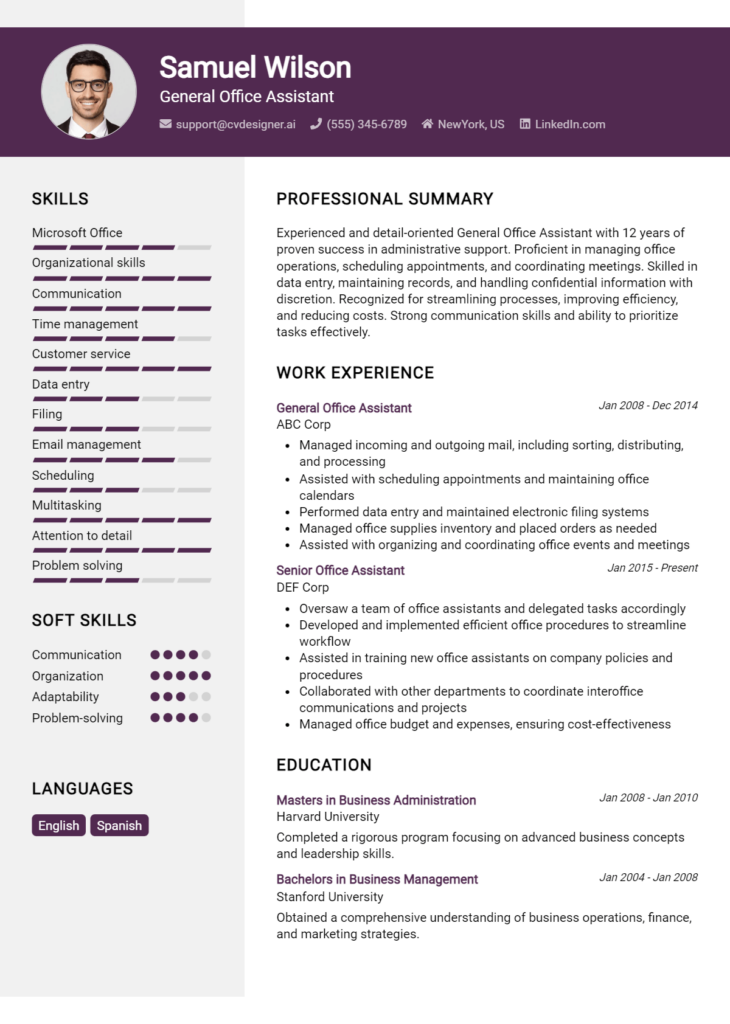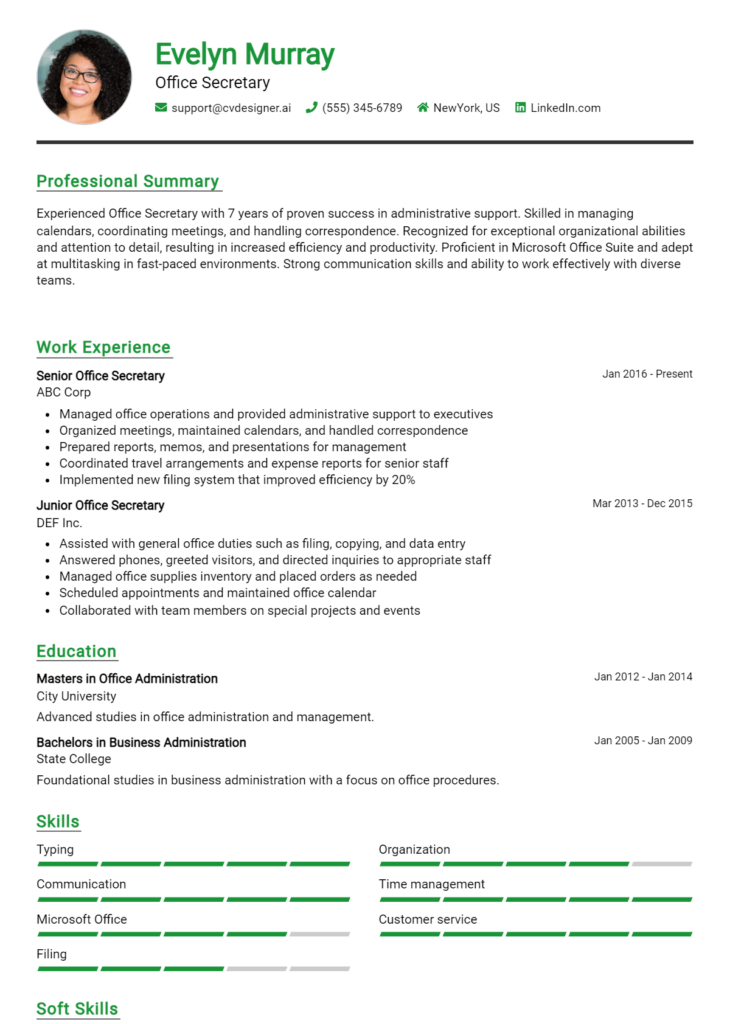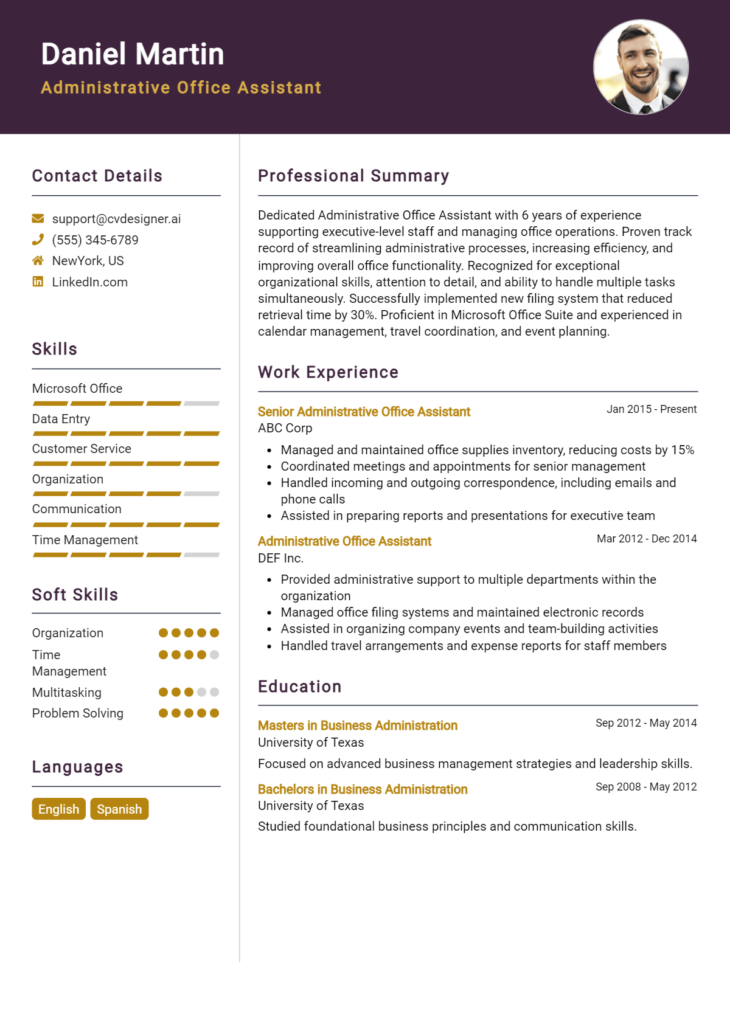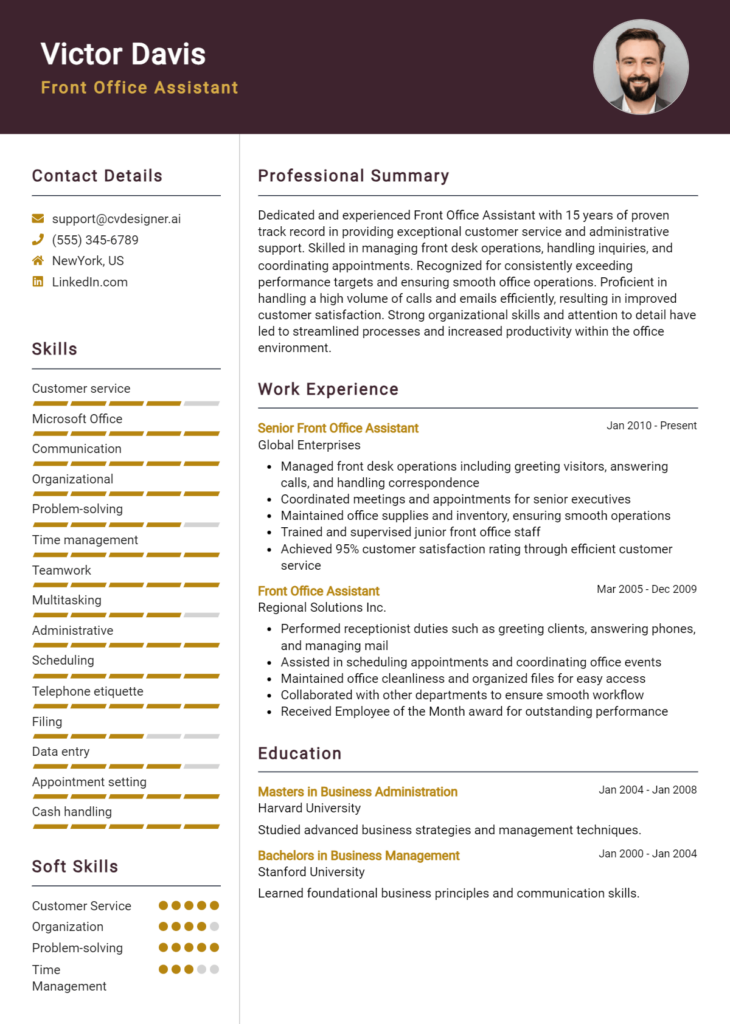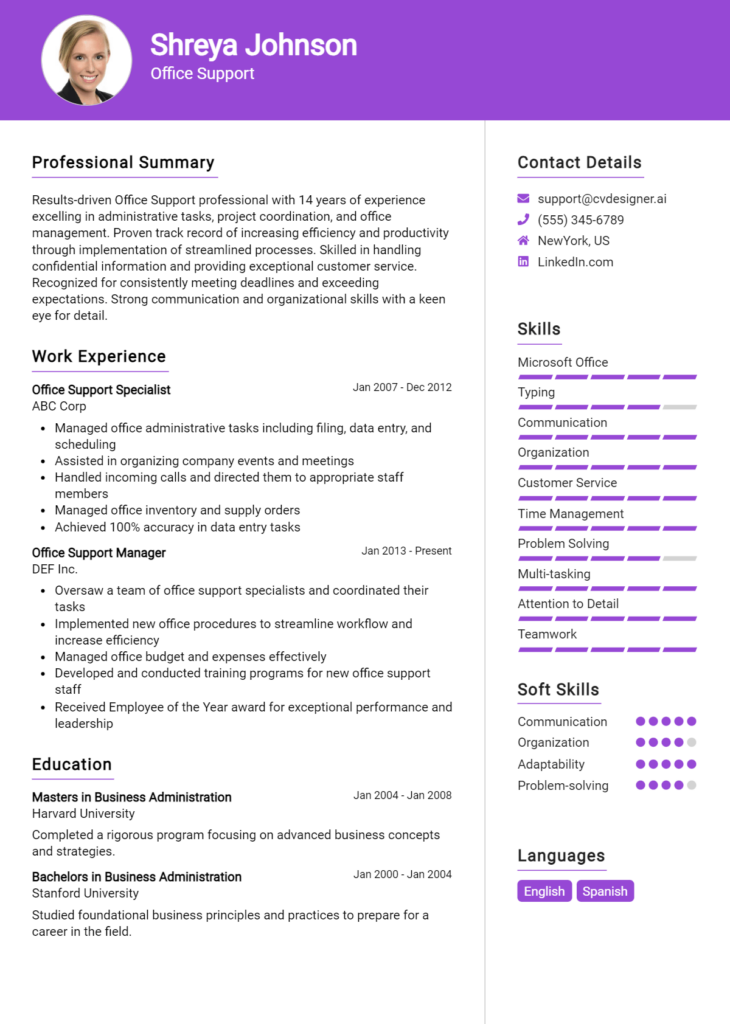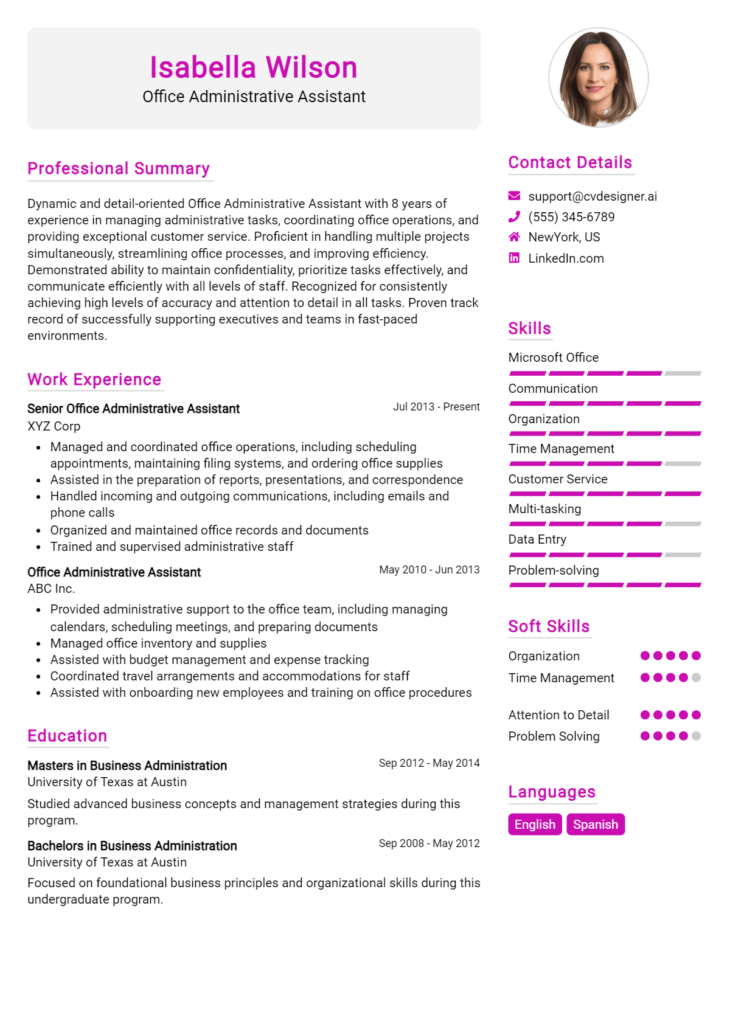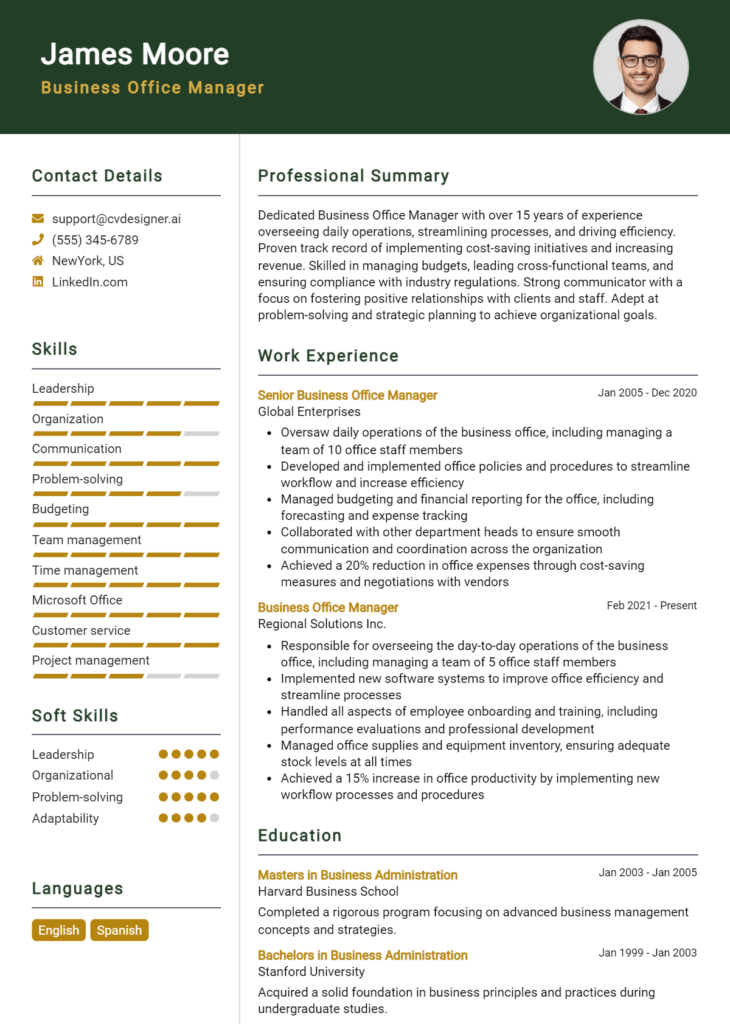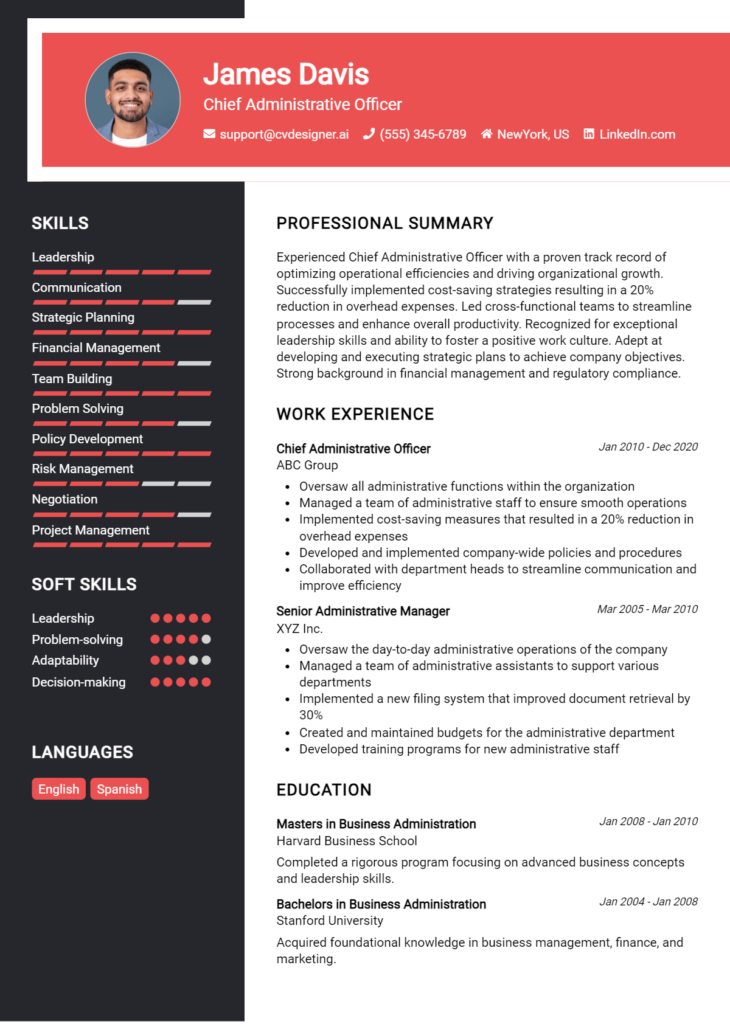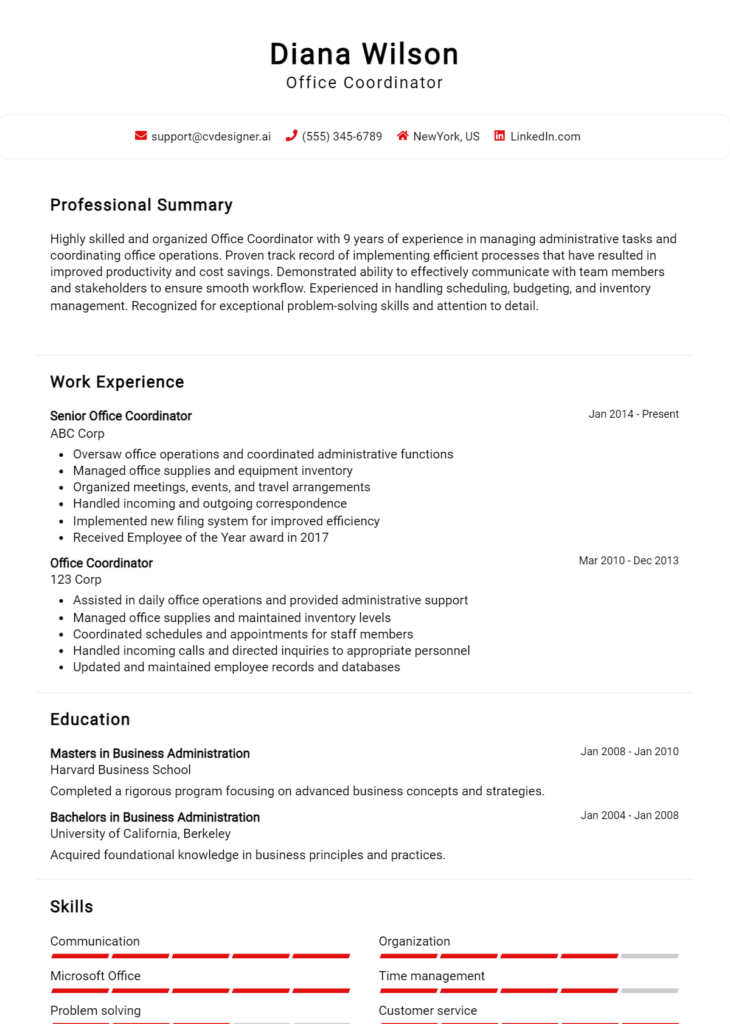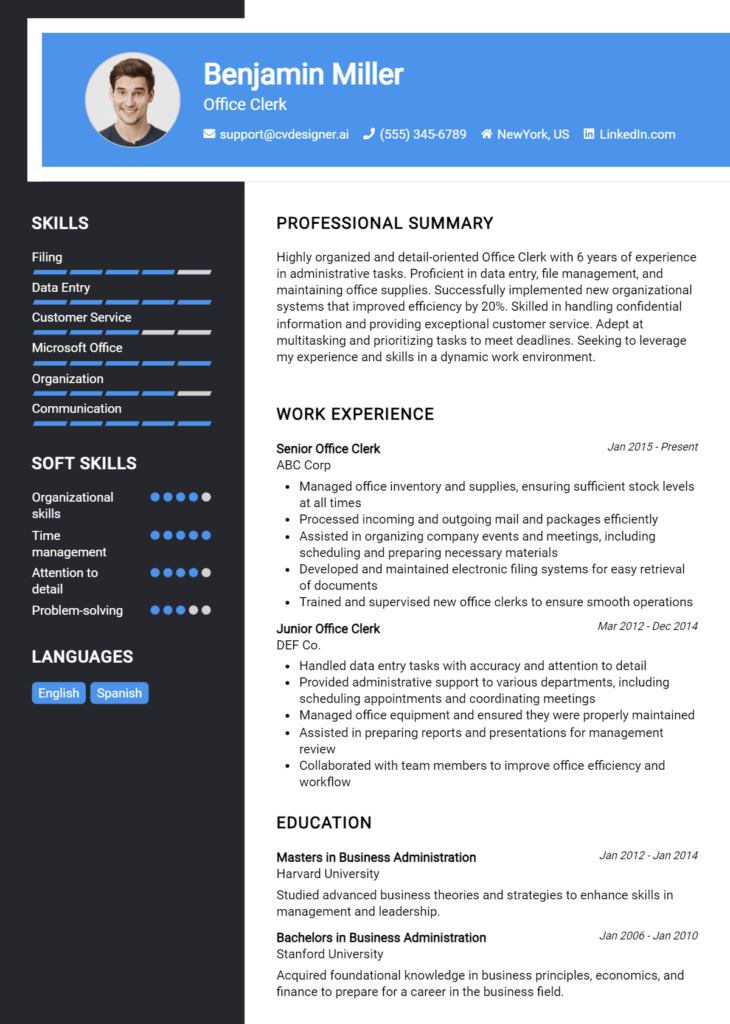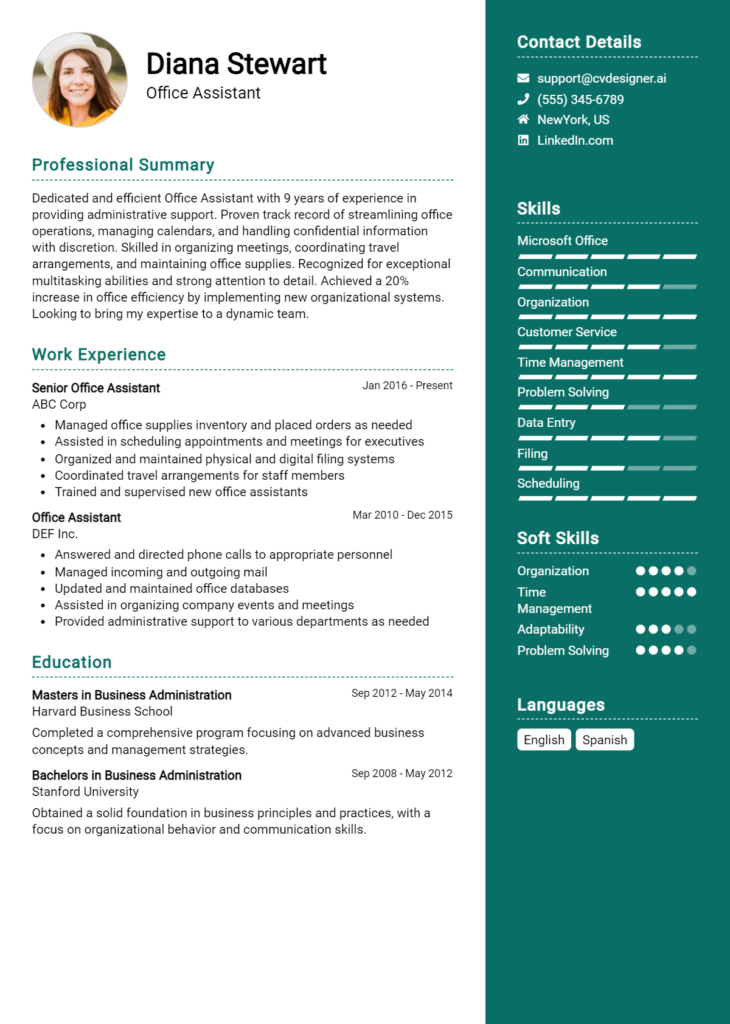Most Popular Office Automation Clerk Resume Examples
Explore additional Office Automation Clerk resume samples and guides and see what works for your level of experience or role.
The role of an Office Automation Clerk is pivotal in today’s fast-paced corporate environment, where efficiency and organization are paramount. These professionals streamline administrative tasks through the use of various software and technology, ensuring that operations run smoothly and effectively. Crafting a compelling resume is essential for showcasing your qualifications and skills in this competitive field. A well-structured resume not only highlights your technical abilities but also demonstrates your understanding of the administrative landscape, making you an attractive candidate to potential employers.
In this comprehensive resume writing guide, we will delve into the key responsibilities and skills associated with the Office Automation Clerk position. You'll discover the best formats to present your information, common mistakes to avoid that could hinder your chances of landing an interview, and tailored resume examples for all experience levels. Additionally, we’ll provide you with practical tips on effective resume writing and guide you in selecting the right resume templates to make your application stand out. Whether you're a seasoned professional or just starting your career, this guide is designed to equip you with the tools you need to create a stellar resume that opens doors to new opportunities.
Key Responsibilities and Skills for a Office Automation Clerk
An Office Automation Clerk plays a crucial role in supporting the administrative functions of an organization by utilizing technology to streamline processes and enhance productivity. Key responsibilities typically include:
- Data Entry: Accurately inputting, updating, and maintaining databases and records.
- Document Management: Organizing and managing electronic and paper documents to ensure easy retrieval and compliance.
- Communication: Facilitating communication between departments and stakeholders through email, phone, and other digital platforms.
- Software Proficiency: Using office software applications (e.g., word processors, spreadsheets, and presentation software) to create, edit, and manage documents.
- Technical Support: Providing basic troubleshooting and support for office equipment and software to ensure seamless operations.
- Scheduling and Coordination: Assisting in scheduling meetings, appointments, and travel arrangements for staff.
Essential skills required for an Office Automation Clerk include:
- Proficiency in office software (Microsoft Office Suite, Google Workspace, etc.)
- Strong typing and data entry skills
- Attention to detail and accuracy
- Excellent organizational abilities
- Effective verbal and written communication skills
- Time management skills
- Basic troubleshooting skills for office equipment
- Adaptability to new technologies and processes
Highlighting these skills effectively in the resume skills section is vital, as they directly align with the job requirements. Tailoring your skills and responsibilities to match the job description can significantly enhance your chances of standing out to potential employers.
Additionally, consider how these skills can be relevant in creating a strong CV. Demonstrating your proficiency and experience in these areas not only showcases your qualifications but also illustrates your readiness to contribute to the operational efficiency of the organization.
Best Resume Format and Structure for a Office Automation Clerk
When crafting a resume for the Office Automation Clerk position, it's essential to choose a format that effectively showcases your skills, experience, and suitability for the role. The chronological or combination resume formats are often the best choices, as they highlight work history and relevant skills in an organized manner. Here’s a detailed guide on structuring your resume for this role:
Contact Information
At the top of your resume, include your full name, phone number, email address, and LinkedIn profile (if applicable). Ensure this information is clear and easy to read.
Example:
John Doe
(123) 456-7890
john.doe@email.com
linkedin.com/in/johndoe
Professional Summary
Write a brief professional summary (2-3 sentences) that captures your experience, skills, and what you bring to the role. Use keywords relevant to office automation and clerical work. This section should be tailored to the specific job you are applying for.
Example:
Detail-oriented Office Automation Clerk with over 5 years of experience in managing office tasks, optimizing workflows, and implementing automation processes. Proficient in Microsoft Office Suite and various office management software, dedicated to enhancing productivity and efficiency in the workplace.
Work Experience
List your work experience in reverse chronological order, starting with your most recent job. Include the job title, company name, location, and dates of employment. For each position, use bullet points to highlight your responsibilities and achievements. Focus on tasks related to office automation, data management, and clerical duties.
Example:
Office Automation Clerk
XYZ Corporation, City, ST
June 2020 – Present
- Implemented automation processes that reduced data entry time by 30%, improving overall office efficiency.
- Managed and organized digital filing systems, ensuring quick access to important documents.
- Assisted in the training of new hires on office software and automation tools.
Education
Include your educational background, starting with the most recent degree. Mention the degree obtained, institution name, location, and graduation date. If you have relevant coursework or honors, consider adding those as well.
Example:
Associate Degree in Office Management
ABC Community College, City, ST
Graduated: May 2019
Skills
Create a skills section that lists relevant skills for the position. Focus on technical skills related to office automation, software proficiency, and interpersonal skills that enhance your effectiveness in the role.
Example:
- Proficient in Microsoft Office Suite (Word, Excel, PowerPoint)
- Familiar with office management software (e.g., QuickBooks, Trello)
- Strong organizational and multitasking abilities
- Excellent written and verbal communication skills
Certifications
If you have any certifications relevant to office automation or clerical work, list them here. This may include certifications in software programs, office administration, or project management.
Example:
- Microsoft Office Specialist (MOS) Certification
- Certified Administrative Professional (CAP)
Tips for Formatting Your Resume:
- Use a clean, professional font (e.g., Arial, Calibri, or Times New Roman) in a size between 10-12 points.
- Keep the layout consistent, using headings and bullet points for readability.
- Limit your resume to one page, especially if you have less than 10 years of experience.
- Use action verbs to begin each bullet point, making your achievements stand out.
The format of your resume should complement your cover letter. For your cover letter, follow a similar structure with your contact information at the top, a formal greeting, and a professional tone that aligns with your resume. This creates a cohesive application package that effectively communicates your qualifications for the Office Automation Clerk position.
Writing Tips and Best Practices for a Office Automation Clerk Resume
Creating a standout resume as an Office Automation Clerk involves highlighting your technical skills, organizational abilities, and attention to detail. Begin by tailoring your resume to the specific job description, ensuring that you incorporate relevant industry-specific keywords that demonstrate your familiarity with office automation tools and processes. Use clear and concise language, and don't forget the importance of formatting for a professional appearance. Incorporate action verbs to convey your contributions effectively, and quantify your achievements to provide concrete evidence of your capabilities. Remember, these strategies will not only enhance your resume but will also serve you well when drafting a compelling cover letter.
- Use action verbs such as "managed," "coordinated," and "optimized" to begin bullet points, making your responsibilities and achievements more impactful.
- Quantify your achievements where possible, such as "increased efficiency by 20% through the implementation of new software."
- Incorporate industry-specific keywords from the job listing to help your resume pass through Applicant Tracking Systems (ATS).
- Keep your resume format clean and professional, utilizing bullet points and clear headings for easy readability.
- Tailor your resume for each job application, reflecting the skills and experiences that align best with the specific role.
- Highlight relevant software proficiency, such as Microsoft Office Suite, database management, and other automation tools you are familiar with.
- Ensure that your resume is free of errors; proofread multiple times to catch any typos or grammatical mistakes.
- Seek feedback from others or use resources like resume writing tips to refine the overall presentation and content of your resume.
These practices will also be beneficial when crafting a cover letter, ensuring consistency and professionalism across your application materials.
Common Mistakes to Avoid in a Office Automation Clerk Resume
Creating a standout resume as an Office Automation Clerk is crucial for making a positive impression on potential employers. However, many applicants fall into common pitfalls that can undermine their chances of landing an interview. By being aware of these frequent mistakes, you can enhance the clarity and impact of your resume. Here are some common mistakes to avoid:
- Overloading the resume with excessive information that can overwhelm the reader.
- Using generic descriptions that fail to highlight specific skills or achievements.
- Failing to tailor the resume to the job description, missing out on key qualifications.
- Ignoring formatting consistency, which can make the document look unprofessional.
- Including irrelevant work experience that does not relate to the position.
- Neglecting to proofread for spelling and grammatical errors that can detract from your professionalism.
- Using jargon or industry-specific terms that may not be understood by all hiring managers.
- Not including measurable achievements or outcomes that showcase your contributions.
- Omitting contact information or providing outdated details, making it difficult for employers to reach you.
- Presenting a cluttered layout that makes it hard to quickly identify key information.
To ensure your resume is polished and effective, consider reviewing the common mistakes to avoid in a resume. Additionally, don’t forget about your cover letter; avoiding common cover letter mistakes is just as important in making a great first impression.
Sample Office Automation Clerk Resumes
As an Office Automation Clerk, your role is crucial in ensuring that office operations run smoothly through the use of technology and efficient administrative practices. Whether you are an experienced professional, an entry-level candidate, or someone transitioning from another career, having a well-crafted resume can significantly enhance your chances of securing an interview. Below are three sample resumes tailored to different experience levels and backgrounds. Don’t forget to explore more resume templates for inspiration, and consider reviewing corresponding cover letter examples to complete your job application package.
Experienced Office Automation Clerk Resume
John Doe
123 Elm Street
Springfield, IL 62704
(555) 123-4567
john.doe@email.com
Professional Summary
Detail-oriented Office Automation Clerk with over 8 years of experience in streamlining office processes and improving productivity through effective use of technology. Proficient in various office software and tools, with a proven track record of managing data, coordinating schedules, and supporting administrative functions.
Work Experience
Senior Office Automation Clerk
ABC Corporation, Springfield, IL
June 2016 – Present
- Managed office automation systems, ensuring seamless operations and data integrity across departments.
- Trained new staff on software applications and office procedures, enhancing overall team performance.
- Developed and implemented process improvements that increased efficiency by 25%.
- Handled sensitive data with confidentiality, ensuring compliance with company policies.
Office Automation Clerk
XYZ Enterprises, Springfield, IL
May 2014 – May 2016
- Supported daily administrative tasks, including data entry, document management, and scheduling.
- Assisted in the transition to a new office software system, providing training and support to staff.
- Maintained an organized filing system, improving document retrieval time by 30%.
Education
Associate Degree in Business Administration
Springfield Community College, Springfield, IL
Graduated: May 2014
Entry-Level Office Automation Clerk Resume
Jane Smith
456 Maple Avenue
Springfield, IL 62704
(555) 987-6543
jane.smith@email.com
Professional Summary
Motivated and detail-oriented recent graduate seeking an entry-level Office Automation Clerk position. Familiar with office software and eager to apply skills in data management and administrative support to contribute to team efficiency.
Education
Associate Degree in Office Administration
Springfield Community College, Springfield, IL
Graduated: May 2023
Relevant Coursework
- Office Software Applications
- Data Management Systems
- Business Communication
Internship Experience
Office Assistant Intern
XYZ Nonprofit Organization, Springfield, IL
January 2023 – April 2023
- Assisted with data entry and organization of files in electronic databases.
- Coordinated schedules and appointments for office staff, improving overall office productivity.
- Supported the preparation of reports and presentations, utilizing software tools effectively.
Skills
- Proficient in Microsoft Office Suite (Word, Excel, PowerPoint)
- Strong communication and organizational skills
- Ability to learn new software quickly and efficiently
Career Changer Office Automation Clerk Resume
Michael Johnson
789 Oak Road
Springfield, IL 62704
(555) 654-3210
michael.johnson@email.com
Professional Summary
Dedicated professional transitioning from a retail management position to an Office Automation Clerk role. Proven customer service skills and experience in managing administrative tasks, with a strong desire to leverage technology to improve office operations.
Work Experience
Retail Store Manager
Retail Co., Springfield, IL
March 2018 – August 2023
- Oversaw daily operations, including inventory management, staff scheduling, and customer service.
- Developed and implemented store policies that increased customer satisfaction ratings by 20%.
- Managed employee training programs, focusing on technology use and operational efficiency.
Administrative Assistant (Volunteer)
Community Center, Springfield, IL
September 2022 – March 2023
- Assisted with administrative tasks, including data entry and maintaining records.
- Supported event planning and coordination, utilizing organizational skills to ensure successful outcomes.
- Gained hands-on experience with office software and tools, enhancing technical proficiency.
Education
Bachelor of Arts in Business Management
State University, Springfield, IL
Graduated: May 2017
Skills
- Strong proficiency in Microsoft Office and Google Workspace
- Excellent problem-solving and multitasking abilities
- Effective communication and teamwork skills
These sample resumes provide a foundation for creating your own tailored application as an Office Automation Clerk. Be sure to customize your resume based on your unique experiences and the specific job description.
Checklist for a Office Automation Clerk Resume
- Proofread for Spelling and Grammar: Carefully read your resume to catch any typos, grammatical errors, or awkward phrasing. Consider using spell-check tools or asking a friend for a second opinion.
- Check for Consistency: Ensure that your formatting is consistent throughout the document. This includes font style, size, bullet points, and spacing.
- Tailor Your Resume: Customize your resume for the specific Office Automation Clerk position you’re applying for. Use keywords from the job description and highlight relevant experiences.
- Highlight Relevant Skills: Make sure to emphasize skills pertinent to office automation, such as proficiency in software applications, data entry accuracy, and organizational abilities.
- Include Measurable Achievements: Quantify your accomplishments where possible. For example, mention the percentage of time saved through automation or the volume of data processed.
- Optimize for ATS: Use simple formatting and relevant keywords to ensure your resume passes through Applicant Tracking Systems (ATS). Avoid using tables or graphics that may confuse the software.
- Keep it Concise: Aim for a one-page resume unless you have extensive experience. Be concise and relevant in your descriptions to maintain the hiring manager's attention.
- Add Contact Information: Ensure your contact details are up to date and clearly displayed at the top of your resume. Include your name, phone number, email address, and LinkedIn profile if applicable.
- Utilize an AI Resume Builder: For a polished and well-organized resume, consider using an AI resume builder. This tool can help you format your resume professionally and ensure all elements are in place.
- Follow Similar Guidelines for Other Documents: Remember that a similar checklist can be applied when creating a CV or a cover letter. Tailor and proofread these documents just like your resume for a cohesive application package.
Key Takeaways for a Office Automation Clerk Resume Guide
In conclusion, crafting a strong Office Automation Clerk resume is essential for standing out in the competitive job market. Utilize the examples and tips provided to highlight your relevant skills and experiences effectively. As a next step, consider downloading a professionally designed resume template from resume templates or a tailored cover letter template from cover letter templates. Additionally, our user-friendly resume maker can help streamline the process of creating your resume. Following similar guidelines will also support you in developing a compelling CV and impactful cover letter. Start building your future today!