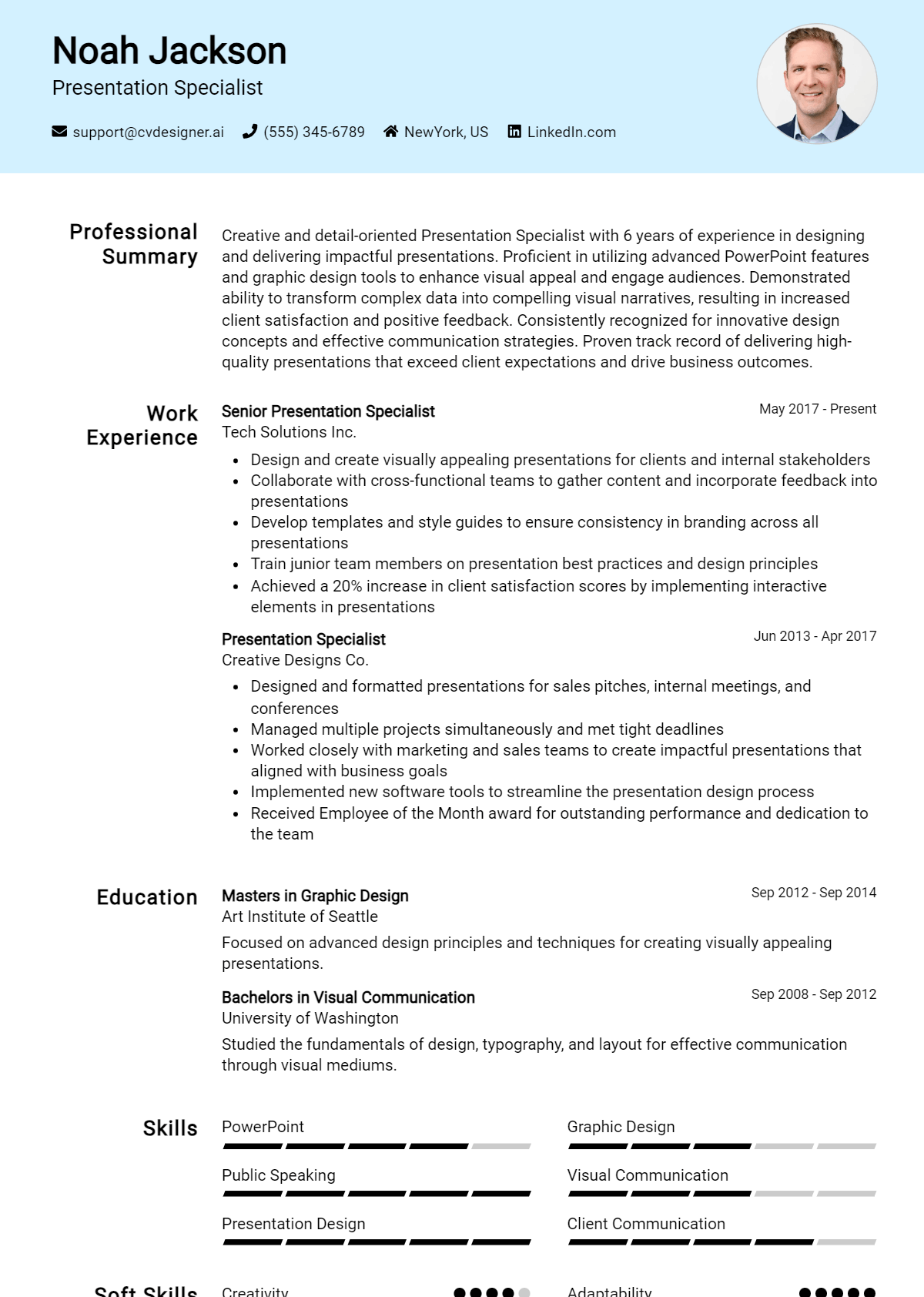As a Presentation Specialist, your ability to communicate ideas visually and effectively is paramount. This role is crucial in a variety of industries, from corporate environments to educational settings, where the art of storytelling through visuals can significantly influence decision-making and audience engagement. A well-crafted resume is your first step in showcasing your unique skills and experiences to potential employers. It’s not just a list of qualifications; it’s a powerful marketing tool that highlights your creative prowess and attention to detail. This article will guide you through the intricate process of writing a compelling resume tailored specifically for Presentation Specialists.
In the following sections, we will explore the key responsibilities and skills that define a successful Presentation Specialist, ensuring you understand what employers are looking for. We'll discuss the best formats to use for your resume, helping you present your information in a clear and visually appealing manner. You’ll learn about common mistakes to avoid that could undermine your chances of landing an interview. Additionally, we’ll provide resume examples for all experience levels, from entry-level positions to senior roles, allowing you to draw inspiration from real-life cases. To further enhance your resume writing process, we’ll share valuable tips on crafting an impactful resume and selecting the right templates that align with your personal brand. Whether you’re entering the field or looking to advance your career, this guide is designed to equip you with the tools you need to succeed.
Key Responsibilities and Skills for a Presentation Specialist
A Presentation Specialist plays a crucial role in designing and delivering compelling presentations that effectively communicate key messages to various audiences. Their key responsibilities often include:
- Collaborating with clients or team members to understand presentation objectives and target audience.
- Creating visually engaging and informative slides using software tools like Microsoft PowerPoint, Keynote, or Google Slides.
- Ensuring consistency in branding and design across all presentation materials.
- Conducting research to gather relevant data and insights to support the presentation content.
- Practicing and refining presentation delivery techniques to enhance audience engagement.
- Incorporating multimedia elements (videos, audio, graphics) to enrich the presentation experience.
- Providing feedback and coaching to presenters to improve their delivery and effectiveness.
Essential skills required for a Presentation Specialist include:
- Strong proficiency in presentation software (e.g., PowerPoint, Keynote).
- Excellent graphic design skills and a keen eye for aesthetics.
- Exceptional written and verbal communication abilities.
- Strong organizational skills to manage multiple projects and deadlines.
- Ability to work collaboratively in a team environment.
- Creative problem-solving skills to address presentation challenges.
- Experience in public speaking or presentation coaching.
Highlighting these skills effectively in the resume skills section is essential to catch the attention of hiring managers. Tailoring both the responsibilities and skills to match the job description can significantly enhance your chances of being noticed. Consider how these skills could be relevant in crafting a strong CV, showcasing not only your technical abilities but also your capacity to create impactful presentations that resonate with audiences.
Best Resume Format and Structure for a Presentation Specialist
When crafting a resume for a Presentation Specialist, it's essential to choose a format that effectively showcases your skills, experience, and creativity. Below are key sections to include in your resume, along with tips for making each section stand out.
Contact Information
- Include your full name at the top, followed by your phone number, email address, and LinkedIn profile (if applicable).
- Make sure your email address is professional (ideally your name) and that your LinkedIn profile is up to date with relevant projects and endorsements.
Professional Summary
- Write a brief, impactful summary of your professional experience, focusing on your expertise in creating engaging presentations and your ability to communicate complex information effectively.
- Tailor this section to highlight your unique value proposition. For example: “Results-driven Presentation Specialist with over 5 years of experience in developing visually compelling materials for corporate clients, enhancing audience engagement through innovative design and storytelling.”
Work Experience
- List your work experience in reverse chronological order, starting with your most recent position.
- For each role, include your job title, the name of the company, location, and dates of employment.
- Use bullet points to describe your responsibilities and achievements, focusing on quantifiable results. For example, “Developed over 150 presentation decks for executive-level meetings, contributing to a 20% increase in stakeholder engagement.”
- Incorporate action verbs and relevant keywords that align with the job description.
Education
- Include your highest degree first, followed by the institution's name, location, and graduation date.
- If you have relevant coursework or honors (such as a major in Communication, Graphic Design, or Marketing), you can include them here.
- You may also mention certifications related to presentation software (e.g., Microsoft PowerPoint, Prezi) or design (e.g., Adobe Creative Suite).
Skills
- Highlight both technical and soft skills relevant to the role. Examples include:
- Technical Skills: Proficiency in PowerPoint, Keynote, Prezi, Adobe Creative Suite, and data visualization tools.
- Soft Skills: Strong communication, storytelling, attention to detail, creativity, and ability to work under tight deadlines.
- Consider using a bullet point format or a skills matrix for clarity.
Certifications
- List any relevant certifications that enhance your qualifications as a Presentation Specialist. This might include:
- Certified Graphic Designer
- Presentation Skills Certification
- Advanced PowerPoint Training
- Include the issuing organization and the date of certification.
Additional Tips
- Choose a clean, professional resume format that uses a consistent font and layout. A chronological format is often best for showcasing a clear career progression, but a combination format can work well if you have project-based experience.
- Use white space effectively to create a visually appealing document. Avoid clutter and ensure that your resume is easy to read.
- Tailor your resume for each job application by incorporating keywords from the job description to help your resume pass through Applicant Tracking Systems (ATS).
Complementing Your Cover Letter
- The format of your resume can complement your cover letter by maintaining the same design elements (font, colors, and layout). This consistency helps create a professional brand image.
- In your cover letter, briefly elaborate on key achievements that you have listed in your resume, providing context and a narrative that illustrates your capabilities as a Presentation Specialist.
- Ensure that both documents reflect your passion for presentations and your dedication to enhancing communication through visual storytelling.
By following this structure and incorporating these tips, you can create a compelling resume that effectively highlights your qualifications as a Presentation Specialist.
Writing Tips and Best Practices for a Presentation Specialist Resume
Crafting a compelling resume as a Presentation Specialist requires a strategic approach to showcase your skills and experiences effectively. Focus on clarity and conciseness while ensuring your resume reflects your expertise in creating engaging presentations. Incorporate industry-specific keywords to pass through applicant tracking systems and tailor your content to highlight your unique contributions. Remember, utilizing resume writing tips can help you achieve a polished and professional look. Additionally, consider how these practices can enhance your cover letter to make a strong overall impression.
- Use strong action verbs to start each bullet point (e.g., "developed," "designed," "implemented") to convey your impact.
- Quantify your achievements by including metrics, such as "increased audience engagement by 30% through innovative presentation techniques."
- Tailor your resume to the job description by integrating relevant keywords that align with the industry's expectations.
- Highlight both technical skills (like proficiency in presentation software) and soft skills (such as communication and collaboration).
- Keep formatting consistent and easy to read, using bullet points and clear headings to guide the reader.
- Include a section for professional development, showcasing any relevant certifications or training in presentation design or public speaking.
- Ensure your resume is free of spelling and grammatical errors to maintain professionalism and attention to detail.
- Consider the visual layout of your resume; a well-organized design can reflect your presentation skills and creativity.
Common Mistakes to Avoid in a Presentation Specialist Resume
Creating a standout resume as a Presentation Specialist requires attention to detail and an understanding of the specific skills and experiences that set you apart. Unfortunately, many candidates fall into common pitfalls that can undermine their qualifications. To help you craft an effective resume, here are some mistakes to avoid:
- Overloading the resume with excessive information, making it difficult for hiring managers to identify key skills.
- Using generic descriptions that fail to showcase your unique contributions and achievements.
- Neglecting to tailor your resume for each job application, which can result in a lack of relevance to the position.
- Failing to quantify accomplishments, thus missing the opportunity to demonstrate impact through numbers and results.
- Ignoring formatting and design, which can lead to a cluttered and unprofessional appearance.
- Skipping a summary or objective statement that clearly outlines your career goals and what you bring to the table.
- Using jargon or overly technical language that may not be understood by all readers.
- Not proofreading for spelling and grammatical errors, which can create a negative impression of your attention to detail.
- Omitting important skills related to presentation design software or public speaking techniques that are crucial for the role.
- Listing job duties instead of accomplishments, which doesn't effectively communicate your value.
To further enhance your resume and avoid these common mistakes, consider reviewing the common mistakes to avoid in a resume. Additionally, it’s beneficial to familiarize yourself with common cover letter mistakes to ensure your application materials present a cohesive and professional image.
Sample Presentation Specialist Resumes
As a Presentation Specialist, crafting visually compelling and informative presentations is key to effectively communicating ideas and engaging audiences. Whether you are an experienced professional, an entry-level candidate, or making a career change, having a strong resume is essential to showcase your skills and experience. Below are three sample resumes tailored for different stages in a career as a Presentation Specialist. For additional inspiration, consider exploring more resume examples and remember that corresponding cover letter examples can enhance your job application package.
Experienced Professional Resume
Jessica Morgan
1234 Elm Street
Chicago, IL 60601
(555) 123-4567
jessica.morgan@email.com
Professional Summary
Highly skilled Presentation Specialist with over 8 years of experience in designing impactful presentations for corporate clients. Proficient in using various software tools to create visually appealing content that effectively communicates complex information. Proven ability to collaborate with cross-functional teams to deliver projects on time and exceed client expectations.
Skills
- Presentation Design
- Graphic Design
- Adobe Creative Suite
- Microsoft PowerPoint
- Storytelling and Messaging
- Audience Engagement Strategies
Professional Experience
Senior Presentation Specialist
ABC Corporation, Chicago, IL
June 2018 – Present
- Lead the development of over 300 corporate presentations for key stakeholders, enhancing communication strategies and client engagement.
- Collaborated with marketing and sales teams to align presentation content with branding guidelines, leading to a 25% increase in client retention.
- Conducted training sessions for junior team members on best practices in presentation design.
Presentation Designer
XYZ Agency, Chicago, IL
January 2015 – May 2018
- Designed and executed visually compelling presentations for various clients, resulting in a 30% increase in project win rates.
- Developed templates and design standards that improved efficiency across the design team.
- Received the “Outstanding Employee of the Year” award for exceptional client service and innovative presentation solutions.
Education
Bachelor of Arts in Graphic Design
University of Illinois, Chicago, IL
Graduated: May 2014
Entry-Level Candidate Resume
Daniel Lee
5678 Oak Avenue
Atlanta, GA 30301
(555) 987-6543
daniel.lee@email.com
Professional Summary
Detail-oriented recent graduate with a degree in Communications and a passion for presentation design. Adept at creating engaging and informative presentations using Microsoft PowerPoint and Canva. Seeking to leverage skills in a Presentation Specialist role to enhance audience communication and storytelling.
Skills
- Microsoft PowerPoint
- Canva
- Visual Communication
- Time Management
- Team Collaboration
- Creative Problem Solving
Education
Bachelor of Arts in Communications
Georgia State University, Atlanta, GA
Graduated: May 2023
Internship Experience
Marketing Intern
Creative Solutions, Atlanta, GA
January 2023 – April 2023
- Assisted in the design and development of presentations for client meetings, resulting in positive feedback from clients and team members.
- Conducted research on audience preferences to tailor presentations that effectively communicated key messages.
- Collaborated with senior designers to improve presentation templates and layout designs.
Projects
- Developed a senior project presentation that received an “A” grade and was recognized for its innovative visual design and clarity.
- Created promotional presentations for student organizations, enhancing engagement and participation.
Career Changer Resume
Emily Johnson
4321 Maple Drive
San Francisco, CA 94101
(555) 654-3210
emily.johnson@email.com
Professional Summary
Dynamic professional transitioning from a successful career in marketing to a Presentation Specialist role. Strong background in creating marketing materials and engaging content. Possesses excellent communication skills and a keen eye for design, eager to apply my expertise in presentation development.
Skills
- Marketing Communications
- Presentation Design
- Adobe InDesign
- Microsoft PowerPoint
- Research and Analysis
- Project Management
Professional Experience
Marketing Coordinator
Innovative Strategies, San Francisco, CA
March 2019 – Present
- Developed marketing presentations and collateral for product launches, boosting audience engagement and interest.
- Collaborated with creative teams to produce video content and promotional materials that supported presentation efforts.
- Managed multiple projects simultaneously, ensuring deadlines were met while maintaining high-quality standards.
Sales Associate
Retail Solutions, San Francisco, CA
June 2016 – February 2019
- Assisted in the creation of sales presentations that effectively communicated product benefits to potential clients.
- Contributed to team efforts that increased sales by 15% through compelling presentation strategies.
- Trained new sales staff on presentation techniques and effective communication skills.
Education
Bachelor of Science in Marketing
University of California, San Francisco, CA
Graduated: May 2016
These sample resumes reflect diverse experiences and backgrounds for the role of Presentation Specialist. Customize them to fit your own experiences and qualifications, and don’t forget to explore additional resources for creating a complete job application package.
Checklist for a Presentation Specialist Resume
- Proofread for Spelling and Grammar: Carefully review your resume for any spelling or grammatical errors. Use tools like Grammarly or a trusted friend to catch mistakes you might have missed.
- Check for Consistency: Ensure that your formatting (fonts, bullet points, spacing) is consistent throughout the document. This includes the use of bold, italics, and font sizes.
- Tailor to the Job Description: Customize your resume for the specific Presentation Specialist position you are applying for. Highlight relevant skills and experiences that align with the job requirements.
- Use Action Verbs: Begin each bullet point in your experience section with strong action verbs (e.g., designed, developed, delivered) to convey your contributions effectively.
- Quantify Achievements: Whenever possible, include numbers and metrics that showcase your accomplishments (e.g., "Created presentations that increased client engagement by 30%").
- Optimize for ATS: Use keywords from the job description in your resume to ensure it passes through Applicant Tracking Systems (ATS) that many companies use for initial screenings.
- Include Relevant Skills: Make sure to list skills that are specifically relevant to the role of a Presentation Specialist, such as proficiency in presentation software (e.g., PowerPoint, Keynote) and strong communication abilities.
- Limit Length: Keep your resume to one page if you have less than 10 years of experience. Be concise and focus on the most relevant information that demonstrates your qualifications.
- Use a Professional Format: Choose a clean, professional layout that enhances readability. Consider using an AI resume builder to ensure all elements are well-organized and visually appealing.
- Review for Overall Impact: Finally, step back and assess the overall impact of your resume. Does it effectively present you as a qualified candidate for the Presentation Specialist role? A similar checklist can also be followed for creating a CV.
Key Takeaways for a Presentation Specialist Resume Guide
In summary, crafting a compelling resume as a Presentation Specialist requires a clear understanding of your unique skills, experiences, and achievements. Utilize the examples and tips provided to showcase your creativity, technical proficiency, and ability to engage audiences. By highlighting your expertise in presentation design, software proficiency, and communication skills, you can create a strong resume that stands out to potential employers. As the next step in your journey, consider downloading a tailored resume template from resume templates or a persuasive cover letter from cover letter templates. Alternatively, you can enhance your resume creation experience by using our best resume maker. Take action today and set yourself on the path to success!