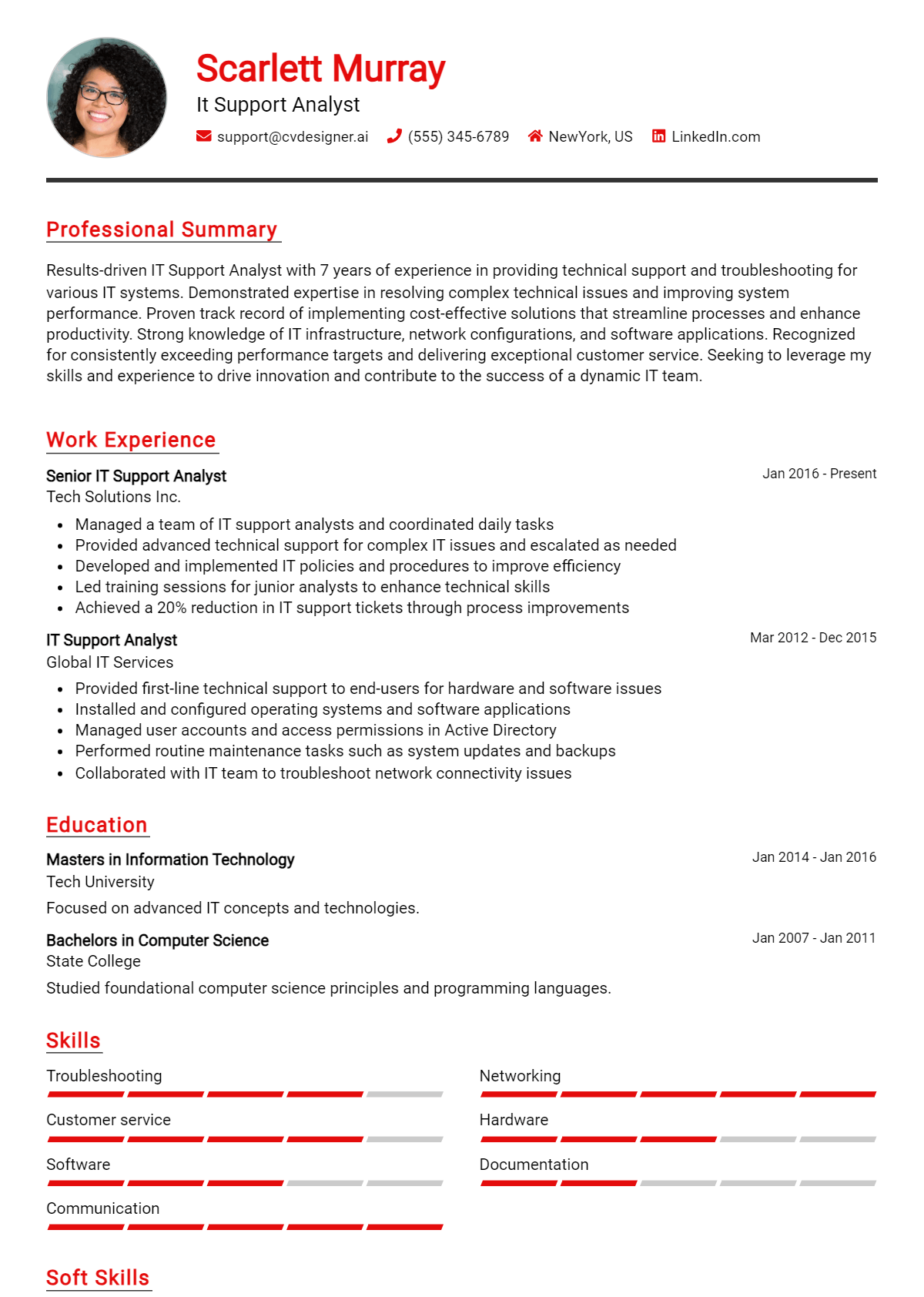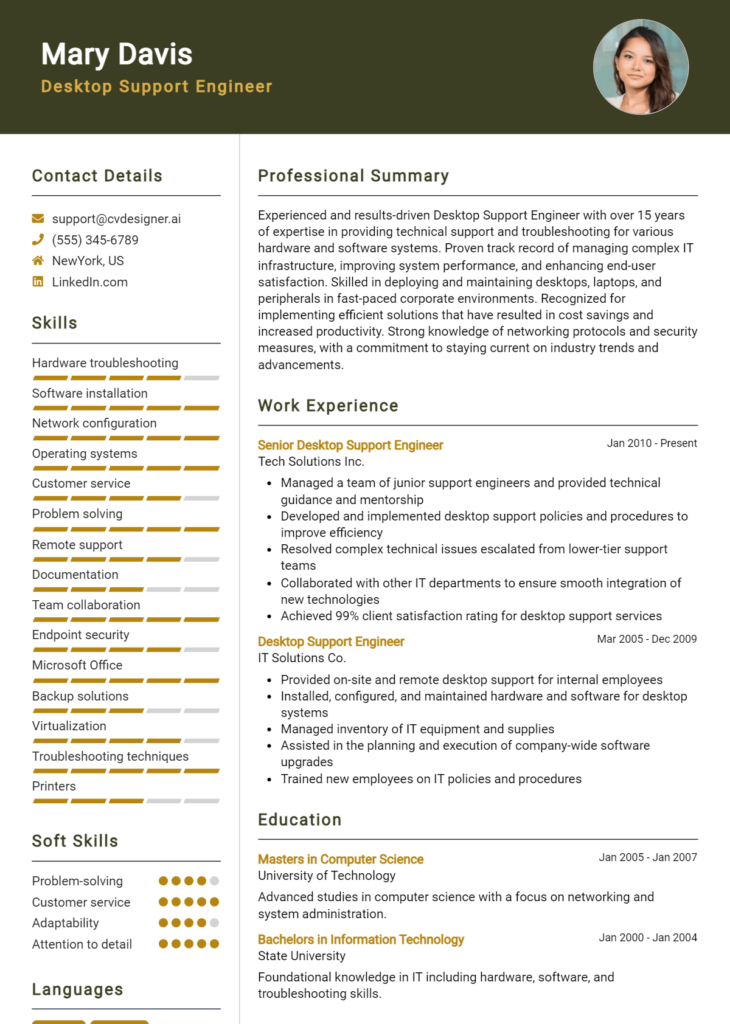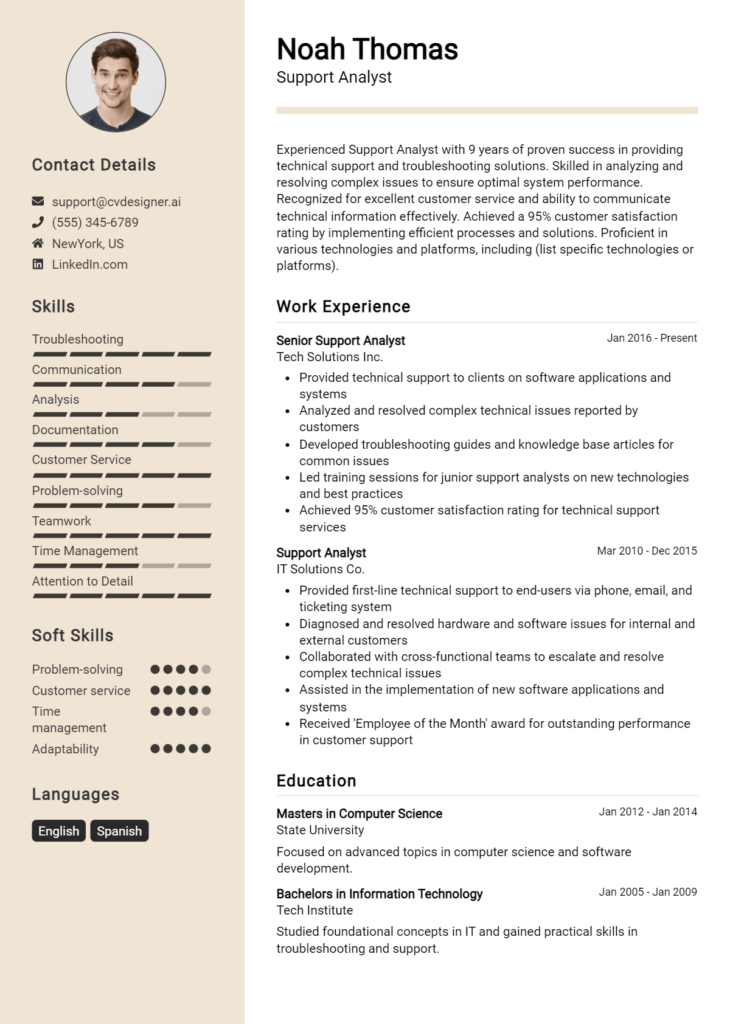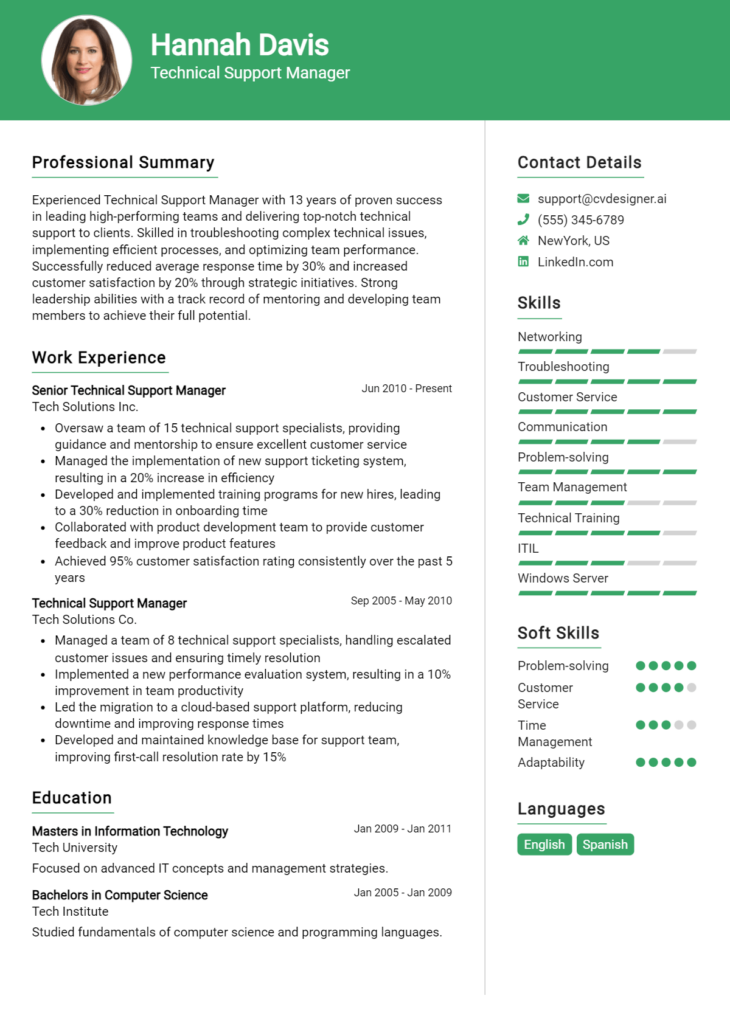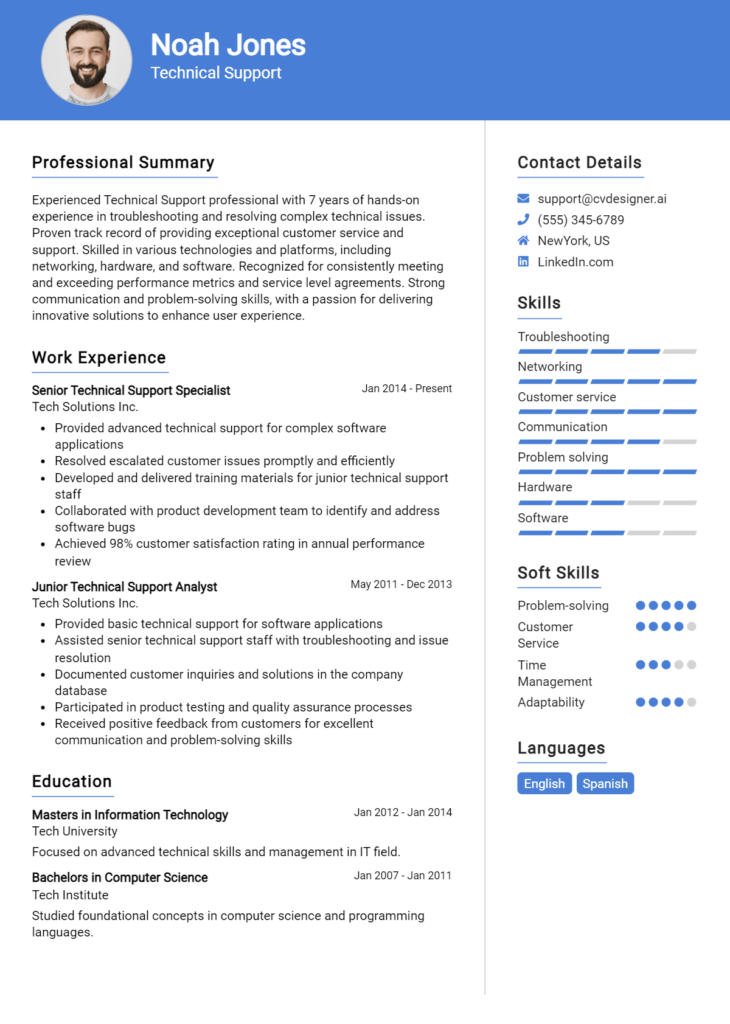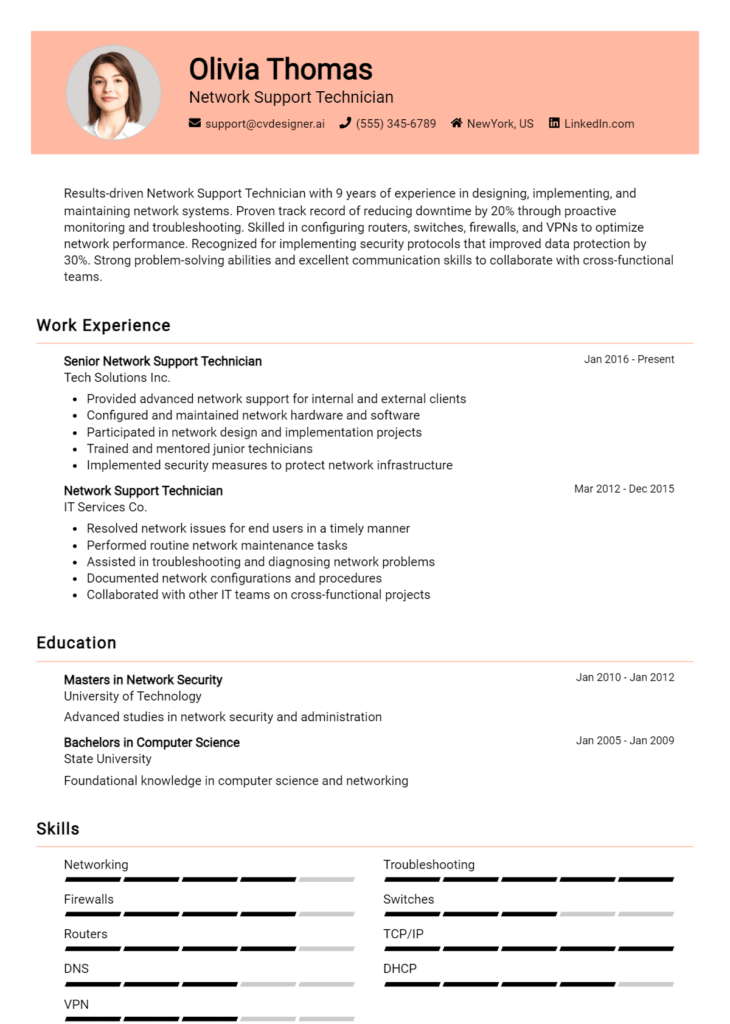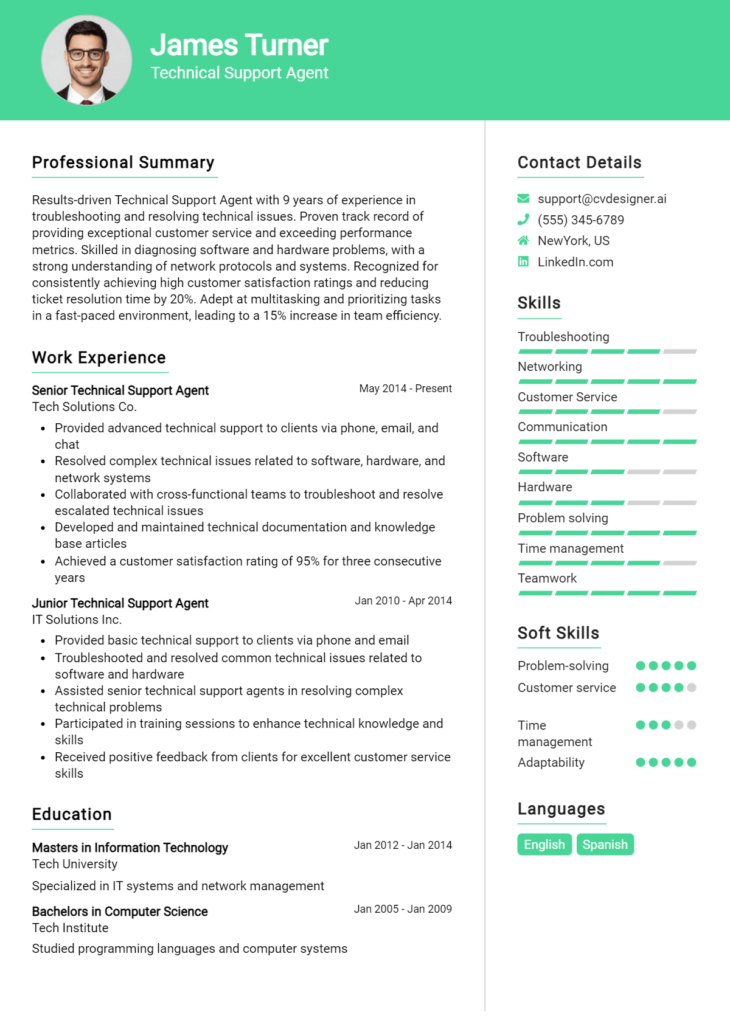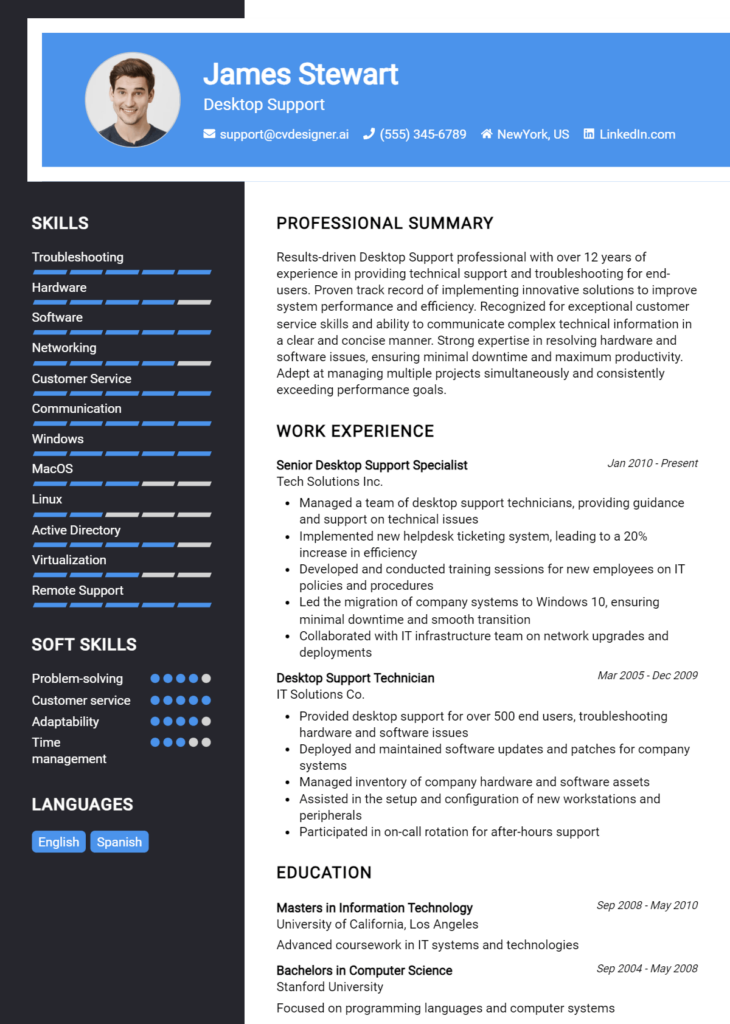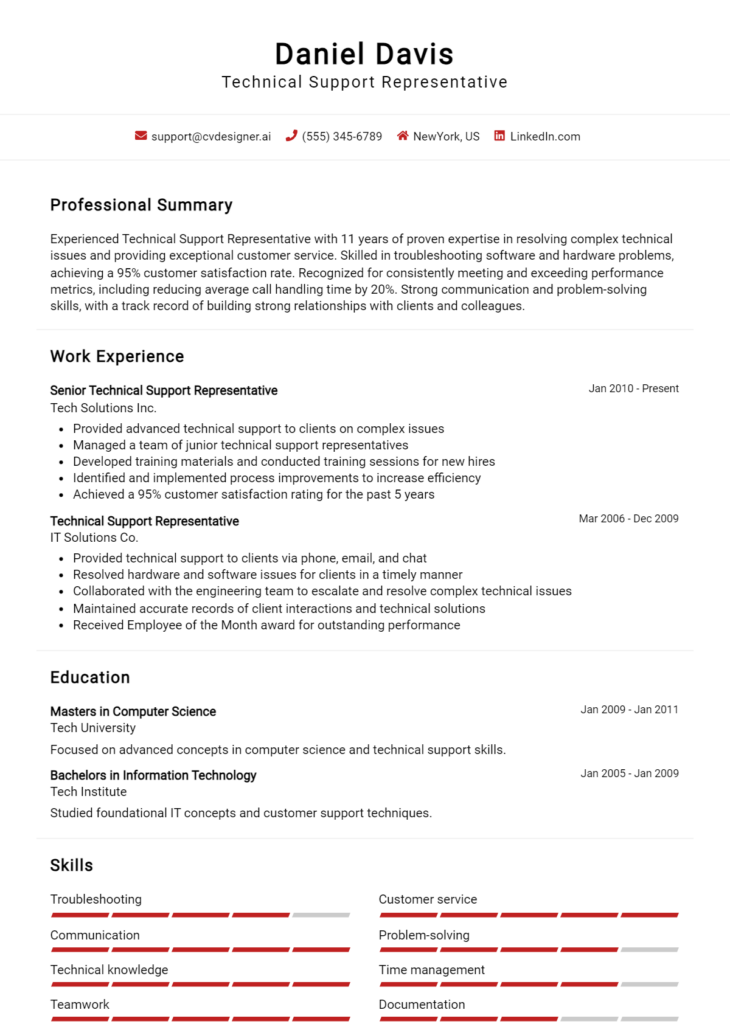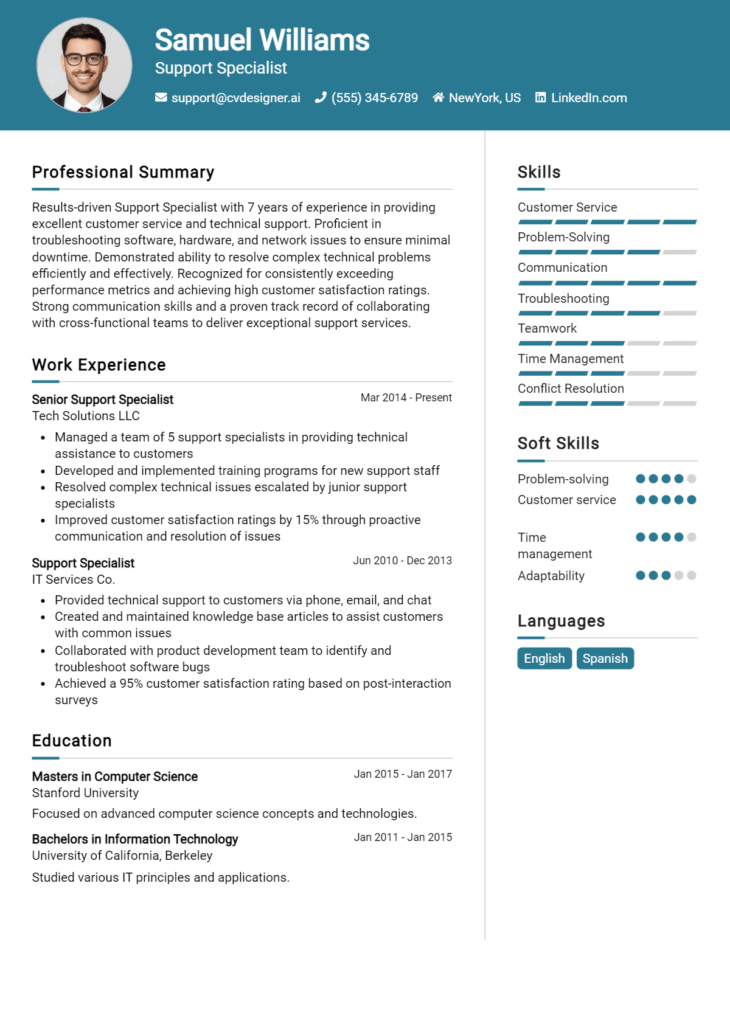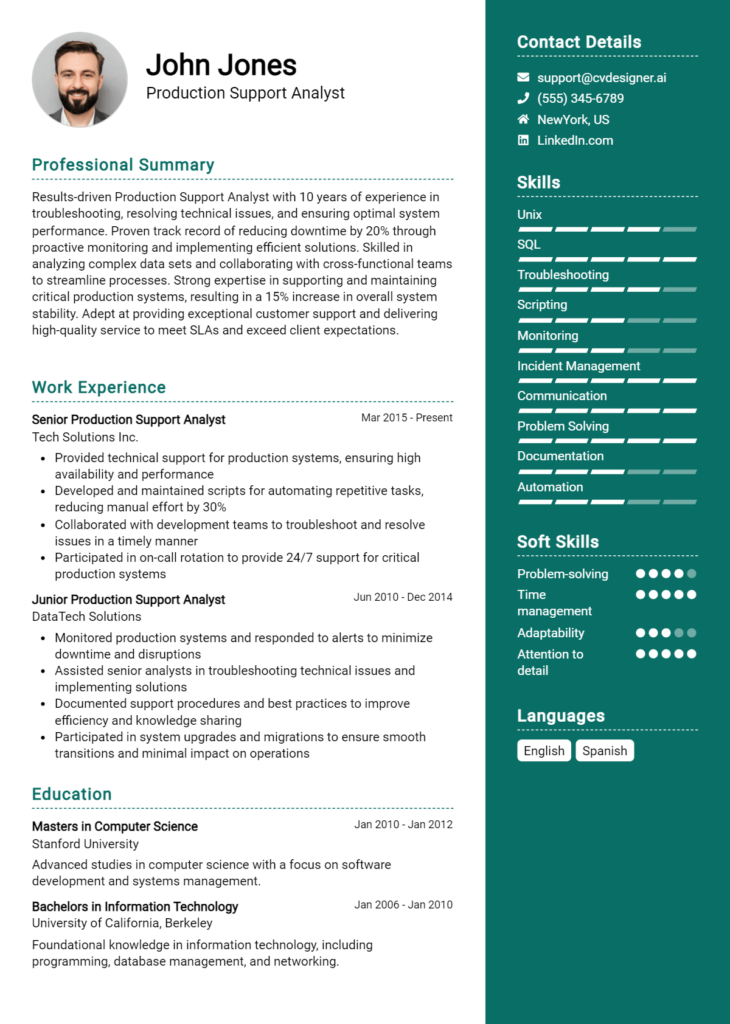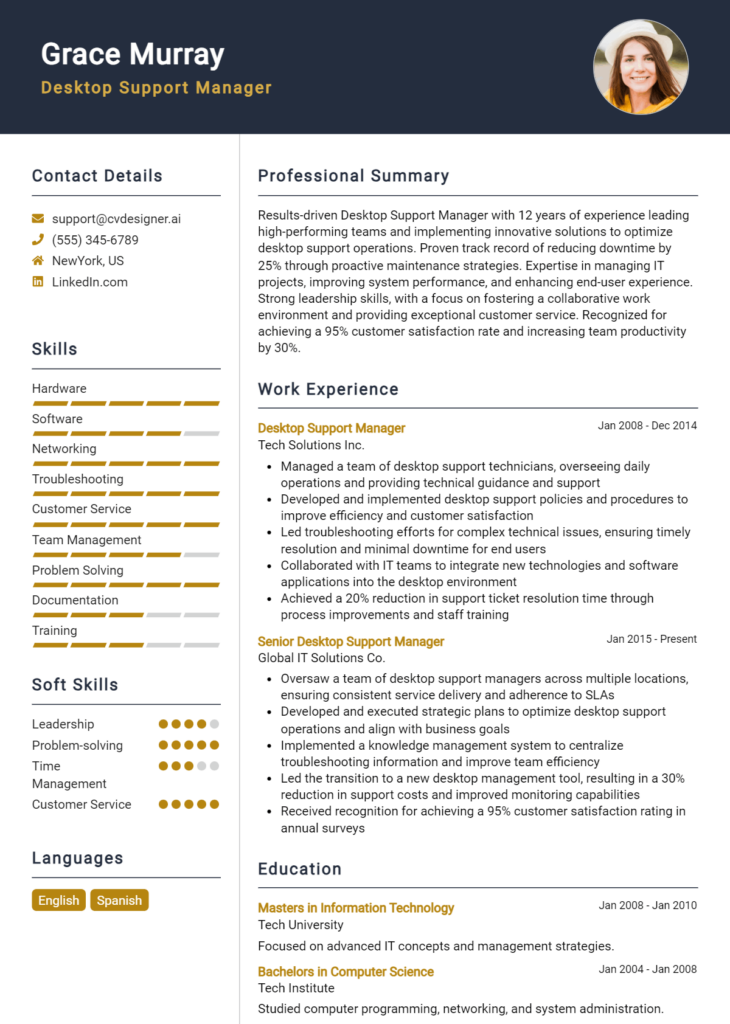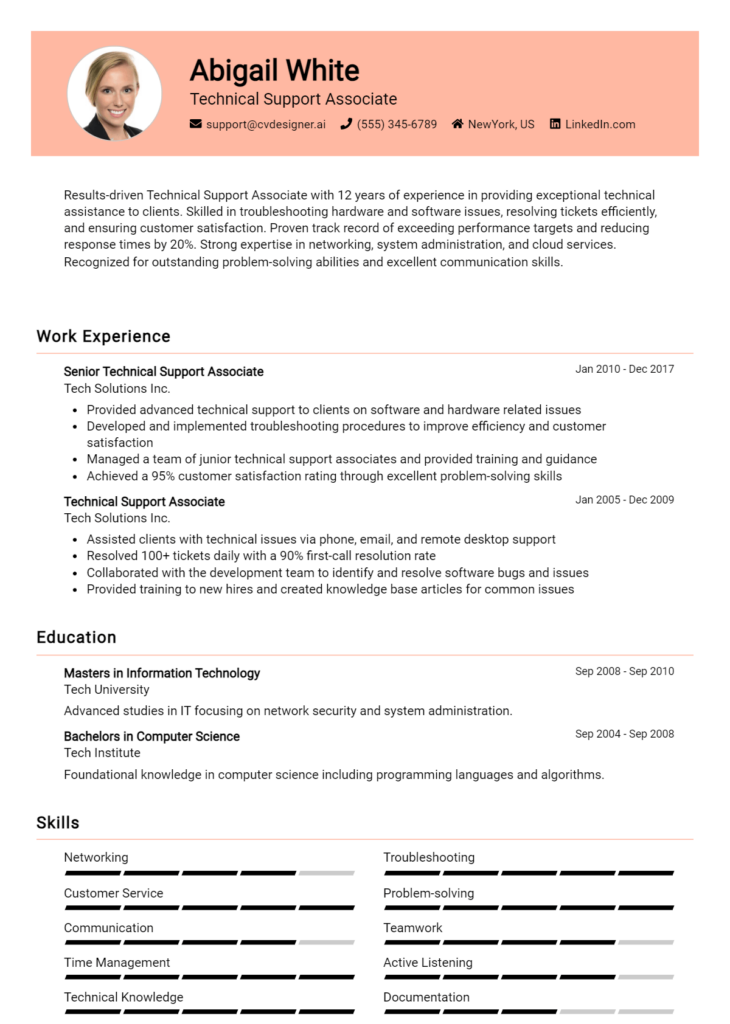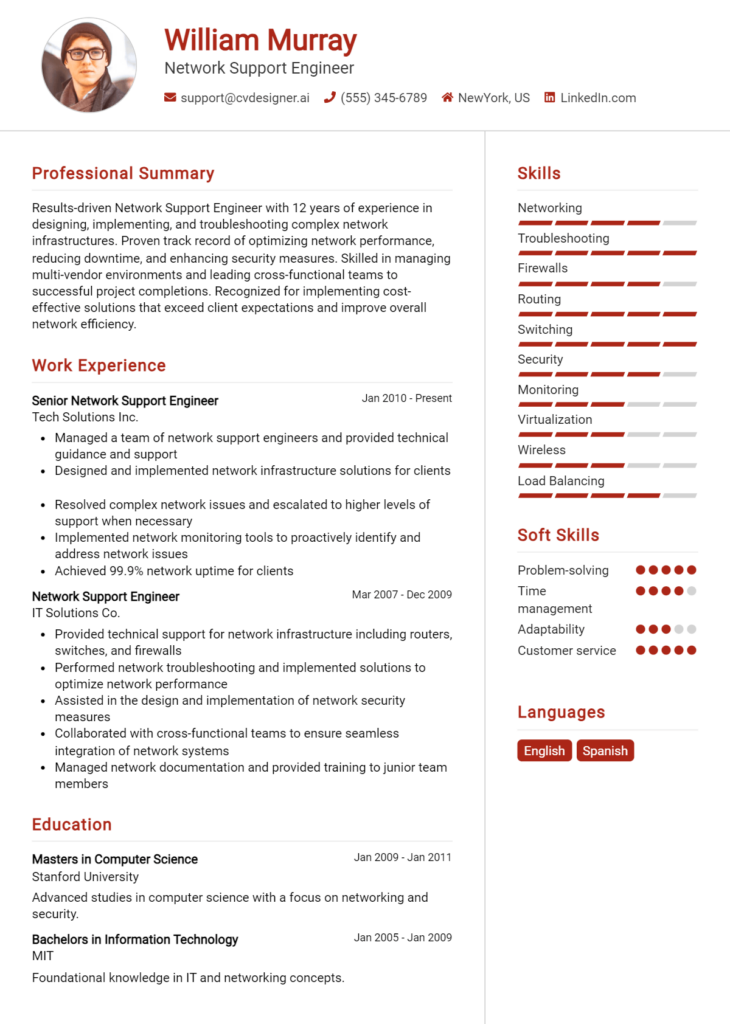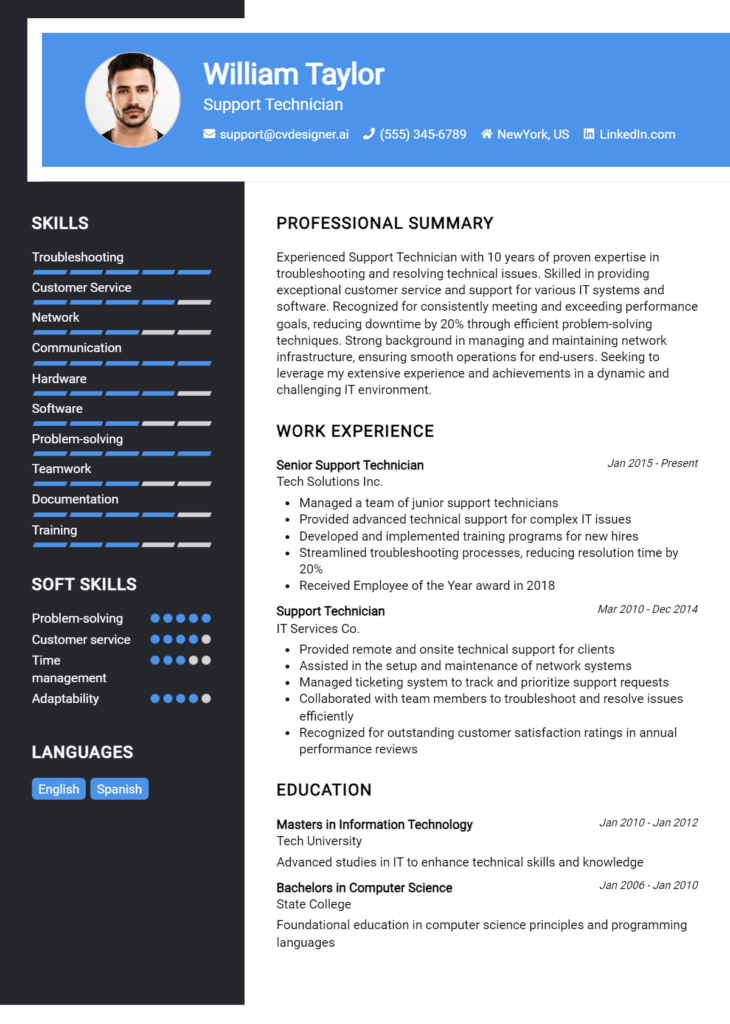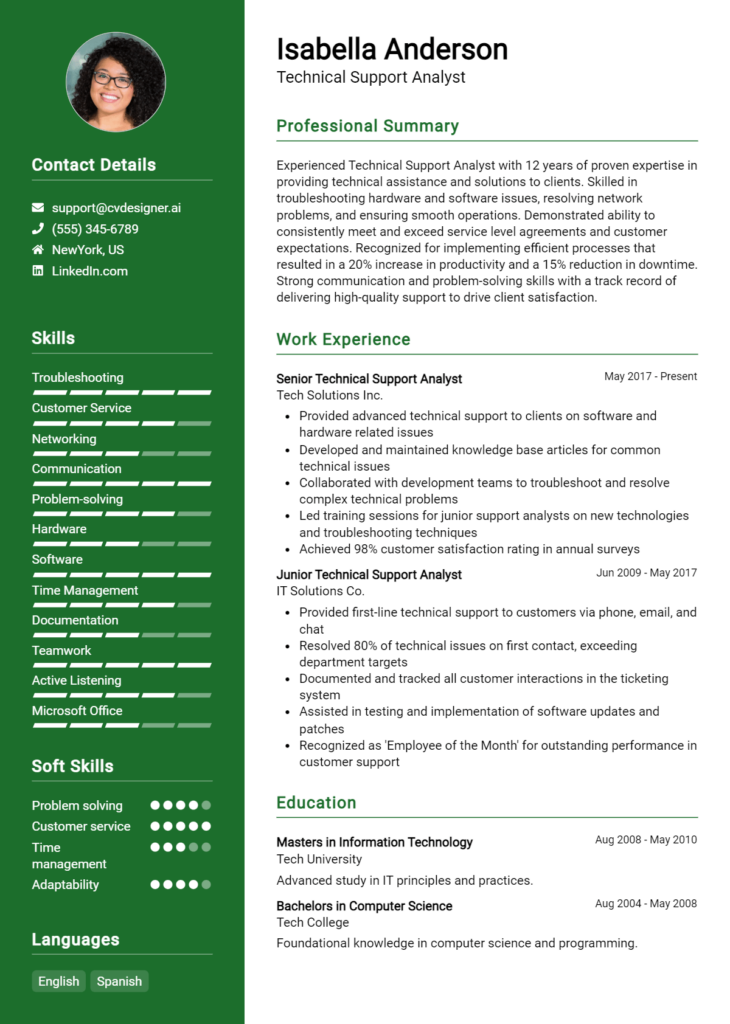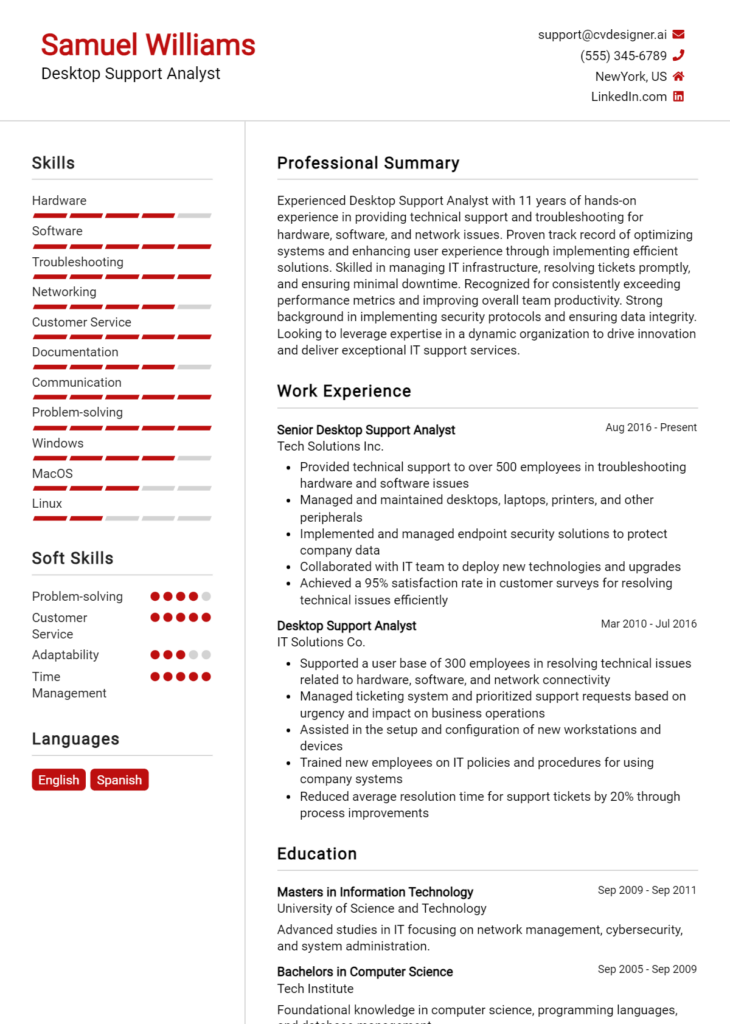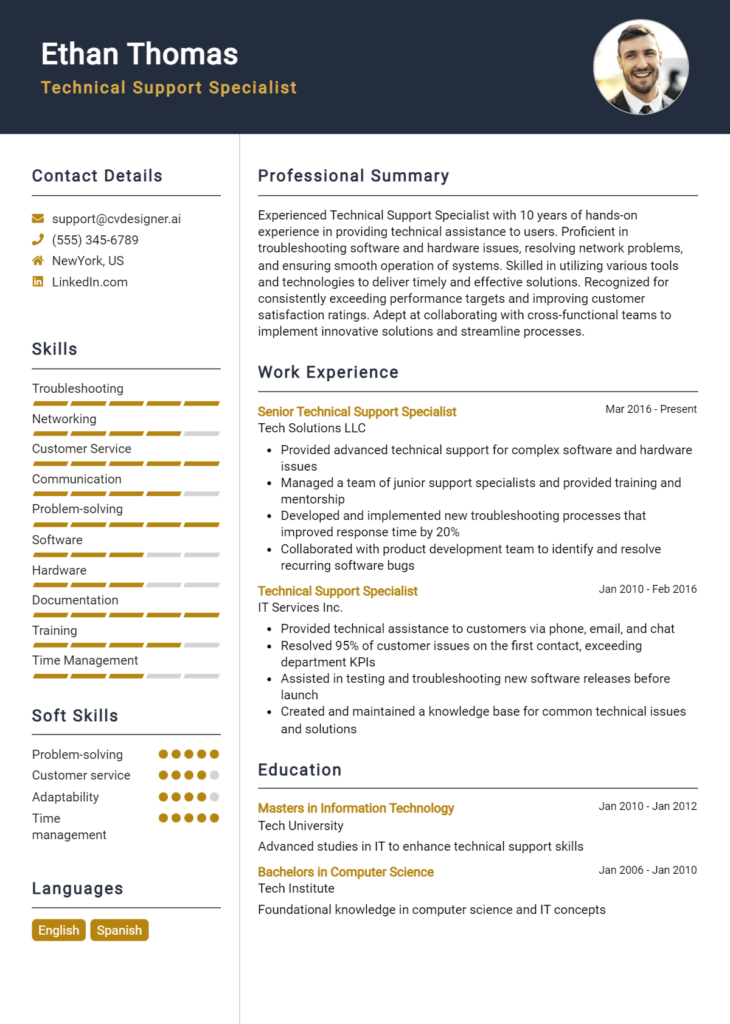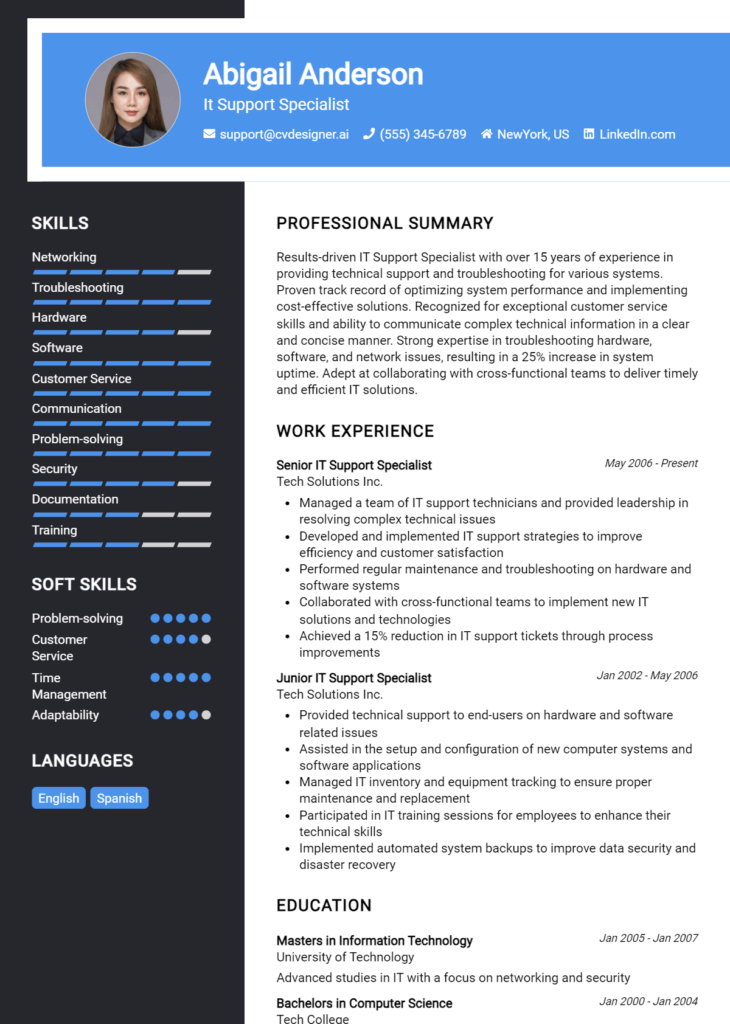Most Popular It Support Analyst Resume Examples
Explore additional It Support Analyst resume samples and guides and see what works for your level of experience or role.
As an IT Support Analyst, you are the backbone of technology operations within an organization, ensuring that systems run smoothly and users receive the assistance they need to overcome technical challenges. A well-crafted resume is crucial for showcasing your skills, experience, and the value you bring to potential employers. With the tech industry constantly evolving, standing out among a sea of applicants can be challenging. This guide is designed to equip you with the tools necessary to create an outstanding resume that highlights your unique qualifications and helps you land your dream job in IT support.
In this comprehensive resume writing guide, we will explore several key areas to enhance your job application. First, we'll outline the primary responsibilities and essential skills that every IT Support Analyst should include in their resume. Next, we will discuss the best formats to use to present your information clearly and effectively. Additionally, we will identify common mistakes to avoid, ensuring your resume remains professional and impactful. You'll also find resume examples tailored for all experience levels, from entry-level positions to seasoned professionals. Finally, we will provide valuable tips on crafting your resume and selecting the right resume templates that will make your application shine. Get ready to take your resume to the next level and unlock new career opportunities!
Key Responsibilities and Skills for a IT Support Analyst
An IT Support Analyst plays a pivotal role in ensuring the smooth operation of an organization's IT infrastructure. They serve as the first point of contact for users experiencing technical issues and are responsible for troubleshooting, diagnosing, and resolving hardware and software problems. In addition to providing technical support, IT Support Analysts may also be involved in maintaining IT documentation, conducting system upgrades, and ensuring that all IT policies and procedures are adhered to.
Key Responsibilities:
- Provide technical support to end-users via phone, email, or in-person.
- Troubleshoot hardware and software issues effectively and efficiently.
- Maintain IT documentation, including user manuals and problem resolution logs.
- Assist in the installation, configuration, and maintenance of IT equipment.
- Monitor and manage IT service requests and incidents through ticketing systems.
- Collaborate with other IT team members to improve system performance and user satisfaction.
- Conduct training sessions for users on new software and technology.
Essential Skills:
- Strong problem-solving and analytical skills.
- Excellent verbal and written communication abilities.
- Proficiency in various operating systems (Windows, macOS, Linux).
- Familiarity with networking concepts and protocols.
- Experience with helpdesk software and ticketing systems.
- Ability to work independently and as part of a team.
- Customer service orientation and interpersonal skills.
Highlighting these skills effectively in the resume skills section is crucial for standing out to potential employers. Tailoring your responsibilities and skills to align with the specific job description will demonstrate your suitability for the role and your understanding of the organization's needs. Additionally, consider how these skills can be relevant in creating a strong CV. By showcasing your capabilities, you can present yourself as a qualified candidate who can contribute effectively to the IT support team.
Best Resume Format and Structure for a IT Support Analyst
When crafting a resume for an IT Support Analyst position, it's essential to present your qualifications and experiences in a clear and structured manner. Here’s a guide on the best resume format and structure for this role:
Contact Information
Start with your contact details at the top of your resume. Include your full name, phone number, email address, and LinkedIn profile (if applicable). Make sure this information is easy to read and prominently displayed.
Professional Summary
A brief summary (2-3 sentences) at the beginning of your resume can capture the attention of hiring managers. Focus on your years of experience, technical skills, and key accomplishments. Tailor this section to highlight your strengths relevant to IT support, such as customer service, troubleshooting, and technical expertise.
Work Experience
This section should list your relevant work history in reverse chronological order, starting with your most recent position. For each role, include the following:
- Job Title
- Company Name
- Location (City, State)
- Dates of Employment (Month/Year)
- Bullet points detailing your responsibilities and achievements. Use action verbs and quantify accomplishments when possible (e.g., "Resolved 95% of support tickets within the first call").
Education
Include your educational background, starting with the most recent degree. For each entry, provide:
- Degree Name (e.g., Bachelor of Science in Information Technology)
- Institution Name
- Graduation Date (Month/Year)
- Relevant coursework or honors (optional and if applicable).
Skills
In this section, list relevant technical and soft skills that pertain to the IT Support Analyst role. Consider including:
- Technical skills: Operating systems, software applications, hardware troubleshooting, network configuration, etc.
- Soft skills: Communication, problem-solving, customer service, and time management.
Certifications
Include any relevant certifications that bolster your qualifications for the IT Support Analyst position. Examples include CompTIA A+, ITIL Foundation, Microsoft Certified: Azure Fundamentals, etc. List the certification name, issuing organization, and date obtained.
Additional Sections (Optional)
Depending on your experience and the job description, you may also want to include sections such as:
- Projects: Briefly describe any relevant IT projects you’ve worked on.
- Professional Affiliations: Memberships in IT-related organizations.
- Volunteer Experience: Highlight any volunteer work that showcases your technical skills or commitment to community service.
Formatting Tips
- Use a clean, professional layout with consistent font sizes and styles.
- Keep your resume to one page, especially if you have less than 10 years of experience.
- Utilize bullet points for clarity and to make your resume easy to skim.
- Use bold for section headers and job titles to enhance readability.
This resume format can complement a corresponding cover letter format effectively. In your cover letter, you can elaborate on specific experiences and skills mentioned in your resume. Tailor each document to the specific job you’re applying for, ensuring that both your resume and cover letter present a cohesive narrative about your qualifications and enthusiasm for the IT Support Analyst role.
Writing Tips and Best Practices for a IT Support Analyst Resume
When crafting a resume for the IT Support Analyst role, it’s crucial to present your skills and experience in a clear and compelling manner. You should aim to highlight your technical expertise, problem-solving abilities, and customer service skills while ensuring that your resume is visually appealing and easy to read. Utilizing resume writing tips can help you achieve a professional look that stands out to potential employers. Additionally, remember that these best practices can also enhance your cover letter, making your application more cohesive and impactful.
- Use action verbs such as "resolved," "implemented," and "supported" to convey your contributions effectively.
- Quantify your achievements by including specific metrics, such as "reduced ticket resolution time by 20%" or "supported over 300 users."
- Incorporate industry-specific keywords relevant to IT support, such as "troubleshooting," "network administration," and "customer service."
- Tailor your resume for each job application by focusing on the skills and experiences most relevant to the position.
- Keep your resume to one page, especially if you have less than 10 years of experience, to maintain clarity and conciseness.
- Use bullet points to break up large blocks of text, making it easier for hiring managers to skim through your qualifications.
- Highlight certifications and technical proficiencies, such as CompTIA A+ or familiarity with ticketing systems, to demonstrate your qualifications.
- Proofread your resume multiple times to eliminate any spelling or grammatical errors, ensuring a polished presentation.
Common Mistakes to Avoid in a IT Support Analyst Resume
When crafting a resume for the role of an IT Support Analyst, it's crucial to present your skills and experiences effectively to stand out in a competitive job market. However, many candidates fall into common pitfalls that can detract from their qualifications and overall presentation. Avoiding these mistakes not only enhances your resume but also increases your chances of landing an interview. Here are some common mistakes to steer clear of:
- Overloading the resume with excessive information, making it difficult to read.
- Using generic job descriptions that fail to highlight specific skills and accomplishments.
- Failing to tailor the resume to the specific job description, leading to a lack of relevance.
- Neglecting to include quantifiable achievements that demonstrate your impact in previous roles.
- Using outdated or irrelevant technical jargon that may confuse the reader.
- Ignoring the importance of formatting, resulting in a cluttered or unprofessional appearance.
- Omitting important keywords that Applicant Tracking Systems (ATS) look for.
- Including personal details that are irrelevant, such as age or marital status.
- Not proofreading for spelling and grammatical errors, which can undermine professionalism.
- Failing to showcase soft skills, which are essential in IT support roles.
To ensure your resume is as effective as possible, consider reviewing the common mistakes to avoid in a resume. Additionally, don’t forget to pay attention to your cover letter, as it is equally important to avoid common cover letter mistakes that could hinder your chances of success.
Sample IT Support Analyst Resumes
An IT Support Analyst plays a crucial role in ensuring that an organization's technology runs smoothly and efficiently. This position requires a blend of technical expertise, problem-solving skills, and customer service abilities. Below are three sample resumes for the IT Support Analyst role, showcasing candidates at different career stages: an experienced professional, an entry-level candidate, and a career changer. Each resume highlights the relevant skills and experiences that make them suitable for the position.
Experienced Professional Resume
John Doe
1234 Tech Lane, Silicon Valley, CA 94043
(555) 123-4567
johndoe@email.com
Professional Summary
Detail-oriented IT Support Analyst with over 8 years of experience in providing top-notch technical support and troubleshooting for diverse IT environments. Proven ability to manage multiple priorities and solve complex technical issues efficiently while maintaining excellent customer relations.
Professional Experience
Senior IT Support Analyst
Tech Solutions Inc., San Francisco, CA
March 2017 – Present
- Provide technical support for over 500 end-users, addressing hardware and software issues in a timely manner.
- Collaborate with the IT team to enhance system performance and implement new technologies.
- Develop and deliver training sessions for staff on new software and best practices.
- Maintain documentation of technical procedures and support tickets for future reference.
IT Support Analyst
Innovative Tech Corp., San Jose, CA
June 2015 – February 2017
- Handled incoming support requests via phone, email, and in-person, achieving a resolution rate of 95%.
- Assisted in the setup and configuration of user accounts, workstations, and mobile devices.
- Conducted regular system maintenance and updates, improving overall network security.
Education
Bachelor of Science in Information Technology
University of California, Berkeley, CA
Graduated: May 2015
Skills
- Troubleshooting & Problem Solving
- Windows & Mac OS Support
- Networking & Server Management
- Customer Service & Communication
- Remote Support Tools (e.g., TeamViewer, AnyDesk)
Entry-Level Candidate Resume
Jane Smith
5678 Support Ave, Los Angeles, CA 90001
(555) 987-6543
janesmith@email.com
Professional Summary
Motivated and tech-savvy graduate with a Bachelor’s degree in Computer Science seeking an entry-level IT Support Analyst position. Strong foundation in IT troubleshooting and customer service, along with a passion for technology and problem-solving.
Education
Bachelor of Science in Computer Science
University of Southern California, Los Angeles, CA
Graduated: May 2023
Internship Experience
IT Support Intern
Global Tech Co., Los Angeles, CA
January 2023 – May 2023
- Assisted IT team in diagnosing and resolving user issues with hardware and software.
- Documented support tickets and user interactions in the help desk system.
- Conducted basic training for users on new applications and tools.
Technical Projects
- Developed a basic inventory management application using Python for a local business, enhancing their tracking capabilities.
- Created and maintained a personal blog focused on tech tutorials and troubleshooting tips.
Skills
- Basic Networking Concepts
- Windows & Linux OS Support
- Help Desk Software (e.g., Zendesk, Freshdesk)
- Excellent Written & Verbal Communication
- Team Collaboration
Career Changer Resume
Michael Johnson
9101 Change Blvd, New York, NY 10001
(555) 246-8101
michaeljohnson@email.com
Professional Summary
Dedicated professional transitioning from a successful career in customer service to IT support. Bringing a strong background in problem resolution, communication, and technical skills acquired through self-study and certifications. Eager to leverage experience in a challenging IT Support Analyst role.
Relevant Experience
Customer Service Representative
Retail Solutions, New York, NY
June 2018 – June 2023
- Provided exceptional service to customers, resolving inquiries and complaints efficiently.
- Trained new staff on customer service protocols, improving overall team performance.
- Managed technical issues related to point-of-sale systems, enhancing user experience.
Certifications
- CompTIA A+ Certification
- ITIL Foundation Certification
Education
Associate Degree in Business Administration
City College of New York, New York, NY
Graduated: May 2018
Skills
- Technical Troubleshooting
- Customer Service Excellence
- IT Support Fundamentals
- Communication & Training
- Adaptability & Quick Learner
For further inspiration, feel free to explore more resume examples tailored to various job roles. Additionally, corresponding cover letter examples can help create a complete job application package to enhance your chances of landing the desired position.
Checklist for a IT Support Analyst Resume
- Proofread for Spelling and Grammar: Carefully check your resume for any spelling or grammatical errors. A polished resume reflects attention to detail.
- Check Formatting Consistency: Ensure that fonts, bullet points, and spacing are consistent throughout your document. Consistency enhances readability and professionalism.
- Tailor the Content: Customize your resume for the specific IT Support Analyst position you are applying for. Highlight relevant skills and experiences that match the job description.
- Use Action Verbs: Start each bullet point in your experience section with strong action verbs to convey your achievements and responsibilities effectively.
- Quantify Achievements: Whenever possible, include numbers or metrics to demonstrate your impact in previous roles (e.g., “Resolved 95% of support tickets within 24 hours”).
- Include Relevant Certifications: Make sure to list any IT certifications that are pertinent to the role, such as CompTIA A+, ITIL, or Microsoft Certified Professional.
- Highlight Technical Skills: Clearly outline your technical skills, including software, hardware, and systems you are proficient in, relevant to IT support.
- Keep it Concise: Aim for a one-page resume unless you have extensive experience. Be concise and only include information that adds value to your application.
- Use an AI Resume Builder: Consider using an AI resume builder to ensure that all elements of your resume are well-organized and visually appealing.
- Follow a Similar Checklist for CVs: If creating a CV, remember that a similar checklist can be followed to ensure completeness and professionalism. Refer to CV templates for guidance.
Key Takeaways for a IT Support Analyst Resume Guide
Crafting a compelling IT Support Analyst resume is essential to stand out in a competitive job market. By leveraging the examples and tips provided in this guide, you can create a strong resume that effectively showcases your skills, experience, and value to potential employers. Remember to tailor your resume to highlight your technical abilities and customer service skills, demonstrating how you can contribute to an organization's success.
As you prepare your application materials, consider taking the next steps to enhance your professional presentation. Download a customizable template from resume templates to kickstart your resume design. Don’t forget to complement your resume with a well-crafted cover letter using our cover letter templates. If you're looking for a more streamlined process, our best resume maker can help you create a polished and professional resume in no time. Get started today and take a definitive step toward landing your ideal IT Support Analyst position!