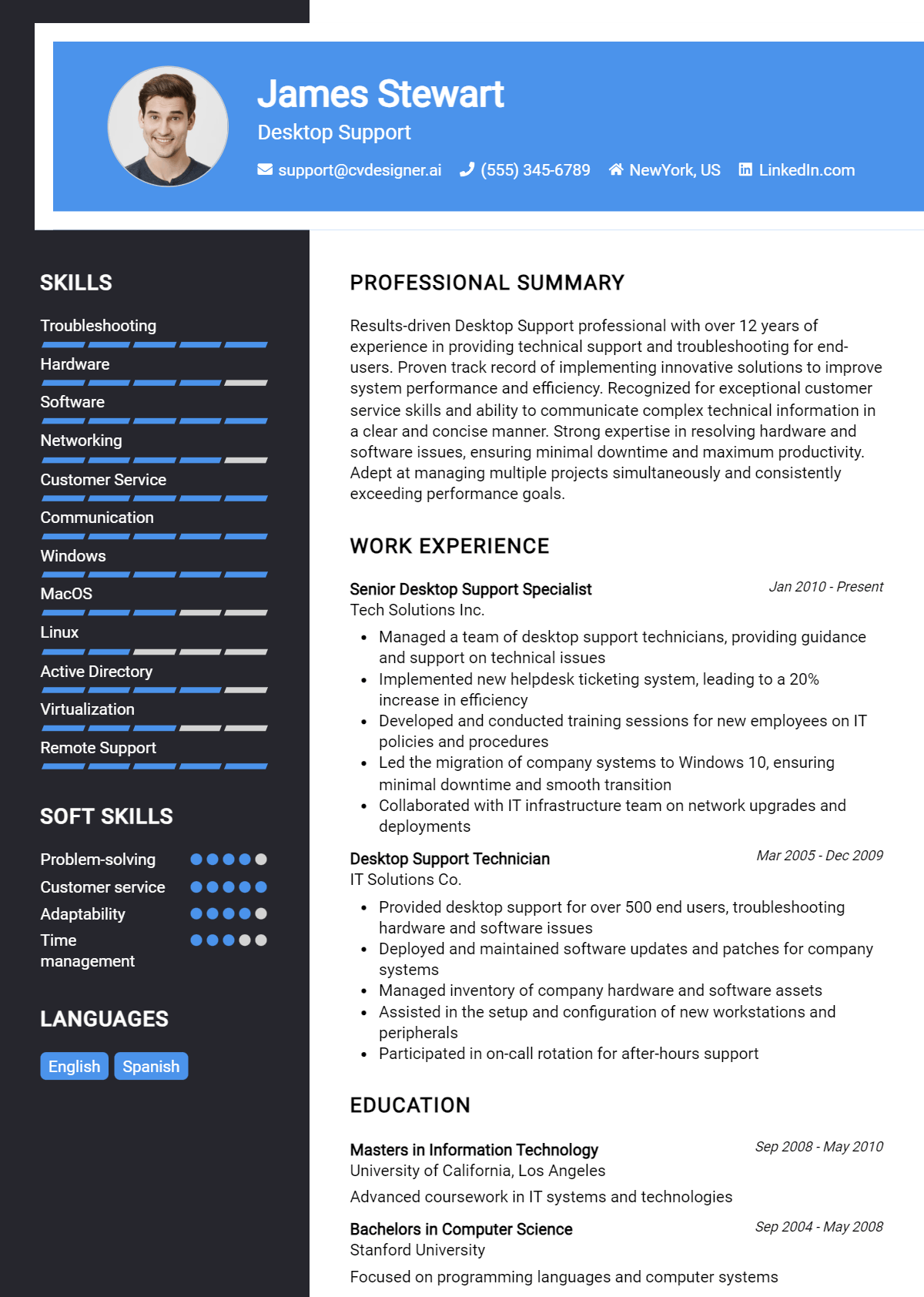In the ever-evolving landscape of technology, the role of Desktop Support is crucial for ensuring that organizations run smoothly and efficiently. As a Desktop Support professional, you are the front-line hero who tackles technical issues and provides solutions, making you an indispensable part of any IT team. Crafting a compelling resume that accurately reflects your skills and experiences is vital to standing out in this competitive field. A well-structured resume not only showcases your technical prowess but also highlights your problem-solving abilities and customer service skills, setting the stage for your next career opportunity.
In this comprehensive Desktop Support resume writing guide, we will explore the essential responsibilities and skills that define this role, helping you frame your experiences effectively. You'll discover the best formats to use for your resume, ensuring it grabs the attention of hiring managers. We will also pinpoint common mistakes to avoid, which can hinder your chances of landing an interview. Additionally, we provide resume examples tailored for all levels of experience, from entry-level to seasoned professionals. To further enhance your resume, we’ll share valuable tips on crafting a standout document and selecting the right resume templates that align with your personal brand. By the end of this guide, you’ll be equipped with the tools and knowledge to create a powerful resume that paves the way for your success in Desktop Support.
Key Responsibilities and Skills for a Desktop Support
As a Desktop Support professional, you play a crucial role in ensuring that end-users can effectively utilize their computer systems and software applications. Your primary responsibilities include troubleshooting hardware and software issues, maintaining and updating desktop systems, and providing technical support to users. You may also be tasked with installing new equipment, configuring software, and ensuring network connectivity.
To excel in this role, here are some essential skills that should be highlighted on your resume:
- Proficient in diagnosing and resolving hardware and software issues
- Strong understanding of operating systems (Windows, macOS, Linux)
- Familiarity with networking fundamentals and protocols
- Experience with remote desktop support tools
- Excellent communication and customer service skills
- Ability to document technical processes and solutions
- Knowledge of security protocols and best practices
- Strong problem-solving abilities and attention to detail
When crafting your resume, it's vital to emphasize these skills effectively in the skills section. Tailoring your responsibilities and skills to align with the specific job description can significantly enhance your chances of standing out to potential employers. Consider how these skills can be relevant in creating a strong CV as well, showcasing not only your technical abilities but also your commitment to providing exceptional support to users.
Best Resume Format and Structure for a Desktop Support
When crafting a resume for a Desktop Support role, choosing the right format and structure is essential to effectively showcase your skills and experience. Here’s a detailed guide on how to format your resume, the key sections to include, and tips on what to highlight.
Contact Information
- What to Include:
- Full name
- Phone number
- Email address
- LinkedIn profile (optional)
- Location (city and state)
Ensure your contact information is prominently displayed at the top of the resume. Use a larger font size for your name to make it stand out.
Professional Summary
- What to Include:
- A brief statement (2-4 sentences) summarizing your experience, skills, and what you bring to the role.
- Focus on your years of experience in desktop support, technical skills, and your customer service abilities.
This section should be tailored to the specific job you are applying for, highlighting relevant accomplishments and competencies.
Work Experience
- What to Include:
- Job title, company name, location, and dates of employment.
- Bullet points describing your responsibilities and achievements. Start each bullet with action verbs (e.g., Installed, Diagnosed, Resolved).
- Quantify your accomplishments where possible (e.g., "Resolved 95% of support tickets on the first call").
List your work experience in reverse chronological order, starting with your most recent position. This helps employers see your latest and most relevant experience first.
Education
- What to Include:
- Degree(s) obtained, major, school name, and graduation date.
- Relevant coursework or projects can be included if they pertain to desktop support.
If you have certifications that enhance your qualifications, you may list them in this section or in a separate Certifications section.
Skills
- What to Include:
- A list of technical skills relevant to desktop support (e.g., Operating Systems, Networking, Hardware Troubleshooting, Software Installation).
- Soft skills that are essential for the role (e.g., Communication, Problem-Solving, Customer Service).
Consider using a mix of hard and soft skills to provide a well-rounded view of your capabilities.
Certifications
- What to Include:
- Any relevant certifications such as CompTIA A+, Microsoft Certified: Modern Desktop Administrator Associate, or ITIL Foundation.
Certifications can strengthen your resume and demonstrate your commitment to professional development.
Additional Tips
- Formatting Choices:
- Use a clean, professional layout with consistent font sizes and styles. A chronological format is generally preferred, but a combination format can also work if you have significant skills to highlight.
- Use bullet points for readability and keep sections clearly defined.
- Customization:
- Tailor your resume for each application by incorporating keywords from the job description. This shows that you have aligned your skills with the employer's needs.
Complementing Cover Letter Format
A well-structured resume should be accompanied by a corresponding cover letter that highlights your enthusiasm for the role and the organization.
- Use a similar font and layout style for your cover letter to ensure consistency.
- The cover letter should expand on key points from your resume, particularly your professional summary and relevant work experience.
- Address the letter to the hiring manager if possible, and conclude with a strong closing statement that invites further discussion.
By following this guide, you can create a compelling resume for a Desktop Support role that effectively showcases your qualifications and aligns with a well-crafted cover letter.
Writing Tips and Best Practices for a Desktop Support Resume
When crafting a resume for a Desktop Support role, it's essential to present your technical skills and problem-solving abilities clearly and effectively. Start with a clean, professional layout that enhances readability, and tailor your resume to the specific job description by incorporating relevant keywords. Highlight your experience with specific software, hardware, and troubleshooting methods to demonstrate your expertise. Remember, a well-structured resume not only showcases your qualifications but also reflects your attention to detail, which is crucial in a support role.
- Use action verbs like "resolved," "configured," "installed," and "troubleshot" to convey your contributions dynamically.
- Quantify your achievements whenever possible, such as "Reduced ticket resolution time by 30% through efficient troubleshooting" to provide concrete evidence of your impact.
- Incorporate industry-specific keywords from the job description to help your resume get past Applicant Tracking Systems (ATS) and into the hands of hiring managers.
- Organize your experience in reverse chronological order, prioritizing roles that are most relevant to desktop support.
- Highlight certifications, such as CompTIA A+ or Microsoft Certified: Modern Desktop Administrator Associate, to demonstrate your commitment to professional development.
- Tailor your resume to each application, aligning your skills and experiences with the specific requirements listed in the job posting.
- Keep your resume concise, ideally one page, focusing on the most relevant experiences and skills to keep the reader engaged.
- Consider how these practices also apply when drafting a cover letter, ensuring you maintain a consistent and professional tone throughout your application materials.
For more tips on creating a polished resume, explore these resume writing tips to enhance your chances of landing an interview.
Common Mistakes to Avoid in a Desktop Support Resume
When crafting a resume for a Desktop Support position, it's crucial to present your skills and experiences effectively. However, many candidates make common mistakes that can undermine their chances of landing an interview. To stand out in a competitive field, it's essential to avoid these pitfalls and ensure your resume is polished and professional. Here are some common mistakes to steer clear of:
- Overloading with Information: Including too much detail can overwhelm the reader. Keep it concise and relevant.
- Using Generic Descriptions: Vague language fails to highlight your specific skills and accomplishments. Tailor your descriptions to reflect your unique experiences.
- Neglecting Keywords: Failing to incorporate relevant keywords from the job description can result in your resume being overlooked by applicant tracking systems (ATS).
- Ignoring Formatting: A cluttered or inconsistent format can make your resume difficult to read. Use clear headings and bullet points for better organization.
- Lack of Quantifiable Achievements: Providing statistics or specific examples of your contributions can enhance your credibility and impact.
- Focusing on Duties Instead of Accomplishments: Instead of merely listing responsibilities, emphasize what you achieved in your previous roles.
- Inconsistent Tenses: Mixing past and present tense can confuse the reader. Maintain consistency throughout your resume.
- Omitting Soft Skills: While technical skills are crucial, overlooking important soft skills like communication and problem-solving can weaken your application.
- Not Tailoring for Each Job Application: A one-size-fits-all resume is less effective. Customize your resume for each position you apply to.
To further enhance your application materials, consider reviewing the common mistakes to avoid in a resume and also take a look at common cover letter mistakes that you should avoid to create a compelling and cohesive job application.
Sample Desktop Support Resumes
When applying for a Desktop Support position, having a well-crafted resume can make a significant difference in showcasing your skills and experience. Below are three sample resumes tailored for different levels of experience and career paths in Desktop Support. These examples will help you understand how to present your qualifications effectively.
Experienced Professional Resume Sample
John Doe
123 Tech Lane
Cityville, ST 12345
(123) 456-7890
john.doe@email.com
Professional Summary
Dedicated and knowledgeable Desktop Support Specialist with over 7 years of experience in troubleshooting hardware and software issues in corporate environments. Proven track record of providing exceptional customer service and technical support to end-users while maintaining high levels of satisfaction.
Technical Skills
- Windows & Mac OS Installation
- Active Directory Management
- Remote Desktop Support
- Network Troubleshooting
- Hardware Repair and Maintenance
- Help Desk Ticketing Systems
Professional Experience
Desktop Support Specialist
Tech Solutions Inc., Cityville, ST
June 2018 – Present
- Provided first and second-level support for over 500 end-users, resolving hardware and software issues efficiently.
- Managed installations and configurations of new systems, ensuring all equipment met corporate standards.
- Developed and maintained documentation for common troubleshooting procedures.
IT Support Technician
Innovative Tech Corp., Cityville, ST
January 2015 – May 2018
- Assisted in the deployment of new software applications and provided training to staff members.
- Collaborated with network engineers to diagnose and resolve network connectivity issues.
- Achieved a 98% customer satisfaction rating through effective communication and problem resolution.
Education
Bachelor of Science in Information Technology
Cityville University, Cityville, ST
Graduated: May 2014
Entry-Level Candidate Resume Sample
Jane Smith
456 Support Ave
Townsville, ST 67890
(987) 654-3210
jane.smith@email.com
Objective
Motivated and detail-oriented recent graduate with a degree in Information Technology seeking an entry-level Desktop Support position to utilize technical skills and provide excellent customer service.
Technical Skills
- Basic Knowledge of Windows OS
- Familiarity with Active Directory
- Help Desk Software (e.g., Zendesk)
- Hardware Troubleshooting
- Microsoft Office Suite
Education
Associate Degree in Information Technology
Townsville Community College, Townsville, ST
Graduated: May 2023
Internship Experience
IT Support Intern
Tech Innovations LLC, Townsville, ST
January 2023 – May 2023
- Assisted users with software installation and updates, ensuring compliance with company policies.
- Supported the IT team in troubleshooting hardware issues for various devices.
- Documented support tickets and maintained accurate records of requests and resolutions.
Career Changer Resume Sample
Michael Johnson
789 Change Rd
Villagetown, ST 34567
(555) 123-4567
michael.johnson@email.com
Summary
Detail-oriented professional with 5 years of experience in customer service and technical support, transitioning to a Desktop Support role. Strong problem-solving skills and a passion for technology, combined with a commitment to enhancing user satisfaction.
Technical Skills
- Basic Computer Troubleshooting
- Customer Service Excellence
- Software Installation
- Windows & Linux OS Fundamentals
- Familiarity with Networking Concepts
Professional Experience
Customer Service Representative
Service Excellence Co., Villagetown, ST
March 2019 – Present
- Provided support to customers, addressing inquiries and resolving issues to ensure a positive experience.
- Trained new employees on software tools and customer service protocols.
- Collaborated with technical teams to escalate and resolve complex issues.
Sales Associate
Retail Solutions, Villagetown, ST
June 2015 – February 2019
- Assisted customers with product selection and provided support on technical questions.
- Developed strong communication skills and the ability to troubleshoot customer concerns effectively.
Education
Certificate in IT Support
Villagetown Technical Institute, Villagetown, ST
Completed: August 2023
For further inspiration, explore more resume examples tailored to different roles. Additionally, consider checking out corresponding cover letter examples to create a complete job application package.
Checklist for a Desktop Support Resume
- Proofread for Spelling and Grammar: Carefully read through your resume to catch any typos, grammatical errors, or awkward phrasing. Consider using a spell checker or grammar tool for additional support.
- Check Formatting Consistency: Ensure that fonts, sizes, and bullet points are consistent throughout the document. A clean and uniform appearance enhances readability.
- Tailor Your Resume: Customize your resume for the specific Desktop Support job you are applying for. Highlight relevant skills and experiences that directly align with the job description.
- Highlight Technical Skills: Clearly list your technical skills, such as familiarity with operating systems, troubleshooting techniques, and software applications relevant to Desktop Support.
- Quantify Achievements: Where possible, include metrics or quantifiable achievements that demonstrate your impact in previous roles (e.g., “Resolved 95% of support tickets within 24 hours”).
- Keep It Concise: Aim for a resume length that is appropriate for your experience level, ideally one page for entry-level positions and no more than two pages for more experienced candidates.
- Use Action Verbs: Start each bullet point with strong action verbs (e.g., “Supported,” “Troubleshot,” “Configured”) to convey your responsibilities and achievements effectively.
- Include Relevant Certifications: If you have certifications related to Desktop Support (e.g., CompTIA A+, Microsoft Certified), make sure they are prominently displayed on your resume.
- Organize Sections Logically: Use clear headings and a logical structure to guide the reader through your experience, skills, and education, making it easy to find key information.
- Consider an AI Resume Builder: To ensure all elements are well-organized and professionally formatted, consider using an AI resume builder.
- Use a Similar Checklist for CVs: If you're also creating a CV, follow a similar checklist to ensure it meets the standards expected in your field. You can find templates and guidance at CV Templates.
Key Takeaways for a Desktop Support Resume Guide
In conclusion, crafting a strong Desktop Support resume is essential to showcasing your technical skills, problem-solving abilities, and customer service expertise to potential employers. By utilizing the examples and tips provided, you can effectively highlight your qualifications and make a lasting impression. Remember to tailor your resume to fit the specific job description and emphasize the experiences that make you a strong candidate. As the next step in your job application journey, consider downloading a professionally designed template from resume templates or creating a compelling cover letter using our cover letter templates. For a more personalized approach, explore our user-friendly resume maker to build a standout resume that will help you land your desired position in desktop support.