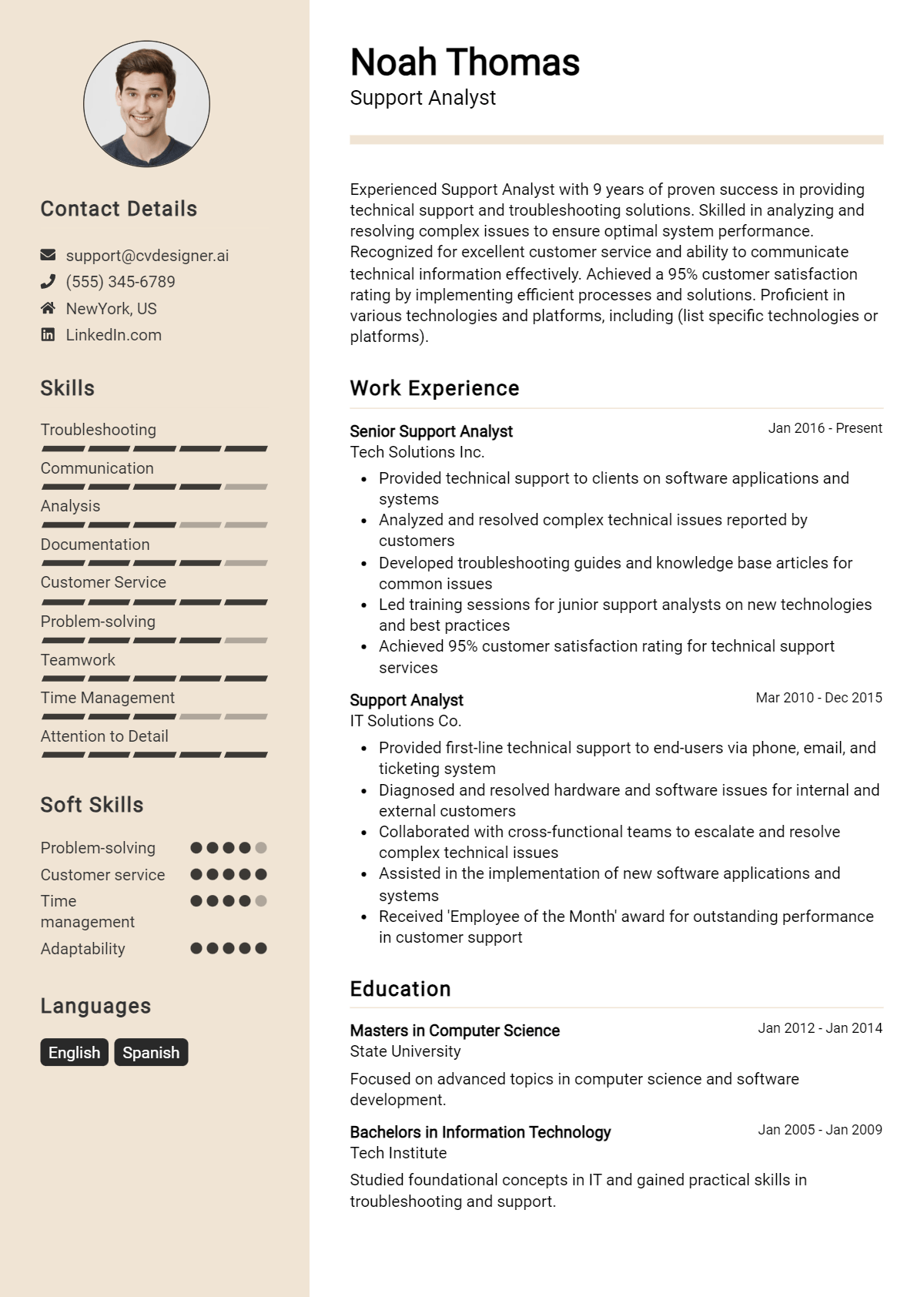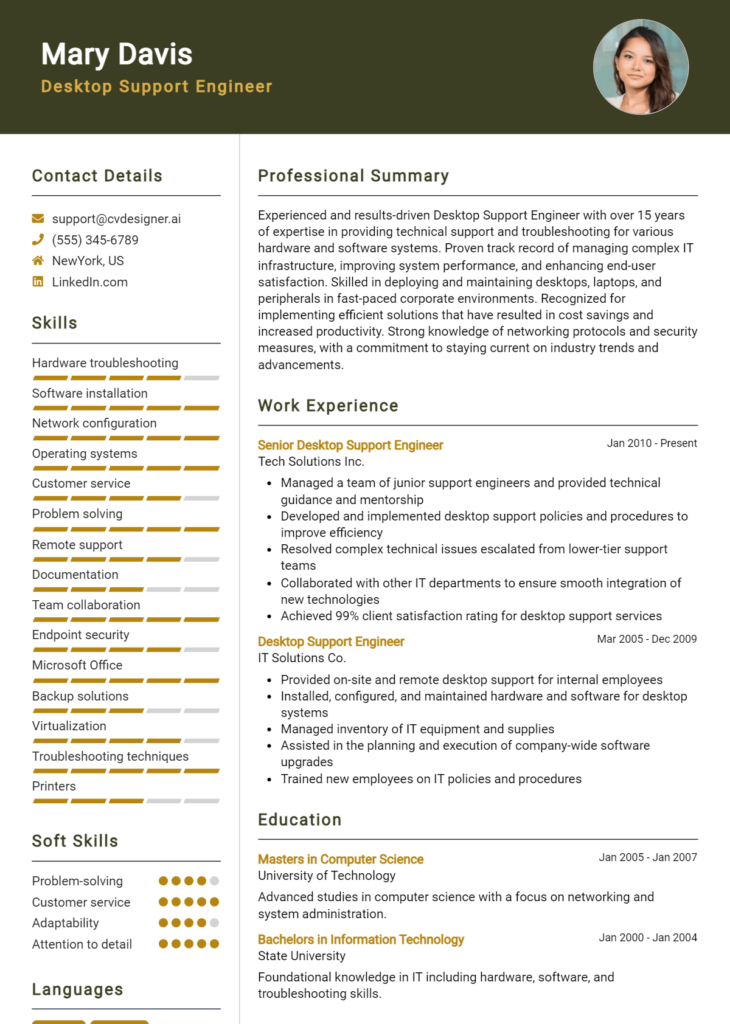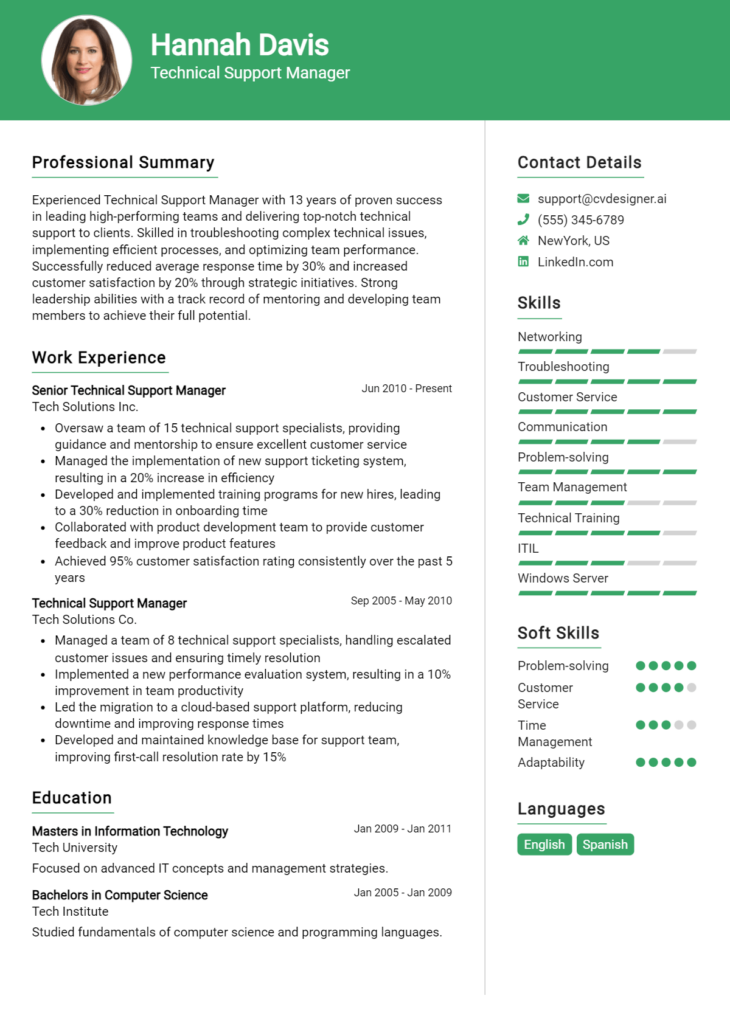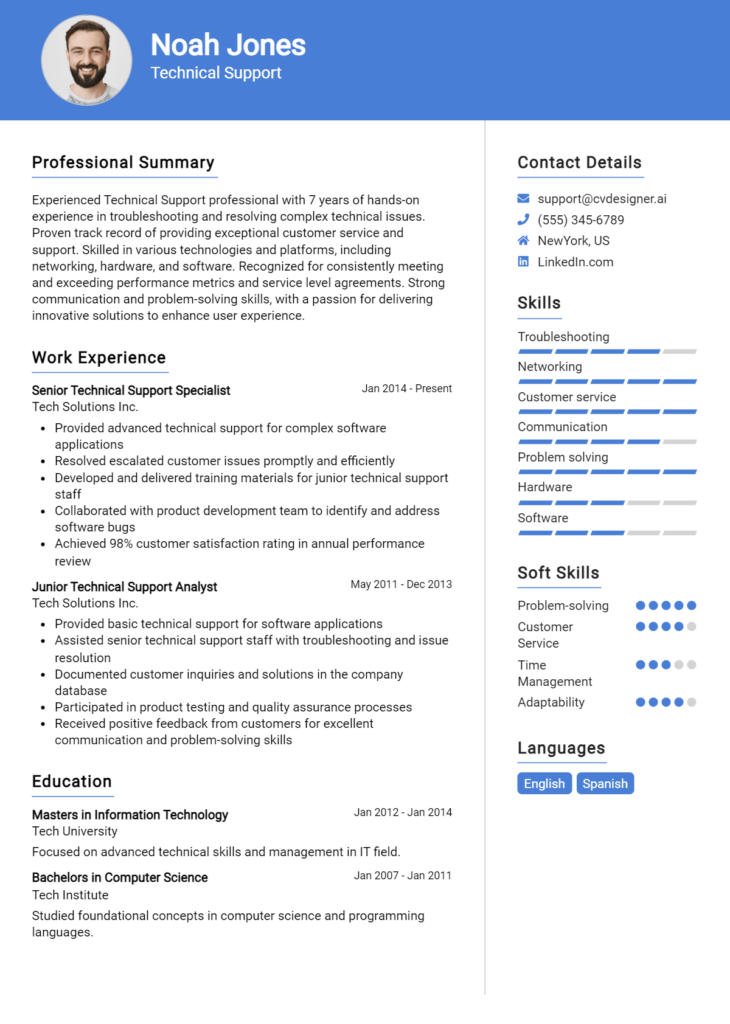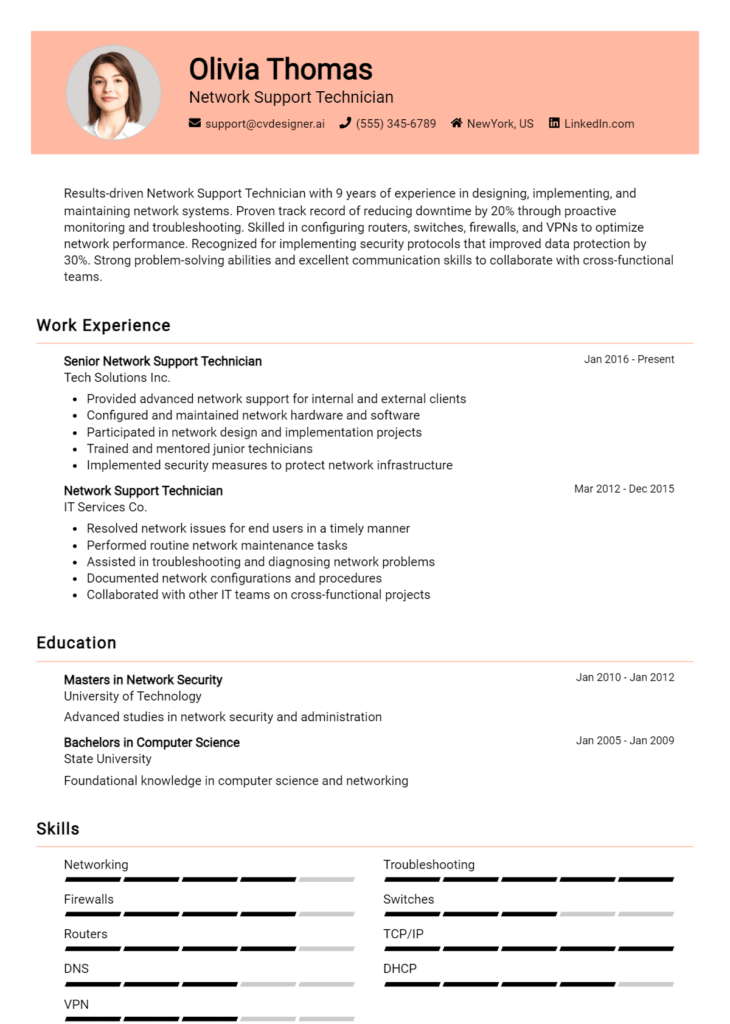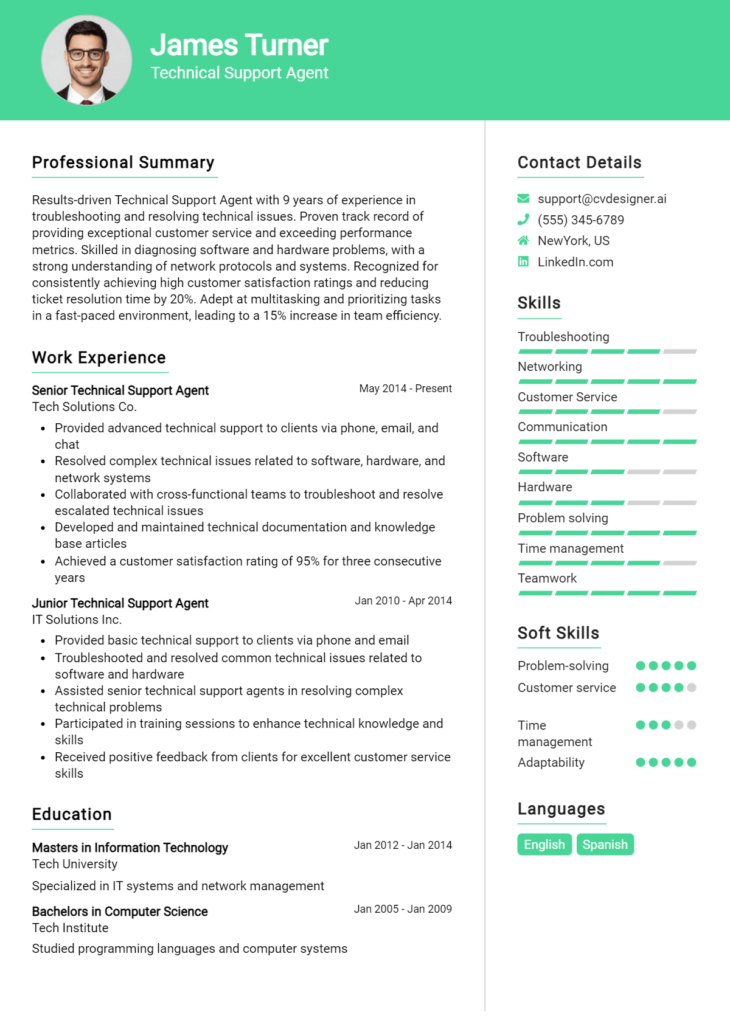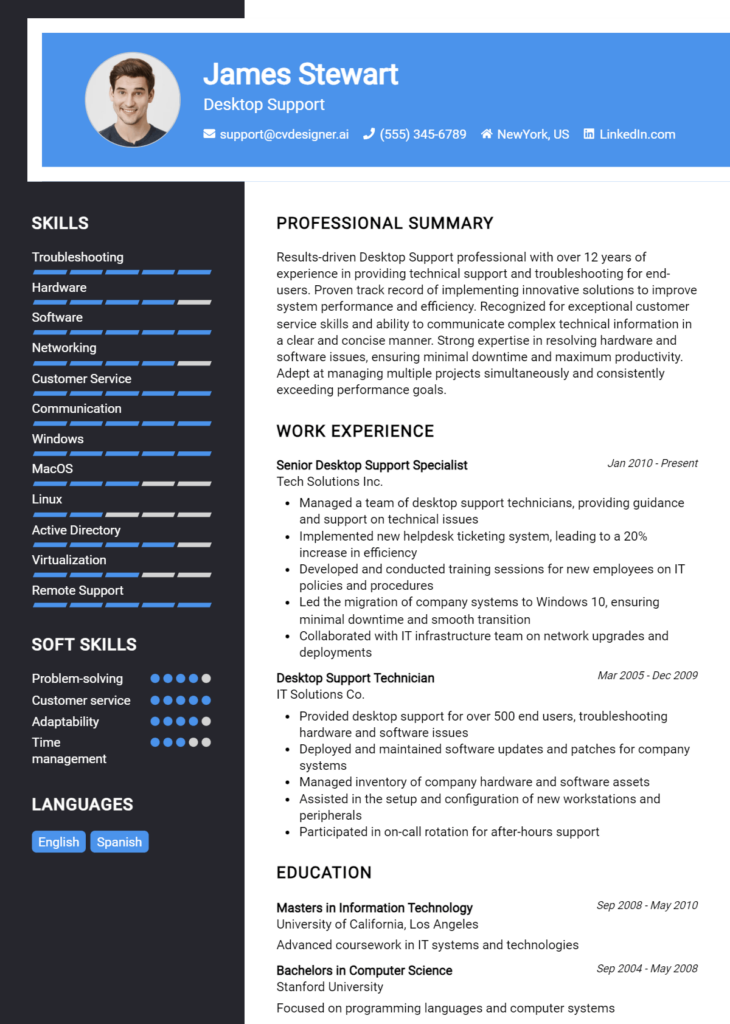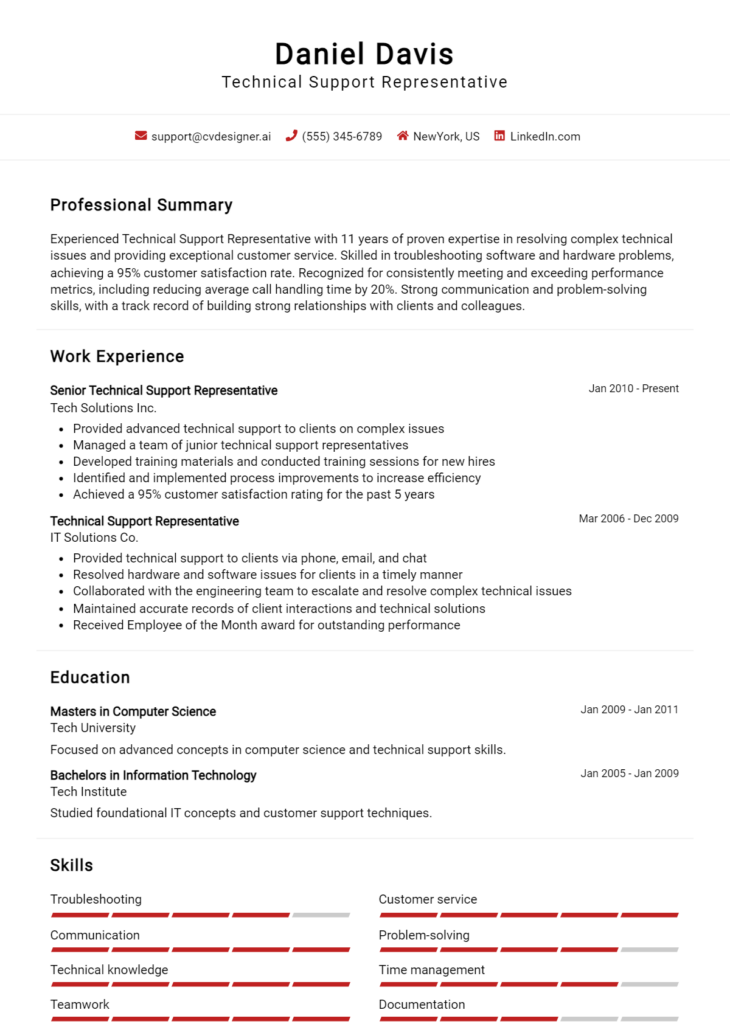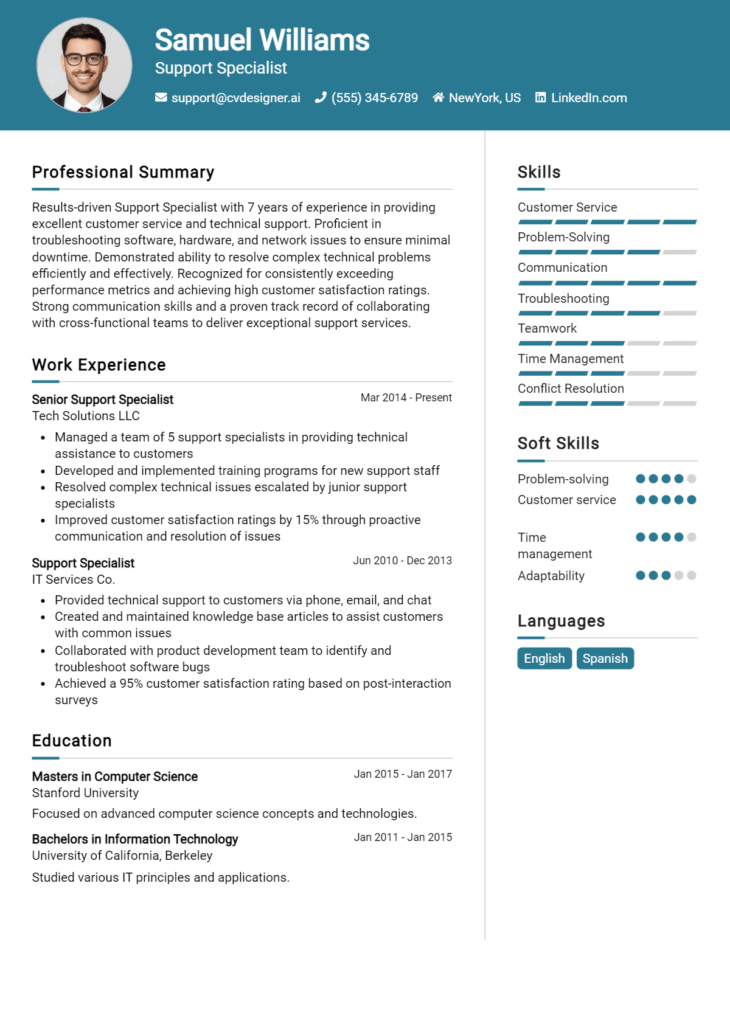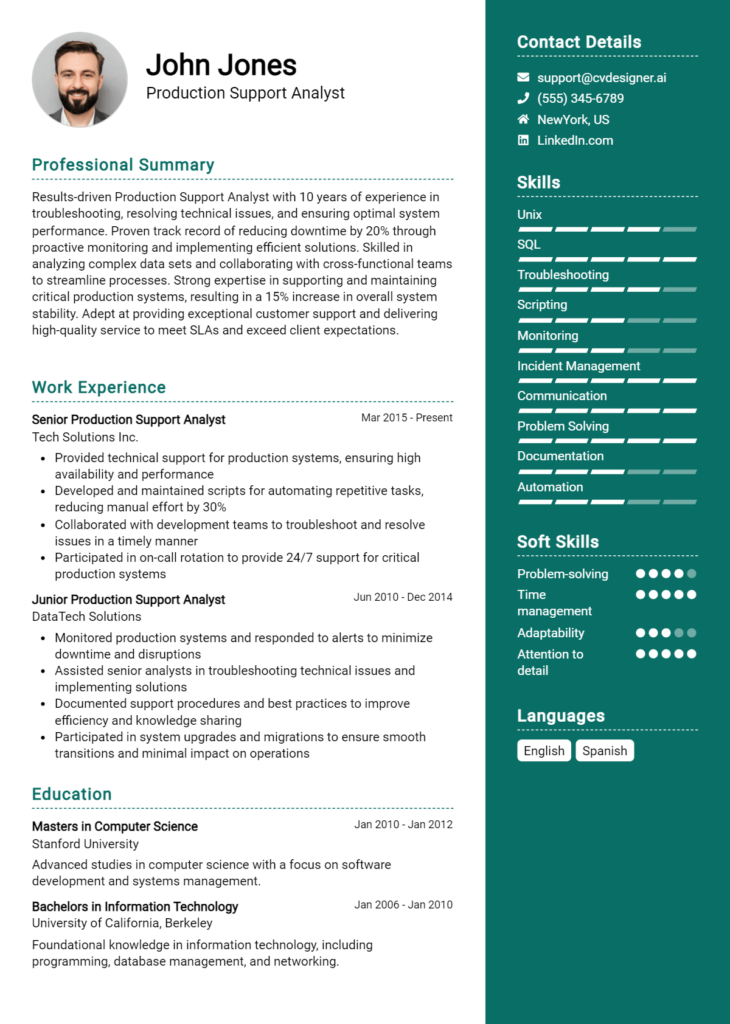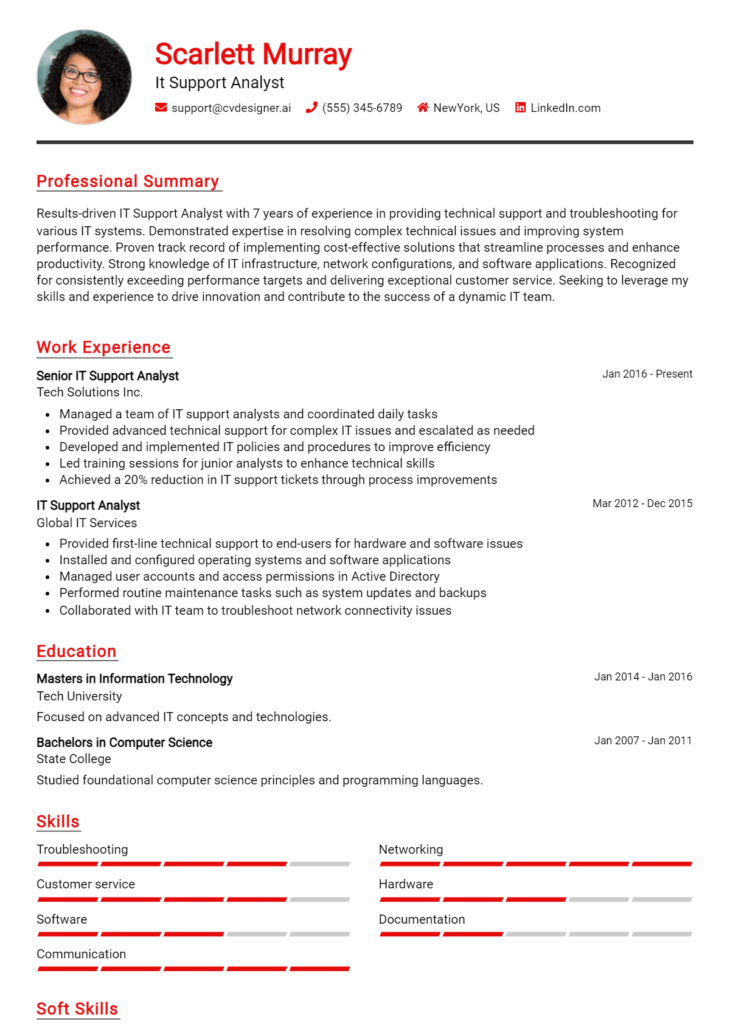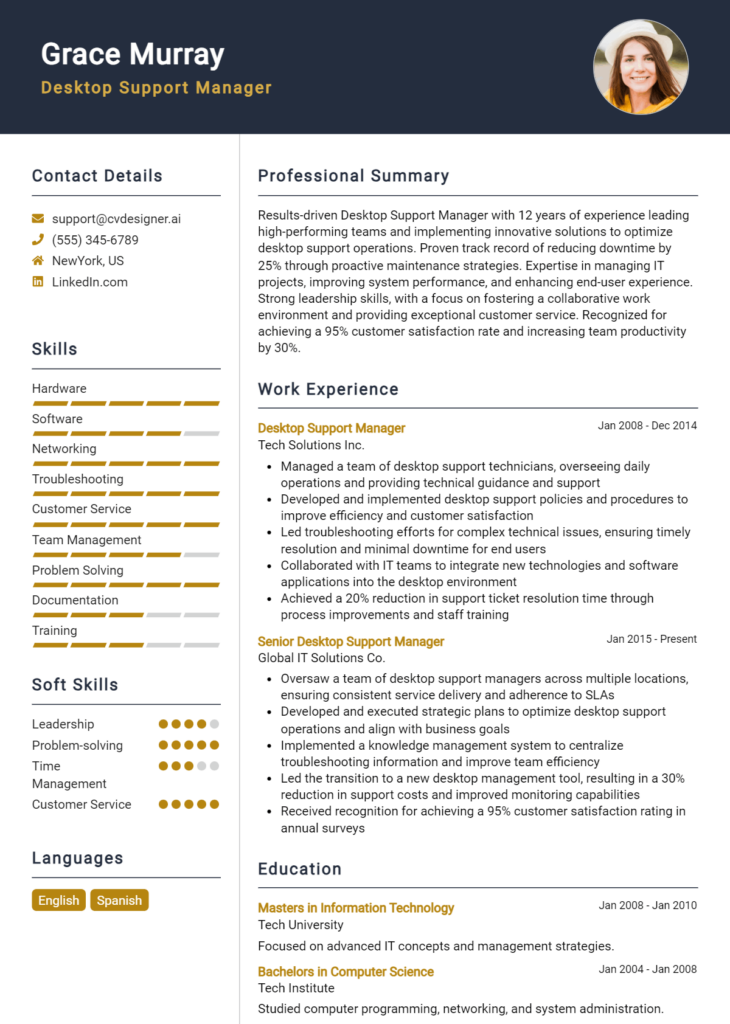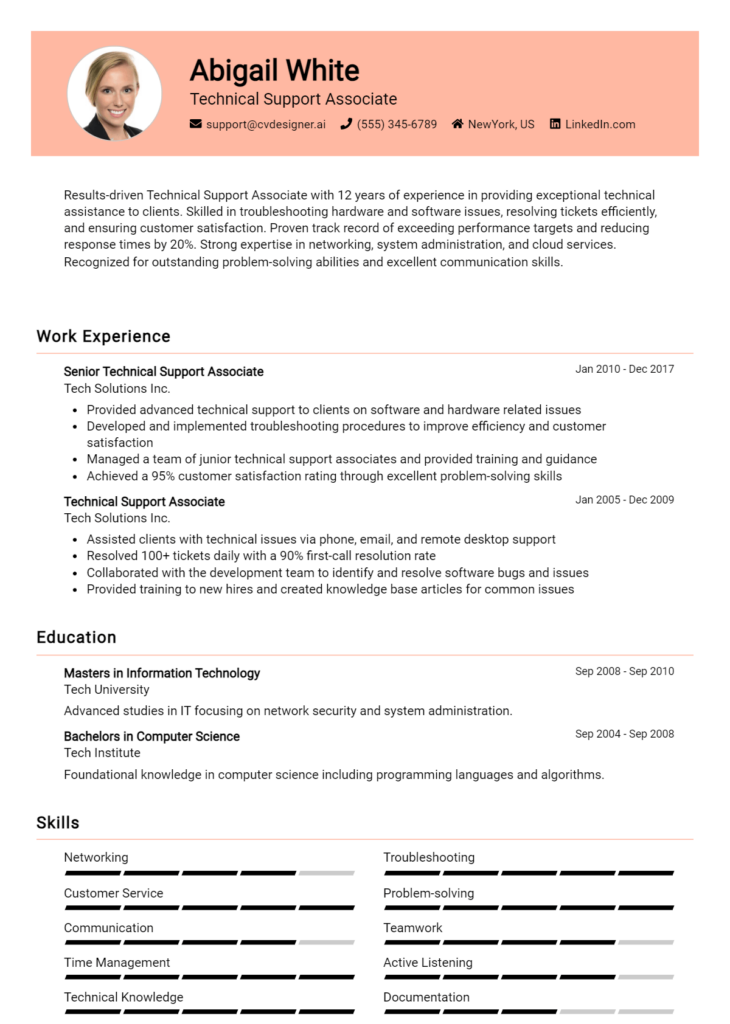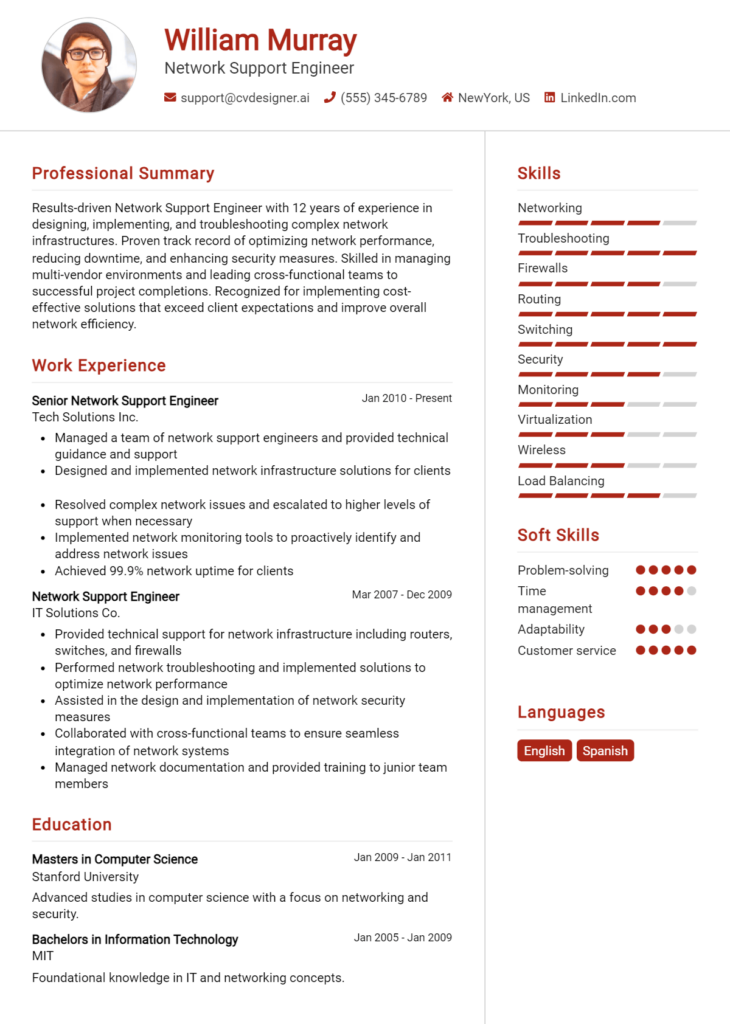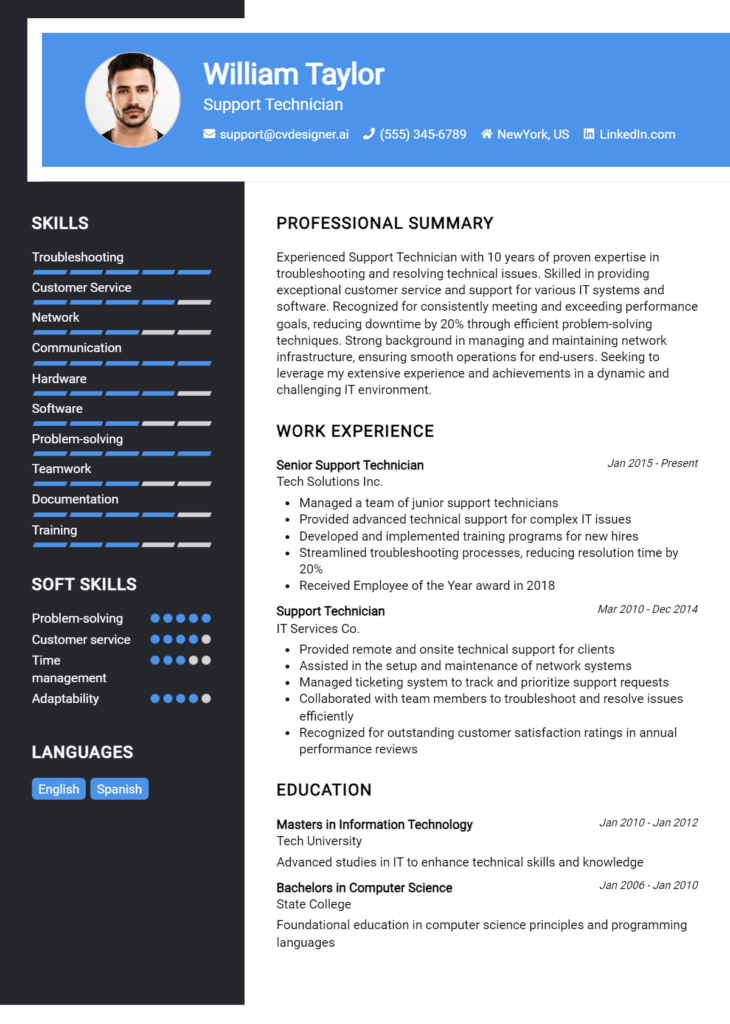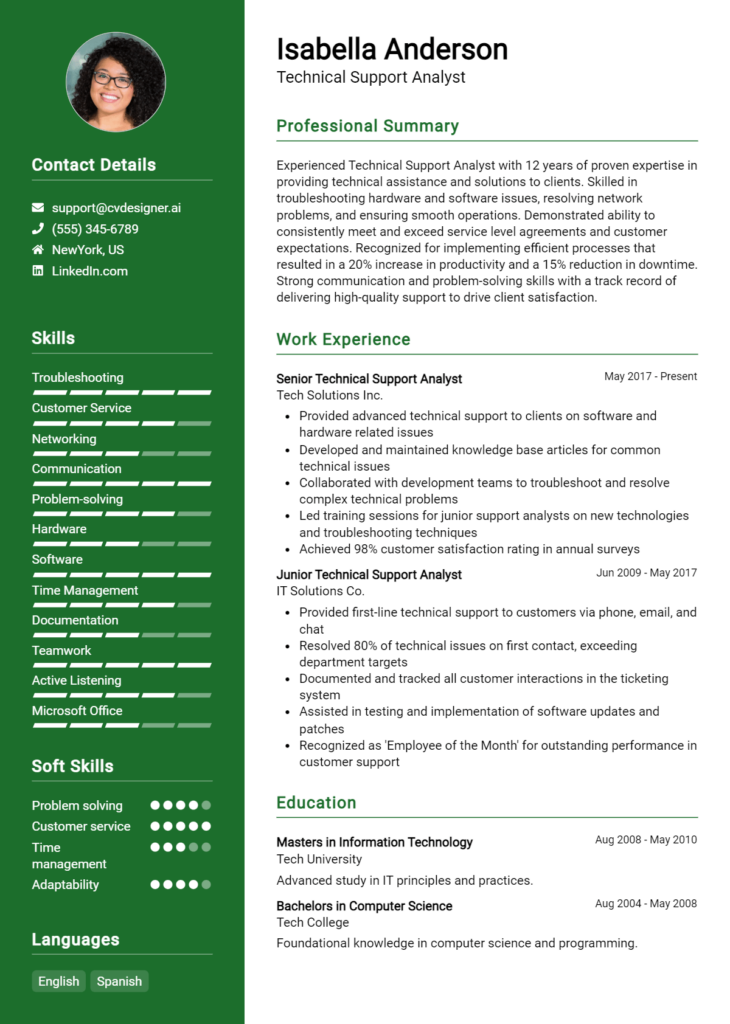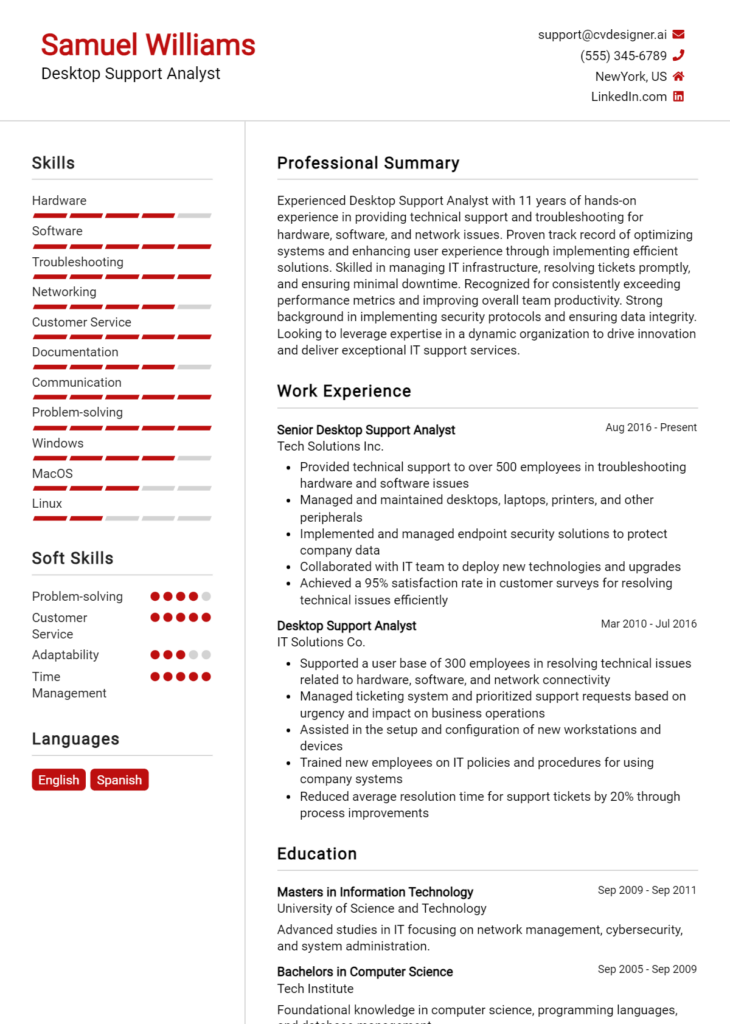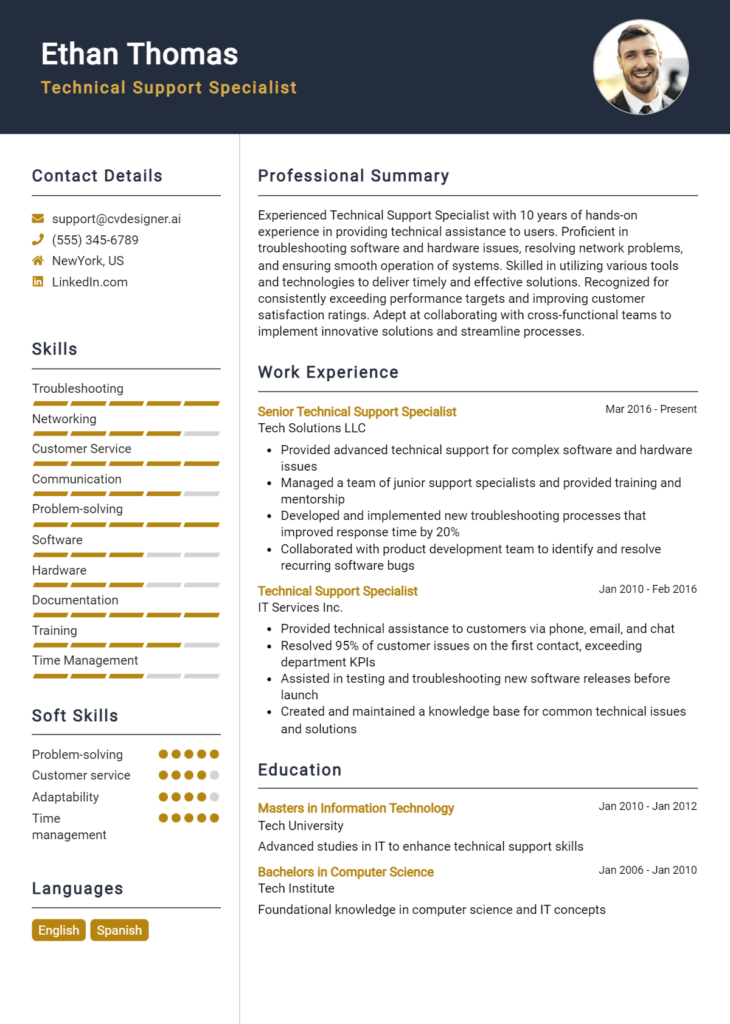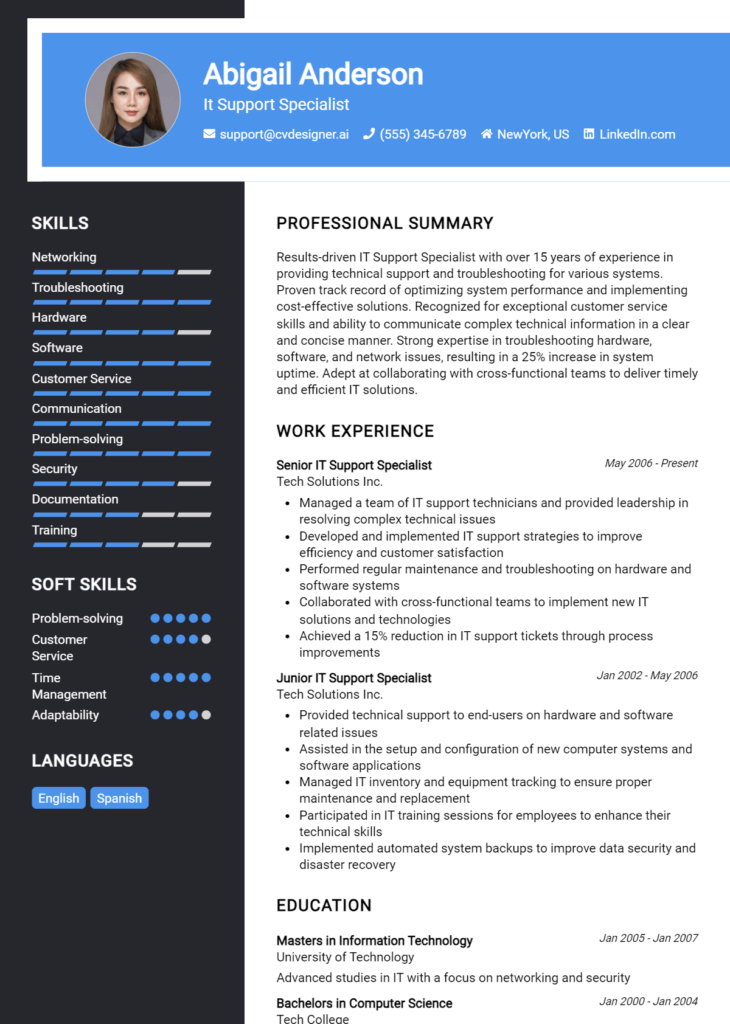Most Popular Support Analyst Resume Examples
Explore additional Support Analyst resume samples and guides and see what works for your level of experience or role.
As the backbone of any organization’s customer service efforts, a Support Analyst plays a crucial role in ensuring smooth operations and high customer satisfaction. These professionals are tasked with troubleshooting issues, providing technical assistance, and delivering timely solutions—all of which require a unique blend of technical expertise and interpersonal skills. A well-crafted resume is essential for aspiring Support Analysts, as it serves as the first impression for potential employers and highlights your ability to address user needs effectively. In this article, we'll guide you through the process of creating an impactful Support Analyst resume that stands out in a competitive job market.
We will cover key responsibilities and skills that employers look for in a Support Analyst, helping you tailor your resume to showcase your strengths. Additionally, we'll discuss the best formats to use, ensuring that your resume is both visually appealing and easy to read. Avoiding common mistakes can make a significant difference, so we’ll highlight pitfalls to steer clear of. Whether you're an entry-level candidate or an experienced professional, we've included resume examples for all levels to inspire you. Plus, you’ll find valuable tips on crafting compelling content and selecting the right resume templates that align with your personal brand. Dive in to equip yourself with the knowledge needed to craft a standout Support Analyst resume!
Key Responsibilities and Skills for a Support Analyst
A Support Analyst plays a crucial role in ensuring that an organization's IT systems function smoothly and efficiently. This position involves assisting users with technical issues, troubleshooting problems, and providing solutions to enhance user experience. Here’s a brief overview of the key responsibilities and essential skills for a Support Analyst:
Key Responsibilities:
- Responding to user inquiries and providing timely support via various communication channels (e.g., phone, email, chat).
- Diagnosing and resolving technical issues related to software, hardware, and network systems.
- Documenting and tracking support requests using ticketing systems for future reference.
- Collaborating with other IT teams to escalate and resolve complex issues.
- Conducting training sessions and creating user manuals to educate users on software and systems.
- Monitoring system performance and implementing necessary updates or patches.
- Maintaining a knowledge base of common issues and solutions to improve efficiency in support operations.
Essential Skills:
- Strong problem-solving abilities and analytical skills.
- Excellent communication and interpersonal skills.
- Proficiency in using ticketing systems and remote support tools.
- Knowledge of operating systems, network protocols, and software applications.
- Attention to detail and ability to work under pressure.
- Customer service orientation and empathy towards user issues.
- Time management skills to prioritize and handle multiple tasks effectively.
Highlighting these skills effectively in the resume skills section is vital for attracting the attention of hiring managers. Tailoring your skills and responsibilities to match the specific job description can significantly increase your chances of landing an interview. Additionally, consider how these skills can be relevant in creating a strong CV that showcases your qualifications and experience in a way that aligns with potential employers' expectations.
Best Resume Format and Structure for a Support Analyst
When creating a resume for a Support Analyst position, it's essential to choose a format that highlights your relevant experience, skills, and qualifications effectively. Below is a guide to the best resume format and structure for a Support Analyst, along with tips for each section.
Contact Information
- What to Include:
- Full Name
- Phone Number
- Professional Email Address
- LinkedIn Profile (optional)
- Location (City, State)
Professional Summary
- What to Include:
- A concise statement (2-3 sentences) summarizing your experience in support roles, key skills, and what you bring to the table.
- Tailor this section to reflect your expertise in technical support, customer service, or troubleshooting, emphasizing your ability to resolve issues efficiently.
- Tip: Use action verbs and quantify achievements (e.g., “Resolved 95% of customer inquiries on first contact”).
Work Experience
- What to Include:
- Job Title, Company Name, Location, and Dates of Employment for each position held.
- Bullet points describing your responsibilities and accomplishments in each role, focusing on relevant tasks such as:
- Providing technical support to users via phone, email, or chat.
- Documenting and tracking incidents in a ticketing system.
- Conducting troubleshooting and resolving technical issues.
- Training end-users on software and applications.
- Tip: Use the STAR method (Situation, Task, Action, Result) to structure your bullet points, emphasizing your contributions and results.
Education
- What to Include:
- Degree(s) earned, Major, University Name, and Graduation Date.
- Relevant coursework or projects, particularly those related to IT, computer science, or customer service.
- Tip: If you have certifications, you may list those here as well, especially if they are relevant to the Support Analyst role.
Skills
- What to Include:
- A list of technical skills (e.g., operating systems, software proficiency, ticketing systems) and soft skills (e.g., communication, problem-solving, customer service).
- Tailor this section to match the job description for the Support Analyst position you are applying for.
- Tip: Use keywords from the job posting to ensure your resume passes through Applicant Tracking Systems (ATS).
Certifications
- What to Include:
- List any relevant certifications such as CompTIA A+, ITIL, or Microsoft Certified: Modern Desktop Administrator Associate.
- Include the certification name, the certifying body, and the date obtained.
- Tip: If you are in the process of obtaining a certification, you can mention it as "In Progress" along with the expected completion date.
Formatting Tips:
- Use a clean, professional layout with clear headings for each section.
- Choose a legible font (e.g., Arial, Calibri) and keep the font size between 10-12 points.
- Ensure consistent spacing, bullet points, and alignment throughout the document.
- Limit your resume to one page if you have less than 10 years of experience or two pages for more extensive experience.
Complementing Cover Letter Format The resume format you choose can enhance the overall presentation of your job application. A matching cover letter format—using the same font, colors, and layout style—creates a cohesive look. Here are a few tips for your cover letter:
- Start with a strong introduction that captures your interest in the Support Analyst role and briefly mentions your qualifications.
- Use the body to elaborate on specific experiences that align with the job description.
- Conclude with a strong closing statement that invites the employer to review your resume and expresses your enthusiasm for the position.
Creating a tailored resume and cover letter can significantly improve your chances of landing an interview. Make sure to adjust both documents according to the specific requirements of each job application.
Writing Tips and Best Practices for a Support Analyst Resume
When crafting a resume as a Support Analyst, it's essential to highlight your technical skills, problem-solving abilities, and customer service experience. Tailor your resume to the specific role by using industry-specific keywords and focusing on relevant achievements that demonstrate your impact. A well-structured resume not only showcases your qualifications but also presents them in a professional manner. Make sure to utilize resume writing tips to enhance your document's aesthetic and effectiveness. Additionally, consider how these same strategies can be applied when drafting a cover letter to ensure consistency and professionalism across your application materials.
- Use action verbs like "resolved," "managed," and "analyzed" to demonstrate your contributions effectively.
- Quantify your achievements with specific metrics (e.g., "increased customer satisfaction by 20%").
- Incorporate industry-specific keywords to pass through Applicant Tracking Systems (ATS) and catch the eye of hiring managers.
- Keep your resume concise and focused, ideally fitting it onto one page while highlighting key experiences.
- Tailor your summary statement to reflect your unique skills and the specific requirements of the position you’re applying for.
- Highlight relevant tools and technologies you have experience with, such as ticketing systems or customer relationship management (CRM) software.
- Use bullet points for clarity and to make your accomplishments easily scannable.
- Proofread your resume multiple times to eliminate any grammatical errors or typos that could detract from your professionalism.
Common Mistakes to Avoid in a Support Analyst Resume
When crafting a resume for a Support Analyst position, it's essential to present your skills and experiences effectively to stand out from the competition. However, many candidates make common mistakes that can hinder their chances of landing an interview. By avoiding these pitfalls, you can create a polished and compelling resume that highlights your qualifications. Here are some common mistakes to steer clear of:
- Overloading the resume with excessive information, making it hard to read.
- Using generic descriptions that fail to showcase your specific skills and experiences.
- Failing to tailor your resume to the job description, leading to a lack of relevance.
- Neglecting to include measurable achievements, which diminishes the impact of your contributions.
- Using jargon or technical terms without explaining them, which may confuse hiring managers.
- Not highlighting soft skills, such as communication and problem-solving, that are critical for a Support Analyst role.
- Ignoring the importance of formatting, leading to a cluttered and unprofessional appearance.
- Omitting keywords from the job posting, which can affect your resume's visibility in applicant tracking systems.
- Including outdated or irrelevant experiences that do not align with the position.
- Forgetting to proofread for grammar and spelling errors, which can create a negative impression.
To enhance your resume further, consider reviewing common mistakes to avoid in a resume and ensuring your cover letter is equally compelling by avoiding common cover letter mistakes.
Sample Support Analyst Resumes
As a Support Analyst, your role is crucial in ensuring that clients and users have a seamless experience with technology and services. Crafting a strong resume tailored to your experience level can significantly enhance your job application. Below are three sample resumes for different stages of a Support Analyst career: an experienced professional, an entry-level candidate, and a career changer. These examples will guide you in highlighting your skills and qualifications effectively.
Experienced Support Analyst Resume
John Doe
123 Main Street, City, State, ZIP
(123) 456-7890
john.doe@email.com
Professional Summary
Detail-oriented Support Analyst with over 7 years of experience in IT support and customer service. Proven ability to troubleshoot complex technical issues and deliver exceptional support to end-users. Strong communication and problem-solving skills, with a focus on enhancing user satisfaction and operational efficiency.
Work Experience
Senior Support Analyst
Tech Solutions Inc., City, State
June 2018 – Present
- Led a team of support analysts in providing Tier 2 and Tier 3 support for over 500 users across various departments.
- Developed and implemented a new ticketing system that reduced response time by 25%.
- Conducted training sessions for new hires, improving onboarding efficiency by 30%.
- Collaborated with the IT team to streamline system updates and maintenance schedules.
Support Analyst
Innovative Tech, City, State
January 2015 – May 2018
- Provided technical support for software and hardware issues via email, phone, and in-person.
- Assisted in the documentation of common issues and solutions, contributing to the knowledge base.
- Monitored user feedback to identify areas for improvement in service delivery.
Education
Bachelor of Science in Information Technology
University of State, City, State
Graduated May 2014
Skills
- Technical Troubleshooting
- Customer Service Excellence
- ITIL Framework Knowledge
- Data Analysis and Reporting
- Team Leadership
Entry-Level Support Analyst Resume
Jane Smith
456 Oak Avenue, City, State, ZIP
(234) 567-8901
jane.smith@email.com
Professional Summary
Motivated and detail-oriented entry-level Support Analyst with a background in computer science and hands-on experience in tech support through internships. Eager to leverage strong analytical and communication skills to provide exceptional user support.
Work Experience
IT Support Intern
Tech Innovations, City, State
June 2022 – August 2022
- Assisted in resolving technical issues for staff, including software installation and troubleshooting.
- Documented user interactions and resolutions to improve the support database.
- Conducted research on emerging technologies to provide informed recommendations.
Technical Support Volunteer
Community Tech Center, City, State
January 2021 – May 2022
- Provided technical assistance to community members in a non-profit setting.
- Conducted workshops on basic computer skills and internet navigation.
Education
Associate Degree in Computer Science
Community College of State, City, State
Graduated May 2022
Skills
- Strong Communication Skills
- Basic Networking Knowledge
- Problem-Solving Abilities
- Customer Service Orientation
- Familiarity with Ticketing Systems
Career Changer Support Analyst Resume
Mark Johnson
789 Pine Road, City, State, ZIP
(345) 678-9012
mark.johnson@email.com
Professional Summary
Dynamic professional transitioning from a career in project management to a Support Analyst role. Proven ability to manage multiple tasks, communicate effectively with stakeholders, and solve complex problems. Committed to leveraging transferable skills to provide outstanding technical support.
Work Experience
Project Manager
ABC Enterprises, City, State
March 2018 – Present
- Managed cross-functional teams to deliver projects on time and within budget, ensuring high quality and client satisfaction.
- Analyzed project metrics to identify performance improvements and streamline processes.
- Developed training materials and conducted workshops for team members.
Customer Service Representative
XYZ Corp, City, State
January 2015 – February 2018
- Handled customer inquiries and resolved issues promptly, achieving a 95% satisfaction rating.
- Maintained accurate records of customer interactions and feedback to inform service improvements.
Education
Bachelor of Arts in Business Administration
University of State, City, State
Graduated May 2014
Skills
- Project Management
- Effective Communication
- Analytical Thinking
- Time Management
- Customer Relationship Management
These sample resumes can serve as a foundation for crafting your own. For more inspiration, feel free to explore additional resume examples tailored to various job roles. Remember, pairing your resume with a compelling cover letter can create a complete job application package. Check out corresponding cover letter examples to enhance your chances of landing that desired job.
Checklist for a Support Analyst Resume
- Proofread for Errors: Carefully check for spelling, grammar, and punctuation errors. Even minor mistakes can create a negative impression.
- Consistency in Format: Ensure that your font, bullet points, and spacing are consistent throughout the document. This enhances readability and professionalism.
- Tailor to the Job Description: Review the job posting and align your skills and experiences with the specific requirements mentioned. Highlight relevant achievements that match the role of a Support Analyst.
- Use Action Verbs: Start each bullet point with strong action verbs (e.g., "Resolved," "Collaborated," "Developed") to convey your contributions and impact effectively.
- Highlight Technical Skills: Make sure to include relevant technical skills and tools you are proficient in that are pertinent to the Support Analyst role.
- Quantify Achievements: Where possible, quantify your accomplishments (e.g., “Reduced ticket resolution time by 20%” or “Assisted over 100 users weekly”) to provide tangible evidence of your effectiveness.
- Contact Information: Double-check that your contact information is up to date, including phone number, email, and LinkedIn profile, if applicable.
- Keep It Concise: Aim for a resume length of one page, especially if you have less than 10 years of experience. Remove any unrelated experiences or skills that do not contribute to the Support Analyst role.
- Include Relevant Certifications: If you have any certifications related to IT support or customer service, be sure to include them prominently in your resume.
- Utilize an AI Resume Builder: Consider using an AI resume builder to ensure all elements are well-organized and visually appealing.
Remember, a similar checklist can be followed for creating a CV to ensure it meets professional standards as well.
Key Takeaways for a Support Analyst Resume Guide
In conclusion, crafting a compelling Support Analyst resume is essential to stand out in a competitive job market. By incorporating the examples and tips provided, you can effectively highlight your skills, experience, and achievements that align with the demands of this role. Remember to tailor your resume to reflect your unique qualifications and the specific requirements of the positions you are applying for. As a next step, consider downloading a professional resume template from resume templates to help structure your content. Additionally, you may want to enhance your application with a tailored cover letter using our cover letter templates. For a more streamlined approach, check out our best resume maker that can assist you in creating a polished and professional resume in no time. Good luck on your job search!