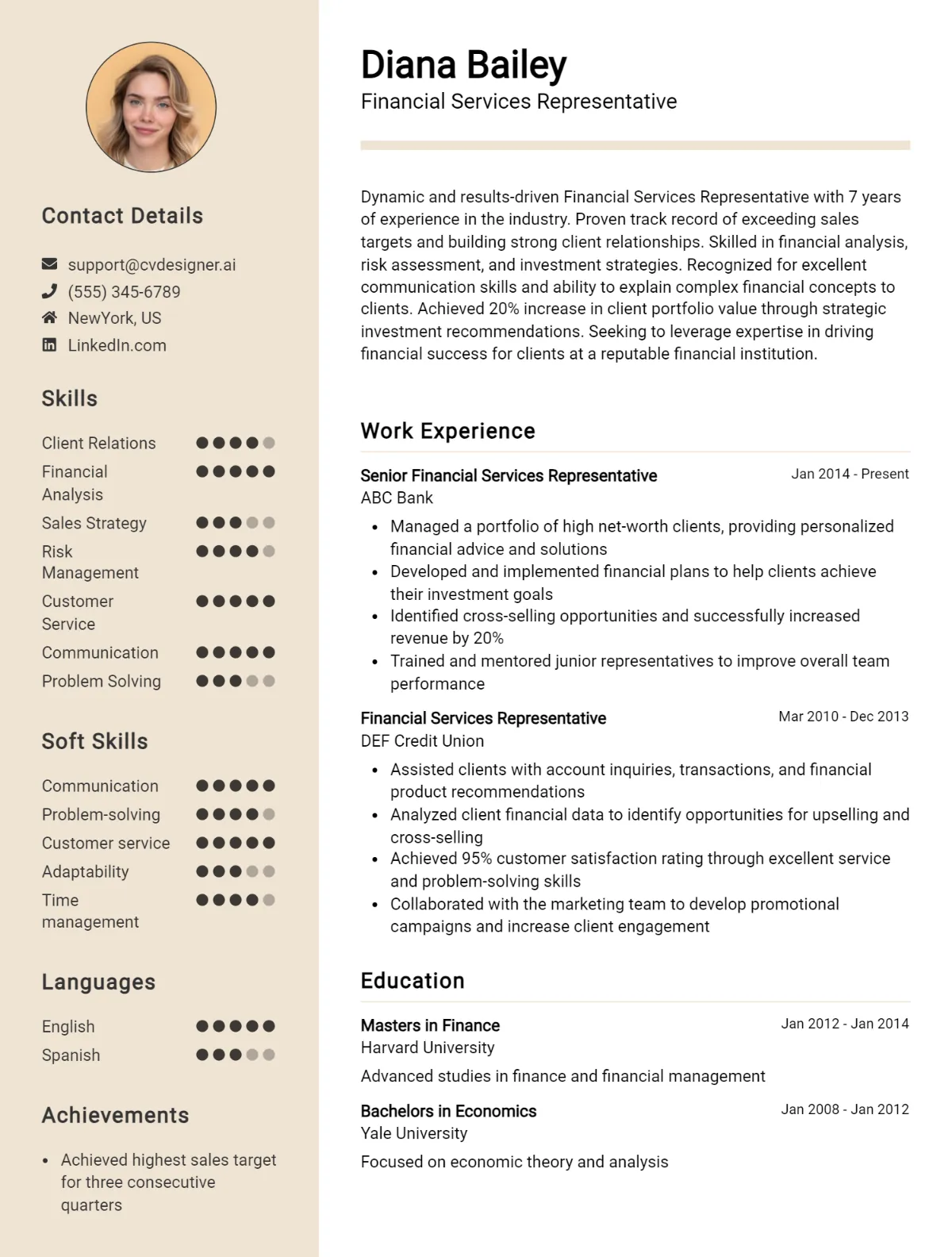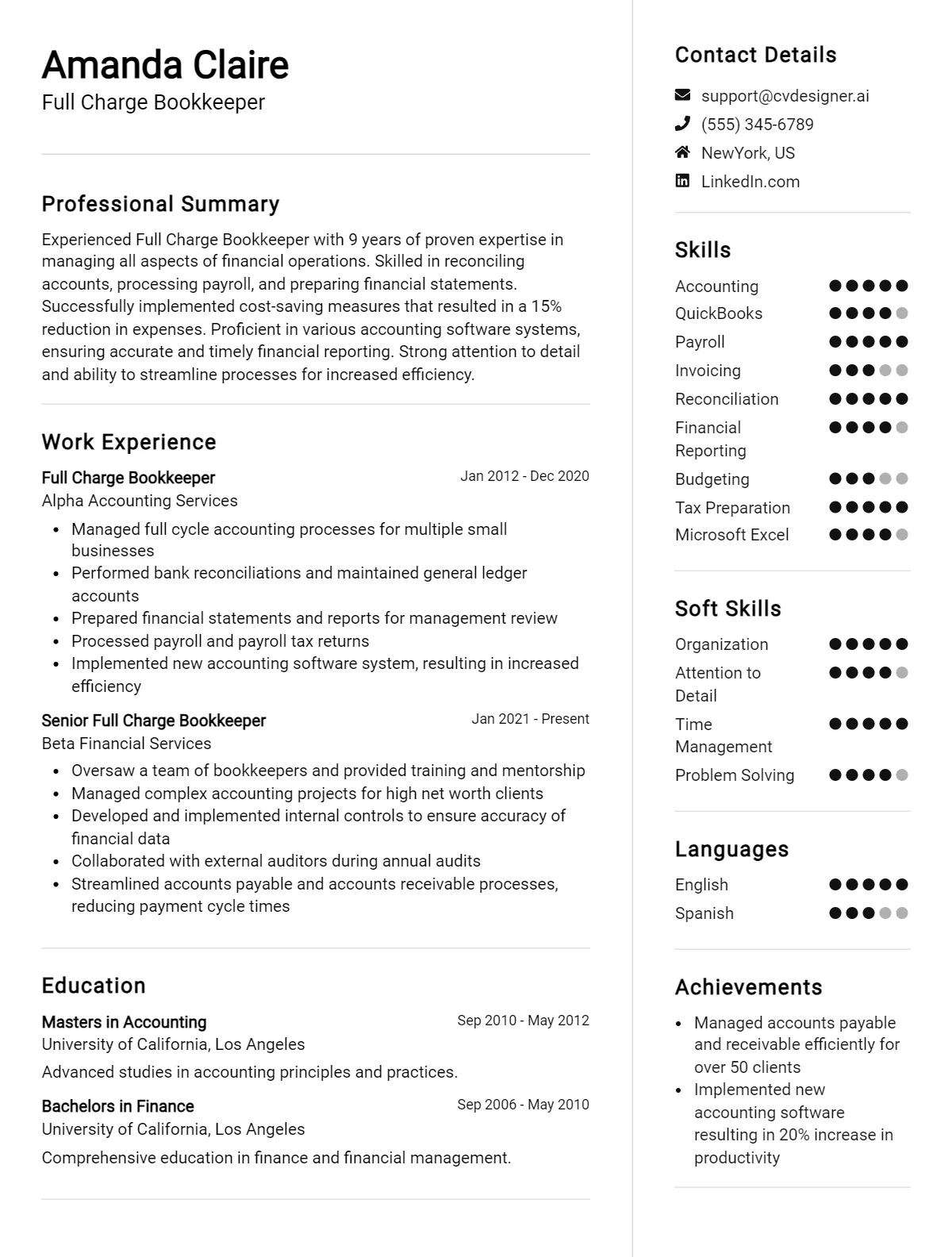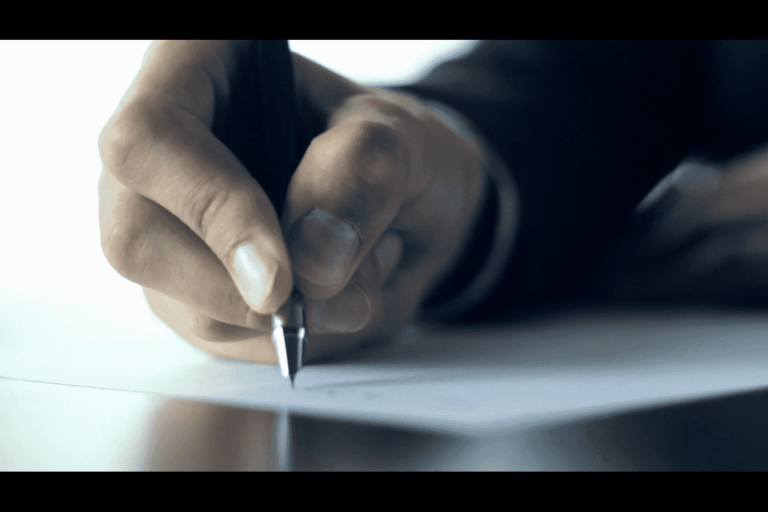In the competitive world of job hunting, a well-structured CV (Curriculum Vitae) can be the key to landing your dream job. A CV is often the first impression you make on potential employers, and a poorly formatted one can quickly end your chances. This comprehensive guide will walk you through the various CV formats, their key sections, common mistakes to avoid, and tips for customization, ensuring your CV stands out from the rest.
What is a CV?
A Curriculum Vitae, commonly known as a CV, is a detailed document that outlines your professional and academic history. Unlike a resume, which is typically one or two pages long and provides a summary of your skills and experience, a CV is more comprehensive and can be several pages in length. It includes details about your education, work experience, skills, certifications, awards, and other relevant information.
Difference Between CV and Resume
While the terms CV and resume are often used interchangeably, they serve different purposes and are used in different contexts. A resume is a brief overview of your work experience and skills, primarily used in the United States and Canada. It focuses on your most recent positions and accomplishments. In contrast, a CV provides a complete history of your academic and professional background and is commonly used in Europe, Asia, and for academic or research positions globally.
Importance of a CV
A CV is crucial in job applications because it provides employers with a detailed view of your qualifications and experiences. It allows them to assess your suitability for the role based on your academic background, work history, skills, and achievements. A well-crafted CV can set you apart from other candidates and increase your chances of securing an interview.
Use our Best CV Templates
Discover our top-tier CV templates, meticulously designed to make a lasting impression. Choose from a variety of professional layouts to enhance your career prospects.
Types of CV Formats
Chronological CV
A chronological CV is the most traditional format, listing your work experience in reverse chronological order, starting with your most recent position. This format highlights your career progression and is ideal for individuals with a solid work history.
Structure:
- Contact Information
- Personal Statement/Objective
- Work Experience
- Education
- Skills
- Certifications and Awards
- Hobbies and Interests
When to Use
A chronological CV is best suited for individuals with a stable employment history and relevant experience in their field. It is also ideal for those who want to highlight their career advancement and growth.
Pros and Cons
Pros:
- Clearly demonstrates career progression.
- Easy for employers to follow your work history.
- Preferred by traditional employers.
Cons:
- Not suitable for those with gaps in employment.
- May not highlight skills effectively if they are not related to your most recent positions.
Functional CV
A functional CV focuses on your skills and experiences rather than your work history. This format groups your skills into categories and provides examples of how you have used them.
Structure:
- Contact Information
- Personal Statement/Objective
- Skills and Achievements
- Work Experience
- Education
- Certifications and Awards
- Hobbies and Interests
When to Use
A functional CV is ideal for individuals with gaps in their employment history, those changing careers, or those with diverse but relevant experiences. It allows you to emphasize your skills and achievements over your job titles and dates.
Pros and Cons
Pros:
- Highlights skills and achievements effectively.
- Minimizes the impact of employment gaps.
- Suitable for career changers.
Cons:
- Can be confusing for employers accustomed to chronological CVs.
- May raise questions about work history gaps.
Combination CV
A combination CV merges elements of both chronological and functional formats. It highlights your skills and achievements while also providing a chronological work history.
Structure:
- Contact Information
- Personal Statement/Objective
- Skills and Achievements
- Work Experience
- Education
- Certifications and Awards
- Hobbies and Interests
When to Use
A combination CV is suitable for individuals who have a solid work history and want to emphasize their skills and achievements. It is also ideal for those changing careers but who still want to showcase their job titles and dates.
Pros and Cons
Pros:
- Highlights both skills and career progression.
- Provides a comprehensive view of your qualifications.
- Suitable for a wide range of job seekers.
Cons:
- Can be longer and more complex.
- May not be suitable for entry-level job seekers.
Targeted CV
A targeted CV is tailored specifically for a particular job or industry. It highlights the skills, experiences, and achievements most relevant to the position you are applying for.
Structure:
- Contact Information
- Personal Statement/Objective
- Relevant Skills and Achievements
- Relevant Work Experience
- Education
- Certifications and Awards
- Hobbies and Interests
When to Use
A targeted CV is ideal when applying for a specific job where you want to focus on the qualifications that match the job description. It shows employers that you have taken the time to tailor your application to their needs.
Pros and Cons
Pros:
- Highly relevant to the job application.
- Demonstrates your commitment and attention to detail.
- Increases your chances of standing out.
Cons:
- Time-consuming to create for each job application.
- May require frequent updates and customization.
Key Sections of a CV
Contact Information
What to Include
Your contact information should be prominently displayed at the top of your CV. Include your full name, phone number, email address, and LinkedIn profile. If relevant, you can also include your professional website or portfolio.
Example:
John Doe
Phone: (123) 456-7890
Email: john.doe@example.com
LinkedIn: linkedin.com/in/johndoe
Portfolio: johndoe.com
Common Mistakes
- Outdated Contact Information: Ensure your contact details are current and accurate.
- Unprofessional Email Addresses: Use a professional email address that includes your name.
- Missing Information: Make sure all necessary contact details are included.
Personal Statement/Objective
Purpose
The personal statement or objective is a brief section where you can introduce yourself and explain your career goals. It should be tailored to the job you are applying for and highlight your most relevant skills and experiences.
How to Write
- Be Concise: Keep it short, ideally 2-3 sentences.
- Be Specific: Tailor it to the job and company you are applying to.
- Showcase Your Value: Highlight what you can bring to the role.
Example:
“A highly motivated marketing professional with over five years of experience in digital marketing and social media management. Seeking to leverage my skills and expertise to drive brand awareness and engagement for XYZ Company.”
Work Experience
Structure
List your work experience in reverse chronological order, starting with your most recent position. Include the job title, company name, location, and dates of employment. For each position, provide a brief description of your responsibilities and achievements.
Example:
Digital Marketing Manager
ABC Company, New York, NY
January 2020 – Present
- Developed and executed digital marketing strategies that increased website traffic by 30%.
- Managed social media accounts, resulting in a 25% increase in follower engagement.
- Collaborated with the sales team to create targeted email campaigns, boosting lead generation by 20%.
Detailing Responsibilities and Achievements
- Use Action Verbs: Start each bullet point with a strong action verb.
- Be Specific: Provide details and quantify your achievements with metrics.
- Highlight Key Achievements: Focus on your most significant accomplishments.
Quantifying Achievements
Quantifying your achievements with metrics provides concrete evidence of your impact. Use numbers, percentages, and data to demonstrate your successes.
Example:
“Increased sales revenue by 15% through the implementation of a new sales strategy.”
Education
Structure
List your educational qualifications in reverse chronological order, starting with your most recent degree. Include the degree, institution, location, and dates of attendance. If relevant, you can also include your GPA, honors, and relevant coursework.
Example:
Master of Business Administration (MBA)
XYZ University, Los Angeles, CA
September 2018 – June 2020
- GPA: 3.8/4.0
- Relevant Coursework: Marketing Strategy, Financial Management
Relevant Coursework
Including relevant coursework can be beneficial, especially for recent graduates or those with limited work experience. List courses that are directly related to the job you are applying for.
Example:
- Digital Marketing Analytics
- Strategic Brand Management
- Consumer Behavior
Skills
Types of Skills
Hard Skills: Specific, teachable abilities such as technical skills, language proficiency, and software knowledge. Soft Skills: Interpersonal skills like communication, teamwork, and problem-solving.
How to List Skills
- Be Relevant: Focus on skills that are relevant to the job you are applying for.
- Use Categories: Group similar skills together to make them easier to read.
- Be Specific: Provide examples of how you have used these skills.
Example:
Technical Skills:
- Proficient in Adobe Creative Suite (Photoshop, Illustrator, InDesign)
- Advanced knowledge of Microsoft Excel and data analysis
Soft Skills:
- Excellent communication and presentation skills
- Strong problem-solving and critical thinking abilities
Certifications and Awards
Relevance
Include certifications and awards that are relevant to the job you are applying for. These can demonstrate your expertise and dedication to your field.
Presentation
- List Chronologically: Start with the most recent certification or award.
- Include Details: Provide the name of the certification or award, the issuing organization, and the date received.
Example:
Certified Digital Marketing Professional (CDMP)
Digital Marketing Institute, April 2021
Employee of the Year
ABC Company, 2020
Hobbies and Interests
Relevance
Including hobbies and interests can give employers insight into your personality and potential cultural fit. However, only include those that are relevant or that demonstrate valuable skills.
Presentation
- Be Selective: Only include hobbies and interests that add value.
- Keep It Brief: List them in a concise manner.
Example:
- Volunteer Work: Organize community events and fundraisers.
- Sports: Member of a local soccer team, demonstrating teamwork and leadership skills.
Tips for Formatting a CV
1. Consistency
Consistency in formatting is crucial for a professional-looking CV. Ensure that fonts, font sizes, and styles are uniform throughout the document.
2. Font Choices
Choose professional and readable fonts such as Arial, Calibri, or Times New Roman. Use a font size between 10-12 points for the main text and slightly larger for headings.
3. Margins and Spacing
Use 1-inch margins on all sides and ensure there is enough white space to make the CV easy to read. Use consistent spacing between sections and bullet points.
4. Bullet Points vs. Paragraphs
Use bullet points for listing skills, achievements, and responsibilities to make them easy to scan. Reserve paragraphs for sections like the personal statement or detailed descriptions of projects.
5. Use of White Space
White space helps make your CV readable and less cluttered. Avoid filling every inch of the page with text. Ensure there is ample spacing between sections.
Common Mistakes to Avoid
1. Typos and Grammar Errors
Proofread your CV multiple times and consider using tools like Grammarly to catch any errors. Typos and grammatical mistakes can make a negative impression.
2. Including Irrelevant Information
Focus on including information that is relevant to the job you are applying for. Avoid unnecessary details that do not add value to your application.
3. Inconsistent Formatting
Inconsistent formatting can make your CV look unprofessional. Ensure uniformity in fonts, sizes, bullet points, and spacing.
4. Overloading with Information
While it’s important to be comprehensive, avoid overloading your CV with too much information. Be concise and focus on the most relevant details.
5. Lack of Focus on Achievements
Highlighting your responsibilities is important, but emphasizing your achievements with specific metrics can make a more significant impact.
CV Customization for Different Industries
Tech Industry
Focus Areas
In the tech industry, emphasize technical skills, programming languages, and relevant projects. Highlight your experience with specific technologies and tools.
Example Layouts
Example:
Software Engineer
XYZ Tech, San Francisco, CA
June 2021 – Present
- Developed and maintained web applications using JavaScript, React, and Node.js.
- Collaborated with cross-functional teams to deliver high-quality software solutions.
- Implemented automated testing procedures, reducing bugs by 20%.
Creative Industry
Focus Areas
In the creative industry, showcase your creativity, projects, and portfolio. Highlight any relevant software skills and creative achievements.
Example Layouts
Example:
Graphic Designer
ABC Agency, New York, NY
January 2020 – Present
- Designed marketing materials, including brochures, flyers, and social media graphics.
- Created visual content for client campaigns, resulting in a 30% increase in engagement.
- Managed multiple design projects, meeting tight deadlines and client expectations.
Healthcare Industry
Focus Areas
In the healthcare industry, emphasize your certifications, relevant experience, and skills. Highlight any specialized training or areas of expertise.
Example Layouts
Example:
Registered Nurse
XYZ Hospital, Los Angeles, CA
June 2019 – Present
- Provided patient care in a fast-paced emergency department.
- Administered medications and treatments as prescribed by physicians.
- Collaborated with healthcare teams to develop and implement patient care plans.
Business and Finance Industry
Focus Areas
In the business and finance industry, highlight your analytical skills, financial expertise, and relevant experience. Emphasize your ability to drive business growth and manage financial operations.
Example Layouts
Example:
Financial Analyst
ABC Corporation, Chicago, IL
September 2018 – Present
- Conducted financial analysis and forecasting to support business decisions.
- Developed and maintained financial models, improving accuracy of budget projections.
- Presented financial reports to senior management, driving strategic planning.
The Role of CV Templates
Benefits of Using Templates
1. Time-Saving
Using CV templates can significantly reduce the time spent on formatting and layout. Templates provide a ready-made structure that you can fill in with your details.
2. Professional Layouts
Templates offer professionally designed layouts that ensure your CV looks polished and well-organized. This can make a positive impression on potential employers.
3. Customization Tips
While templates provide a good starting point, it’s important to customize them to fit your unique qualifications and the job you are applying for. Adjust sections, fonts, and colors to reflect your personal brand.
Best Practices
- Choose a Simple Template: Opt for templates that are clean and easy to read.
- Avoid Over-Designing: Keep the design professional and avoid excessive colors or graphics.
- Customize for Each Job: Tailor your CV template for each job application to highlight the most relevant information.
Online Tools and Resources for CV Building
CV Designer AI
Features
CV Designer AI offers a range of features to help you create a professional CV effortlessly. From customizable templates to AI-powered suggestions, it streamlines the CV creation process.
Benefits
Using CV Designer AI can save you time and ensure your CV is well-structured and tailored to the job you are applying for. Its AI capabilities provide valuable insights and recommendations to enhance your CV.
Other Online Tools
There are several other online tools and resources available for CV building, such as Zety, Novoresume, and Canva. These platforms offer various templates and customization options to suit your needs.
Conclusion
A well-formatted CV is essential in making a strong first impression on potential employers. By understanding the different CV formats, key sections, and common mistakes to avoid, you can create a CV that stands out and effectively showcases your qualifications.
Remember to tailor your CV to the job you are applying for, highlight your achievements, and maintain consistent formatting. Utilize online tools like CV Designer AI to streamline the process and ensure a professional result.
Ready to create a standout CV? Visit CV Designer AI and use our advanced tools and templates to craft the perfect CV for your next job application.
FAQs
Common Questions
- How long should a CV be?
- A CV should be as long as necessary to include all relevant information but should ideally not exceed 2-3 pages.
- What is the best format for a CV?
- The best format depends on your career history and the job you are applying for. Chronological, functional, and combination CVs all have their advantages.
- How often should I update my CV?
- Regularly update your CV, especially after acquiring new skills, certifications, or job experiences.