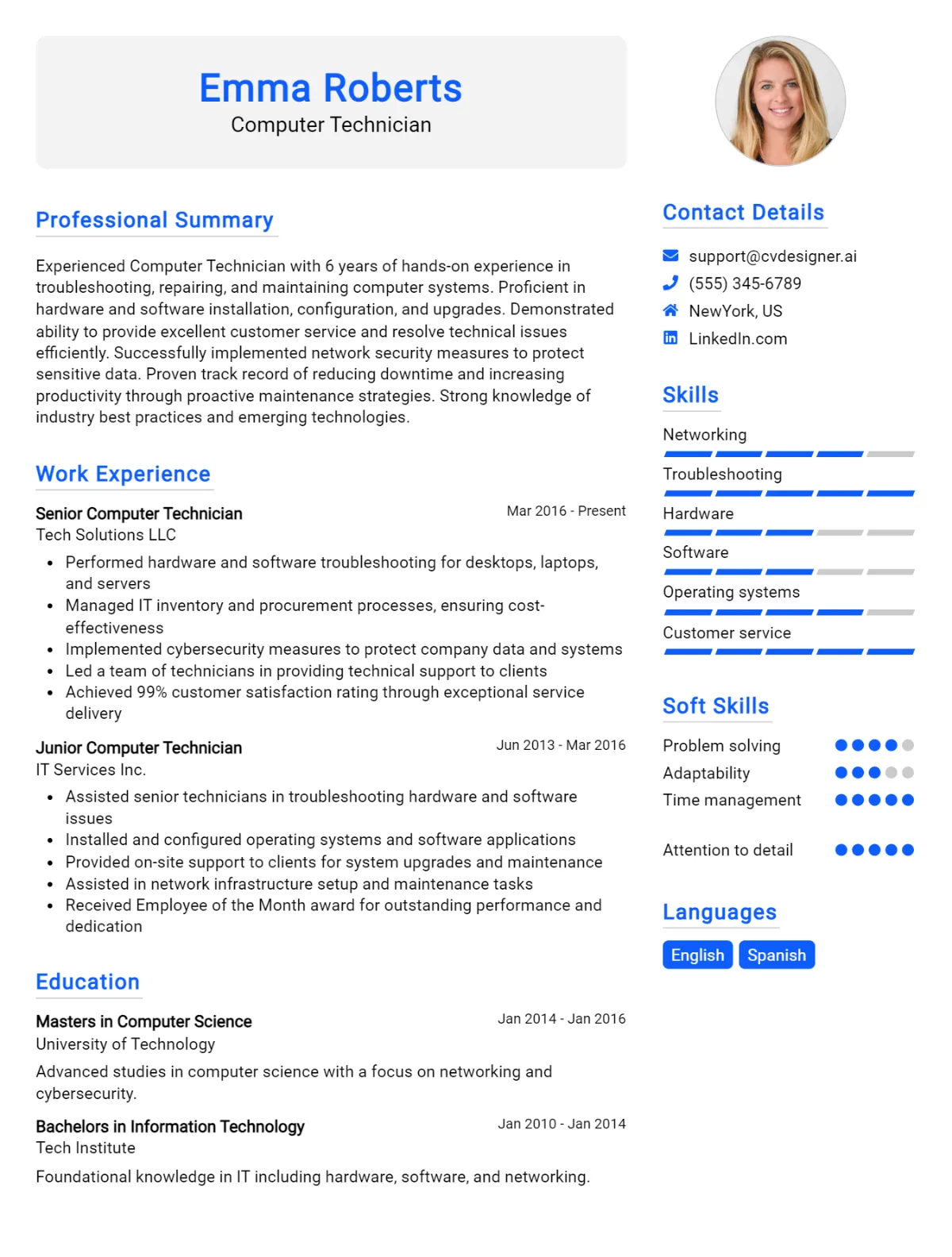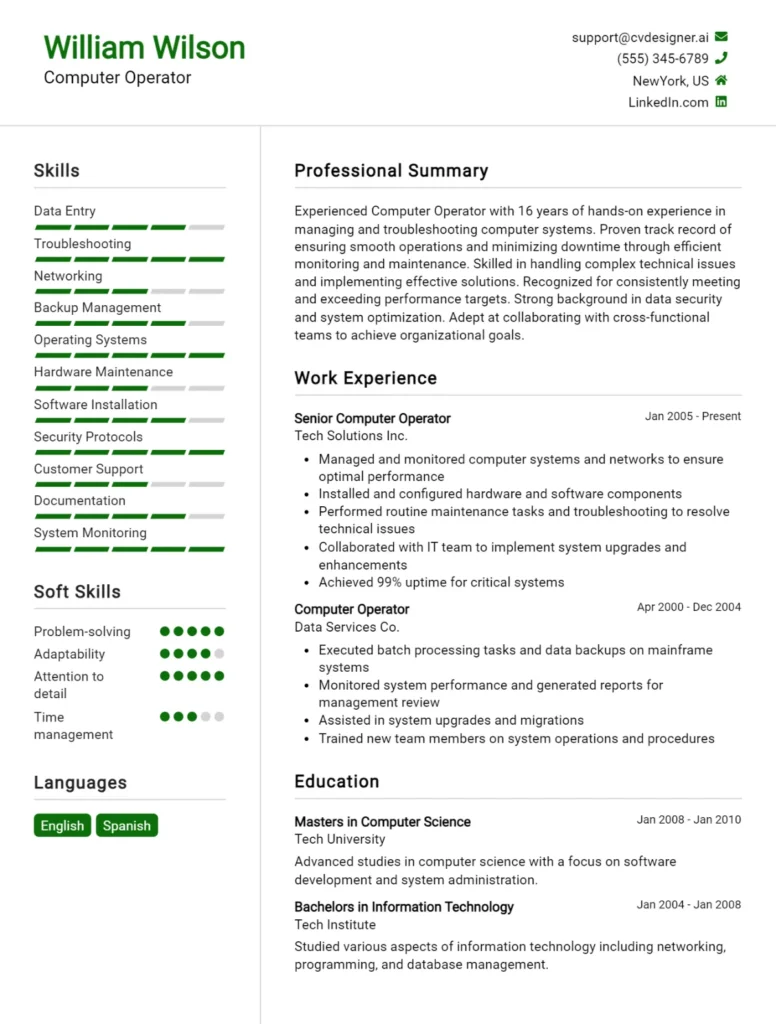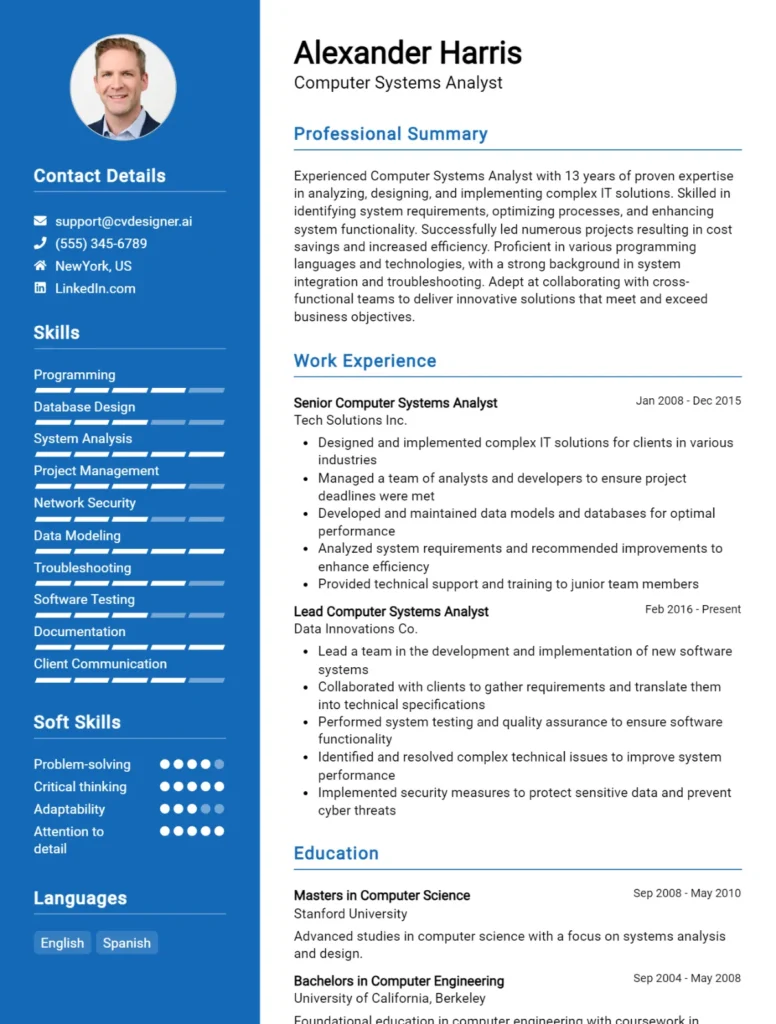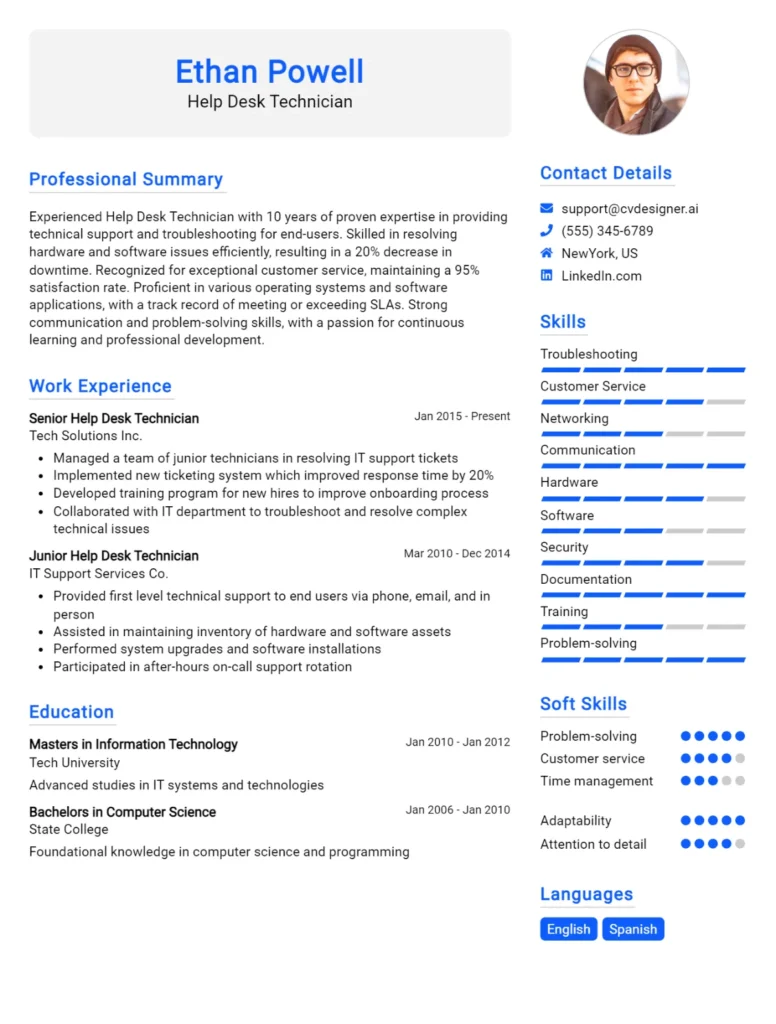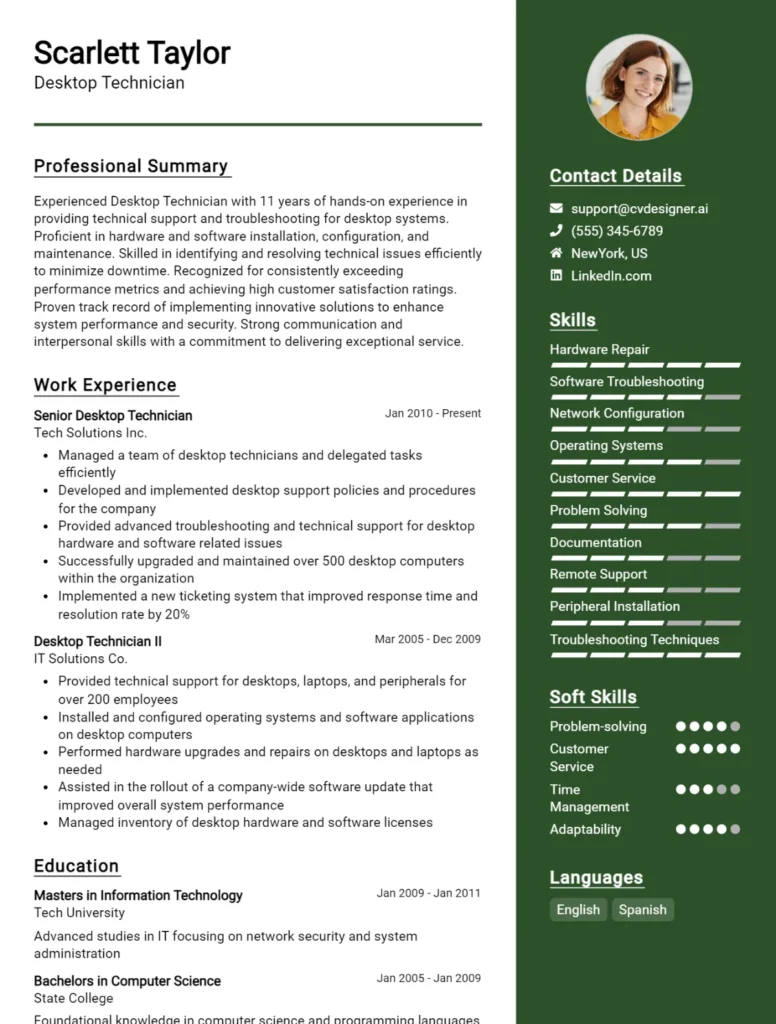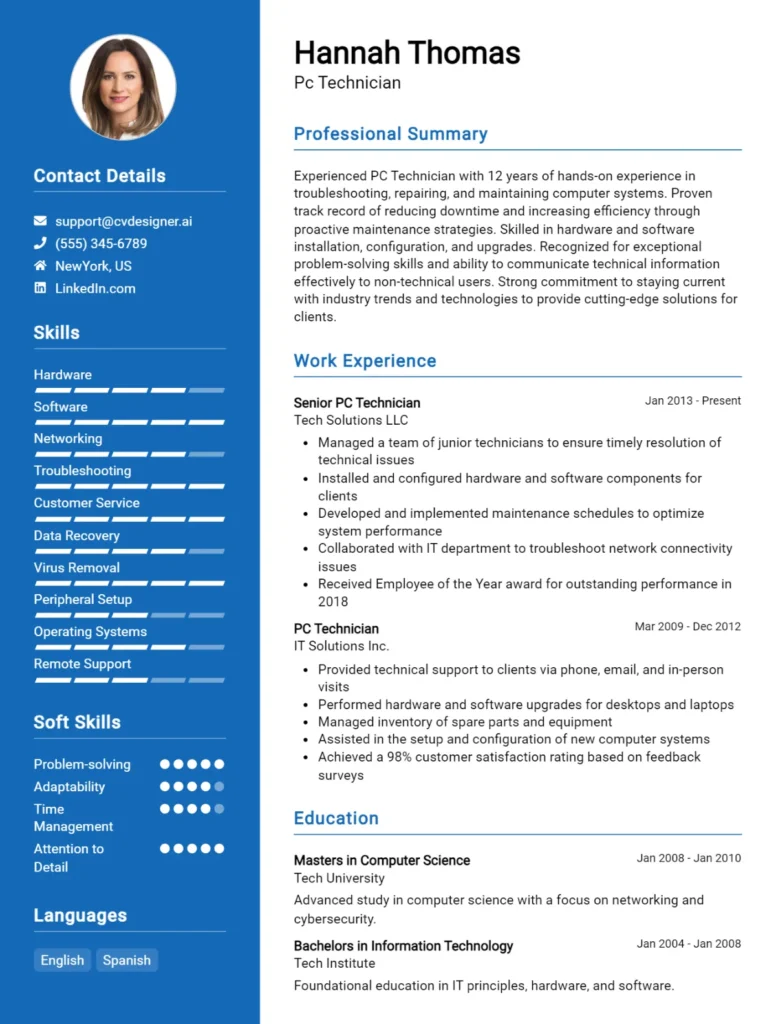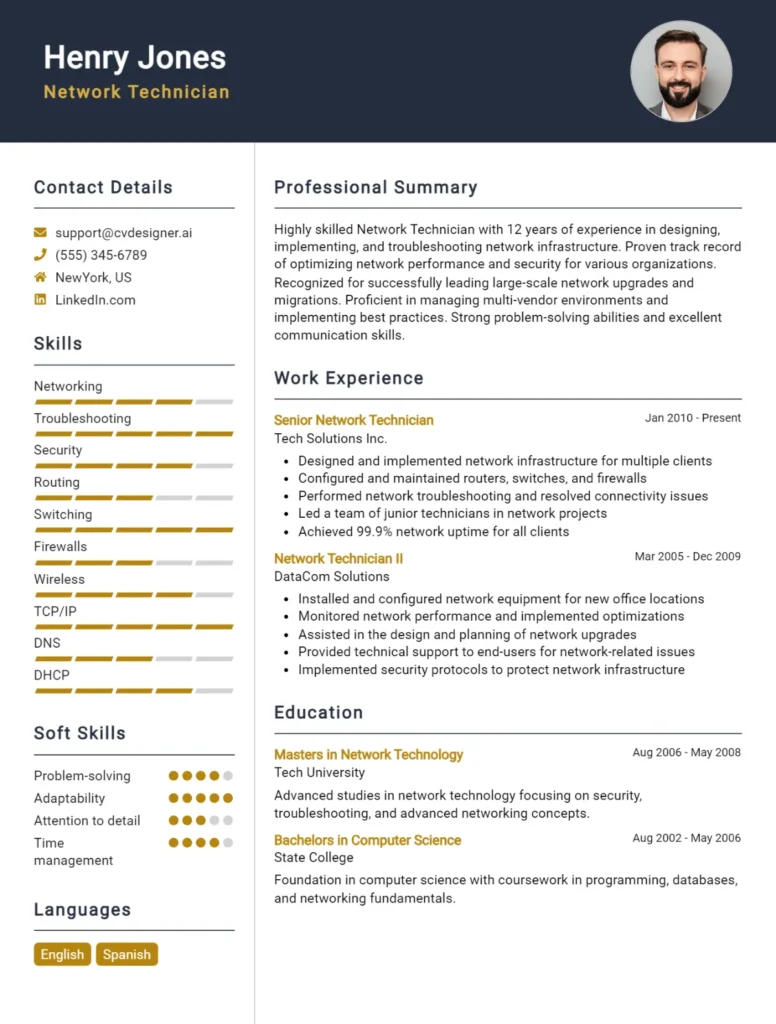Most Popular Computer Technician CV Examples
Explore additional Computer Technician CV samples and guides and see what works for your level of experience or role.
As the backbone of any modern workplace, Computer Technicians play a crucial role in ensuring that technology runs smoothly and efficiently. Crafting a compelling CV is essential for anyone looking to step into this dynamic field. In this article, we will guide you through the essentials of writing a standout Computer Technician CV, complete with a practical example to inspire you. Whether you’re a seasoned professional or just starting out, you will learn how to showcase your technical skills, relevant experiences, and personal attributes that make you a perfect fit for this role. By the end of this guide, you'll be equipped with the knowledge to create a CV that captures employers' attention.
Here's what we will cover:
- Understanding the role: An overview of what a Computer Technician does and the skills required.
- Key sections of a CV: Essential components to include, such as contact information, personal statement, skills, work experience, and education.
- Tailoring your CV: Tips on customizing your CV for specific job applications to stand out from the competition.
- Highlighting technical skills: How to effectively showcase your technical expertise and certifications.
- Using action verbs: The importance of strong language and action-oriented phrases in describing your experiences.
- Formatting tips: Best practices for layout and design to ensure your CV is professional and easy to read.
- Common pitfalls to avoid: Mistakes that could hinder your chances and how to steer clear of them.
Join us in exploring these key aspects to create a CV that not only reflects your qualifications but also impresses potential employers.
What is a Computer Technician CV?
A Computer Technician CV serves as a crucial marketing tool, showcasing the skills, experience, and qualifications relevant to the field of computer technology. It outlines the technician's proficiency in hardware and software troubleshooting, repair, and installation, as well as their familiarity with various operating systems and networking systems. By presenting this information clearly and professionally, a CV not only helps technicians stand out to potential employers but also provides a structured format for them to highlight their achievements. For those looking for guidance on crafting an effective CV, resources like a cv writing guide can be invaluable.
The importance of a well-crafted CV extends beyond simply listing qualifications; it is a reflection of a technician's attention to detail and professionalism. A strong CV can convey a technician's problem-solving skills and ability to adapt to new technologies, which are essential traits in a rapidly evolving industry. Additionally, utilizing a cv maker can streamline the process of creating a visually appealing and organized document, ensuring that the technician's competencies are communicated effectively to hiring managers. In essence, a CV is not just a summary of past roles; it is a strategic tool that can open doors to new career opportunities in the tech field.
Key Components of a Computer Technician CV
- Contact Information: Include your full name, phone number, email address, and LinkedIn profile or personal website.
- Professional Summary: A brief overview of your qualifications, experience, and what you bring to the role of a Computer Technician.
- Technical Skills: Highlight relevant skills such as hardware troubleshooting, software installation, and network configuration.
- Certifications: List any relevant certifications, such as CompTIA A+, Cisco Certified Network Associate (CCNA), or Microsoft Certified: Azure Fundamentals.
- Work Experience: Detail your past employment in the field of IT support or computer maintenance, emphasizing achievements and responsibilities. For a comprehensive guide, refer to work experience.
- Education: Include your degree(s) and any relevant coursework related to computer technology or information systems.
- Projects: Showcase specific projects you have worked on, detailing your role and the technologies used.
- Technical Proficiencies: Mention specific software and hardware you are proficient in, such as operating systems, diagnostic tools, and repair equipment.
- Problem-Solving Abilities: Provide examples of how you've effectively resolved technical issues in a timely manner.
- Customer Service Skills: Highlight your experience in providing support and assistance to clients, demonstrating your communication and interpersonal skills.
- Professional Affiliations: Include memberships in relevant organizations, such as the International Association of Computer Science and Information Technology (IACSIT) or local tech groups.
- References: Optionally, state that references are available upon request, or include them if space allows.
Sample Computer Technician CV for Inspiration
John Doe
123 Tech Lane
Tech City, TX 75001
(123) 456-7890
john.doe@email.com
LinkedIn: linkedin.com/in/johndoe
Professional Summary
Dedicated and detail-oriented Computer Technician with over 5 years of experience in diagnosing, troubleshooting, and repairing a wide range of computer hardware and software issues. Proven track record of providing exceptional technical support and delivering outstanding customer service. Proficient in maintaining and upgrading systems to enhance performance and efficiency. Seeking to leverage expertise in a challenging position within a forward-thinking organization.
Work Experience
Computer Technician
Tech Solutions Inc., Dallas, TX
March 2020 – Present
- Diagnose and resolve hardware and software issues for over 200 clients, improving overall system performance and customer satisfaction.
- Conduct regular maintenance and upgrades for computer systems and networks, ensuring optimal functionality and security.
- Provide technical support to end-users through various channels, including phone, email, and in-person, resulting in a 30% reduction in average response time.
- Collaborate with IT team to implement new technologies and improve existing systems, enhancing operational efficiency by 20%.
- Document and maintain records of repairs, installations, and upgrades in the company’s database for future reference and compliance.
IT Support Specialist
SmartTech Solutions, Fort Worth, TX
June 2018 – February 2020
- Assisted in the installation and configuration of computer systems and applications for small to medium-sized businesses.
- Provided technical support for both hardware and software issues, resolving 95% of tickets on the first contact.
- Trained users on best practices for computer maintenance and security, resulting in decreased system downtime and improved overall user experience.
- Supported the migration of 100+ users to a new operating system, ensuring a smooth transition with minimal disruption to business operations.
Help Desk Technician
QuickFix IT Services, Arlington, TX
January 2016 – May 2018
- Managed incoming technical support requests and provided timely solutions, maintaining a customer satisfaction rate of 98%.
- Conducted routine checks and preventative maintenance on computer systems and peripherals.
- Assisted with the setup of new workstations, including hardware assembly and software installation.
- Developed user manuals and training materials to aid in the onboarding process for new employees.
Education
Associate of Applied Science in Computer Technology
Dallas Community College, Dallas, TX
Graduated: May 2015
Skills
- Proficient in Windows and Mac OS environments
- Strong knowledge of PC hardware and peripherals
- Expertise in troubleshooting software issues, including operating systems and applications
- Familiarity with networking concepts and technologies (TCP/IP, VPN, LAN/WAN)
- Excellent customer service and communication skills
- Ability to work independently and in a team environment
- Time management and organizational skills
Certifications
- CompTIA A+ Certification
- Microsoft Certified: Azure Fundamentals
- Cisco Certified Network Associate (CCNA)
Publications
- “Top 10 Tips for Maintaining Your Computer” - Tech Guru Magazine, April 2022
- “The Importance of Cybersecurity in Today’s Digital World” - IT Insights Journal, August 2023
Computer Technician CV Writing Tips
When crafting a CV for a Computer Technician position, it's essential to highlight both your technical skills and your problem-solving abilities. Start with a clear and concise summary that showcases your experience and proficiency in various hardware and software systems. Tailor your CV to the specific job description by including relevant keywords and phrases that match the requirements. Be sure to detail your hands-on experience with different technologies, as well as your ability to diagnose and resolve technical issues efficiently. It's also beneficial to showcase any certifications or additional training you've completed that are pertinent to the role. Finally, keep the format professional, easy to read, and organized, ensuring that your qualifications stand out.
CV Writing Tips for Computer Technicians:
- Use a Professional Format: Choose a clean and organized layout that is easy to navigate.
- Highlight Technical Skills: List specific hardware and software proficiencies, such as operating systems, networking, and troubleshooting skills.
- Include Certifications: Mention any relevant certifications (e.g., CompTIA A+, Cisco Certified Network Associate) to validate your expertise.
- Quantify Achievements: Use numbers to showcase your impact, like the number of systems repaired or downtime reduced.
- Tailor Your CV: Customize your CV for each job application by incorporating keywords from the job description.
- Show Problem-Solving Experience: Include examples of complex issues you’ve resolved to demonstrate your critical thinking abilities.
- Add Soft Skills: Don’t forget to include interpersonal skills like communication and teamwork, which are vital in tech support roles.
- Keep It Concise: Aim for a one to two-page CV, focusing on the most relevant information to keep the reader engaged.
Computer Technician CV Summary Examples
As a Computer Technician, it's essential to convey your technical skills, problem-solving abilities, and customer service experience in your CV summary. Here are several examples that effectively showcase these attributes:
“Detail-oriented Computer Technician with over 5 years of experience in diagnosing and repairing hardware and software issues. Proven ability to communicate technical information to non-technical users, ensuring customer satisfaction and effective solutions.”
“Skilled Computer Technician with expertise in system installations, network configurations, and troubleshooting. Adept at performing preventive maintenance and providing exceptional technical support to enhance user productivity.”
“Results-driven Computer Technician with a strong background in repairing and maintaining a variety of computer systems. Strong analytical skills and a dedication to resolving complex technical challenges, paired with excellent interpersonal skills.”
“Dedicated Computer Technician with a passion for technology and a commitment to providing high-quality service. Experienced in working with diverse clientele to deliver tailored IT solutions and ensure optimal system performance.”
“Proficient Computer Technician with extensive knowledge of operating systems, networking, and cybersecurity. Demonstrated ability to work under pressure, prioritize tasks effectively, and provide timely solutions to technical problems.”
Build a Strong Experience Section for Your Computer Technician CV
As a Computer Technician, showcasing your work experience effectively can set you apart from other candidates. This section should highlight your technical skills, problem-solving abilities, and customer service experience, demonstrating your capability to handle various IT challenges. Below are several examples of strong work experience descriptions that you can adapt for your CV.
- Diagnosed and repaired hardware and software issues for over 300 clients, achieving a 95% satisfaction rating through timely and effective solutions.
- Installed and configured operating systems and application software on a variety of devices, ensuring optimal performance and user experience for diverse client needs.
- Provided remote and on-site technical support for network systems, effectively troubleshooting connectivity issues and implementing solutions that reduced downtime by 30%.
- Conducted regular maintenance and system upgrades for over 150 workstations, enhancing performance and security compliance by implementing industry best practices.
- Collaborated with cross-functional teams to identify system vulnerabilities and develop strategic plans for IT improvements, leading to a 25% increase in overall efficiency.
- Trained junior technicians and end-users on software applications and hardware usage, fostering a culture of knowledge sharing and enhancing team productivity.
- Managed inventory of computer parts and peripherals, optimizing procurement processes and reducing costs by negotiating with suppliers.
- Developed and maintained comprehensive documentation for technical processes and procedures, ensuring consistent service delivery and knowledge transfer within the team.
Computer Technician CV Education Examples
As a Computer Technician, a solid educational background is essential for troubleshooting hardware and software issues, maintaining systems, and providing excellent customer support. Here are some relevant educational examples that can enhance a Computer Technician's qualifications:
- Associate Degree in Computer Science
This degree typically covers programming, systems analysis, and hardware maintenance, providing a strong foundational knowledge necessary for troubleshooting and repair tasks. - Certificate in Information Technology
A short-term program focused on IT fundamentals, networking, and technical support skills. This certificate can serve as a quick pathway into the field and often includes hands-on training. - Bachelor’s Degree in Computer Engineering
This comprehensive degree includes in-depth studies in both hardware and software systems, preparing technicians to handle complex computer systems and understand electronic components. - CompTIA A+ Certification
While not a traditional educational institution, this certification is highly recognized in the industry and demonstrates proficiency in essential IT skills, including hardware and software troubleshooting. - Diploma in Network Administration
This program focuses on the management and maintenance of computer networks, providing valuable skills for technicians who may specialize in network-related support and troubleshooting.
Skills to Highlight in Your Computer Technician CV
As a Computer Technician, showcasing a well-rounded blend of both soft and hard skills is essential to demonstrate your capability in maintaining, repairing, and optimizing computer systems. Employers seek individuals who not only possess technical knowledge but also exhibit interpersonal skills that enhance teamwork and customer service. Below is a comprehensive list of skills that can strengthen your CV and make you a standout candidate in the tech industry.
Soft Skills:
- Problem-solving: Ability to diagnose and troubleshoot issues effectively.
- Communication: Proficiency in conveying technical information to non-technical users.
- Attention to detail: Ensuring thoroughness in repairs and installations.
- Time management: Prioritizing tasks to meet deadlines efficiently.
- Customer service: Providing friendly and effective support to clients.
- Adaptability: Flexibility to learn new technologies and adjust to changing environments.
- Team collaboration: Working well with colleagues and other departments.
- Patience: Handling stressful situations and difficult clients with composure.
- Critical thinking: Analyzing situations to identify the best solutions.
- Organization: Keeping workspaces and documentation systematically arranged.
Hard Skills:
- Hardware installation: Expertise in assembling and configuring computer systems.
- Operating systems: Proficiency in Windows, macOS, and Linux environments.
- Networking: Knowledge of network setup, troubleshooting, and security protocols.
- Software troubleshooting: Skills in diagnosing and resolving software issues.
- Virus removal: Experience in identifying and eliminating malware and viruses.
- Data recovery: Techniques for retrieving lost or corrupted data.
- System upgrades: Ability to recommend and execute hardware and software upgrades.
- Backup solutions: Implementing data backup and recovery strategies.
- Remote support: Providing assistance through remote desktop tools.
- Technical documentation: Writing clear and concise reports on repairs and maintenance.
Computer Technician CV Format
As a Computer Technician, crafting an effective CV is crucial to stand out in a competitive job market. Your CV should highlight your technical skills, experience, and problem-solving abilities in a clear and concise manner. The best format for your CV can vary depending on your level of experience—entry-level, mid-level, or senior positions.
For entry-level positions, a functional format focusing on skills and relevant coursework is ideal. Mid-level candidates may benefit from a chronological format that emphasizes work history and accomplishments, while senior professionals should opt for a combination format that showcases both skills and extensive experience.
Here are some key points to consider when creating your Computer Technician CV:
- Contact Information: Include your name, phone number, email address, and LinkedIn profile.
- Professional Summary: Provide a brief overview of your experience, skills, and career goals tailored to the job you’re applying for.
- Technical Skills: List relevant technical proficiencies, such as hardware repair, software installation, and network troubleshooting.
- Work Experience: Detail your previous roles, emphasizing achievements and responsibilities that demonstrate your expertise.
- Certifications: Include any relevant certifications, such as CompTIA A+, Microsoft Certified Professional, or Cisco Certified Network Associate (CCNA).
- Education: Mention your educational background, including degrees and any relevant coursework or training.
For more guidance on structuring your CV, check out this cv format resource.
Common Mistakes to Avoid in a Computer Technician CV
When crafting a CV for a Computer Technician role, it's crucial to present your skills and experience in the most effective way possible. A well-structured CV can make the difference between landing an interview and being overlooked. However, many candidates make common mistakes that can detract from their qualifications. Here are some pitfalls to avoid when writing your Computer Technician CV:
- Using a Generic Template: Failing to customize your CV for the specific job can make it seem impersonal and less relevant.
- Including Irrelevant Information: Listing unrelated work experience or skills can clutter your CV and distract from your core competencies.
- Neglecting Technical Skills: Understating or omitting relevant technical skills, such as specific software or hardware proficiencies, can hinder your chances.
- Overloading with Jargon: Using too much technical jargon without explanation can alienate hiring managers who may not be as technically inclined.
- Poor Formatting: A cluttered or overly complicated format can make your CV hard to read; stick to clear headings and bullet points for easy navigation.
- Typos and Grammatical Errors: Mistakes in spelling or grammar can create a negative impression regarding your attention to detail.
- Lack of Quantifiable Achievements: Instead of just listing duties, include metrics or accomplishments that demonstrate your impact in previous roles.
- Not Tailoring the Summary Statement: A generic summary statement fails to highlight your unique qualifications; tailor it to align with the job description.
- Ignoring Soft Skills: While technical skills are essential, don't forget to highlight soft skills like communication, teamwork, and problem-solving.
- Omitting Certifications and Training: Be sure to list any relevant certifications or training that could set you apart from other candidates.
Key Takeaways for a Computer Technician CV
- Contact Information: Include your full name, phone number, email address, and LinkedIn profile to ensure easy communication.
- Professional Summary: Craft a concise summary highlighting your experience, technical skills, and suitability for the role, tailored to the specific job you're applying for.
- Technical Skills: List relevant technical skills, such as hardware repairs, software installations, networking, troubleshooting, and familiarity with various operating systems.
- Certifications: Mention any relevant certifications you hold, such as CompTIA A+, Network+, or Microsoft Certified Solutions Expert (MCSE), to demonstrate your expertise.
- Work Experience: Detail your previous roles, focusing on achievements and responsibilities that showcase your problem-solving abilities and technical knowledge.
- Education: Include your educational background, specifying your degree, institution, and graduation date, particularly if you have a degree in Computer Science or related fields.
- Projects: Highlight any significant projects you've undertaken, whether in a professional or academic setting, that demonstrate your skills and capabilities.
- Soft Skills: Don't forget to include soft skills like communication, teamwork, and customer service, which are essential for a Computer Technician role.
- Keywords: Use relevant industry keywords and phrases to enhance the visibility of your CV in applicant tracking systems.
- Formatting: Ensure your CV is well-organized and easy to read; consider utilizing cv templates for a professional layout.
- Tailoring: Customize your CV for each job application by emphasizing the most relevant experience and skills for the specific position.
- Cover Letter: Pair your CV with a strong cover letter to further explain your qualifications and express your interest in the role, utilizing cover letter templates for guidance.
- Online Tools: Consider using a cv builder to create a polished and professional CV that stands out to employers.
Build your CV in minutes
Use an AI-powered cv builder and have your cv done in 5 minutes. Just select your template and our software will guide you through the process.