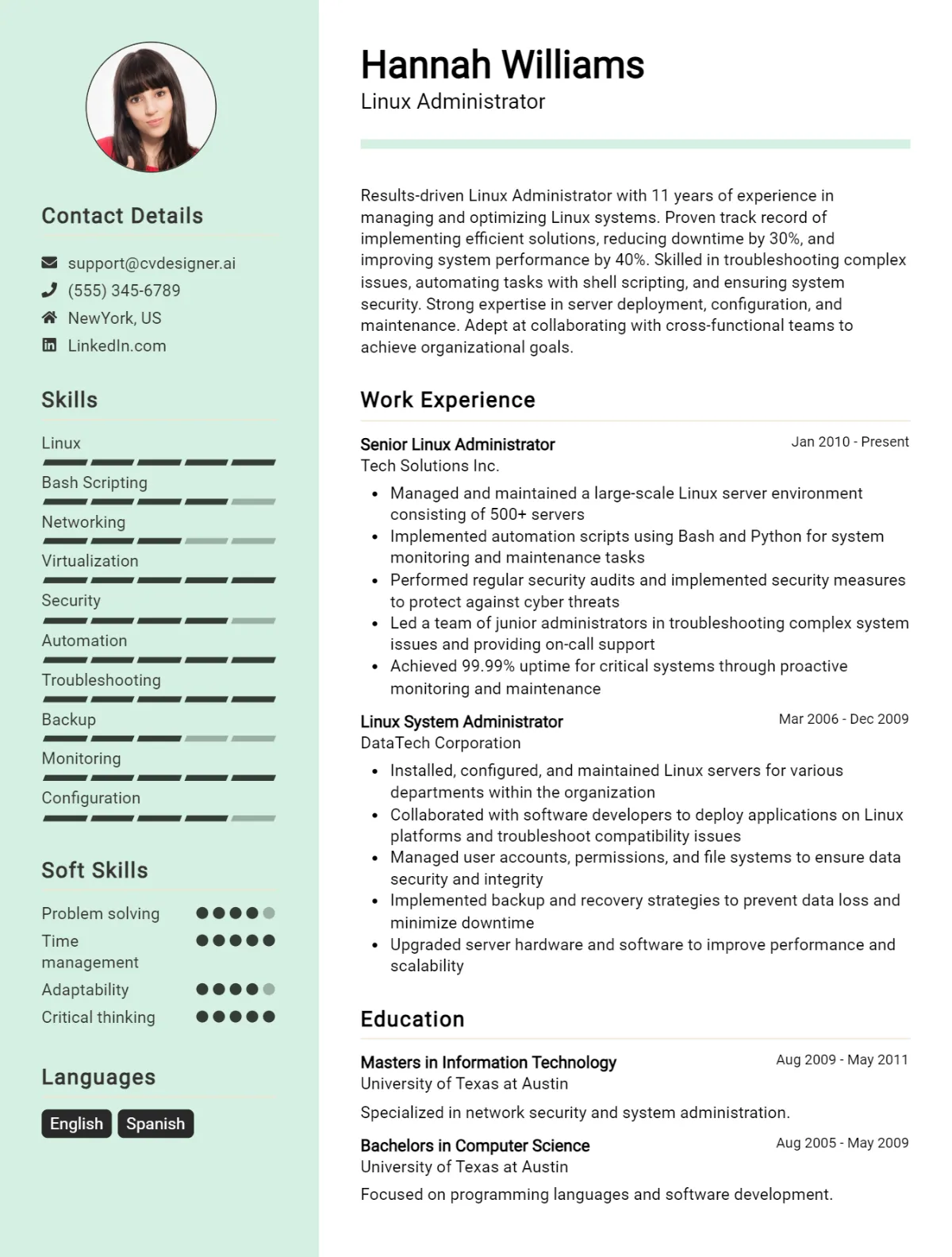As the backbone of many organizations' IT infrastructure, a skilled Linux Administrator is essential for maintaining system stability, security, and performance. Crafting a standout CV is crucial in showcasing your technical expertise and experience in this competitive field. In this comprehensive guide, we will walk you through the intricacies of writing an effective Linux Administrator CV that captures the attention of hiring managers. You will learn how to highlight your skills, experience, and certifications while avoiding common pitfalls. By the end of this article, you'll be equipped with practical tips and a sample CV that will help you land your dream role in Linux administration.
- Understanding the Linux Administrator Role: Learn the core responsibilities and skills required for this position.
- Tailoring Your CV: Discover how to customize your CV for specific job descriptions to increase your chances of success.
- Highlighting Technical Skills: Find out which technical skills are most relevant and how to present them effectively.
- Showcasing Experience: Tips on structuring your work experience section to demonstrate your impact and achievements.
- Certifications and Education: Insights on how to list your qualifications and additional certifications that can give you an edge.
- Formatting and Design: Best practices for CV layout and design to ensure clarity and professionalism.
- Common Mistakes to Avoid: Identify and steer clear of frequent errors that could weaken your application.
Dive into this guide to transform your CV into a persuasive tool that can open doors to new opportunities in the world of Linux administration!
What is a Linux Administrator CV?
A Linux Administrator CV is a crucial document that showcases an individual's skills, experience, and qualifications in managing Linux-based systems. It serves as a first impression to potential employers, highlighting the candidate's technical expertise, problem-solving abilities, and familiarity with various Linux distributions. A well-structured CV can effectively communicate the candidate's proficiency in system administration, network management, and troubleshooting, thereby setting them apart in a competitive job market. For those looking to craft an impressive resume, following a comprehensive cv writing guide can provide valuable insights into structuring content and emphasizing key qualifications.
The importance of a CV for a Linux Administrator extends beyond merely listing skills; it is an opportunity to narrate one's professional journey and demonstrate how past experiences align with the requirements of the job. A tailored CV can resonate with hiring managers, showcasing relevant projects, certifications, and achievements that reflect a candidate's suitability for the role. Utilizing tools such as a cv maker can streamline the creation process, ensuring that the final document is polished and professional, ultimately increasing the chances of securing interviews and advancing in a career as a Linux Administrator.
Key Components of a Linux Administrator CV
- Contact Information: Include your name, phone number, email address, and LinkedIn profile to ensure potential employers can easily reach you.
- Professional Summary: A brief overview of your experience, key skills, and what you bring to the role of a Linux Administrator.
- Technical Skills: List relevant skills such as proficiency in Linux distributions (e.g., Ubuntu, CentOS), shell scripting, system monitoring, and network configuration. For a detailed guide on presenting your skills, visit skills.
- Certifications: Highlight any relevant certifications such as Red Hat Certified Engineer (RHCE), CompTIA Linux+, or Linux Professional Institute Certification (LPIC).
- Work Experience: Detail your previous roles with a focus on responsibilities and achievements related to Linux system administration. For more tips on showcasing your work experience, check out work experience.
- Education: List your academic qualifications, including degrees and relevant coursework that supports your expertise in Linux administration.
- Projects: Mention significant projects you have worked on, particularly those involving Linux systems, which demonstrate your ability to manage and optimize server environments.
- Problem-Solving Skills: Illustrate your capacity to troubleshoot issues and provide solutions related to Linux systems and server management.
- Communication Skills: Highlight your ability to communicate technical concepts clearly to non-technical stakeholders, which is essential in collaborative environments.
- Team Collaboration: Demonstrate your experience working in teams, especially in cross-functional groups, to manage and deploy Linux environments.
- Continuous Learning: Mention any ongoing training or self-study that shows your commitment to staying updated with the latest Linux technologies and trends.
- Professional Memberships: If applicable, include memberships in professional organizations related to Linux and open-source software, which can enhance your credibility.
Sample Linux Administrator CV for Inspiration
John Doe
1234 Elm Street
Cityville, CA 12345
(123) 456-7890
john.doe@email.com
LinkedIn: linkedin.com/in/johndoe
Professional Summary
Dedicated and skilled Linux Administrator with over 5 years of experience in managing and deploying Linux-based systems in enterprise environments. Proficient in system installation, configuration, and troubleshooting, with a strong commitment to optimizing system performance and ensuring high availability. Excellent problem-solving skills coupled with a deep understanding of network infrastructure and security best practices.
Work Experience
Linux Administrator
XYZ Corporation, Cityville, CA
March 2020 – Present
- Managed and maintained over 150 Linux servers, ensuring 99.9% uptime through proactive monitoring and maintenance.
- Automated system backups and recovery processes, reducing downtime by 30%.
- Implemented security protocols and firewall configurations, resulting in a 40% decrease in security incidents.
- Collaborated with the development team to deploy applications using Docker and Kubernetes, enhancing scalability and reliability.
- Developed and maintained comprehensive documentation for system configurations and processes.
Junior Linux Administrator
ABC Technologies, Cityville, CA
June 2017 – February 2020
- Assisted in the administration of Linux servers, performing routine updates and patch management.
- Supported troubleshooting efforts for system outages and performance issues, achieving quick resolution times.
- Contributed to the migration of legacy systems to modern Linux distributions, improving system performance and user experience.
- Participated in the development of monitoring scripts using Bash and Python to streamline system checks and alerts.
- Collaborated with IT support for user account management and access control.
Education
Bachelor of Science in Computer Science
University of Cityville, Cityville, CA
Graduated: May 2017
Skills
- Proficient in various Linux distributions (Ubuntu, CentOS, Red Hat)
- Knowledge of server virtualization technologies (VMware, KVM)
- Familiarity with container orchestration (Docker, Kubernetes)
- Strong scripting skills in Bash, Python, and Perl
- Understanding of network protocols (TCP/IP, DNS, DHCP)
- Experience with configuration management tools (Ansible, Puppet)
- Solid knowledge of security best practices and tools (iptables, SELinux)
- Excellent troubleshooting and problem-solving abilities
Publications
- “Optimizing Linux Server Performance: Best Practices” - Published in Tech Journal, March 2023
- “Containerization with Docker: A Comprehensive Guide” - Published in DevOps Magazine, January 2022
Certifications
- Red Hat Certified System Administrator (RHCSA)
- CompTIA Linux+
- Certified Kubernetes Administrator (CKA)
References
Available upon request.
Linux Administrator CV Writing Tips
When crafting a CV for a Linux Administrator position, it's essential to highlight your technical skills, relevant experience, and certifications in a clear and concise manner. Focus on demonstrating your proficiency in Linux environments, system administration, and troubleshooting. Use specific examples to illustrate your accomplishments and the impact of your contributions on previous employers. Tailor your CV to match the job description, emphasizing the skills and experiences that align with the requirements of the role. Additionally, ensure your document is well-organized and free of any errors to create a professional impression.
CV Writing Tips for Linux Administrators
- Highlight Relevant Certifications: Include any Linux-related certifications such as CompTIA Linux+, Red Hat Certified System Administrator (RHCSA), or Linux Professional Institute Certification (LPIC).
- Showcase Technical Skills: List specific distributions you are proficient with (e.g., Ubuntu, CentOS, Red Hat) and relevant technologies (e.g., shell scripting, virtualization, cloud services).
- Quantify Achievements: Use metrics to showcase your accomplishments, such as reducing downtime by a certain percentage or improving system performance by specific figures.
- Include Project Experience: Detail any notable projects you've worked on, including your role, the technologies used, and the outcomes achieved.
- Tailor Your CV: Customize your CV for each job application by incorporating keywords and skills mentioned in the job description to pass through ATS (Applicant Tracking Systems).
- Emphasize Soft Skills: Don't forget to include soft skills such as problem-solving, teamwork, and communication, which are critical in collaborative IT environments.
- Keep It Concise: Aim for a CV length of one to two pages, focusing on the most relevant information to keep the reader engaged.
- Use a Professional Format: Choose a clean, professional layout with clear headings and bullet points to enhance readability and make it easy for hiring managers to find key information.
Linux Administrator CV Summary Examples
As a Linux Administrator, having a strong CV summary is crucial to showcase your skills and experience effectively. Here are several examples of compelling CV summaries tailored for this role, highlighting technical expertise, problem-solving abilities, and relevant achievements.
Detail-oriented Linux Administrator with over 5 years of experience in managing and maintaining Linux-based systems. Proven track record of optimizing server performance and implementing robust security measures. Adept at troubleshooting complex issues and ensuring high availability of critical applications.
Results-driven Linux Administrator with a solid background in cloud technologies and virtualization. Skilled in automating system processes using scripting languages and configuration management tools. Committed to continuous improvement and contributing to team success through innovative solutions.
Dynamic Linux Administrator with extensive experience in system monitoring, performance tuning, and disaster recovery planning. Strong analytical skills with a history of enhancing system reliability and reducing downtime. Passionate about leveraging open-source technologies to drive efficiency.
Proactive Linux Administrator specializing in network configuration and server management. Hands-on experience with various distributions and a deep understanding of shell scripting. Recognized for ability to collaborate with cross-functional teams to achieve organizational goals.
Dedicated Linux Administrator with a focus on security best practices and system optimization. Proven ability to manage large-scale environments and implement effective backup strategies. Enthusiastic about mentoring junior administrators and sharing knowledge to foster team growth.
Build a Strong Experience Section for Your Linux Administrator CV
As a Linux Administrator, showcasing your work experience is crucial to demonstrate your technical skills and problem-solving abilities. Below are examples of strong work experience descriptions that highlight key responsibilities, achievements, and technical proficiencies relevant to the role.
- Managed and maintained a fleet of over 100 Linux servers, ensuring optimal performance, security updates, and uptime through regular monitoring and maintenance protocols.
- Automated system administration tasks using Shell scripting and Ansible, resulting in a 30% reduction in manual workload and improved efficiency in deployment processes.
- Configured and managed web servers (Apache, Nginx) for multiple applications, optimizing server settings to enhance load times and user experience, achieving a 50% increase in site speed.
- Implemented robust backup and disaster recovery solutions, leveraging tools like rsync and Bacula, ensuring data integrity and availability, which led to a 99.9% success rate in recovery scenarios.
- Conducted performance tuning and capacity planning for Linux systems, identifying bottlenecks and optimizing resource allocation, which improved overall system performance by 25%.
- Led the migration of legacy systems to a modern Linux environment, coordinating with cross-functional teams to ensure seamless transition and minimal downtime, resulting in improved system reliability.
- Monitored and analyzed system logs for security vulnerabilities and performance issues using tools such as Nagios and Splunk, proactively addressing concerns before they impacted users.
- Provided technical support and training to end-users on Linux-based applications, improving user satisfaction scores by 40% through effective communication and troubleshooting strategies.
Linux Administrator CV Education Examples
As a Linux Administrator, a strong educational foundation is essential for mastering the complexities of Linux systems and network management. Below are several examples of educational backgrounds that are particularly relevant to this role:
- Bachelor's Degree in Computer Science
A comprehensive program covering core concepts in programming, algorithms, data structures, and system architecture, providing a solid base for understanding operating systems like Linux. - Associate Degree in Information Technology
This two-year program introduces students to various IT concepts, including networking, operating systems, and system administration, with a focus on practical skills that can be applied in a Linux environment. - Certification in Linux System Administration (e.g., CompTIA Linux+, Red Hat Certified System Administrator)
Specialized certifications that validate an individual's skills in managing and administering Linux systems, covering topics such as system configuration, security, and troubleshooting. - Bachelor's Degree in Network Engineering
This program focuses on network infrastructure, protocols, and security, equipping graduates with the knowledge necessary to manage Linux servers within complex network environments. - Master's Degree in Cybersecurity or Information Security
Advanced studies that delve into security protocols, risk management, and compliance, preparing individuals to secure Linux systems against potential vulnerabilities and threats.
Skills to Highlight in Your Linux Administrator CV
As a Linux Administrator, showcasing a blend of technical proficiency and interpersonal skills is crucial for success in the role. Employers seek candidates who not only possess a strong command of Linux systems but also demonstrate the ability to work collaboratively, solve problems efficiently, and adapt to ever-evolving technology landscapes. Below is a curated list of essential soft and hard skills that can enhance your CV and set you apart in the competitive job market.
Soft Skills:
- Problem-solving
- Communication
- Teamwork
- Adaptability
- Time management
- Attention to detail
- Critical thinking
- Customer service orientation
- Conflict resolution
- Leadership
Hard Skills:
- Proficiency in Linux operating systems (e.g., Ubuntu, CentOS, Red Hat)
- Shell scripting (Bash, Python)
- System installation and configuration
- Network configuration and troubleshooting
- Virtualization technologies (e.g., VMware, KVM)
- System monitoring and performance tuning
- Backup and recovery solutions
- Security management and firewalls
- Package management (APT, YUM)
- Cloud services familiarity (AWS, Azure, Google Cloud)
Linux Administrator CV Format
As a Linux Administrator, having a well-structured CV is essential to showcase your skills and experience effectively. The format you choose can significantly impact how potential employers perceive your qualifications. For different job levels—entry-level, mid-level, and senior-level—tailoring your CV format can help highlight your strengths and achievements in the most advantageous way.
For entry-level positions, a functional format focusing on skills and education is often best. Mid-level candidates might benefit from a combination format that emphasizes both skills and relevant job history, while senior-level administrators should opt for a chronological format that showcases extensive experience and leadership roles.
- Contact Information: Include your name, phone number, email address, and LinkedIn profile at the top.
- Professional Summary: A brief overview of your experience and skills, tailored to the specific role you're applying for.
- Technical Skills: List specific Linux distributions, tools, and technologies you are proficient in, such as shell scripting, server management, and networking.
- Work Experience: Detail your previous roles, emphasizing accomplishments and responsibilities in a reverse-chronological format.
- Certifications: Highlight relevant certifications, such as Red Hat Certified Engineer (RHCE) or CompTIA Linux+.
- Education: Include your degree(s) and any additional training related to Linux administration.
For more details on how to structure your CV, check out this cv format guide.
Common Mistakes to Avoid in a Linux Administrator CV
When crafting a CV for a Linux Administrator position, it's essential to present your skills and experiences effectively to stand out in a competitive job market. Many candidates inadvertently make mistakes that can hinder their chances of securing an interview. By avoiding these common pitfalls, you can enhance the clarity and impact of your CV, showcasing your qualifications and making a lasting impression on potential employers.
- Failing to tailor the CV to the job description, leading to a generic presentation of skills.
- Overloading the CV with technical jargon without providing context or explanation, which can alienate non-technical hiring managers.
- Neglecting to highlight relevant certifications, such as CompTIA Linux+, Red Hat Certified Engineer (RHCE), or other pertinent qualifications.
- Listing job responsibilities instead of achievements, missing the opportunity to demonstrate the impact of your contributions.
- Using an unprofessional email address or format, which can undermine your professionalism.
- Omitting important soft skills, such as teamwork, problem-solving, or communication skills, which are vital for collaboration in IT environments.
- Including outdated or irrelevant experience, making it difficult for employers to see your current capabilities.
- Ignoring the importance of a clean and organized layout, which can lead to a poor first impression.
- Skipping quantifiable metrics or examples that showcase your success in previous roles, such as system uptime improvements or efficiency gains.
- Not proofreading for grammatical errors or typos, which can detract from the professionalism of your CV.
Key Takeaways for a Linux Administrator CV
- Contact Information: Include your full name, phone number, email address, and LinkedIn profile at the top of your CV. Ensure that this information is easy to find.
- Professional Summary: Write a concise summary that highlights your experience, skills, and career objectives specific to Linux administration. This section should be tailored to the job you are applying for.
- Technical Skills: List relevant technical skills, such as proficiency in Linux distributions (e.g., Ubuntu, CentOS), shell scripting, system monitoring tools, and configuration management software.
- Certifications: Mention any relevant certifications, such as CompTIA Linux+, Red Hat Certified Engineer (RHCE), or LPIC. These can enhance your credibility as a Linux Administrator.
- Work Experience: Detail your work history, focusing on positions related to Linux administration. Use bullet points to describe your responsibilities and achievements, utilizing action verbs for impact.
- Projects: Include significant projects that demonstrate your ability to manage Linux systems effectively. Highlight your role, the technologies used, and the outcomes of these projects.
- Education: List your educational background, including degrees obtained and institutions attended. If you have relevant coursework or projects, consider mentioning them.
- Soft Skills: Highlight essential soft skills, such as problem-solving, teamwork, communication, and time management, that are pertinent to the role of a Linux Administrator.
- Continuous Learning: Emphasize your commitment to professional development, such as attendance at workshops, webinars, or online courses related to Linux and system administration.
- Links to Portfolio: If applicable, include links to a portfolio or GitHub repository where potential employers can view relevant work or contributions to open-source projects.
- Tailored Cover Letter: When applying, complement your CV with a tailored cover letter using our cover letter templates to make a strong first impression.
- Utilize Tools: Consider using a cv builder to create a polished and professional CV. You can also explore various cv templates to find a style that suits your personal brand.
Build your CV in minutes
Use an AI-powered cv builder and have your cv done in 5 minutes. Just select your template and our software will guide you through the process.