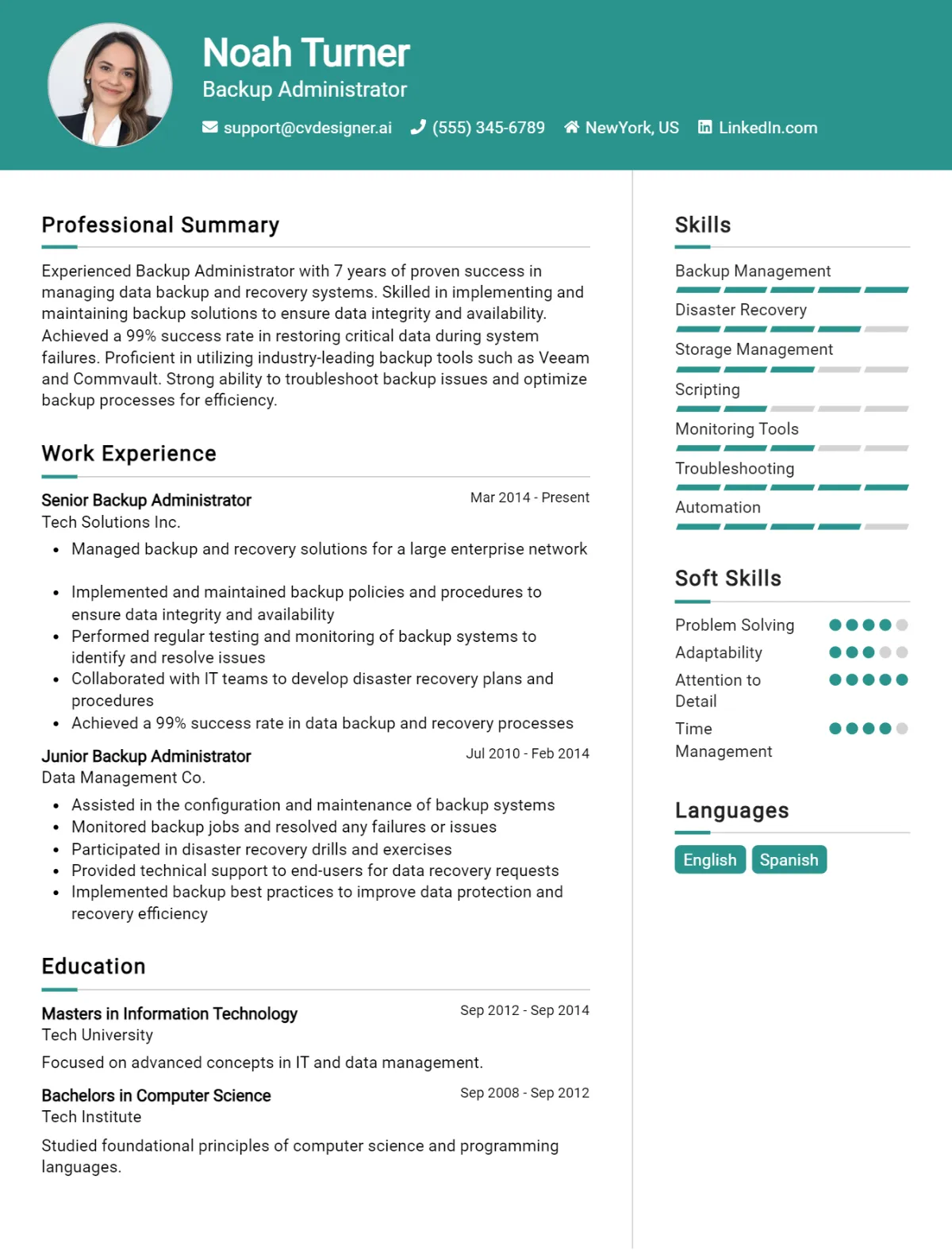As organizations increasingly rely on digital data, the role of a Backup Administrator has become crucial in safeguarding vital information. Crafting an impressive CV that highlights your skills and experience in this specialized field can make all the difference in landing your dream job. In this comprehensive guide, we will walk you through the essentials of writing a compelling Backup Administrator CV, including practical tips, formatting guidance, and a CV example that showcases what potential employers are looking for. By the end of this article, you will be equipped with the knowledge to create a standout CV that effectively communicates your expertise and value. Here’s what we will cover:
- Understanding the key responsibilities of a Backup Administrator
- Essential skills and qualifications to highlight
- Tips for structuring your CV for maximum impact
- How to tailor your CV for specific job applications
- Common mistakes to avoid when writing your CV
- An example CV to inspire your own writing
- Best practices for showcasing your achievements and certifications
Dive in to discover how to present yourself as the ideal candidate for the Backup Administrator position!
What is a Backup Administrator CV?
A Backup Administrator CV is a critical document that outlines an individual's skills, experiences, and qualifications specific to the role of managing data backup and recovery systems. This CV serves as a marketing tool that highlights the candidate's expertise in implementing backup solutions, performing regular data integrity checks, and ensuring compliance with data protection regulations. A well-crafted CV for a Backup Administrator showcases proficiency in various backup technologies, disaster recovery planning, and troubleshooting, making it easier for potential employers to evaluate the candidate’s suitability for the role. For guidance on creating an effective CV, refer to our comprehensive cv writing guide.
The importance of a Backup Administrator CV cannot be overstated, as it plays a pivotal role in securing an interview. It not only presents the candidate's technical skills but also demonstrates their ability to manage critical data, thus ensuring business continuity in the face of data loss. A strong CV can set a candidate apart in a competitive job market, emphasizing their contributions to previous organizations and their commitment to maintaining robust backup solutions. To streamline the CV creation process, candidates can utilize a cv maker that offers templates and tools tailored for IT professionals, ensuring a polished and professional presentation.
Key Components of a Backup Administrator CV
- Contact Information: Include your full name, phone number, email address, and LinkedIn profile or professional website to ensure easy communication.
- Professional Summary: A brief overview of your experience, skills, and what you bring to the role of Backup Administrator, highlighting your expertise in data protection and recovery.
- Technical Skills: List relevant technical skills such as proficiency in backup software (e.g., Veeam, Veritas, Acronis), storage solutions, and cloud technologies. For more details, check out skills.
- Certifications: Include any relevant certifications such as CompTIA Storage+, Microsoft Certified: Azure Administrator Associate, or Certified Information Systems Security Professional (CISSP).
- Work Experience: Detail your professional history, focusing on roles related to backup administration. Highlight specific achievements and responsibilities in each position. For guidance, refer to work experience.
- Education: List your educational background, including degrees, institutions attended, and graduation dates, especially if you have a degree in IT, Computer Science, or a related field.
- Projects: Mention any significant projects you have led or contributed to, emphasizing your role in improving backup processes or disaster recovery strategies.
- Problem-Solving Skills: Showcase examples of how you have effectively resolved backup failures or data loss incidents, demonstrating your analytical and troubleshooting abilities.
- Knowledge of Compliance Standards: Highlight your understanding of relevant compliance regulations and standards such as GDPR, HIPAA, or PCI-DSS, which are crucial for data management.
- Communication Skills: Emphasize your ability to communicate technical information clearly to non-technical stakeholders, ensuring effective collaboration.
- Team Collaboration: Mention your experience working with cross-functional teams, including IT support, database administrators, and network engineers, to ensure comprehensive data protection strategies.
- Continuous Learning: Indicate your commitment to staying updated with the latest backup technologies and industry trends through professional development courses or workshops.
Sample Backup Administrator CV for Inspiration
John Doe
123 Backup Lane
Data City, ST 12345
(123) 456-7890
johndoe@email.com
LinkedIn: linkedin.com/in/johndoe
Professional Summary
Dedicated and detail-oriented Backup Administrator with over 5 years of experience in managing and optimizing data backup solutions for diverse environments. Proficient in implementing backup strategies, ensuring data integrity, and performing disaster recovery operations. Possesses a strong understanding of various backup technologies, scripting, and automation processes. Committed to enhancing data security and compliance while minimizing downtime during backup and recovery activities.
Work Experience
Backup Administrator
XYZ Corporation, Data City, ST
June 2020 – Present
- Manage and maintain the company’s backup infrastructure, including hardware and software solutions for data protection.
- Develop and execute backup strategies for critical systems and applications, ensuring compliance with company policies and industry standards.
- Monitor backup operations and troubleshoot issues, achieving a 99.9% success rate in backup completion.
- Conduct regular disaster recovery drills to validate backup integrity and restore procedures, reducing recovery time objectives (RTO) by 30%.
- Collaborate with IT teams to assess and implement new backup technologies, leading to a 25% increase in backup efficiency.
Junior Backup Administrator
ABC Technologies, Data City, ST
January 2018 – May 2020
- Assisted in the management of data backup and recovery processes for over 200 servers and workstations.
- Scheduled and executed daily, weekly, and monthly backup jobs, ensuring timely completion and accurate reporting.
- Implemented data retention policies in compliance with regulatory requirements, resulting in improved data governance.
- Provided support during backup restoration processes, successfully recovering critical data with minimal downtime.
- Developed training materials and conducted workshops for staff on backup best practices and data security awareness.
IT Support Technician
Tech Solutions, Data City, ST
June 2016 – December 2017
- Provided technical support for hardware and software issues, with a focus on backup and recovery solutions.
- Assisted in the installation and configuration of backup software and associated hardware.
- Documented troubleshooting procedures and created knowledge base articles to improve internal support efficiency.
Education
Bachelor of Science in Information Technology
University of Data Science, Data City, ST
Graduated: May 2016
Skills
- Backup Technologies: Veeam, Veritas, Acronis, Commvault
- Disaster Recovery Planning
- Data Integrity and Compliance
- Scripting: PowerShell, Bash
- Operating Systems: Windows Server, Linux
- Network Protocols and Security
- Troubleshooting and Problem Solving
- Documentation and Reporting
Certifications
- CompTIA Security+
- Veeam Certified Engineer (VMCE)
- Microsoft Certified: Azure Administrator Associate
- Certified Information Systems Security Professional (CISSP) - In Progress
Publications
- "Best Practices for Data Backup and Recovery" - Tech Journal, March 2023
- "Understanding the Importance of Disaster Recovery in Modern IT" - IT Insight, August 2022
References
Available upon request.
Backup Administrator CV Writing Tips
When crafting a CV as a Backup Administrator, it is essential to highlight your technical skills, relevant experience, and problem-solving abilities. Start with a strong summary that encapsulates your expertise in backup solutions, disaster recovery, and data protection strategies. Tailor your CV to reflect the specific requirements of the job you are applying for, ensuring that you use industry-specific keywords. Emphasize your achievements with quantifiable results to demonstrate your impact in previous roles. Lastly, maintain a clear and professional format to make your CV easy to read and visually appealing.
CV Writing Tips for Backup Administrators:
- Highlight Technical Expertise: List specific backup technologies (e.g., Veeam, CommVault, Acronis) and methodologies you are proficient in, as well as any certifications (e.g., CompTIA, Microsoft).
- Showcase Relevant Experience: Detail your previous roles with a focus on responsibilities related to backup management, data recovery, and system administration.
- Quantify Your Achievements: Use metrics to illustrate your impact, such as reduced recovery time, successful backup completion rates, or improvements in system uptime.
- Tailor for Each Application: Customize your CV to align with the job description, highlighting the skills and experiences that match the employer's needs.
- Include Soft Skills: Mention important soft skills such as problem-solving, communication, and teamwork, as these are crucial in collaborative IT environments.
- Professional Formatting: Use clear headings, bullet points, and a consistent font to enhance readability and create a professional appearance.
- Continuous Learning: Highlight any ongoing education or training, such as workshops or online courses, to demonstrate your commitment to staying updated in the field.
- References: Consider including a statement about references being available upon request, as this shows professionalism and preparedness.
Backup Administrator CV Summary Examples
As a Backup Administrator, it is crucial to present your skills and experiences effectively in your CV summary. Here are some examples that capture the essence of this role and highlight relevant expertise:
“Detail-oriented Backup Administrator with over 5 years of experience in managing and implementing data backup and recovery solutions. Proven ability to optimize backup processes, reduce data loss, and ensure compliance with industry standards.”
“Results-driven Backup Administrator with a strong background in disaster recovery planning and execution. Skilled in utilizing various backup technologies and tools to safeguard critical business data while maintaining high availability and performance.”
“Dedicated Backup Administrator with expertise in data protection strategies and backup architecture design. Adept at troubleshooting and resolving backup failures, ensuring data integrity, and enhancing overall system reliability.”
“Experienced Backup Administrator with a passion for data security and integrity. Proficient in developing and executing comprehensive backup policies, performing regular audits, and training staff on best practices for data management.”
“Proactive Backup Administrator with a track record of improving backup efficiency and recovery time objectives. Strong analytical skills and a deep understanding of backup software solutions, cloud storage, and virtual environments.”
Build a Strong Experience Section for Your Backup Administrator CV
As a Backup Administrator, showcasing your relevant work experience is crucial to highlight your technical proficiency and problem-solving skills. Below are examples of strong work experience descriptions that emphasize your contributions and achievements in previous roles.
- Developed and implemented comprehensive backup strategies for a multi-site environment, ensuring 99.9% data availability and integrity across all systems.
- Managed the configuration, maintenance, and troubleshooting of backup solutions, including Veeam, Commvault, and NetBackup, significantly reducing data recovery times by 30%.
- Conducted regular backup audits and health checks, identifying and resolving issues proactively, which led to a 25% decrease in backup failures over a 12-month period.
- Collaborated with IT teams to design and execute disaster recovery plans, ensuring minimal downtime and swift restoration of services in the event of a system failure.
- Trained and mentored junior staff on backup best practices and recovery procedures, enhancing team capabilities and improving overall operational efficiency.
- Implemented automated reporting for backup job statuses and performance metrics, providing stakeholders with real-time insights and increasing accountability within the team.
- Spearheaded the migration of legacy backup systems to cloud-based solutions, resulting in reduced costs and improved scalability while maintaining compliance with industry regulations.
- Engaged in continuous improvement initiatives by evaluating new backup technologies and assessing their alignment with organizational needs, leading to the adoption of more effective solutions.
Backup Administrator CV Education Examples
A Backup Administrator plays a crucial role in ensuring data integrity and availability within an organization. To excel in this position, candidates often come from diverse educational backgrounds that provide them with the necessary technical skills and knowledge of data management, storage solutions, and IT infrastructure. Here are some relevant educational examples that can enhance a Backup Administrator's qualifications:
- Bachelor’s Degree in Information Technology
A foundational degree that covers essential IT concepts, including networking, systems administration, and data management, equipping graduates with the skills needed to manage backup systems effectively. - Bachelor’s Degree in Computer Science
This degree focuses on programming, algorithms, and software development, providing a strong technical background that is beneficial for understanding backup software and hardware solutions. - Associate Degree in Network Administration
This two-year program emphasizes the management of computer networks, including backup systems, data recovery, and security protocols, making it a practical choice for aspiring Backup Administrators. - Certification in Data Backup and Recovery (e.g., Veeam, Commvault)
Specialized certifications that demonstrate expertise in specific backup solutions, showcasing a candidate's commitment to staying updated with industry best practices and technologies. - Bachelor’s Degree in Cybersecurity
Focusing on data protection and risk management, this degree prepares individuals to safeguard critical data, making it highly relevant for roles that require robust backup strategies and data recovery plans.
Skills to Highlight in Your Backup Administrator CV
As a Backup Administrator, it's essential to showcase a blend of technical expertise and interpersonal abilities in your CV. The role demands a keen understanding of data protection technologies, as well as the capacity to work collaboratively with various teams to ensure data integrity and availability. Below is a comprehensive list of both soft and hard skills that are pertinent to this position.
Soft Skills:
- Problem-solving: Ability to diagnose and resolve issues quickly and effectively.
- Attention to detail: Meticulous in ensuring backups are complete and accurate.
- Communication: Proficient in conveying technical information clearly to non-technical stakeholders.
- Teamwork: Collaborates well with IT staff and other departments to fulfill data protection goals.
- Time management: Efficiently prioritizes tasks to meet backup schedules and deadlines.
- Adaptability: Adjusts to new technologies and changing environments with ease.
- Critical thinking: Analyzes situations to make informed decisions regarding data management.
- Customer service: Provides support and assistance to users regarding backup procedures.
- Initiative: Proactively identifies potential issues and implements solutions.
- Reliability: Dependable in ensuring that backup processes are executed as planned.
Hard Skills:
- Knowledge of backup software: Proficient in tools like Veeam, Acronis, or CommVault.
- Data recovery techniques: Expertise in restoring data from various backup formats and systems.
- Cloud storage solutions: Familiarity with AWS, Azure, or Google Cloud for backup solutions.
- Scripting and automation: Skills in using PowerShell, Bash, or Python for automating backup tasks.
- Network management: Understanding of network protocols and configurations that impact backups.
- Virtualization technologies: Experience with VMware, Hyper-V, or similar platforms.
- Disaster recovery planning: Ability to develop and execute DR plans for data safety.
- Data encryption: Knowledge of encryption methods to secure backup data.
- Compliance and governance: Understanding of legal requirements related to data protection (e.g., GDPR).
- Performance monitoring: Skills in using monitoring tools to ensure backup efficiency and effectiveness.
Backup Administrator CV Format
As a Backup Administrator, crafting a well-structured CV is essential to showcase your skills and experience effectively. The best CV format can vary depending on your level of experience. For entry-level positions, a functional format focusing on skills and relevant coursework is beneficial. Mid-level professionals may opt for a combination format that highlights both skills and work history, while senior-level candidates should use a chronological format to emphasize extensive experience and leadership roles.
- Start with a professional summary that outlines your expertise in backup solutions and data recovery processes.
- Highlight your technical skills, including familiarity with backup software, storage solutions, and disaster recovery planning.
- List your relevant work experience, detailing specific projects or achievements related to data backup and recovery.
- Include certifications or training in backup technologies and data management.
- Mention soft skills such as problem-solving, attention to detail, and ability to work under pressure.
- Provide quantifiable results or metrics from your previous roles to demonstrate your effectiveness in managing backup systems.
For more guidance on crafting your CV, check out this cv format.
Common Mistakes to Avoid in a Backup Administrator CV
When applying for a Backup Administrator position, it's crucial to craft a CV that not only highlights your technical skills but also conveys your understanding of data protection and disaster recovery principles. Many candidates make common mistakes that can undermine their chances of making a strong impression. By avoiding these pitfalls, you can present yourself as a qualified and detail-oriented professional ready to manage an organization’s critical data assets.
- Neglecting to Tailor Your CV: Using a generic CV for all applications instead of customizing it for the specific Backup Administrator role.
- Overloading with Technical Jargon: Including excessive technical terms without context can confuse hiring managers who may not have a deep IT background.
- Ignoring Soft Skills: Focusing solely on technical skills and neglecting to mention strong communication, teamwork, and problem-solving abilities.
- Lack of Quantifiable Achievements: Failing to provide specific metrics or accomplishments that demonstrate the impact of your work in previous roles.
- Inadequate Formatting: Using a cluttered or overly complex layout that makes the CV difficult to read and navigate.
- Missing Relevant Certifications: Not highlighting key certifications such as CompTIA Storage+, Veeam Certified Engineer, or Microsoft Certified: Azure Administrator Associate.
- Inconsistent Employment History: Presenting gaps in employment or job hopping without clear explanations, which can raise red flags for potential employers.
- Omitting Key Tools and Technologies: Failing to mention experience with popular backup solutions like Veritas, Veeam, or Acronis, which are often critical for the role.
- Using Passive Language: Writing in a passive voice that diminishes the impact of your contributions and responsibilities.
- Not Including a Summary Statement: Skipping a concise summary at the beginning of the CV that succinctly outlines your qualifications and goals as a Backup Administrator.
Key Takeaways for a Backup Administrator CV
- Contact Information: Clearly list your full name, phone number, email address, and LinkedIn profile at the top of your CV to ensure easy communication.
- Professional Summary: Write a concise summary that highlights your experience and skills as a Backup Administrator, emphasizing your expertise in data protection and recovery solutions.
- Technical Skills: Include a dedicated section showcasing your proficiency in backup technologies, software, and tools (e.g., Veeam, Acronis, Symantec, etc.).
- Certifications: List relevant certifications such as CompTIA Security+, Microsoft Certified: Azure Administrator Associate, or similar credentials that validate your backup management skills.
- Work Experience: Detail your professional experience in reverse chronological order, focusing on roles that demonstrate your capabilities in managing backup systems, troubleshooting, and disaster recovery.
- Achievements: Quantify your accomplishments with metrics (e.g., reduced backup times by 30%, improved recovery point objectives) to showcase your impact in previous positions.
- Education: Include your educational background, mentioning degrees earned and institutions attended, especially if they pertain to IT or computer science.
- Soft Skills: Highlight essential soft skills that complement technical abilities, such as problem-solving, attention to detail, and effective communication.
- Projects: Mention any significant projects you've contributed to, particularly those that involve implementing or optimizing backup solutions.
- Professional Development: Indicate any ongoing training or workshops you've attended to stay updated on the latest backup technologies and industry trends.
- Customization: Tailor your CV to fit the job description of the position you are applying for, ensuring that it aligns with the employer's specific needs and requirements.
- Cover Letter: Consider pairing your CV with a well-crafted cover letter using our cover letter templates to make a strong first impression.
For additional support, explore our CV templates and utilize our CV builder to create a polished and professional CV that stands out.
Build your CV in minutes
Use an AI-powered cv builder and have your cv done in 5 minutes. Just select your template and our software will guide you through the process.