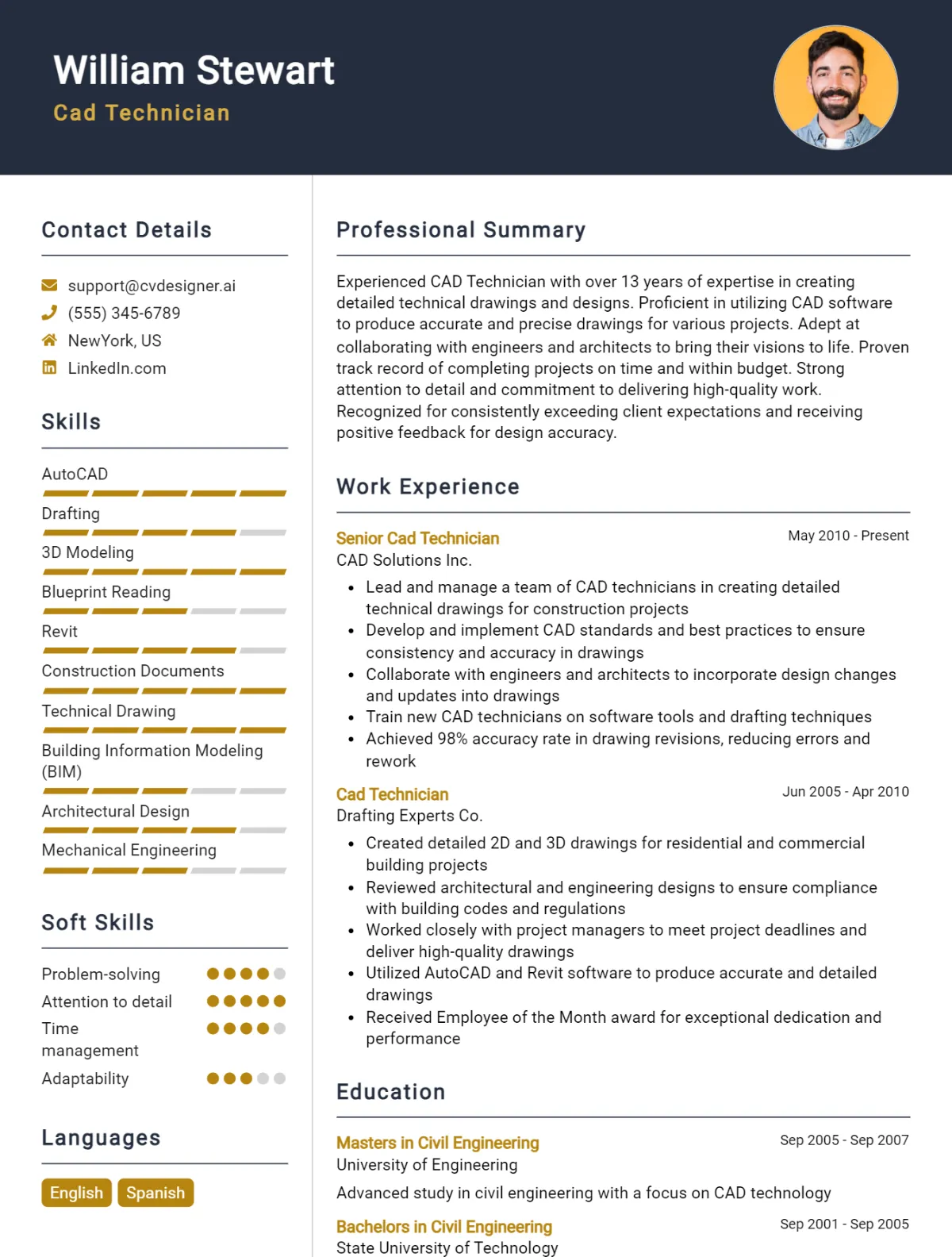Are you ready to take the next step in your career as a CAD Technician? Crafting a standout CV is essential in showcasing your technical skills, experience, and creativity to potential employers. This comprehensive guide will not only provide you with valuable insights into writing an effective CAD Technician CV but also present a tailored CV example to help you visualize your own. By the end of this article, you will be equipped with essential tips to enhance your CV, including:
- Understanding the key components of a CAD Technician CV
- Highlighting relevant technical skills and software proficiency
- Tailoring your CV to specific job descriptions
- Showcasing your work experience effectively
- Including certifications and professional development
- Tips for formatting and presentation to make your CV stand out
Dive in and discover how to elevate your CV to land that dream job in the CAD industry!
What is a Cad Technician CV?
A CAD Technician CV serves as a critical tool for showcasing an individual's technical skills and experience in computer-aided design. It highlights proficiency in software such as AutoCAD, Revit, or SolidWorks, along with a portfolio of projects that demonstrate the ability to create detailed drawings and specifications. An effective CV not only lists qualifications and past employment but also emphasizes problem-solving abilities and attention to detail, both of which are vital in the engineering and architectural sectors. For further insights on crafting an impactful CV, refer to our cv writing guide.
The importance of a well-structured CV for a CAD Technician cannot be overstated; it acts as a first impression to potential employers. A polished CV can differentiate a candidate in a competitive job market, showcasing not only technical skills but also soft skills like teamwork and communication. Utilizing tools like a cv maker can streamline the process, allowing candidates to focus on content while ensuring a professional layout. A compelling CV is essential for opening doors to job opportunities and advancing one's career in the field of design and drafting.
Key Components of a Cad Technician CV
- Contact Information: Include your full name, phone number, email address, and LinkedIn profile if applicable.
- Professional Summary: A brief statement summarizing your skills, experience, and what you can bring to the role of a CAD Technician.
- Technical Skills: Highlight specific CAD software proficiency (e.g., AutoCAD, SolidWorks) and other relevant technical skills. For more on essential skills, visit skills.
- Certifications: List any relevant certifications, such as CAD certification, engineering technology credentials, or safety training.
- Education: Detail your educational background, including degrees, diplomas, or relevant courses related to CAD and engineering.
- Work Experience: Provide a comprehensive overview of your previous work experience, focusing on roles relevant to CAD. For guidance, check work experience.
- Projects Portfolio: Mention significant projects you have worked on, including a brief description of your role and the tools used.
- Professional Affiliations: Include memberships in professional organizations, such as the American Society of Civil Engineers (ASCE) or similar bodies.
- Soft Skills: Highlight interpersonal skills that are crucial for collaboration, such as communication, teamwork, and problem-solving abilities.
- Technical Writing Skills: Mention your ability to create detailed technical reports, manuals, and documentation as part of your CAD work.
- Attention to Detail: Emphasize your capability to produce accurate and precise designs, as well as your meticulous nature in reviewing work.
- Continuing Education: List any additional training or workshops you have attended to stay current with industry trends and software updates.
Sample Cad Technician CV for Inspiration
[Your Name]
[Your Address]
[City, State, Zip Code]
[Your Email Address]
[Your Phone Number]
[LinkedIn Profile (optional)]
Professional Summary
Detail-oriented CAD Technician with over 5 years of experience in creating precise technical drawings and plans for various engineering projects. Proficient in AutoCAD, Revit, and SolidWorks, with a strong understanding of architectural and engineering principles. Committed to delivering high-quality designs while adhering to project timelines and specifications. Excellent communication skills, ensuring effective collaboration with engineers, architects, and project managers.
Work Experience
CAD Technician
XYZ Engineering Solutions, City, State
March 2020 – Present
- Developed detailed CAD drawings and specifications for residential and commercial building projects, ensuring compliance with local building codes.
- Collaborated closely with architects and engineers to refine designs and incorporate changes based on client feedback.
- Assisted in the preparation of project proposals and presentations for clients, enhancing the overall quality and clarity of the documentation.
- Conducted site visits to gather data and assess project requirements, resulting in improved accuracy in design documentation.
- Mentored junior CAD technicians, providing training on software tools and best practices.
Junior CAD Technician
ABC Design Group, City, State
June 2018 – February 2020
- Created 2D and 3D models using AutoCAD and Revit for various commercial and residential projects, contributing to the design team's success.
- Prepared detailed drawings, including floor plans, elevations, and sections, which facilitated the smooth transition to construction.
- Participated in design review meetings, documenting feedback and making necessary adjustments to drawings.
- Managed multiple projects simultaneously, ensuring timely completion of all deliverables.
Intern - CAD Technician
DEF Construction Firm, City, State
January 2017 – May 2018
- Assisted senior CAD technicians in drafting and revising construction documents for various projects.
- Gained hands-on experience in using CAD software and understanding project lifecycle from conception to completion.
- Conducted research on materials and products to recommend suitable options for projects.
Education
Associate of Applied Science in Computer-Aided Design
Community College, City, State
Graduated: May 2018
Skills
- Proficient in AutoCAD, Revit, SolidWorks, and SketchUp
- Strong understanding of architectural and engineering concepts
- Excellent technical drawing and visualization skills
- Knowledge of building codes and regulations
- Effective communication and teamwork abilities
- Time management and organizational skills
- Attention to detail and problem-solving capabilities
Certifications
- Certified CAD Technician (CCT) – CAD Learning Institute, 2021
- AutoCAD Certified Professional – Autodesk, 2020
- Building Information Modeling (BIM) Certification – Institute of BIM, 2019
Publications
- "The Role of CAD in Modern Architecture" – Published in Design Journal, Volume 12, Issue 3, March 2022
- "Enhancing Project Efficiency with BIM" – Co-authored article in Engineering Today, August 2021
References
Available upon request.
Cad Technician CV Writing Tips
When crafting a CV as a CAD Technician, it's essential to showcase both your technical skills and your ability to communicate effectively with team members and clients. Start with a clear and concise professional summary that highlights your expertise in CAD software, design principles, and relevant industry experience. Tailor your CV to the job description, emphasizing your problem-solving abilities and attention to detail. Use bullet points to outline your key skills and accomplishments, and don't forget to include any certifications or relevant training. Finally, ensure that your CV is well-organized and free of errors, as this reflects your professionalism and commitment to quality.
CAD Technician CV Writing Tips:
- Tailor Your CV: Customize your CV for each application, highlighting the skills and experiences that are most relevant to the specific job you're applying for.
- Use Technical Terminology: Incorporate industry-specific language and terminology to demonstrate your proficiency in CAD software and design processes.
- Highlight Software Knowledge: Specify the CAD software you are proficient in (e.g., AutoCAD, SolidWorks, Revit) and any other relevant tools or technologies.
- Showcase Projects: Include examples of significant projects you've worked on, detailing your role, the challenges faced, and the outcomes achieved.
- Quantify Achievements: Whenever possible, use numbers to quantify your successes (e.g., “Reduced design time by 20% through efficient CAD practices”).
- Professional Summary: Start with a strong professional summary that encapsulates your experience, skills, and what you bring to the role.
- Education and Certifications: List relevant educational qualifications, certifications, and training courses that enhance your credibility as a CAD Technician.
- Keep It Concise: Aim for a CV length of one to two pages, ensuring that every word adds value and that your layout is clean and easy to read.
Cad Technician CV Summary Examples
As a CAD Technician, your CV summary is a crucial part of your application, showcasing your skills, experience, and what you bring to the table. Here are some effective examples that can help you stand out to potential employers:
Detail-oriented CAD Technician with over 5 years of experience in creating precise technical drawings and designs for various engineering projects. Proficient in AutoCAD and Revit, with a strong ability to collaborate with engineers and architects to ensure project specifications are met efficiently.
Motivated CAD Technician skilled in 2D and 3D modeling, with a solid understanding of engineering principles and building codes. Known for delivering high-quality designs under tight deadlines and possessing excellent problem-solving skills to address design challenges.
Experienced CAD Technician with a background in mechanical design and drafting. Adept at using advanced CAD software to produce detailed schematics and technical documentation. Committed to ongoing professional development and staying updated with industry trends.
Dedicated CAD Technician with a passion for innovative design solutions. Strong experience in collaborating on multidisciplinary teams to develop comprehensive plans and drawings. Recognized for attention to detail and ability to communicate effectively with stakeholders.
Proficient CAD Technician with expertise in civil engineering projects, specializing in site plans and infrastructure design. Demonstrated ability to interpret complex specifications and translate them into accurate technical drawings, ensuring compliance with industry standards.
Build a Strong Experience Section for Your Cad Technician CV
As a CAD Technician, showcasing your experience effectively is crucial to demonstrate your technical skills and project involvement. Below are examples of work experience descriptions that highlight key responsibilities and achievements in the role, helping to illustrate your proficiency and contributions in various environments.
- Developed detailed 2D and 3D models using AutoCAD and SolidWorks for various engineering projects, ensuring compliance with industry standards and client specifications.
- Collaborated with engineers and architects to convert conceptual designs into precise technical drawings, facilitating clear communication and project alignment.
- Conducted site visits to gather measurements and assess project requirements, ensuring accurate representation of existing conditions in CAD models.
- Assisted in the preparation of technical documentation, including specifications and reports, enhancing project clarity and aiding in the approval process.
- Utilized CAD software to perform design modifications based on client feedback, improving project outcomes and increasing client satisfaction.
- Maintained and updated project documentation and CAD files, ensuring version control and accessibility for the engineering team.
- Participated in project meetings and provided technical insights on design feasibility, contributing to informed decision-making and efficient project execution.
- Trained junior CAD technicians in software use and best practices, fostering team growth and enhancing overall productivity.
Cad Technician CV Education Examples
A strong educational background is essential for a successful career as a CAD Technician, as it provides the technical skills and knowledge necessary for effective design and drafting. Below are several examples of educational qualifications that are particularly relevant to this role:
- Associate Degree in Computer-Aided Design (CAD)
This degree program typically covers fundamental principles of design, drafting techniques, and the use of CAD software, equipping graduates with the skills needed to create technical drawings and models. - Bachelor’s Degree in Engineering Technology
A degree in engineering technology often includes courses in mechanical, civil, or electrical engineering, providing a solid foundation in both theoretical concepts and practical applications relevant to CAD work. - Diploma in Architectural Technology
This program focuses on the design and construction aspects of buildings and structures, teaching students how to use CAD software for architectural drafting and design. - Certificate in Drafting and Design
A certificate program may provide focused training on specific CAD software and drafting techniques, allowing for a quicker entry into the workforce while still covering essential skills. - Bachelor’s Degree in Industrial Design
This degree involves the study of product design, ergonomics, and design communication, which are vital for creating detailed CAD models and presentations in various industries.
Skills to Highlight in Your Cad Technician CV
As a CAD Technician, showcasing a blend of technical expertise and interpersonal skills is essential for success in this role. Employers seek candidates who not only possess strong proficiency in CAD software but also demonstrate effective communication, problem-solving abilities, and attention to detail. Highlighting relevant skills in your CV can significantly enhance your appeal as a candidate.
Soft Skills:
- Communication Skills
- Problem-Solving Ability
- Attention to Detail
- Time Management
- Team Collaboration
- Adaptability
- Critical Thinking
- Creativity
- Organization Skills
- Customer Service Orientation
Hard Skills:
- Proficiency in CAD Software (e.g., AutoCAD, SolidWorks)
- Technical Drawing and Drafting
- 3D Modeling
- Knowledge of Building Codes and Standards
- Spatial Visualization
- Understanding of Engineering Principles
- Project Management Skills
- Familiarity with CNC Machining
- Data Analysis and Interpretation
- Basic Knowledge of Electrical and Mechanical Systems
Cad Technician CV Format
As a CAD Technician, your CV is a vital tool in showcasing your technical skills, experience, and proficiency with design software. A well-structured CV can help you stand out in a competitive job market, whether you are an entry-level candidate or an experienced professional. The best format for your CV can vary depending on your job level, ensuring that your qualifications are presented effectively.
For entry-level positions, a functional format is ideal, emphasizing skills and relevant coursework over professional experience. For mid-level roles, a chronological format works best, highlighting your work history and key projects. Senior-level candidates may benefit from a combination format, showcasing both skills and a comprehensive career timeline.
- Start with a strong personal statement that outlines your career goals and highlights relevant skills.
- Use clear headings to organize sections such as work experience, education, and skills.
- List your work experience in reverse chronological order, detailing your responsibilities and achievements in each role.
- Include specific software proficiencies (e.g., AutoCAD, Revit) and any relevant certifications.
- Tailor your CV to each job application, using keywords from the job description to align your skills with the employer's needs.
- Keep your CV concise, ideally no longer than two pages, ensuring that the most crucial information is easily accessible.
For more detailed guidance on how to format your CV, you can visit this cv format link.
Common Mistakes to Avoid in a Cad Technician CV
When applying for a position as a CAD Technician, your CV serves as a critical tool in making a strong first impression. A well-crafted CV highlights your skills, experience, and qualifications, setting you apart from other candidates. However, many applicants make common mistakes that can diminish their chances of securing an interview. To help you present your best self on paper, here are some pitfalls to avoid when creating your CAD Technician CV:
- Neglecting to tailor your CV: Sending out a generic CV without customizing it for the specific job and company can make you appear disinterested.
- Using an unprofessional email address: Ensure your email address is straightforward and professional, avoiding informal or quirky usernames.
- Overloading with technical jargon: While it's important to showcase your technical skills, using excessive jargon can alienate hiring managers who may not be experts in CAD.
- Including irrelevant work experience: Focus on relevant experience that directly relates to the CAD Technician role, omitting unrelated jobs that don't add value.
- Forgetting to quantify achievements: Instead of simply listing duties, use numbers and specific examples to demonstrate your impact and accomplishments.
- Using an overly complex design: Keep your CV layout simple and easy to read; overly complex designs can distract from the content.
- Ignoring spelling and grammar: Typos and grammatical errors can signal a lack of attention to detail, which is crucial in technical roles.
- Failing to include key skills: Make sure to highlight essential skills such as proficiency in CAD software, understanding of engineering principles, and attention to detail.
- Omitting certifications and training: If you have relevant certifications or training, be sure to include them prominently in your CV to showcase your qualifications.
- Not including a strong summary statement: A compelling summary at the beginning of your CV can capture the employer's attention and encourage them to read further.
Key Takeaways for a Cad Technician CV
- Start with a strong professional summary that highlights your experience and skills relevant to CAD design.
- List your technical skills prominently, including proficiency in CAD software such as AutoCAD, SolidWorks, and Revit.
- Include relevant certifications or licenses, such as Certified CAD Technician or similar qualifications.
- Highlight your education, focusing on degrees or diplomas in fields related to design, engineering, or architecture.
- Showcase your work experience with bullet points that detail your accomplishments and responsibilities in previous roles.
- Demonstrate your ability to collaborate with architects, engineers, and other stakeholders in project development.
- Emphasize any experience with project management or the ability to meet tight deadlines.
- Include specific examples of projects you've worked on, describing your contributions and the outcomes.
- Tailor your CV to the job description, using keywords that match the requirements listed by potential employers.
- Make use of cv templates to ensure your CV is visually appealing and professional.
- Consider utilizing a cv builder to streamline the creation process and enhance formatting.
- Don’t forget to include a section for a cover letter, potentially using cover letter templates for guidance on structure and content.
Build your CV in minutes
Use an AI-powered cv builder and have your cv done in 5 minutes. Just select your template and our software will guide you through the process.