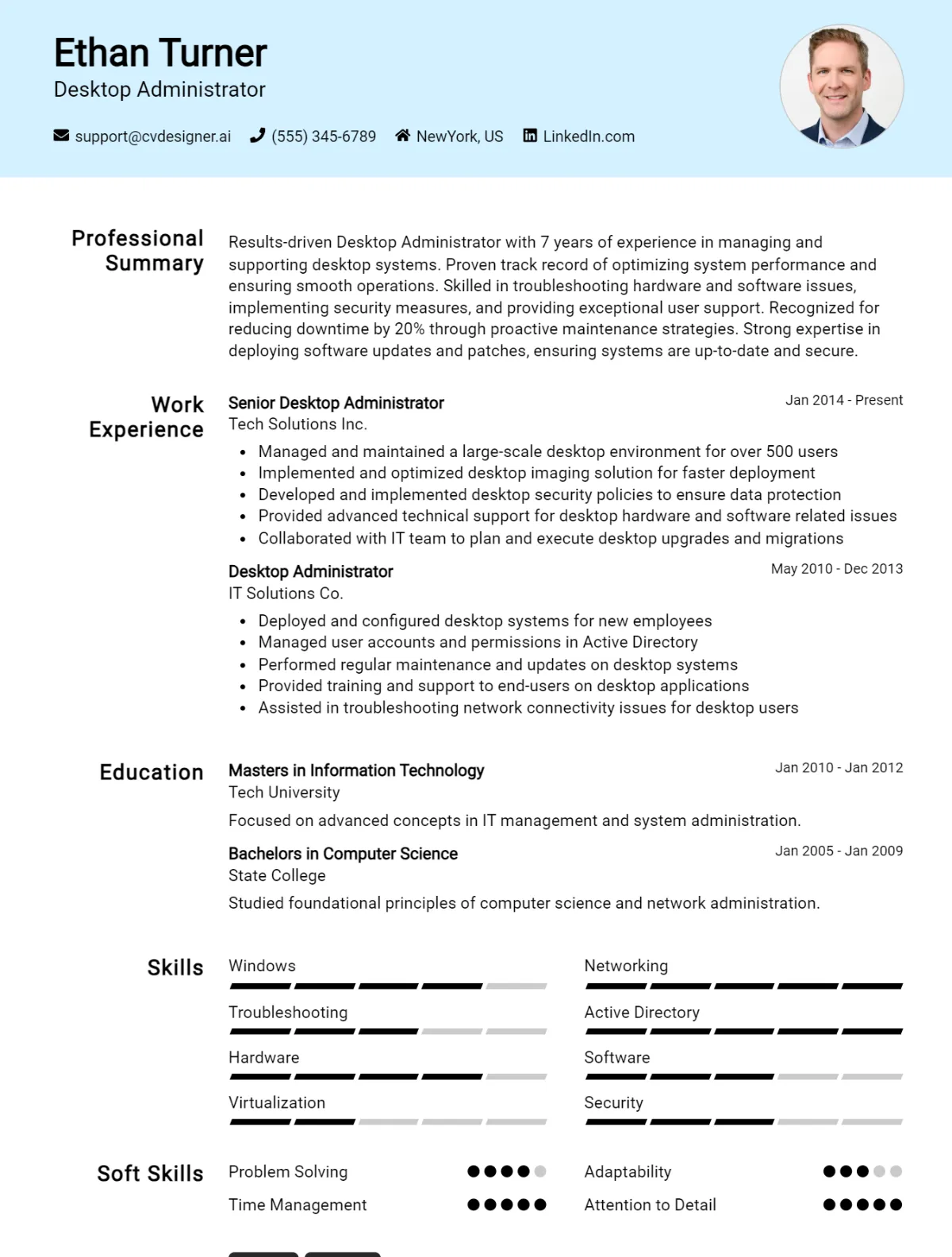As the backbone of any organization's IT infrastructure, a Desktop Administrator plays a crucial role in ensuring that computer systems run smoothly and efficiently. Crafting a compelling CV is essential for aspiring Desktop Administrators to stand out in a competitive job market. In this comprehensive guide, we'll delve into the art of CV writing, providing you with invaluable tips and a real-life example that can serve as a template for your own application. By the end of this article, you'll be equipped with strategies to highlight your skills, experience, and accomplishments effectively. Here’s what you can expect to learn:
- Key Skills to Highlight: Understand which technical and soft skills hiring managers prioritize.
- Formatting Tips: Discover the best practices for structuring your CV to ensure clarity and professionalism.
- Tailoring Your CV: Learn how to customize your CV for specific job applications to increase your chances of landing an interview.
- Common Mistakes to Avoid: Identify pitfalls that could undermine the effectiveness of your CV.
- Example CV: Explore a sample CV that illustrates these principles in action, serving as a guide for your own document.
Get ready to transform your CV into a powerful tool that opens doors to your next career opportunity as a Desktop Administrator!
What is a Desktop Administrator CV?
A Desktop Administrator CV is a crucial document that outlines an individual's qualifications, skills, and experience relevant to managing and supporting desktop environments within an organization. This role typically involves maintaining computer systems, troubleshooting hardware and software issues, and ensuring that users have the necessary tools to perform their tasks efficiently. A well-crafted CV not only highlights technical competencies such as proficiency in operating systems and network configurations but also showcases soft skills like problem-solving and customer service, which are vital in supporting end-users effectively. For more detailed guidance on how to create an impactful CV, refer to our cv writing guide.
The importance of a Desktop Administrator CV lies in its ability to present a candidate as a strong contender for job opportunities in a competitive market. A compelling CV can make a significant difference in catching the attention of hiring managers, showcasing relevant experiences such as previous roles in IT support, certifications, and successful project implementations. By utilizing tools like a cv maker, candidates can easily create professional-looking CVs that stand out, ultimately enhancing their prospects of securing interviews and advancing their careers in desktop administration.
Key Components of a Desktop Administrator CV
- Contact Information: Clearly state your name, phone number, email address, and location to ensure easy communication.
- Professional Summary: A brief overview of your career highlights, technical expertise, and what you bring to the role of a Desktop Administrator.
- Technical Skills: Highlight your proficiency in relevant technologies, software, and tools. For a detailed list of skills, check out this skills resource.
- Certifications: Include any relevant certifications such as CompTIA A+, Microsoft Certified: Modern Desktop Administrator Associate, or ITIL, which enhance your credibility.
- Work Experience: Detail your previous roles, focusing on responsibilities and achievements that demonstrate your capabilities. For a guide on how to present your work history, refer to this work experience page.
- Education: List your educational qualifications, including degrees, diplomas, and any relevant coursework related to computer science or information technology.
- Projects: Mention any significant projects you have undertaken that showcase your skills in desktop support, system administration, or network management.
- Soft Skills: Emphasize essential soft skills such as communication, problem-solving, and teamwork, which are crucial for a Desktop Administrator role.
- Professional Affiliations: Include memberships in relevant professional organizations, such as the Association of Computing Machinery (ACM) or the Information Technology Infrastructure Library (ITIL).
- Languages: If applicable, list any additional languages you speak, which can be beneficial in diverse work environments.
- References: Optionally, provide references or indicate that they are available upon request, showcasing your professional network.
- Portfolio: If relevant, include links to an online portfolio or GitHub repository showcasing your work, scripts, or desktop applications you have developed.
Sample Desktop Administrator CV for Inspiration
John Doe
123 Main Street
Anytown, USA 12345
(123) 456-7890
johndoe@email.com
LinkedIn: linkedin.com/in/johndoe
Professional Summary
Detail-oriented and highly skilled Desktop Administrator with over 5 years of experience in managing and supporting desktop environments. Proficient in troubleshooting hardware and software issues, implementing security measures, and ensuring optimal system performance. Recognized for excellent problem-solving abilities and a proactive approach to maintaining desktop infrastructure. Committed to providing exceptional support to end-users and enhancing overall productivity.
Work Experience
Desktop Administrator
Tech Solutions Inc., Anytown, USA
June 2020 - Present
- Manage and support a network of over 200 desktop computers, ensuring optimal performance and minimal downtime.
- Install, configure, and maintain operating systems, applications, and security software on user workstations.
- Provide technical support to end-users via phone, email, and in-person, resolving issues related to software, hardware, and network connectivity.
- Collaborate with IT team to implement system upgrades and enhancements, improving overall efficiency by 25%.
- Develop and maintain documentation for system configurations, procedures, and troubleshooting guides.
Junior Desktop Administrator
Innovative Tech Corp., Anytown, USA
January 2017 - May 2020
- Assisted in the setup and maintenance of user accounts, permissions, and security settings.
- Troubleshot and resolved issues related to desktop hardware, peripherals, and software applications.
- Performed routine system backups and recovery processes to ensure data integrity and availability.
- Monitored system performance and implemented necessary optimizations to enhance user experience.
- Provided training and support to new employees on desktop systems and applications.
Education
Bachelor of Science in Information Technology
Anytown University, Anytown, USA
Graduated: May 2016
Skills
- Proficient in Windows and macOS operating systems
- Strong knowledge of Active Directory and Group Policy
- Experience with remote desktop support tools (e.g., TeamViewer, Remote Desktop Protocol)
- Familiarity with virtualization technologies (e.g., VMware, Hyper-V)
- Excellent troubleshooting and problem-solving skills
- Strong verbal and written communication skills
- Knowledge of network protocols and security practices
Certifications
- CompTIA A+ Certification
- Microsoft Certified: Modern Desktop Administrator Associate
- ITIL Foundation Certification
Publications
- "Best Practices for Desktop Security Management," Tech Journal, March 2022.
- "Troubleshooting Common Desktop Issues," IT Solutions Magazine, October 2021.
References
Available upon request.
Desktop Administrator CV Writing Tips
When crafting a CV for a Desktop Administrator position, it's essential to highlight both your technical skills and your ability to solve end-user issues efficiently. Start with a clear and concise summary that showcases your experience in managing desktop environments, troubleshooting hardware and software problems, and providing exceptional customer service. Tailor your CV to reflect the specific requirements of the job you are applying for, using keywords from the job description to make your application stand out. Be sure to quantify your achievements where possible, demonstrating the impact of your work on team productivity and user satisfaction.
CV Writing Tips for Desktop Administrators:
- Highlight Relevant Skills: Emphasize technical skills such as proficiency in operating systems (Windows, macOS, Linux), hardware troubleshooting, software installation, and network configuration.
- Use Industry Keywords: Incorporate specific terminology from the job description, such as "remote desktop support," "active directory," or "help desk ticketing systems," to pass through applicant tracking systems.
- Showcase Certifications: Include any relevant certifications, such as CompTIA A+, Microsoft Certified Desktop Support Technician (MCDST), or ITIL Foundation, to demonstrate your qualifications.
- Quantify Achievements: Whenever possible, use numbers to convey your accomplishments, such as "resolved 95% of tickets on the first call" or "managed 500+ desktop systems."
- Tailor Your CV: Customize your CV for each application to align your experience with the specific needs of the employer, emphasizing the most relevant roles and responsibilities.
- Include Soft Skills: Don't forget to mention soft skills like communication, problem-solving, and time management, which are crucial for effectively interacting with end users.
- Professional Format: Use a clean, professional format with clear headings and bullet points to enhance readability and make it easy for hiring managers to find key information.
- Keep It Concise: Aim for a one to two-page CV that succinctly summarizes your qualifications and experience without unnecessary fluff.
Desktop Administrator CV Summary Examples
As a Desktop Administrator, showcasing your technical expertise and problem-solving skills is essential for standing out in the job market. A well-crafted CV summary can effectively highlight your qualifications, experience, and commitment to providing exceptional IT support. Here are some examples of effective CV summaries for a Desktop Administrator:
Dedicated Desktop Administrator with over 5 years of experience in troubleshooting hardware and software issues, ensuring seamless IT operations in fast-paced environments. Proven ability to implement system upgrades and provide user training, enhancing overall productivity.
Detail-oriented Desktop Administrator skilled in managing desktop environments, performing system maintenance, and delivering exceptional customer service. Strong background in supporting diverse user bases and resolving technical challenges efficiently.
Results-driven Desktop Administrator with a passion for technology and a track record of improving system performance. Experienced in configuring and deploying desktops, maintaining network security, and assisting users with technical inquiries.
Proficient Desktop Administrator with expertise in Windows and Mac operating systems, committed to optimizing user experiences through effective IT support. Adept at managing software installations, troubleshooting issues, and collaborating with cross-functional teams to achieve operational goals.
Innovative Desktop Administrator with a focus on automating repetitive tasks and streamlining processes. Brings over 4 years of experience in desktop support, user training, and system configuration, ensuring a reliable and efficient IT infrastructure.
Build a Strong Experience Section for Your Desktop Administrator CV
As a Desktop Administrator, your experience section is crucial in demonstrating your technical skills, problem-solving abilities, and customer service orientation. Highlighting relevant work experience with specific examples will help you stand out to potential employers. Below are several strong work experience descriptions that you can tailor to fit your background.
- Managed end-user support for over 300 employees, troubleshooting hardware and software issues through remote access tools and in-person assistance, resulting in a 95% satisfaction rate among users.
- Implemented and maintained a comprehensive inventory management system for desktop equipment, ensuring accurate tracking of hardware assets and reducing procurement costs by 15%.
- Configured and deployed new desktop systems, including operating systems and essential software applications while adhering to organizational security policies, which improved workstation readiness by 30%.
- Conducted training sessions for staff on new software applications and IT best practices, enhancing user proficiency and reducing the volume of support tickets by 25%.
- Collaborated with IT teams to execute system upgrades and patches, ensuring minimal downtime and continuous availability of critical services, which contributed to a 40% increase in operational efficiency.
- Developed and documented standard operating procedures for desktop support processes, which streamlined workflows and improved response times for technical support requests by 20%.
- Performed regular system audits and health checks on desktop environments to identify vulnerabilities, leading to proactive measures that reduced security incidents by 50%.
- Provided exceptional customer service through effective communication and problem resolution skills, fostering positive relationships with users and promoting a collaborative IT environment.
Desktop Administrator CV Education Examples
A well-rounded educational background is essential for a Desktop Administrator, as it equips individuals with the necessary technical skills and knowledge to support and manage desktop environments effectively. Below are several examples of educational qualifications relevant to this role:
- Bachelor of Science in Information Technology
This degree provides a solid foundation in computer systems, networking, and software development, equipping Desktop Administrators with the essential skills to manage and troubleshoot desktop environments. - Associate Degree in Computer Science
An associate degree focuses on programming, systems analysis, and database management, which can be beneficial for Desktop Administrators to understand the underlying technologies that support desktop systems. - Certification in Microsoft Certified: Modern Desktop Administrator Associate
This certification demonstrates proficiency in deploying, configuring, and managing Windows 10 devices and applications, making it highly relevant for Desktop Administrators working in Microsoft environments. - Bachelor of Arts in Network Administration
This program emphasizes both theoretical knowledge and practical skills in managing networked computers, crucial for Desktop Administrators who need to ensure seamless connectivity and system performance. - Diploma in Information Systems Management
A diploma in this field provides a comprehensive overview of IT management, covering topics like technical support, systems integration, and IT project management, which are valuable for Desktop Administrators in a corporate setting.
Skills to Highlight in Your Desktop Administrator CV
As a Desktop Administrator, showcasing a balanced mix of soft and hard skills is crucial to demonstrate your capability to manage desktop environments effectively. Employers look for candidates who not only have technical proficiency but also possess interpersonal skills that facilitate teamwork and communication. Below is a comprehensive list of skills that can enhance your CV and make you a standout candidate for the role.
Soft Skills:
- Problem-solving: Ability to diagnose and resolve technical issues efficiently.
- Communication: Strong verbal and written communication skills to interact with users and team members.
- Time management: Effectively prioritize tasks to meet deadlines and manage workload.
- Teamwork: Collaborating with IT staff and other departments to enhance user support.
- Adaptability: Willingness to learn new technologies and adapt to changing environments.
- User empathy: Understanding user needs and providing tailored support.
- Attention to detail: Ensuring accuracy in documentation and troubleshooting processes.
- Customer service orientation: Delivering high-quality support to users with a positive attitude.
- Critical thinking: Analyzing situations logically to identify the best solutions.
- Conflict resolution: Managing and resolving conflicts with users in a professional manner.
Hard Skills:
- Operating systems: Proficiency in Windows, macOS, and Linux environments.
- Hardware troubleshooting: Experience diagnosing and repairing desktop hardware issues.
- Software installation: Knowledge of installing and configuring various software applications.
- Network fundamentals: Understanding of network configurations and basic troubleshooting.
- Active Directory: Experience with user management and group policies in Active Directory.
- Remote support tools: Familiarity with tools like TeamViewer, AnyDesk, or similar for remote assistance.
- System backups and recovery: Knowledge of backup solutions and disaster recovery processes.
- Security protocols: Understanding of cybersecurity principles and best practices for desktop security.
- Scripting: Ability to write scripts for automation using PowerShell or similar languages.
- Inventory management: Experience in maintaining hardware and software inventories, ensuring compliance.
Desktop Administrator CV Format
As a Desktop Administrator, having a well-structured CV is essential to showcase your skills and experiences effectively. The best CV format may vary depending on your level of experience, whether you're a recent graduate, an intermediate professional, or an expert in the field. For entry-level positions, a chronological format that highlights education and internships is recommended. For mid-level roles, a combination format that emphasizes both skills and work history can be effective. For senior positions, a functional format that showcases leadership and project outcomes may be most beneficial. For more details on CV formats, you can refer to this cv format resource.
- Highlight relevant technical skills such as troubleshooting, software installation, and network configuration.
- Include certifications like CompTIA A+, Microsoft Certified Desktop Support Technician, or similar credentials.
- Emphasize experience with different operating systems, including Windows, macOS, and Linux.
- Detail your understanding of IT security protocols and data protection measures.
- Describe your ability to provide effective customer support and communicate technical information to non-technical users.
- Mention any experience with remote desktop support tools and software management systems.
Common Mistakes to Avoid in a Desktop Administrator CV
When crafting a CV for a Desktop Administrator position, it's crucial to present your skills and experiences effectively to stand out in a competitive job market. A well-structured CV showcases your technical expertise, problem-solving abilities, and customer service skills. However, many candidates make common mistakes that can hinder their chances of securing an interview. Here are some pitfalls to avoid to ensure your CV captures the attention of hiring managers:
- Using a Generic Template: Avoid using a one-size-fits-all CV template; tailor your CV to highlight relevant experiences and skills specific to the Desktop Administrator role.
- Neglecting Keywords: Failing to include industry-specific keywords can lead to your CV being overlooked by applicant tracking systems (ATS) that search for relevant terms.
- Overloading with Technical Jargon: While it's important to demonstrate your technical knowledge, excessive jargon can alienate readers. Strive for clarity and balance.
- Listing Responsibilities Instead of Achievements: Focus on quantifiable achievements and outcomes rather than just listing job responsibilities. Highlight how your contributions improved systems or processes.
- Ignoring Soft Skills: Desktop Administrators often require strong interpersonal skills. Don’t forget to mention your ability to communicate effectively, work in teams, and resolve user issues.
- Providing Irrelevant Information: Keep your CV concise and relevant; avoid including unrelated work experiences or skills that do not pertain to the Desktop Administrator role.
- Having a Poor Layout: A cluttered or confusing layout can make your CV hard to read. Use clear headings, bullet points, and consistent formatting to improve readability.
- Forgetting to Proofread: Spelling and grammatical errors can create a negative impression. Always proofread your CV or ask someone else to review it before submission.
- Not Including Certifications: Missing out on relevant certifications, such as CompTIA A+ or Microsoft Certified: Modern Desktop Administrator Associate, can weaken your CV.
- Omitting Contact Information: Always include up-to-date contact information. Make it easy for potential employers to reach you by providing a professional email address and phone number.
Key Takeaways for a Desktop Administrator CV
- Highlight relevant technical skills, such as proficiency in Windows, macOS, and Linux operating systems.
- Include experience with hardware troubleshooting, software installation, and system configurations.
- Emphasize knowledge of networking concepts and experience with VPNs, firewalls, and network troubleshooting.
- Showcase certifications like CompTIA A+, Microsoft Certified Desktop Support Technician (MCDST), or ITIL Foundation.
- Detail your experience with Active Directory, user account management, and group policies.
- Mention familiarity with remote desktop tools and help desk ticketing systems for efficient user support.
- Incorporate metrics or achievements that demonstrate your impact, such as reduced downtime or improved user satisfaction scores.
- Tailor your CV to include keywords from the job description to pass through Applicant Tracking Systems (ATS).
- Utilize cv templates to create a visually appealing format that enhances readability.
- Consider using a cv builder for easy customization and to ensure your CV stands out.
- Don’t forget to attach a compelling cover letter; check out cover letter templates for guidance.
- Keep your CV concise, ideally 1-2 pages, focusing on the most relevant experiences and skills.
Build your CV in minutes
Use an AI-powered cv builder and have your cv done in 5 minutes. Just select your template and our software will guide you through the process.