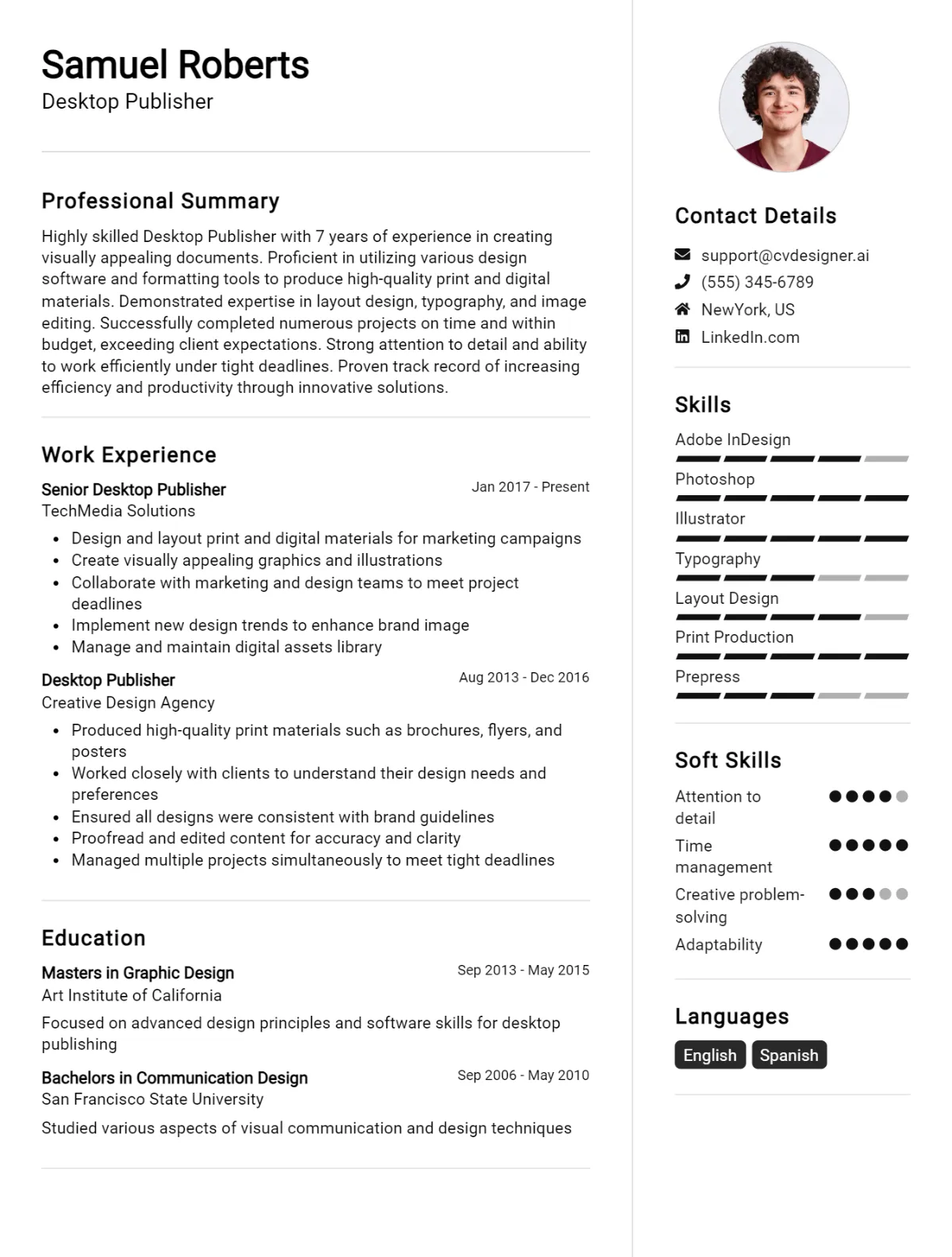Are you ready to step into the world of desktop publishing, where creativity meets technology? Crafting a compelling CV is your first step towards landing that dream job in this exciting field. In this comprehensive guide, we will walk you through the essential elements of creating a standout desktop publisher CV that showcases your unique skills and experience. Whether you're a seasoned professional or just starting out, this article will provide you with invaluable tips and examples to help you shine. Here’s what you can expect to learn:
- Key components of an effective CV for desktop publishing
- How to tailor your CV to highlight relevant skills and experiences
- Tips for showcasing your design portfolio
- The importance of formatting and layout in your CV
- Common mistakes to avoid when writing your CV
Dive in to discover how to present yourself in the best light and make a lasting impression on potential employers!
What is a Desktop Publisher CV?
A Desktop Publisher (DTP) CV is a crucial tool that showcases an individual's skills, experiences, and achievements in the field of desktop publishing. It serves as a marketing document that highlights the candidate's proficiency in using software such as Adobe InDesign, Illustrator, and QuarkXPress to create visually appealing documents. A well-crafted CV not only outlines the technical skills and educational background relevant to desktop publishing but also emphasizes creativity, attention to detail, and project management capabilities. For tips on how to effectively structure and present this information, you can refer to our cv writing guide.
The importance of a Desktop Publisher CV cannot be overstated, as it is often the first point of contact between the candidate and potential employers. A compelling CV can set a candidate apart in a competitive job market, showcasing their unique design style and ability to meet client needs. By utilizing tools like a cv maker, DTP professionals can create polished and professional resumes that effectively communicate their qualifications and artistic vision, ultimately increasing their chances of landing desirable positions in the industry.
Key Components of a Desktop Publisher CV
- Contact Information: Include your full name, phone number, email address, and LinkedIn profile or personal website if applicable.
- Professional Summary: A brief overview of your qualifications, experience, and what you can bring to the role of a Desktop Publisher.
- Key Skills: Highlight your relevant skills, including proficiency in design software (like Adobe InDesign, Photoshop, and Illustrator), attention to detail, and layout design. For more on essential skills, visit our skills page.
- Work Experience: List your previous positions related to desktop publishing, including job titles, company names, locations, and dates of employment. Emphasize your responsibilities and achievements in each role. For more guidance, check out our work experience section.
- Education: Detail your educational background, including degrees earned, institutions attended, and any relevant coursework or certifications in graphic design or publishing.
- Portfolio: Include a link to your online portfolio showcasing your previous design work, layouts, and publications.
- Certifications: Mention any relevant certifications, such as Adobe Certified Expert (ACE) or Graphic Design certifications.
- Technical Proficiency: List the software and tools you are proficient in, such as desktop publishing software, graphic design tools, and content management systems.
- Projects: Highlight specific projects you've worked on that demonstrate your skills and expertise in desktop publishing, providing details on your role and contributions.
- Professional Affiliations: Include memberships in relevant professional organizations, such as the American Institute of Graphic Arts (AIGA) or similar.
- Awards and Recognition: Mention any awards or recognition you have received for your work in desktop publishing or graphic design.
- References: Optionally, state that references are available upon request or include them if you have prior approval from your referees.
Sample Desktop Publisher CV for Inspiration
John Doe
123 Main Street
Cityville, ST 12345
(123) 456-7890
john.doe@email.com
LinkedIn: linkedin.com/in/johndoe
Professional Summary
Creative and detail-oriented Desktop Publisher with over 5 years of experience in designing and producing high-quality print and digital materials. Proficient in Adobe Creative Suite, QuarkXPress, and Microsoft Office Suite. Adept at collaborating with clients and team members to deliver visually appealing and effective communication solutions. Committed to meeting tight deadlines while maintaining exceptional quality standards.
Work Experience
Desktop Publisher
XYZ Publishing Company, Cityville, ST
January 2020 – Present
- Collaborated with authors and editors to create layouts for books, magazines, and promotional materials, resulting in a 20% increase in reader engagement.
- Designed and produced marketing collateral including brochures, flyers, and newsletters, ensuring all materials align with brand guidelines and messaging.
- Managed multiple projects simultaneously while adhering to tight deadlines, improving workflow efficiency by implementing new project management tools.
- Conducted quality checks on all printed materials, reducing errors by 15% through meticulous proofreading and attention to detail.
Junior Desktop Publisher
ABC Design Studio, Cityville, ST
June 2017 – December 2019
- Assisted in the layout and design of various print and digital publications, including annual reports and catalogs, which enhanced the company’s portfolio.
- Developed templates and style guides to standardize design processes, improving team productivity and consistency in branding.
- Engaged with clients to gather project requirements and provide updates, fostering strong client relationships and repeat business.
- Utilized image editing software to enhance photos and graphics, contributing to a 30% increase in client satisfaction ratings.
Education
Bachelor of Arts in Graphic Design
Cityville University, Cityville, ST
Graduated: May 2017
Skills
- Proficient in Adobe Creative Suite (InDesign, Illustrator, Photoshop)
- Strong knowledge of typography, color theory, and layout design
- Excellent communication and collaboration skills
- Detail-oriented with strong proofreading abilities
- Familiarity with HTML/CSS for digital publishing
- Time management and organizational skills
Publications
- "The Art of Visual Storytelling" - Contributed illustrations and layouts for this publication, which received the Best Design Award at the 2021 Cityville Design Expo.
- "Marketing Essentials for Small Businesses" - Designed the complete layout for this eBook, resulting in over 1,000 downloads in the first month of release.
Certifications
- Adobe Certified Expert (ACE) in InDesign
- Graphic Design Certification, Cityville Community College
- Certificate in Digital Publishing, Online Learning Institute
Desktop Publisher CV Writing Tips
When crafting a CV as a Desktop Publisher, it's essential to showcase not only your technical skills and software proficiency but also your creativity and attention to detail. Highlight your experience with various desktop publishing tools, such as Adobe InDesign, Illustrator, and Photoshop, while also emphasizing your ability to work with typography, layout design, and color theory. Tailor your CV to reflect your understanding of the specific needs of the industry you are applying to, and use clear and visually appealing formatting to demonstrate your design skills right from the start.
CV Writing Tips for Desktop Publishers:
- Highlight Relevant Software Skills: List all the desktop publishing software you are proficient in, such as Adobe Creative Suite, QuarkXPress, or Microsoft Publisher.
- Showcase Your Portfolio: Include a link to your online portfolio or mention your most notable projects to give potential employers a glimpse of your work.
- Use a Clean Layout: Design your CV with attention to layout and readability, utilizing appropriate fonts and spacing to create an aesthetically pleasing document.
- Emphasize Creativity: Describe specific projects where your creative input made a difference, showcasing your ability to think outside the box.
- Detail Your Experience: Provide specific examples of your past work experience, including roles, responsibilities, and key achievements in desktop publishing.
- Include Certifications: If you have any relevant certifications (e.g., Adobe Certified Expert), be sure to list them to validate your expertise.
- Tailor for the Job: Customize your CV for each application, aligning your skills and experiences with the job description.
- Proofread: Ensure your CV is free from typos and grammatical errors, as attention to detail is critical in desktop publishing.
Desktop Publisher CV Summary Examples
As a Desktop Publisher, your CV summary should highlight your skills in design, attention to detail, and proficiency with publishing software. Here are some effective examples to consider:
Dynamic and detail-oriented Desktop Publisher with over five years of experience in creating visually appealing layouts for print and digital media. Proficient in Adobe Creative Suite and skilled in collaborating with clients to produce high-quality publications that meet their vision and objectives.
Creative Desktop Publisher with a strong background in graphic design and a passion for producing engaging content. Recognized for my ability to manage multiple projects simultaneously while maintaining a keen eye for detail and adhering to tight deadlines.
Results-driven Desktop Publisher with expertise in transforming concepts into polished designs. Adept at utilizing various publishing software tools to create brochures, newsletters, and marketing materials that effectively communicate brand messages and attract target audiences.
Experienced Desktop Publisher specializing in layout design and typography. Proven track record of enhancing user experience through innovative design solutions and meticulous editing, resulting in high client satisfaction and repeat business.
Talented Desktop Publisher with a comprehensive understanding of print production processes. Committed to delivering exceptional visual content that meets industry standards while leveraging strong project management skills to ensure timely delivery.
Build a Strong Experience Section for Your Desktop Publisher CV
As a Desktop Publisher, your work experience section is crucial in showcasing your skills and accomplishments in the field. This section should highlight your proficiency in design software, attention to detail, and ability to manage projects effectively. Here are several examples of strong work experience descriptions for a Desktop Publisher CV:
- Developed and designed high-quality marketing materials, including brochures, posters, and flyers, which increased client engagement by 30% within the first quarter of implementation.
- Collaborated with graphic designers and marketing teams to produce visually appealing layouts for newsletters and reports, ensuring brand consistency and adherence to company standards.
- Utilized Adobe InDesign and QuarkXPress to create print-ready files, overseeing the entire production process from concept to final output, resulting in a 15% reduction in production costs.
- Managed multiple projects simultaneously, meeting tight deadlines while maintaining exceptional quality standards and client satisfaction, leading to a 25% increase in repeat business.
- Conducted thorough proofreading and editing of text and graphic elements, enhancing the clarity and impact of published materials and reducing errors by 40%.
- Implemented a digital asset management system that streamlined the retrieval and storage of design files, improving team efficiency and reducing project turnaround times by 20%.
- Designed and produced templates for various publications, enabling non-design staff to create on-brand documents efficiently, which improved overall productivity across departments.
- Trained and mentored junior desktop publishers in software usage and best practices, fostering a collaborative environment that improved team output and creativity.
Desktop Publisher CV Education Examples
As a Desktop Publisher, having a solid educational background can significantly enhance your skills and employability in the field. Below are several examples of educational qualifications that can be relevant for a Desktop Publisher role:
- Bachelor of Arts in Graphic Design: This degree program typically covers essential design principles, typography, and layout techniques, providing a strong foundation for creating visually appealing publications.
- Associate Degree in Desktop Publishing: This specialized program focuses on the technical skills required for desktop publishing, including software proficiency in tools like Adobe InDesign, Photoshop, and Illustrator.
- Certificate in Digital Media Production: This course often includes training in various aspects of digital publishing, including video editing, graphic design, and web design, which can be beneficial for creating multimedia publications.
- Bachelor of Fine Arts in Visual Communication: This degree emphasizes the integration of art and technology, teaching students how to communicate ideas effectively through visual means, essential for a Desktop Publisher.
- Diploma in Print and Digital Publishing: This program covers both print and digital publishing techniques, equipping graduates with the skills needed to produce high-quality publications across various platforms.
Skills to Highlight in Your Desktop Publisher CV
As a Desktop Publisher, your role is crucial in transforming ideas and concepts into visually appealing and professionally formatted documents. Employers seek individuals who not only possess technical expertise but also demonstrate strong interpersonal abilities. Highlighting the right combination of soft and hard skills on your CV can set you apart in this competitive field and showcase your capability to produce high-quality materials.
Soft Skills:
- Attention to Detail
- Time Management
- Communication Skills
- Creativity
- Problem-Solving Abilities
- Adaptability
- Team Collaboration
- Customer Service Orientation
- Critical Thinking
- Organization Skills
Hard Skills:
- Proficiency in Desktop Publishing Software (e.g., Adobe InDesign, QuarkXPress)
- Graphic Design Skills
- Knowledge of Typography
- Image Editing Skills (e.g., Adobe Photoshop)
- Layout and Composition Techniques
- Familiarity with Print Production Processes
- Understanding of Color Theory
- Ability to Create and Edit PDFs
- Experience with HTML/CSS for Web Publishing
- Data Visualization Skills
Desktop Publisher CV Format
As a Desktop Publisher, your CV should effectively showcase your skills in design software, layout creation, and attention to detail. The right format not only highlights your experience but also reflects your design sensibility. Depending on your level of experience, the CV format can vary to best present your qualifications and achievements.
For entry-level positions, a chronological format is often best, emphasizing education and relevant internships. Mid-level professionals might benefit from a combination format that showcases both skills and experience, while senior-level candidates should consider a functional format that highlights leadership and project management abilities.
- Use clear headings and subheadings for easy navigation.
- Include a professional summary that captures your design philosophy and key skills.
- Highlight specific software proficiencies, such as Adobe InDesign, Photoshop, or Illustrator.
- Provide quantifiable achievements or projects that demonstrate your impact in previous roles.
- Tailor your CV to the job description, using keywords that align with the position.
- Keep the design clean and professional, ensuring that the layout reflects your desktop publishing skills.
For more detailed guidance on CV formats, you can explore our cv format resource.
Common Mistakes to Avoid in a Desktop Publisher CV
When crafting a CV as a Desktop Publisher, it's essential to present your skills and experience effectively to stand out in a competitive job market. However, many candidates make critical errors that can diminish the impact of their application. By avoiding these common pitfalls, you can create a polished and professional CV that showcases your abilities and captures the attention of potential employers.
- Overloading with Technical Jargon: Using too much industry-specific terminology can confuse recruiters who may not be familiar with all the technical terms.
- Neglecting Design Consistency: Inconsistent fonts, colors, and layouts can make your CV look unprofessional, especially as a Desktop Publisher.
- Lack of Tailoring: Failing to customize your CV for each job application can lead to missed opportunities; always align your skills with the job description.
- Ignoring Relevant Experience: Omitting pertinent projects or experiences that highlight your desktop publishing skills can weaken your application.
- Using Generic Objectives: Generic career objectives that don't reflect your specific goals or the role you're applying for can make your CV forgettable.
- Poor Grammar and Spelling: Typos and grammatical errors can undermine your credibility and attention to detail, which is crucial in publishing.
- Excessive Length: A CV that is too lengthy can overwhelm readers; aim for a concise format that succinctly presents your qualifications.
- Inadequate Portfolio Highlights: Not including a link or reference to your portfolio can prevent employers from seeing your best work.
- Failing to Quantify Achievements: Lacking measurable outcomes in your experience descriptions can make your contributions seem less impactful.
- Ignoring Soft Skills: While technical skills are crucial, neglecting to mention relevant soft skills like communication, teamwork, and creativity can be a missed opportunity to showcase your overall fit for the role.
Key Takeaways for a Desktop Publisher CV
- Contact Information: Include your name, phone number, email address, and location at the top of your CV for easy access.
- Professional Summary: Craft a compelling summary that highlights your experience, skills, and what you can bring to the role of a Desktop Publisher.
- Relevant Skills: List key skills such as proficiency in desktop publishing software (e.g., Adobe InDesign, QuarkXPress), graphic design, layout design, and typography.
- Work Experience: Detail your relevant work history, focusing on roles that involved desktop publishing tasks. Use bullet points to describe your responsibilities and achievements.
- Education: Include your educational background, specifying any degrees or certifications in graphic design, communication, or related fields.
- Portfolio Links: Provide links to your online portfolio or samples of your work to showcase your capabilities and style.
- Technical Proficiency: Highlight your familiarity with various publishing tools and software, as well as any additional skills like HTML/CSS or content management systems.
- Attention to Detail: Emphasize your ability to spot errors and ensure high-quality output, which is crucial in desktop publishing.
- Certifications: Mention any relevant certifications, such as Adobe Certified Expert (ACE) or other recognized qualifications in design or publishing.
- Customization: Tailor your CV for each job application, aligning your skills and experiences with the specific requirements of the position.
- Professional Development: Include any workshops, seminars, or courses you've attended that relate to desktop publishing or graphic design.
- Downloadable Resources: To enhance your application, consider using cv templates or a cv builder for a polished layout. Additionally, don't forget to create a tailored cover letter using our cover letter templates.
Build your CV in minutes
Use an AI-powered cv builder and have your cv done in 5 minutes. Just select your template and our software will guide you through the process.