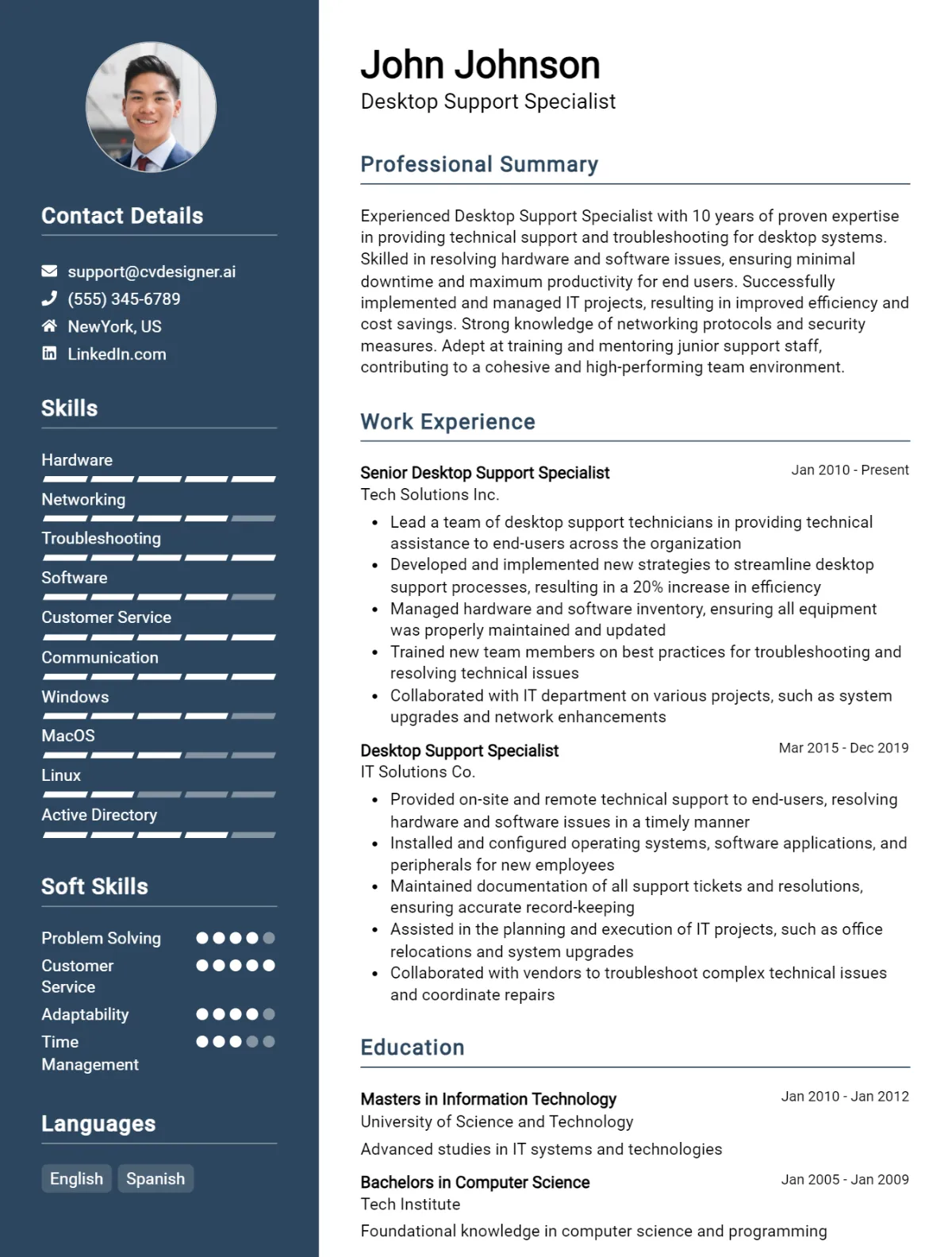As the backbone of any organization’s IT infrastructure, a Desktop Support Specialist plays a crucial role in ensuring that technology runs smoothly for end-users. Crafting a compelling CV is essential to stand out in this competitive field, and this guide will equip you with the tools you need to create a winning application. In this article, we will delve into the intricacies of writing a Desktop Support Specialist CV, providing you with actionable tips and a CV example tailored for this role. Here’s what you can expect to learn:
- Understanding the Role: Key responsibilities and skills required for a Desktop Support Specialist.
- Formatting Tips: Best practices for structuring your CV for clarity and impact.
- Highlighting Experience: How to effectively showcase your technical support experience and achievements.
- Skills to Include: Essential technical and soft skills that employers look for.
- Tailoring Your CV: Strategies for customizing your CV for different job applications.
- Common Mistakes: Pitfalls to avoid when writing your CV.
By the end of this guide, you’ll have a comprehensive understanding of how to present yourself as the ideal candidate for a Desktop Support Specialist position. Let’s get started on building your path to success!
What is a Desktop Support Specialist CV?
A Desktop Support Specialist CV is a crucial document that outlines an individual’s skills, qualifications, and experience relevant to the field of technical support for desktop environments. This CV serves as a first impression for potential employers, highlighting the candidate's technical proficiency, problem-solving abilities, and customer service skills. It is essential for a Desktop Support Specialist to effectively showcase their expertise in troubleshooting hardware and software issues, managing user accounts, and providing support for various operating systems. For guidance on creating a compelling CV, refer to our cv writing guide.
The importance of a well-crafted CV cannot be overstated, especially in the competitive field of IT support. A Desktop Support Specialist's CV should not only detail technical skills but also demonstrate soft skills such as communication and teamwork, which are vital for interacting with end-users. Utilizing a professional cv maker can help streamline the process of creating a polished and visually appealing CV, ensuring that candidates stand out in the hiring process. A strong CV ultimately enhances the chances of securing interviews and advancing in a career focused on providing essential desktop support services.
Key Components of a Desktop Support Specialist CV
- Contact Information: Include your full name, phone number, email address, and LinkedIn profile link to ensure potential employers can easily reach you.
- Professional Summary: A brief statement that highlights your experience, skills, and what you can bring to the role of Desktop Support Specialist.
- Technical Skills: List relevant technical skills such as troubleshooting, hardware and software installation, network configuration, and familiarity with operating systems. For a comprehensive list, check out our skills section.
- Certifications: Mention any relevant certifications such as CompTIA A+, Microsoft Certified Desktop Support Technician (MCDST), or ITIL Foundation.
- Work Experience: Detail your previous roles in IT support, focusing on your responsibilities and achievements. Use our work experience guide to effectively present this information.
- Education: List your highest degree first, including the institution name, degree earned, and graduation year, along with any relevant coursework related to desktop support.
- Projects: Highlight specific projects you have worked on, particularly those that showcase your problem-solving skills and technical abilities.
- Customer Service Skills: Emphasize your ability to communicate effectively with non-technical users and provide excellent support.
- Problem-Solving Abilities: Showcase your analytical skills and examples of how you have successfully resolved complex technical issues.
- Team Collaboration: Mention your experience working in teams and how you contribute to a collaborative environment.
- Adaptability: Highlight your ability to learn new technologies quickly and adapt to changing environments.
- References: Include a statement indicating that references are available upon request, or include them if specifically requested in the job listing.
Sample Desktop Support Specialist CV for Inspiration
John Doe
123 Tech Avenue
Cityville, ST 12345
(123) 456-7890
john.doe@email.com
LinkedIn: linkedin.com/in/johndoe
Professional Summary
Dedicated Desktop Support Specialist with over 5 years of experience in providing exceptional technical support to end-users. Proficient in troubleshooting hardware and software issues, managing installations, and ensuring optimal performance of desktop environments. Strong communication skills and a proven ability to work collaboratively in fast-paced environments. Committed to delivering high-quality customer service and enhancing user satisfaction.
Work Experience
Desktop Support Specialist
Tech Solutions Inc., Cityville, ST
January 2020 – Present
- Delivered technical support for over 300 end-users, resolving issues related to operating systems, applications, and hardware.
- Installed, configured, and upgraded desktop systems, ensuring compliance with company standards and policies.
- Collaborated with IT teams to streamline support processes, reducing average resolution time by 20%.
- Conducted training sessions for users on software applications, enhancing user proficiency and satisfaction.
- Maintained accurate documentation of support requests and resolutions in the ticketing system.
IT Support Technician
Global Tech Services, Cityville, ST
June 2017 – December 2019
- Provided first-line support for hardware and software issues in a mixed Windows and macOS environment.
- Assisted in the deployment of new desktops and laptops, including OS installation and software configuration.
- Diagnosed and resolved network connectivity problems, improving overall network uptime by 15%.
- Developed user guides and FAQs to empower employees in troubleshooting common technical issues independently.
- Participated in routine maintenance and upgrades, ensuring systems remained up-to-date and secure.
Education
Associate of Applied Science in Information Technology
Cityville Community College, Cityville, ST
Graduated: May 2017
Skills
- Proficient in Windows, macOS, and Linux operating systems
- Strong knowledge of hardware troubleshooting and repair
- Experience with Active Directory, VPN, and remote desktop tools
- Excellent customer service and communication skills
- Familiarity with ITIL processes and ticketing systems
- Basic knowledge of networking concepts and principles
Certifications
- CompTIA A+ Certification
- Microsoft Certified: Modern Desktop Administrator Associate
- ITIL Foundation Certificate in IT Service Management
Publications
- “Troubleshooting Common Desktop Issues: A Guide for IT Professionals,” published in Tech Today Magazine, March 2023.
- “Maximizing User Productivity: Best Practices for Desktop Support,” featured in the Journal of Information Technology, January 2022.
References
Available upon request.
Desktop Support Specialist CV Writing Tips
When crafting a CV for a Desktop Support Specialist role, it's essential to highlight both technical skills and customer service abilities, as the position requires a balance of IT knowledge and interpersonal communication. Begin with a clear and concise summary that showcases your relevant experience, certifications, and areas of expertise. Tailor your CV to emphasize your proficiency in troubleshooting, hardware and software support, and any specific technologies or systems you've worked with. Use quantifiable achievements to demonstrate your impact in previous roles, and ensure your CV is well-organized, easy to read, and free of jargon that might confuse non-technical hiring managers.
CV Writing Tips for Desktop Support Specialists:
- Use a Clear Format: Opt for a clean, professional layout with consistent font styles and sizes to enhance readability.
- Tailor Your Summary: Write a compelling professional summary that specifically addresses the skills and experiences relevant to the desktop support role you’re applying for.
- Highlight Technical Skills: List key technical competencies such as operating systems, software applications, networking knowledge, and troubleshooting methodologies prominently.
- Showcase Certifications: Include relevant certifications like CompTIA A+, Microsoft Certified: Modern Desktop Administrator Associate, or ITIL to bolster your qualifications.
- Quantify Achievements: Use metrics to demonstrate your contributions, such as the number of tickets resolved, average resolution time, or customer satisfaction scores.
- Emphasize Soft Skills: Highlight your communication skills, patience, and ability to work under pressure, as these are crucial for effective desktop support.
- Include Relevant Experience: Focus on past roles that involved direct interaction with users, detailing your responsibilities and the technologies you supported.
- Keep it Concise: Aim for a CV length of one to two pages, ensuring that every piece of information is relevant and contributes to your candidacy.
Desktop Support Specialist CV Summary Examples
As a Desktop Support Specialist, your CV summary should effectively highlight your technical skills, experience, and customer service abilities. The following examples showcase diverse approaches to crafting a compelling summary that can make your application stand out.
Dedicated Desktop Support Specialist with over 5 years of experience in providing top-notch technical support and troubleshooting for hardware and software issues. Proven track record of enhancing user satisfaction and efficiency through strong communication and problem-solving skills.
Results-driven IT professional with expertise in desktop support, network troubleshooting, and user training. Adept at resolving complex technical issues and implementing efficient solutions to improve workflow. Committed to delivering exceptional customer service and support.
Enthusiastic Desktop Support Specialist with a strong background in diagnosing and resolving IT issues in fast-paced environments. Skilled in remote support, system installations, and user training. Passionate about leveraging technology to enhance operational efficiency and user experience.
Proficient Desktop Support Specialist with extensive experience in managing desktop environments and providing excellent support to end-users. Recognized for a collaborative approach and ability to work effectively in cross-functional teams to ensure seamless IT operations.
Tech-savvy Desktop Support Specialist with a solid foundation in IT support and a focus on user satisfaction. Experienced in troubleshooting hardware and software issues, with a strong commitment to maintaining high levels of customer service and operational excellence.
Build a Strong Experience Section for Your Desktop Support Specialist CV
As a Desktop Support Specialist, showcasing your work experience effectively is crucial for standing out in a competitive job market. This section should highlight your technical skills, problem-solving abilities, and customer service orientation. Below are examples of strong work experience descriptions that can enhance your CV.
- Provided exceptional technical support to over 300 end-users in a fast-paced corporate environment, resolving hardware and software issues while maintaining a 95% satisfaction rating in user feedback surveys.
- Installed, configured, and maintained desktop operating systems (Windows and macOS) and applications, ensuring compliance with company policies and security standards, resulting in a 30% reduction in system vulnerabilities.
- Diagnosed and repaired various hardware components, including printers, laptops, and desktops, achieving a 75% first-contact resolution rate and minimizing downtime for users.
- Developed and implemented a streamlined ticketing system that improved response times by 40%, significantly enhancing overall team efficiency and user satisfaction.
- Conducted training sessions for staff on new software applications and best practices for troubleshooting, empowering users to resolve minor issues independently and reducing support calls by 20%.
- Collaborated with IT teams to roll out network upgrades and software deployments, ensuring minimal disruption to end-user productivity and achieving project deadlines consistently.
- Managed inventory of IT equipment, including ordering and maintaining stock levels to ensure timely availability of replacement parts, leading to a 15% cost saving on supplies.
- Assisted in the development of technical documentation and user manuals, providing clear and concise instructions that improved user understanding and reduced the frequency of support requests.
Desktop Support Specialist CV Education Examples
As a Desktop Support Specialist, having a solid educational background is crucial for effectively troubleshooting and resolving technical issues. The following examples highlight relevant educational qualifications that can enhance your skills and employability in this role:
- Associate Degree in Information Technology: This program typically covers the fundamentals of computer systems, networking, and support techniques, providing a strong foundation for a career in desktop support.
- Bachelor's Degree in Computer Science: A more comprehensive program that includes software development, database management, and systems analysis, offering a broader understanding of technology and its applications in business environments.
- Certificate in Help Desk and Support Services: This specialized certification focuses on customer service skills, troubleshooting methodologies, and the technical knowledge necessary to assist users effectively.
- Microsoft Certified: Modern Desktop Administrator Associate: This certification demonstrates proficiency in deploying, configuring, and managing Windows 10 and other Microsoft services, making it highly relevant for desktop support roles.
- CompTIA A+ Certification: A widely recognized entry-level certification that validates essential skills in hardware, software, and troubleshooting, making it an excellent credential for aspiring Desktop Support Specialists.
Skills to Highlight in Your Desktop Support Specialist CV
As a Desktop Support Specialist, showcasing a blend of technical expertise and interpersonal abilities is crucial for standing out in this field. The role requires not only a strong foundation in IT knowledge but also the ability to effectively communicate and collaborate with users to resolve issues. Below is a list of essential soft and hard skills that should be highlighted in your CV to demonstrate your qualifications and readiness for this role.
Soft Skills:
- Excellent communication skills
- Problem-solving abilities
- Patience and empathy
- Strong organizational skills
- Time management
- Team collaboration
- Customer service orientation
- Adaptability to change
- Critical thinking
- Attention to detail
Hard Skills:
- Proficiency in Windows and Mac operating systems
- Familiarity with networking concepts and protocols
- Experience with remote desktop support tools
- Knowledge of hardware troubleshooting and repair
- Proficient in Microsoft Office Suite
- Understanding of antivirus and security software
- Basic scripting or programming knowledge (e.g., PowerShell, Python)
- Experience with Active Directory management
- Ability to set up and configure printers and peripherals
- Knowledge of backup and recovery solutions
Desktop Support Specialist CV Format
When creating a CV for the role of a Desktop Support Specialist, it's essential to tailor your document to reflect your experience and skills in the field. The best CV format can vary depending on your level of experience—entry-level, mid-level, or senior-level—ensuring that your qualifications are presented in the most impactful way. For a well-structured CV, consider focusing on the chronological or functional formats based on your career stage and achievements.
For entry-level Desktop Support Specialists, a functional format may highlight relevant skills and certifications more effectively, while mid-level and senior candidates might benefit from a chronological format that showcases their professional growth and accomplishments.
- Start with a clear and concise summary that highlights your expertise in desktop support and technical troubleshooting.
- List relevant technical skills, such as proficiency in operating systems (Windows, macOS), hardware troubleshooting, and software installation.
- Include specific experiences related to customer service and support, demonstrating your ability to assist users effectively.
- Highlight any certifications, such as CompTIA A+, ITIL, or Microsoft Certified Professional, to validate your technical knowledge.
- Showcase achievements, such as successfully resolving a high volume of support tickets or implementing process improvements that increased efficiency.
- Tailor your CV to the job description, emphasizing the skills and experiences that align with the specific requirements of the position.
For more guidance on CV formatting, refer to this cv format article.
Common Mistakes to Avoid in a Desktop Support Specialist CV
When crafting a CV for the role of a Desktop Support Specialist, it's essential to present your skills and experiences effectively to stand out in a competitive job market. However, many candidates make common errors that can undermine their chances of landing an interview. To ensure your CV highlights your qualifications appropriately, here are some mistakes to avoid:
- Using a generic template: Tailor your CV to the specific job description rather than relying on a one-size-fits-all format.
- Neglecting relevant technical skills: Ensure you include specific technical skills relevant to desktop support, such as proficiency in operating systems, networking, and troubleshooting.
- Omitting certifications: Highlight any relevant certifications, such as CompTIA A+, Microsoft Certified Desktop Support Technician (MCDST), or ITIL certification.
- Lacking quantifiable achievements: Instead of just listing duties, include quantifiable accomplishments that demonstrate your impact, like reducing ticket resolution times.
- Using jargon excessively: Avoid technical jargon that may not be familiar to all recruiters; keep the language clear and accessible.
- Ignoring soft skills: Desktop support requires strong communication and problem-solving skills, so be sure to mention these alongside your technical expertise.
- Including irrelevant work experience: Focus on experiences that directly relate to desktop support; unrelated jobs can distract from your qualifications.
- Poor formatting: Ensure your CV is well-organized, easy to read, and visually appealing; avoid clutter and inconsistent fonts.
- Not updating your CV regularly: Keep your CV current by adding new skills, experiences, or certifications as you progress in your career.
- Failing to proofread: Spelling and grammatical errors can create a negative impression, so always proofread your CV before submission.
Key Takeaways for a Desktop Support Specialist CV
- Start with a strong summary statement that highlights your experience and key skills relevant to desktop support.
- Clearly list your technical skills, including proficiency in operating systems (Windows, macOS, Linux), hardware troubleshooting, and network configuration.
- Include relevant certifications such as CompTIA A+, Microsoft Certified Desktop Support Technician (MCDST), or ITIL Foundation to demonstrate your expertise.
- Detail your work experience with specific examples of how you resolved issues, improved processes, or supported users effectively.
- Emphasize your customer service skills, as a significant part of the role involves helping users with technical issues.
- Highlight your ability to work independently as well as part of a team, showcasing collaborative projects or initiatives you've contributed to.
- Use quantifiable achievements when possible, such as the number of tickets resolved or user satisfaction ratings.
- Tailor your CV to the specific job by incorporating keywords from the job description to pass through Applicant Tracking Systems (ATS).
- Consider using cv templates to create a visually appealing and professional layout.
- Utilize a cv builder for a streamlined process, ensuring all important sections are included and formatted correctly.
- If applicable, mention any experience with remote support tools and software, which is increasingly important in today's work environment.
- Don't forget to include a section for professional development, such as training or workshops attended, which can enhance your candidacy.
Build your CV in minutes
Use an AI-powered cv builder and have your cv done in 5 minutes. Just select your template and our software will guide you through the process.