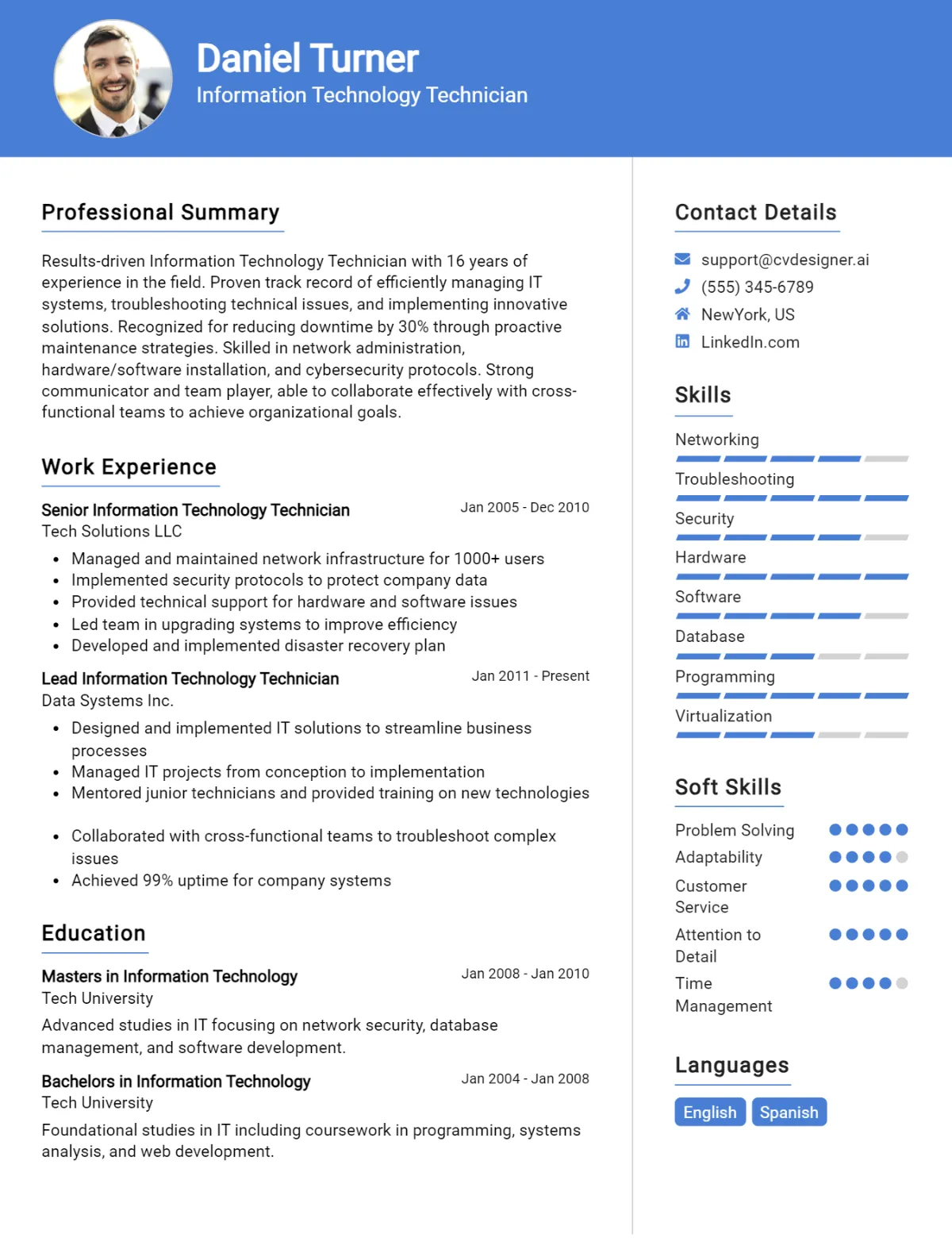In the fast-paced world of technology, an Information Technology Technician plays a crucial role in ensuring that systems run smoothly and efficiently. Crafting a standout CV for this role can be the difference between landing your dream job and getting lost in the crowd. This guide will equip you with the essential tools to create a compelling CV that showcases your skills and experience. From understanding the key elements to include, to tips on how to tailor your CV for specific job applications, we will cover everything you need to know. You'll learn about:
- The must-have sections in your IT Technician CV
- Tips for highlighting your technical skills effectively
- How to present your work experience to catch the employer's eye
- The importance of keywords and how to incorporate them
- Formatting and design tips for a professional look
- Examples of strong CVs to inspire your own
Whether you're a seasoned professional or just starting out in the field, this guide will help you create a CV that stands out in the competitive IT landscape. Read on to transform your CV into a powerful tool for career advancement!
What is a Information Technology Technician CV?
A CV for an Information Technology Technician serves as a critical tool for showcasing an individual's skills, experiences, and qualifications in the field of IT. This document outlines the technician's proficiency in managing and troubleshooting hardware and software issues, as well as their ability to support network systems and maintain IT infrastructure. A well-crafted CV not only highlights technical expertise but also emphasizes problem-solving abilities and effective communication skills, which are essential for collaborating with team members and assisting end-users. For guidance on creating such a document, you can refer to this comprehensive cv writing guide.
The importance of a CV for an IT Technician goes beyond merely listing qualifications; it acts as a marketing tool to attract potential employers. A strong CV can set candidates apart in a competitive job market by clearly demonstrating their technical skills, certifications, and relevant experiences. Utilizing a cv maker can streamline the process of creating a professional and visually appealing CV, ensuring that candidates present their best selves to prospective employers. Ultimately, a well-organized CV can be the key to landing an interview and advancing one's career in the dynamic field of information technology.
Key Components of a Information Technology Technician CV
- Contact Information: Include your full name, phone number, email address, and LinkedIn profile if applicable. This information should be easy to find at the top of your CV.
- Professional Summary: A brief overview of your skills and experience as an Information Technology Technician. This section should highlight your key strengths and what you bring to the role.
- Technical Skills: List relevant technical skills such as hardware and software troubleshooting, network configuration, and familiarity with operating systems. For more on how to effectively showcase your skills, check out skills.
- Certifications: Include any relevant certifications such as CompTIA A+, Network+, or Microsoft Certified IT Professional (MCITP) that demonstrate your expertise in the field.
- Work Experience: Detail your previous employment in the IT sector. Focus on specific roles and responsibilities you held, along with achievements that illustrate your capabilities. More on this can be found in the section on work experience.
- Education: Include your educational background, including degrees and relevant coursework in IT or computer science.
- Projects: Highlight any significant projects you have worked on, detailing your role and the technologies used. This can show practical application of your skills.
- Problem-Solving Skills: Emphasize your ability to troubleshoot and resolve technical issues efficiently, showcasing your analytical thinking.
- Communication Skills: Mention your capability to communicate technical information effectively to non-technical users, a crucial skill for an IT Technician.
- Team Collaboration: Describe your experience working in teams, as IT Technicians often collaborate with other departments to resolve issues.
- Professional Development: Include any ongoing training or courses you are taking to stay updated in the IT field, demonstrating your commitment to continuous learning.
- References: Although optional, including references or stating that they are available upon request can add credibility to your CV.
Sample Information Technology Technician CV for Inspiration
[Your Name]
[Your Address]
[City, State, Zip Code]
[Your Phone Number]
[Your Email Address]
[LinkedIn Profile URL]
Professional Summary
Detail-oriented Information Technology Technician with over 5 years of experience in providing high-quality technical support, troubleshooting hardware and software issues, and maintaining network systems. Proficient in a wide range of technologies, with a strong focus on customer service and problem-solving. Seeking to leverage technical skills and expertise in a challenging IT role within a dynamic organization.
Work Experience
Information Technology Technician
XYZ Corporation, City, State
June 2020 – Present
- Provide technical support to over 300 end-users, resolving hardware and software issues in a timely manner.
- Manage installation, configuration, and maintenance of computer systems, servers, and network equipment.
- Conduct regular system diagnostics and maintenance checks to ensure optimal performance and security.
- Collaborate with the IT team to implement software updates and patches, enhancing system security and functionality.
- Train staff on the use of new technologies and software applications, improving overall productivity.
IT Support Specialist
ABC Tech Solutions, City, State
March 2018 – May 2020
- Responded to support tickets and provided troubleshooting assistance for hardware, software, and network issues.
- Assisted in the setup and deployment of new computers and peripherals, ensuring a smooth onboarding process for new employees.
- Maintained documentation of technical procedures, inventory, and support requests to streamline operations.
- Participated in technology projects aimed at improving infrastructure and service delivery.
Help Desk Technician
Tech Innovations Inc., City, State
January 2016 – February 2018
- Delivered first-level support for technical issues via phone, email, and in-person, achieving a customer satisfaction rating of 95%.
- Escalated complex issues to senior technicians and followed up to ensure resolution.
- Created user accounts and managed permissions across various platforms to maintain security protocols.
Education
Associate of Applied Science in Information Technology
Community College, City, State
Graduated: May 2015
Skills
- Proficient in Windows, macOS, and Linux operating systems
- Networking fundamentals (TCP/IP, DNS, DHCP)
- Experience with Active Directory, VMware, and Microsoft Office Suite
- Strong troubleshooting and problem-solving skills
- Excellent communication and interpersonal abilities
- Knowledge of cybersecurity principles and best practices
- Ability to work independently and in a team environment
Certifications
- CompTIA A+ Certification
- CompTIA Network+ Certification
- Microsoft Certified: Azure Fundamentals
Publications
- "The Importance of Cybersecurity in Small Businesses," Tech Journal, March 2022
- "Troubleshooting Common Hardware Issues," IT Professionals Monthly, August 2021
References
Available upon request.
Information Technology Technician CV Writing Tips
When crafting a CV for an Information Technology Technician position, it’s essential to highlight both your technical skills and practical experience. Start with a clear and concise summary that outlines your expertise in IT systems, troubleshooting, and support. Use bullet points to list your relevant skills and accomplishments, ensuring they align with the job description. Tailor your CV for each application by emphasizing experiences that showcase your problem-solving abilities and familiarity with specific technologies or software. Also, include any relevant certifications or training that can set you apart. Overall, clarity, relevance, and professionalism are key to making a strong impression.
CV Writing Tips for Information Technology Technicians:
- Tailor Your CV: Customize your CV for each job application by aligning your skills and experiences with the specific requirements of the position.
- Highlight Technical Skills: Clearly list your technical proficiencies, such as operating systems, networking, programming languages, and hardware/software troubleshooting.
- Showcase Certifications: Include any relevant IT certifications (e.g., CompTIA A+, Cisco CCNA, Microsoft Certified) prominently to strengthen your qualifications.
- Use Action Verbs: Start bullet points with strong action verbs like "installed," "configured," "troubleshot," or "managed" to convey your contributions effectively.
- Quantify Achievements: Whenever possible, quantify your achievements (e.g., “Reduced system downtime by 30% through proactive maintenance”) to demonstrate your impact.
- Include Soft Skills: Highlight important soft skills such as communication, teamwork, and problem-solving, which are crucial for working effectively in IT support roles.
- Keep It Professional: Use a clean, professional format with consistent fonts and spacing, and avoid overly complex jargon that may confuse the reader.
- Proofread Thoroughly: Ensure there are no spelling or grammatical errors, as attention to detail is vital in IT roles; consider having someone else review your CV before submission.
Information Technology Technician CV Summary Examples
As an Information Technology Technician, having a compelling CV summary can help you stand out in a competitive job market. Here are some effective examples that highlight skills, experience, and professional attributes relevant to the role:
Detail-oriented Information Technology Technician with over 5 years of experience in troubleshooting hardware and software issues. Proven ability to manage IT projects, streamline processes, and improve system performance while ensuring minimal downtime for users.
Results-driven IT Technician with expertise in network administration and cybersecurity. Strong background in providing technical support to end-users, implementing security protocols, and maintaining IT infrastructure to enhance operational efficiency.
Dedicated IT professional with a passion for technology and a commitment to delivering exceptional support. Skilled in diagnosing technical problems, conducting system upgrades, and training users on new software applications to enhance productivity.
Proficient Information Technology Technician with a solid foundation in both Windows and Linux operating systems. Experienced in managing helpdesk operations, providing remote support, and collaborating with cross-functional teams to resolve complex technical issues.
Analytical and self-motivated IT Technician with a track record of improving system functionality and user satisfaction. Adept at utilizing various troubleshooting methods and tools to resolve issues quickly and effectively while ensuring optimal performance across all devices.
Build a Strong Experience Section for Your Information Technology Technician CV
As an Information Technology Technician, showcasing your professional experience is crucial to stand out in a competitive job market. This section should highlight your technical skills, problem-solving abilities, and contributions to previous employers. Below are examples of strong work experience descriptions that effectively demonstrate your capabilities and achievements in the field.
- Provided technical support to over 500 end-users, resolving hardware and software issues via remote assistance and in-person troubleshooting, which resulted in a 95% customer satisfaction rating.
- Managed the installation and configuration of network devices, including routers and switches, improving network performance and reducing downtime by 30% through proactive maintenance and timely updates.
- Developed and implemented a comprehensive IT training program for new employees, enhancing their technical skills and reducing onboarding time by 25%, while also increasing overall productivity.
- Conducted regular system audits and updates to ensure compliance with cybersecurity protocols, successfully mitigating security risks and vulnerabilities within the organization’s IT infrastructure.
- Collaborated with cross-functional teams to deploy new software applications, leading to a seamless transition and user adoption, which improved team efficiency by 40%.
- Maintained accurate documentation of IT procedures and inventory management, streamlining processes and enabling quick resolution of technical issues, resulting in a 20% reduction in average response time.
- Assisted in the troubleshooting and repair of computer hardware, achieving a 98% first-time fix rate on equipment issues, thus minimizing operational disruptions.
- Led a project to upgrade the company’s server infrastructure, which enhanced data accessibility and improved system reliability, ultimately supporting the organization’s growth objectives.
Information Technology Technician CV Education Examples
An Information Technology Technician plays a crucial role in managing and maintaining an organization's technology systems. A strong educational background is essential for success in this field, providing the foundational knowledge and skills required to troubleshoot, support, and enhance various IT systems. Below are several examples of relevant educational backgrounds for aspiring IT Technicians:
- Associate Degree in Information Technology
This program typically covers essential topics such as computer hardware, software applications, networking, and cybersecurity principles, equipping graduates with practical skills for entry-level IT roles. - Bachelor's Degree in Computer Science
A more comprehensive education that delves into programming, data structures, operating systems, and database management, preparing graduates for a wide range of technical challenges in the IT field. - Diploma in Network Administration
Focused on the principles of networking, this diploma program teaches students how to configure, manage, and troubleshoot networked systems, an essential skill for IT Technicians supporting network environments. - Certification in CompTIA A+
Recognized internationally, this certification validates the skills needed to perform core IT tasks, including installation, maintenance, and troubleshooting of hardware and software, making it a valuable credential for technicians. - Certificate in Cybersecurity Fundamentals
This program introduces students to the basics of protecting information systems from threats, covering topics like risk management, security protocols, and ethical hacking, which are increasingly relevant in today’s technology landscape.
Skills to Highlight in Your Information Technology Technician CV
As an Information Technology Technician, showcasing the right combination of skills on your CV is essential to highlight your ability to support and enhance an organization’s IT infrastructure. Employers look for a blend of technical expertise and interpersonal abilities that demonstrate your capacity to troubleshoot, maintain systems, and communicate effectively within a team. Below are key soft and hard skills that can enhance your CV and set you apart in the competitive field of information technology.
Soft Skills:
- Problem-solving – Ability to identify issues and develop effective solutions.
- Communication – Strong verbal and written skills to convey technical information clearly.
- Teamwork – Collaborating effectively with colleagues and departments.
- Adaptability – Flexibility to learn new technologies and adjust to changing environments.
- Attention to detail – Precision in troubleshooting and documenting processes.
- Time management – Prioritizing tasks to meet deadlines efficiently.
- Customer service – Providing support and assistance with a focus on user satisfaction.
- Critical thinking – Analyzing situations and making informed decisions.
- Patience – Remaining calm and composed when resolving user issues.
- Initiative – Proactively seeking improvements and taking on new challenges.
Hard Skills:
- Networking – Proficiency in setting up and managing networks and network devices.
- Hardware installation – Skills in assembling and configuring computer hardware components.
- Operating systems – Knowledge of Windows, macOS, and Linux environments.
- Troubleshooting – Expertise in diagnosing and resolving technical issues quickly.
- Cybersecurity – Understanding of security protocols and practices to protect systems.
- Software installation – Experience in deploying and maintaining software applications.
- System backups and recovery – Familiarity with data backup solutions and recovery processes.
- Virtualization – Knowledge of virtual environments and cloud computing technologies.
- Scripting languages – Basic proficiency in scripts for automation (e.g., PowerShell, Bash).
- Technical documentation – Capability to create user manuals and technical guides.
Information Technology Technician CV Format
As an Information Technology Technician, crafting a well-structured CV is crucial to showcase your skills and experience effectively. The best format for your CV can vary depending on your level of expertise, from entry-level positions to more advanced roles. Generally, a reverse-chronological format is preferred, as it highlights your most recent experiences first, making it easier for employers to see your career progression. For entry-level technicians, a functional format may also be suitable to emphasize skills over experience.
- Entry-Level: Focus on education, relevant coursework, and internships. Use a functional format to highlight technical skills and certifications.
- Mid-Level: Combine both chronological and functional formats. Emphasize professional experience, projects, and technical proficiencies.
- Senior-Level: Use a reverse-chronological format that emphasizes leadership roles, project management, and strategic contributions. Highlight achievements in previous positions.
- Technical Skills Section: Clearly list your technical skills relevant to IT support, such as troubleshooting, networking, and hardware/software proficiency.
- Certifications and Training: Include any relevant IT certifications (e.g., CompTIA A+, Network+, Security+) to enhance your credentials.
- Contact Information: Ensure your contact details are prominently displayed at the top, including a professional email address and LinkedIn profile.
For more information on CV formatting, check out this cv format guide.
Common Mistakes to Avoid in a Information Technology Technician CV
When crafting a CV for an Information Technology Technician role, it's crucial to present yourself in the best light possible. A well-structured CV not only showcases your technical skills and experience but also aligns with the expectations of hiring managers in the tech industry. However, many candidates make avoidable mistakes that can hinder their chances of securing an interview. Here are some common pitfalls to watch out for:
- Using a generic template: Tailoring your CV to fit the specific job description demonstrates your interest and understanding of the role.
- Neglecting technical skills: Failing to list relevant technical skills or certifications can leave hiring managers unsure of your qualifications.
- Overloading with jargon: While technical language is important, excessive jargon can make your CV hard to read and understand for non-technical recruiters.
- Lack of quantifiable achievements: Instead of simply listing responsibilities, include specific accomplishments and metrics that showcase your impact in previous roles.
- Ignoring formatting and layout: A cluttered or poorly organized CV can be off-putting. Use clear headings, bullet points, and consistent formatting to enhance readability.
- Not including relevant experience: Ensure you highlight any pertinent experience, even if it was an internship or volunteer position, to demonstrate your hands-on skills.
- Failing to proofread: Spelling and grammatical errors can undermine your professionalism. Always proofread your CV or have someone else review it.
- Being too lengthy: Keep your CV concise, ideally one page, focusing on the most relevant information rather than including every job you've ever held.
- Neglecting to update your CV: Regularly update your CV with new skills, experiences, and certifications to ensure it reflects your current capabilities.
- Not tailoring your CV for each application: Each job application should be approached with a tailored CV that highlights the skills and experience most relevant to that specific role.
Key Takeaways for a Information Technology Technician CV
- Contact Information: Clearly display your name, phone number, email address, and LinkedIn profile at the top of your CV.
- Professional Summary: Write a concise summary highlighting your experience, skills, and what you bring to the role as an Information Technology Technician.
- Technical Skills: List relevant technical skills, such as hardware and software expertise, networking knowledge, and troubleshooting abilities.
- Certifications: Include any relevant certifications, such as CompTIA A+, Network+, or Microsoft Certified Solutions Expert (MCSE) to demonstrate your qualifications.
- Work Experience: Detail your previous roles in reverse chronological order, focusing on responsibilities, achievements, and technologies used.
- Education: Mention your educational background, including degrees and any specialized training related to information technology.
- Projects: Highlight any significant projects you’ve worked on that showcase your skills or contributions to technology solutions.
- Soft Skills: Emphasize essential soft skills such as problem-solving, communication, and teamwork, which are crucial in IT roles.
- Tailored Content: Customize your CV for each job application by including keywords from the job description to increase the chances of passing Applicant Tracking Systems (ATS).
- Professional Development: Mention any ongoing training or workshops you’ve attended to stay updated with the latest technology trends.
- Formatting and Design: Use a clean and professional layout that enhances readability; consider using cv templates for a polished look.
- Cover Letter: Don't forget to complement your CV with a well-crafted cover letter. Utilize cover letter templates for guidance.
- CV Creation Tools: Use a cv builder to simplify the CV creation process and ensure a professional appearance.
Build your CV in minutes
Use an AI-powered cv builder and have your cv done in 5 minutes. Just select your template and our software will guide you through the process.