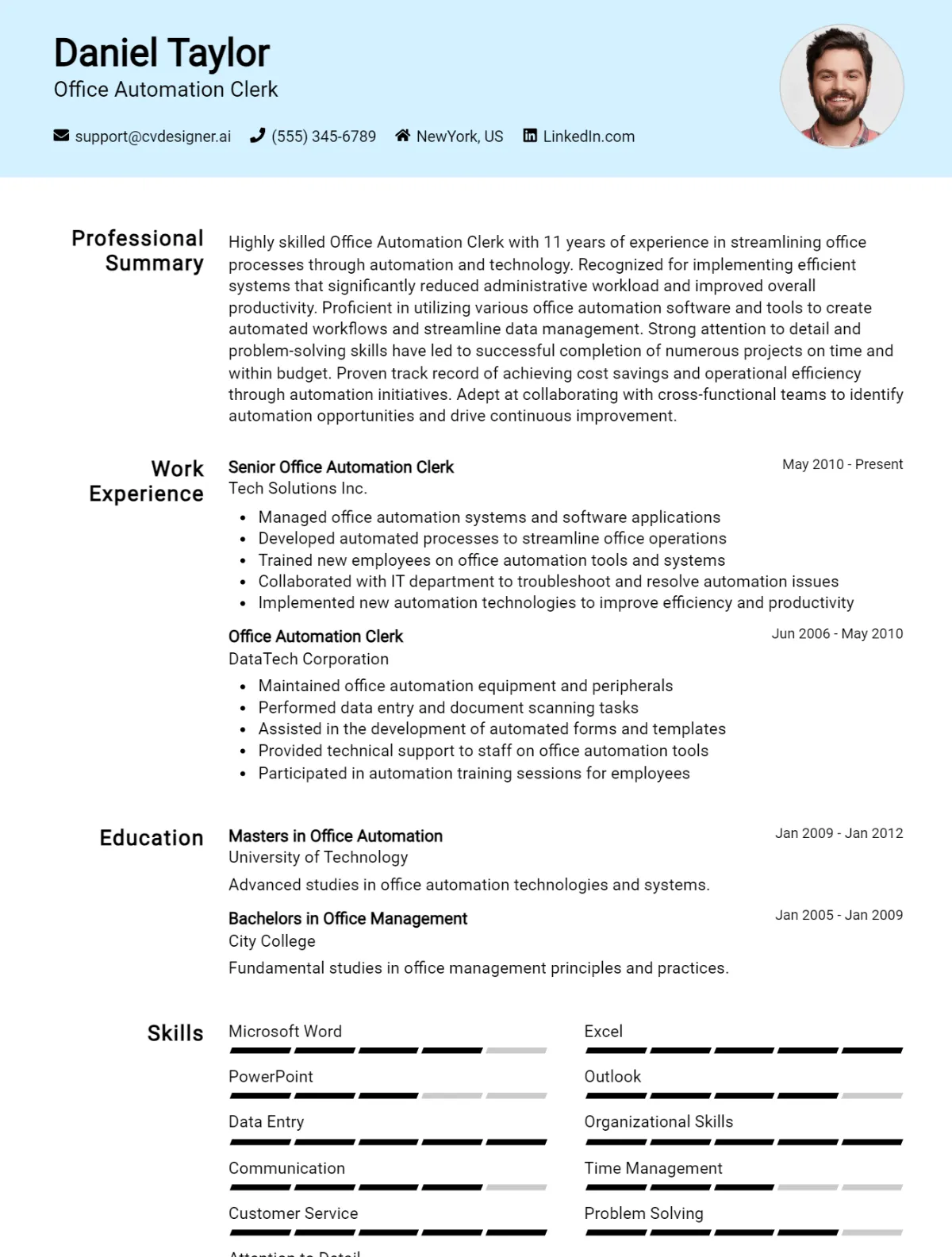In today's fast-paced office environment, the role of an Office Automation Clerk is crucial for maintaining efficiency and productivity. As technology continues to evolve, so does the need for skilled professionals who can leverage automated systems to streamline operations. Crafting a standout CV is essential for anyone looking to secure a position in this field. In this guide, we will walk you through the key components of writing an effective Office Automation Clerk CV, complete with a practical example. By the end, you'll be equipped with the knowledge to create a compelling CV that highlights your skills and experiences. Here’s what you can expect to learn:
- Understanding the core responsibilities of an Office Automation Clerk
- Essential skills to include in your CV
- How to tailor your CV for specific job applications
- Tips for formatting and organizing your CV
- Common mistakes to avoid when writing your CV
- A sample CV to serve as a reference for your own application
Dive in to discover how to elevate your CV and enhance your chances of landing that coveted job in office automation!
What is a Office Automation Clerk CV?
A CV for an Office Automation Clerk serves as a comprehensive document that highlights the candidate's skills, experiences, and qualifications relevant to the role. This position typically requires proficiency in various office software, data entry, and administrative tasks. A well-crafted CV not only outlines these competencies but also demonstrates the candidate's ability to enhance workplace efficiency through automation tools. For those looking to create an impressive CV, following a structured format is essential. To learn more about how to effectively present your skills and experiences, refer to this cv writing guide.
The importance of a CV for an Office Automation Clerk cannot be overstated. It acts as the first point of contact between the applicant and potential employers, making it crucial to make a strong impression. A well-designed CV reflects professionalism and attention to detail, traits that are vital in an office environment where automation and organization play key roles. To simplify the CV creation process, candidates can utilize an online cv maker that provides user-friendly templates and customization options, ensuring that their applications stand out in a competitive job market.
Key Components of a Office Automation Clerk CV
- Contact Information: Include your full name, phone number, email address, and LinkedIn profile (if applicable).
- Professional Summary: A brief statement that highlights your key skills and experiences relevant to the Office Automation Clerk role.
- Key Skills: List relevant skills such as data entry, proficiency in office software (like Microsoft Office Suite), and knowledge of office equipment. For more details, check skills.
- Work Experience: Detail your previous employment history, including job titles, companies, locations, and dates of employment. Be sure to describe your responsibilities and achievements in each role. For guidance, visit work experience.
- Education: Include your educational background, such as degrees obtained, institutions attended, and graduation dates.
- Certifications: List any relevant certifications, such as those in office management or specific software programs.
- Technical Proficiency: Highlight your familiarity with office automation tools and software, such as email management systems, document management software, and customer relationship management (CRM) systems.
- Attention to Detail: Emphasize your ability to maintain accuracy and thoroughness in data entry and document handling.
- Time Management: Showcase your ability to prioritize tasks and manage time effectively to meet deadlines.
- Communication Skills: Detail your proficiency in both written and verbal communication, which is essential for liaising with colleagues and clients.
- Problem-Solving Abilities: Mention your capability to identify issues and provide solutions within office environments.
- Team Collaboration: Include your experience working in team settings and your ability to support colleagues in achieving departmental goals.
Sample Office Automation Clerk CV for Inspiration
[Your Name]
[Your Address]
[City, State, Zip Code]
[Your Email Address]
[Your Phone Number]
[LinkedIn Profile URL]
Professional Summary
Detail-oriented Office Automation Clerk with over 5 years of experience in managing office tasks and enhancing workflow through automation technologies. Proficient in using various office software suites, data entry, and maintaining organized records. Adept at streamlining processes to improve efficiency and productivity. Strong communication skills and a commitment to providing excellent support to team members and clients.
Work Experience
Office Automation Clerk
ABC Corporation, City, State
March 2020 – Present
- Manage daily administrative tasks, including data entry, document preparation, and file management to support office operations.
- Implement automated systems to enhance data collection and reporting processes, resulting in a 30% reduction in processing time.
- Collaborate with team members to identify areas for process improvements, leading to increased efficiency and accuracy in project execution.
- Train new employees on office automation tools and software, ensuring smooth onboarding and operational continuity.
Administrative Assistant
XYZ Solutions, City, State
June 2017 – February 2020
- Supported office management by maintaining schedules, organizing meetings, and preparing reports for senior management.
- Developed and maintained a digital filing system that improved retrieval times by 40%.
- Assisted in the creation of automated email response systems, enhancing client communication and satisfaction.
- Conducted routine data audits to ensure accuracy and compliance with company standards.
Data Entry Clerk
123 Enterprises, City, State
January 2015 – May 2017
- Entered and updated data in company databases with a focus on accuracy and speed, achieving a 99% accuracy rate.
- Assisted in the generation of monthly reports by compiling data from various sources and presenting findings to management.
- Participated in the transition to cloud-based data management systems, providing feedback for improved user experience.
Education
Associate Degree in Office Administration
Community College, City, State
Graduated: May 2014
Skills
- Proficient in Microsoft Office Suite (Word, Excel, PowerPoint, Outlook)
- Experienced in office automation software (e.g., Zapier, Google Workspace, Microsoft SharePoint)
- Strong data entry and management skills with a high attention to detail
- Excellent organizational and time management abilities
- Strong written and verbal communication skills
- Ability to train and support team members in software use and best practices
Certifications
- Microsoft Office Specialist Certification, Microsoft
- Certified Administrative Professional (CAP), International Association of Administrative Professionals
- Office Automation Software Certification, Online Learning Institute
Publications
- "Streamlining Office Processes with Automation," Published in Admin Today Magazine, January 2022
- "The Future of Office Work: Embracing Technology," Co-authored article in Business Insights Journal, March 2023
Office Automation Clerk CV Writing Tips
When crafting a CV for an Office Automation Clerk position, it's essential to emphasize your technical skills and proficiency with various office software and equipment. Highlight your experiences in data entry, document management, and your ability to streamline processes through automation. Make sure to include specific software you've worked with, such as Microsoft Office Suite, Google Workspace, or any specialized office automation tools. Additionally, tailor your CV to reflect the job description, using relevant keywords that demonstrate your suitability for the role. A clean, well-organized layout is crucial, as it showcases your attention to detail—an important trait for any office automation role.
CV Writing Tips for Office Automation Clerk:
- Highlight Technical Skills: Clearly list your proficiency in relevant software and tools, such as spreadsheets, word processors, and database management systems.
- Showcase Relevant Experience: Include specific examples of past roles where you utilized automation to enhance office efficiency or improve workflows.
- Use Action Verbs: Start bullet points with strong action verbs like "Managed," "Streamlined," "Coordinated," or "Implemented" to convey your impact effectively.
- Quantify Achievements: Whenever possible, use numbers to illustrate your contributions, such as "Reduced processing time by 30% through automation."
- Tailor Your CV: Customize your CV for each application by incorporating keywords and phrases from the job description to pass through Applicant Tracking Systems (ATS).
- Include Certifications: If you have relevant certifications in office software or automation tools, make sure to include them to strengthen your profile.
- Professional Summary: Start with a compelling summary that showcases your skills, experience, and career goals related to office automation.
- Proofread: Ensure there are no grammatical or spelling errors, as attention to detail is critical in an Office Automation Clerk role.
Office Automation Clerk CV Summary Examples
As an Office Automation Clerk, showcasing your skills and experience in a concise and compelling manner is crucial for standing out to potential employers. Below are several examples of effective CV summaries that highlight key competencies and achievements relevant to this role.
Detail-oriented Office Automation Clerk with over 5 years of experience in managing office procedures and enhancing workflow efficiency. Proficient in Microsoft Office Suite and various automation tools, I have successfully reduced processing time by 30% through innovative solutions and streamlined processes.
Results-driven Office Automation Clerk with a proven track record in data entry, document management, and staff support. My strong organizational skills and attention to detail have enabled me to maintain accurate records and optimize office operations, contributing to a more productive work environment.
Dedicated Office Automation Clerk skilled in using advanced office software and technologies to improve operational efficiency. With a background in administrative support, I excel at multitasking and managing prioritization, ensuring timely execution of tasks while maintaining high standards of accuracy.
Proactive Office Automation Clerk with extensive experience in automating routine tasks and managing office equipment. I have effectively implemented new systems that improved communication and coordination within teams, resulting in enhanced project delivery and overall office productivity.
Efficient Office Automation Clerk with expertise in electronic filing systems, data management, and office communication tools. Known for my ability to identify areas for improvement, I consistently contribute to reducing administrative costs and increasing the effectiveness of office operations.
Build a Strong Experience Section for Your Office Automation Clerk CV
As an Office Automation Clerk, your experience section is crucial in showcasing your technical skills, organizational abilities, and proficiency in various office software. Highlighting specific achievements and responsibilities will make your CV stand out to potential employers. Below are examples of strong work experience descriptions that reflect the key competencies required for this role.
- Managed data entry tasks with a focus on accuracy and efficiency, processing over 1,000 records weekly using advanced Excel functions and database management software.
- Developed and maintained filing systems that improved document retrieval time by 30%, ensuring that all files were organized and up-to-date in both physical and digital formats.
- Assisted in the creation of automated workflows using Microsoft Office Suite and other automation tools, which reduced repetitive tasks and increased overall productivity by 25%.
- Collaborated with team members to prepare reports and presentations utilizing software like PowerPoint and Word, effectively communicating project updates to stakeholders.
- Trained new staff on office software and protocols, enhancing team capabilities and ensuring a smooth onboarding process, resulting in a quicker adaptation to office systems.
- Monitored and ordered office supplies using inventory management software, ensuring that all necessary materials were available while reducing costs by implementing a more efficient ordering process.
- Implemented data backup procedures that safeguarded sensitive information, ensuring compliance with company policies and reducing the risk of data loss by 50%.
- Provided exceptional customer service through effective communication and problem-solving skills, handling inquiries and resolving issues promptly, which led to a 15% increase in client satisfaction ratings.
Office Automation Clerk CV Education Examples
An Office Automation Clerk plays a crucial role in streamlining administrative tasks and enhancing office efficiency through the use of technology. To excel in this position, candidates often possess a solid educational background that equips them with the necessary skills in office management, technology, and communication. Here are several examples of relevant educational qualifications:
- Associate Degree in Office Administration
This program typically covers essential topics such as business communication, office software applications, and data management, providing a strong foundation for an Office Automation Clerk. - Certificate in Office Technology
A certification in office technology focuses on specific software tools and automation techniques, preparing graduates to effectively manage office tasks and improve workflow efficiency. - Bachelor’s Degree in Business Administration
A degree in business administration offers a comprehensive understanding of organizational operations, project management, and information systems, all of which are beneficial for an Office Automation Clerk role. - Diploma in Administrative Support
This diploma program usually includes training in office procedures, computer applications, and customer service, equipping graduates with the skills needed for administrative tasks and technology use. - Coursework in Information Technology
Completing courses in information technology can provide valuable insights into software development and database management, enabling an Office Automation Clerk to leverage technological tools effectively in the workplace.
Skills to Highlight in Your Office Automation Clerk CV
As an Office Automation Clerk, you play a crucial role in enhancing the efficiency and effectiveness of office operations through the use of technology and automated systems. Your ability to manage tasks, streamline processes, and maintain accurate records is essential in supporting the overall productivity of the organization. To highlight your qualifications, it is important to showcase both your soft and hard skills on your CV.
Soft Skills:
- Attention to Detail
- Time Management
- Communication Skills
- Problem-Solving Abilities
- Adaptability
- Team Collaboration
- Customer Service Orientation
- Organizational Skills
- Initiative
- Reliability
Hard Skills:
- Proficiency in Microsoft Office Suite (Word, Excel, PowerPoint)
- Data Entry and Management
- Familiarity with Office Automation Software (e.g., CRM, ERP)
- Basic IT Troubleshooting
- Document Preparation and Formatting
- Knowledge of Database Management
- Email Management and Communication
- Scheduling and Calendar Management
- Report Generation and Analysis
- File Management and Record Keeping
Office Automation Clerk CV Format
As an Office Automation Clerk, your CV should effectively highlight your skills in administrative tasks, data management, and proficiency with office technology. Tailoring your CV format according to your experience level can significantly impact your job application success. For entry-level positions, using a chronological format is often recommended to showcase your education and any relevant internships or volunteer work. For mid-level roles, a combination format can be beneficial, emphasizing your skills alongside your work history. Senior positions may require a functional format that highlights achievements and leadership experiences prominently.
- Start with a strong professional summary that encapsulates your relevant skills and experience.
- List your work experience in reverse chronological order, focusing on duties that demonstrate your expertise in office automation.
- Highlight technical skills, such as proficiency in software applications like Microsoft Office, Google Workspace, or specific office automation tools.
- Include relevant certifications or training that enhance your qualifications for the role.
- Emphasize your ability to manage administrative tasks efficiently and your attention to detail.
- Consider adding a section for key achievements to illustrate your contributions to previous employers.
For more information on creating an effective CV, visit cv format.
Common Mistakes to Avoid in a Office Automation Clerk CV
When crafting a CV for the role of an Office Automation Clerk, it's essential to present yourself as a well-organized and detail-oriented candidate. However, many applicants make common errors that can detract from their qualifications and experience. Here are some pitfalls to avoid when preparing your CV:
- Neglecting to Tailor the CV: Using a generic CV that doesn't highlight relevant skills and experiences specific to the office automation role can weaken your application.
- Overloading with Jargon: While it's important to showcase your technical skills, overusing industry jargon can make your CV difficult to read for hiring managers who may not be familiar with every term.
- Ignoring Formatting Consistency: Inconsistent formatting, such as varying font sizes or styles, can create a cluttered appearance and distract from your information.
- Listing Irrelevant Work Experience: Including jobs that do not relate to office automation can dilute your CV's impact. Focus on positions that showcase relevant skills.
- Omitting Key Skills: Failing to list crucial skills such as proficiency in office software, data entry, or document management can make it hard for employers to assess your qualifications.
- Using a Weak Objective Statement: A vague or uninspired objective statement can fail to capture the attention of hiring managers. Make it specific and compelling.
- Forgetting to Proofread: Spelling and grammatical errors can undermine your professionalism. Always proofread your CV before submission to ensure it is free of mistakes.
- Not Quantifying Achievements: Providing vague descriptions of your responsibilities without quantifying your achievements can make your contributions seem less impactful.
- Including Personal Information: Avoid sharing sensitive personal information, such as age, marital status, or nationality, which is unnecessary and could lead to bias.
- Using an Unprofessional Email Address: An email address that is overly casual or unprofessional can give a poor first impression. Use a simple combination of your name for a more professional touch.
Key Takeaways for a Office Automation Clerk CV
- Start with a clear and concise professional summary that highlights your experience and skills relevant to office automation.
- List your technical skills prominently, including proficiency in office software (e.g., Microsoft Office Suite, Google Workspace) and any specialized automation tools.
- Detail your experience with data entry, file management, and document processing to showcase your organizational abilities.
- Emphasize your familiarity with office equipment, such as printers, scanners, and copiers, and any troubleshooting skills.
- Include any relevant certifications, such as Microsoft Office Specialist or other IT-related qualifications, to enhance your credibility.
- Highlight your communication skills, both written and verbal, as they are essential for coordinating with team members and management.
- Mention your ability to work independently as well as collaboratively in a team environment, showcasing your versatility.
- Use quantifiable achievements to demonstrate your impact, such as reducing processing time or improving data accuracy.
- Tailor your CV to the specific job description to ensure alignment with the employer’s needs and expectations.
- Consider utilizing cv templates for a professional layout that enhances readability and presentation.
- Use a cv builder for structured guidance in creating a well-formatted CV that stands out.
- Don’t forget to include a well-crafted cover letter using cover letter templates to complement your CV and express your interest in the role.
Build your CV in minutes
Use an AI-powered cv builder and have your cv done in 5 minutes. Just select your template and our software will guide you through the process.