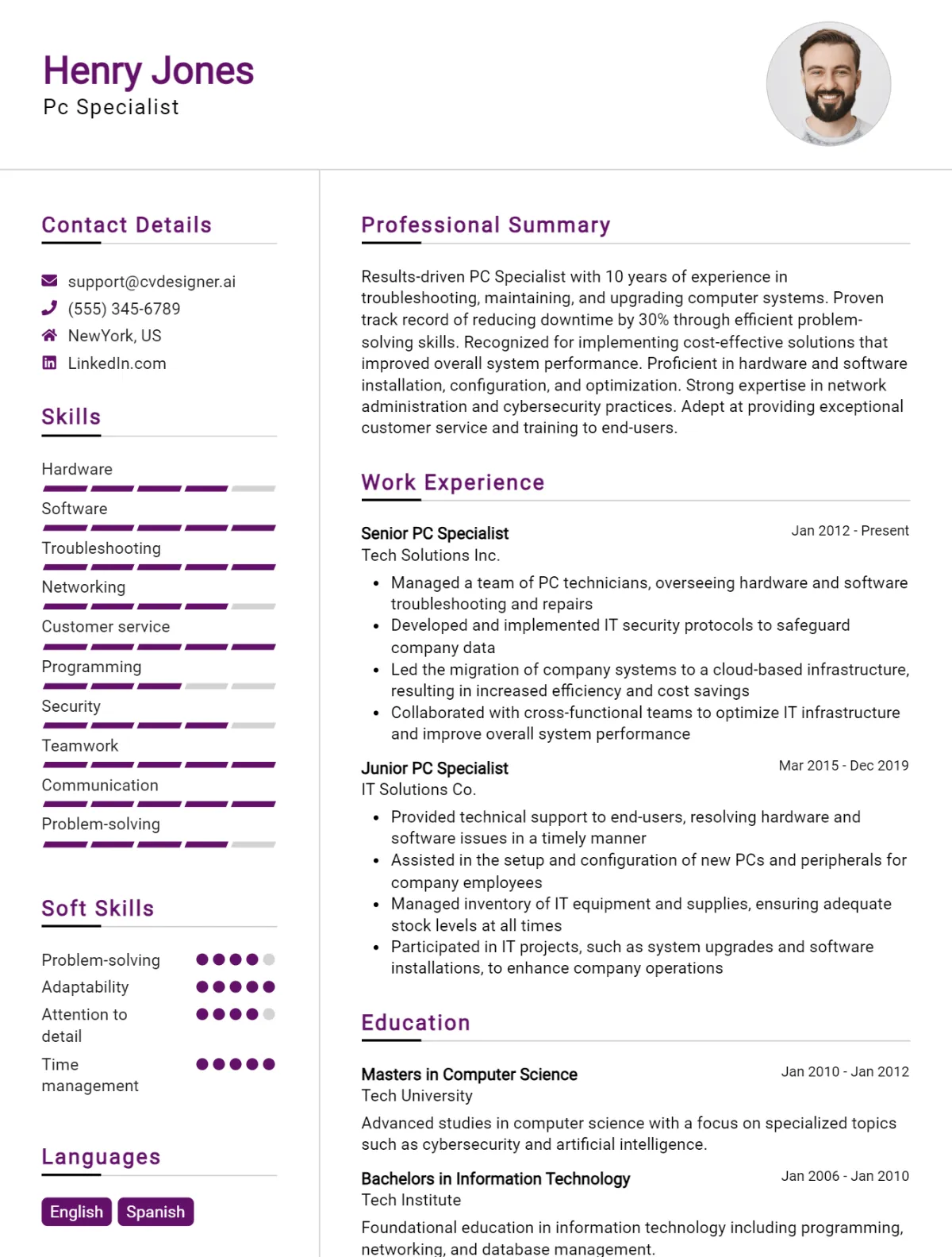In today’s technology-driven world, the role of a PC Specialist has become increasingly vital, requiring a unique blend of technical expertise and problem-solving skills. Crafting a compelling CV for this position can make the difference between landing an interview and getting lost in a sea of applications. This guide will provide you with essential tips and a practical example to help you stand out. You’ll learn how to effectively showcase your technical skills, highlight relevant work experience, and present your qualifications in a way that captures the attention of potential employers. Here’s what you can expect to discover:
- Understanding the PC Specialist Role: Key responsibilities and skills to highlight.
- Tailoring Your CV: How to customize your CV for specific job applications.
- Essential Sections to Include: What to prioritize in your CV layout.
- Technical Skills to Highlight: Important software and hardware proficiencies.
- Work Experience Presentation: Tips for effectively showcasing your previous roles.
- Education and Certifications: How to present your academic background and relevant qualifications.
- Common CV Mistakes to Avoid: Pitfalls that could undermine your application.
Dive into this article to ensure your PC Specialist CV not only meets industry standards but also impresses hiring managers!
What is a Pc Specialist CV?
A CV for a PC Specialist serves as a critical tool for showcasing the skills, experiences, and qualifications that make an individual suitable for roles in technology support and computer maintenance. In this fast-paced industry, a well-structured CV not only highlights technical abilities, such as proficiency in hardware troubleshooting, software installation, and network management, but also emphasizes soft skills like communication and problem-solving. By effectively communicating these competencies, a CV acts as a first impression for potential employers, setting the stage for further discussions and interviews.
The importance of a CV for a PC Specialist cannot be overstated, as it serves as a gateway to career opportunities in the tech field. A compelling CV can significantly increase the chances of landing interviews and ultimately securing a job. To create a standout CV, individuals can refer to a comprehensive cv writing guide that provides invaluable tips on formatting and content selection. Additionally, utilizing a cv maker can streamline the process, ensuring that the final document is polished and professional, ready to impress hiring managers in the competitive job market.
Key Components of a Pc Specialist CV
- Contact Information: Include your full name, phone number, email address, and LinkedIn profile or personal website if applicable.
- Professional Summary: A brief statement summarizing your experience, skills, and what you bring to the role of a PC Specialist.
- Technical Skills: Highlight relevant skills such as hardware troubleshooting, software installation, networking, and operating systems expertise.
- Certifications: List any relevant certifications such as CompTIA A+, Microsoft Certified Professional, or Cisco Certified Network Associate.
- Work Experience: Detail your relevant work experience in a reverse-chronological format, emphasizing roles related to PC support, maintenance, and repair.
- Educational Background: Include your degree(s), institution(s), and graduation year(s). Mention any relevant courses or training programs.
- Projects: Describe any specific projects that showcase your skills, such as system upgrades or network implementations.
- Problem-Solving Skills: Provide examples of how you have effectively diagnosed and resolved technical issues.
- Customer Service Experience: Highlight your ability to assist users, demonstrating strong communication skills and a customer-oriented approach.
- Team Collaboration: Mention your experience working with IT teams or collaborating with other departments to solve technical problems.
- Adaptability: Showcase your ability to learn new technologies quickly and adjust to changing environments.
- References: Include references or state that they are available upon request, ensuring you have permission from those individuals.
Sample Pc Specialist CV for Inspiration
John Doe
123 Tech Lane
Tech City, TX 12345
(123) 456-7890
johndoe@email.com
LinkedIn: linkedin.com/in/johndoe
Professional Summary
Dedicated PC Specialist with over 6 years of experience in providing technical support, troubleshooting hardware and software issues, and ensuring optimal performance of computer systems. Proficient in diagnosing and resolving technical problems, with a strong commitment to customer service and a proven ability to work under pressure. Adept at collaborating with diverse teams to enhance technical infrastructure and improve user experience.
Work Experience
PC Specialist
Tech Solutions Inc., Tech City, TX
March 2019 – Present
- Provided technical support to over 300 end-users, resolving hardware and software issues in a timely manner.
- Conducted regular maintenance and upgrades on PCs, ensuring optimal performance and security compliance.
- Collaborated with IT teams to implement new software solutions, improving system efficiency by 20%.
- Developed and maintained comprehensive documentation for troubleshooting procedures and user guides.
- Trained staff on new technologies, enhancing overall technical proficiency within the organization.
IT Support Technician
Computer Wizards, Tech City, TX
June 2016 – February 2019
- Delivered on-site and remote technical support for a variety of computer systems and applications.
- Diagnosed and repaired hardware malfunctions, including desktops, laptops, and peripherals.
- Assisted in the setup and configuration of new systems, ensuring proper installation and user training.
- Managed inventory of IT equipment and supplies, maintaining accurate records for procurement.
- Implemented a ticketing system that reduced response time for support requests by 30%.
Education
Bachelor of Science in Information Technology
Tech University, Tech City, TX
Graduated: May 2016
Skills
- Hardware and Software Troubleshooting
- Network Configuration and Support
- Operating Systems: Windows, MacOS, Linux
- Customer Service Excellence
- Technical Documentation
- Remote Support Tools (TeamViewer, LogMeIn)
- Virus and Malware Removal
Publications
- “Optimizing PC Performance: Tips and Tricks” – Tech Insights Magazine, September 2022.
- “The Importance of Regular System Maintenance” – IT Journal, March 2021.
Certifications
- CompTIA A+ Certification
- Microsoft Certified: Modern Desktop Administrator Associate
- Cisco Certified Network Associate (CCNA)
- ITIL Foundation Certification
Pc Specialist CV Writing Tips
When crafting a CV as a PC Specialist, it's essential to highlight your technical skills, certifications, and relevant experience in a clear and concise manner. Begin with a strong personal statement that summarizes your expertise and passion for technology. Tailor your CV to the job description by using keywords related to the specific role, which helps to ensure your application stands out to hiring managers and Applicant Tracking Systems (ATS). Ensure that your layout is professional, using bullet points for easy readability, and make sure to quantify your achievements where possible to demonstrate the impact of your work.
CV Writing Tips for a PC Specialist:
- Highlight Relevant Certifications: Include any certifications like CompTIA A+, Microsoft Certified IT Professional (MCITP), or Cisco Certified Network Associate (CCNA).
- Tailor Your CV for Each Application: Customize your CV to match the specific requirements and keywords in the job description.
- Showcase Technical Skills: Clearly list your technical proficiencies, such as hardware troubleshooting, software installation, and network management.
- Demonstrate Problem-Solving Abilities: Provide examples of how you have successfully resolved technical issues or improved processes in previous roles.
- Include Metrics and Achievements: Use numbers to quantify your contributions (e.g., "Reduced downtime by 30% through proactive maintenance").
- Keep It Concise: Aim for a CV length of one to two pages, focusing on the most relevant experiences to keep the reader's attention.
- Use a Professional Format: Choose a clean, professional layout with clear headings and bullet points for ease of reading.
- Proofread for Errors: Ensure your CV is free from spelling and grammatical errors, as attention to detail is crucial in the tech industry.
Pc Specialist CV Summary Examples
As a PC Specialist, showcasing your skills and experience effectively in your CV summary is crucial to attract potential employers. Below are some examples of CV summaries that highlight relevant expertise, technical skills, and a commitment to excellent customer service.
Dedicated PC Specialist with over 5 years of experience in diagnosing and resolving hardware and software issues. Proven ability to provide exceptional technical support to clients and enhance system performance through effective troubleshooting and repair strategies.
Detail-oriented PC Specialist skilled in building, configuring, and maintaining computer systems. Strong background in both Windows and Linux environments, with a passion for optimizing system functionality and ensuring user satisfaction.
Results-driven PC Specialist with a comprehensive understanding of computer networks and security protocols. Exceptional problem-solving skills and a track record of successfully implementing IT solutions that improve efficiency and productivity in organizational settings.
Experienced PC Specialist with a focus on customer service and technical support. Adept at training users on software applications and hardware functionality, with a commitment to delivering high-quality service and fostering a positive user experience.
Tech-savvy PC Specialist with expertise in hardware upgrades, software installations, and system troubleshooting. Excellent communication skills combined with a proactive approach to resolving issues and enhancing user productivity in fast-paced environments.
Build a Strong Experience Section for Your Pc Specialist CV
As a PC Specialist, showcasing your relevant work experience is crucial to demonstrate your technical skills and ability to solve problems. Below are examples of strong work experience descriptions that highlight your expertise in hardware and software support, customer service, and technical troubleshooting.
- Provided first-level technical support for over 300 employees, resolving hardware and software issues via phone, email, and in-person, leading to a 95% customer satisfaction rate.
- Conducted routine maintenance and upgrades on desktop and laptop computers, including installing operating systems, drivers, and security patches, which improved overall system performance by 30%.
- Diagnosed and repaired various hardware components, such as motherboards, power supplies, and peripherals, reducing equipment downtime by 40% through efficient troubleshooting techniques.
- Developed and implemented training programs for end-users on new software applications and best practices for computer use, resulting in a 20% reduction in support tickets.
- Managed inventory of computer parts and equipment, ensuring timely procurement of necessary components and maintaining a cost-effective supply chain for repairs and upgrades.
- Collaborated with the IT team to deploy new software solutions, including configuration and testing to ensure seamless integration with existing systems, which enhanced operational efficiency.
- Assisted in the setup and configuration of network devices, including routers and switches, contributing to improved network performance and security across the organization.
- Maintained accurate documentation of all technical issues and resolutions in the ticketing system, facilitating knowledge sharing and improving the response time for future support requests.
Pc Specialist CV Education Examples
A PC Specialist plays a critical role in the maintenance and support of computer systems, ensuring that hardware and software operate effectively. A solid educational background is essential for this position, equipping candidates with the necessary skills to troubleshoot and resolve issues efficiently. Below are examples of relevant educational backgrounds that can enhance a candidate's qualifications for a PC Specialist role.
- Associate Degree in Information Technology
This degree provides foundational knowledge in computer systems, networking, and hardware troubleshooting, preparing graduates for hands-on technical support roles. - Bachelor’s Degree in Computer Science
A comprehensive program that covers programming, systems analysis, and software development, giving graduates a strong grasp of computer operations and problem-solving techniques. - Certificate in Computer Repair and Maintenance
A focused program that emphasizes practical skills in hardware installation, diagnostics, and repair, ideal for those seeking specialized knowledge in PC support. - Diploma in Network Administration
This diploma program teaches essential networking concepts, enabling PC Specialists to understand network configurations and troubleshoot connectivity issues effectively. - CompTIA A+ Certification
Recognized globally, this certification validates foundational IT skills, covering topics such as hardware, operating systems, and troubleshooting, making it a valuable addition to a candidate's credentials.
Skills to Highlight in Your Pc Specialist CV
As a PC Specialist, showcasing a blend of technical expertise and interpersonal abilities is crucial for standing out in the competitive job market. Employers seek candidates who not only possess strong technical skills but can also effectively communicate and collaborate with team members and clients. Here’s a comprehensive list of skills that will enhance your CV and demonstrate your qualifications for the role.
Soft Skills:
- Effective Communication
- Problem-Solving
- Customer Service Orientation
- Team Collaboration
- Adaptability
- Time Management
- Attention to Detail
- Critical Thinking
- Patience
- Conflict Resolution
Hard Skills:
- Proficient in Windows and Mac OS
- Hardware Troubleshooting
- Software Installation and Configuration
- Networking Fundamentals
- Virus and Malware Removal
- Data Backup and Recovery
- Remote Desktop Support
- System Upgrades and Maintenance
- Knowledge of Peripheral Devices
- IT Security Best Practices
Pc Specialist CV Format
As a PC Specialist, crafting a well-structured CV is essential to showcase your technical skills and experience effectively. The format you choose can significantly impact your application, especially in a competitive job market. It is crucial to select a CV format that aligns with your career level, whether you are an entry-level candidate or a seasoned professional.
For entry-level positions, a functional format highlighting skills and relevant coursework is ideal. For mid-level roles, a combination format that emphasizes both skills and experience works best. Senior-level candidates should opt for a chronological format that showcases a robust work history and leadership experience.
- Use a clear and professional layout with consistent fonts and headings.
- Tailor your CV to include keywords from the job description to pass through applicant tracking systems.
- Highlight technical skills, software proficiency, and any certifications relevant to the PC Specialist role.
- Include quantifiable achievements, such as successful project completions or system improvements.
- Keep your CV concise, ideally one to two pages, focusing on the most relevant information.
- Consider adding a brief professional summary at the top to provide an overview of your qualifications.
For more insights on CV formatting, visit cv format.
Common Mistakes to Avoid in a Pc Specialist CV
When applying for a position as a PC Specialist, your CV serves as your first impression to potential employers. It's essential to present your skills and experience effectively to stand out in a competitive job market. However, many candidates make common mistakes that can hinder their chances of landing an interview. By identifying and avoiding these pitfalls, you can create a compelling CV that showcases your qualifications and expertise in PC support and troubleshooting.
- Using a Generic Template: Relying on a one-size-fits-all CV template can make your application seem impersonal and unoriginal.
- Neglecting Relevant Certifications: Failing to highlight relevant certifications, such as CompTIA A+, can undermine your qualifications.
- Overloading with Technical Jargon: Using excessive technical language without context may confuse hiring managers who are not tech-savvy.
- Lack of Quantifiable Achievements: Not including specific accomplishments or metrics can make your contributions seem less impactful.
- Ignoring Tailoring for the Job: Submitting a CV without customizing it to align with the specific job description can result in missed opportunities.
- Omitting a Professional Summary: Skipping a concise professional summary can prevent employers from quickly understanding your skills and background.
- Including Irrelevant Experience: Listing unrelated job experiences can distract from your core competencies as a PC Specialist.
- Poor Formatting and Layout: A cluttered or difficult-to-read format can make it challenging for employers to navigate your CV.
- Using an Unprofessional Email Address: An informal email address can create a negative impression and diminish your professionalism.
- Failing to Proofread: Typos and grammatical errors can convey carelessness and suggest a lack of attention to detail, which is critical in a technical role.
Key Takeaways for a Pc Specialist CV
- Start with a strong summary statement that highlights your experience and passion for PC support and troubleshooting.
- Emphasize technical skills such as hardware assembly, software installation, and operating system troubleshooting.
- Include certifications relevant to the role, such as CompTIA A+, Microsoft Certified Professional, or similar qualifications.
- Detail your experience with various operating systems, including Windows, macOS, and Linux, showcasing your versatility.
- Highlight your ability to diagnose and resolve technical issues efficiently, providing examples of problems solved in previous roles.
- Mention experience in customer support or technical support roles, focusing on your communication skills and user training abilities.
- List relevant tools and technologies you've worked with, such as remote support software, ticketing systems, and diagnostic tools.
- Showcase your ability to work independently as well as in a team environment, illustrating your adaptability.
- Tailor your CV to the job description by incorporating keywords and phrases from the posting.
- Utilize a professional format and layout by exploring various cv templates to find one that suits your style.
- Consider using a cv builder for a more streamlined process in creating an eye-catching CV.
- Don’t forget to include a well-crafted cover letter using our cover letter templates to complement your CV and make a strong impression.
Build your CV in minutes
Use an AI-powered cv builder and have your cv done in 5 minutes. Just select your template and our software will guide you through the process.