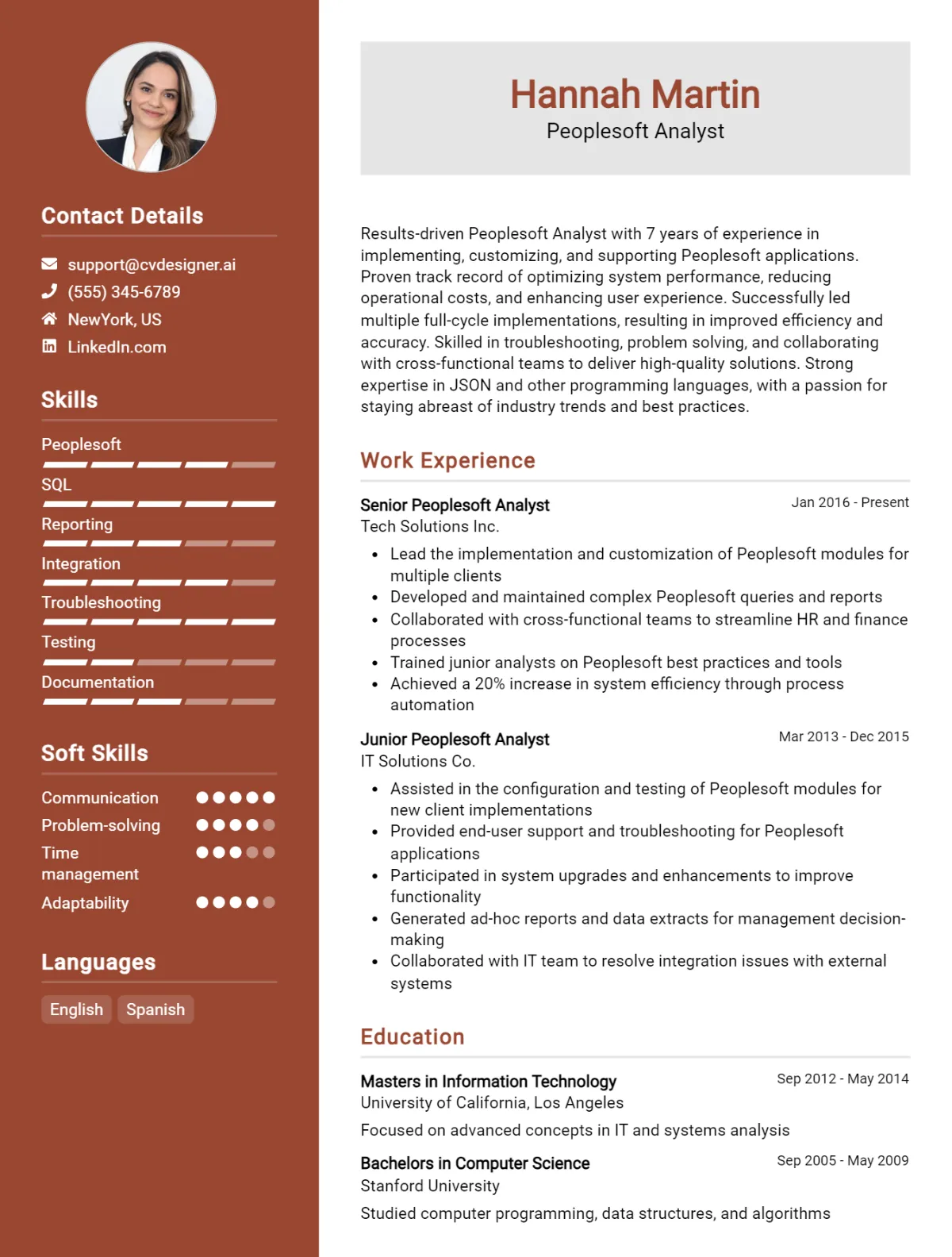As the demand for skilled PeopleSoft Analysts continues to rise, having a standout CV is more crucial than ever. This guide will provide you with essential insights and practical tips to craft a compelling CV that highlights your technical expertise and experience. Whether you are a seasoned professional or just starting your career in PeopleSoft, this article will equip you with the tools you need to impress potential employers and land your dream job. Here’s what you can expect to learn:
- Understanding the Role: Key responsibilities and skills of a PeopleSoft Analyst.
- Structuring Your CV: Best practices for organizing your information for maximum impact.
- Highlighting Technical Skills: How to effectively showcase your PeopleSoft and related technical proficiencies.
- Tailoring Your CV: Customizing your CV for specific job applications to grab attention.
- Common Mistakes to Avoid: Pitfalls to steer clear of when writing your CV.
- CV Example: A practical example of a PeopleSoft Analyst CV to guide your writing.
Dive in to discover how you can create a CV that not only reflects your qualifications but also sets you apart in a competitive job market!
What is a Peoplesoft Analyst CV?
A Peoplesoft Analyst CV serves as a crucial tool for showcasing an individual's expertise in managing and implementing PeopleSoft applications. This specialized document highlights the candidate's relevant skills, experience, and accomplishments that directly pertain to PeopleSoft systems. A well-crafted CV not only communicates technical proficiency in modules like HR, Finance, or Supply Chain but also emphasizes the analyst's ability to solve complex business problems and improve organizational efficiency. For guidance on crafting an effective CV, consider consulting a comprehensive cv writing guide.
The importance of a Peoplesoft Analyst CV cannot be overstated, as it acts as a first impression to potential employers. A strong CV can differentiate a candidate in a competitive job market, showcasing their unique qualifications and fit for the role. Utilizing a professional cv maker can streamline the process, ensuring that the CV is not only visually appealing but also effectively organized to highlight key accomplishments and certifications. In essence, a compelling CV is vital for capturing the attention of hiring managers and securing interviews in the dynamic field of PeopleSoft analytics.
Key Components of a Peoplesoft Analyst CV
- Contact Information: Include your name, phone number, email address, and LinkedIn profile to ensure potential employers can easily reach you.
- Professional Summary: A brief overview of your experience, skills, and what you bring to the role of a Peoplesoft Analyst, tailored to the specific job you are applying for.
- Technical Skills: Highlight your proficiency in Peoplesoft modules, SQL, PeopleCode, Application Engine, and other relevant technologies. For a comprehensive list of skills, refer to the skills section.
- Work Experience: Detail your previous job roles, focusing on your responsibilities and accomplishments related to Peoplesoft analysis. For guidance on structuring this section, check the work experience article.
- Education: List your educational background, including degrees earned, institutions attended, and any relevant certifications or training programs.
- Certifications: Include any Peoplesoft-specific certifications or relevant IT certifications that demonstrate your expertise.
- Project Experience: Describe key projects you have worked on, emphasizing your role, the technologies used, and the outcomes achieved.
- Problem-Solving Skills: Provide examples of how you've tackled complex issues within Peoplesoft environments, showcasing your analytical capabilities.
- Collaboration and Teamwork: Highlight your experience working with cross-functional teams, including developers, business analysts, and end-users to implement effective solutions.
- Communication Skills: Emphasize your ability to communicate technical information clearly to non-technical stakeholders and your experience in training users.
- Adaptability to Change: Demonstrate your ability to adapt to new technologies and changing business needs, showcasing your continuous learning mindset.
- References: Include references or state that they are available upon request to support your application and provide credibility to your experience.
Sample Peoplesoft Analyst CV for Inspiration
John Doe
123 Main Street
City, State, ZIP
Email: johndoe@email.com
Phone: (123) 456-7890
LinkedIn: linkedin.com/in/johndoe
Professional Summary
Detail-oriented and highly analytical PeopleSoft Analyst with over 5 years of experience in implementing, supporting, and enhancing PeopleSoft applications. Proven ability to bridge the gap between technology and business needs, ensuring seamless operations and effective solutions. Expertise in PeopleSoft Financials, HCM, and Supply Chain modules, with a strong focus on system analysis, troubleshooting, and user training. Eager to contribute technical and analytical skills in a challenging role to drive organizational success.
Work Experience
PeopleSoft Analyst
ABC Corporation, City, State
June 2020 – Present
- Collaborated with cross-functional teams to analyze business requirements and translate them into effective PeopleSoft solutions for the Financials and HCM modules.
- Conducted system testing and user acceptance testing (UAT) to ensure quality assurance and adherence to specifications.
- Developed and maintained documentation for system processes, technical specifications, and user training materials.
- Provided technical support and training to end-users, enhancing their understanding of system functionalities and best practices.
- Led the implementation of system upgrades and patches, resulting in improved performance and user satisfaction.
Junior PeopleSoft Analyst
XYZ Solutions, City, State
July 2018 – May 2020
- Assisted in the configuration and customization of PeopleSoft applications to meet specific client needs, focusing on Financials and Supply Chain modules.
- Gathered and analyzed user requirements, preparing detailed documentation and flowcharts for system design.
- Supported troubleshooting efforts for system issues, working closely with technical teams to resolve problems efficiently.
- Conducted training sessions for end-users, improving knowledge and usage of the PeopleSoft system.
- Participated in data migration projects, ensuring accuracy and integrity of data during system transitions.
Intern - PeopleSoft Support
Tech Innovations Inc., City, State
January 2018 – June 2018
- Gained hands-on experience in PeopleSoft support, assisting senior analysts with daily operational tasks.
- Helped with data entry and validation within PeopleSoft applications, ensuring compliance with organizational standards.
- Shadowed experienced analysts during system enhancements and upgrades, learning best practices in project management and implementation.
Education
Bachelor of Science in Information Systems
University of State, City, State
Graduated May 2018
Skills
- Proficient in PeopleSoft Financials, HCM, and Supply Chain modules
- Strong understanding of SQL, PeopleCode, and Application Designer
- Excellent analytical and problem-solving skills
- Experience with system testing and user acceptance testing (UAT)
- Ability to communicate complex technical concepts to non-technical stakeholders
- Detail-oriented with strong organizational skills
- Proficient in Microsoft Office Suite (Excel, Word, PowerPoint)
Certifications
- PeopleSoft Certified Analyst (HCM and Financials)
- ITIL Foundation Certification
- Certified Business Analysis Professional (CBAP)
Publications
- "Optimizing PeopleSoft Performance: Best Practices for Analysts" - Published in Tech Journal, January 2023
- "Navigating PeopleSoft Upgrades: A Guide for Analysts" - Co-authored article in Software Solutions Magazine, March 2022
Peoplesoft Analyst CV Writing Tips
When crafting a CV for a Peoplesoft Analyst position, it's essential to highlight both your technical skills and your understanding of business processes. Start with a strong summary that encapsulates your experience with Peoplesoft applications and any relevant certifications. Focus on quantifiable achievements that demonstrate your impact in previous roles, such as improving system efficiency or enhancing user experience. Tailor your CV to the specific job description, emphasizing the skills and experience that align with the employer's needs. Use clear headings and bullet points for readability, and ensure that your CV is free from errors to convey professionalism.
Tips for Writing a Peoplesoft Analyst CV:
- Highlight Relevant Experience: Clearly outline your experience with Peoplesoft modules, such as Human Capital Management (HCM), Financials, or Campus Solutions, and detail how you've utilized them in past roles.
- Showcase Technical Skills: Include specific technical skills related to Peoplesoft, such as SQL, PeopleCode, Application Engine, and SQR, as well as any integrations with other systems.
- Quantify Achievements: Use metrics to showcase your contributions, such as "reduced processing time by 30% through system optimization" or "successfully managed a project that improved data accuracy by 20%."
- Certifications Matter: If you have Peoplesoft certifications, make sure to include them prominently in your CV, as they validate your expertise and commitment to the field.
- Business Process Understanding: Emphasize your understanding of business processes and how your analytical skills have contributed to streamlining operations or enhancing reporting capabilities.
- Customization is Key: Tailor your CV for each application by aligning your skills and experiences with the specific requirements and responsibilities listed in the job description.
- Use Action Verbs: Start bullet points with strong action verbs such as "developed," "analyzed," "implemented," or "collaborated" to make your contributions stand out.
- Professional Format: Use a clean, professional format with consistent fonts and spacing. Avoid clutter and ensure that your CV is easy to read, ideally fitting onto one or two pages.
Peoplesoft Analyst CV Summary Examples
As a Peoplesoft Analyst, your CV summary should highlight your technical expertise, analytical skills, and experience in optimizing and supporting Peoplesoft applications. Here are several examples that encapsulate these qualities effectively:
- Results-driven Peoplesoft Analyst with over 5 years of experience in system analysis, configuration, and implementation of Peoplesoft applications. Proven track record of enhancing user satisfaction and streamlining processes through innovative solutions and thorough testing methodologies.
- Detail-oriented Peoplesoft Analyst skilled in troubleshooting, data analysis, and providing end-user support for Peoplesoft systems. Adept at collaborating with cross-functional teams to drive system enhancements and ensure optimal performance.
- Dynamic Peoplesoft Analyst with a strong background in HR and Financial modules within the Peoplesoft environment. Expertise in gathering requirements, conducting system testing, and delivering training to end-users, resulting in improved operational efficiency.
- Proactive Peoplesoft Analyst with comprehensive knowledge of Peoplesoft architecture and database management. Experienced in identifying system issues and implementing effective solutions to enhance functionality and user experience.
- Dedicated Peoplesoft Analyst with a keen eye for detail and a passion for leveraging technology to solve business challenges. Committed to continuous learning and staying updated on the latest Peoplesoft developments to deliver high-quality support and analysis.
Build a Strong Experience Section for Your Peoplesoft Analyst CV
As a Peoplesoft Analyst, your experience section should highlight your technical expertise, analytical skills, and ability to collaborate with various stakeholders to enhance system performance and support business operations. Here are some strong work experience descriptions that showcase your contributions and achievements in previous roles:
- Conducted comprehensive analysis of business requirements and translated them into functional specifications for various Peoplesoft modules, enhancing system efficiency and user satisfaction.
- Collaborated with cross-functional teams to implement Peoplesoft upgrades and patches, ensuring minimal disruption to operations and improving system functionality by 30%.
- Developed and executed test plans for system enhancements and new functionalities, identifying and resolving issues prior to deployment, which reduced post-implementation defects by 25%.
- Provided training and support to end-users on Peoplesoft functionalities, increasing user adoption rates by 40% and improving overall productivity across departments.
- Analyzed system performance metrics to identify trends and areas for improvement, leading to optimized workflows and a 15% reduction in processing time for key business processes.
- Managed the integration of Peoplesoft with third-party applications, ensuring seamless data flow and enhancing reporting capabilities for better decision-making.
- Led data migration projects, ensuring data integrity and accuracy during the transition to new systems, which minimized operational disruptions and maintained compliance with industry standards.
- Actively participated in the development of user documentation and training materials, facilitating smoother onboarding for new users and ensuring consistent use of the Peoplesoft system across the organization.
Peoplesoft Analyst CV Education Examples
As a Peoplesoft Analyst, having a solid educational background is crucial for understanding the complexities of enterprise resource planning (ERP) systems and providing effective solutions. Below are several examples of relevant educational qualifications that can enhance a candidate's profile in this role:
- Bachelor’s Degree in Computer Science
This degree provides foundational knowledge in programming, software development, and systems analysis, equipping candidates with technical skills essential for a Peoplesoft Analyst. - Bachelor’s Degree in Business Administration
A focus on business processes and management principles is beneficial for understanding the organizational needs that Peoplesoft solutions aim to address. - Bachelor’s Degree in Information Technology
This program covers various IT aspects, including network management and database systems, which are critical for maintaining and troubleshooting Peoplesoft applications. - Master’s Degree in Information Systems
Advanced studies in information systems delve deeper into ERP implementations and data management, preparing analysts to handle complex Peoplesoft environments. - Certification in Peoplesoft Administration or Development
Specialized certification programs provide targeted training in Peoplesoft applications, enhancing practical knowledge and skills that are directly applicable to the role of a Peoplesoft Analyst.
Skills to Highlight in Your Peoplesoft Analyst CV
As a Peoplesoft Analyst, your role is crucial in optimizing and managing the Peoplesoft applications that support various business processes. To excel in this position, it's essential to showcase a blend of both soft and hard skills on your CV, demonstrating your ability to not only understand technical functionalities but also effectively communicate and collaborate with various teams. Below are the key skills that can make your CV stand out.
Soft Skills:
- Strong communication skills
- Problem-solving ability
- Attention to detail
- Team collaboration
- Adaptability to change
- Time management
- Analytical thinking
- Customer service orientation
- Conflict resolution
- Critical thinking
Hard Skills:
- Proficiency in Peoplesoft modules (e.g., HCM, Financials)
- SQL and database management
- Business process mapping
- Application support and troubleshooting
- Reporting tools (e.g., SQR, Crystal Reports)
- System integration experience
- Knowledge of software development life cycle (SDLC)
- Data analysis and data migration techniques
- Configuration and customization of Peoplesoft applications
- Familiarity with project management methodologies (e.g., Agile, Waterfall)
Peoplesoft Analyst CV Format
As a Peoplesoft Analyst, your CV should effectively showcase your expertise in PeopleSoft applications, technical skills, and experience in implementing solutions that enhance business processes. The format you choose can significantly impact how your qualifications are perceived by potential employers. Here’s a guide on the best CV formats for various job levels:
For entry-level positions, a chronological format is ideal. It allows you to highlight your education and any relevant internships or projects. For mid-level roles, a combination format works best, emphasizing both your skills and professional experience. Senior-level candidates should opt for a functional format, which focuses on accomplishments and leadership capabilities.
- Start with a strong summary that highlights your experience in PeopleSoft applications and your problem-solving skills.
- List your technical skills prominently, including specific PeopleSoft modules and relevant programming languages.
- Detail your work experience in reverse chronological order, emphasizing key achievements and contributions to past projects.
- Include any certifications or training related to PeopleSoft or project management.
- Mention your ability to collaborate with cross-functional teams and your experience in stakeholder management.
- Highlight any relevant metrics or outcomes that demonstrate the impact of your work.
For more detailed guidance on CV formats, check out this cv format resource.
Common Mistakes to Avoid in a Peoplesoft Analyst CV
When crafting a CV for a Peoplesoft Analyst position, it's essential to present your skills and experiences effectively to stand out in a competitive job market. Many candidates fall into common pitfalls that can undermine their qualifications and potential. To enhance your CV and ensure it captures the attention of hiring managers, here are some critical mistakes to avoid:
- Using a Generic Template: Relying on a one-size-fits-all CV template can make your application blend in with others. Tailor your document to reflect your unique skills and experiences relevant to the Peoplesoft Analyst role.
- Lack of Specificity: Vague descriptions of your responsibilities and achievements can leave hiring managers unsure of your capabilities. Be specific about your contributions, technologies used, and the impact of your work.
- Ignoring Keywords: Failing to incorporate relevant keywords from the job description can hinder your CV’s visibility, especially in applicant tracking systems. Ensure you include terms that match the skills and experiences sought by employers.
- Overemphasizing Soft Skills: While soft skills are important, focusing too much on them without showcasing technical expertise can dilute your CV. Balance the two by highlighting your technical proficiencies alongside your interpersonal skills.
- Neglecting Professional Development: Omitting certifications, training, or courses related to Peoplesoft can give the impression that you are not committed to continuous improvement. Include any relevant professional development experiences.
- Using Unprofessional Language: Maintaining a professional tone is crucial. Avoid slang or overly casual language that may detract from your qualifications.
- Including Irrelevant Experience: Listing unrelated job experiences can clutter your CV and distract from your suitability for the Peoplesoft Analyst role. Focus on experiences that directly pertain to the position.
- Not Quantifying Achievements: Providing numerical evidence of your accomplishments, such as project success rates or efficiency improvements, can strengthen your CV. Use data to support your claims wherever possible.
- Neglecting Formatting Consistency: Inconsistent formatting can make your CV appear unprofessional. Ensure that fonts, bullet points, and spacing are uniform throughout the document for a polished look.
- Failing to Proofread: Spelling and grammatical errors can create a negative first impression. Carefully proofread your CV to eliminate mistakes and ensure clarity and professionalism.
Key Takeaways for a Peoplesoft Analyst CV
- Highlight relevant technical skills, such as proficiency in PeopleSoft modules like HCM, Financials, or SCM.
- Emphasize experience in PeopleSoft implementation, upgrades, and support, showcasing your role in specific projects.
- Include certifications related to PeopleSoft, such as Oracle PeopleSoft certifications, to enhance credibility.
- Detail your problem-solving abilities, particularly in troubleshooting system issues and providing user support.
- Showcase knowledge of SQL and PeopleCode, as these are critical for data management and customization tasks.
- Mention experience with data migration and integration with other systems, illustrating your ability to manage complex data environments.
- Highlight collaboration with cross-functional teams, emphasizing communication skills and project management experience.
- Use quantifiable achievements to demonstrate your impact, such as improved system efficiency or reduced processing time.
- Tailor your CV to the specific job description, using relevant keywords to pass through applicant tracking systems.
- Consider using professional cv templates to create a visually appealing layout.
- Utilize a cv builder to streamline the creation process and ensure all sections are well-organized.
- Attach a compelling cover letter templates to introduce yourself and outline your qualifications.
Build your CV in minutes
Use an AI-powered cv builder and have your cv done in 5 minutes. Just select your template and our software will guide you through the process.