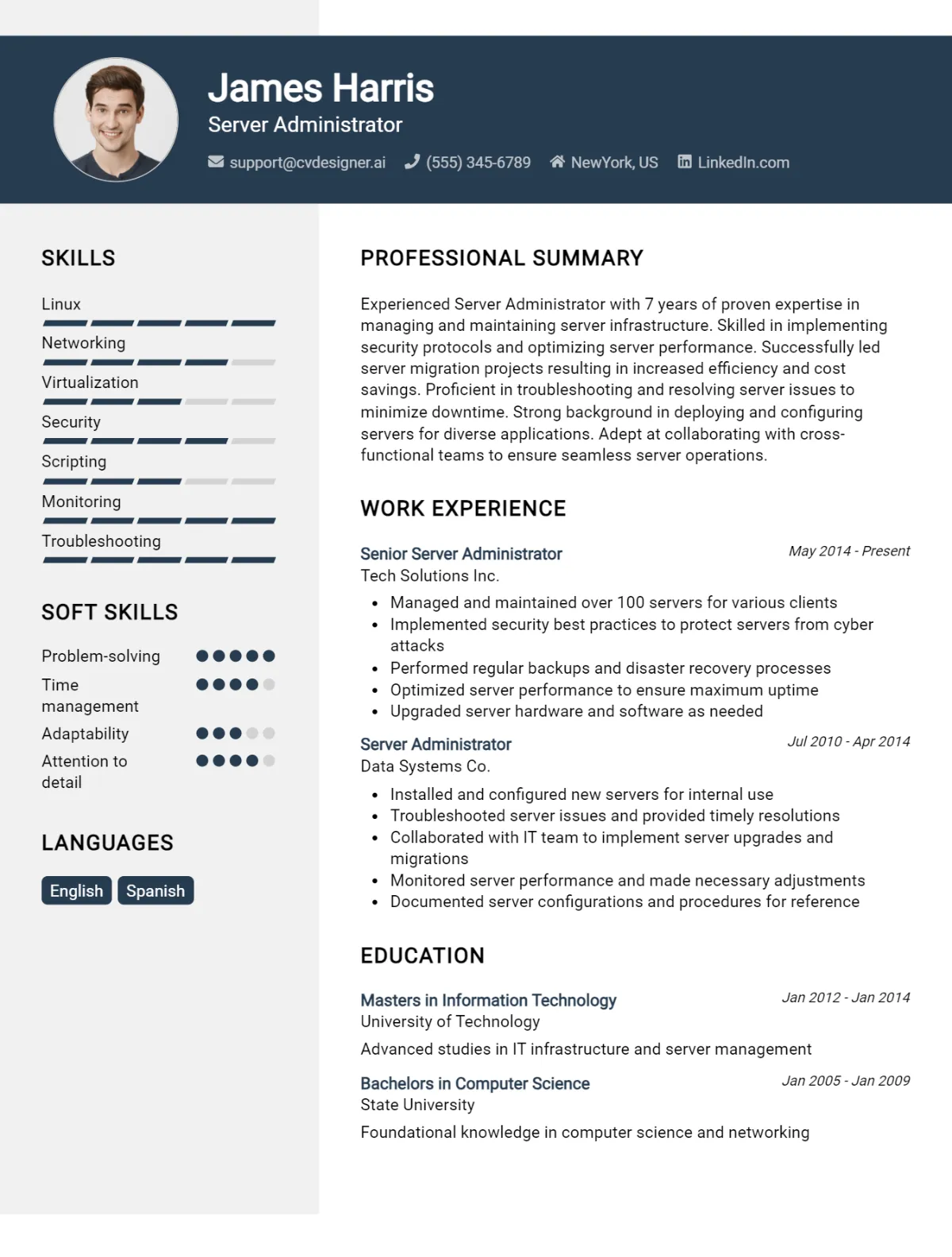As the backbone of any organization’s IT infrastructure, a Server Administrator plays a crucial role in maintaining the reliability and efficiency of server systems. Crafting a compelling CV for this position is essential to showcase your technical expertise and problem-solving acumen. In this article, you will discover a comprehensive guide to writing an outstanding Server Administrator CV that stands out from the competition. We’ll provide you with valuable insights on how to effectively highlight your skills, experience, and achievements. Here’s what you can expect to learn:
- Key skills to highlight: Technical proficiencies, troubleshooting abilities, and knowledge of server management tools.
- Tailoring your CV: How to customize your CV to align with specific job descriptions and employer needs.
- Formatting tips: Best practices for structuring your CV to ensure clarity and readability.
- Showcasing achievements: Methods for quantifying your contributions and successes in previous roles.
- Essential sections to include: What to feature in your work experience, education, certifications, and professional summary.
Stay with us to unlock the secrets of creating a winning Server Administrator CV that will make a strong impression on potential employers!
What is a Server Administrator CV?
A Server Administrator CV is a crucial document that highlights the candidate's technical skills, experience, and qualifications relevant to managing and maintaining server systems. It typically includes sections on professional experience, education, certifications, and technical proficiencies, focusing on areas such as network configuration, server security, and troubleshooting. A well-crafted CV not only showcases the applicant's expertise but also emphasizes their ability to ensure server reliability and performance, which are vital for any organization's IT infrastructure. For guidance on creating an effective CV, you can refer to this comprehensive cv writing guide.
Moreover, a Server Administrator's CV serves as a marketing tool that helps potential employers identify the best candidates for the position. It should clearly demonstrate the candidate's problem-solving skills, attention to detail, and ability to work under pressure, all of which are essential traits for managing complex server environments. Utilizing a professional cv maker can streamline the process of designing a visually appealing and well-structured CV, increasing the chances of standing out in a competitive job market.
Key Components of a Server Administrator CV
- Contact Information: Include your full name, phone number, email address, and LinkedIn profile or personal website if applicable.
- Professional Summary: A brief overview of your expertise, highlighting your experience in server administration and any relevant certifications.
- Technical Skills: List your key skills relevant to server administration, such as proficiency in operating systems (Windows, Linux), server management tools, and network security.
- Certifications: Include any relevant certifications, such as CompTIA Server+, Microsoft Certified: Azure Administrator, or Cisco Certified Network Associate (CCNA).
- Work Experience: Detail your work experience, focusing on previous roles related to server administration, including job titles, companies, and duration of employment.
- Key Achievements: Highlight specific accomplishments in your previous roles, such as successful server migrations, uptime improvements, or cost savings.
- Education: Provide your educational background, including degrees earned, institutions attended, and graduation dates.
- Projects: Mention any significant projects you have managed or contributed to, particularly those that showcase your server administration skills.
- Soft Skills: Include soft skills that are essential for a server administrator, such as problem-solving, communication, and teamwork.
- Professional Affiliations: List any memberships in relevant professional organizations, such as the Association for Computing Machinery (ACM) or the System Administrators Guild (SAGE).
- Additional Information: Add any other relevant information, such as languages spoken, volunteer work, or interests that may enhance your application.
- References: Optionally, mention that references are available upon request to maintain professionalism.
Sample Server Administrator CV for Inspiration
John Doe
1234 Elm Street
Cityville, ST 12345
(123) 456-7890
john.doe@email.com
LinkedIn: linkedin.com/in/johndoe
Professional Summary
Dedicated and detail-oriented Server Administrator with over 5 years of experience in managing and maintaining server infrastructure, ensuring optimal performance, security, and reliability. Proficient in various operating systems, virtualization technologies, and network management. Committed to implementing best practices and improving system efficiency through innovative solutions and proactive monitoring.
Work Experience
Server Administrator
XYZ Corporation, Cityville, ST
June 2020 – Present
- Manage and maintain a fleet of 50+ physical and virtual servers, ensuring high availability and performance.
- Perform regular system updates, patch management, and backups to mitigate risks and enhance system integrity.
- Troubleshoot server-related issues, reducing downtime by 30% through effective problem resolution and root cause analysis.
- Collaborate with network engineers to optimize network performance and security, implementing firewalls and access controls.
- Document server configurations, procedures, and changes to maintain operational transparency and facilitate knowledge transfer.
Junior Server Administrator
ABC Technologies, Cityville, ST
January 2018 – May 2020
- Assisted in the setup and configuration of Windows and Linux servers in a virtualized environment using VMware and Hyper-V.
- Monitored server performance metrics and provided recommendations for improvements, leading to a 20% increase in system efficiency.
- Supported end-users with server access issues, enhancing user satisfaction through timely resolution and communication.
- Conducted routine data backups and recovery drills, ensuring compliance with company policies and data protection regulations.
IT Support Technician
Tech Solutions, Cityville, ST
June 2016 – December 2017
- Provided technical support for hardware and software issues, resolving 90% of ticket requests within the first contact.
- Assisted in the migration of company data to cloud-based solutions, improving accessibility and collaboration among team members.
- Developed and maintained user documentation and training materials for internal use, promoting best practices among staff.
Education
Bachelor of Science in Information Technology
University of Cityville, Cityville, ST
Graduated: May 2016
Skills
- Operating Systems: Windows Server, Linux (Ubuntu, CentOS)
- Virtualization: VMware, Hyper-V
- Networking: TCP/IP, DNS, DHCP, VPN
- Scripting: PowerShell, Bash
- Backup Solutions: Veeam, Acronis
- Monitoring Tools: Nagios, Zabbix, SolarWinds
- Security: Firewall Management, Intrusion Detection Systems
Certifications
- Microsoft Certified: Azure Administrator Associate
- CompTIA Server+
- VMware Certified Professional (VCP)
Publications
- "Best Practices for Server Security: A Comprehensive Guide"
Published in Tech Monthly, March 2022 - "Maximizing Efficiency in Virtualized Environments"
Co-authored with the IT Department, published in IT Innovations Journal, September 2021
References
Available upon request.
Server Administrator CV Writing Tips
When crafting a CV for a Server Administrator position, it's essential to highlight both technical expertise and relevant experience. Begin with a strong summary that captures your proficiency in server management, troubleshooting, and network administration. Tailor your CV to the specific job description by using keywords that align with the skills and qualifications the employer is seeking. Emphasize any certifications, such as CompTIA Server+, Microsoft Certified: Azure Administrator Associate, or Red Hat Certified System Administrator, as these can significantly enhance your credibility. Additionally, ensure that your CV is well-structured and free from errors, as attention to detail is crucial in this role.
CV Writing Tips for Server Administrators:
- Use a Clear Format: Choose a clean, professional layout with clear headings and bullet points to enhance readability.
- Tailor Your Summary: Write a concise summary at the top that reflects your specific skills and experiences related to server administration.
- Highlight Technical Skills: List relevant technical skills prominently, such as proficiency in Linux/Windows servers, cloud technologies, and virtualization tools.
- Include Certifications: Mention any certifications you hold that are relevant to server administration, as these can set you apart from other candidates.
- Detail Your Experience: Provide specific examples of your past work, including the types of servers managed, projects led, and any performance improvements achieved.
- Quantify Achievements: Where possible, use numbers to quantify your accomplishments, such as the number of servers managed or percentage improvements in uptime.
- Showcase Problem-Solving Skills: Highlight instances where you successfully troubleshot and resolved server issues, demonstrating your analytical skills.
- Professional Development: Mention any ongoing training or workshops attended, indicating your commitment to staying current in the field of server administration.
Server Administrator CV Summary Examples
As a Server Administrator, your CV summary is a crucial component that highlights your skills, experience, and achievements in managing and maintaining server environments. Here are several examples that effectively convey your expertise in this field:
Dedicated Server Administrator with over 5 years of experience in managing, configuring, and troubleshooting server environments. Proficient in Windows and Linux operating systems, with a strong background in network security and performance optimization. Committed to ensuring uptime and reliability through proactive monitoring and maintenance.
Results-driven Server Administrator with a proven track record of improving server performance and reliability in high-demand environments. Expertise in virtualization technologies and cloud services, with a focus on implementing best practices for backup and disaster recovery. Strong problem-solving skills and a passion for optimizing system efficiency.
Dynamic Server Administrator with extensive experience in enterprise-level server management and support. Skilled in automating server deployments and configurations using scripting languages. Adept at collaborating with cross-functional teams to deliver high-quality IT solutions that enhance operational efficiency.
Detail-oriented Server Administrator with a comprehensive understanding of network architecture and server infrastructure. Experienced in managing large-scale server farms, ensuring data integrity, and performing regular system updates. Excellent communication skills, enabling effective collaboration with both technical and non-technical stakeholders.
Proactive Server Administrator with a strong emphasis on security and compliance within server environments. Over 7 years of hands-on experience in installation, configuration, and maintenance of servers. Passionate about staying current with industry trends and leveraging innovative technologies to drive organizational success.
Build a Strong Experience Section for Your Server Administrator CV
As a Server Administrator, showcasing your experience is critical to demonstrating your technical expertise and problem-solving abilities. Below are examples of strong work experience descriptions that highlight key responsibilities and achievements in this role.
- Managed and maintained over 100 Windows and Linux servers, ensuring 99.9% uptime through proactive monitoring and quick resolution of performance issues.
- Implemented a comprehensive backup strategy that reduced data loss incidents by 75%, utilizing tools like Veeam and Windows Server Backup for regular and reliable data snapshots.
- Configured and optimized Active Directory environments, streamlining user access and enhancing security protocols, resulting in a 30% reduction in unauthorized access attempts.
- Executed server migrations to cloud platforms (AWS and Azure), improving resource allocation and operational efficiency, leading to a cost reduction of 20% in infrastructure expenses.
- Developed and enforced security policies and procedures that enhanced system security and compliance, successfully passing multiple external audits without any critical findings.
- Automated routine maintenance tasks using PowerShell scripts, which improved system performance and reduced administrative overhead by 40%.
- Collaborated with cross-functional teams to design and deploy a virtualized server environment, significantly improving application availability and disaster recovery capabilities.
- Provided technical support and training for staff on server usage and troubleshooting, resulting in a 50% decrease in service desk tickets related to server issues.
Server Administrator CV Education Examples
A Server Administrator plays a crucial role in managing and maintaining an organization’s server infrastructure, ensuring optimal performance and security. Educational backgrounds in various IT and computer science disciplines provide the foundational knowledge and skills needed for this position. Below are several examples of relevant educational qualifications that can enhance a candidate's profile for a Server Administrator role.
- Bachelor's Degree in Computer Science
This degree provides a strong foundation in programming, algorithms, and systems architecture, equipping graduates with essential skills for server management and administration. - Bachelor's Degree in Information Technology
Focused on the practical applications of technology in business, this degree covers networking, database management, and IT infrastructure, all of which are critical for a Server Administrator. - Associate Degree in Network Administration
This program typically emphasizes hands-on training in configuring, managing, and troubleshooting network systems, which is directly applicable to server administration tasks. - Certifications in Server Management (e.g., Microsoft Certified: Azure Administrator, CompTIA Server+)
Industry-recognized certifications validate specialized skills in server management and administration, demonstrating a commitment to professional development and expertise in specific technologies. - Master's Degree in Cybersecurity
As security is a vital aspect of server administration, this advanced degree focuses on risk management, data protection, and the implementation of security protocols, enhancing a Server Administrator's ability to safeguard server environments.
Skills to Highlight in Your Server Administrator CV
As a Server Administrator, your role is crucial in ensuring the smooth operation and maintenance of server environments. To effectively communicate your qualifications in your CV, it's important to highlight both your technical capabilities and interpersonal skills that contribute to your success in this position. Below is a list of key soft and hard skills that you should consider including in your CV.
Soft Skills:
- Problem-solving: Ability to diagnose and resolve server-related issues efficiently.
- Communication: Clear articulation of technical concepts to non-technical stakeholders.
- Team collaboration: Working effectively with IT teams and other departments.
- Adaptability: Flexibility to learn new technologies and adapt to changing environments.
- Time management: Prioritizing tasks to meet deadlines in high-pressure situations.
- Attention to detail: Ensuring accuracy in server configurations and monitoring.
- Customer service orientation: Providing support to users with varying levels of technical expertise.
- Critical thinking: Evaluating situations and making informed decisions quickly.
- Conflict resolution: Navigating and resolving disagreements within the team or with clients.
- Initiative: Proactively identifying areas for improvement and implementing solutions.
Hard Skills:
- Operating Systems: Proficiency in Windows Server, Linux distributions, and UNIX.
- Virtualization: Experience with platforms like VMware, Hyper-V, or KVM.
- Networking: Understanding of TCP/IP, DNS, DHCP, and firewalls.
- Scripting: Knowledge of scripting languages such as PowerShell, Bash, or Python.
- Backup and Recovery: Implementing and managing backup solutions and disaster recovery plans.
- Security: Familiarity with security protocols and best practices in server management.
- Performance Monitoring: Utilizing tools to monitor server performance and resource utilization.
- Configuration Management: Experience with tools like Ansible, Puppet, or Chef.
- Database Management: Skills in managing SQL and NoSQL databases.
- Cloud Services: Understanding of cloud platforms such as AWS, Azure, or Google Cloud.
Server Administrator CV Format
As a Server Administrator, showcasing your technical expertise and experience effectively is crucial for landing your desired position. The format of your CV can significantly differ based on your level of experience. For entry-level positions, a functional or combination CV format is often recommended, while seasoned professionals may benefit from a chronological format that highlights career progression and accomplishments.
For entry-level Server Administrators:
- Use a functional CV format to emphasize skills and relevant coursework.
- Include internships or volunteer experiences related to server management.
- Highlight technical skills such as familiarity with operating systems and networking protocols.
- Focus on soft skills like problem-solving and teamwork.
For mid-level Server Administrators:
- A combination CV format works well, blending skills with professional experience.
- Detail specific projects or responsibilities that demonstrate your impact on server performance and uptime.
- Include certifications (e.g., CompTIA Server+, Microsoft Certified: Azure Administrator Associate) to enhance credibility.
- Showcase your experience with various server technologies and management tools.
For senior-level Server Administrators:
- A chronological CV format is ideal to illustrate your career growth and leadership roles.
- Highlight strategic initiatives you've led to improve server infrastructure.
- Include metrics to demonstrate your success, such as reduced downtime percentages or cost savings.
- Emphasize your ability to mentor junior staff and manage team dynamics.
For more detailed guidance on structuring your CV, visit cv format.
Common Mistakes to Avoid in a Server Administrator CV
Crafting a compelling CV is essential for a Server Administrator seeking to land a job in a competitive field. Your CV serves as your first impression and should effectively showcase your technical expertise, experience, and professional accomplishments. However, there are several common pitfalls that can undermine your chances of making a strong impression. Here are some mistakes to avoid when writing your Server Administrator CV:
- Vague Job Descriptions: Failing to provide specific details about your responsibilities and achievements in previous roles can make your experience seem less impactful.
- Ignoring Keywords: Not incorporating relevant industry keywords may cause your CV to be overlooked by Applicant Tracking Systems (ATS) used by many employers.
- Overloading on Technical Jargon: While technical skills are crucial, using excessive jargon can alienate non-technical hiring managers who may also review your CV.
- Neglecting Soft Skills: Focusing solely on technical abilities and ignoring soft skills like communication, teamwork, and problem-solving can paint an incomplete picture of your capabilities.
- Using a Generic Template: Relying on a one-size-fits-all CV template can make you seem unoriginal and fail to highlight your unique qualifications.
- Lack of Quantifiable Achievements: Not including quantifiable results, such as system uptime percentages or successful project completions, can weaken your case as a candidate.
- Spelling and Grammatical Errors: Typos and grammatical mistakes can give the impression of carelessness, which is particularly detrimental in a detail-oriented role.
- Inconsistent Formatting: Using varying font sizes, styles, or colors can make your CV difficult to read and appear unprofessional.
- Excessive Length: A CV that is too long may overwhelm the reader; aim for a concise document that highlights your most relevant experiences.
- Failing to Customize for Each Application: Sending the same CV for different jobs without tailoring it to the specific requirements can reduce your chances of standing out to potential employers.
Key Takeaways for a Server Administrator CV
- Highlight relevant technical skills such as proficiency in server operating systems (Windows, Linux), virtualization technologies, and network protocols.
- Include certifications like CompTIA Server+, Microsoft Certified: Azure Administrator Associate, or Red Hat Certified System Administrator (RHCSA) to enhance credibility.
- Detail your experience in managing server hardware and software, including installation, configuration, and troubleshooting.
- Emphasize your ability to implement and maintain security measures to protect data and server integrity.
- Mention experience with cloud services (e.g., AWS, Azure) and their integration into existing server infrastructures.
- Showcase your understanding of backup and disaster recovery solutions to ensure business continuity.
- Include metrics or examples of improved server performance or uptime achieved through your interventions.
- Reflect on teamwork and collaboration skills, especially if you've worked with cross-functional teams on projects.
- Tailor your CV with specific keywords from the job description to pass through applicant tracking systems (ATS).
- Utilize cv templates to ensure a professional layout that highlights your strengths effectively.
- Consider using a cv builder for an easy and guided CV creation experience.
- Don't forget to pair your CV with a well-crafted cover letter using our cover letter templates to make a strong first impression.
Build your CV in minutes
Use an AI-powered cv builder and have your cv done in 5 minutes. Just select your template and our software will guide you through the process.