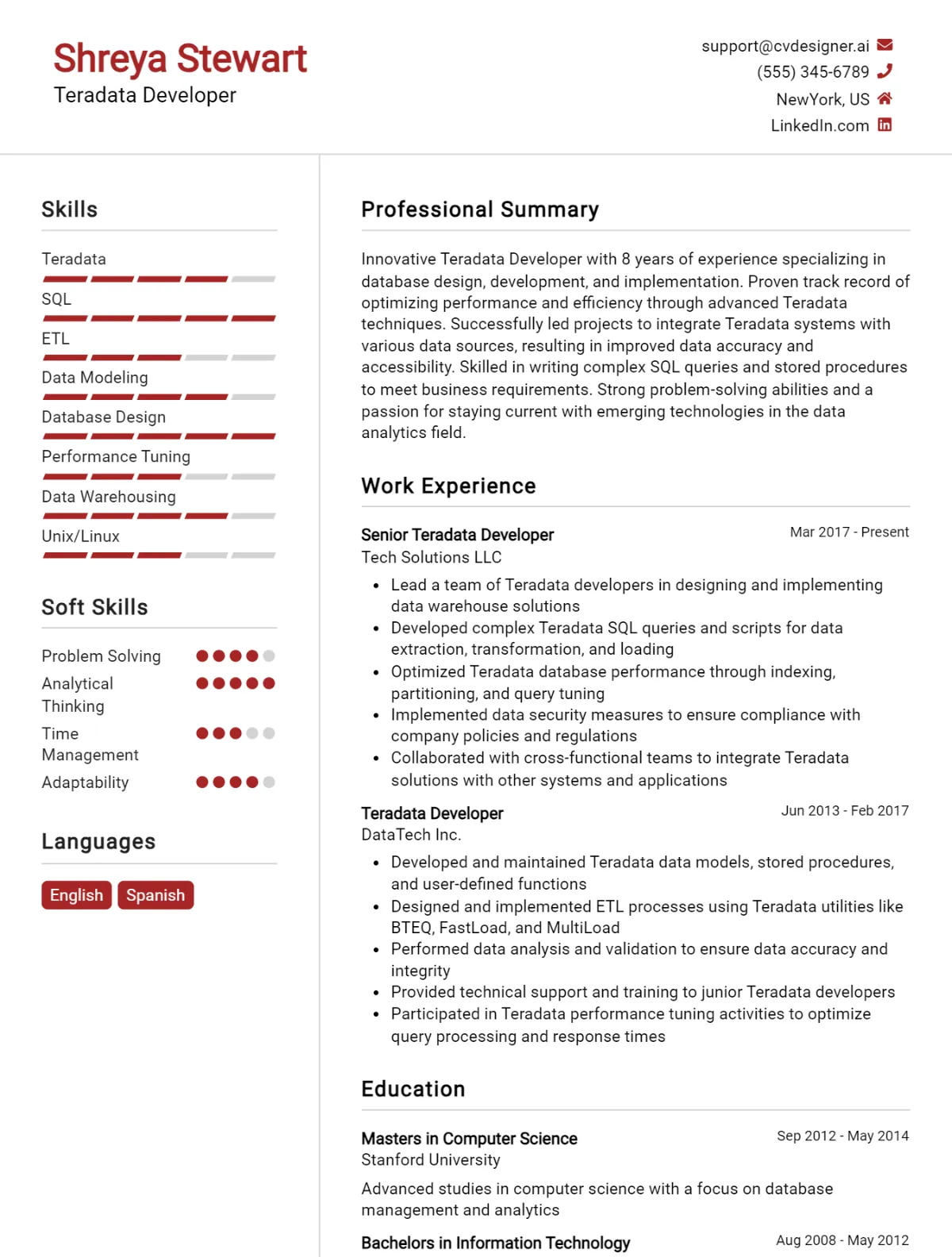Crafting a standout CV as a Teradata Developer can significantly increase your chances of landing that dream job in data warehousing and analytics. In this comprehensive guide, we will walk you through the essential elements of writing an effective CV tailored to showcase your skills and experience in the Teradata ecosystem. By the end of this article, you’ll be equipped with valuable insights and practical tips to enhance your CV, making it not just a document, but a powerful marketing tool for your career. Here’s what you can expect to learn:
- The key components of a compelling CV for a Teradata Developer
- How to highlight your technical skills, including SQL, ETL processes, and data modeling
- Tips for showcasing your experience with Teradata tools and technologies
- Best practices for structuring your CV to catch the attention of hiring managers
- Examples of impactful CV language and bullet points that resonate with recruiters
- Insights on tailoring your CV for specific job descriptions and requirements
Dive into this guide to unlock the secrets of effective CV writing and position yourself as the ideal candidate in the competitive field of data analytics!
What is a Teradata Developer CV?
A Teradata Developer CV serves as a crucial marketing tool for professionals in the field, showcasing their skills, experiences, and accomplishments related to data warehousing and analytics. This document outlines a candidate's proficiency in Teradata technologies, SQL, and data modeling, while also highlighting their ability to design and implement scalable database solutions. An effective CV not only lists technical competencies but also emphasizes practical experience in managing large datasets, optimizing performance, and contributing to business intelligence initiatives. For a comprehensive approach to crafting this essential document, consider following a cv writing guide that can help you articulate your qualifications clearly and effectively.
The importance of a well-structured CV for a Teradata Developer cannot be overstated. It serves as the first impression for potential employers, reflecting professionalism and attention to detail. A well-crafted CV can differentiate candidates in a competitive job market, showcasing relevant projects, certifications, and the impact of their contributions. Utilizing a cv maker can streamline the creation process, ensuring that your CV is not only visually appealing but also tailored to highlight your strengths in Teradata development. By presenting a clear narrative of your career achievements, you increase your chances of landing interviews and advancing your career in data management.
Key Components of a Teradata Developer CV
- Contact Information: Include your name, phone number, email address, and LinkedIn profile, ensuring that potential employers can easily reach you.
- Professional Summary: A brief overview of your experience, skills, and what you bring to the table as a Teradata Developer.
- Technical Skills: Highlight your proficiency in Teradata, SQL, data modeling, ETL processes, performance tuning, and other relevant skills.
- Work Experience: Detail your previous roles related to Teradata, emphasizing your contributions and achievements in work experience.
- Education: List your degrees, relevant certifications, and any specialized training related to database management and analytics.
- Projects: Describe significant projects you've worked on, showcasing your ability to handle complex data challenges using Teradata.
- Certifications: Include any relevant certifications such as Teradata Certified Professional, AWS Certified Data Analytics, or others that enhance your qualifications.
- Soft Skills: Mention skills like communication, problem-solving, teamwork, and analytical thinking that complement your technical expertise.
- Tools and Technologies: Specify any additional tools or technologies you are familiar with, such as data visualization tools, programming languages, or cloud services.
- Industry Knowledge: Highlight your understanding of the specific industries you've worked in, such as finance, healthcare, or e-commerce, and how it relates to your role as a Teradata Developer.
- Awards and Recognitions: Include any awards or acknowledgments you’ve received in your career that demonstrate your excellence in the field.
- Professional Affiliations: Mention any memberships in professional organizations related to data management or analytics that can showcase your commitment to the industry.
Sample Teradata Developer CV for Inspiration
John Doe
123 Main Street
Cityville, ST 12345
(123) 456-7890
john.doe@email.com
LinkedIn: linkedin.com/in/johndoe
Professional Summary
Dedicated and detail-oriented Teradata Developer with over 5 years of experience in designing, developing, and implementing data warehousing solutions. Proficient in SQL, ETL processes, and performance tuning, with a strong background in data modeling and database optimization. Adept at collaborating with cross-functional teams to deliver high-quality data solutions that meet business needs. Passionate about leveraging data to drive strategic decision-making and improve operational efficiencies.
Work Experience
Teradata Developer
XYZ Corporation, Cityville, ST
June 2020 - Present
- Designed and implemented ETL processes using Teradata utilities, enhancing data integration across various sources and reducing processing time by 30%.
- Developed complex SQL queries and stored procedures to support reporting and analytics, improving data retrieval times by over 40%.
- Collaborated with data architects to create logical and physical data models, ensuring optimal database performance and scalability.
- Conducted performance tuning of Teradata queries and databases, identifying bottlenecks and implementing solutions that increased system efficiency.
- Worked closely with business analysts to gather requirements and translate them into technical specifications for data solutions.
Data Warehouse Developer
ABC Technologies, Cityville, ST
May 2018 - May 2020
- Assisted in the migration of legacy systems to Teradata, ensuring data integrity and minimal disruption to business operations.
- Created and maintained dashboards and reports using Teradata Viewpoint and Tableau, providing stakeholders with real-time insights into key performance metrics.
- Participated in code reviews and maintained documentation of ETL processes and database structures, fostering a culture of knowledge sharing and continuous improvement.
- Provided technical support and troubleshooting for data-related issues, ensuring timely resolution and minimal downtime.
Junior Teradata Developer
Tech Solutions, Cityville, ST
June 2016 - April 2018
- Supported the development of ETL processes using Informatica and Teradata, contributing to the successful launch of several data warehousing projects.
- Assisted in writing SQL queries for data extraction, transformation, and loading, enabling accurate data analysis and reporting.
- Conducted data validation and quality checks, ensuring compliance with organizational standards and best practices.
- Collaborated with senior developers to optimize existing database structures and queries, resulting in improved system performance.
Education
Bachelor of Science in Computer Science
University of Cityville, Cityville, ST
Graduated: May 2016
Skills
- Proficient in Teradata SQL, BTEQ, and MLOAD
- Experienced with ETL tools such as Informatica and Talend
- Strong understanding of data modeling concepts and methodologies
- Familiarity with BI tools including Tableau and Power BI
- Excellent analytical and problem-solving skills
- Effective communication and teamwork abilities
Publications
- "Optimizing Teradata Queries for Performance: Best Practices and Techniques," Journal of Data Management, Vol. 15, No. 3, 2022.
- "The Role of Data Warehousing in Business Intelligence," Proceedings of the International Conference on Data Science, 2021.
Certifications
- Teradata Certified Professional
- Informatica PowerCenter Data Integration 10: Developer Certification
- AWS Certified Solutions Architect - Associate
References available upon request.
Teradata Developer CV Writing Tips
When crafting a CV as a Teradata Developer, it's essential to highlight your technical expertise and relevant experiences while ensuring clarity and professionalism. Start with a strong summary that encapsulates your skills in data warehousing, database management, and SQL proficiency, along with any specific Teradata tools or technologies you have mastered. Use concise bullet points to describe your past roles, focusing on achievements and contributions that demonstrate your ability to optimize database performance and deliver data-driven solutions. Tailor your CV to align with the job description, showcasing how your experience meets the employer's needs. Lastly, ensure your CV is easy to read, free of jargon, and formatted consistently.
- Highlight Relevant Experience: Focus on your experience with Teradata and related technologies, detailing specific projects and outcomes.
- Showcase Technical Skills: List your technical skills prominently, including SQL, Teradata tools (like Teradata SQL Assistant and Teradata Studio), and any relevant programming languages.
- Quantify Achievements: Whenever possible, use metrics to quantify your achievements (e.g., improved query performance by 30%).
- Include Certifications: Mention any relevant certifications (such as Teradata Certified Professional) that validate your skills and knowledge.
- Tailor Your CV: Customize your CV for each job application, reflecting the specific requirements mentioned in the job description.
- Emphasize Problem-Solving Skills: Highlight instances where you solved complex data problems, improved processes, or contributed to successful data projects.
- Use Action Verbs: Start bullet points with strong action verbs like "designed," "implemented," "optimized," or "analyzed" to convey your impact effectively.
- Keep It Concise: Aim for a one to two-page CV that is clear and focused, avoiding unnecessary details or overly technical language that may confuse non-technical recruiters.
Teradata Developer CV Summary Examples
As a Teradata Developer, showcasing your expertise and experience in data warehousing, ETL processes, and SQL proficiency is crucial in your CV summary. Here are some effective examples to help you craft a compelling introduction:
Results-driven Teradata Developer with over 5 years of experience in designing, developing, and optimizing data warehouse solutions. Proven track record in implementing ETL processes and enhancing database performance, ensuring data integrity and accessibility for analytics teams.
Detail-oriented Teradata Developer with a strong background in data modeling and SQL query optimization. Skilled in collaborating with cross-functional teams to deliver high-quality data solutions that drive business insights and decision-making.
Experienced Teradata Developer specializing in large-scale data integration and transformation projects. Expertise in Teradata architecture, data warehousing best practices, and advanced SQL techniques, contributing to improved data retrieval times and reporting accuracy.
Dynamic Teradata Developer with a passion for data analytics and a deep understanding of Teradata tools and technologies. Committed to leveraging data to support strategic initiatives and enhance organizational performance through efficient data processing and reporting.
Skilled Teradata Developer known for developing robust data solutions and optimizing Teradata environments. Adept at translating complex business requirements into effective technical specifications, ensuring timely and accurate data delivery for stakeholders.
Build a Strong Experience Section for Your Teradata Developer CV
As a Teradata Developer, showcasing your experience effectively is crucial to standing out in a competitive job market. Your experience section should highlight your technical skills, project contributions, and the impact of your work on business outcomes. Below are examples of strong work experience descriptions that can be tailored to your specific roles and achievements.
- Developed and optimized complex SQL queries and stored procedures for a large-scale data warehouse, improving data retrieval times by 30% and significantly enhancing reporting capabilities for business intelligence teams.
- Collaborated with cross-functional teams to design and implement ETL processes using Teradata Data Mover, ensuring seamless data integration from various sources and maintaining data integrity throughout the pipeline.
- Created and maintained data models and schemas in Teradata, aligning with best practices to support data governance and compliance initiatives, resulting in a 25% reduction in data redundancy.
- Spearheaded the migration of legacy systems to Teradata, conducting thorough data validation and testing to ensure accuracy, which led to improved system performance and a smoother transition for end-users.
- Implemented performance tuning techniques on Teradata systems, including workload management and query optimization, achieving a 40% increase in overall system efficiency and reducing peak load times.
- Developed and maintained comprehensive documentation for data processes and technical specifications, facilitating knowledge transfer and ensuring compliance with organizational standards.
- Conducted training sessions for junior developers and data analysts on Teradata best practices and SQL optimization techniques, enhancing team capabilities and promoting a culture of continuous learning.
- Actively participated in Agile development processes, contributing to sprint planning and retrospectives, which improved project delivery timelines and fostered better collaboration among team members.
Teradata Developer CV Education Examples
As a Teradata Developer, a strong educational background in fields related to data management, database systems, and analytics is essential. The following examples illustrate relevant educational qualifications that can enhance a candidate's profile for this role:
- Bachelor's Degree in Computer Science
A foundational degree that provides knowledge of programming, algorithms, and data structures, crucial for developing efficient Teradata solutions. - Bachelor's Degree in Information Technology
This degree focuses on the application of technology in business environments, covering database management systems, which are vital for Teradata development. - Bachelor's Degree in Data Science or Data Analytics
This program emphasizes statistical analysis, data visualization, and machine learning, equipping graduates to handle complex data scenarios in Teradata. - Master's Degree in Database Management or Data Engineering
An advanced degree that delves deeper into database architectures and management strategies, preparing students for high-level Teradata projects. - Certification in Teradata or Database Technologies
Professional certifications such as Teradata Certified Professional or other relevant database certifications demonstrate specialized knowledge and commitment to the field.
Skills to Highlight in Your Teradata Developer CV
As a Teradata Developer, it's essential to showcase a blend of technical expertise and interpersonal abilities that enable effective collaboration and problem-solving. Highlighting both hard and soft skills in your CV can significantly enhance your appeal to potential employers, demonstrating that you not only possess the necessary technical know-how but also the essential qualities to thrive in a team-oriented environment.
Soft Skills:
- Effective Communication
- Problem-Solving
- Team Collaboration
- Attention to Detail
- Adaptability
- Time Management
- Critical Thinking
- Creativity
- Conflict Resolution
- Project Management
Hard Skills:
- Teradata SQL proficiency
- Data Warehousing concepts
- ETL processes and tools
- Database design and architecture
- Performance tuning and optimization
- Teradata utilities (BTEQ, FastLoad, MultiLoad)
- Data modeling techniques
- Scripting languages (Python, Shell)
- Familiarity with BI tools (like Tableau, Power BI)
- Understanding of data governance and security practices
Teradata Developer CV Format
As a Teradata Developer, showcasing your skills and experience effectively in your CV is crucial for making a strong impression on potential employers. The best CV format can vary based on your level of experience, from entry-level to seasoned professionals. For entry-level positions, a functional or combination format emphasizing skills and relevant coursework may be most effective, while experienced developers might prefer a chronological format that highlights their work history and accomplishments.
- Entry-Level: Focus on skills, internships, and relevant coursework. Use a functional format to demonstrate your potential.
- Mid-Level: A combination format works well, blending both skills and work experience. Highlight specific projects and contributions to team goals.
- Senior-Level: Opt for a chronological format that outlines a comprehensive work history, showcasing leadership roles and major projects.
- Tailored Content: Customize your CV for each job application, emphasizing the skills and experiences most relevant to the specific Teradata role.
- Contact Information: Always include your contact details at the top, ensuring they are easily accessible.
- Professional Summary: Start with a strong professional summary that encapsulates your expertise in Teradata and your career goals.
For more detailed guidance on formatting your CV, visit cv format.
Common Mistakes to Avoid in a Teradata Developer CV
When crafting a CV as a Teradata Developer, it's essential to present your skills and experience in a way that stands out to potential employers. A well-structured and error-free CV can make a significant difference in the competitive job market. However, many candidates make common mistakes that can undermine their chances of landing an interview. By being aware of these pitfalls, you can enhance the effectiveness of your CV and better showcase your qualifications.
- Neglecting to tailor the CV: Failing to customize your CV for the specific job role can make it appear generic and less appealing to hiring managers.
- Overloading with technical jargon: While showcasing your technical skills is important, excessive jargon can make your CV difficult to read and understand.
- Lack of quantifiable achievements: Not including specific metrics or achievements that demonstrate your impact can make your experience less compelling.
- Omitting soft skills: Focusing solely on technical abilities while ignoring soft skills like teamwork and communication can give an incomplete picture of your capabilities.
- Formatting issues: Poor formatting, such as inconsistent fonts or cluttered layouts, can make your CV look unprofessional and hard to read.
- Ignoring keywords: Not incorporating relevant keywords from the job description can lead to your CV being overlooked by applicant tracking systems (ATS).
- Being too vague: General descriptions of your responsibilities without specific examples can fail to convey the depth of your experience.
- Including irrelevant information: Listing unrelated work experience or skills can dilute the focus of your CV and distract from your qualifications for the role.
- Failing to proofread: Spelling and grammatical errors can create a negative impression and suggest a lack of attention to detail.
- Listing outdated technologies: Highlighting outdated tools or technologies may indicate that your skills are not current and relevant to the position.
Key Takeaways for a Teradata Developer CV
- Contact Information: Ensure your CV includes your full name, phone number, email address, and LinkedIn profile for easy access by recruiters.
- Professional Summary: Craft a compelling summary that highlights your experience and skills in Teradata development, focusing on key achievements and expertise in data warehousing.
- Technical Skills: List relevant technical skills, including Teradata SQL, ETL processes, data modeling, performance tuning, and any other related technologies like BI tools or programming languages.
- Certifications: Mention any relevant certifications, such as Teradata Certified Professional or other data analytics certifications, to validate your expertise.
- Work Experience: Detail your professional experience, emphasizing your role in Teradata projects, contributions to data management, and successful implementations that led to business improvements.
- Project Highlights: Include specific projects that demonstrate your skills in Teradata, such as data migration, warehouse design, or analytics projects, with quantifiable results.
- Education: List your educational background, particularly degrees related to computer science, information technology, or data analytics.
- Keywords and Phrases: Incorporate industry-specific keywords related to Teradata and data analytics to improve the chances of passing through Applicant Tracking Systems (ATS).
- Soft Skills: Highlight essential soft skills, such as problem-solving, teamwork, and communication, which are crucial for collaborating with cross-functional teams.
- Portfolio or Projects: If applicable, provide links to a portfolio or GitHub showcasing your Teradata projects or relevant work to give potential employers a practical view of your capabilities.
- Customization: Tailor your CV for each job application, focusing on the specific requirements outlined in the job description to stand out to hiring managers.
- Use CV Templates: Consider using professional cv templates to create a visually appealing layout for your CV.
- Cover Letter: Don’t forget to complement your CV with a personalized cover letter using cover letter templates to enhance your application.
- CV Builder: Utilize a cv builder for an easy and efficient way to design and format your CV effectively.
Build your CV in minutes
Use an AI-powered cv builder and have your cv done in 5 minutes. Just select your template and our software will guide you through the process.