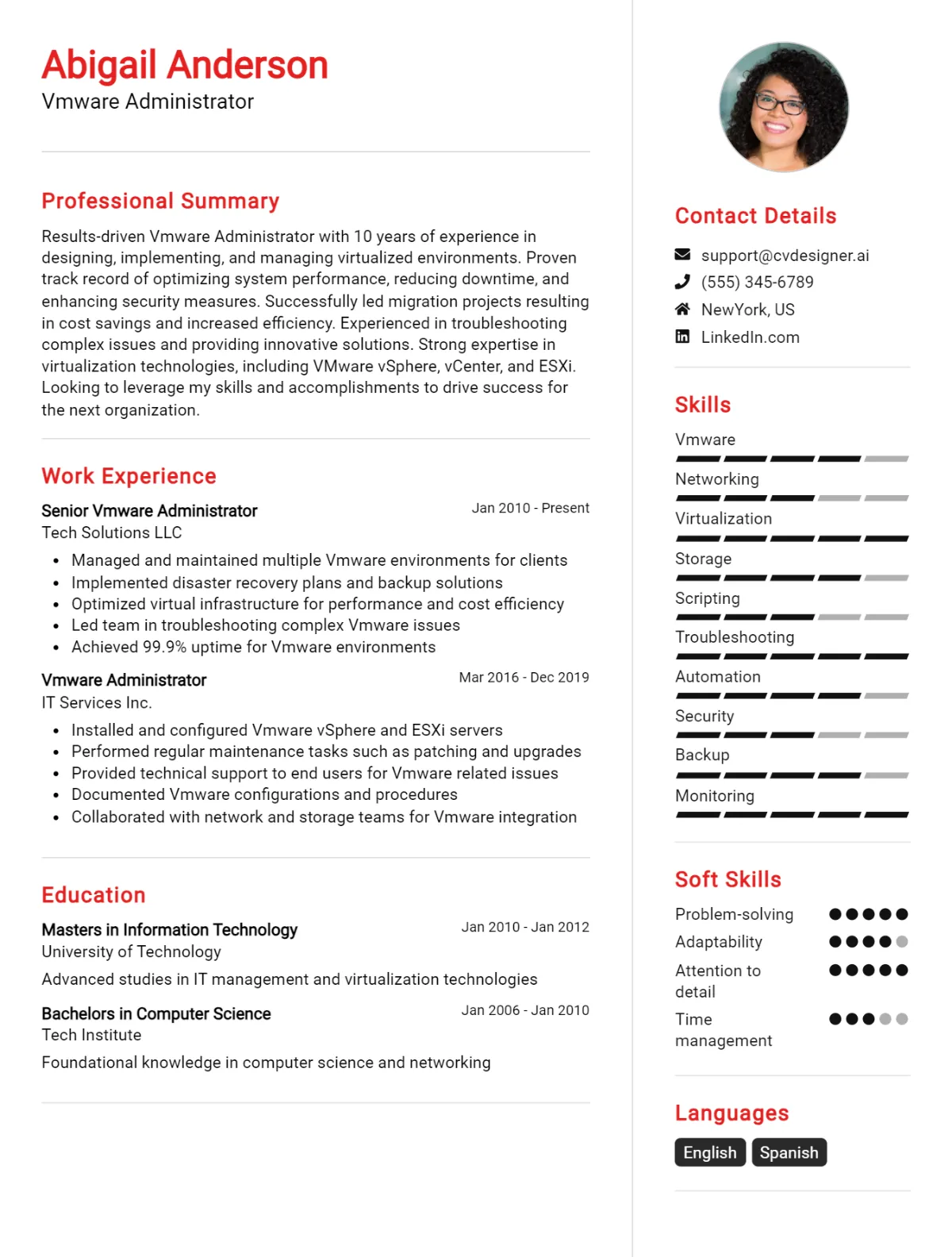As the demand for skilled VMware Administrators continues to rise in today's tech-driven landscape, crafting an impressive CV is crucial for standing out in a competitive job market. Whether you're an experienced professional or just starting your career in virtualization, having a well-structured CV can make all the difference in securing your dream role. This guide will walk you through essential tips for writing a compelling VMware Administrator CV, complete with a practical example to help you visualize the ideal format and content. By the end of this article, you will have a clear understanding of:
- Key skills and competencies to highlight in your CV
- How to effectively outline your professional experience
- Tips for showcasing relevant certifications and education
- The importance of tailoring your CV to specific job descriptions
- Strategies for making your CV visually appealing and easy to read
Get ready to elevate your job application process and increase your chances of landing that coveted VMware Administrator position!
What is a Vmware Administrator CV?
A VMware Administrator CV is a crucial document that outlines the skills, experience, and qualifications specific to managing and maintaining virtualized environments using VMware technologies. This CV serves as a marketing tool for the administrator, showcasing their expertise in areas such as vSphere, vCenter, and other virtualization software. A well-crafted CV not only highlights technical proficiencies but also emphasizes problem-solving abilities and experience in system optimization, which are essential for ensuring the reliability and efficiency of IT operations in an organization. For those looking to refine their CV, consulting a cv writing guide can provide valuable insights into structuring and presenting this information effectively.
The importance of a strong CV for a VMware Administrator cannot be overstated, as it serves as the first impression to potential employers. A compelling CV can differentiate candidates in a competitive job market, illustrating their capability to handle complex virtual environments and contribute to organizational success. Utilizing a cv maker can streamline the process of creating a professional and visually appealing CV, ensuring that the VMware Administrator's qualifications and achievements are presented in the best light possible. This not only increases the chances of securing interviews but also helps to establish credibility in the field of virtualization and IT infrastructure management.
Key Components of a Vmware Administrator CV
- Contact Information: Include your full name, phone number, email address, and LinkedIn profile to ensure potential employers can easily reach you.
- Professional Summary: A brief statement summarizing your experience, key skills, and what you can bring to the role of a VMware Administrator.
- Technical Skills: Highlight relevant skills related to VMware technologies, including vSphere, vCenter, ESXi, and virtualization best practices.
- Certifications: List any VMware certifications you hold, such as VCP (VMware Certified Professional) or VCAP (VMware Certified Advanced Professional), as these demonstrate your expertise.
- Work Experience: Provide a detailed account of your previous employment in work experience, focusing on roles related to virtualization and cloud management.
- Projects: Mention specific projects where you implemented VMware solutions or improved existing systems, showcasing your hands-on experience.
- Education: Include your highest degree attained, the institution name, and graduation date. Relevant coursework or certifications can also be listed here.
- Networking Skills: Highlight experience with network configuration and management, as this is critical for a VMware Administrator role.
- Problem-Solving Abilities: Showcase examples of how you’ve resolved technical issues in VMware environments, emphasizing your analytical skills.
- Collaboration and Teamwork: Mention your ability to work with IT teams, developers, and stakeholders to achieve project goals and improve system performance.
- Documentation Skills: Emphasize your ability to create and maintain comprehensive documentation for system configurations, processes, and troubleshooting guides.
- Continuous Learning: Indicate your commitment to staying updated with the latest VMware technologies and industry trends through workshops, webinars, or online courses.
Sample Vmware Administrator CV for Inspiration
John Doe
1234 Elm Street
Springfield, IL 62701
(555) 123-4567
john.doe@email.com
LinkedIn: linkedin.com/in/johndoe
Professional Summary
Dedicated and results-driven VMware Administrator with over 5 years of experience in managing and optimizing virtual environments. Proficient in deploying, configuring, and maintaining VMware infrastructure, with a strong emphasis on performance tuning, troubleshooting, and disaster recovery. Adept at collaborating with cross-functional teams to deliver reliable and efficient virtualization solutions. Committed to continuous learning and staying updated with the latest industry trends and technologies.
Work Experience
VMware Administrator
ABC Technologies, Springfield, IL
June 2019 - Present
- Managed a virtualized environment consisting of over 100 VMware ESXi hosts and 1,000+ virtual machines, ensuring optimal performance and high availability.
- Implemented VMware vSphere solutions, including vCenter Server, to streamline management tasks and enhance operational efficiency.
- Developed and executed backup and disaster recovery plans using VMware Site Recovery Manager, ensuring minimal downtime and data integrity.
- Collaborated with network and storage teams to optimize the underlying infrastructure, resulting in a 30% increase in resource utilization.
- Conducted regular performance tuning and monitoring of virtual machines, leading to a 25% reduction in resource consumption.
Junior VMware Administrator
XYZ Solutions, Springfield, IL
May 2017 - May 2019
- Assisted in the deployment and configuration of VMware vSphere environments, including ESXi hosts and vCenter management.
- Participated in troubleshooting and resolving issues related to virtual machines, storage, and networking.
- Supported the migration of physical servers to virtual environments, improving server efficiency and reducing operational costs.
- Created and maintained documentation for system configurations, standard operating procedures, and troubleshooting guides.
- Provided training and support to end-users on VMware tools and best practices.
Education
Bachelor of Science in Information Technology
University of Springfield, Springfield, IL
Graduated: May 2017
Skills
- VMware vSphere, ESXi, vCenter Server
- Virtualization technologies and best practices
- Backup and disaster recovery solutions
- Performance tuning and optimization
- Networking and storage concepts
- Powershell and scripting for automation
- Strong problem-solving and troubleshooting skills
- Excellent communication and teamwork abilities
Publications
- "Optimizing VMware Environments: Best Practices for Performance and Efficiency," Tech Journal, March 2022.
- "Implementing Effective Disaster Recovery Strategies with VMware," IT Professionals Quarterly, September 2021.
Certifications
- VMware Certified Professional (VCP-DCV)
- CompTIA Network+
- ITIL Foundation Certification
- Microsoft Certified: Azure Fundamentals
References available upon request.
Vmware Administrator CV Writing Tips
When crafting a CV for a VMware Administrator position, it's essential to highlight your technical skills, relevant certifications, and practical experience in virtualization and cloud technologies. Tailor your CV to the job description, focusing on the specific VMware products and tools you have worked with, such as vSphere, vCenter, and NSX. Use clear, concise language and quantify your accomplishments where possible to demonstrate your impact in previous roles. Additionally, ensure that your CV is well-organized and easy to read, allowing hiring managers to quickly identify your qualifications.
CV Writing Tips for VMware Administrators:
- Highlight Relevant Certifications: Include VMware certifications like VCP (VMware Certified Professional) or VCAP (VMware Certified Advanced Professional) prominently in your CV.
- Detail Technical Skills: List specific VMware products and technologies you are proficient in, such as vSphere, vSAN, NSX, and Horizon.
- Showcase Experience: Use bullet points to describe your past roles, emphasizing your responsibilities and achievements in managing virtual environments.
- Quantify Your Impact: Whenever possible, provide metrics to demonstrate your contributions, such as system uptime percentages, resource optimization, or cost savings.
- Tailor Your CV for Each Application: Customize your CV for different job applications, aligning your skills and experiences with the specific requirements of the job posting.
- Include Soft Skills: Mention soft skills that are relevant to the role, such as problem-solving, teamwork, and communication, which are crucial for collaborating with other IT teams.
- Use Action Verbs: Start your bullet points with strong action verbs (e.g., implemented, optimized, managed) to convey your proactive approach.
- Keep it Professional: Ensure that your CV is free from typos and grammatical errors, and maintain a professional format and style throughout.
Vmware Administrator CV Summary Examples
As a VMware Administrator, your CV summary should reflect your technical expertise, problem-solving abilities, and experience in managing virtual environments. Here are some effective examples that showcase various skills and achievements in this role.
Results-driven VMware Administrator with over 5 years of experience in deploying, configuring, and optimizing virtual infrastructures. Proven track record of improving system performance and ensuring high availability of services through meticulous monitoring and proactive troubleshooting.
Dedicated VMware Administrator skilled in managing large-scale virtual environments with a strong focus on security and compliance. Expertise in conducting system upgrades and migrations, resulting in improved operational efficiency and reduced downtime.
Detail-oriented VMware Administrator with extensive experience in automating processes using PowerCLI and scripting. Adept at implementing disaster recovery solutions and backup strategies, ensuring data integrity and business continuity in critical operations.
Proficient VMware Administrator with a solid foundation in cloud technologies and virtualization best practices. Known for excellent collaboration skills and the ability to work effectively within cross-functional teams to deliver innovative solutions that enhance system performance.
Dynamic VMware Administrator with a strong background in capacity planning and resource optimization. Committed to staying current with industry trends and technologies to drive continuous improvement in virtual infrastructure management.
Build a Strong Experience Section for Your Vmware Administrator CV
As a VMware Administrator, possessing a robust experience section in your CV is essential to highlight your technical skills and contributions in managing virtual environments. Below are examples of work experience descriptions that can effectively showcase your expertise and achievements in this role.
- Managed and maintained a VMware vSphere environment with over 200 virtual machines, ensuring optimal performance, availability, and security of critical applications.
- Led the implementation of VMware Horizon for virtual desktop infrastructure (VDI), resulting in a 30% increase in end-user productivity and a significant reduction in hardware costs.
- Developed and executed backup and disaster recovery plans using VMware Site Recovery Manager, achieving a recovery time objective (RTO) of under 2 hours for mission-critical systems.
- Conducted capacity planning and resource allocation for virtual machines, optimizing resource utilization by 25% and reducing operational costs through efficient management of physical and virtual resources.
- Collaborated with cross-functional teams to migrate legacy systems to VMware, successfully reducing downtime by 40% and improving system performance through modernization efforts.
- Implemented and monitored VMware NSX for network virtualization, enhancing network security and segmentation while reducing provisioning time for new services by 50%.
- Provided technical support and training to junior administrators and end-users on VMware best practices, fostering a culture of knowledge sharing and continuous improvement within the IT team.
- Executed regular performance assessments and upgrades of VMware environments, ensuring adherence to best practices and compliance with industry standards, ultimately enhancing overall system reliability.
Vmware Administrator CV Education Examples
As a VMware Administrator, a strong educational background is essential to effectively manage and optimize virtualized environments. Below are several examples of relevant educational qualifications that can enhance your resume and demonstrate your expertise in this specialized field.
- Bachelor's Degree in Computer Science: A foundational degree that covers essential topics such as programming, systems analysis, and network architecture, providing a solid base for a career in IT and virtualization.
- Bachelor's Degree in Information Technology: Focuses on the practical application of technology in business environments, including courses on system administration, networking, and database management, all of which are crucial for a VMware Administrator.
- Associate's Degree in Network Administration: This program typically covers networking principles, server management, and security, equipping graduates with the skills needed to manage VMware environments effectively.
- VMware Certified Professional (VCP): A certification that demonstrates proficiency in VMware technologies. This credential is highly regarded in the industry and shows a commitment to professional development in virtualization.
- Master's Degree in Cybersecurity or IT Management: Advanced degrees that provide in-depth knowledge of security protocols and IT governance, important for managing virtual infrastructures while ensuring data integrity and protection against threats.
Skills to Highlight in Your Vmware Administrator CV
As a VMware Administrator, your role is crucial in managing and optimizing virtualized environments to ensure seamless operations and high availability. Highlighting the right combination of soft and hard skills in your CV can significantly enhance your chances of landing your desired position. Below is a list of essential skills to consider showcasing.
Soft Skills:
- Problem-solving: Ability to quickly identify and resolve issues within the virtual infrastructure.
- Communication: Proficient in conveying technical information to non-technical stakeholders.
- Team collaboration: Work effectively with cross-functional teams to achieve common goals.
- Adaptability: Adjust to new technologies and changing business needs with ease.
- Time management: Prioritize tasks efficiently to meet deadlines and maintain system performance.
- Attention to detail: Ensure accuracy in configuration and monitoring of virtual systems.
- Customer service orientation: Provide support and assistance to end-users and stakeholders.
- Analytical thinking: Evaluate complex data and systems to make informed decisions.
- Leadership: Guide junior team members and lead projects when necessary.
- Continuous learning: Stay updated on industry trends and emerging technologies.
Hard Skills:
- VMware vSphere: Proficient in managing and deploying virtual machines using vSphere and ESXi.
- Virtual Networking: Knowledge of virtual network configurations, including VLANs and vSwitches.
- Storage Solutions: Experience with VMware storage technologies like vSAN and storage area networks.
- Backup and Recovery: Familiarity with tools for data protection, such as Veeam or VMware Site Recovery Manager.
- Performance Monitoring: Skills in using monitoring tools to analyze and improve virtual environment performance.
- Scripting: Proficient in PowerCLI or other scripting languages for automation of tasks.
- Security Management: Understanding of security best practices for VMware environments.
- Troubleshooting: Expertise in diagnosing and resolving virtualization issues.
- Migration Strategies: Experience with migrating physical machines to virtual environments and between datacenters.
- Documentation: Ability to create and maintain accurate documentation of system configurations and processes.
Vmware Administrator CV Format
As a VMware Administrator, your CV plays a crucial role in showcasing your technical expertise and experience in managing virtualized environments. The format of your CV should adapt to your career level—entry-level, mid-level, or senior-level—ensuring it effectively highlights your skills and accomplishments.
For entry-level positions, a functional format emphasizing skills and education is best. Mid-level professionals should consider a chronological format that details work history and relevant achievements, while senior-level candidates may benefit from a combination format that merges both skills and experience, emphasizing leadership roles and project management.
- Clearly outline your proficiency with VMware technologies, including vSphere, ESXi, and vCenter Server.
- Highlight experience in designing, deploying, and managing virtual infrastructures.
- Detail any certifications, such as VCP (VMware Certified Professional), to validate your expertise.
- Mention experience with scripting and automation tools (e.g., PowerCLI) to illustrate efficiency in managing environments.
- Include collaboration and communication skills, emphasizing teamwork in multi-disciplinary projects.
- Quantify your achievements, such as performance improvements or cost savings through virtualization strategies.
For more tailored guidance on CV formats, explore the cv format resource.
Common Mistakes to Avoid in a Vmware Administrator CV
When crafting a CV for a VMware Administrator position, it's essential to present your skills and experiences in a clear and compelling manner. Unfortunately, many candidates make common mistakes that can undermine their chances of landing an interview. Avoiding these pitfalls will help ensure that your CV stands out positively in a competitive job market.
- Neglecting Relevant Skills: Failing to highlight specific VMware technologies and tools you are proficient in, such as vSphere, vCenter, or NSX.
- Using Generic Job Descriptions: Overly generic language can make your CV less impactful; tailor your descriptions to reflect your unique experiences and accomplishments.
- Omitting Certifications: Not mentioning key certifications like VMware Certified Professional (VCP) or VMware Certified Advanced Professional (VCAP) can hurt your credibility.
- Lack of Quantifiable Achievements: Avoid vague statements; instead, provide quantifiable results, such as performance improvements or cost savings achieved through your efforts.
- Poor Formatting: An unorganized layout or cluttered design can make your CV difficult to read; use clear headings and bullet points for better readability.
- Ignoring Soft Skills: VMware Administrators need strong communication and teamwork skills; be sure to include examples of how you've demonstrated these abilities.
- Inconsistent Job Titles: Ensure that your job titles and dates of employment are accurate and consistent throughout your CV to maintain professionalism.
- Failing to Update Your CV: Not keeping your CV current with your latest experiences and technologies learned can make you appear out-of-touch.
- Lack of Tailoring for Each Application: Sending out the same CV for different roles without customizing it for each position can lead to missed opportunities.
- Incorrectly Listing Technical Skills: Misrepresenting your level of expertise in specific technologies can lead to credibility issues during interviews.
Key Takeaways for a Vmware Administrator CV
- Begin with a strong professional summary that highlights your experience and key skills as a VMware Administrator.
- Clearly list relevant certifications such as VMware Certified Professional (VCP) to demonstrate your expertise in virtualization technology.
- Detail your technical skills, including proficiency in VMware ESXi, vCenter Server, and related tools.
- Include experience with virtual machine deployment, management, and troubleshooting to showcase your hands-on abilities.
- Mention familiarity with cloud technologies and hybrid environments if applicable, as they are increasingly relevant in VMware roles.
- Highlight your experience with backup and disaster recovery solutions, emphasizing your ability to ensure data integrity and availability.
- Showcase any experience in scripting or automation, using tools like PowerCLI or other scripting languages to improve efficiency.
- Provide specific examples of projects or initiatives where you optimized performance, reduced downtime, or enhanced system security.
- Use metrics to quantify your achievements, such as the number of VMs managed or improvements in system performance.
- Tailor your CV to the specific job description by incorporating relevant keywords that align with the employer's requirements.
- Consider using cv templates to create a visually appealing format that stands out.
- Utilize a cv builder for an easy and efficient way to structure your CV, ensuring it is professional and polished.
- Don’t forget to include a cover letter that complements your CV, utilizing cover letter templates for guidance on effective formatting and content.
Build your CV in minutes
Use an AI-powered cv builder and have your cv done in 5 minutes. Just select your template and our software will guide you through the process.