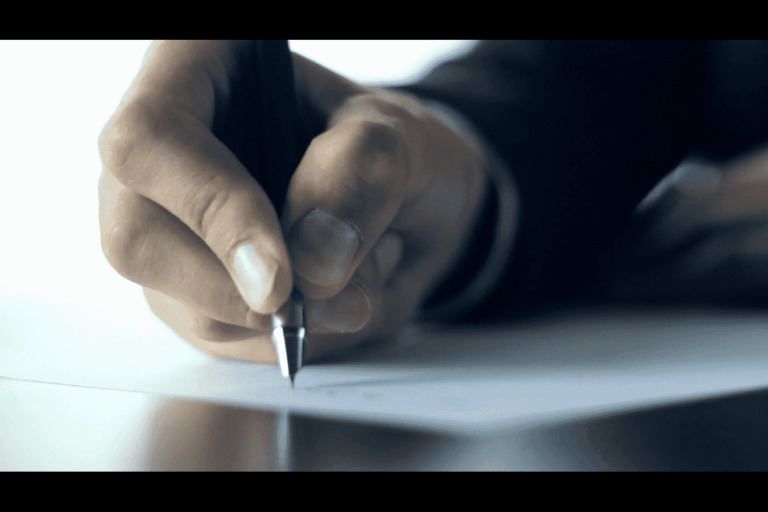When applying for a job, the way you format your cover letter can be just as important as the content itself. A well-formatted cover letter not only showcases your professionalism but also makes it easier for hiring managers to quickly grasp your qualifications and enthusiasm. In this detailed guide, we will take you through every aspect of formatting a cover letter, ensuring that it stands out for all the right reasons. Whether you’re a seasoned professional or just starting your career, understanding how to format a cover letter can significantly impact your job search success.
Understanding the Importance of Cover Letter Formatting
Why does formatting matter? In the world of job applications, first impressions are everything. A cover letter that is well-organized and easy to read demonstrates your attention to detail and respect for the hiring process. Conversely, a poorly formatted cover letter can suggest a lack of care or professionalism, potentially costing you the opportunity.
Why Formatting Matters
Cover letter formatting is more than just aesthetics; it’s about clarity and readability. Hiring managers often sift through dozens, if not hundreds, of applications, and a well-formatted cover letter can help your application rise to the top. Proper formatting ensures that your key points are highlighted, making it easier for the reader to quickly grasp your qualifications. It also reflects your understanding of business communication, an essential skill in any professional role.
First Impressions Count
Your cover letter is often the first document a potential employer will see, and as the saying goes, “You never get a second chance to make a first impression.” A cluttered, hard-to-read cover letter can frustrate the reader and diminish the impact of your message. On the other hand, a clean, well-organized cover letter invites the hiring manager to delve into the content, increasing your chances of moving forward in the hiring process.
Pro Tip: Make sure your cover letter complements your resume. For a cohesive look, consider using the same fonts and formatting styles across both documents. Check out our cv templates for inspiration.
Essential Elements of Cover Letter Formatting
Before diving into the specifics of formatting, it’s important to understand the basic elements that make up a well-structured cover letter. These elements include the header, greeting, body, closing, and signature. Each of these components plays a crucial role in creating a cohesive and professional document.
The Header
The header of your cover letter should include your contact information, the date, and the employer’s contact information. This is typically aligned to the left-hand side of the page and serves as the initial point of contact.
Example:
“`plaintext Jane Doe
123 Main Street
City, State, ZIP
(123) 456-7890
jane.doe@email.com
[Date]
Mr. John Smith
Hiring Manager
ABC Company
456 Business Rd.
City, State, ZIP
Your header sets the stage for the entire document. It provides the hiring manager with your contact information and ensures that your cover letter is correctly identified, especially if it becomes separated from your resume. Make sure all the details are accurate and up-to-date.
The Greeting
The greeting, also known as the salutation, is where you address the person who will be reading your cover letter. Whenever possible, try to find out the name of the hiring manager and address them directly. If you can’t find a name, “Dear Hiring Manager” or “Dear [Company Name] Recruitment Team” are acceptable alternatives.
Example:
Dear Mr. Smith,
Personalizing the greeting shows that you’ve done your homework and are genuinely interested in the position. It’s a small touch that can make a big difference in how your cover letter is received. If you need help with the content of your cover letter, check out our cover letter writing guide.
The Body
The body of your cover letter is where you make your case for why you’re the best candidate for the job. This section should be broken down into three or four paragraphs, each serving a specific purpose:
- Introduction: Briefly introduce yourself and explain why you’re writing. Mention the job you’re applying for and how you found out about it.
- Why You’re a Good Fit: Highlight your most relevant qualifications and experiences. Explain how these make you a great fit for the role and the company.
- Why You’re Interested: Demonstrate your enthusiasm for the position and the company. Mention any specific projects or values of the company that resonate with you.
- Conclusion: Summarize your interest in the role and express your eagerness to discuss your application further. Include a call to action, such as inviting the employer to contact you for an interview.
Example:
I am writing to express my interest in the [Job Title] position at [Company Name]. With a background in [Your Industry/Field] and extensive experience in [Relevant Skill/Experience], I am confident that I can contribute effectively to your team.
In my previous role at [Previous Company], I [specific achievement], which directly aligns with the skills required for this position. I am particularly impressed by [Company Name]’s commitment to [specific value or project], and I am excited about the opportunity to contribute to your continued success.
I look forward to the possibility of discussing how my background, skills, and enthusiasm can benefit [Company Name]. Thank you for considering my application.
Pro Tip: Use bullet points in the body to highlight key achievements or skills, making them stand out at a glance.
The Closing
The closing of your cover letter should be polite and professional. It typically includes a brief statement of appreciation, followed by a closing phrase such as “Sincerely” or “Best regards.”
Example:
Thank you for your time and consideration.
Sincerely,
Jane Doe
The Signature
If you’re submitting a hard copy of your cover letter, leave space between the closing and your typed name for your signature. If you’re submitting your cover letter electronically, a typed signature is acceptable.
Example:
Sincerely,
[Handwritten Signature (for hard copies)]
Jane Doe
Your signature is the final touch that completes your cover letter, adding a personal element to your professional document.
Pro Tip: Make sure your signature matches the tone of your letter. If your cover letter is formal, your signature should be as well.
Formatting Your Cover Letter: Step-by-Step Guide
Now that we’ve covered the essential elements of a cover letter, let’s dive into the specifics of formatting. This section will guide you through the process of choosing the right font, setting margins and spacing, and organizing your content effectively.
Font Choice and Size
Your cover letter should be easy to read, so it’s important to choose a professional, standard font. Popular choices include Arial, Times New Roman, and Calibri. The font size should typically be between 10 and 12 points, depending on the font you choose. This ensures that your cover letter is legible without appearing cramped or difficult to read.
Example:
Font: Arial
Size: 11pt
Avoid using decorative or overly stylized fonts, as they can make your cover letter look unprofessional. Stick to classic fonts that convey a sense of professionalism and clarity.
Margins and Spacing
Proper spacing is crucial for readability. Set your margins to one inch on all sides, which is the standard for most business documents. This provides a clean, balanced appearance and ensures that your cover letter doesn’t look too cluttered.
Use single spacing within paragraphs and add a space between paragraphs to separate them. This makes the text easier to scan and ensures that each section of your cover letter stands out.
Example:
Margins: 1 inch on all sides
Spacing: Single spacing within paragraphs, one space between paragraphs
Alignment and Layout
Align your text to the left—this is the standard alignment for business correspondence. Avoid justifying your text, as this can create uneven spacing and make your cover letter harder to read.
The layout of your cover letter should follow a logical flow, with each section building on the previous one. Start with your header, followed by the greeting, body, closing, and signature.
Example Layout:
[Your Contact Information]
[Date]
[Employer’s Contact Information]
Dear [Hiring Manager’s Name],
[Introduction]
[Why You’re a Good Fit]
[Why You’re Interested]
[Conclusion]
Sincerely,
[Your Name]
Length and Page Count
Your cover letter should be concise—ideally, one page in length. While it’s important to provide enough detail to make your case, avoid overwhelming the reader with too much information. Focus on your most relevant qualifications and keep each paragraph brief and to the point.
If you find that your cover letter is running too long, look for ways to tighten your language or remove any redundant information. Remember, your cover letter is an introduction, not a comprehensive overview of your entire career.
File Format
When submitting your cover letter electronically, save it as a PDF to preserve formatting. PDFs ensure that your cover letter looks the same on any device or operating system, reducing the risk of formatting issues.
Example:
File Format: PDF
Avoid submitting your cover letter in formats like .doc or .docx unless specifically requested, as these can sometimes cause formatting problems when opened on different computers.
Pro Tip: If you’re using a cover letter builder, make sure to select the PDF option when downloading your final document.
Common Cover Letter Formatting Mistakes to Avoid
Even with the best intentions, it’s easy to make formatting mistakes that can detract from the impact of your cover letter. Here are some common pitfalls to watch out for:
Overly Long Cover Letters
While it’s important to be thorough, a cover letter that’s too long can overwhelm the reader. Stick to one page and focus on your most relevant qualifications. If you find yourself writing more than one page, consider cutting down on less critical information or combining similar points.
Unprofessional Fonts or Colors
Using a font that’s too casual or adding colors to your text can make your cover letter look unprofessional. Stick to standard fonts and black text to ensure your cover letter conveys the right tone.
Ignoring Instructions
If the job posting provides specific instructions for submitting your cover letter, be sure to follow them. This might include guidelines on file format, length, or what information to include. Ignoring these instructions can make a negative impression and may result in your application being disregarded.
Forgetting to Proofread
Typos and grammatical errors can undermine the professionalism of your cover letter. Always proofread your document before submitting it, and consider asking a friend or mentor to review it as well. A fresh pair of eyes can catch mistakes that you might have missed.
Inconsistent Formatting
Inconsistent formatting, such as varying font sizes or incorrect spacing, can make your cover letter look sloppy. Double-check that your document follows a consistent format from start to finish, with uniform font size, margins, and spacing.
Pro Tip: Use our cover letter templates to ensure your formatting is spot on from the start.
Additional Tips for a Polished Cover Letter
To ensure your cover letter is polished and professional, consider the following additional tips:
Tailoring Your Cover Letter
Tailoring your cover letter to the specific job you’re applying for is crucial. While the overall format will remain the same, the content should be customized to highlight the skills and experiences most relevant to the position. Mention the company by name, refer to specific aspects of the job description, and explain how your qualifications align with the company’s needs.
Using Bullet Points for Clarity
If you have several key achievements or skills to highlight, consider using bullet points to list them. This can make your cover letter easier to read and allows the hiring manager to quickly identify your most impressive qualifications.
Example:
In my previous role at [Company Name], I achieved the following:
- Increased sales by 25% in the first quarter through a targeted marketing campaign.
- Led a team of 10 in the successful launch of a new product line.
- Reduced operational costs by 15% through process improvements and vendor negotiations.
Maintaining a Professional Tone
Your cover letter should strike a balance between professionalism and enthusiasm. While it’s important to convey your excitement for the role, avoid using overly casual language or slang. Maintain a formal tone throughout your letter, and be mindful of the language you use to describe your qualifications and experiences.
Including Relevant Keywords
Many companies use applicant tracking systems (ATS) to screen cover letters and resumes for relevant keywords. To ensure your cover letter passes through this initial screening, include keywords from the job description that align with your skills and experiences. This can improve your chances of having your application reviewed by a hiring manager.
Finalizing Your Cover Letter
Before submitting your cover letter, take the time to review it one last time. Check for any formatting issues, spelling or grammar mistakes, and ensure that all the information is accurate. A polished cover letter reflects your attention to detail and commitment to presenting yourself in the best possible light.
Conclusion
Proper formatting is a critical component of a successful cover letter. By following the guidelines outlined in this article, you can create a cover letter that is not only visually appealing but also professional and easy to read. Remember, your cover letter is often the first impression you make on a potential employer, so it’s worth taking the time to get it right.
By focusing on clean, consistent formatting, you ensure that your qualifications and enthusiasm for the role take center stage. As you prepare your application, keep in mind the importance of tailoring your cover letter to each specific job, using a professional font and layout, and proofreading carefully before submission.
Looking for more resources to help with your job search? Explore our cv examples and cv builder to create a standout CV that complements your perfectly formatted cover letter. With the right tools and a well-formatted cover letter, you’re one step closer to landing your dream job.