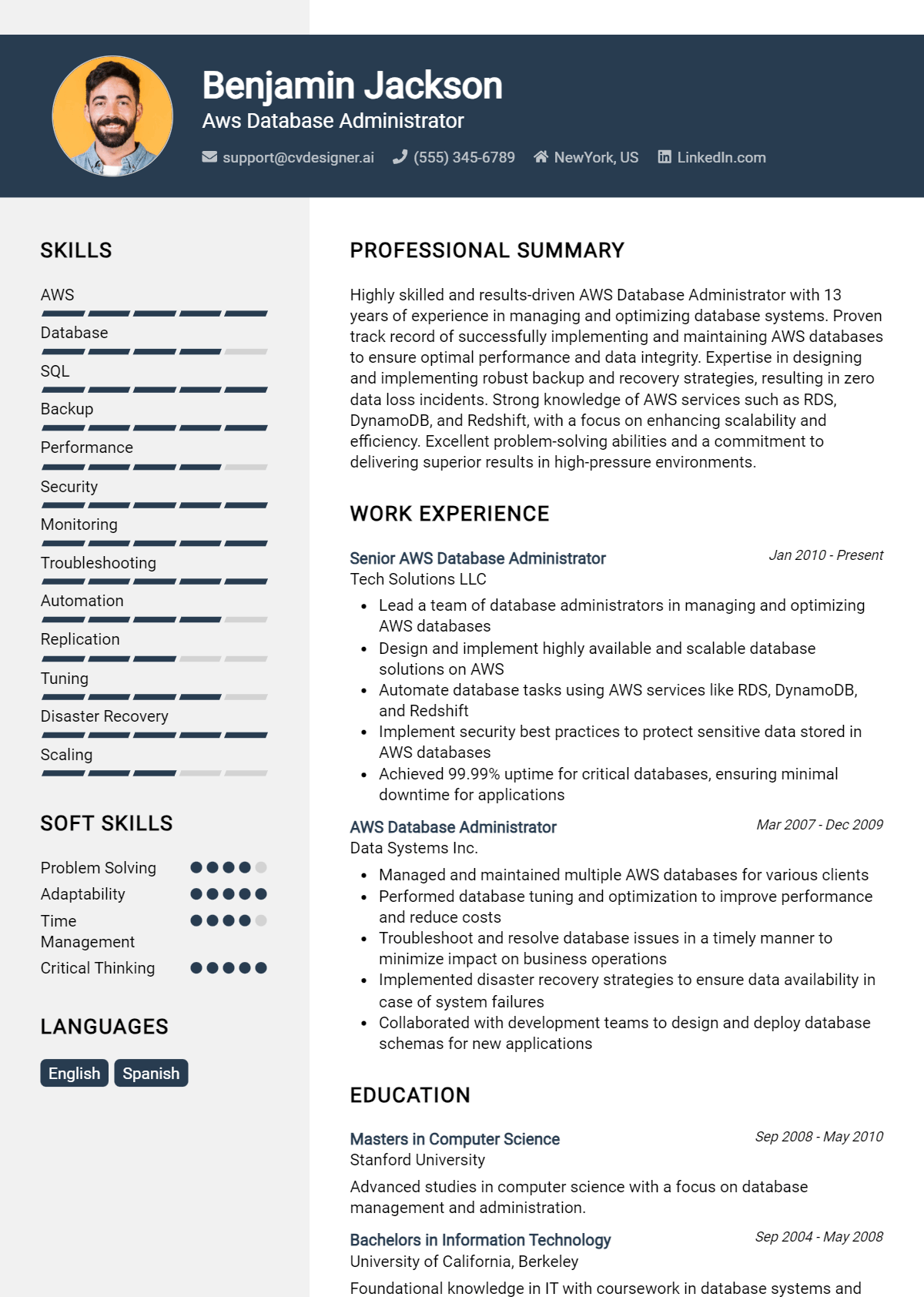As businesses increasingly turn to cloud-based solutions, the role of an AWS Database Administrator has never been more critical. These professionals are responsible for managing, optimizing, and securing databases hosted on Amazon Web Services, ensuring that data is accessible, reliable, and efficient. A well-crafted resume is essential for showcasing your expertise and standing out in a competitive job market. It serves as your first impression and can determine whether you land an interview or not. By mastering the art of resume writing, you can effectively communicate your skills, experiences, and accomplishments to potential employers.
In this comprehensive guide, we will cover the key responsibilities and skills that define an AWS Database Administrator, helping you tailor your resume to highlight your qualifications. We’ll discuss the best resume format to use, common mistakes to avoid that could hinder your job search, and provide resume examples suitable for all career levels. Additionally, we will share valuable tips on effective resume writing and how to select the right resume templates that align with your professional identity. Whether you are a seasoned expert or just starting in the field, this guide will equip you with the tools you need to create a compelling resume that captures the attention of hiring managers.
Key Responsibilities and Skills for a AWS Database Administrator
As an AWS Database Administrator, you play a critical role in managing and optimizing database systems hosted on Amazon Web Services. Your key responsibilities include ensuring the availability, performance, and security of databases, as well as implementing backup and recovery solutions. You will also be tasked with monitoring database performance, troubleshooting issues, and optimizing queries to enhance application efficiency. Additionally, you may collaborate with developers and system architects to design database solutions that meet specific business needs.
To excel in this position, the following essential skills are required:
- Proficiency in AWS database services (e.g., Amazon RDS, DynamoDB, Aurora)
- Strong knowledge of database design, development, and management
- Experience with SQL and NoSQL database technologies
- Familiarity with database security best practices
- Skills in performance tuning and optimization
- Ability to implement backup and recovery strategies
- Understanding of data migration processes to AWS
- Knowledge of automation tools for database management
- Strong troubleshooting and problem-solving abilities
- Excellent communication and teamwork skills
Highlighting these skills effectively in the resume skills section is crucial, as it allows potential employers to quickly assess your qualifications for the role. Tailoring your skills and responsibilities to match the specific job description can significantly increase your chances of standing out in a competitive job market. Moreover, consider how these skills can be showcased in your CV to demonstrate your comprehensive understanding and capabilities as an AWS Database Administrator. This tailored approach not only showcases your technical expertise but also reflects your ability to adapt to the needs of the organization.
Best Resume Format and Structure for a AWS Database Administrator
When crafting a resume for an AWS Database Administrator position, it's essential to select a format that showcases your skills, experience, and qualifications effectively. Below is a detailed guide on the best resume format and structure specifically tailored for this role.
1. Contact Information
- Placement: Top of the resume, centered or aligned left.
- Content to Include:
- Full Name
- Phone Number
- Professional Email Address
- LinkedIn Profile (optional)
- Location (City, State)
2. Professional Summary
- Purpose: A brief overview that highlights your qualifications and experience relevant to AWS Database Administration.
- Content to Include:
- Number of years of experience in database management and AWS services.
- Key skills in database technologies (e.g., RDS, DynamoDB, Redshift).
- A notable achievement or two (e.g., performance improvements, cost savings).
- Tip: Keep it concise, ideally 2-4 sentences.
3. Work Experience
- Format: Use a reverse chronological format (most recent job first).
- Content to Include:
- Job Title
- Company Name and Location (City, State)
- Dates of Employment (Month/Year)
- Bullet points detailing your responsibilities and achievements.
- Tips:
- Use action verbs (e.g., managed, optimized, deployed).
- Quantify achievements (e.g., "Reduced database costs by 30%").
- Highlight experience with specific AWS tools and technologies.
4. Education
- Format: List in reverse chronological order as well.
- Content to Include:
- Degree(s) obtained (e.g., Bachelor of Science in Computer Science)
- University Name and Location
- Graduation Date (Month/Year)
- Tip: Include relevant coursework or projects, especially if you're a recent graduate or have certifications.
5. Skills
- Format: Use a bullet point list or a two-column format.
- Content to Include:
- Technical skills (e.g., SQL, NoSQL, AWS services).
- Soft skills (e.g., problem-solving, communication).
- Tip: Tailor this section to match the job description, ensuring to highlight in-demand skills.
6. Certifications
- Content to Include:
- Relevant certifications (e.g., AWS Certified Database – Specialty, AWS Certified Solutions Architect).
- Date obtained or expected completion date.
- Tip: Include any other relevant certifications, such as those in database management or cloud technologies.
Formatting Tips:
- Font: Use a professional font (e.g., Arial, Calibri) in 10-12 point size.
- Margins: Keep margins between 0.5 to 1 inch for a clean look.
- Length: Aim for 1 page, especially if you have less than 10 years of experience. Two pages are acceptable for more extensive backgrounds.
- Consistency: Ensure consistent formatting for bullet points, headers, and spacing.
Cover Letter Complement: The resume format complements a cover letter format by maintaining a professional and cohesive appearance. Your cover letter should follow a similar structure, including your contact information at the top, a salutation, an introductory paragraph summarizing your interest and qualifications, a body section detailing your experience, and a closing paragraph that expresses enthusiasm for the opportunity. By aligning the visual presentation and tone between both documents, you enhance your candidacy's professionalism and coherence.
In summary, a well-structured resume with clear sections, relevant content, and a professional layout is crucial for an AWS Database Administrator. Tailor your resume to reflect your unique experiences and skills, ensuring you stand out to potential employers.
Writing Tips and Best Practices for a AWS Database Administrator Resume
When crafting a resume as an AWS Database Administrator, it’s essential to present your skills and experience in a clear, concise manner that highlights your technical proficiency and achievements. Use a professional format that enhances readability and ensures that key information stands out. Tailor your resume to the job description by incorporating relevant industry-specific keywords and focusing on your contributions to past roles. Remember that a well-structured resume can make a significant difference in grabbing the attention of hiring managers.
- Use action verbs such as "optimized," "implemented," or "administered" to start bullet points and demonstrate your active role in previous positions.
- Quantify your achievements whenever possible, such as “reduced database downtime by 30%” or “managed a database system with over 1 million records.”
- Incorporate industry-specific keywords relevant to AWS and database management, such as "AWS RDS," "SQL," "NoSQL," "data migration," and "database performance tuning."
- Include certifications related to AWS and database management, such as AWS Certified Database Specialty or AWS Certified Solutions Architect, to enhance credibility.
- Keep your resume to one or two pages, focusing on the most relevant experiences and skills that align with the job you are applying for.
- Use bullet points for clarity and to make your accomplishments easy to scan quickly.
- Highlight any experience with security best practices and compliance standards, as these are crucial for database administration roles.
- Consider utilizing resume writing tips to ensure your document looks professional and polished.
These practices not only apply to your resume but are also crucial when drafting a cover letter, where you can further illustrate your passion and suitability for the AWS Database Administrator role.
Common Mistakes to Avoid in a AWS Database Administrator Resume
Crafting a compelling resume as an AWS Database Administrator is crucial for standing out in a competitive job market. However, many candidates make common mistakes that can undermine their chances of landing an interview. To ensure your resume effectively showcases your skills and experiences, it's important to avoid these pitfalls.
- Overloading the resume with excessive information that may overwhelm the reader.
- Using generic job descriptions instead of specific accomplishments and responsibilities.
- Failing to tailor the resume to the specific job description, which can make it seem less relevant.
- Neglecting to highlight key AWS-related certifications that demonstrate expertise.
- Using technical jargon without explanation, which may confuse non-technical hiring managers.
- Ignoring the importance of formatting, such as inconsistent fonts and layouts that hinder readability.
- Listing job duties instead of showcasing achievements and the impact of your work.
- Omitting quantifiable results that showcase your contributions, such as performance improvements or cost savings.
- Not including relevant keywords from the job posting, which can affect Applicant Tracking System (ATS) compatibility.
- Overlooking the need for a professional summary that succinctly captures your qualifications and career goals.
To further enhance your application, consider reviewing these common mistakes to avoid in a resume and ensure your cover letter avoids similar errors by checking out these common cover letter mistakes.
Sample AWS Database Administrator Resumes
As an AWS Database Administrator, you play a critical role in managing and optimizing database systems on Amazon Web Services. This position demands a blend of technical expertise, problem-solving skills, and a deep understanding of database management principles. Below are three sample resumes tailored for individuals at different career stages: an experienced professional, an entry-level candidate, and a career changer. These examples will help you craft your own resume to stand out in the competitive job market.
Sample Resume 1: Experienced Professional
John Doe
City, State | (555) 555-5555 | john.doe@email.com
Summary
Detail-oriented AWS Database Administrator with over 7 years of experience in designing, implementing, and managing database solutions on AWS. Proficient in optimizing performance, ensuring data security, and automating processes to improve efficiency. Strong expertise in RDS, DynamoDB, and data migration strategies.
Professional Experience
Senior AWS Database Administrator
ABC Tech Solutions, City, State
January 2019 – Present
- Managed over 50 RDS instances, ensuring high availability and reliability of critical applications.
- Implemented automated backup and recovery solutions, reducing downtime by 30%.
- Collaborated with development teams to optimize database queries, improving application performance by 25%.
- Conducted regular security audits and implemented best practices to safeguard sensitive data.
AWS Database Administrator
XYZ Innovations, City, State
June 2015 – December 2018
- Designed and deployed scalable databases using Amazon RDS and DynamoDB.
- Monitored database performance and tuned parameters for optimal efficiency.
- Assisted in the migration of on-premise databases to AWS, successfully reducing costs by 20%.
- Created and maintained documentation for database setup and best practices.
Education
Bachelor of Science in Computer Science
University of State, City, State
Graduated May 2015
Skills
- Amazon RDS, DynamoDB, Redshift
- SQL, Python, Shell Scripting
- AWS IAM, CloudFormation, Lambda
- Performance Tuning, Backup and Recovery
Sample Resume 2: Entry-Level Candidate
Jane Smith
City, State | (555) 555-5556 | jane.smith@email.com
Summary
Motivated and detail-oriented recent graduate with a strong foundation in database management and cloud technologies. Eager to leverage skills in AWS to contribute to an organization's database administration efforts. Quick learner with a passion for optimizing database performance and ensuring data integrity.
Education
Bachelor of Science in Information Technology
University of State, City, State
Graduated May 2023
Relevant Experience
Database Intern
Tech Company, City, State
June 2022 – August 2022
- Assisted in the setup and configuration of AWS RDS instances for internal applications.
- Conducted data migration from legacy systems to AWS cloud-based solutions.
- Collaborated with senior database administrators to monitor and optimize database performance.
Academic Projects
- Database Management System: Developed a relational database for a mock e-commerce application using MySQL.
- AWS Cloud Project: Successfully deployed a sample web application on AWS, integrating S3 and RDS for data storage.
Skills
- AWS (RDS, S3), MySQL, SQL
- Data Migration, Database Design
- Python, Java
- Analytical Skills, Problem Solving
Sample Resume 3: Career Changer
Michael Johnson
City, State | (555) 555-5557 | michael.johnson@email.com
Summary
Results-driven IT professional with 5 years of experience in systems administration and a recent focus on AWS database management. Adept at learning new technologies and applying existing skills to deliver high-quality database solutions. Seeking to transition into an AWS Database Administrator role to leverage a strong technical background.
Professional Experience
Systems Administrator
DefTech Corp, City, State
March 2018 – Present
- Managed and maintained Windows and Linux servers, ensuring optimal performance and uptime.
- Implemented monitoring solutions that improved system reliability by 40%.
- Assisted in data backup and recovery processes, ensuring data integrity.
IT Support Technician
Tech Solutions Inc., City, State
February 2016 – February 2018
- Provided technical support for hardware and software issues, enhancing customer satisfaction.
- Assisted in the deployment of cloud-based solutions for small business clients.
Education
Bachelor of Science in Information Systems
University of State, City, State
Graduated May 2015
Certifications
- AWS Certified Solutions Architect – Associate
- CompTIA A+
Skills
- AWS (EC2, RDS), Windows Server, Linux
- Networking, Cloud Infrastructure
- SQL, Scripting (Bash, PowerShell)
- Problem Solving, Technical Support
For more inspiration on crafting your resume, explore additional resume examples. Don't forget that corresponding cover letter examples can help you create a complete job application package.
Checklist for a AWS Database Administrator Resume
- Proofread for Spelling and Grammar: Carefully check for any typographical errors, grammatical mistakes, or inconsistencies in your resume. Utilize tools like Grammarly or have a colleague review it for a fresh perspective.
- Tailor Your Resume: Customize your resume for the specific AWS Database Administrator position you’re applying for. Highlight relevant skills and experiences that align with the job description.
- Consistent Formatting: Ensure that the font style, size, and spacing are consistent throughout your resume. Use the same format for headings, bullet points, and dates for a polished look.
- Highlight Relevant Certifications: Include any AWS certifications such as AWS Certified Database – Specialty. Make sure they are clearly visible and relevant to the job.
- Quantify Achievements: Use numbers and metrics to showcase your accomplishments. For example, mention how you improved database performance by a certain percentage or managed a specific number of databases.
- Use Action Verbs: Start bullet points with strong action verbs like “managed,” “optimized,” “implemented,” and “designed” to convey your responsibilities and achievements more effectively.
- Include Relevant Technical Skills: List key technical skills pertinent to AWS Database Administration, such as proficiency in SQL, RDS, DynamoDB, and data migration techniques.
- Professional Summary: Craft a compelling professional summary that encapsulates your experience, skills, and what you bring to the table as an AWS Database Administrator.
- Keep it Concise: Aim for a resume that is no longer than two pages. Be concise while still providing enough detail to showcase your qualifications.
- Consider an AI Resume Builder: Utilize an AI resume builder to ensure all elements are well-organized and presented effectively.
By following this checklist, you can create a strong resume that stands out to hiring managers. A similar checklist can be followed for creating a CV to ensure it meets professional standards.
Key Takeaways for a AWS Database Administrator Resume Guide
As you embark on crafting your AWS Database Administrator resume, remember that showcasing your technical skills, relevant experience, and certifications is crucial for standing out in a competitive job market. Use the examples and tips provided to tailor your resume to highlight your unique qualifications effectively. Once you've refined your content, consider taking the next steps to elevate your job application. You can download a professional resume template from resume templates or create a compelling cover letter with our cover letter templates. Additionally, our user-friendly resume maker can help you design a polished resume that captures the attention of hiring managers. Good luck on your journey to becoming an AWS Database Administrator!