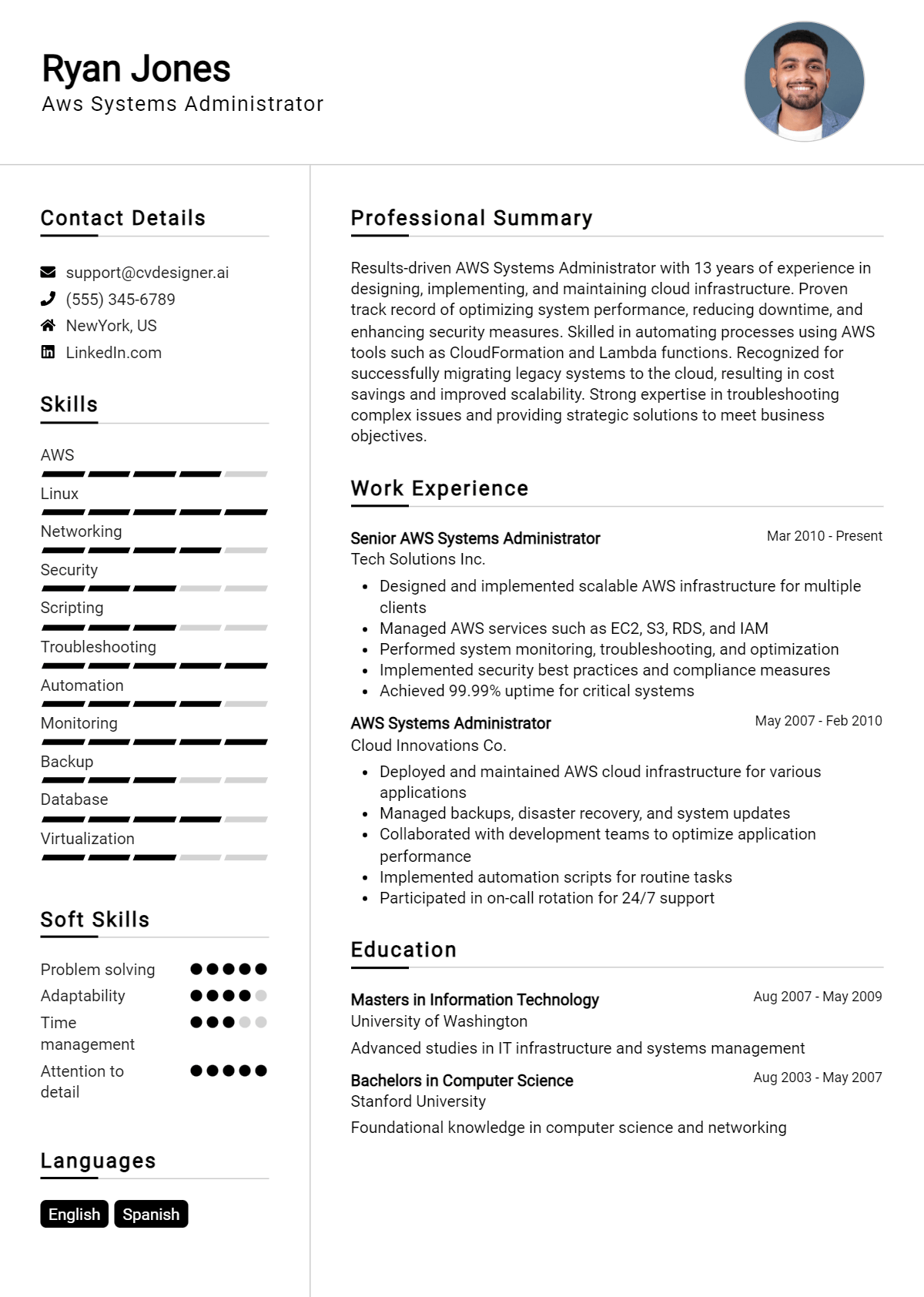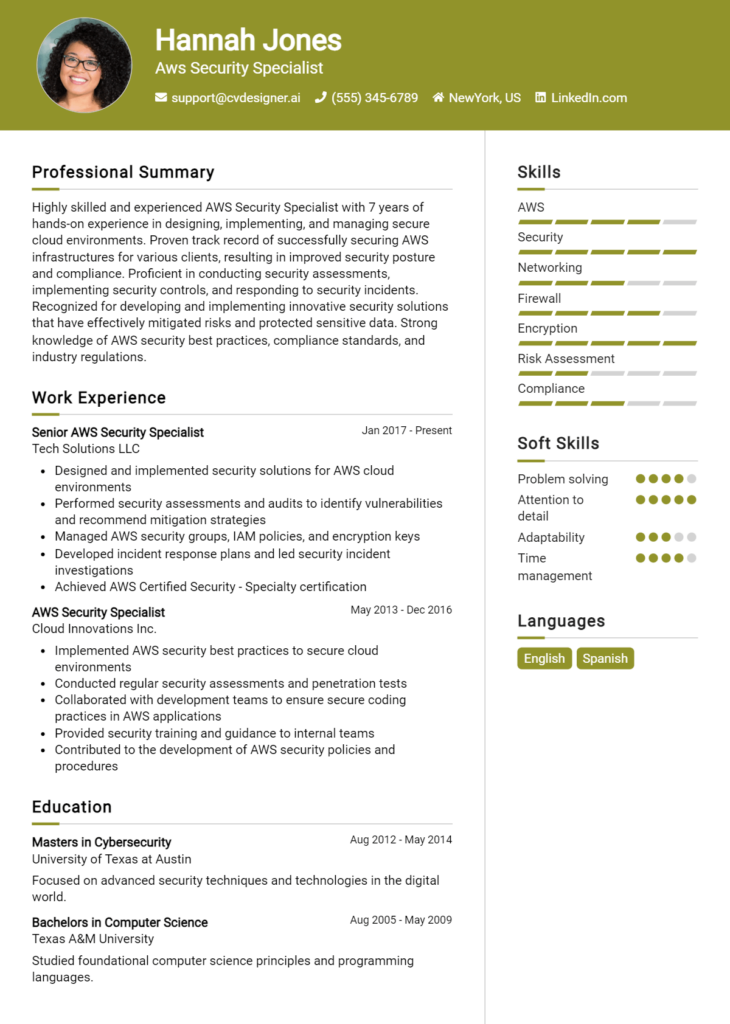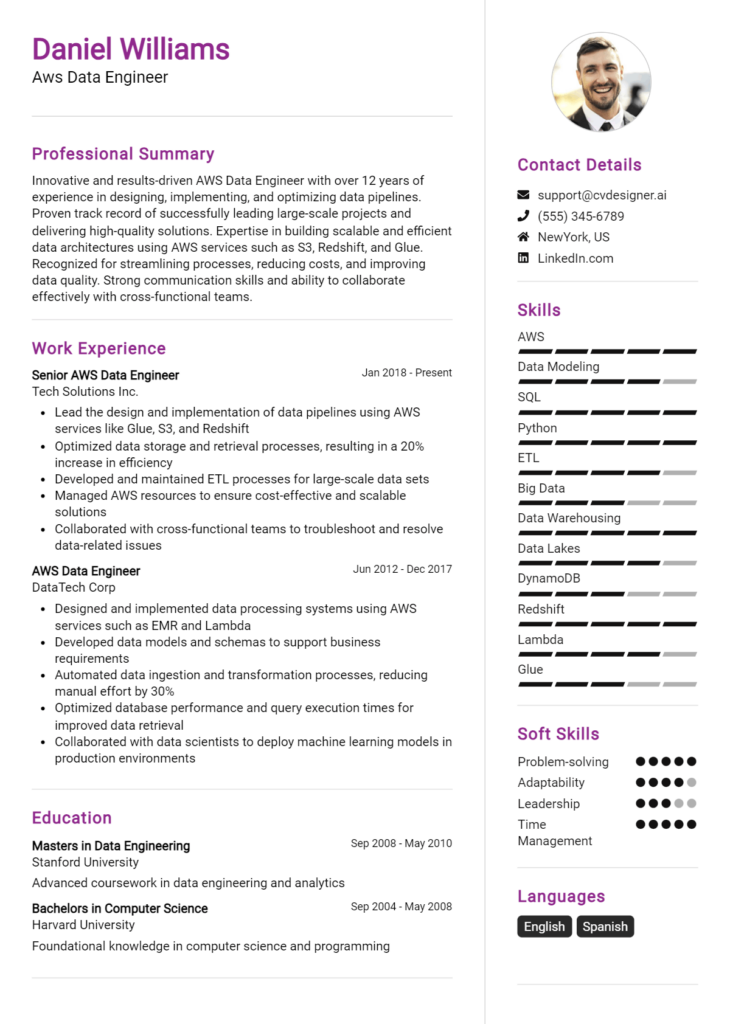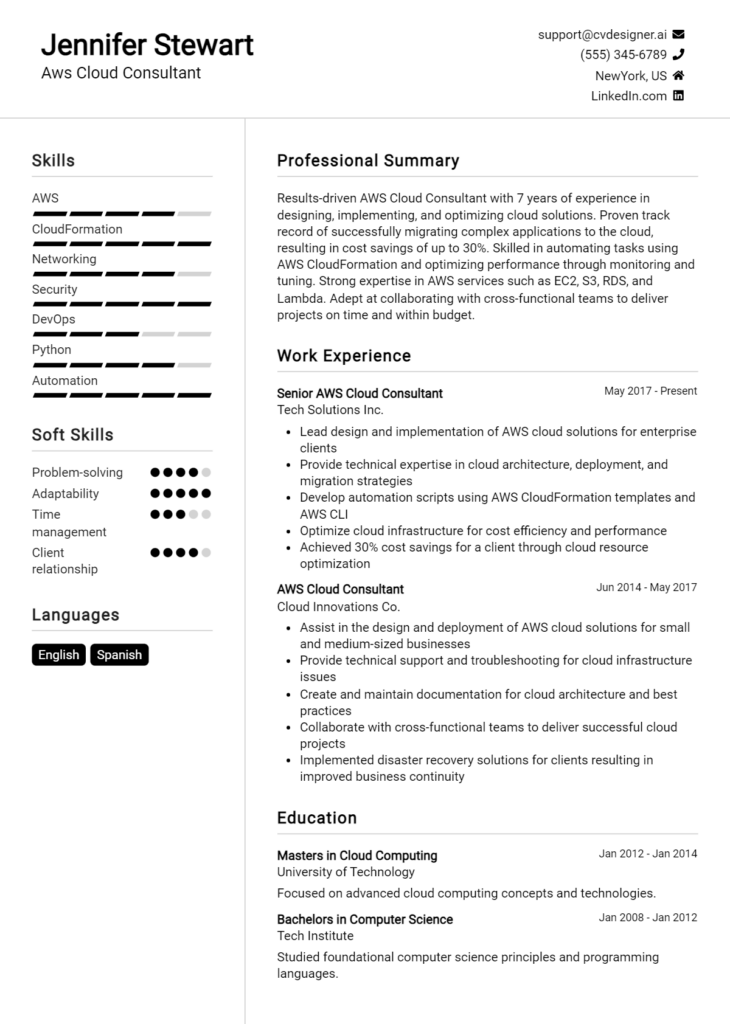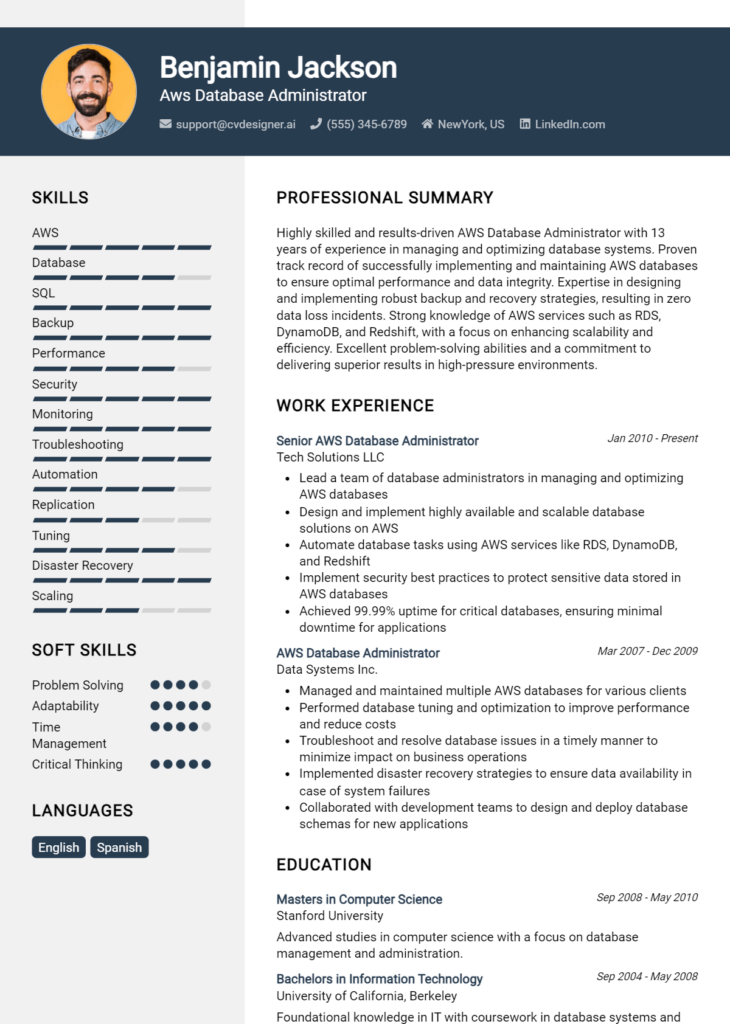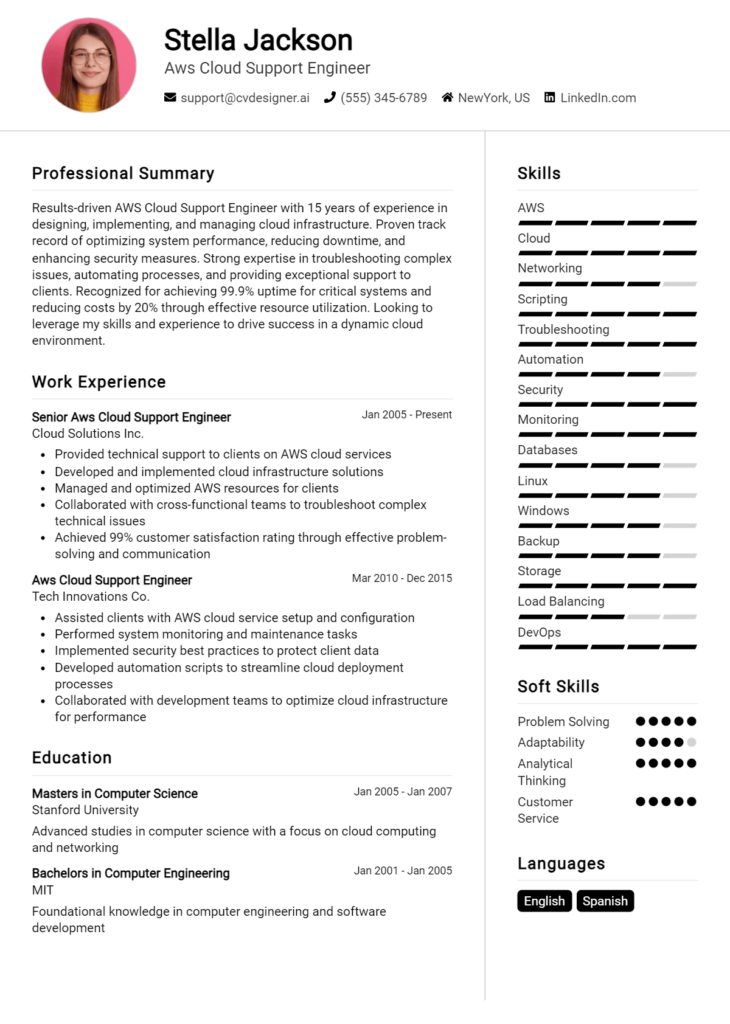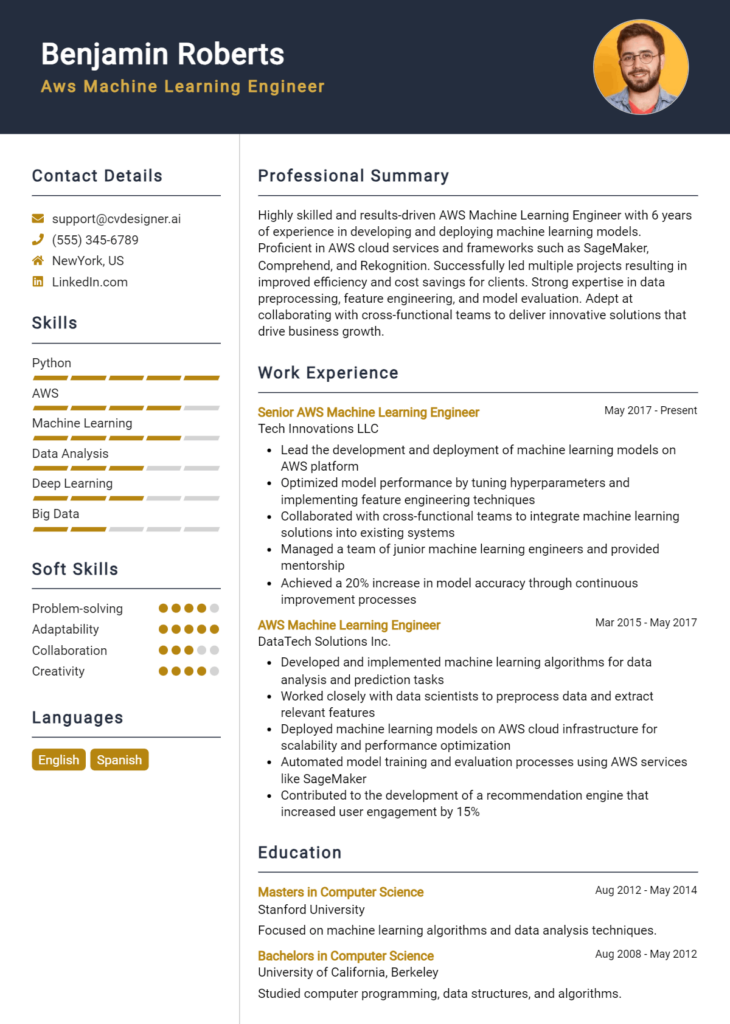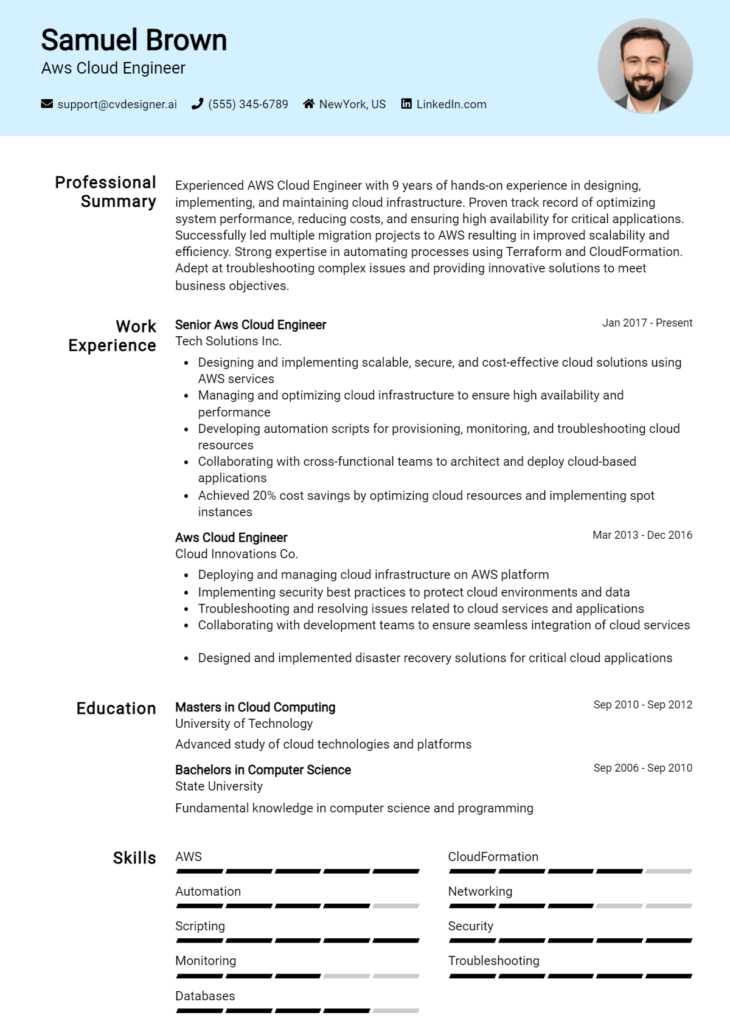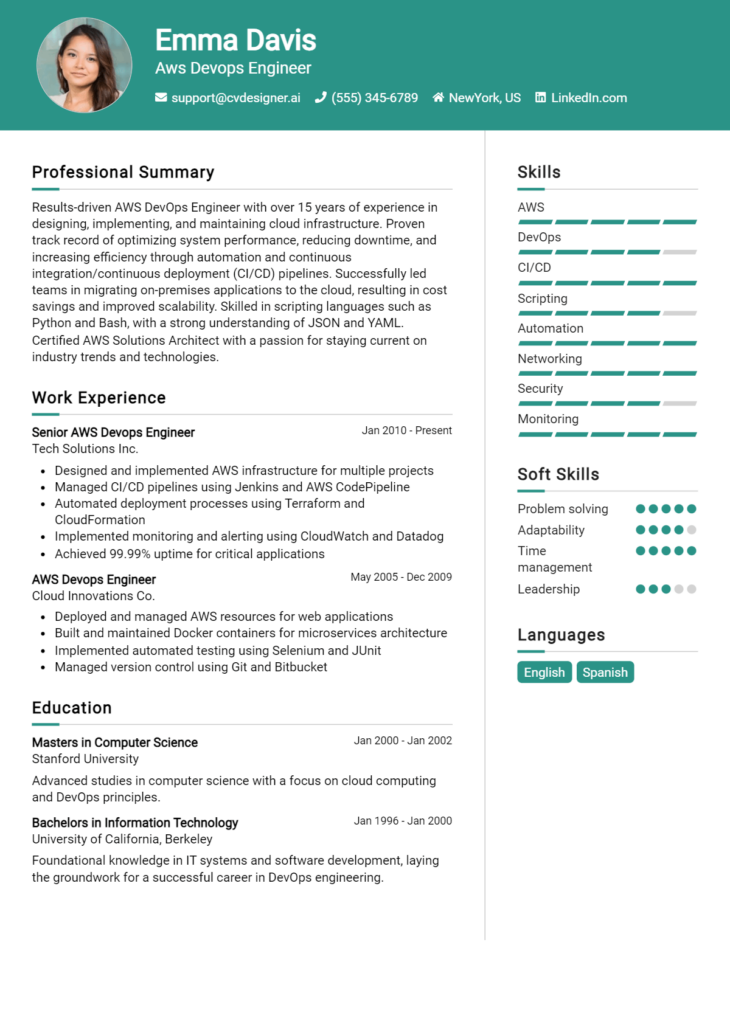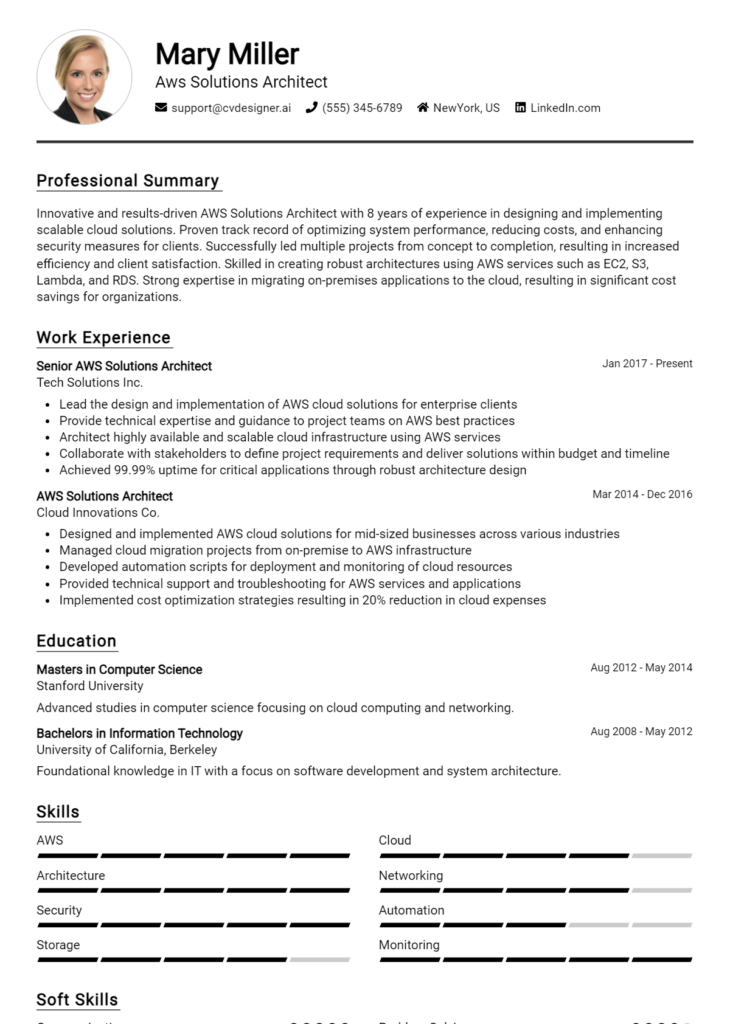Most Popular Aws Systems Administrator Resume Examples
Explore additional Aws Systems Administrator resume samples and guides and see what works for your level of experience or role.
As the backbone of cloud infrastructure, the role of an AWS Systems Administrator is both dynamic and crucial in today’s technology-driven landscape. These professionals are responsible for managing and optimizing cloud services, ensuring that systems run smoothly, securely, and efficiently. Given the rapid evolution of cloud technologies, a well-crafted resume is essential for standing out in a competitive job market. It not only showcases your technical skills and experiences but also reflects your understanding of the AWS ecosystem, making a compelling case to potential employers about your fit for the role.
In this comprehensive guide, we will delve into the key aspects of crafting an effective AWS Systems Administrator resume. You’ll learn about the core responsibilities and skills that employers seek, the best resume formats to use to highlight your strengths, and common pitfalls to avoid that could undermine your application. We’ll provide resume examples tailored for various experience levels, from entry-level to seasoned professionals, ensuring you have a template that resonates with your career stage. Additionally, we’ll share valuable tips on resume writing and selecting the right resume templates to enhance your presentation. By the end of this article, you’ll be well-equipped to create a standout resume that opens doors to new opportunities in the ever-expanding field of cloud computing.
Key Responsibilities and Skills for a AWS Systems Administrator
As an AWS Systems Administrator, you play a critical role in managing and maintaining an organization's cloud computing environment. Your primary responsibilities include deploying, managing, and operating scalable, highly available, and fault-tolerant systems on AWS. You will also be tasked with ensuring the security of the cloud infrastructure, monitoring system performance, and implementing best practices for cloud architecture.
Key responsibilities include:
- Provisioning and Configuring AWS Services: Set up and configure services like EC2, S3, RDS, and VPC according to best practices.
- Monitoring and Performance Tuning: Utilize AWS CloudWatch and other monitoring tools to track system performance and optimize resources.
- Backup and Recovery Management: Implement backup strategies and disaster recovery plans to ensure data integrity and availability.
- Security Management: Manage IAM roles, security groups, and ensure compliance with security policies and best practices.
- Automation and Scripting: Use automation tools such as AWS CloudFormation or scripts in Python, Bash, or PowerShell to streamline operations.
- Incident Response: Troubleshoot and resolve issues related to cloud infrastructure and services, ensuring minimal downtime.
Essential skills required for this position include:
- Proficiency in AWS services and architecture
- Strong knowledge of networking concepts and security
- Experience with automation and infrastructure as code (IaC)
- Familiarity with Linux and Windows server administration
- Understanding of monitoring and logging tools
- Scripting skills in languages such as Python, Shell, or PowerShell
- Ability to troubleshoot system performance issues
- Knowledge of backup and disaster recovery solutions
Highlighting these skills effectively in the resume skills section is crucial for standing out to potential employers. Tailoring these responsibilities and skills to match the specific job description can significantly increase your chances of landing an interview. Additionally, consider how these skills can be relevant when crafting a strong CV. Emphasizing your hands-on experience and accomplishments related to these responsibilities will showcase your qualifications and readiness for the role.
Best Resume Format and Structure for a AWS Systems Administrator
When crafting a resume for the role of an AWS Systems Administrator, it's essential to choose a format that presents your skills and experience clearly and effectively. Here’s a detailed guide on the best resume format and structure for this role, including key sections to include and tips for each.
Contact Information
- Placement: Top of the resume.
- Content to Include:
- Full name
- Phone number
- Professional email address
- LinkedIn profile or personal website (if applicable)
- Location (City, State)
Professional Summary
- Purpose: A brief section summarizing your qualifications and career goals.
- Content Tips:
- 2-4 sentences highlighting your years of experience, specific AWS technologies or services you are proficient in, and key achievements.
- Tailor this section to reflect your expertise in systems administration, cloud computing, and any relevant industry experience.
Work Experience
- Structure: Reverse chronological order (most recent first).
- Content to Include:
- Job title, company name, location, and dates of employment.
- Bullet points describing your responsibilities and achievements in each role.
- Use action verbs and quantify your results when possible (e.g., “Managed cloud infrastructure for over 200 servers, resulting in a 30% decrease in downtime”).
- Tips:
- Focus on relevant experience related to AWS services (e.g., EC2, S3, RDS).
- Highlight experience with automation tools, scripting languages, and security best practices in cloud environments.
Education
- Structure: Reverse chronological order.
- Content to Include:
- Degree obtained, major, school name, and graduation date.
- Include relevant coursework or projects that showcase your cloud computing knowledge.
- Tips:
- If you have certifications relevant to AWS, you may choose to place this section above education.
Skills
- Format: Bullet points or a simple list.
- Content to Include:
- Technical skills: AWS services (e.g., IAM, Lambda, VPC), Linux administration, networking, and security.
- Soft skills: Problem-solving, teamwork, communication, and time management.
- Tips:
- Tailor this section to include keywords from the job description to help your resume pass through Applicant Tracking Systems (ATS).
Certifications
- Structure: List format.
- Content to Include:
- Relevant AWS certifications (e.g., AWS Certified Solutions Architect, AWS Certified SysOps Administrator).
- Other industry certifications (e.g., CompTIA Security+, CCNA).
- Tips:
- Include the date you obtained each certification and consider placing this section before education if certifications are particularly relevant.
Additional Sections (if applicable)
- Projects: Mention significant projects you’ve worked on, especially those utilizing AWS. Describe your role and the technologies used.
- Professional Affiliations: Include memberships in relevant organizations (e.g., AWS User Groups).
- Volunteer Experience: If relevant, this can showcase your commitment to the field.
Formatting Tips
- Font and Size: Use a professional font (e.g., Arial, Calibri, Times New Roman) in 10-12 point size.
- Length: Aim for one page if you have less than 10 years of experience; two pages are acceptable for more extensive experience.
- Margins: Keep margins between 0.5 to 1 inch to ensure ample white space.
- Consistency: Ensure all sections are formatted consistently, with uniform bullet points, spacing, and headings.
Complementing Cover Letter Format
The resume format complements a well-structured cover letter. Both documents should maintain a consistent visual style (font, colors, and headers). In your cover letter, you can expand on your professional summary by discussing specific projects or experiences in detail and expressing your enthusiasm for the role. Use the cover letter to convey your personality and fit for the company culture, while the resume serves as a factual overview of your qualifications.
By following this structured approach, you can create a compelling resume that effectively showcases your qualifications as an AWS Systems Administrator, increasing your chances of landing an interview.
Writing Tips and Best Practices for a AWS Systems Administrator Resume
When crafting a resume for an AWS Systems Administrator position, it's essential to present your technical skills and experience clearly and concisely. Start with a strong summary that highlights your expertise in AWS services, cloud architecture, and system administration. Ensure your resume is well-organized and visually appealing; a clean layout can make a significant difference in how your qualifications are perceived. Incorporate industry-specific keywords related to cloud computing and AWS to pass through Applicant Tracking Systems (ATS) and capture the attention of hiring managers. Additionally, remember that the same principles apply to your cover letter, where you can elaborate on your experiences and motivations.
- Use strong action verbs such as "managed," "implemented," "configured," and "optimized" to convey your achievements effectively.
- Quantify your accomplishments where possible, like "reduced downtime by 30% through proactive monitoring" or "managed a budget of $100,000 for cloud services."
- Tailor your resume for each job application by including relevant keywords that match the job description, such as "EC2," "S3," "IAM," "VPC," and "CloudFormation."
- Highlight certifications like AWS Certified Solutions Architect or AWS Certified SysOps Administrator to showcase your qualifications.
- Include a dedicated section for technical skills to list your proficiencies in relevant tools and technologies, such as Docker, Kubernetes, or Terraform.
- Keep your resume to one or two pages, focusing on the most relevant experience and skills that align with the job you’re applying for.
- Use bullet points for clarity and easier readability, breaking down your responsibilities and achievements into digestible pieces.
- Consider utilizing resume writing tips to ensure your resume has a professional appearance and effectively communicates your qualifications.
Common Mistakes to Avoid in a AWS Systems Administrator Resume
When crafting a resume for an AWS Systems Administrator position, it's crucial to present your skills and experiences effectively. Many candidates, however, fall into common pitfalls that can detract from their qualifications. Avoiding these mistakes can greatly enhance your chances of standing out to potential employers. Here are some common mistakes to steer clear of when writing your resume:
- Overloading the resume with excessive information that can overwhelm the reader.
- Using generic descriptions that fail to highlight specific skills or accomplishments.
- Neglecting to tailor the resume to the job description, which can make it seem irrelevant.
- Focusing too much on duties rather than achievements and results.
- Failing to quantify accomplishments, which can leave your impact unclear.
- Ignoring formatting and organization, which can lead to a cluttered and hard-to-read document.
- Using jargon or overly technical language that may not be understood by all hiring managers.
- Not including relevant certifications, which are essential in the AWS field.
- Skipping a summary or objective statement that clearly communicates your career goals.
- Neglecting to proofread for spelling and grammatical errors, which can leave a negative impression.
To ensure your resume stands out and avoids these common errors, consider reviewing the common mistakes to avoid in a resume. Additionally, it's important to pay attention to your cover letter as well; check out the common cover letter mistakes to further refine your application materials.
Sample AWS Systems Administrator Resumes
As the demand for cloud computing continues to rise, the role of an AWS Systems Administrator has become increasingly vital across various industries. This position requires a blend of technical expertise, problem-solving skills, and a solid understanding of AWS services. To assist you in your job search, we’ve compiled three sample resumes tailored for different experience levels: one for an experienced professional, another for an entry-level candidate, and a third for a career changer. Each resume is designed to highlight relevant skills and experience within the AWS ecosystem.
Experienced AWS Systems Administrator Resume
John Doe
123 Cloud Lane
Seattle, WA 98101
(123) 456-7890
johndoe@email.com
Professional Summary
Results-driven AWS Systems Administrator with over 7 years of experience managing cloud infrastructure and ensuring optimal performance of services. Proficient in deploying, managing, and scaling AWS applications and resources. Strong background in security protocols and automation using Infrastructure as Code (IaC) tools. Seeking to leverage expertise in a challenging role at a forward-thinking company.
Skills
- AWS Services (EC2, S3, RDS, Lambda)
- CloudFormation & Terraform
- Linux/Unix Administration
- Monitoring & Performance Tuning
- Networking & Security Best Practices
- CI/CD Pipelines
Professional Experience
AWS Systems Administrator
Tech Innovations Inc., Seattle, WA
March 2018 - Present
- Managed and optimized AWS infrastructure, resulting in a 30% reduction in operational costs.
- Automated deployment processes using CloudFormation, reducing server provisioning time by 50%.
- Implemented monitoring solutions using CloudWatch, improving system uptime to 99.9%.
Systems Administrator
Cloud Solutions LLC, Seattle, WA
June 2015 - February 2018
- Supported the migration of on-premise applications to AWS, enhancing scalability and performance.
- Developed security policies and procedures to safeguard sensitive data.
- Provided technical support and troubleshooting for cloud-based applications.
Education
Bachelor of Science in Information Technology
University of Washington, Seattle, WA
Graduated: June 2014
Entry-Level AWS Systems Administrator Resume
Jane Smith
456 Tech Drive
Phoenix, AZ 85001
(321) 654-0987
janesmith@email.com
Objective
Detail-oriented IT graduate with foundational knowledge in AWS and cloud technologies. Eager to develop skills and contribute as an AWS Systems Administrator in a dynamic environment.
Skills
- Basic AWS Services (EC2, S3)
- Linux Command Line
- Networking Concepts
- Scripting (Python, Bash)
- Problem Solving
- Customer Service
Education
Bachelor of Science in Computer Science
Arizona State University, Tempe, AZ
Graduated: May 2023
Internship Experience
IT Intern
CloudTech Solutions, Phoenix, AZ
June 2022 - August 2022
- Assisted in the deployment of AWS resources for internal applications.
- Collaborated with team members to troubleshoot and resolve cloud-related issues.
- Gained hands-on experience with AWS Management Console and CLI.
Projects
- Developed a personal cloud storage solution using AWS S3 and EC2.
- Created a simple web application hosted on AWS, focusing on security best practices.
Career Changer AWS Systems Administrator Resume
Michael Johnson
789 Old Road
Chicago, IL 60601
(987) 654-3210
michaeljohnson@email.com
Professional Summary
IT professional with 5 years of experience in network administration and systems management, seeking to transition into an AWS Systems Administrator role. Extensive knowledge of networking concepts, experience with virtualization technologies, and a passion for cloud computing. Committed to leveraging skills in a cloud-focused environment.
Skills
- Networking & Security
- Virtualization (VMware, Hyper-V)
- AWS Fundamentals (Certified Solutions Architect - Associate)
- Troubleshooting & Support
- Team Collaboration
- Documentation & Reporting
Professional Experience
Network Administrator
Tech Solutions Group, Chicago, IL
January 2018 - Present
- Managed network infrastructure, ensuring high availability and performance for over 200 users.
- Implemented security protocols to protect sensitive data and maintain compliance.
- Collaborated with cross-functional teams to optimize IT operations.
Help Desk Technician
IT Support Services, Chicago, IL
June 2016 - December 2017
- Provided technical support and troubleshooting for hardware and software issues.
- Developed user documentation and training materials to enhance user experience.
- Assisted in the deployment of new systems and applications.
Certifications
- AWS Certified Solutions Architect - Associate
- CompTIA Network+
Explore more resume examples for inspiration tailored to your specific career path. To complete your job application package, consider utilizing corresponding cover letter examples to make a strong impression.
Checklist for a AWS Systems Administrator Resume
- Proofread for Errors: Carefully check for spelling, grammar, and punctuation mistakes. Reading aloud can help catch errors that might be missed during silent reading.
- Consistency in Formatting: Ensure that font styles, sizes, and bullet points are consistent throughout the resume. This includes alignment of text and spacing between sections.
- Tailor Your Resume: Customize your resume for the specific AWS Systems Administrator role you are applying for. Highlight relevant skills and experience that match the job description.
- Use Action Verbs: Start each bullet point in your experience section with strong action verbs (e.g., "Managed," "Implemented," "Configured") to convey your achievements effectively.
- Quantify Achievements: Where possible, include quantifiable results in your accomplishments (e.g., "Reduced system downtime by 20%" or "Managed a team of 5 system engineers").
- Highlight Relevant Certifications: Clearly list AWS certifications and any other relevant credentials. Make sure they are up-to-date and prominently featured.
- Include Keywords: Incorporate keywords from the job description to pass through Applicant Tracking Systems (ATS) and attract the attention of hiring managers.
- Professional Summary: Craft a concise but impactful professional summary that encapsulates your skills, experience, and what you bring to the position.
- Contact Information: Verify that your contact information is accurate and up-to-date, including your email, phone number, and LinkedIn profile, if applicable.
- Consider Using an AI Resume Builder: Use an AI resume builder to organize all elements of your resume effectively and ensure a polished final product. A similar checklist can also be applied when creating a CV.
Key Takeaways for a AWS Systems Administrator Resume Guide
As you craft your AWS Systems Administrator resume, remember to leverage the examples and tips provided to present your skills and experiences in the most impactful way. Highlight your expertise in cloud infrastructure, security best practices, and automation tools to stand out in a competitive job market. Tailoring each application to the specific role you are applying for will further enhance your chances of success. To streamline your resume creation process, consider downloading a professional template from resume templates or customize a compelling cover letter using our cover letter templates. For an even more tailored approach, utilize our best resume maker to create a polished and professional resume that showcases your qualifications and readiness for the role of AWS Systems Administrator. Take these next steps to elevate your job application and secure your future in cloud computing!