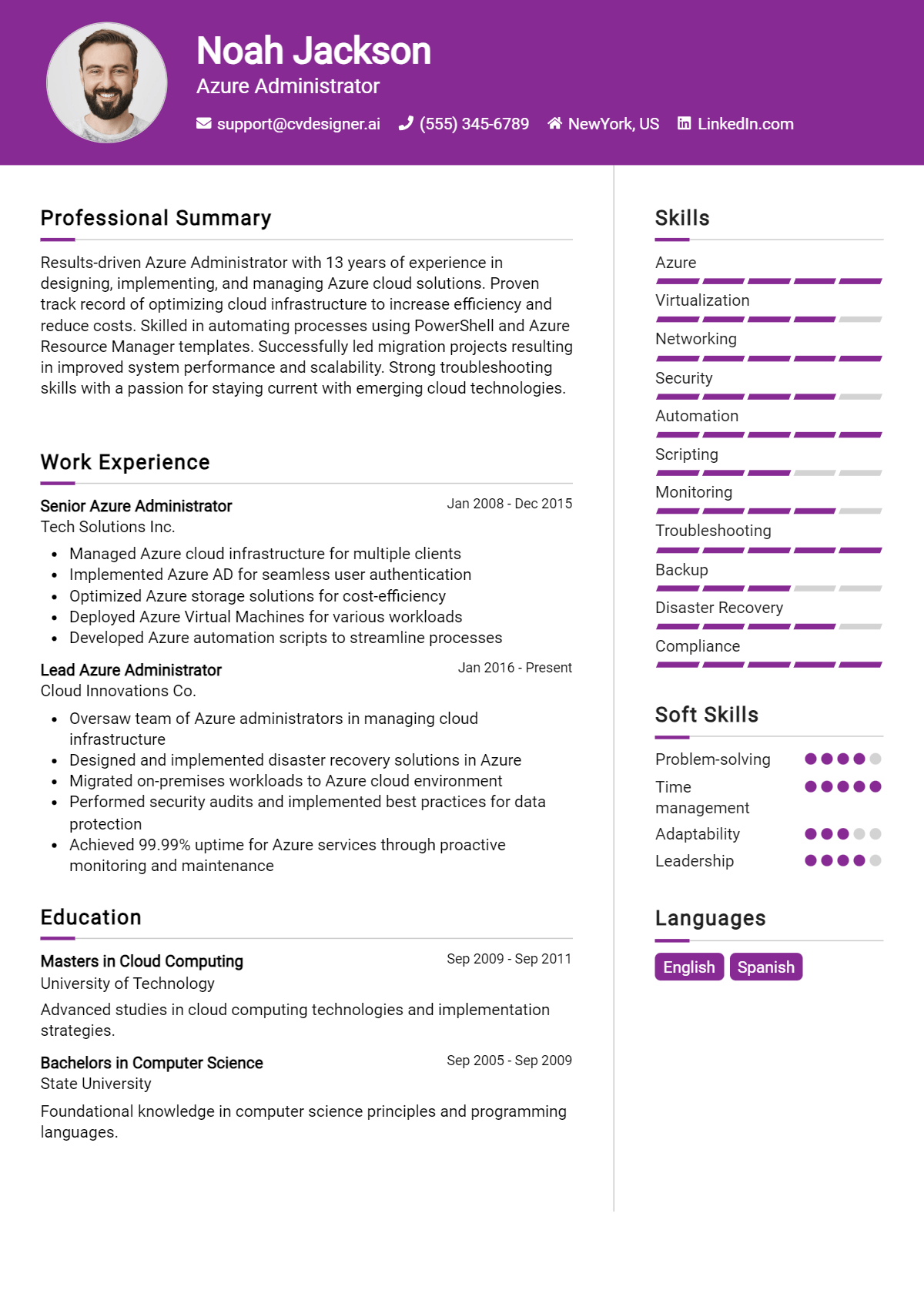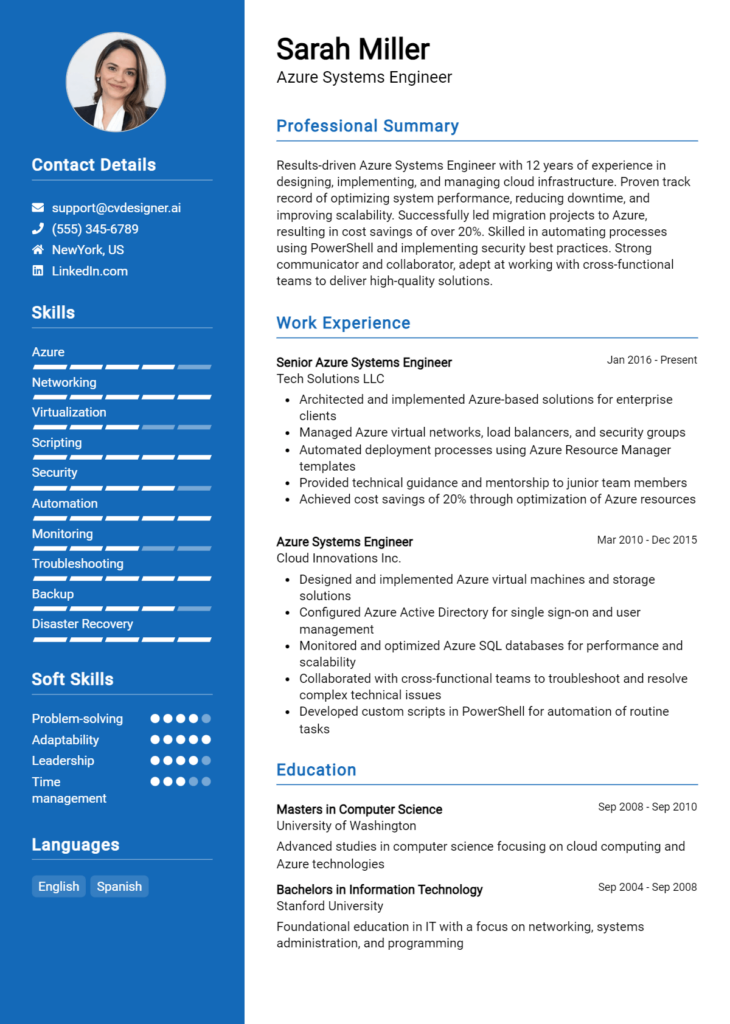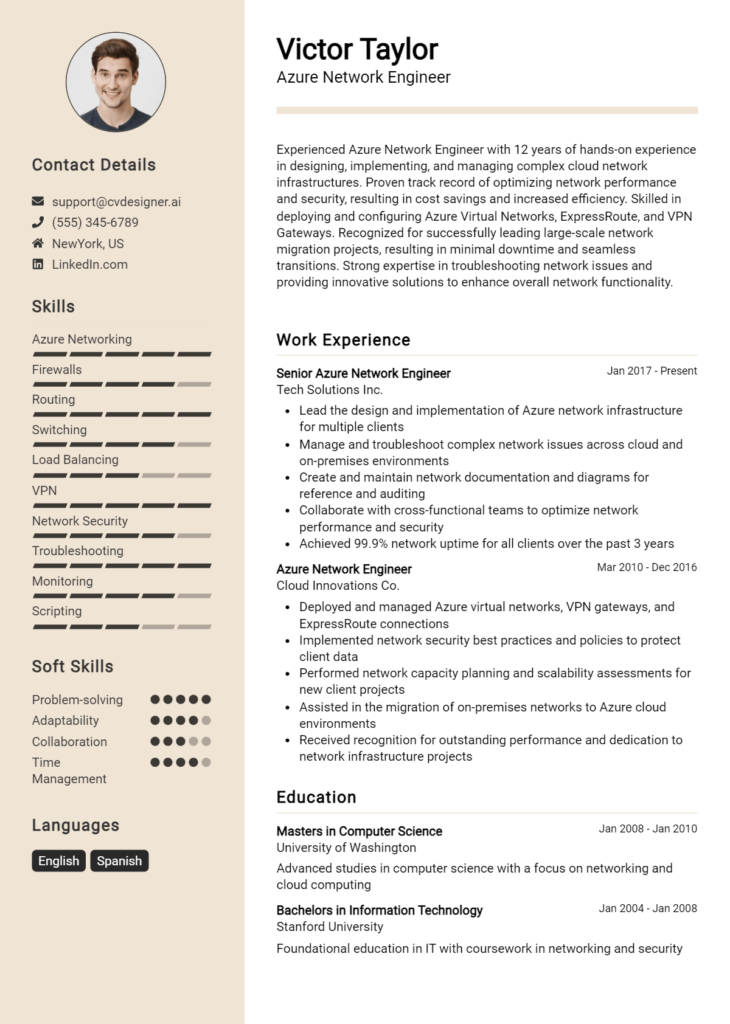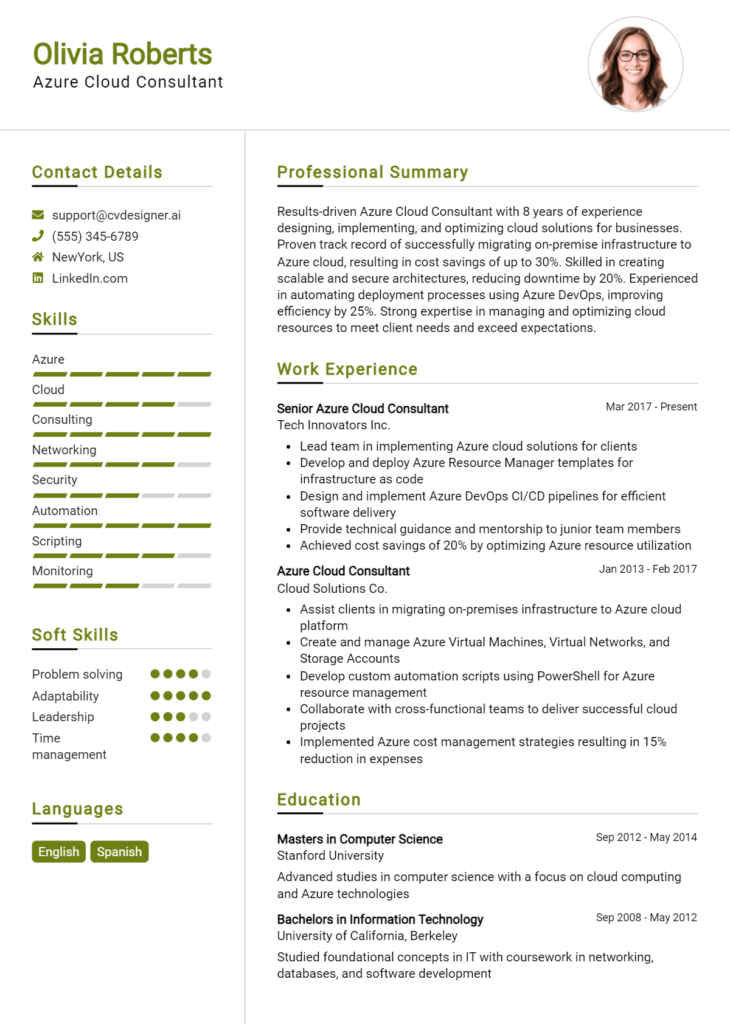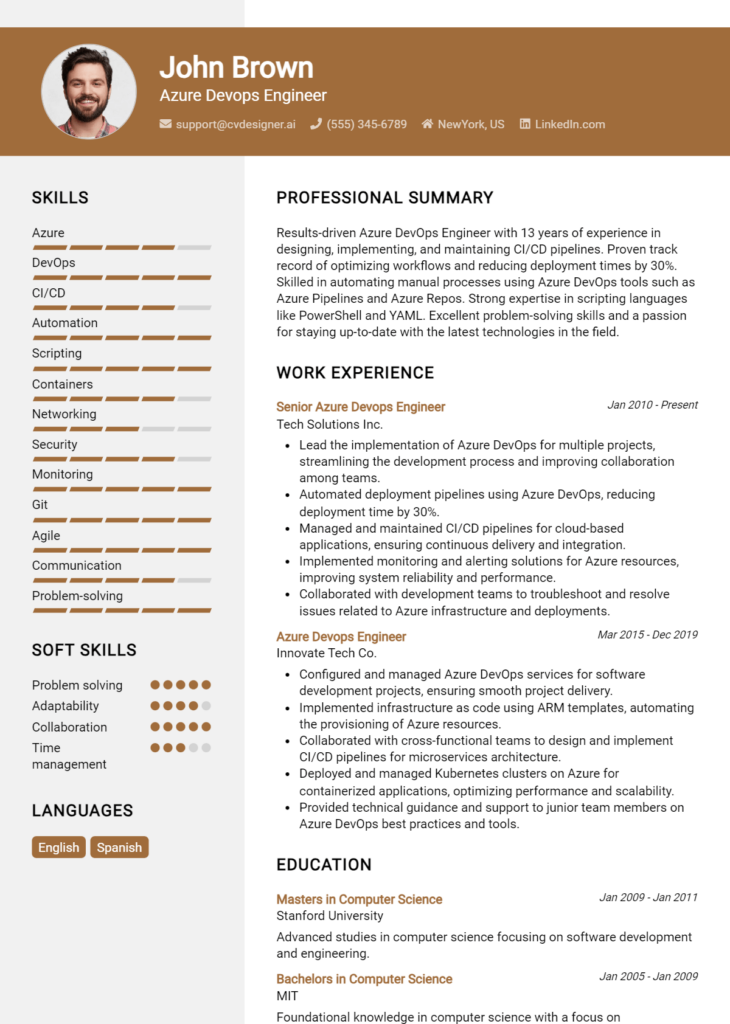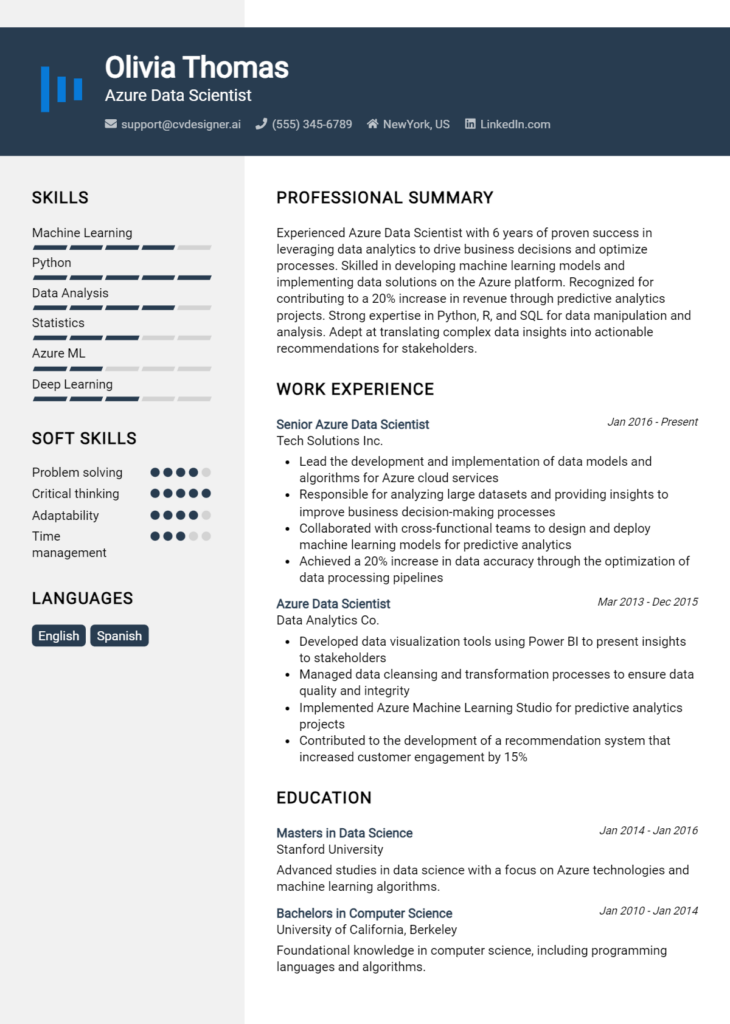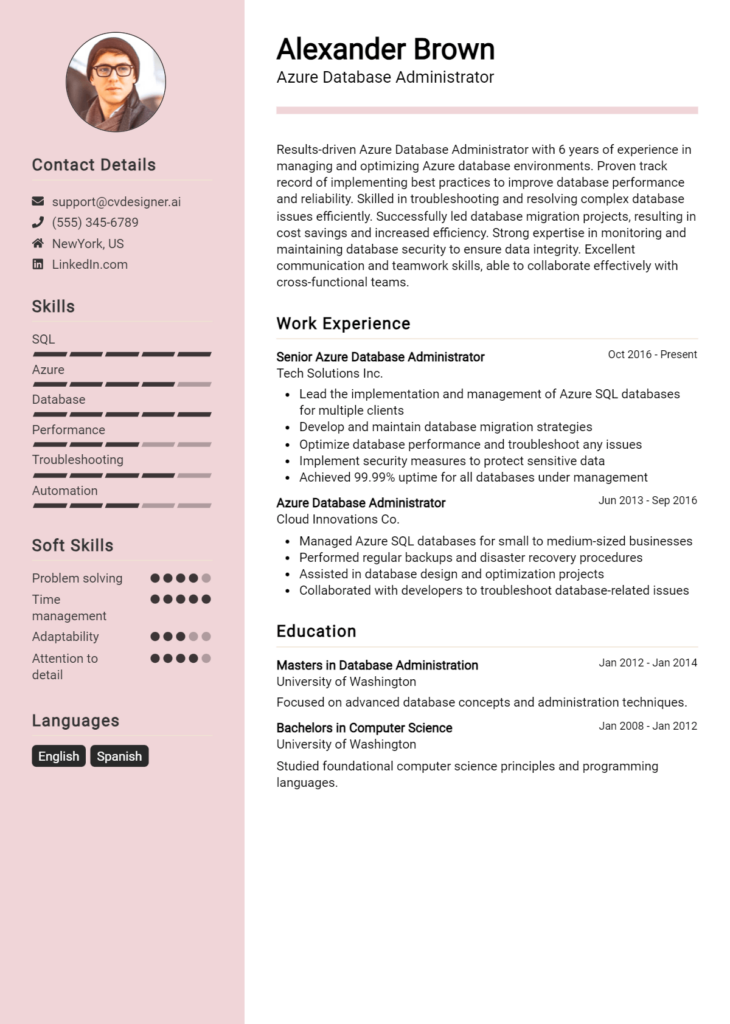Most Popular Azure Administrator Resume Examples
Explore additional Azure Administrator resume samples and guides and see what works for your level of experience or role.
As organizations increasingly migrate to the cloud, the role of an Azure Administrator has never been more crucial. These skilled professionals are tasked with managing an organization’s Azure services, ensuring optimal performance, security, and seamless integration within IT environments. A well-crafted resume is essential for standing out in a competitive job market, showcasing not only your technical expertise but also your understanding of the Azure ecosystem. In this article, we delve into the nuances of writing an impactful Azure Administrator resume, ensuring you're equipped to present your qualifications effectively and attract the attention of potential employers.
Throughout this guide, we will cover key responsibilities and essential skills that Azure Administrators should highlight in their resumes. You’ll learn about the best resume formats to use, ensuring your document is visually appealing and easy to read. We’ll also discuss common mistakes to avoid, maximizing your chances of landing an interview. For candidates at all experience levels, we’ll provide tailored resume examples that illustrate effective presentation techniques. Additionally, we will share practical tips on resume writing, guiding you through the process of creating a standout document. Finally, we’ll help you choose the right resume templates that align with your professional identity and the expectations of hiring managers in the tech industry. Get ready to elevate your resume and advance your career as an Azure Administrator!
Key Responsibilities and Skills for a Azure Administrator
As an Azure Administrator, you play a critical role in managing and maintaining an organization's cloud infrastructure on Microsoft Azure. Your key responsibilities typically include:
- Managing Azure subscriptions and resources: Overseeing the provisioning, monitoring, and optimization of Azure resources to ensure efficient usage and cost-effectiveness.
- Implementing security measures: Configuring role-based access control (RBAC), managing identity and access, and ensuring compliance with security policies.
- Monitoring and troubleshooting: Utilizing Azure monitoring tools to track performance, identify issues, and resolve problems in a timely manner.
- Backup and disaster recovery: Planning and implementing backup strategies, as well as disaster recovery solutions to safeguard data.
- Automation and scripting: Using tools like Azure PowerShell, Azure CLI, and ARM templates for automating routine tasks and deployments.
- Collaboration with teams: Working closely with developers and IT teams to support application deployment and ensure seamless integration of services.
Essential skills required for an Azure Administrator include:
- Proficiency in Microsoft Azure services and solutions
- Strong understanding of networking, security, and identity management
- Experience with Azure Storage and virtual machines
- Familiarity with automation and scripting languages (e.g., PowerShell, Bash)
- Knowledge of monitoring tools and performance tuning
- Excellent problem-solving and troubleshooting skills
- Communication skills to work effectively within teams
Highlighting these skills effectively in the resume skills section is crucial for making a strong impression on potential employers. Tailoring these responsibilities and skills to align with the specific job description will demonstrate your suitability for the role.
When creating a compelling CV, consider how these skills can be showcased through your previous experiences and accomplishments. This targeted approach will help you stand out in a competitive job market and increase your chances of securing an interview.
Best Resume Format and Structure for a Azure Administrator
When crafting a resume for an Azure Administrator position, it's essential to choose a format that highlights your technical skills, experience, and relevant qualifications effectively. The most suitable formats for this role are typically the chronological and combination formats, as they allow you to showcase your work history along with your skills and certifications prominently. Here’s a detailed guide on how to structure your resume:
Contact Information
- Include your full name, phone number, email address, and LinkedIn profile (if applicable).
- Ensure this information is prominent at the top of your resume, ideally centered or aligned to the left.
Professional Summary
- Write a brief, compelling summary (2-3 sentences) that encapsulates your experience, skills, and what you bring to the role of an Azure Administrator.
- Tailor this section to reflect your expertise in Azure cloud services, your ability to manage cloud infrastructure, and any relevant achievements.
Work Experience
- Present your work experience in reverse chronological order, starting with your most recent position.
- For each role, include the job title, company name, location, and dates of employment.
- Use bullet points to outline your responsibilities and achievements, focusing on quantifiable results (e.g., "Managed Azure resource deployment for 200+ users, resulting in a 30% increase in operational efficiency").
- Highlight relevant experiences such as managing Azure subscriptions, implementing security measures, and optimizing cloud solutions.
Education
- List your degrees in reverse chronological order, including the degree obtained, major, institution name, and graduation year.
- If you have relevant coursework or projects, consider adding a bullet point under the degree.
Skills
- Create a section dedicated to your technical skills relevant to Azure Administration.
- Include skills such as Azure management, PowerShell scripting, Azure DevOps, networking, and security best practices.
- Tailor this section to align with the job description of the position you are applying for.
Certifications
- List any relevant certifications, such as Microsoft Certified: Azure Administrator Associate or other cloud-related credentials.
- Include the name of the certification, the issuing organization, and the date obtained.
Tips for Each Section:
- Use clear, professional fonts and keep the formatting consistent throughout the resume.
- Keep your resume to one page if you have less than ten years of experience; two pages can be acceptable for more extensive experience.
- Use action verbs to start each bullet point in the work experience section (e.g., "Implemented," "Managed," "Configured").
- Tailor your resume for each job application by including keywords from the job description.
The format of your resume should complement your cover letter format. Use a similar header style and font to create a cohesive look across both documents. In your cover letter, expand on the key points in your resume, showcasing your interest in the specific role and how your experiences make you a strong candidate. This synergy between the resume and cover letter can enhance your overall application and leave a lasting impression.
Writing Tips and Best Practices for a Azure Administrator Resume
When crafting a resume as an Azure Administrator, it’s crucial to present your skills and experience in a clear and compelling manner. Emphasize your technical expertise while demonstrating how you've contributed to the success of previous projects or roles. Make sure to tailor your resume for each job application by incorporating relevant industry keywords and aligning your experience with the specific requirements of the position. Utilizing resume writing tips can help you achieve a professional look and feel that stands out to potential employers. Remember that the same principles apply when drafting your cover letter, enhancing your overall application.
- Use strong action verbs like "configured," "managed," and "automated" to convey your responsibilities and achievements.
- Quantify your accomplishments whenever possible, such as “reduced cloud costs by 20%” or “managed Azure resources for a project involving over 500 users.”
- Incorporate industry-specific keywords related to Azure services, such as "Azure Active Directory," "VM management," and "cloud security."
- Focus on relevant certifications, such as Microsoft Certified: Azure Administrator Associate, and include them prominently.
- Highlight your experience with tools and technologies related to Azure, such as PowerShell, ARM templates, and Azure DevOps.
- Tailor your resume to match the job description, ensuring that your skills and experiences align with the employer's needs.
- Keep your formatting clean and professional, using bullet points for easy readability and ensuring consistent font and style throughout.
Common Mistakes to Avoid in a Azure Administrator Resume
When crafting a resume for an Azure Administrator position, it's crucial to present your qualifications and experience effectively. However, many candidates fall into common pitfalls that can undermine their chances of landing an interview. To stand out in a competitive job market, avoid the following mistakes that can detract from your resume's overall impact.
- Overloading with Information: Including too much detail can overwhelm recruiters. Focus on relevant experiences.
- Using Generic Descriptions: Avoid vague language. Tailor your descriptions to showcase specific skills and achievements.
- Neglecting Keywords: Failing to incorporate industry-specific keywords may cause your resume to get filtered out by Applicant Tracking Systems (ATS).
- Omitting Relevant Certifications: Azure certifications are crucial credentials. Ensure they are prominently displayed.
- Ignoring Formatting: A cluttered or inconsistent format can distract from your qualifications. Use clear headings and bullet points.
- Lack of Quantifiable Achievements: Instead of just listing duties, include metrics or outcomes that demonstrate your impact.
- Using Passive Language: Active verbs make your contributions clearer and more compelling.
- Failing to Tailor for Each Application: Sending the same resume to every job can be detrimental. Customize your resume for each specific position.
- Skipping Proofreading: Typos and grammatical errors can create a poor impression. Always review your resume carefully before submission.
To further enhance your job application, consider reviewing the common mistakes to avoid in a resume and also familiarize yourself with common cover letter mistakes that should be avoided. Taking these steps can significantly improve your chances of success in your job search.
Sample Azure Administrator Resumes
As an Azure Administrator, your role is pivotal in managing and maintaining the Microsoft Azure environment for organizations. Crafting a compelling resume is essential to showcase your skills, experience, and proficiency with Azure services. Below are three sample resumes tailored for different career stages: an experienced professional, an entry-level candidate, and a career changer. Each example demonstrates how to effectively present your qualifications for the Azure Administrator role.
Experienced Azure Administrator Resume
John Doe
[City, State]
[Phone Number]
[Email Address]
Professional Summary
Results-oriented Azure Administrator with over 8 years of experience in cloud computing, focusing on Azure services. Proven expertise in monitoring, optimizing, and securing cloud infrastructures. Strong skills in PowerShell scripting, automation, and CI/CD pipelines. Passionate about leveraging cloud technology to improve organizational efficiency.
Skills
- Azure Resource Management
- Virtual Machines & Networking
- Azure Active Directory
- PowerShell & Automation
- CI/CD Pipelines (Azure DevOps)
- Security & Compliance
Professional Experience
Senior Azure Administrator
XYZ Corporation, [City, State]
June 2018 – Present
- Managed and optimized the Azure infrastructure for a multi-million dollar enterprise, resulting in a 30% reduction in operational costs.
- Implemented Azure security measures, including role-based access control (RBAC) and network security groups (NSGs).
- Developed and maintained automated deployment scripts using PowerShell, improving deployment speed by 40%.
- Collaborated with development teams to integrate Azure DevOps for CI/CD processes.
Azure Administrator
ABC Tech Solutions, [City, State]
January 2015 – May 2018
- Deployed and managed Azure virtual machines and networking resources for various client projects.
- Assisted in migrating on-premises applications to Azure, ensuring minimal downtime.
- Monitored system performance and implemented scaling solutions based on traffic analysis.
- Provided technical support and training for junior staff on Azure best practices.
Education
Bachelor of Science in Information Technology
[University Name], [City, State]
Graduated: May 2014
Entry-Level Azure Administrator Resume
Jane Smith
[City, State]
[Phone Number]
[Email Address]
Professional Summary
Motivated and detail-oriented IT graduate with foundational knowledge in cloud technologies and Azure services. Eager to apply skills in cloud administration and support in a dynamic environment. Strong problem-solving abilities and a passion for learning.
Skills
- Azure Fundamentals
- Virtual Machines & Storage Solutions
- Networking Basics
- Basic PowerShell Scripting
- Team Collaboration
- Technical Support
Education
Bachelor of Science in Computer Science
[University Name], [City, State]
Graduated: May 2023
Internship Experience
Azure Intern
Tech Innovations, [City, State]
June 2022 – August 2022
- Assisted in the deployment of Azure virtual machines and managed storage accounts.
- Participated in team meetings to discuss cloud architecture and optimization strategies.
- Developed basic PowerShell scripts to automate routine tasks, improving efficiency.
Projects
- Designed a sample Azure architecture for a mock e-commerce application as part of capstone project, focusing on scalability and security.
- Conducted research and presented findings on Azure cost management and budgeting strategies.
Career Changer Azure Administrator Resume
Michael Johnson
[City, State]
[Phone Number]
[Email Address]
Professional Summary
Dynamic IT professional transitioning to an Azure Administrator role after 5 years of experience in network administration. Proven ability to adapt to new technologies and strong foundational knowledge in cloud computing. Eager to leverage existing skills to contribute to cloud solutions.
Skills
- Network Administration
- Azure Fundamentals
- Virtual Networking
- Troubleshooting & Problem Solving
- Customer Support
- Project Management
Professional Experience
Network Administrator
Global Tech Services, [City, State]
March 2018 – Present
- Administered and maintained company-wide network infrastructure, ensuring high availability and performance.
- Collaborated with cloud teams on hybrid network solutions to extend on-premises resources to Azure.
- Trained team members on Azure services and networking concepts, fostering a collaborative environment.
IT Support Specialist
Tech Support Co., [City, State]
January 2016 – February 2018
- Provided technical support and troubleshooting for various software and hardware issues.
- Assisted customers with cloud service queries, building foundational knowledge of Azure offerings.
Education
Associate Degree in Information Technology
[College Name], [City, State]
Graduated: May 2015
For more inspiration, explore additional resume examples that can guide you in tailoring your application. Additionally, don’t forget to check out corresponding cover letter examples to create a complete job application package.
Checklist for a Azure Administrator Resume
- Proofread for Typos and Grammatical Errors: Carefully read through your resume to catch any spelling mistakes or grammatical errors. Consider using grammar-checking tools for additional support.
- Check for Consistency in Formatting: Ensure that font sizes, styles, and bullet point formats are consistent throughout the document. This includes alignment, spacing, and indentation.
- Tailor Your Resume to the Job Description: Customize your resume for each application by aligning your skills and experiences with the specific requirements mentioned in the job posting.
- Highlight Relevant Skills and Certifications: Make sure to prominently feature your Azure-related skills (such as Azure Active Directory, Azure DevOps, etc.) and any relevant certifications (like Azure Administrator Associate) that enhance your qualifications.
- Include Quantifiable Achievements: Whenever possible, use numbers to demonstrate your accomplishments, such as "Managed Azure infrastructure for a client with over 500 users, resulting in a 30% reduction in downtime."
- Use Action Verbs: Start each bullet point with strong action verbs (e.g., "Implemented," "Managed," "Configured") to convey your contributions effectively.
- Optimize for ATS: Ensure your resume includes relevant keywords from the job description to improve its chances of passing through Applicant Tracking Systems (ATS).
- Keep it Concise: Limit your resume to one or two pages. Focus on the most relevant experiences and skills to avoid overwhelming the reader.
- Seek Feedback from Peers: Consider asking a colleague or mentor to review your resume for additional insights and suggestions for improvement.
- Utilize an AI Resume Builder: Consider using an AI resume builder to ensure your resume is well-organized and visually appealing. A similar checklist can be followed for creating a CV to maintain professionalism and clarity.
Key Takeaways for a Azure Administrator Resume Guide
In summary, crafting a strong Azure Administrator resume is essential for standing out in a competitive job market. By utilizing the examples and tips provided, you can effectively showcase your skills, experience, and accomplishments in a way that resonates with potential employers. To take the next step in your job application journey, consider downloading a professionally designed resume template from resume templates or a tailored cover letter from cover letter templates. Additionally, our user-friendly resume maker can help you create a polished and impactful resume that highlights your qualifications. Start building your path to success today!