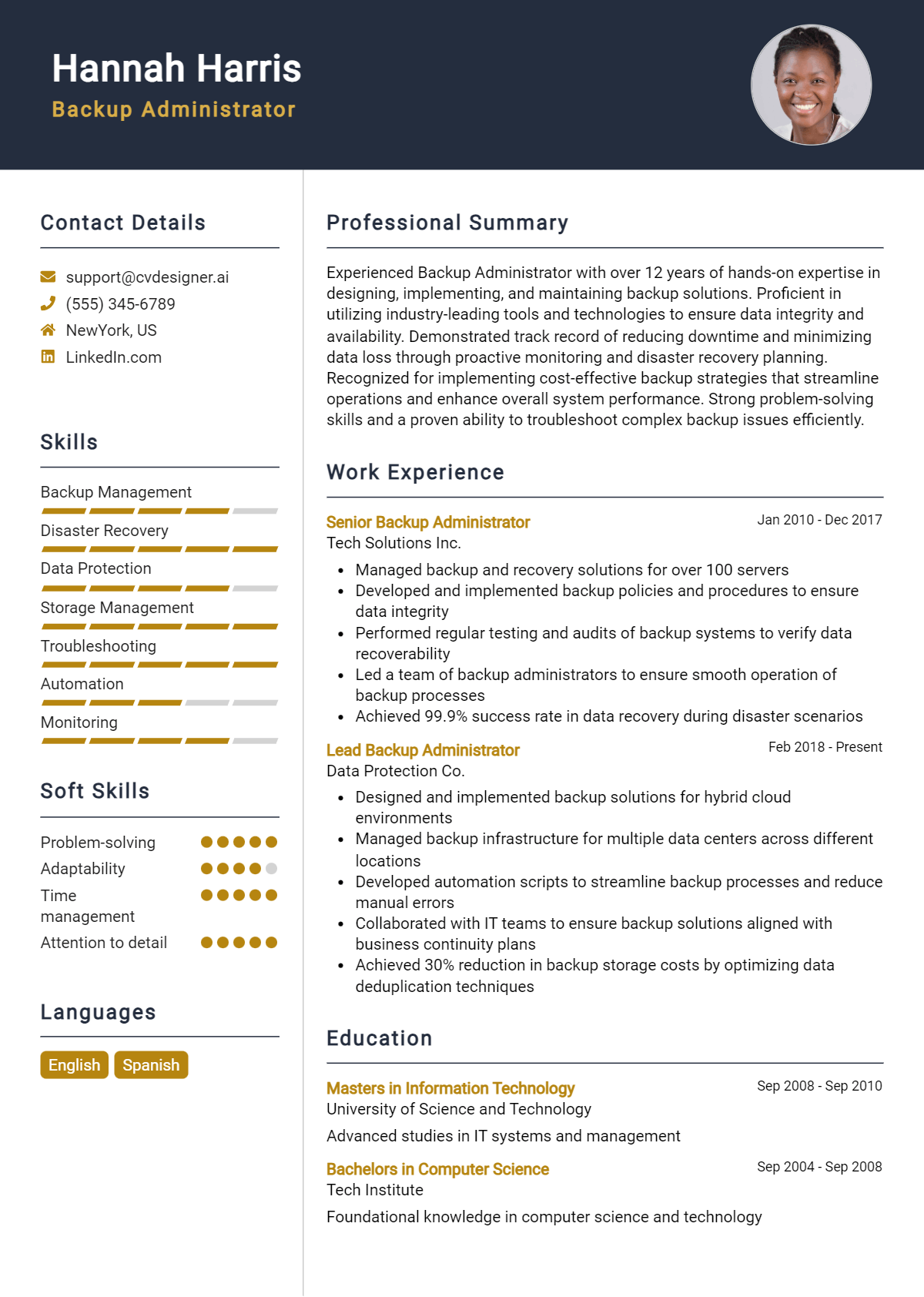As organizations increasingly rely on data to drive their operations, the role of a Backup Administrator has never been more critical. This position is essential in safeguarding a company’s most valuable asset—its data—ensuring that it is protected, recoverable, and compliant with regulations. A well-crafted resume is your first opportunity to showcase your expertise and demonstrate your value to potential employers. Crafting a standout resume can set you apart from the competition and increase your chances of landing interviews that lead to your dream job.
In this comprehensive guide, we will delve into the key responsibilities and essential skills that define a successful Backup Administrator. You'll discover the best formats to use when structuring your resume to highlight your qualifications effectively, as well as common mistakes to avoid that could undermine your chances of success. Additionally, we’ll provide resume examples tailored for all experience levels, ensuring that whether you are a seasoned professional or just starting, you will find relevant insights. We’ll also share invaluable tips on optimizing your resume writing process, including selecting the right resume templates that align with your career goals and personal style. By the end of this guide, you'll be equipped with the knowledge to craft a compelling resume that captures the attention of hiring managers in the competitive field of Backup Administration.
Key Responsibilities and Skills for a Backup Administrator
A Backup Administrator plays a crucial role in maintaining the integrity and availability of data within an organization. Their primary responsibilities include designing, implementing, and managing backup systems to ensure that data is securely backed up and can be restored quickly in the event of data loss or corruption.
Key Responsibilities:
- Develop and implement backup strategies and policies to ensure data security and compliance.
- Monitor and maintain backup systems and software to ensure optimal performance.
- Perform regular testing of backup systems to guarantee data integrity and recovery procedures.
- Troubleshoot and resolve issues related to backup failures or data restoration.
- Document backup procedures and maintain detailed records of backup jobs and system configurations.
- Collaborate with IT teams to align backup solutions with overall data management and disaster recovery plans.
- Provide training and support to staff on backup procedures and best practices.
Essential Skills:
- Proficiency in backup and recovery software (e.g., Symantec, Veeam, Acronis).
- Strong understanding of data storage technologies and architectures.
- Knowledge of cloud backup solutions and virtualization technologies.
- Familiarity with scripting languages for automation (e.g., PowerShell, Bash).
- Excellent problem-solving and troubleshooting abilities.
- Attention to detail and strong organizational skills.
- Effective communication skills for training and support purposes.
Highlighting these skills effectively in the resume skills section is vital for standing out to potential employers. Tailoring your skills and responsibilities to the specific job description can significantly increase your chances of being noticed. Consider how these skills can be relevant when creating a strong CV, as they not only demonstrate your qualifications but also illustrate your ability to contribute to the organization’s data protection efforts.
Best Resume Format and Structure for a Backup Administrator
When crafting a resume for a Backup Administrator, it's essential to follow a structured format that highlights your relevant skills and experiences. Below is a detailed guide on the best resume format and structure for this role.
Contact Information
Start with your contact information at the top of your resume. This section should include:
- Full Name
- Phone Number
- Professional Email Address
- LinkedIn Profile (optional)
- Location (City, State)
Professional Summary
A compelling professional summary should follow your contact information. This section is a brief overview of your qualifications, typically 2-3 sentences long. Highlight your years of experience, key skills, and what you bring to the role. For example:
“Dedicated Backup Administrator with over 5 years of experience in managing enterprise-level backup and recovery solutions. Proficient in implementing data protection strategies that ensure data integrity and availability. Strong analytical skills paired with a commitment to optimizing backup processes.”
Work Experience
The work experience section is critical for showcasing your relevant job history. Use reverse chronological order (most recent job first) and include the following for each position:
- Job Title
- Company Name
- Location (City, State)
- Dates of Employment (Month/Year)
- Bullet points outlining your responsibilities and achievements. Focus on quantifiable results, such as:
- Led the implementation of a new backup solution that improved recovery time by 30%.
- Managed daily backup operations for over 500 servers, ensuring compliance with company policies and industry regulations.
- Conducted regular disaster recovery drills, achieving a 98% success rate in data restoration.
Education
List your educational background in this section. Include:
- Degree Earned (e.g., Bachelor of Science in Information Technology)
- University Name
- Location (City, State)
- Graduation Date (Month/Year)
You may also include relevant coursework or projects that pertain to data management or backup solutions.
Skills
Highlight the technical and soft skills that are relevant to the Backup Administrator role. Organize this section in bullet points for easy readability. Examples of skills to include:
- Proficient in backup solutions (e.g., Veeam, Commvault, Acronis)
- Knowledge of cloud storage and virtualization technologies
- Strong troubleshooting and analytical skills
- Excellent communication and teamwork abilities
- Familiarity with data recovery processes and disaster recovery planning
Certifications
If you have any relevant certifications, list them in this section. This can enhance your credibility as a Backup Administrator. Examples include:
- Certified Backup and Recovery Professional (CBRP)
- Veeam Certified Engineer (VMCE)
- CompTIA Cloud+
Additional Tips
- Keep your resume to one page if you have less than 10 years of experience; two pages can be acceptable for those with extensive experience.
- Use a clean, professional layout with consistent font and spacing.
- Incorporate keywords from the job description to increase your chances of passing applicant tracking systems (ATS).
The format you choose can also complement your cover letter. For consistency, use the same header (contact information) and font style in both documents. This creates a cohesive professional appearance. In your cover letter, briefly expand on your professional summary and provide more context about your experiences and how they align with the job you are applying for.
By following this structured approach, you can present a well-organized and impactful resume that effectively showcases your qualifications as a Backup Administrator.
Writing Tips and Best Practices for a Backup Administrator Resume
When crafting a resume as a Backup Administrator, it's essential to highlight your technical expertise and relevant experience clearly and concisely. Use a professional format that enhances readability and draws attention to your most significant achievements. Tailor your resume to the job description by incorporating industry-specific keywords that demonstrate your familiarity with backup solutions, data recovery processes, and disaster recovery planning. Action verbs can powerfully convey your contributions, making your responsibilities and accomplishments stand out. Quantifying your achievements with specific metrics adds credibility and showcases the impact of your work. Don’t forget to apply these same writing practices when drafting your cover letter to create a cohesive application package.
- Use action verbs such as "implemented," "managed," "optimized," and "secured" to start your bullet points.
- Quantify achievements by including numbers, percentages, or specific outcomes, like "reduced backup time by 30%."
- Incorporate industry-specific keywords, such as "disaster recovery," "data integrity," and "cloud storage solutions."
- Ensure your resume is formatted cleanly, with clear headings and bullet points for easy scanning.
- Tailor your resume for each job application, reflecting the specific skills and experiences listed in the job description.
- Highlight certifications relevant to backup administration, such as CompTIA Storage+, Veeam Certified Engineer, or Microsoft Azure certifications.
- Keep your resume to one or two pages, focusing on the most relevant experience and skills.
- Utilize resume writing tips to ensure a polished appearance and effective presentation.
Common Mistakes to Avoid in a Backup Administrator Resume
When crafting a resume for the role of a Backup Administrator, it's essential to present your skills and experience effectively. However, many candidates make common mistakes that can undermine their chances of landing an interview. To stand out in a competitive job market, it’s crucial to avoid these pitfalls and create a focused, professional document that accurately reflects your qualifications. Here are some common mistakes to avoid in your Backup Administrator resume:
- Overloading the resume with excessive information that dilutes key points.
- Using generic job descriptions that fail to highlight specific skills and achievements.
- Failing to tailor the resume for each job application, leading to a one-size-fits-all approach.
- Ignoring the importance of quantifiable achievements, such as percentage improvements in backup success rates.
- Neglecting to include relevant certifications or training specific to backup technologies.
- Using technical jargon without context, which may confuse hiring managers who are not deeply technical.
- Writing lengthy paragraphs instead of concise bullet points that enhance readability.
- Omitting important soft skills, such as problem-solving and communication abilities, that are vital for collaboration.
- Not proofreading for spelling and grammatical errors, which can create an unprofessional impression.
- Using an outdated format or design that fails to engage the reader.
For further insights, consider reviewing the common mistakes to avoid in a resume, as these principles apply broadly across various job applications. Additionally, don't forget to check the common cover letter mistakes that should also be avoided to ensure your entire job application package is polished and effective.
Sample Backup Administrator Resumes
As businesses increasingly rely on data to drive their operations, the role of a Backup Administrator has become essential in ensuring data integrity and availability. This position requires a blend of technical expertise, attention to detail, and an understanding of data management protocols. Below are three sample resumes tailored for different experience levels in the Backup Administrator field, showcasing the necessary skills and qualifications.
Experienced Backup Administrator Resume
John Smith
123 Data Way
Tech City, ST 12345
(123) 456-7890
john.smith@email.com
Professional Summary
Detail-oriented Backup Administrator with over 8 years of experience in managing backup systems and ensuring data security. Proven track record in optimizing backup processes and minimizing downtime. Proficient in various backup tools and methodologies, with a strong commitment to data integrity and recovery.
Experience
Senior Backup Administrator
Tech Solutions Inc., Tech City, ST
June 2018 - Present
- Developed and implemented backup strategies that reduced recovery time by 30%.
- Managed a team of 4 junior administrators, providing training and support on backup processes.
- Conducted regular audits of backup systems to ensure compliance with data protection policies.
Backup Administrator
DataSafe Corp., Tech City, ST
January 2015 - May 2018
- Monitored daily backup operations and addressed issues proactively to ensure data availability.
- Collaborated with IT teams to integrate backup solutions with existing infrastructure.
- Documented backup procedures and disaster recovery plans, enhancing operational efficiency.
Education
Bachelor of Science in Information Technology
University of Tech, Tech City, ST
Graduated: 2014
Skills
- Backup Software: Veeam, Commvault, Acronis
- Disaster Recovery Planning
- Data Management & Security
- Team Leadership & Training
Entry-Level Backup Administrator Resume
Emily Johnson
456 Cloud Ave
Data Town, ST 67890
(321) 654-0987
emily.johnson@email.com
Professional Summary
Motivated and detail-oriented recent graduate with a degree in Information Technology. Eager to leverage academic knowledge and internship experience in backup administration to ensure data protection and recovery. Quick learner with strong analytical skills and a passion for technology.
Education
Bachelor of Science in Information Technology
Data University, Data Town, ST
Graduated: May 2023
Internship Experience
IT Intern
Backup Solutions LLC, Data Town, ST
January 2023 - April 2023
- Assisted in monitoring backup processes and troubleshooting issues under supervision.
- Participated in the documentation of backup procedures and user guides.
- Gained hands-on experience with backup software including Veeam and Acronis.
Projects
- Developed a mock disaster recovery plan for a simulated company, focusing on backup strategies and data restoration processes.
Skills
- Backup Software: Veeam, Acronis
- Basic Networking Concepts
- Problem Solving
- Strong Communication Skills
Career Changer Backup Administrator Resume
Michael Brown
789 Server St
Network City, ST 34567
(456) 789-0123
michael.brown@email.com
Professional Summary
Dedicated IT professional transitioning into Backup Administration with 5 years of experience in technical support and system maintenance. Strong understanding of data management principles and a desire to specialize in backup and recovery solutions. Proven ability to adapt and learn new technologies quickly.
Experience
Technical Support Specialist
Network Solutions Co., Network City, ST
June 2018 - Present
- Provided support for network and system issues, improving system uptime by 20%.
- Assisted in the implementation of data management practices and backup protocols.
- Collaborated with IT teams to troubleshoot and resolve backup-related incidents.
IT Support Technician
Tech Help Desk, Network City, ST
January 2016 - May 2018
- Delivered technical support for various software applications, including backup tools.
- Conducted training sessions for staff on best practices for data protection.
Education
Associate Degree in Computer Science
Network College, Network City, ST
Graduated: May 2015
Skills
- Backup Software: Familiarity with Veeam and Acronis
- System Administration
- Data Management Principles
- Strong Analytical and Problem-Solving Skills
For further inspiration, consider exploring more resume templates to tailor your application to the Backup Administrator role. Additionally, don’t forget that corresponding cover letter examples can help you create a complete job application package.
Checklist for a Backup Administrator Resume
- Proofread for Errors: Carefully read through your resume to check for any spelling, grammar, or punctuation mistakes. Consider using tools like Grammarly for assistance.
- Consistency in Formatting: Ensure that fonts, sizes, and styles are consistent throughout your resume. Headers, bullet points, and spacing should be uniform.
- Tailor to the Job Description: Customize your resume for the specific Backup Administrator position by incorporating keywords and phrases from the job listing.
- Highlight Relevant Skills: List technical skills relevant to backup management, such as experience with specific backup solutions (e.g., Veeam, Commvault) and knowledge of disaster recovery processes.
- Quantify Achievements: Whenever possible, use numbers to showcase your accomplishments, such as the percentage of data recovery success or the reduction in backup times.
- Clear and Concise Language: Use straightforward language and avoid jargon unless it’s commonly understood in the backup administration field. Keep descriptions brief and to the point.
- Include Professional Certifications: Make sure to list any relevant certifications, such as CompTIA Storage+ or Microsoft Certified: Azure Administrator Associate, prominently in your resume.
- Contact Information: Double-check that your contact information is up-to-date and clearly presented at the top of your resume.
- Use an AI Resume Builder: Consider using an AI resume builder to ensure all elements are well-organized and visually appealing.
- Similar Checklists for Other Documents: Remember, a similar checklist can be followed for creating a CV or cover letter to maintain professionalism across all your application materials.
Key Takeaways for a Backup Administrator Resume Guide
In conclusion, crafting a strong resume as a Backup Administrator is essential to stand out in a competitive job market. By utilizing the examples and tips provided, you can effectively showcase your technical skills, experience, and achievements that align with the expectations of potential employers. To take the next steps in your job application journey, consider downloading a professional resume template from resume templates or explore our range of cover letter templates to complement your resume. For an even more streamlined process, try using our best resume maker to create a polished and tailored resume that highlights your qualifications. Remember, applying similar guidelines will not only enhance your resume but also assist you in developing a compelling CV and a persuasive cover letter that can further elevate your job application. Embrace these resources and take your first step towards securing your desired position as a Backup Administrator!