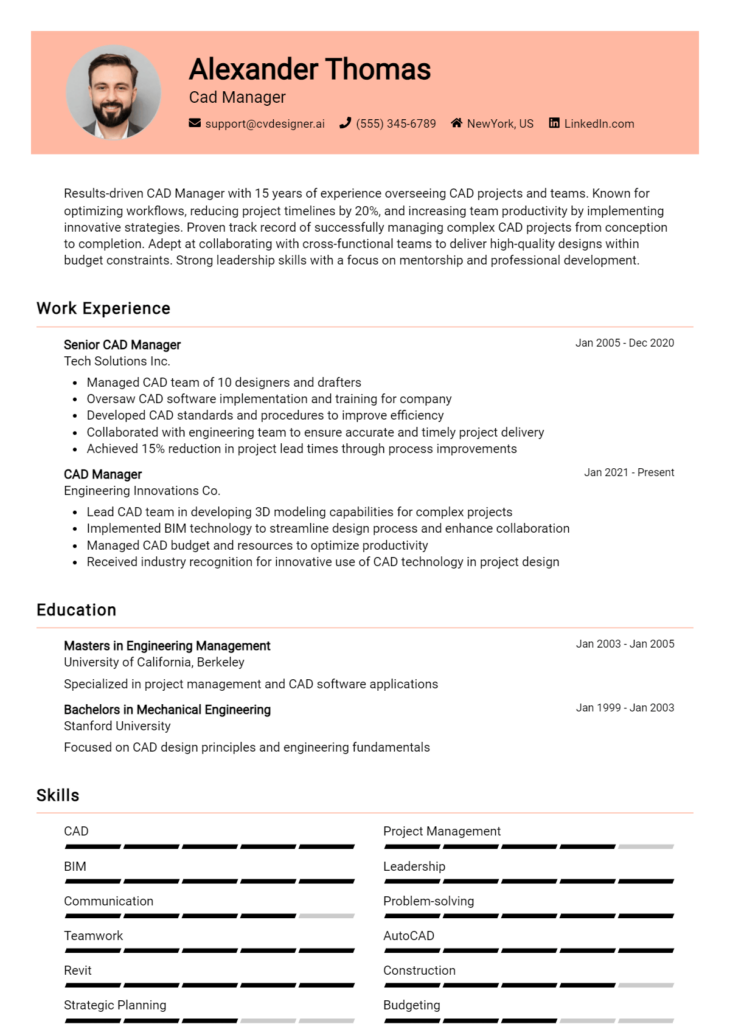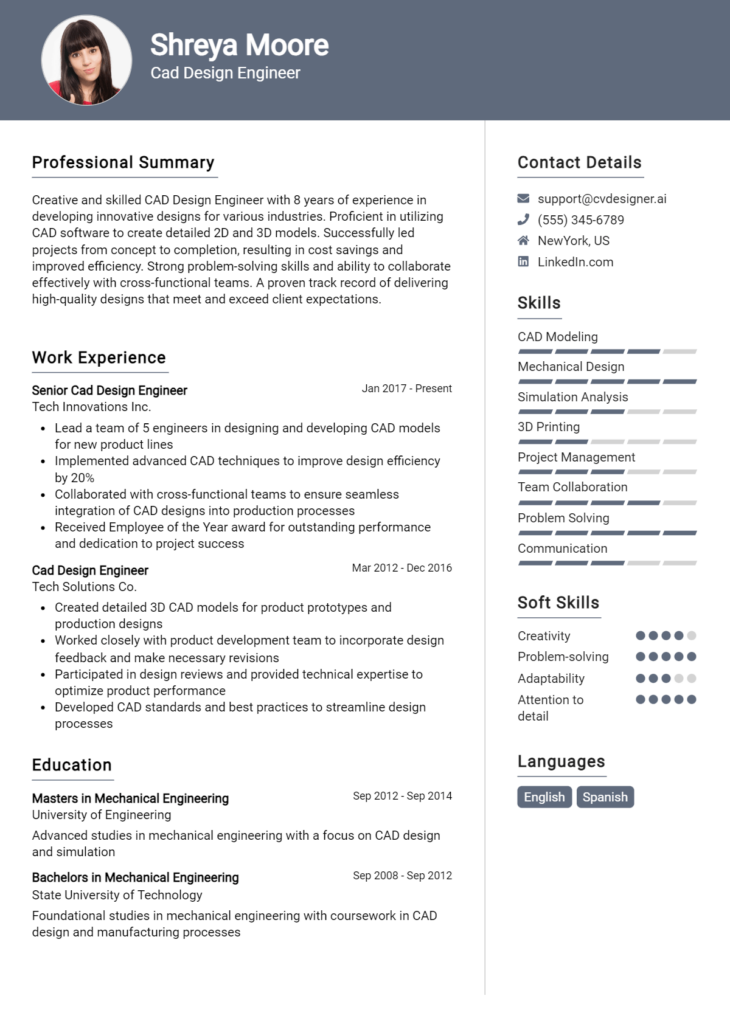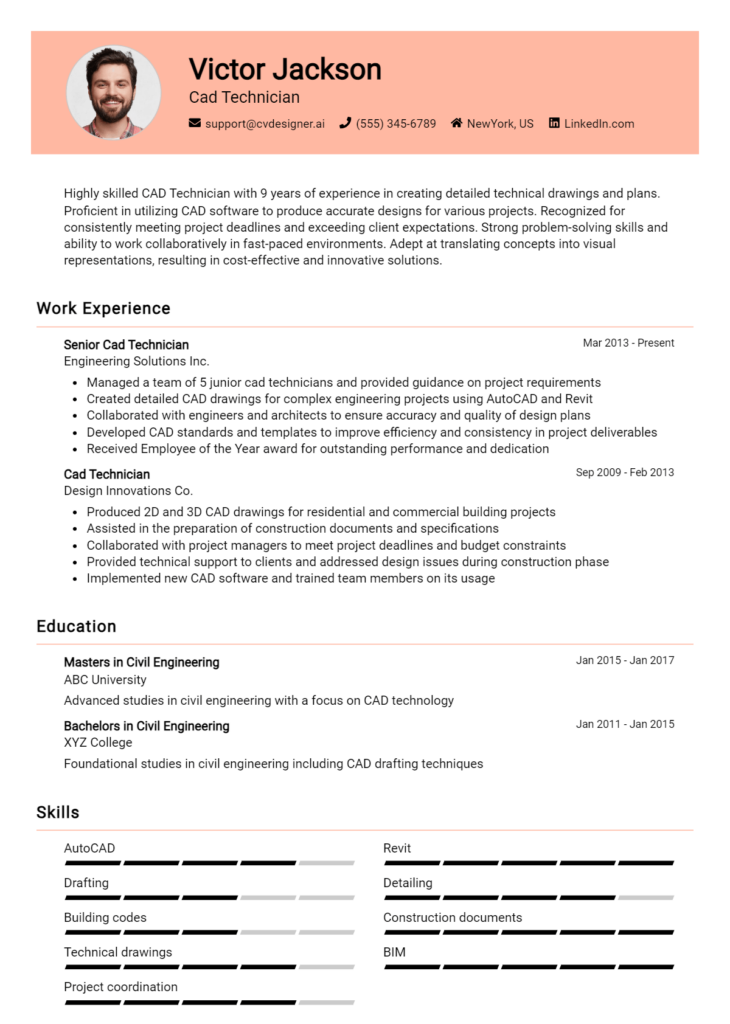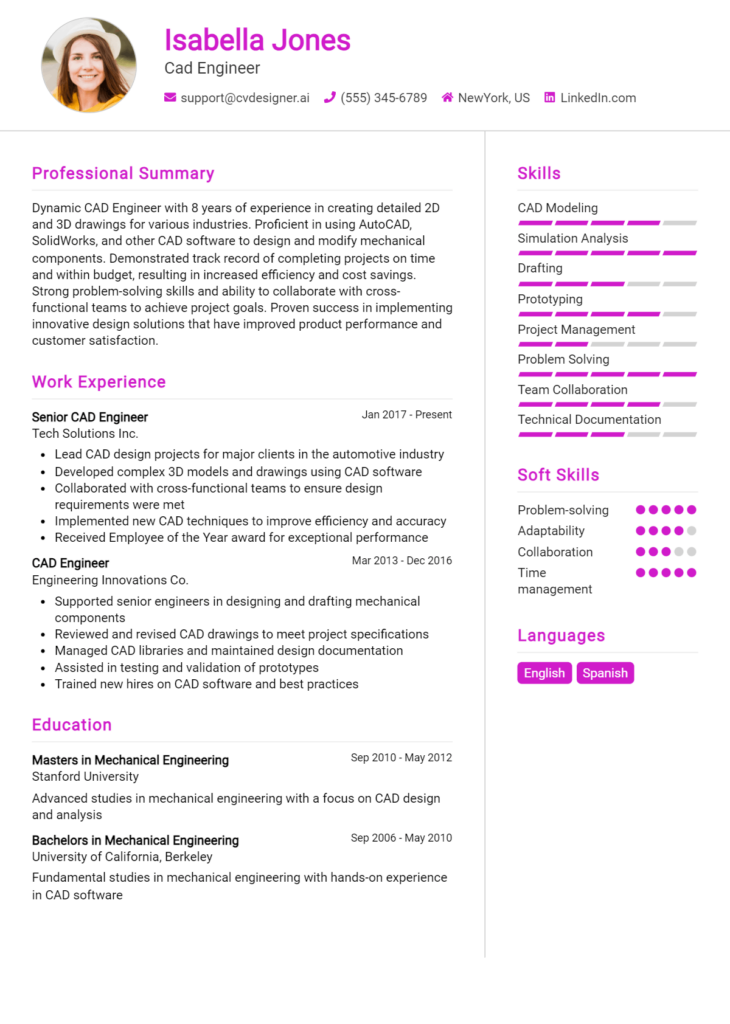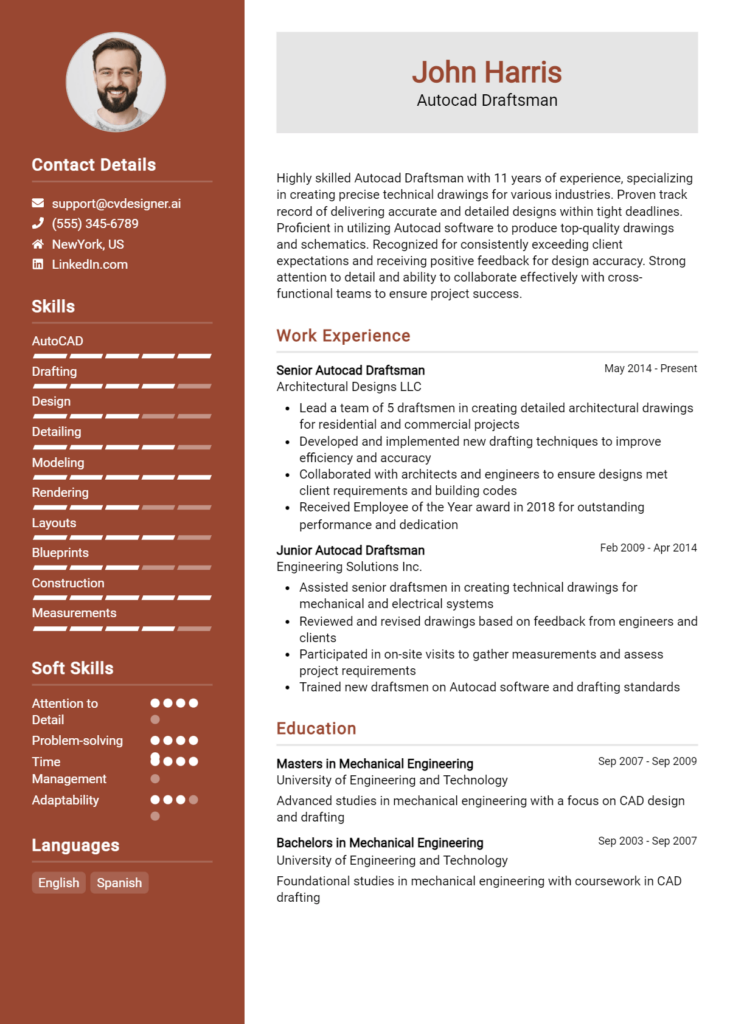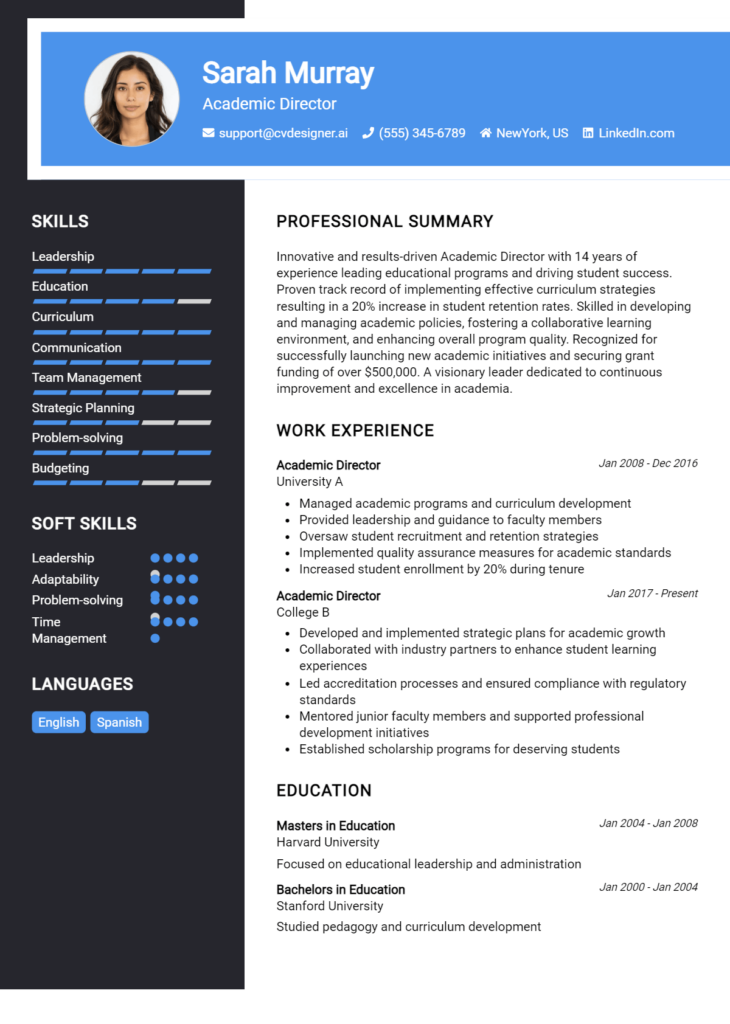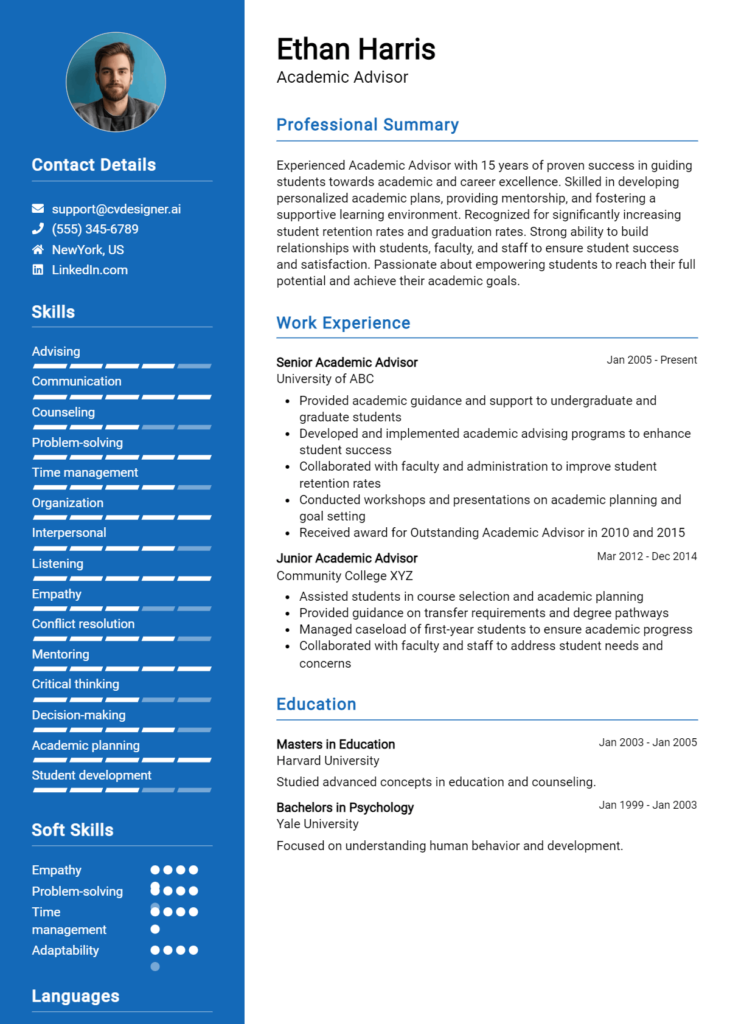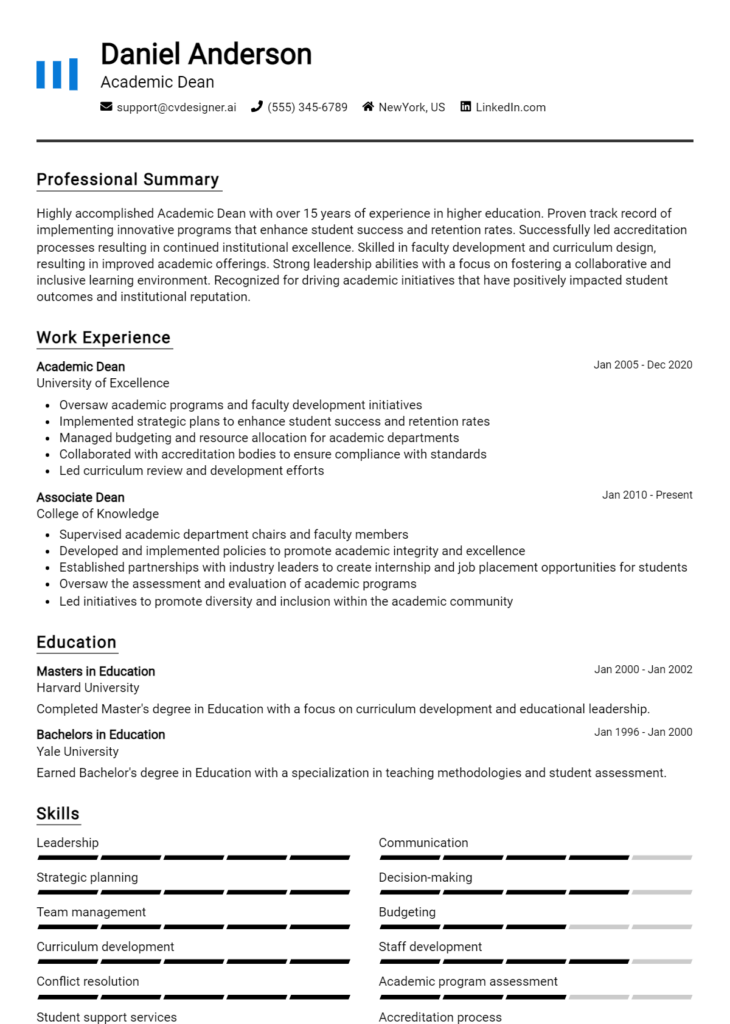Most Popular Cad Designer Resume Examples
Explore additional Cad Designer resume samples and guides and see what works for your level of experience or role.
As a CAD Designer, you play a pivotal role in the engineering and architectural industries, transforming conceptual ideas into detailed, functional designs using advanced computer-aided design software. Your expertise not only helps in creating blueprints and 3D models but also ensures that projects are completed efficiently and accurately. However, even the most talented CAD Designers can struggle to secure interviews if their resumes fail to effectively showcase their skills and experiences. A well-crafted resume is your first opportunity to make a lasting impression on potential employers, highlighting your technical abilities and creative problem-solving skills.
In this comprehensive guide to writing a standout CAD Designer resume, we'll cover everything you need to know to create a document that gets you noticed. You'll learn about the key responsibilities and skills that should be highlighted, the best formats to use for maximum impact, and common mistakes to avoid that could undermine your chances of landing an interview. We’ll provide resume examples tailored for all experience levels, from entry-level positions to seasoned professionals, ensuring you find the right inspiration for your own resume. Additionally, we’ll offer valuable tips on effective resume writing techniques and guide you in selecting the most suitable resume templates to enhance your presentation. By the end of this article, you’ll be equipped with the knowledge and resources necessary to craft a compelling resume that reflects your unique qualifications as a CAD Designer.
Key Responsibilities and Skills for a CAD Designer
As a CAD Designer, you play a crucial role in transforming concepts into detailed drawings and models. Your main responsibilities typically include:
- Developing detailed 2D and 3D CAD drawings based on specifications provided by engineers or architects.
- Collaborating with team members to ensure designs meet project requirements and are completed on schedule.
- Revising designs as necessary based on feedback or changes in project scope.
- Conducting design reviews and presenting ideas to stakeholders.
- Ensuring compliance with industry standards and regulations.
To excel in this position, certain essential skills are necessary:
- Proficiency in CAD software (e.g., AutoCAD, SolidWorks, Rhino).
- Strong understanding of engineering and architectural principles.
- Attention to detail and accuracy in designs.
- Excellent problem-solving abilities and creativity.
- Effective communication and teamwork skills.
- Time management skills to meet project deadlines.
Highlighting these skills effectively in the resume skills section is vital for showcasing your qualifications to potential employers. Tailoring your listed responsibilities and skills to align with the specific job description not only makes your application stand out but also demonstrates your understanding of the position's requirements.
Moreover, consider how these skills can be relevant in creating a strong CV. Emphasizing your CAD design expertise and relevant experiences can greatly enhance your chances of securing an interview and landing the job.
Best Resume Format and Structure for a CAD Designer
When crafting a resume as a CAD Designer, it’s essential to choose a format that highlights your skills, experience, and technical proficiency. Here’s a detailed guide on how to structure your CAD Designer resume effectively.
Contact Information
Ensure your contact information is at the top of the resume and easy to find. Include:
- Full Name
- Phone Number
- Email Address
- LinkedIn Profile (optional)
- Portfolio Website (if applicable)
Professional Summary
This section should provide a concise overview of your qualifications and career goals. Aim for 2-3 sentences that highlight:
- Your years of experience in CAD design
- Key industries you've worked in (e.g., architecture, engineering, manufacturing)
- Specific skills or software proficiencies (e.g., AutoCAD, SolidWorks)
- Your design philosophy or approach to projects
Work Experience
List your work experience in reverse chronological order, emphasizing your most recent and relevant positions. For each role, include:
- Job Title
- Company Name and Location
- Dates Employed (month/year)
- Bullet points detailing your responsibilities and achievements, focusing on quantifiable results. Use action verbs and specific metrics, such as:
- Developed detailed 2D and 3D models using AutoCAD, resulting in a 15% reduction in project turnaround time.
- Collaborated with cross-functional teams to design products that improved user satisfaction ratings by 20%.
Education
Include your educational background, starting with the highest degree. For each entry, specify:
- Degree Earned (e.g., Bachelor of Science in Mechanical Engineering)
- University Name and Location
- Graduation Date (month/year) You may also include relevant coursework or projects that showcase your CAD skills.
Skills
Create a dedicated section to highlight your technical and soft skills. Consider categorizing them:
- Technical Skills: List CAD software (e.g., AutoCAD, Revit, SolidWorks), 3D modeling, drafting, and design analysis.
- Soft Skills: Include communication, teamwork, problem-solving, and attention to detail.
Certifications
If you have any relevant certifications, include them in a separate section. Examples might be:
- Certified CAD Professional (CCP)
- Autodesk Certified Professional
- Six Sigma Green Belt (if applicable to design processes)
Additional Tips
- Format: Use a clean, professional layout with consistent fonts and sizing to enhance readability. A chronological or hybrid format is often most effective for CAD Designers.
- Length: Keep your resume to one page, especially if you have less than 10 years of experience. More experienced candidates may extend to two pages, but ensure every detail is relevant.
- Keywords: Tailor your resume for each job application by including keywords from the job description, which can help you get past applicant tracking systems (ATS).
- Portfolio: If you have a portfolio showcasing your designs, mention it in your contact information and consider including a link in the professional summary.
Complementing Your Cover Letter
Your resume format should work in tandem with your cover letter. Use similar fonts and headings to create a cohesive look. In your cover letter, expand on your resume’s highlights by providing context to your achievements and demonstrating your enthusiasm for the position. This synergy not only reflects professionalism but also reinforces your personal brand as a CAD Designer.
By following this structured approach, you can create a compelling resume that effectively showcases your abilities as a CAD Designer and appeals to potential employers.
Writing Tips and Best Practices for a CAD Designer Resume
Creating a compelling resume as a CAD Designer requires a strategic approach that highlights your technical skills and project achievements. Focus on presenting your experience in a clear, concise format that emphasizes your design capabilities and proficiency with CAD software. To stand out, consider incorporating industry-specific keywords that align with the job description, as this will help your resume pass through applicant tracking systems. Utilize action verbs to convey your contributions effectively, and don't forget to quantify your achievements wherever possible, as numbers can provide concrete evidence of your impact. Remember, a polished and professional look is crucial, so consider utilizing resume writing tips for formatting and style. Additionally, these best practices can be beneficial when drafting a cover letter, ensuring you present a cohesive narrative of your qualifications.
- Use action verbs like "designed," "developed," "engineered," and "collaborated" to convey your contributions.
- Quantify your achievements with metrics such as "reduced design time by 20%" or "managed a team of 5 engineers."
- Incorporate industry-specific keywords relevant to CAD design, such as "3D modeling," "AutoCAD," "SolidWorks," and "technical drawings."
- Tailor your resume for each position by aligning your skills and experiences with the job description.
- Keep your resume format clean and professional, using bullet points for readability and consistency.
- Highlight relevant certifications, such as Autodesk Certified Professional or other CAD-related qualifications.
- Include a summary statement that encapsulates your skills and career goals in a few impactful sentences.
- Ensure to proofread your resume meticulously to eliminate any grammatical errors or typos that could detract from your professionalism.
Common Mistakes to Avoid in a CAD Designer Resume
Crafting a compelling resume as a CAD Designer requires attention to detail and a clear presentation of your skills and experience. However, many candidates fall into common pitfalls that can undermine their chances of landing an interview. To make your resume stand out, it's essential to avoid these frequent mistakes that may detract from your qualifications and professional image.
- Overloading your resume with excessive information or technical jargon that may confuse the reader.
- Using generic descriptions that fail to highlight your specific contributions and achievements.
- Failing to tailor your resume to the job description, missing the opportunity to align your skills with the employer's needs.
- Not showcasing relevant software proficiency, which is crucial in the CAD field.
- Ignoring design aesthetics; a cluttered or poorly formatted resume can be off-putting.
- Omitting important keywords that applicant tracking systems (ATS) scan for, reducing your chances of being noticed.
- Neglecting to include measurable achievements that demonstrate your impact, such as project timelines or cost savings.
- Using an unprofessional email address or outdated contact information that may create a negative first impression.
- Failing to proofread for spelling or grammatical errors that can undermine your credibility.
- Not including a clear objective or summary statement that outlines your career goals and what you bring to the table.
To further enhance the quality of your application, consider reviewing the common mistakes to avoid in a resume. Additionally, don't overlook the importance of a well-crafted cover letter; explore the common cover letter mistakes that should also be avoided to ensure a polished and professional presentation.
Sample CAD Designer Resumes
As a CAD Designer, creating precise technical drawings and designs is at the core of your role. Whether you are an experienced professional, an entry-level candidate, or someone transitioning from another career, tailoring your resume to highlight your skills and experiences is essential. Below are three sample resumes that cater to different career stages, showcasing how to effectively present your qualifications and achievements. For additional inspiration, explore more resume templates and consider utilizing cover letter examples to enhance your job application package.
Experienced CAD Designer Resume
John Smith
123 Design Lane
City, State, ZIP
(123) 456-7890
john.smith@email.com
Professional Summary
Detail-oriented and innovative CAD Designer with over 8 years of experience in the architectural and engineering sectors. Proven track record of delivering high-quality designs and technical drawings that meet client specifications and project deadlines. Proficient in AutoCAD, Revit, and SolidWorks, with excellent problem-solving skills and a strong attention to detail.
Professional Experience
Senior CAD Designer
ABC Engineering Solutions, City, State
June 2018 - Present
- Led a team of junior designers to create detailed architectural plans for commercial buildings, ensuring compliance with local regulations.
- Collaborated with engineers and project managers to develop innovative design solutions that improved functionality and aesthetics.
- Implemented a new CAD software system that reduced design time by 20%.
CAD Designer
XYZ Architectural Firm, City, State
May 2015 - May 2018
- Created 2D and 3D models for residential projects, including floor plans and elevations.
- Assisted in the preparation of project specifications and reports for client presentations.
- Conducted site visits to gather measurements and assess project feasibility.
Education
Bachelor of Science in Architectural Engineering
University of Design, City, State
Graduated May 2015
Skills
- AutoCAD, Revit, SolidWorks
- 3D Modeling and Rendering
- Project Management
- Excellent Communication Skills
Entry-Level CAD Designer Resume
Emily Johnson
456 Craft Road
City, State, ZIP
(987) 654-3210
emily.johnson@email.com
Professional Summary
Motivated and detail-oriented recent graduate with a Bachelor’s degree in Mechanical Engineering and hands-on experience in CAD design through internships. Proficient in AutoCAD and SolidWorks, eager to leverage technical skills and creativity to contribute to innovative design projects.
Education
Bachelor of Science in Mechanical Engineering
University of Technology, City, State
Graduated May 2023
Internship Experience
CAD Intern
Innovate Design Group, City, State
January 2023 - April 2023
- Assisted senior designers in developing 3D models and technical drawings for mechanical components.
- Participated in team meetings to discuss project progress and design modifications.
- Conducted research on materials and manufacturing processes to support design choices.
Projects
- Developed a comprehensive design project for a sustainable energy device as part of a senior capstone project, receiving commendations from faculty for innovation and design quality.
Skills
- AutoCAD, SolidWorks, SketchUp
- Strong Analytical Skills
- Team Collaboration
- Time Management
Career Changer CAD Designer Resume
Michael Lee
789 Transition Blvd
City, State, ZIP
(555) 123-4567
michael.lee@email.com
Professional Summary
Detail-oriented professional with 5 years of experience in graphic design, transitioning to CAD design. Strong creative background combined with a certification in CAD design and proficiency in AutoCAD and Revit. Committed to delivering innovative design solutions and enhancing project workflows.
Professional Experience
Graphic Designer
Creative Solutions Agency, City, State
June 2018 - Present
- Developed visual concepts and designs for digital and print media, enhancing brand identity for various clients.
- Collaborated with cross-functional teams to create layouts and prototypes, ensuring alignment with client objectives and project timelines.
- Utilized design software tools to create compelling graphics that improved user engagement by 30%.
CAD Certification
CAD Training Institute, City, State
Completed August 2023
Skills
- AutoCAD, Revit, Adobe Creative Suite
- Strong Creative Vision
- Attention to Detail
- Excellent Communication Skills
Explore more resume templates for inspiration and don’t forget that corresponding cover letter examples can help you create a comprehensive job application package.
Checklist for a CAD Designer Resume
- Proofread for Typos and Grammar: Carefully read through your resume multiple times to catch any spelling or grammatical errors. Consider using tools or services that specialize in proofreading.
- Check for Consistency: Ensure that formatting, font styles, and sizes are consistent throughout the document. This includes bullet points, headings, and spacing.
- Tailor to the Job Description: Customize your resume for each job application by incorporating relevant keywords and phrases from the job description to increase your chances of passing applicant tracking systems (ATS).
- Highlight Relevant Skills: Clearly list specific CAD software and tools you are proficient in, such as AutoCAD, SolidWorks, or Revit, to showcase your technical skills effectively.
- Showcase Your Achievements: Use quantifiable metrics to highlight your accomplishments. For example, mention projects where you improved efficiency or reduced costs.
- Use Clear and Concise Language: Avoid jargon and overly complex sentences. Make sure your responsibilities and achievements are easy to read and understand.
- Include Contact Information: Ensure that your contact information is up to date and prominently displayed at the top of your resume, including your LinkedIn profile if applicable.
- Get Feedback from Peers: Ask colleagues or mentors in the industry to review your resume and provide constructive feedback on its content and layout.
- Consider an AI Resume Builder: Utilize an AI resume builder to ensure all elements are well-organized and professionally presented.
- Replicate for Other Documents: Remember that a similar checklist can be followed for creating a CV or cover letter to maintain a cohesive personal brand across all application materials.
Key Takeaways for a CAD Designer Resume Guide
As you embark on the journey of crafting your CAD Designer resume, remember that the examples and tips provided are designed to help you showcase your unique skills and experiences effectively. A strong resume is your key to opening doors in the competitive field of CAD design, so take the time to personalize your application and highlight your strengths.
To streamline your process, consider downloading a professionally designed resume template from resume templates, or enhance your application with a compelling cover letter using our cover letter templates. For a more hands-on approach, try our user-friendly resume maker that guides you in creating a polished resume tailored to your needs.
Additionally, applying the same principles and guidelines will aid you in developing an impressive CV and a standout cover letter. With these resources at your fingertips, you are well-equipped to take the next steps toward securing your dream position as a CAD Designer. Good luck!