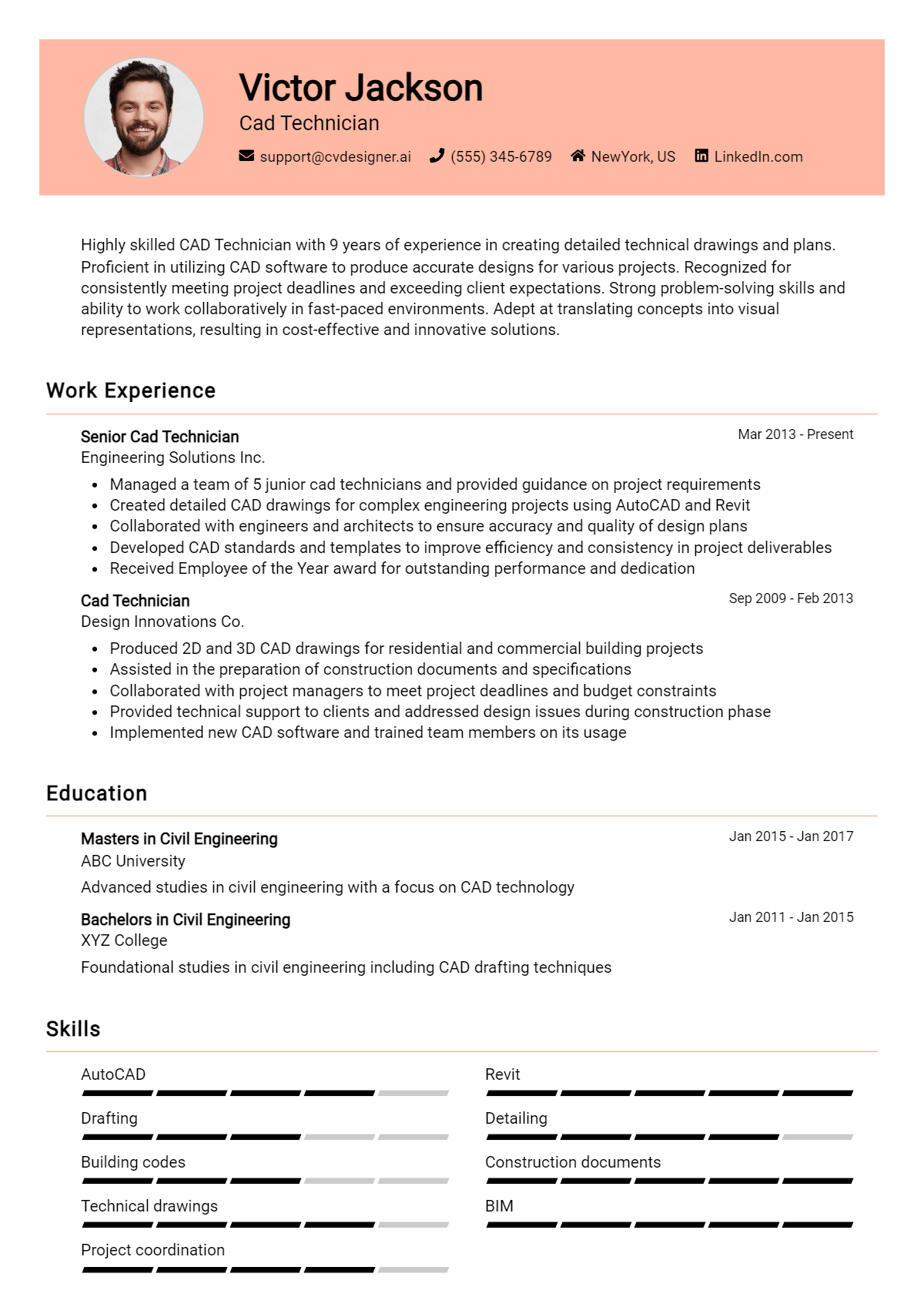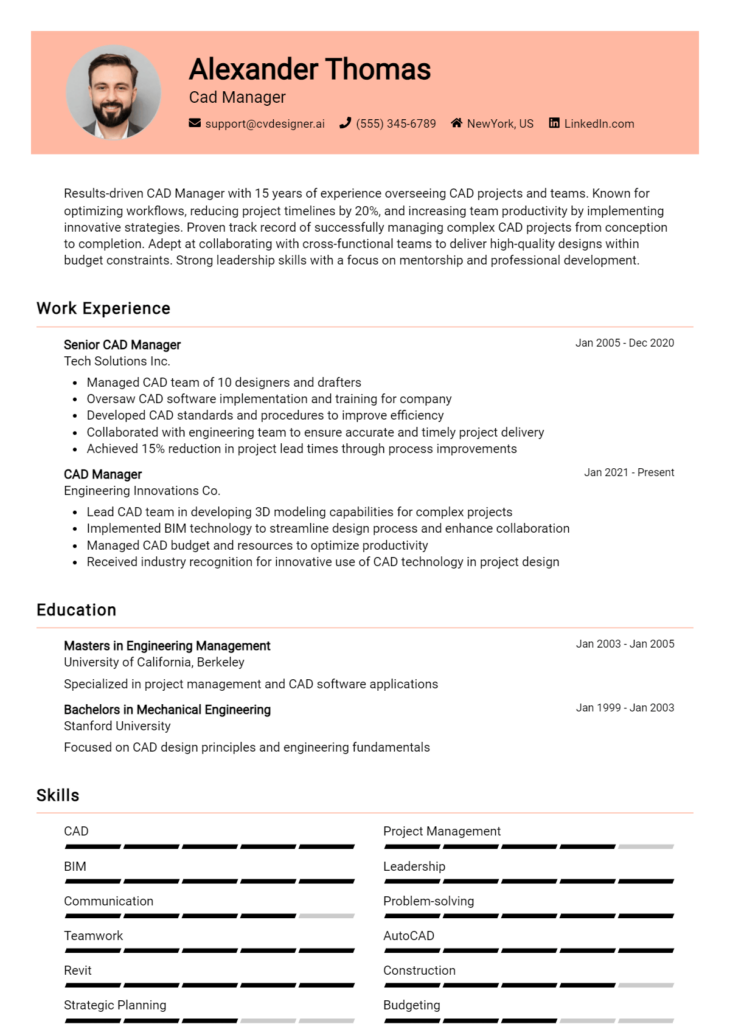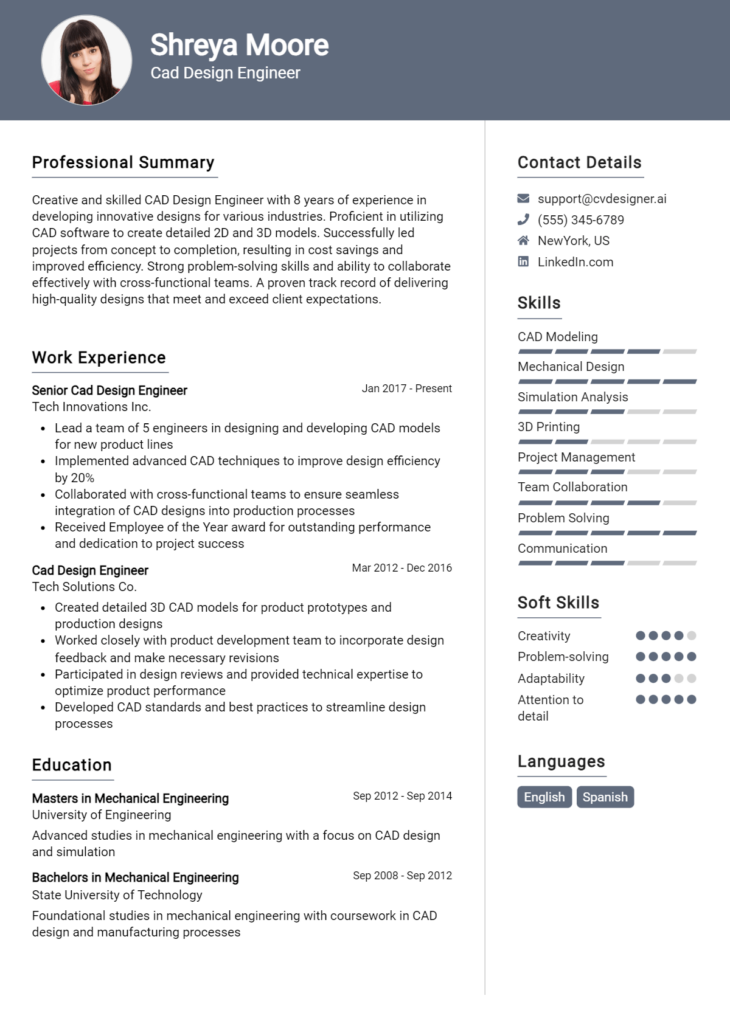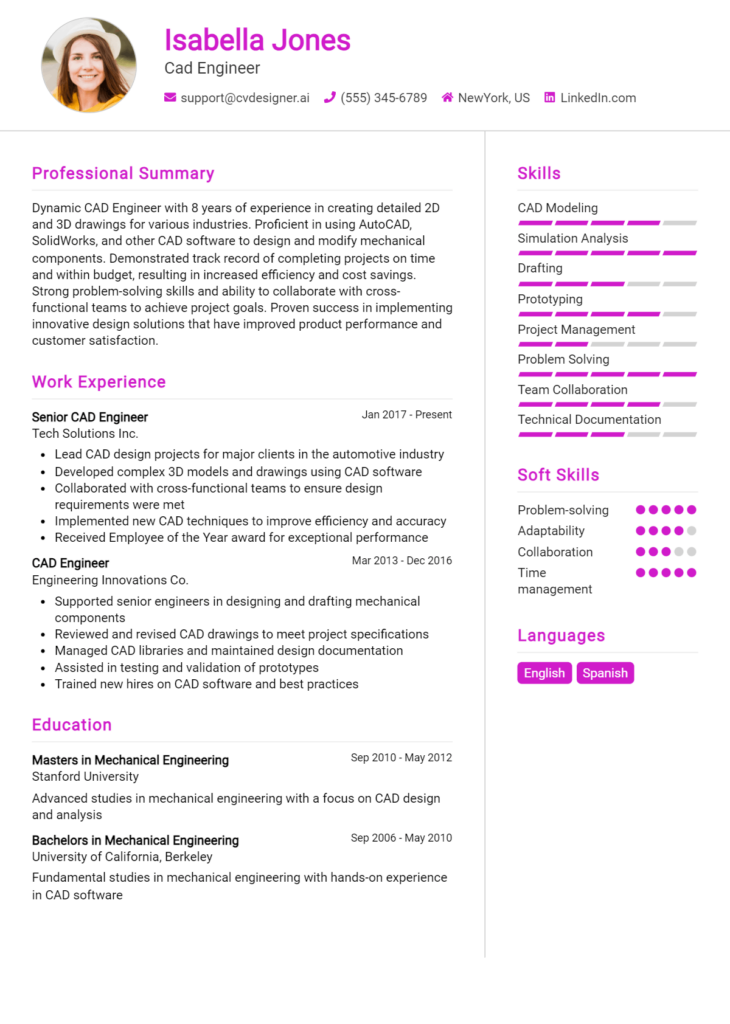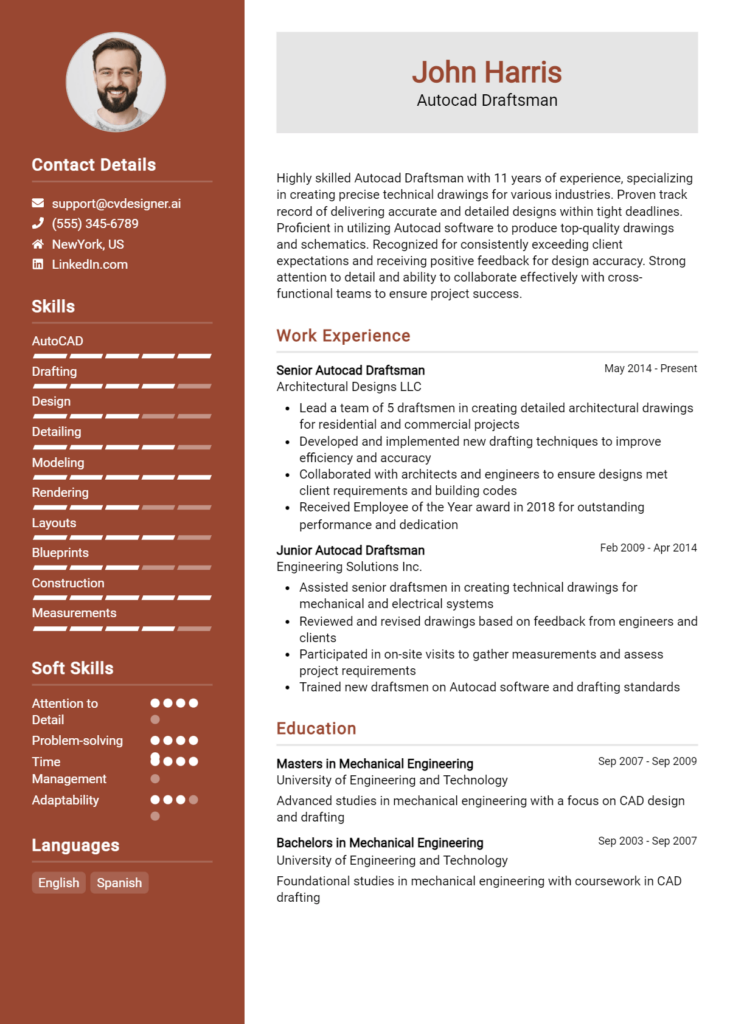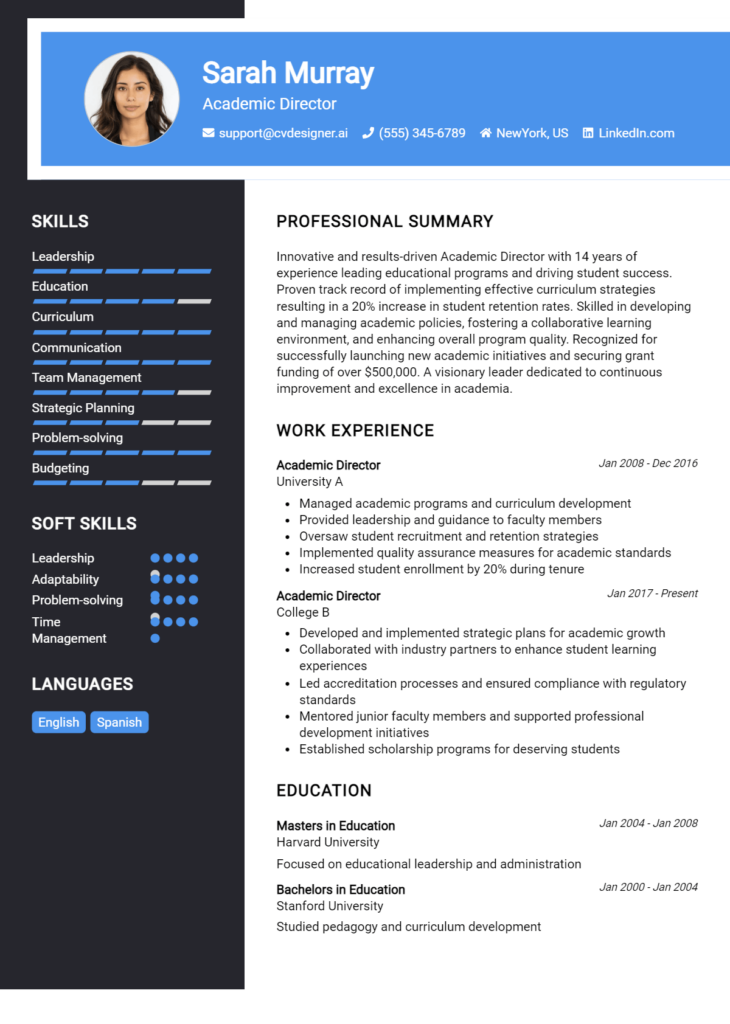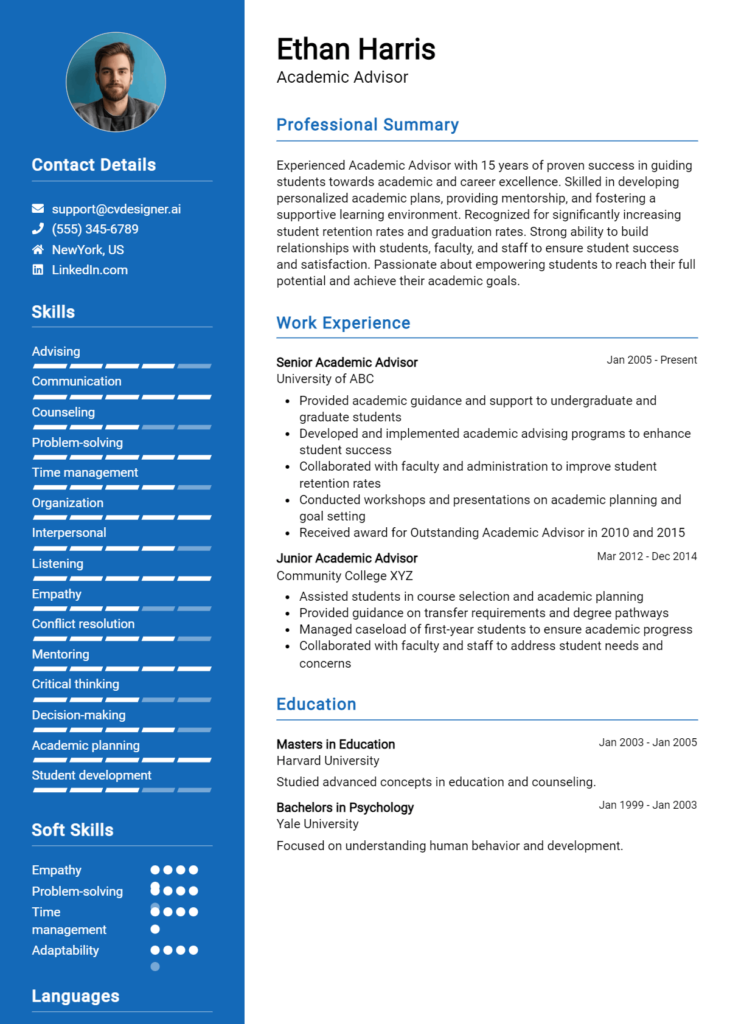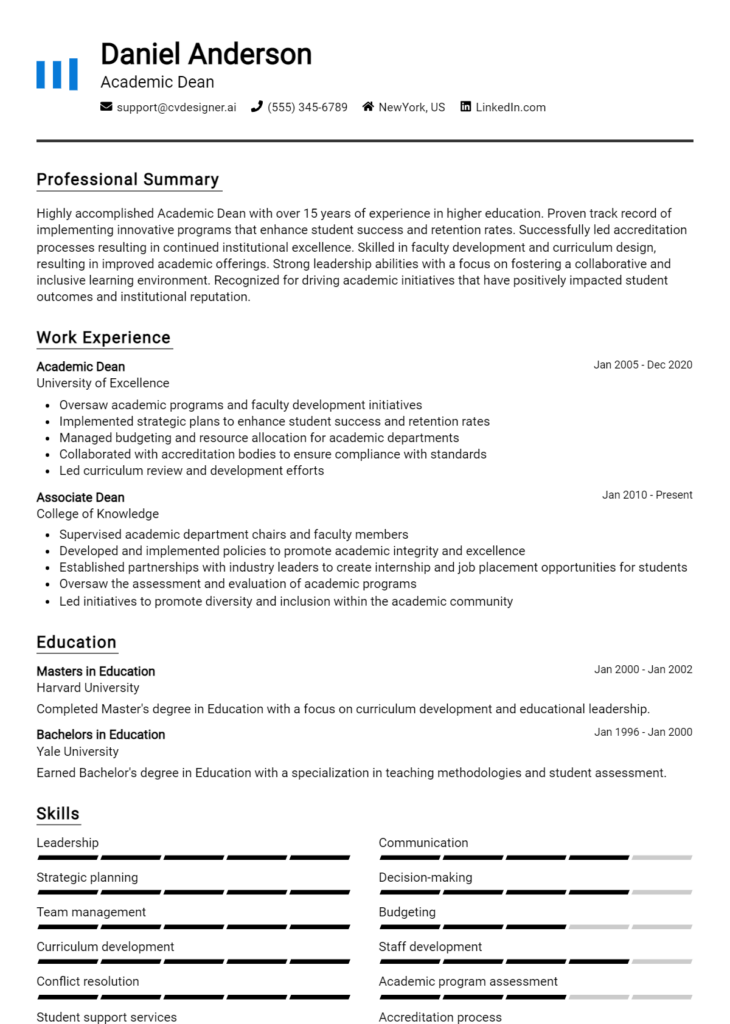Most Popular Cad Technician Resume Examples
Explore additional Cad Technician resume samples and guides and see what works for your level of experience or role.
As a CAD Technician, you play a pivotal role in transforming concepts into tangible designs, making your expertise invaluable in various industries such as architecture, engineering, and manufacturing. Your ability to create detailed drawings and specifications not only aids in the successful completion of projects but also ensures that they are executed with precision and efficiency. Given the competitive nature of the job market, a well-crafted resume is essential to showcase your skills and experience effectively, making the difference between landing an interview and being overlooked.
In this comprehensive guide, we will cover essential elements of a winning CAD Technician resume, including key responsibilities and skills that employers seek, the best formats to use for maximum impact, and common mistakes to avoid that could hinder your chances. We will provide resume examples tailored for all experience levels, along with valuable tips on crafting your narrative and selecting the right resume templates to highlight your qualifications. Whether you're a seasoned professional or just starting your career, this guide is designed to equip you with the tools you need to create an outstanding resume that stands out in a crowded field.
Key Responsibilities and Skills for a Cad Technician
A CAD Technician plays a crucial role in the design and drafting process within various industries, including architecture, engineering, and manufacturing. Their primary responsibilities include creating detailed technical drawings and plans using computer-aided design software, ensuring accuracy and compliance with industry standards. CAD Technicians must collaborate closely with engineers, architects, and other professionals to translate concepts into actionable designs.
Key Responsibilities:
- Develop and modify technical drawings and plans based on project specifications.
- Collaborate with project teams to ensure designs meet requirements and deadlines.
- Review and analyze designs for accuracy, functionality, and manufacturability.
- Maintain and update design documentation and records.
- Utilize CAD software to create 2D and 3D representations of projects.
- Conduct site visits and inspections to gather information and verify designs.
Essential Skills:
- Proficiency in CAD software (e.g., AutoCAD, SolidWorks, Revit).
- Strong understanding of engineering and architectural principles.
- Attention to detail and accuracy in design work.
- Ability to interpret and create technical drawings and schematics.
- Excellent communication and teamwork skills.
- Problem-solving abilities and critical thinking.
Highlighting these skills effectively in the resume skills section is essential for standing out to potential employers. Tailoring your responsibilities and skills to align with the specific job description can significantly enhance your chances of landing an interview. Additionally, consider how these skills could be relevant in creating a strong CV, showcasing your qualifications and experiences in a way that resonates with hiring managers.
Best Resume Format and Structure for a Cad Technician
When crafting a resume for a CAD Technician position, it's essential to choose a format that highlights your technical skills, experience, and education effectively. Here’s a detailed guide on the best resume format and structure tailored for a CAD Technician:
Contact Information
Begin with your contact information at the top of your resume. This section should include:
- Full Name
- Phone Number
- Email Address
- LinkedIn Profile (if applicable)
- Portfolio link (if you have a portfolio showcasing your CAD work)
Professional Summary
Write a brief professional summary that encapsulates your experience, skills, and what you bring to the role. This section should be 2-4 sentences long and highlight your key qualifications, such as:
- Years of experience in CAD design
- Areas of specialization (e.g., architectural, mechanical, civil)
- Key software proficiencies (e.g., AutoCAD, SolidWorks)
- A notable achievement or project that exemplifies your expertise
Work Experience
List your work experience in reverse chronological order, focusing on roles relevant to CAD design. For each position, include:
- Job Title
- Company Name
- Location (City, State)
- Dates of Employment (Month/Year to Month/Year)
- Bullet points outlining your responsibilities and achievements. Use action verbs and quantify results where possible. For example:
- Developed detailed 2D and 3D models for [project name], improving design efficiency by 30%.
- Collaborated with engineers and architects to refine design specifications, resulting in successful project completion within budget.
Education
Include your educational background, starting with the most recent degree. This section should contain:
- Degree Earned (e.g., Associate's, Bachelor's in CAD, Engineering, Design)
- Institution Name
- Location (City, State)
- Graduation Date (Month/Year)
- Relevant coursework or projects can be included if applicable.
Skills
Create a skills section that highlights your technical and soft skills relevant to the CAD Technician role. This can include:
- Software Proficiency (e.g., AutoCAD, Revit, SketchUp)
- Technical Skills (e.g., 3D modeling, drafting, design analysis)
- Soft Skills (e.g., communication, teamwork, problem-solving)
- Industry Knowledge (e.g., familiarity with building codes, standards)
Certifications
If you hold any relevant certifications, list them in this section. This could include:
- Certified CAD Technician (if applicable)
- Software-specific certifications (e.g., AutoCAD Certified Professional)
- Any other relevant technical or safety certifications
Additional Tips:
- Use a clean, professional layout with clear headings and bullet points for easy readability.
- Stick to a one-page format unless you have extensive experience.
- Choose a font that is professional and easy to read, such as Arial or Calibri.
- Tailor your resume for each job application, emphasizing the skills and experiences that align with the job description.
Additionally, your resume format should complement your cover letter format. Ensure both documents maintain a consistent style, font, and color scheme. Your cover letter can expand on the points in your resume, providing context and personality. Use it to explain why you’re passionate about the CAD Technician role and how your background makes you an ideal candidate.
By following this structure and these tips, you'll create a compelling resume that effectively showcases your qualifications for a CAD Technician position.
Writing Tips and Best Practices for a Cad Technician Resume
When crafting a resume as a Cad Technician, it’s essential to present your skills and experiences clearly and effectively. A well-structured resume not only highlights your technical abilities but also showcases your attention to detail—an important trait in this field. To enhance your resume, consider incorporating the following tips:
- Use action verbs such as "designed," "developed," and "implemented" to convey your contributions actively.
- Quantify your achievements with specific metrics, such as "reduced drafting errors by 30% through meticulous review processes."
- Incorporate industry-specific keywords, like "AutoCAD," "3D modeling," and "technical drawings," to pass through Applicant Tracking Systems (ATS).
- Tailor your resume for each job application to reflect the requirements and skills mentioned in the job description.
- Organize your resume with clear headings and bullet points to improve readability and highlight key information.
- Include relevant certifications or training that support your qualifications as a Cad Technician.
- Keep your resume to one or two pages, focusing on your most recent and relevant experiences.
- Utilize resume writing tips to ensure a polished and professional look.
Remember that these best practices also apply when drafting a cover letter, as they can help you present a cohesive and compelling narrative about your career.
Common Mistakes to Avoid in a Cad Technician Resume
When crafting a resume for a Cad Technician position, it's essential to present your qualifications and experiences clearly and effectively. However, many candidates make common mistakes that can hinder their chances of standing out to potential employers. By being aware of these pitfalls, you can enhance your resume and increase your chances of landing an interview. Here are some common mistakes to avoid in your Cad Technician resume:
- Overloading with information: Including excessive detail can overwhelm recruiters; focus on key achievements and responsibilities.
- Using generic descriptions: Avoid vague language; instead, use specific examples that highlight your skills and contributions.
- Neglecting formatting: A cluttered or unprofessional layout can detract from your message; ensure your resume is visually appealing and easy to read.
- Failing to tailor your resume: Each job application should have a customized resume that aligns with the specific job description and requirements.
- Ignoring technical skills: As a Cad Technician, it's crucial to prominently feature relevant software and technical abilities; don't bury them in the document.
- Omitting keywords: Many companies use Applicant Tracking Systems (ATS) to filter resumes; ensure you include relevant keywords from the job listing.
- Listing duties instead of achievements: Focus on what you accomplished in previous roles rather than just your responsibilities; use quantifiable metrics when possible.
- Using an unprofessional email address: Your contact information should reflect professionalism; avoid using nicknames or unprofessional handles.
- Not proofreading: Spelling and grammatical errors can create a negative impression; always proofread your resume before submission.
- Forgetting to include certifications: If you have relevant certifications or licenses, make sure they are prominently displayed.
To further enhance your application, it's also worthwhile to review common mistakes to avoid in a resume here and to ensure your cover letter is equally polished by avoiding common cover letter mistakes.
Sample Cad Technician Resumes
As a CAD Technician, showcasing your skills and experiences effectively in your resume is crucial to stand out in a competitive job market. Below are three sample resumes tailored for different levels of experience: one for an experienced professional, one for an entry-level candidate, and one for a career changer. Each resume highlights relevant skills and accomplishments that can captivate potential employers.
Sample Resume: Experienced CAD Technician
John Smith
1234 Maple Avenue
Boston, MA 02118
(555) 123-4567
john.smith@email.com
Professional Summary
Detail-oriented and skilled CAD Technician with over 8 years of experience in architectural and engineering design. Proficient in AutoCAD, Revit, and SolidWorks, with a strong ability to translate concepts into detailed technical drawings. Recognized for exceptional problem-solving skills and a commitment to meeting project deadlines.
Work Experience
Senior CAD Technician
XYZ Engineering Solutions, Boston, MA
March 2018 – Present
- Developed and maintained CAD databases and drawings for multiple engineering projects.
- Collaborated with architects and engineers to create detailed plans and specifications.
- Trained junior technicians on CAD software and best practices, improving team productivity by 20%.
- Implemented a new quality control process that reduced errors by 30%.
CAD Technician
ABC Architects, Boston, MA
June 2015 – February 2018
- Assisted in the preparation of architectural drawings and presentations for client meetings.
- Conducted site visits to gather measurements and ensure accuracy in designs.
- Managed revisions and updates to CAD drawings based on feedback from project stakeholders.
Education
Associate Degree in Computer-Aided Design
Boston Community College, Boston, MA
Graduated: May 2015
Skills
- AutoCAD, Revit, SolidWorks
- 3D Modeling and Visualization
- Strong Communication and Team Collaboration
- Time Management and Project Coordination
Sample Resume: Entry-Level CAD Technician
Emily Johnson
5678 Oak Street
Chicago, IL 60614
(555) 987-6543
emily.johnson@email.com
Objective
Motivated and detail-oriented recent graduate seeking an entry-level CAD Technician position. Proficient in AutoCAD and familiar with industry standards. Eager to apply educational knowledge and develop skills in a professional setting.
Education
Associate Degree in Computer-Aided Design
Chicago Technical Institute, Chicago, IL
Graduated: May 2023
Internship Experience
CAD Intern
Design Innovations, Chicago, IL
June 2022 – August 2022
- Assisted in creating 2D and 3D CAD drawings for various design projects.
- Collaborated with the design team to revise and update project drawings based on client feedback.
- Conducted research on materials and design trends to support project development.
Projects
- Completed a capstone project involving the design of a sustainable community park, presenting CAD drawings to faculty and peers.
- Developed a series of technical drawings for a hypothetical residential building as a class assignment.
Skills
- AutoCAD, SketchUp
- Strong Attention to Detail
- Effective Communication
- Teamwork and Collaboration
Sample Resume: Career Changer to CAD Technician
Michael Brown
9100 Pine Lane
Phoenix, AZ 85001
(555) 321-0987
michael.brown@email.com
Objective
Detail-oriented professional with a background in mechanical engineering transitioning into a CAD Technician role. Adept at utilizing technical skills and analytical thinking to create precise design drawings. Seeking to leverage engineering experience in a CAD-focused position.
Work Experience
Mechanical Engineer
Engineering Solutions Inc., Phoenix, AZ
June 2016 – September 2023
- Designed and tested mechanical components using CAD software, ensuring compliance with industry standards.
- Collaborated with cross-functional teams to develop product specifications and design criteria.
- Managed project timelines and ensured timely delivery of engineering drawings.
Education
Bachelor of Science in Mechanical Engineering
Arizona State University, Tempe, AZ
Graduated: May 2016
CAD Training
Completed a CAD Certification Course
Phoenix Technical Institute, Phoenix, AZ
Completed: August 2023
Skills
- AutoCAD, SolidWorks
- Mechanical Design and Analysis
- Project Management
- Problem-Solving Skills
For more inspiration, feel free to explore additional resume templates tailored for various professions. Additionally, corresponding cover letter examples are available to help you create a complete job application package.
Checklist for a Cad Technician Resume
- Check for Spelling and Grammar Errors: Carefully proofread your resume to catch any typos or grammatical mistakes. Consider using grammar-checking tools for assistance.
- Ensure Consistent Formatting: Maintain uniformity in font sizes, styles, and bullet points throughout your resume to enhance readability and professionalism.
- Tailor to the Job Description: Customize your resume for each job application by including relevant skills and experiences that match the specific requirements of the Cad Technician role.
- Highlight Relevant Skills: Emphasize technical skills such as proficiency in CAD software, design principles, and any specialized knowledge related to your industry.
- Use Action Verbs: Start bullet points with strong action verbs to convey your accomplishments and responsibilities effectively, making your experience more impactful.
- Include Quantifiable Achievements: Whenever possible, quantify your achievements with specific numbers or results to demonstrate your capabilities and contributions clearly.
- Keep It Concise: Aim for a concise resume, ideally one page, focusing on the most relevant information to keep the reader's attention.
- Review Contact Information: Double-check that your contact details are accurate, including your email address and phone number, to ensure potential employers can reach you easily.
- Seek Feedback: Get a second opinion by asking a friend or colleague to review your resume for clarity and effectiveness.
- Consider Using an AI Resume Builder: Utilize tools like an AI resume builder to ensure all elements of your resume are well-organized and visually appealing.
For similar assistance, you can follow a comparable checklist when creating a CV or a cover letter.
Key Takeaways for a Cad Technician Resume Guide
Creating a strong resume as a Cad Technician is crucial to standing out in a competitive job market. By utilizing the examples and tips provided, you can effectively showcase your skills, experience, and accomplishments in a way that resonates with potential employers. Remember, a well-structured resume is your first step toward landing the job you desire. To take the next steps, consider downloading a professional template from resume templates or crafting a tailored cover letter using our cover letter templates. Additionally, our best resume maker can help you design a visually appealing and effective resume. Following similar guidelines will also aid you in creating a compelling CV and a standout cover letter. Start building your professional profile today and increase your chances of securing that desired position!