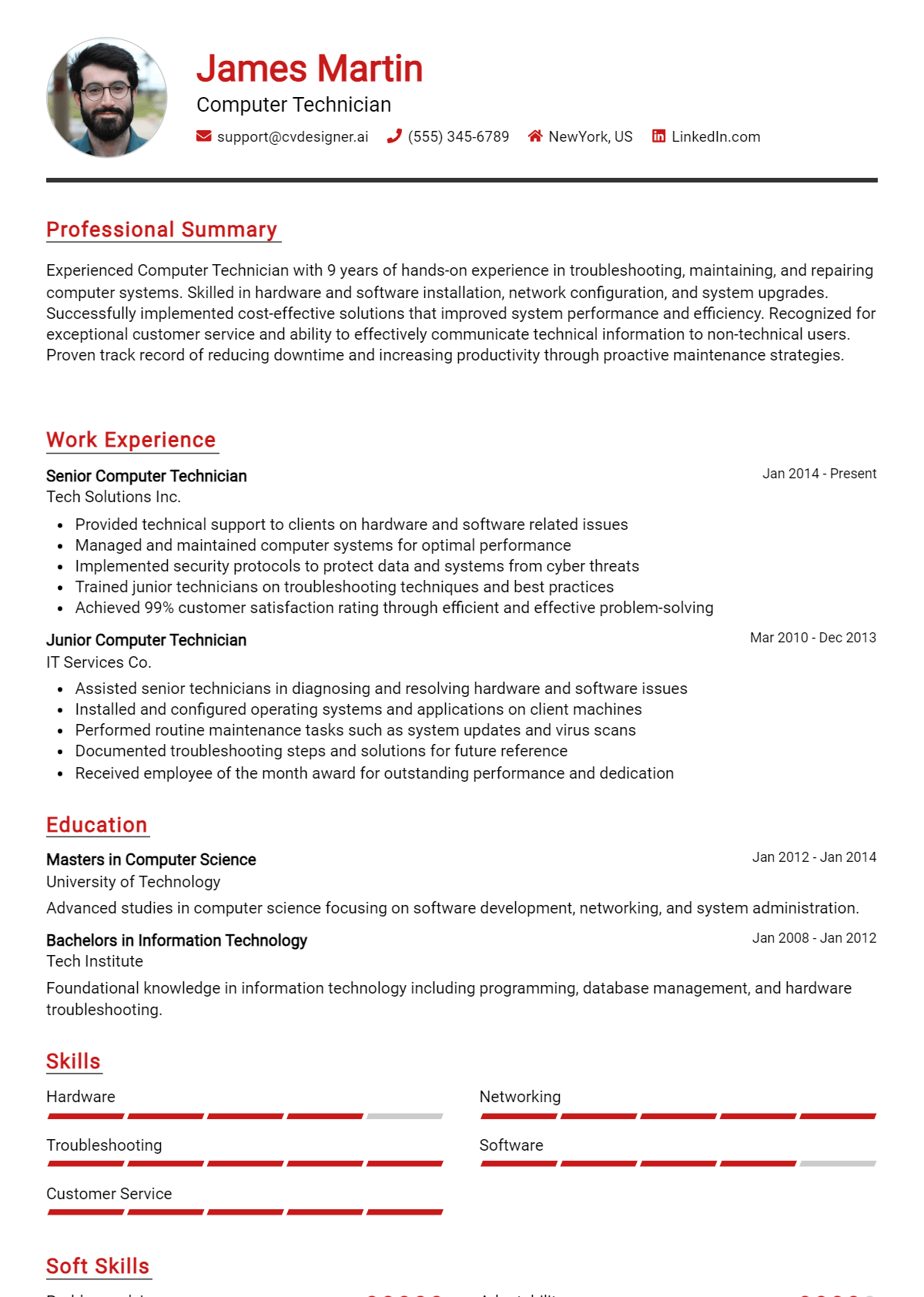As technology continues to evolve, the demand for skilled computer technicians has never been greater. These professionals play a crucial role in ensuring that systems run smoothly, troubleshooting issues, and providing vital support to both businesses and individual users. A well-crafted resume is essential for standing out in this competitive field; it showcases your technical skills, experience, and ability to adapt to new technologies. Whether you're a seasoned technician or just starting your career, understanding how to present yourself effectively on paper can make all the difference in securing your dream job.
In this comprehensive guide, we will explore key elements that every computer technician resume should include. You’ll learn about the primary responsibilities and essential skills that hiring managers look for, as well as the best resume formats to showcase your qualifications. We will highlight common mistakes to avoid that could hinder your chances of landing an interview. Additionally, we will provide resume examples tailored for various experience levels, from entry-level positions to seasoned professionals. Finally, you’ll find valuable tips on effective resume writing and guidance on selecting the right resume templates that can help you make a lasting impression. Get ready to elevate your resume and take the next step in your computer technician career!
Key Responsibilities and Skills for a Computer Technician
As a Computer Technician, you play a crucial role in maintaining and troubleshooting computer systems, ensuring that hardware and software are functioning optimally. The key responsibilities associated with this position include:
- Diagnosing and resolving hardware and software issues
- Installing and configuring computer systems and applications
- Performing regular maintenance and updates on computer systems
- Providing technical support to users via phone, email, or in-person
- Ensuring data security and backup procedures are followed
- Documenting and reporting on repairs and maintenance performed
- Staying up-to-date with the latest technology trends and advancements
To excel in this role, certain essential skills are required:
- Proficiency in computer hardware and software
- Strong problem-solving abilities
- Excellent communication skills for explaining technical concepts to non-technical users
- Attention to detail in diagnosing and repairing issues
- Time management skills to prioritize tasks effectively
- Knowledge of networking concepts and troubleshooting
- Customer service orientation to assist and support users
Highlighting these skills effectively in the resume skills section is vital, as it allows potential employers to quickly identify your capabilities relevant to the position. Tailoring these responsibilities and skills to match the job description can significantly enhance your application, demonstrating that you are a strong fit for the role.
Additionally, consider how these skills could be relevant in creating a strong CV. By showcasing your specific experiences and competencies in relation to the job requirements, you can present yourself as a compelling candidate, increasing your chances of securing an interview.
Best Resume Format and Structure for a Computer Technician
When crafting a resume for a Computer Technician position, it’s essential to choose a format that highlights your technical skills and experience effectively. Here’s a detailed guide on the best resume format and structure to follow.
Contact Information
- Name: Clearly state your full name at the top of your resume.
- Phone Number: Include a mobile number where you can be easily reached.
- Email Address: Use a professional email address.
- LinkedIn Profile: Optional, but including a link can showcase your professional network and endorsements.
- Location: City and state, but you don’t need to include your full address for privacy reasons.
Professional Summary
- Write a brief 2-3 sentence summary that encapsulates your experience, skills, and what you bring to the table as a Computer Technician. Focus on key attributes like troubleshooting expertise, technical knowledge, and customer service skills.
- Tailor this section to align with the job description of the position you are applying for.
Work Experience
- Job Title, Company Name, Location: Start with your most recent job and work backward.
- Dates of Employment: Include the month and year for both the start and end dates.
- Bullet Points: Use bullet points to describe your responsibilities and achievements. Start each bullet with action verbs (e.g., diagnosed, repaired, configured) and quantify your achievements when possible (e.g., "Resolved over 90% of technical issues on the first call").
- Focus on relevant experience that showcases your technical skills and problem-solving abilities.
Education
- Degree Earned: Include your highest degree first (e.g., Associate's, Bachelor's).
- School Name and Location: Clearly state the name of the institution and its location.
- Graduation Date: Mention the month and year of graduation.
- You can also include relevant coursework or projects related to computer technology.
Skills
- List key technical skills pertinent to the Computer Technician role, such as:
- Hardware and software troubleshooting
- Networking and connectivity
- Operating systems (Windows, macOS, Linux)
- Customer support and communication
- Consider using a bullet point format or a simple table to enhance readability.
Certifications
- Include any relevant certifications that enhance your qualifications, such as:
- CompTIA A+
- Microsoft Certified: Azure Fundamentals
- Cisco Certified Network Associate (CCNA)
- Mention the certification name, the issuing organization, and the date obtained or expiration date if applicable.
Tips for Formatting
- Font and Size: Use a clean, professional font such as Arial or Calibri, in a size between 10-12 points for body text, and slightly larger for headings.
- Margins and Spacing: Keep margins between 0.5 to 1 inch and ensure there’s enough white space to make the resume easy to read.
- Length: Aim for a one-page resume if you have less than 10 years of experience; two pages are acceptable for more extensive experience.
- Consistency: Ensure consistent formatting throughout, including bullet points, font sizes, and styles.
Complementing Your Cover Letter Format
- Your resume should work in tandem with your cover letter. Use a similar font and color scheme to maintain a cohesive look.
- In your cover letter, briefly elaborate on a few key points from your resume, providing context and showcasing your personality and enthusiasm for the role.
- Ensure your cover letter reiterates the skills and experiences highlighted in your resume, creating a seamless narrative about your qualifications for the Computer Technician position.
By following this structured format, you’ll create a professional and compelling resume that effectively showcases your qualifications and makes a strong impression on potential employers.
Writing Tips and Best Practices for a Computer Technician Resume
When crafting a resume as a Computer Technician, it’s crucial to present your technical skills and experiences in a clear and impactful way. Highlight your proficiency and adaptability in troubleshooting, repairing, and maintaining computer systems, while also showcasing your problem-solving abilities. Utilize resume writing tips to ensure your resume has a professional appearance that stands out to potential employers. Remember, the same best practices can greatly enhance your cover letter, allowing you to make a strong overall impression.
- Use action verbs such as "diagnosed," "resolved," "configured," and "implemented" to convey your accomplishments effectively.
- Quantify your achievements where possible, such as "Reduced system downtime by 30% through proactive maintenance."
- Incorporate industry-specific keywords relevant to the role, such as "network security," "hardware installation," and "technical support," to pass through applicant tracking systems.
- Tailor your resume for each job application by aligning your skills and experiences with the job description.
- Keep your formatting clean and professional, using bullet points for readability and ensuring consistent font styles and sizes.
- Highlight certifications or relevant training courses (e.g., CompTIA A+, Cisco Certified Network Associate) to showcase your qualifications.
- Include a summary statement at the top that captures your key strengths and career goals, making it easier for hiring managers to grasp your value quickly.
- Don’t forget to proofread your resume for spelling and grammatical errors, as attention to detail is crucial in the tech field.
Common Mistakes to Avoid in a Computer Technician Resume
When crafting a resume for a Computer Technician position, it's essential to present your skills and experiences in a clear and compelling manner. However, many candidates make common mistakes that can undermine their chances of landing an interview. By avoiding these pitfalls, you can create a more effective resume that highlights your qualifications. Here are some common mistakes to avoid:
- Overloading the resume with excessive information, making it difficult for hiring managers to find key details.
- Using generic descriptions that do not specifically relate to the Computer Technician role.
- Failing to tailor the resume for each job application, which can make it seem like you're not genuinely interested in the position.
- Neglecting to include relevant certifications or technical skills that are crucial for the job.
- Ignoring the importance of formatting, leading to a cluttered or unprofessional appearance.
- Listing duties instead of achievements, which does not effectively showcase your contributions.
- Using outdated terminology or jargon that may not be understood by all hiring managers.
- Focusing too much on non-technical skills at the expense of essential technical qualifications.
- Forgetting to proofread for spelling and grammatical errors that can create a negative impression.
- Not including contact information or making it difficult to find.
To ensure your resume stands out for the right reasons, consider reviewing the common mistakes to avoid in a resume. Additionally, it's important to be aware of potential pitfalls in your cover letter as well, which can also impact your job application. Check out the common cover letter mistakes to further enhance your application materials.
Sample Computer Technician Resumes
When applying for a position as a Computer Technician, presenting a well-structured resume tailored to your experience level is crucial. Whether you are an experienced professional, a fresh graduate, or someone transitioning into this field, highlighting relevant skills and experiences will make your application stand out. Below are three sample resumes that cater to different career stages, each showcasing the essential attributes of a successful Computer Technician. For further inspiration, explore more resume templates and corresponding cover letter examples to create a complete job application package.
Experienced Computer Technician Resume
John Doe
123 Main Street
Anytown, ST 12345
(123) 456-7890
john.doe@email.com
Objective
Results-driven Computer Technician with over 8 years of experience in troubleshooting, repairing, and maintaining computer systems. Expertise in both hardware and software solutions, seeking to leverage technical skills and customer service experience to contribute to a dynamic IT team.
Professional Experience
Senior Computer Technician
Tech Solutions Inc., Anytown, ST
January 2018 – Present
- Diagnosed and resolved hardware and software issues for over 300 clients, achieving a 95% customer satisfaction rate.
- Led a team of 5 technicians, providing mentorship and training on new technology and troubleshooting practices.
- Collaborated with the IT department to upgrade systems and implement network security measures, resulting in a 30% decrease in security breaches.
Computer Technician
Quick Fix IT Services, Anytown, ST
June 2015 – December 2017
- Provided on-site and remote support for clients, troubleshooting and repairing computers, printers, and network issues.
- Assisted in inventory management of computer parts and software licenses, reducing costs by 15%.
- Developed user manuals and training materials for clients, improving their understanding of technology.
Education
Associate of Applied Science in Computer Technology
Anytown Community College, Anytown, ST
Graduated May 2015
Certifications
- CompTIA A+
- Microsoft Certified: Azure Fundamentals
Skills
- Hardware and Software Troubleshooting
- Network Configuration
- Customer Service
- Team Leadership
- Time Management
Entry-Level Computer Technician Resume
Jane Smith
456 Elm Street
Othertown, ST 67890
(987) 654-3210
jane.smith@email.com
Objective
Motivated and detail-oriented recent graduate with a degree in Computer Science seeking an entry-level Computer Technician position to utilize technical skills and passion for technology to assist clients in resolving computer issues.
Education
Bachelor of Science in Computer Science
Othertown University, Othertown, ST
Graduated May 2023
Relevant Experience
Intern, IT Support
Othertown Tech Support, Othertown, ST
January 2023 – April 2023
- Assisted senior technicians in diagnosing and repairing hardware and software issues for clients.
- Provided basic troubleshooting support via phone and in-person, enhancing my customer service skills.
- Documented and categorized recurring technical issues to improve future support efficiency.
Technical Support Volunteer
Local Community Center, Othertown, ST
September 2022 – December 2022
- Offered technical support in community workshops, helping attendees understand and use computer software.
- Assisted in setting up and maintaining computer systems for community events.
Certifications
- CompTIA A+ (In Progress)
- ITIL Foundation
Skills
- Basic Hardware and Software Troubleshooting
- Excellent Communication Skills
- Problem-Solving
- Customer Service
Career Changer Computer Technician Resume
Michael Johnson
789 Oak Avenue
Sometown, ST 34567
(555) 123-4567
michael.johnson@email.com
Objective
Dedicated professional transitioning from a career in retail management to Computer Technician. Eager to apply strong problem-solving abilities and customer service experience to support clients with their technological needs.
Relevant Experience
Retail Store Manager
Best Electronics, Sometown, ST
March 2018 – August 2023
- Managed a team of 15 employees, providing training on product knowledge and customer service.
- Resolved customer complaints and technical issues related to electronics, enhancing customer satisfaction.
- Conducted inventory and ordered supplies, ensuring the store had the latest technology products.
Self-Studied IT Skills
- Completed several online courses in computer hardware and software troubleshooting, networking, and cybersecurity.
- Built and maintained personal computers for family and friends, gaining hands-on experience in hardware installation and software configuration.
Education
Associate of Arts in Business Administration
Sometown Community College, Sometown, ST
Graduated May 2017
Certifications
- CompTIA A+ (In Progress)
Skills
- Customer Service Excellence
- Problem-Solving
- Technical Troubleshooting
- Effective Communication
These sample resumes provide a solid foundation to build upon, depending on your background and career aspirations. Remember to customize each resume to reflect your unique experiences and skills.
Checklist for a Computer Technician Resume
- Proofread for Spelling and Grammar: Carefully read through your resume to catch any spelling mistakes or grammatical errors. Consider using tools like Grammarly for assistance.
- Check Formatting Consistency: Ensure that font sizes, styles, and bullet points are consistent throughout your resume. This includes alignment, spacing, and margins.
- Tailor to the Job Description: Customizing your resume for each job application can significantly improve your chances. Highlight relevant skills and experiences that align with the specific role of a Computer Technician.
- Use Action Verbs: Start bullet points with strong action verbs (e.g., "Troubleshot," "Configured," "Maintained") to convey your accomplishments effectively.
- Quantify Achievements: Where possible, include numbers to demonstrate your impact (e.g., "Reduced downtime by 30% through efficient troubleshooting").
- Highlight Relevant Certifications: Make sure to include any relevant certifications (e.g., CompTIA A+, Network+, etc.) that are pertinent to the Computer Technician role.
- Include Technical Skills: Clearly list your technical skills, including hardware and software proficiencies, to ensure they stand out to potential employers.
- Seek Feedback: Ask a friend or mentor in the tech field to review your resume for clarity and effectiveness. Fresh eyes can catch mistakes you might have overlooked.
- Optimize for ATS: If applying online, ensure your resume includes keywords from the job description to pass through Applicant Tracking Systems (ATS).
- Consider Using an AI Resume Builder: To ensure that all elements are well-organized and visually appealing, you might want to use an AI resume builder.
You can follow a similar checklist when creating a CV or cover letter to ensure completeness and professionalism.
Key Takeaways for a Computer Technician Resume Guide
In conclusion, crafting a strong resume as a Computer Technician is essential for showcasing your technical skills and experience to potential employers. By utilizing the examples and tips provided in this guide, you can create an impactful resume that stands out in a competitive job market. We encourage you to take the next step by downloading a template from resume templates or exploring our tailored cover letter templates to complement your application. Additionally, consider using our best resume maker to streamline the process of building your resume. Remember, following similar guidelines will also be beneficial for creating a compelling CV and a persuasive cover letter. Take action today and enhance your job application materials to increase your chances of landing your desired position.