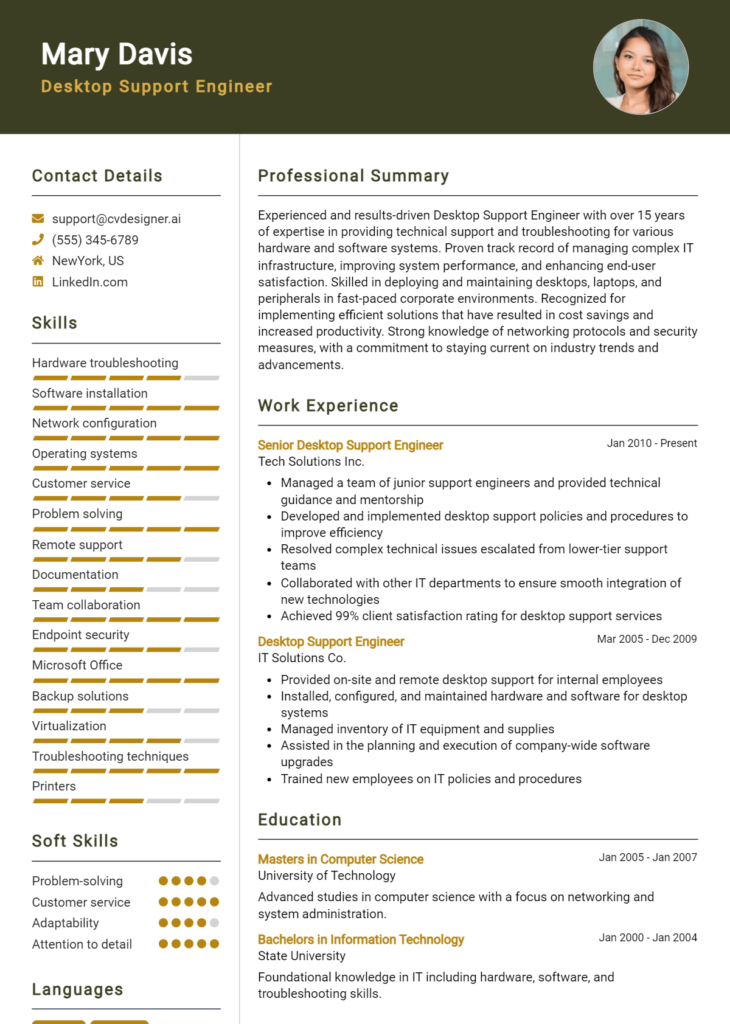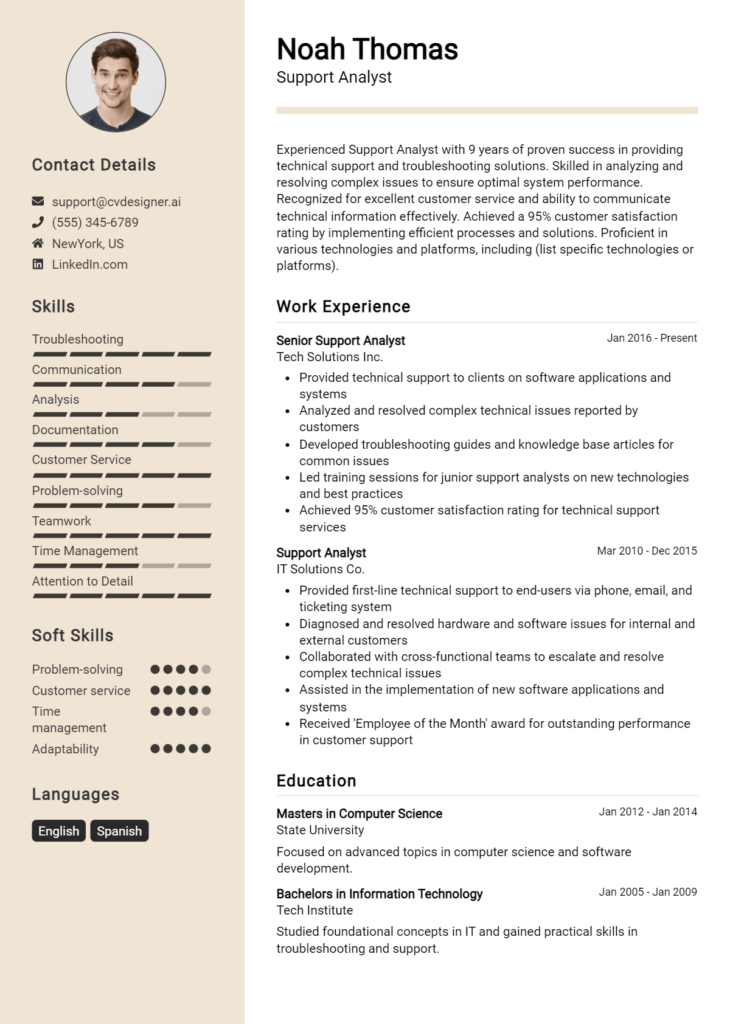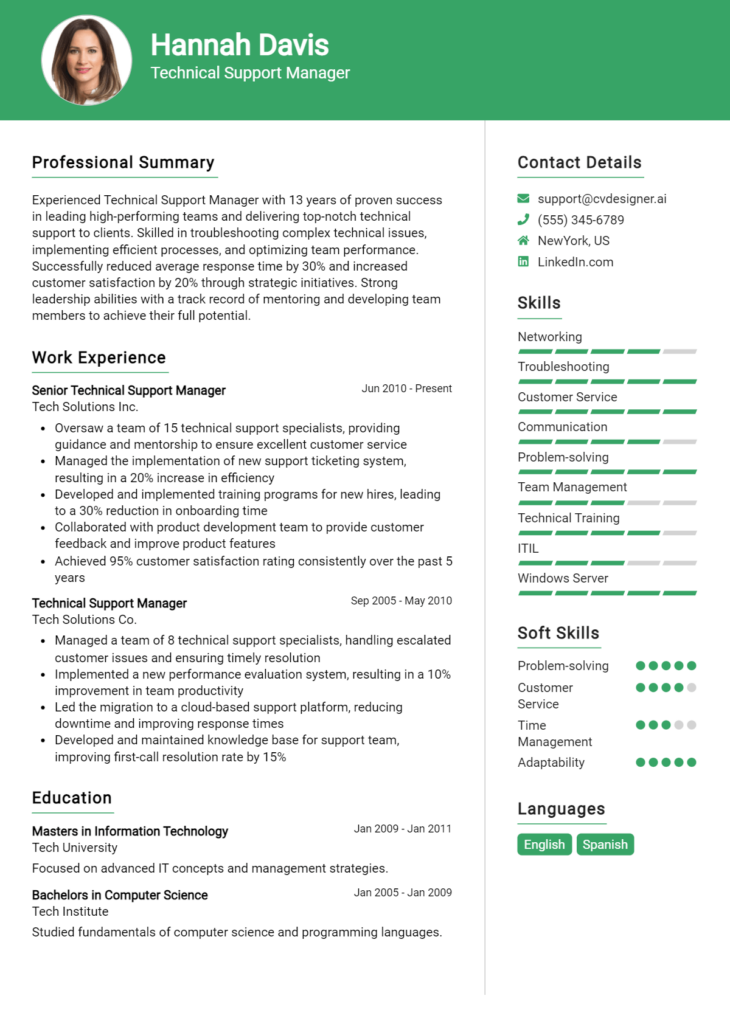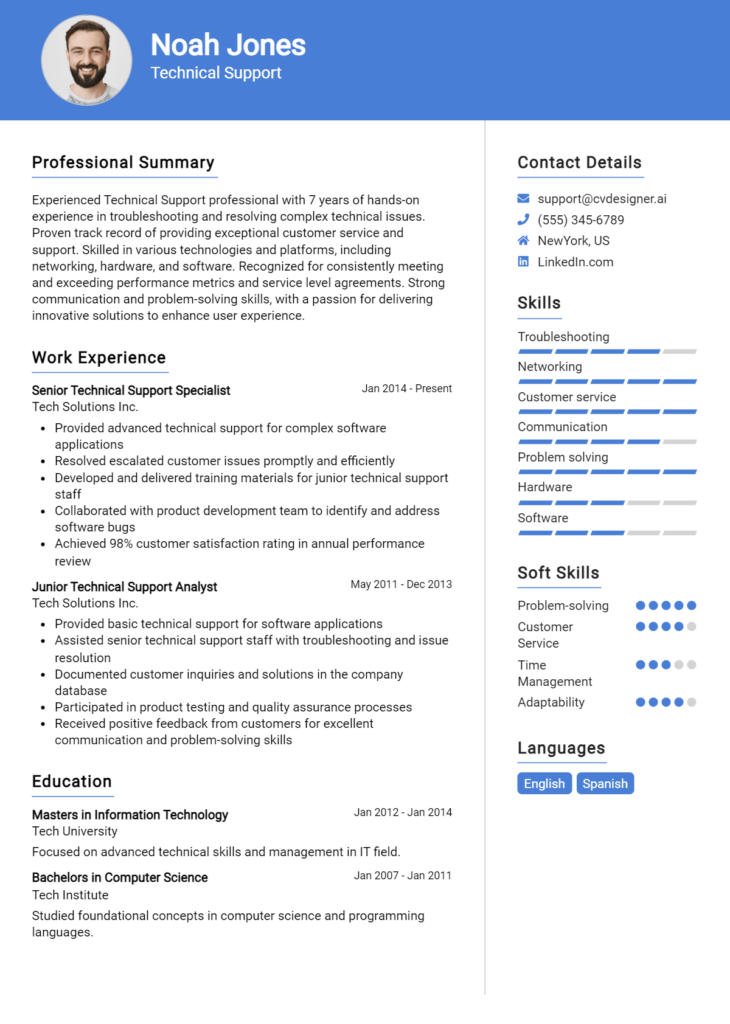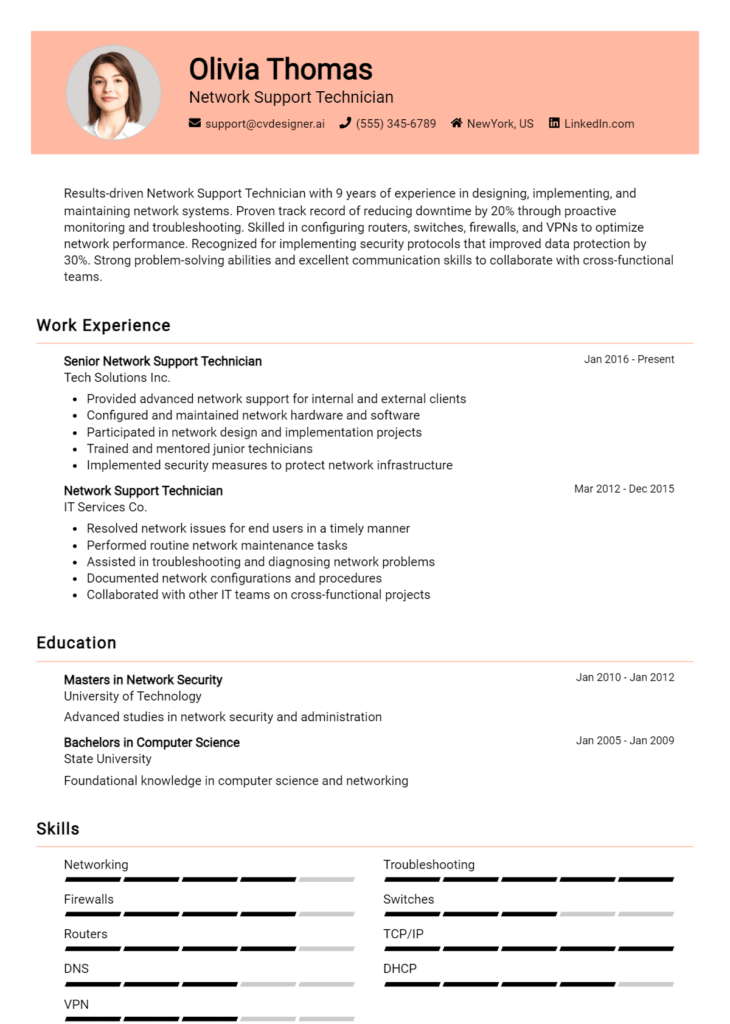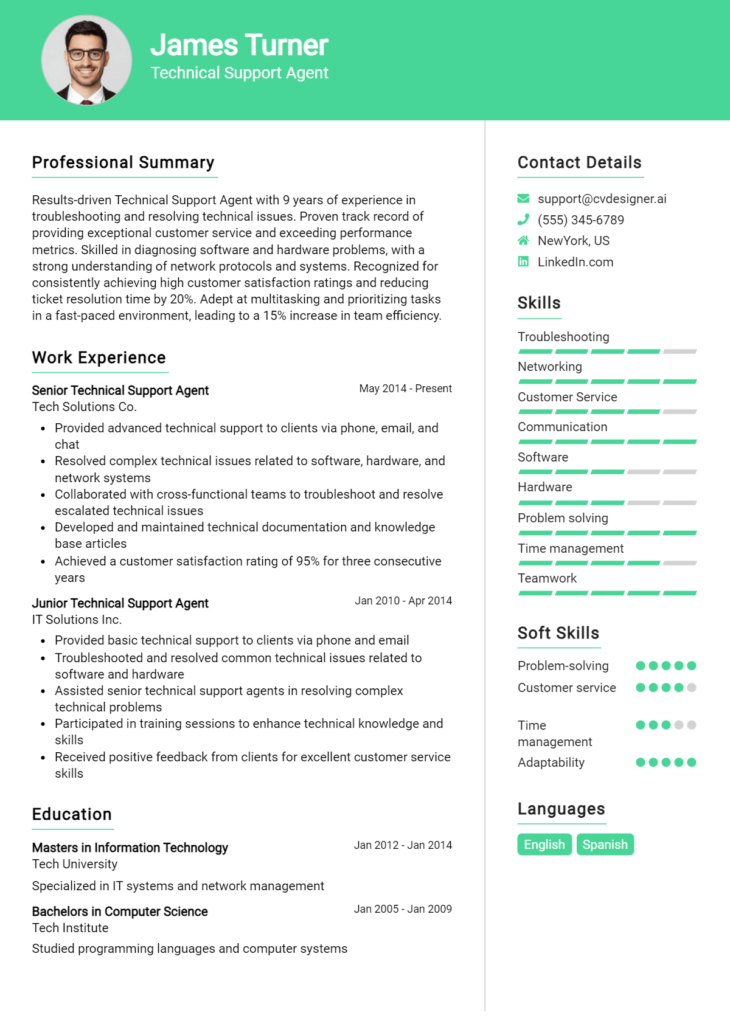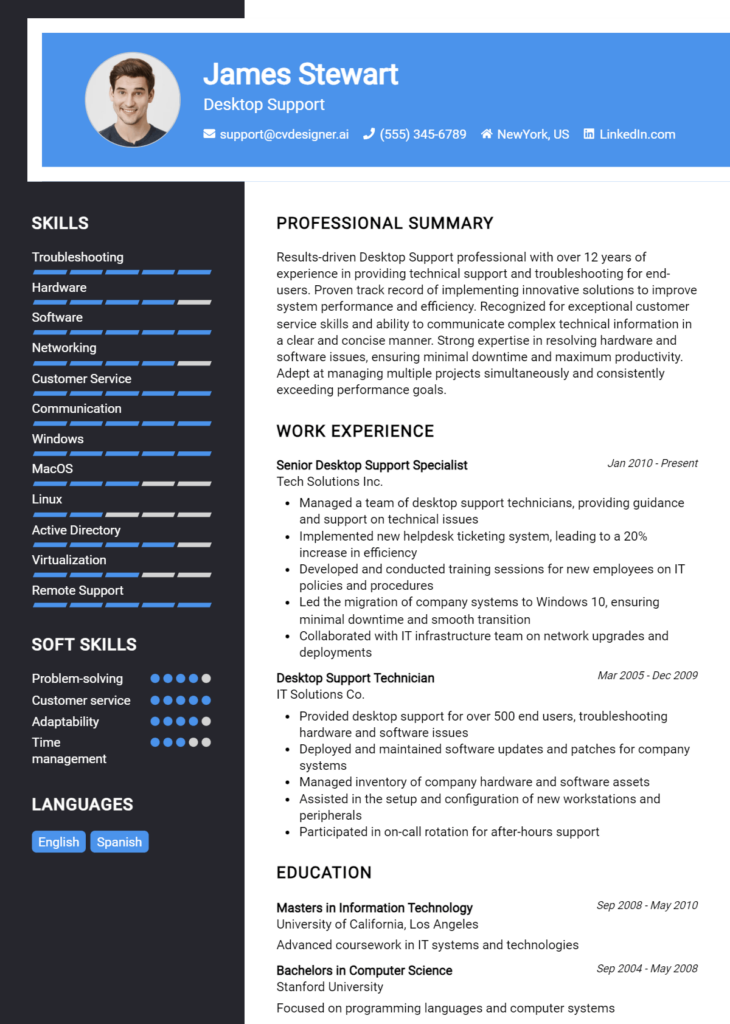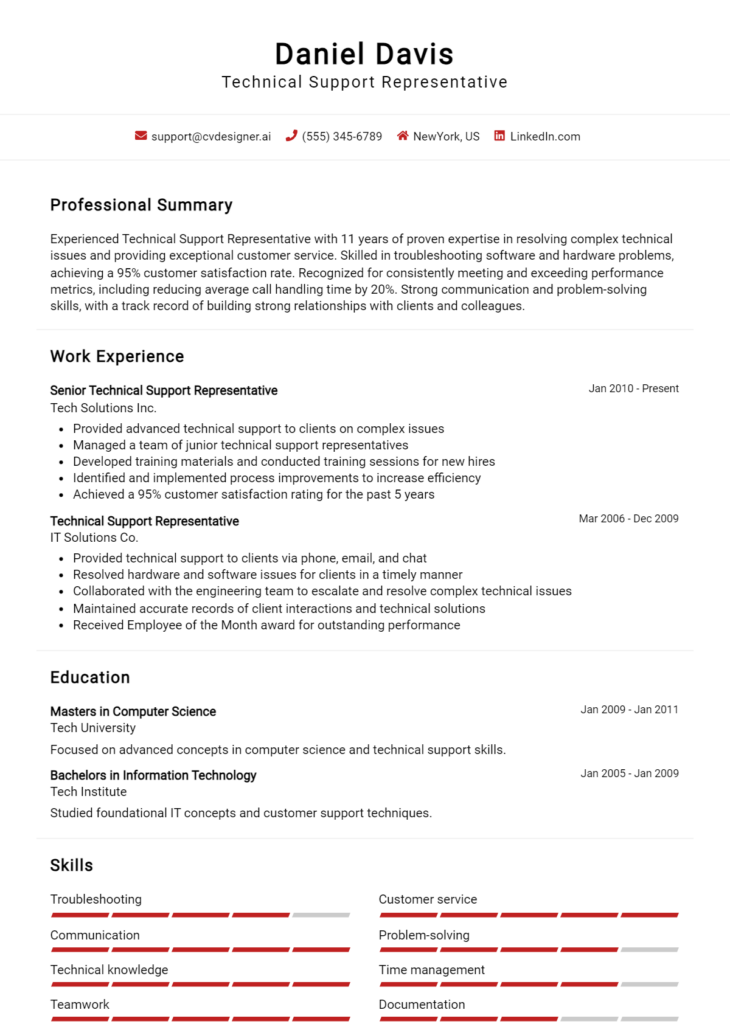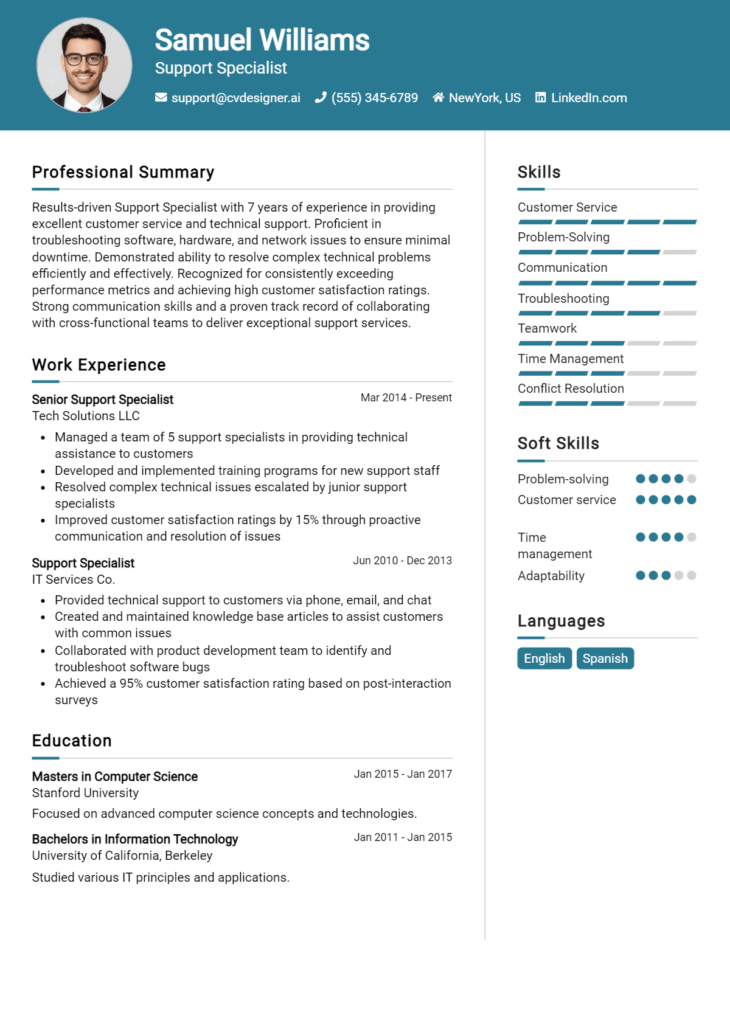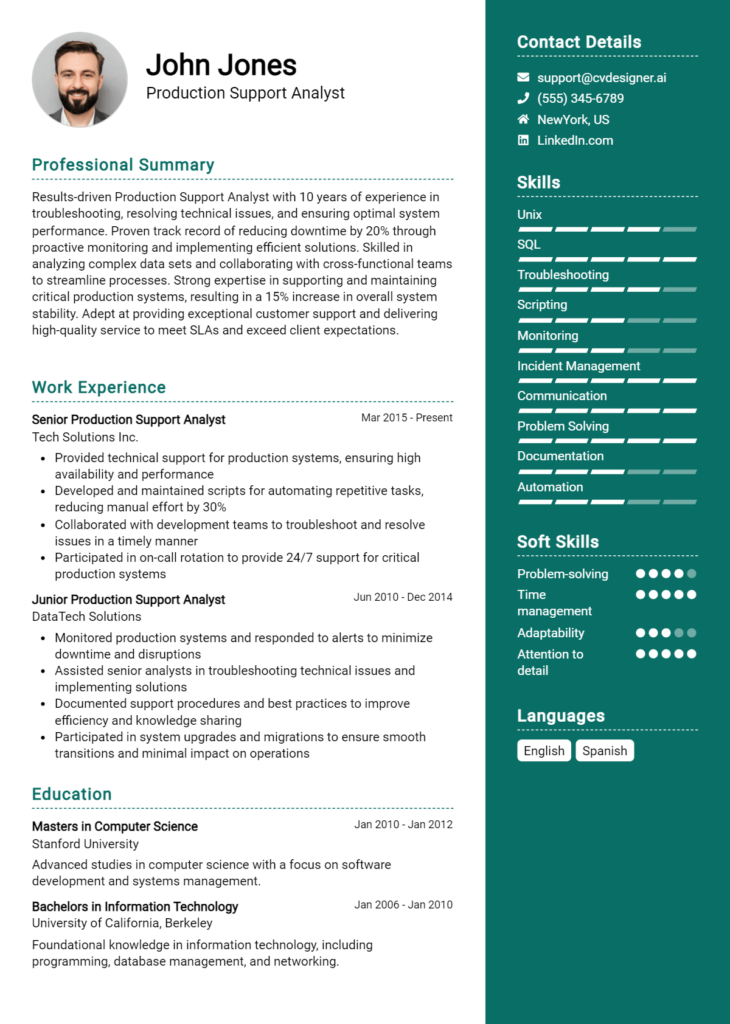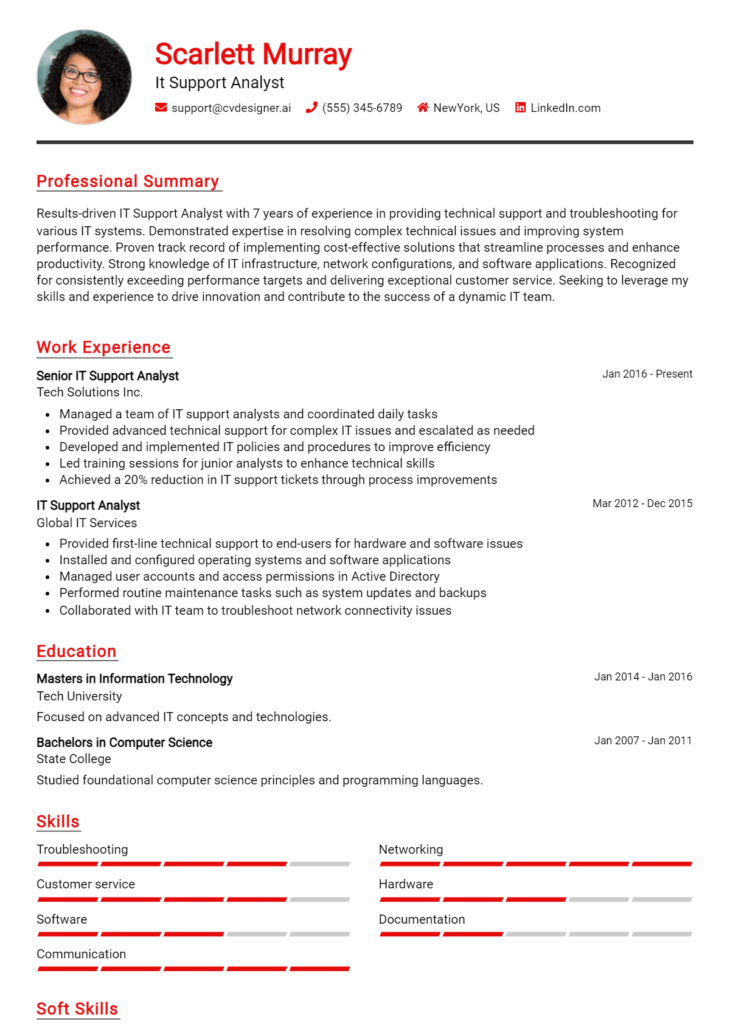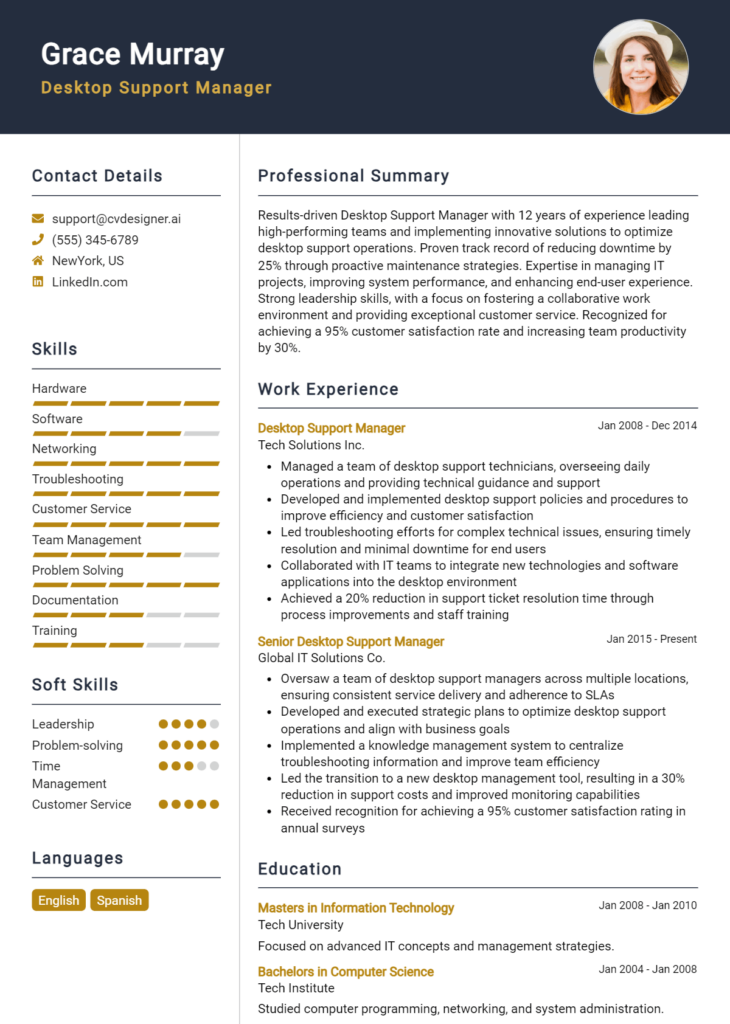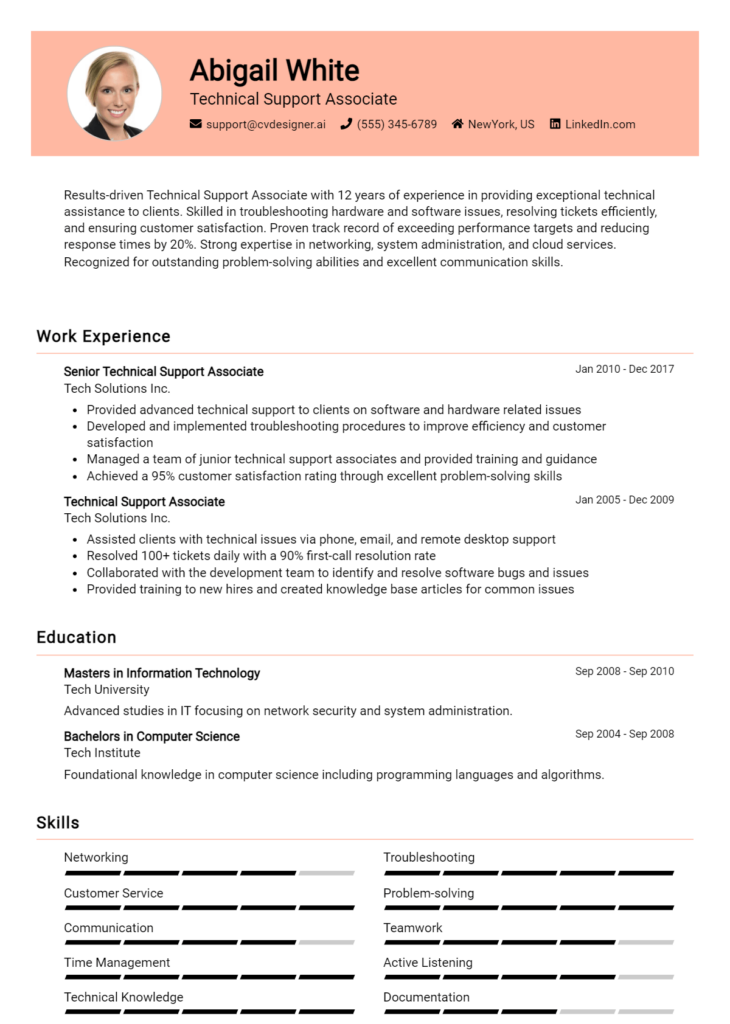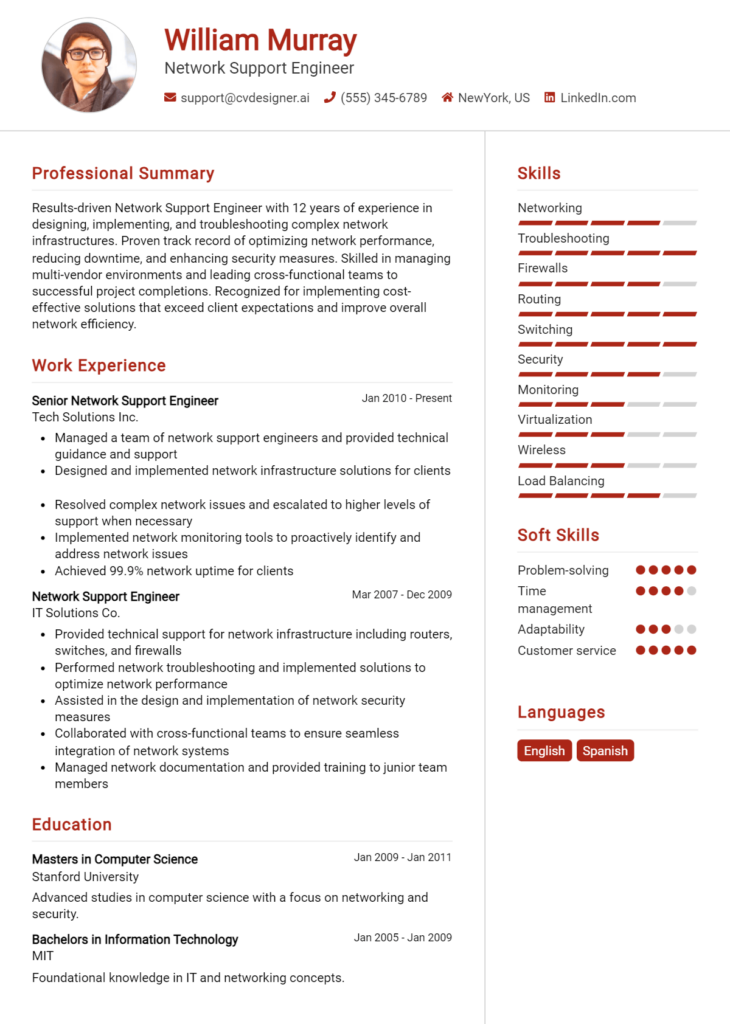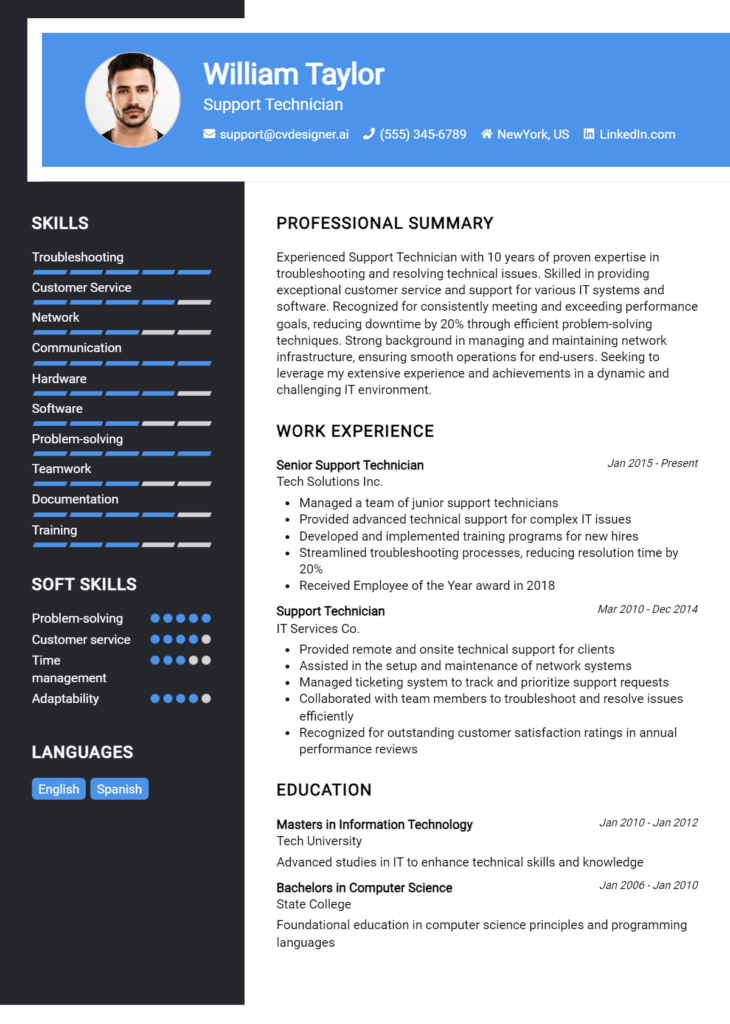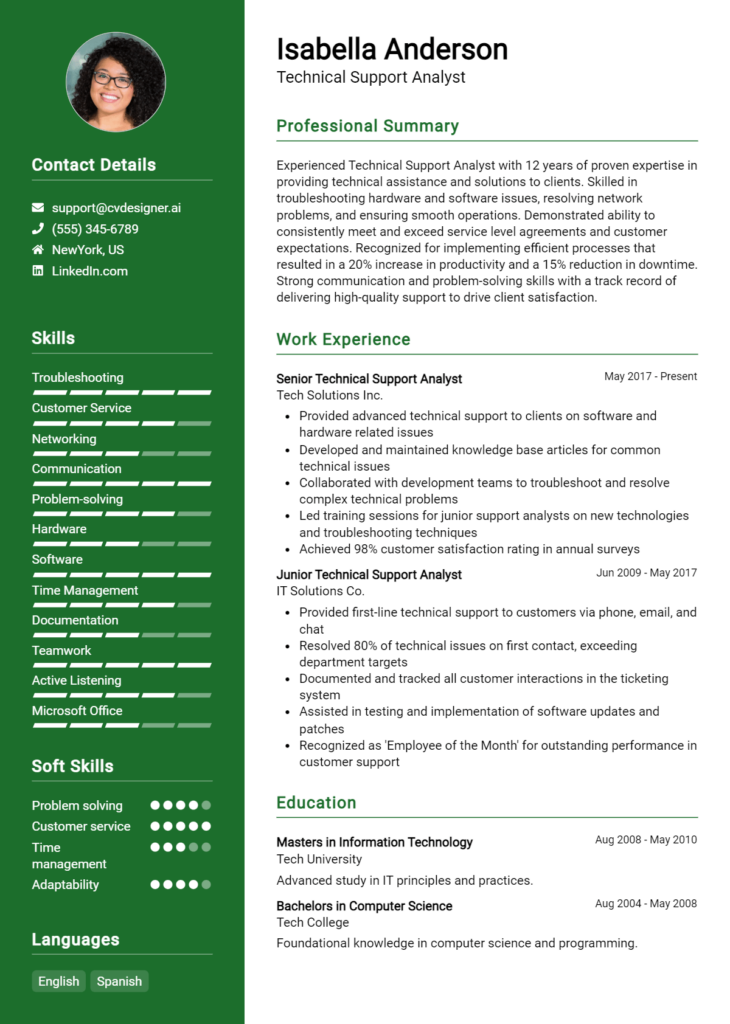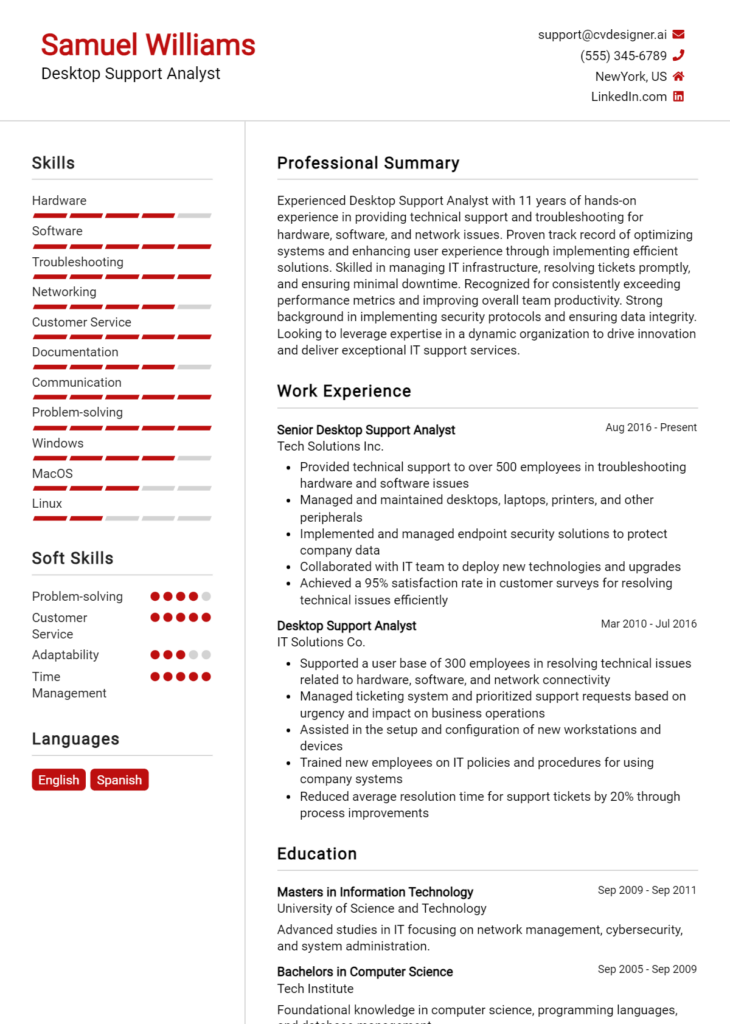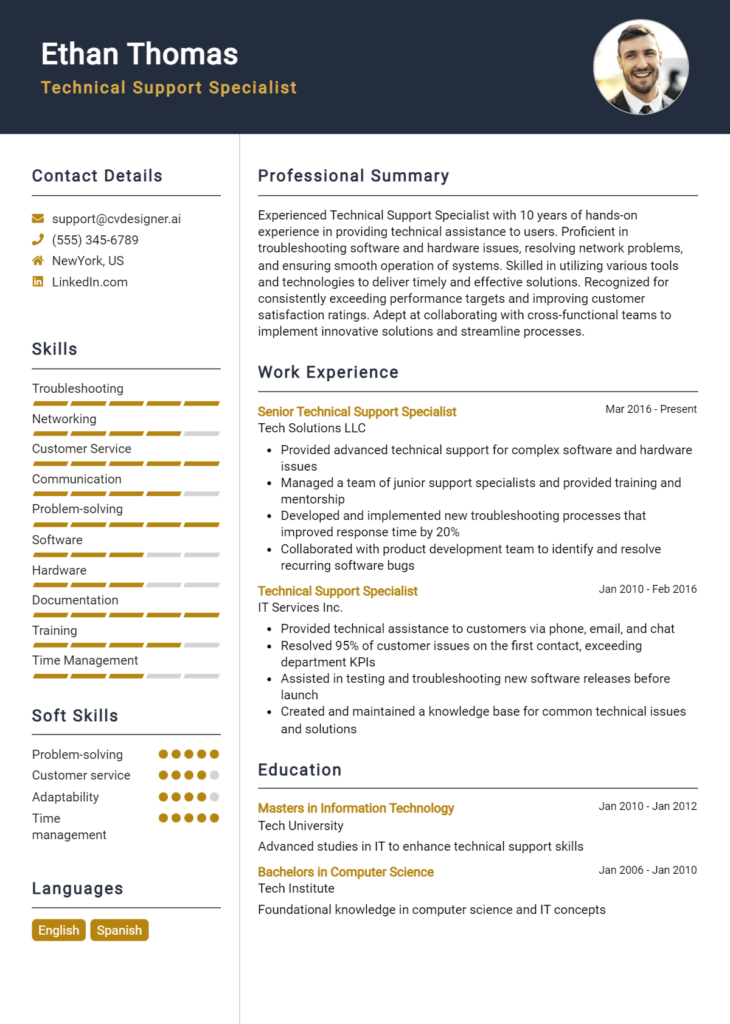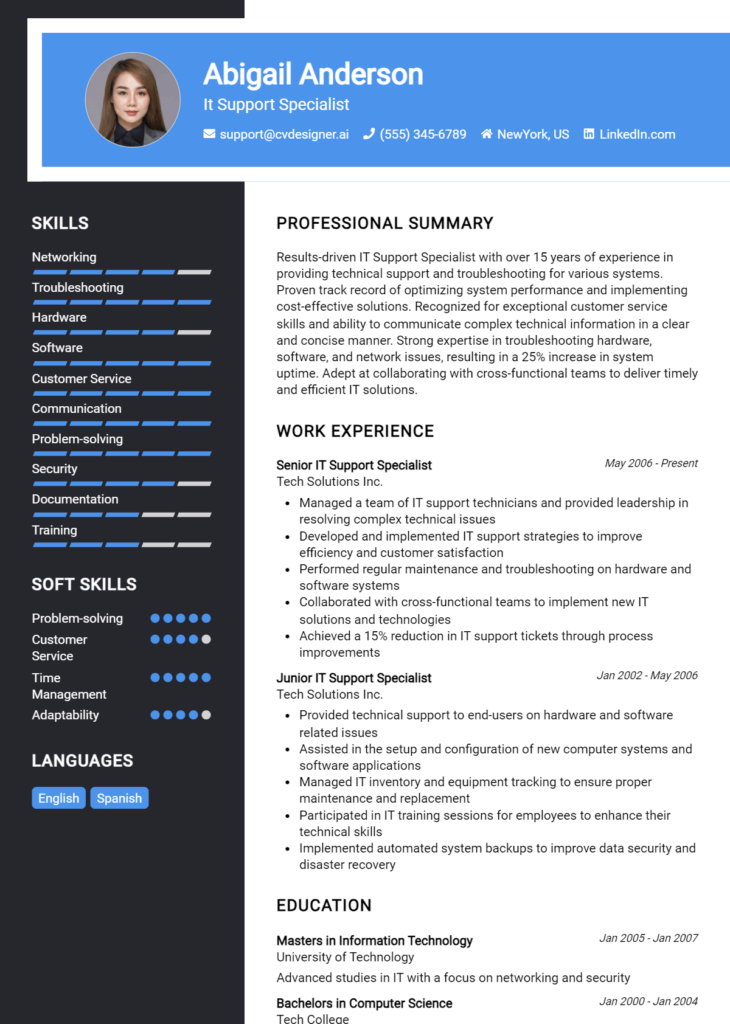Most Popular Desktop Support Specialist Resume Examples
Explore additional Desktop Support Specialist resume samples and guides and see what works for your level of experience or role.
As technology continues to evolve at a rapid pace, the role of a Desktop Support Specialist has never been more crucial. These professionals serve as the first line of defense in troubleshooting and resolving IT issues, ensuring that end-users can operate smoothly and efficiently. Crafting a compelling resume is essential for standing out in this competitive field, as it is your first opportunity to showcase your skills and experience to potential employers. A well-crafted resume not only highlights your technical abilities but also demonstrates your problem-solving skills and commitment to customer support, both of which are vital for success in this role.
In this comprehensive guide, we will explore the essential components of a Desktop Support Specialist resume. You will learn about the core responsibilities and skills that employers seek, the best formats to present your qualifications, and the common pitfalls to avoid while crafting your resume. We will provide resume examples tailored for various experience levels, ensuring that whether you're entry-level or a seasoned professional, you can find inspiration for your document. Additionally, we will share valuable tips on effective resume writing and selecting the right resume templates to enhance your presentation. By the end of this guide, you'll be equipped with the tools and knowledge needed to create a standout resume that captures the attention of hiring managers in the tech industry.
Key Responsibilities and Skills for a Desktop Support Specialist
A Desktop Support Specialist plays a crucial role in ensuring the smooth operation of IT services and systems within an organization. Their primary responsibilities include troubleshooting hardware and software issues, providing technical support to end-users, and maintaining computer systems. This position often serves as the first point of contact for users encountering technical difficulties, making strong communication and problem-solving skills essential.
Key Responsibilities:
- Respond to and resolve user inquiries related to hardware and software issues.
- Install, configure, and upgrade desktop systems and applications.
- Perform routine maintenance and updates on computer systems.
- Diagnose and troubleshoot network connectivity issues.
- Provide training and support to users on software applications and tools.
- Maintain an inventory of hardware and software assets.
- Document support requests and resolutions in a ticketing system.
- Collaborate with IT teams to implement new technologies and upgrades.
Essential Skills:
- Strong knowledge of Windows and Mac operating systems.
- Proficiency in Microsoft Office Suite and other common applications.
- Familiarity with common hardware components and troubleshooting techniques.
- Excellent problem-solving and analytical skills.
- Strong verbal and written communication abilities.
- Customer service orientation with a patient and helpful demeanor.
- Ability to work independently and as part of a team.
- Time management skills to handle multiple support requests effectively.
Highlighting these skills effectively in the resume skills section is vital, as it allows potential employers to quickly assess your qualifications for the position. Tailoring these responsibilities and skills to match the specific job description will further enhance your chances of standing out. Additionally, considering how these skills apply to your CV can help create a compelling narrative that showcases your expertise and readiness for the role of Desktop Support Specialist.
Best Resume Format and Structure for a Desktop Support Specialist
When creating a resume for a Desktop Support Specialist position, it's essential to choose a format that effectively showcases your skills, experience, and qualifications. The best formats typically include clear sections that highlight your strengths and make it easy for hiring managers to read your resume quickly. Here’s a detailed guide on how to structure your resume:
Contact Information
- Your name (large font, bold)
- Phone number (make sure it's professional)
- Email address (consider using a simple, professional email)
- LinkedIn profile link (optional but recommended)
- Location (city and state; full address is not necessary)
Professional Summary
- A brief statement (2-4 sentences) summarizing your experience, skills, and what you bring to the table.
- Focus on your technical expertise, problem-solving abilities, and customer service experience.
- Tailor this section to align with the job description, using keywords that the employer is looking for.
Work Experience
- List your work history in reverse chronological order (most recent job first).
- Include the job title, company name, location, and dates of employment.
- Use bullet points to describe your responsibilities and achievements.
- Focus on quantifiable accomplishments (e.g., “Resolved over 400 support tickets monthly with a 95% satisfaction rating”).
- Highlight relevant technologies, systems, or software you’ve worked with.
Education
- Include your highest degree first (degree type, major, university name, graduation date).
- If you have relevant certifications or additional training (e.g., CompTIA A+, Microsoft certifications), you can also include these here or in a separate certifications section.
Skills
- List both technical and soft skills relevant to the Desktop Support Specialist role.
- Technical skills may include operating systems (Windows, macOS, Linux), hardware troubleshooting, software installation, networking basics, and remote support tools.
- Soft skills could include communication, teamwork, problem-solving, and customer service.
Certifications
- Highlight any relevant certifications that enhance your qualifications for the role.
- Include the name of the certification, issuing organization, and date obtained (e.g., “CompTIA A+, CompTIA Network+”).
Additional Tips:
- Use a clean, professional layout with consistent font and spacing.
- Avoid overly complex designs; simplicity is key to maintaining readability.
- Tailor your resume for each job application, emphasizing the skills and experiences that match the job description.
- Limit your resume to one page if you have less than 10 years of experience, or two pages if you have more extensive experience.
This format can complement a corresponding cover letter format by ensuring that both documents maintain a consistent look and feel. Use the same font, style, and heading format to create a cohesive application package. In your cover letter, you can elaborate on specific experiences mentioned in your resume, demonstrating how they align with the needs of the employer. Highlight your enthusiasm for the position and your commitment to excellent desktop support, making sure to connect your skills to the company's goals.
Writing Tips and Best Practices for a Desktop Support Specialist Resume
When crafting a resume as a Desktop Support Specialist, it's essential to present your technical skills and experience clearly and effectively. Focus on showcasing your problem-solving abilities, customer service orientation, and technical expertise in a way that aligns with the job description. Utilizing professional resume writing tips can help ensure your resume stands out with a polished look. Remember to tailor your content to reflect the specific requirements of the position and to convey your qualifications persuasively. Additionally, consider how these strategies can enhance your cover letter, creating a cohesive application package.
- Use action verbs such as "resolved," "configured," and "implemented" to convey your active contributions.
- Quantify your achievements by including metrics, like "reduced ticket resolution time by 30%," to demonstrate your impact.
- Incorporate industry-specific keywords found in the job description to optimize your resume for applicant tracking systems (ATS).
- Highlight relevant certifications, such as CompTIA A+ or Microsoft Certified: Modern Desktop Administrator Associate.
- Tailor your professional summary to emphasize your most relevant skills and experiences for the Desktop Support role.
- Showcase your soft skills, like communication and teamwork, which are crucial for interacting with end-users.
- Keep the formatting clean and organized, using bullet points and clear headings for easy readability.
- Ensure your resume is free of typos and grammatical errors to maintain a professional appearance.
Common Mistakes to Avoid in a Desktop Support Specialist Resume
Creating a compelling resume as a Desktop Support Specialist is crucial to standing out in a competitive job market. However, many candidates make common mistakes that can undermine their qualifications and detract from their professionalism. To maximize your chances of landing an interview, it's important to identify and avoid these pitfalls. Here are some frequent errors to watch out for:
- Overloading your resume with excessive information, making it difficult for hiring managers to pinpoint relevant skills and experiences.
- Using generic job descriptions that fail to highlight specific accomplishments or contributions in previous roles.
- Neglecting to tailor your resume for each job application, leading to a lack of relevance in your skills and experiences.
- Focusing too much on technical jargon without explaining your skills in accessible language for non-technical readers.
- Failing to quantify achievements; numbers and metrics can provide concrete evidence of your impact in previous positions.
- Including irrelevant job experiences that do not align with the Desktop Support Specialist role, distracting from your core competencies.
- Overlooking the importance of formatting; a cluttered or inconsistent layout can detract from readability and professionalism.
- Ignoring proofreading and editing, resulting in grammar and spelling mistakes that can create a negative impression.
- Listing outdated skills or technologies that may no longer be applicable to current job requirements.
- Failing to include soft skills, such as communication and problem-solving, which are essential for a Desktop Support Specialist.
To further enhance your application, consider reviewing common mistakes to avoid in a resume and also take a look at common cover letter mistakes that should be avoided to present a cohesive and polished professional profile.
Sample Desktop Support Specialist Resumes
A well-crafted resume is essential for any Desktop Support Specialist aiming to stand out in a competitive job market. Below are three sample resumes tailored to different experience levels and career paths: one for an experienced professional, one for an entry-level candidate, and one for a career changer. Each resume highlights relevant skills and experiences to help you create your own compelling application. You can explore more resume templates for inspiration, and don't forget that corresponding cover letter examples can help you complete your job application package.
Experienced Desktop Support Specialist Resume
John Doe
123 Technology Lane
Tech City, TX 75001
(123) 456-7890
johndoe@email.com
Professional Summary
Dynamic and detail-oriented Desktop Support Specialist with over 7 years of experience in providing high-quality technical support and troubleshooting for hardware and software issues. Proven ability to manage multiple priorities in fast-paced environments while maintaining exceptional customer service. Adept at collaborating with cross-functional teams to improve processes and enhance user satisfaction.
Professional Experience
Senior Desktop Support Specialist
ABC Tech Solutions, Tech City, TX
January 2018 - Present
- Provided comprehensive support for over 500 end-users, troubleshooting hardware, software, and network issues.
- Implemented a ticketing system that reduced average response time by 30%.
- Trained and mentored junior support staff, enhancing team efficiency and performance.
- Collaborated with IT teams to roll out new software updates and hardware installations.
Desktop Support Technician
XYZ Corporation, Tech City, TX
June 2015 - December 2017
- Responded to support requests for desktop and laptop hardware and software issues via phone and in-person.
- Assisted in the development of training materials for users on new technologies.
- Maintained inventory of IT equipment and managed asset tracking.
Education
Bachelor of Science in Information Technology
University of Tech City, Tech City, TX
Graduated: May 2015
Certifications
- CompTIA A+ Certification
- Microsoft Certified: Modern Desktop Administrator Associate
Entry-Level Desktop Support Specialist Resume
Jane Smith
456 Software Street
Tech Town, TX 75002
(987) 654-3210
janesmith@email.com
Professional Summary
Enthusiastic and motivated recent graduate with a Bachelor’s degree in Information Technology, seeking an entry-level Desktop Support Specialist position. Strong foundational knowledge of computer systems, troubleshooting, and customer service skills. Eager to leverage technical skills and problem-solving abilities to assist users in a dynamic environment.
Education
Bachelor of Science in Information Technology
University of Tech Town, Tech Town, TX
Graduated: May 2023
Relevant Experience
IT Intern
Tech Innovations, Tech Town, TX
January 2023 - May 2023
- Assisted in troubleshooting hardware and software issues for over 200 employees.
- Provided support for installation and configuration of new workstations and peripherals.
- Documented and reported common technical issues to improve the knowledge base.
Customer Service Representative
Retail Solutions, Tech Town, TX
June 2021 - December 2022
- Delivered exceptional customer service while resolving product-related inquiries.
- Developed communication skills that are essential for effective user support.
Skills
- Proficient in Windows and Mac OS
- Knowledge of Active Directory and remote desktop tools
- Strong troubleshooting and analytical skills
Career Changer Desktop Support Specialist Resume
Michael Brown
789 Network Avenue
Tech Valley, TX 75003
(321) 987-6540
michaelbrown@email.com
Professional Summary
Dedicated professional with 5 years of experience in project management transitioning to a Desktop Support Specialist role. Strong organizational and technical skills with a keen understanding of IT infrastructure. Proven ability to adapt quickly to new technologies and effectively solve problems under pressure.
Professional Experience
Project Coordinator
Global Enterprises, Tech Valley, TX
March 2018 - Present
- Managed multiple projects, coordinating between technical teams and clients to ensure successful project completion.
- Developed training programs for clients on software products, improving user adoption rates.
- Acted as the point of contact for technical issues, working closely with IT teams to resolve escalated concerns.
Sales Associate
Retail Solutions, Tech Valley, TX
June 2015 - February 2018
- Provided exceptional customer service and technical support for electronic products.
- Assisted customers in troubleshooting and resolving issues with devices.
Education
Associate Degree in Computer Science
Community College of Tech Valley, Tech Valley, TX
Graduated: May 2015
Certifications
- CompTIA A+ Certification (In Progress)
- ITIL Foundation Certification (In Progress)
By using these samples as a guide, you can create a powerful resume that showcases your skills and experiences in the Desktop Support field. Explore additional resume templates for further inspiration and enhance your application with corresponding cover letter examples.
Checklist for a Desktop Support Specialist Resume
- Proofread for Typos and Errors: Carefully read through your resume to identify and correct any spelling, grammar, or punctuation mistakes. Consider using tools like Grammarly for additional assistance.
- Check Formatting Consistency: Ensure that font styles, sizes, and colors are consistent throughout the document. Use uniform bullet points and spacing to enhance readability.
- Tailor to the Job Description: Customize your resume to highlight keywords and skills mentioned in the job posting for the Desktop Support Specialist role. Make sure your experiences align with the responsibilities outlined in the job description.
- Highlight Relevant Skills: Emphasize technical skills such as troubleshooting, hardware and software installation, and customer service abilities. Include certifications relevant to desktop support.
- Quantify Achievements: Where possible, use numbers to quantify your accomplishments. For example, mention the number of tickets resolved or improvements in response time.
- Use Action Verbs: Start bullet points with strong action verbs (e.g., resolved, configured, supported) to convey your contributions effectively and dynamically.
- Include Contact Information: Double-check that your contact details (name, phone number, email, and LinkedIn profile) are correct and prominently displayed at the top of the resume.
- Seek Feedback: Before finalizing, ask a trusted colleague or mentor to review your resume. Fresh eyes can help catch mistakes you might have overlooked.
- Utilize an AI Resume Builder: Consider using an AI resume builder to ensure all elements are well-organized and professionally presented.
- Adapt for Other Documents: Follow a similar checklist when creating a CV or cover letter to maintain a cohesive personal brand across all your job application materials.
Key Takeaways for a Desktop Support Specialist Resume Guide
In conclusion, crafting a strong resume as a Desktop Support Specialist is crucial to showcasing your skills and experiences effectively. By utilizing the provided examples and tips, you can create a compelling document that emphasizes your technical expertise and problem-solving abilities. We encourage you to take the next step by downloading a professional template from resume templates or a tailored cover letter template to complement your application. Additionally, consider leveraging our best resume maker to streamline the creation process. Remember, following similar guidelines will also assist you in developing an impressive CV and a persuasive cover letter. Start your journey towards securing your desired role today!