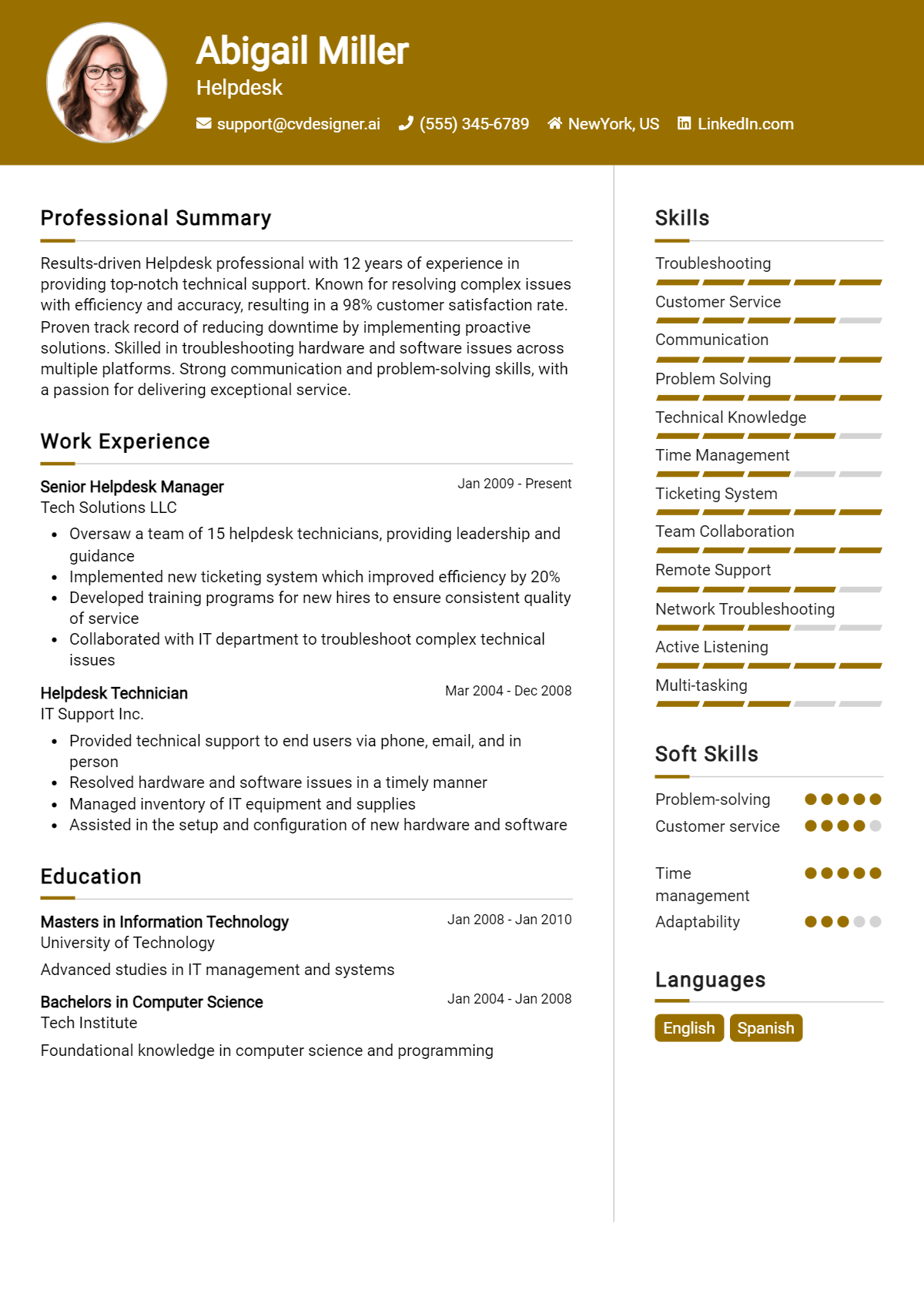The Helpdesk role is a cornerstone of any organization’s IT support structure, ensuring that employees and customers have the assistance they need to navigate technical challenges. As the first line of support, Helpdesk professionals play a vital role in maintaining productivity and enhancing user experience. A well-crafted resume is crucial for standing out in this competitive field, as it not only showcases your technical skills but also highlights your customer service abilities and problem-solving expertise. In this article, we will explore the essential components of a compelling Helpdesk resume, providing you with the tools necessary to secure your next opportunity.
We will cover key responsibilities and skills that are essential for Helpdesk positions, helping you tailor your resume to reflect your unique qualifications. Additionally, we will discuss the best resume formats to use, ensuring your document is visually appealing and easy to read. You'll also learn about common mistakes to avoid that could hinder your chances of getting noticed by potential employers. To aid in your journey, we will provide resume examples suitable for various levels of experience, from entry-level to seasoned professionals. Finally, you’ll find valuable tips on crafting your resume and selecting the right resume templates that align with your personal brand and career aspirations. Dive in to unlock the secrets of effective Helpdesk resume writing!
Key Responsibilities and Skills for a Helpdesk
As a Helpdesk professional, you play a crucial role in ensuring that end-users receive the support they need to resolve technical issues efficiently. This position involves a blend of troubleshooting, customer service, and communication skills to ensure a smooth user experience. Below are the key responsibilities associated with a Helpdesk role:
- Responding to user inquiries and providing technical support via phone, email, or chat.
- Diagnosing and resolving hardware and software issues in a timely manner.
- Documenting issues and solutions in a ticketing system for future reference.
- Providing training and guidance to users on software and hardware usage.
- Escalating complex issues to higher-level support teams when necessary.
- Keeping up-to-date with the latest technology trends and updates.
- Ensuring all service-level agreements (SLAs) are met regarding response and resolution times.
Essential skills required for a Helpdesk position include:
- Strong communication skills, both verbal and written.
- Excellent problem-solving abilities to troubleshoot and resolve issues.
- Proficiency in various operating systems and software applications.
- Customer service orientation to ensure user satisfaction.
- Time management skills to handle multiple tickets and priorities effectively.
- Basic knowledge of networking concepts and hardware components.
- Patience and empathy to assist frustrated users calmly.
Highlighting these skills effectively in your resume skills section is vital to stand out to potential employers. Tailor these responsibilities and skills to fit the specific job description you are applying for, as this demonstrates your suitability for the role. Additionally, consider how these skills can be relevant in creating a strong CV. By showcasing your technical expertise, problem-solving abilities, and customer service skills, you can significantly enhance your appeal to hiring managers and increase your chances of securing an interview.
Best Resume Format and Structure for a Helpdesk
When crafting a resume for a Helpdesk position, it’s essential to choose a format that highlights your technical skills, customer service experience, and problem-solving abilities. Below is a detailed guide on the best resume format and structure for a Helpdesk role.
Contact Information
- Your full name
- Phone number
- Email address
- LinkedIn profile (optional)
- Location (city and state)
Make sure your contact information is prominently displayed at the top of your resume. Use a professional email address, and ensure your phone number is active and accessible.
Professional Summary Craft a brief, impactful summary (2-4 sentences) that encapsulates your experience, key skills, and what you bring to the Helpdesk role. Focus on your customer service record and technical knowledge. For example:
“Dedicated Helpdesk Technician with over 5 years of experience in providing exceptional IT support and customer service. Proven ability to troubleshoot complex technical issues and improve user satisfaction. Adept at working in fast-paced environments and collaborating with cross-functional teams.”
Work Experience List your work experience in reverse chronological order, starting with your most recent position. For each job, include the following:
- Job title
- Company name
- Location (city and state)
- Dates of employment (month and year)
- Bullet points outlining your responsibilities and achievements
Be sure to quantify your accomplishments when possible. For example:
- Resolved an average of 50+ support tickets daily, achieving a 95% customer satisfaction rating.
- Implemented a new ticketing system that reduced response times by 30%.
Education Include your educational background in reverse chronological order. Provide:
- Degree earned
- Major (if applicable)
- School name
- Graduation date (month and year)
If you have relevant coursework or honors, you can include them as well. For example:
“Bachelor of Science in Information Technology, XYZ University, May 2020 – Graduated with Honors.”
Skills Create a dedicated skills section to showcase your technical and soft skills. Use bullet points for clarity and consider including both hard skills (e.g., familiarity with helpdesk software, operating systems, and networking) and soft skills (e.g., communication, problem-solving, and teamwork). Examples include:
- Proficient in Windows and macOS troubleshooting
- Experience with ticketing systems (e.g., Zendesk, Jira)
- Strong verbal and written communication skills
Certifications If you have relevant certifications, list them in a separate section. This could include:
- CompTIA A+
- ITIL Foundation
- Microsoft Certified: Azure Fundamentals
Include the certification name and the date obtained to demonstrate your ongoing commitment to professional development.
Formatting Tips
- Use a clean, professional font (e.g., Arial, Calibri) and maintain a consistent font size (10-12 points).
- Utilize bullet points for easy readability and keep your resume to one page if possible.
- Use clear section headings and sufficient white space to ensure your resume is visually appealing.
- Tailor your resume for the specific Helpdesk position by including keywords from the job description.
When paired with a well-structured cover letter, your resume can create a powerful first impression. A cover letter should complement your resume by elaborating on key experiences and expressing your enthusiasm for the role. Use a similar formatting style for your cover letter to maintain consistency, which can further enhance your professional image.
Remember, your resume is your marketing tool; ensure it clearly represents your qualifications and readiness for the Helpdesk role.
Writing Tips and Best Practices for a Helpdesk Resume
When crafting a resume for a Helpdesk position, it's essential to present your skills and experiences in a clear, professional manner that highlights your technical proficiency and customer service abilities. Start by tailoring your resume to the job description, ensuring that you incorporate relevant keywords and phrases that demonstrate your familiarity with industry standards. Use action verbs to describe your accomplishments, providing specific examples that quantify your contributions, such as resolving a certain percentage of tickets or improving response times. A well-organized and visually appealing layout not only enhances readability but also makes a strong impression on potential employers. Don't forget to apply these same principles when drafting your cover letter, as consistency in presentation can reinforce your candidacy.
- Use action verbs like "resolved," "assisted," and "implemented" to convey your contributions effectively.
- Quantify your achievements with numbers, such as "resolved 95% of tickets on first contact" or "managed a queue of 50+ support requests daily."
- Incorporate industry-specific keywords that align with the job description to pass through Applicant Tracking Systems (ATS).
- Focus on relevant experience, highlighting any technical skills, software proficiencies, or certifications pertinent to Helpdesk roles.
- Keep your resume concise, ideally one page, to maintain the hiring manager's attention.
- Use bullet points for easy readability, ensuring each point starts with a strong action verb.
- Tailor your resume for each application, addressing the specific requirements and preferred qualifications mentioned in the job listing.
- Utilize resume writing tips to ensure a polished and professional appearance throughout your document.
Common Mistakes to Avoid in a Helpdesk Resume
When crafting a Helpdesk resume, it’s essential to present your skills and experiences clearly and effectively. However, many candidates make common mistakes that can detract from their qualifications and fail to capture the attention of hiring managers. By avoiding these pitfalls, you can create a compelling resume that stands out in the competitive job market. Here are some common mistakes to steer clear of:
- Overloading the resume with too much information, making it overwhelming to read.
- Using generic job descriptions that do not highlight specific skills or achievements.
- Failing to tailor the resume to the specific job description and requirements.
- Neglecting to include relevant technical skills, such as familiarity with ticketing systems or troubleshooting software.
- Not quantifying accomplishments, such as the number of tickets resolved or improvements in response time.
- Using an unprofessional email address or failing to include contact information.
- Ignoring formatting consistency, such as font size, style, and spacing.
- Writing in long paragraphs instead of using bullet points for readability.
- Making spelling or grammatical errors, which can undermine professionalism.
- Not including keywords that are relevant to the Helpdesk role, which may hurt visibility in applicant tracking systems.
To ensure your resume is polished and effective, consider reviewing the common mistakes to avoid in a resume. Additionally, don’t forget to pay attention to your cover letter—check out the common cover letter mistakes that should also be avoided for a complete application package.
Sample Helpdesk Resumes
When crafting a resume for a Helpdesk position, it's essential to highlight your technical skills, problem-solving abilities, and customer service experience. Below are three sample resumes tailored to different levels of experience: an experienced professional, an entry-level candidate, and a career changer. These examples can serve as a guide to help you present your qualifications effectively.
Sample Resume: Experienced Helpdesk Professional
John Doe
123 Tech Lane
Tech City, TX 12345
(123) 456-7890
johndoe@email.com
Professional Summary
Detail-oriented Helpdesk Technician with over 7 years of experience in providing exceptional technical support for end-users in diverse environments. Proficient in troubleshooting hardware and software issues, managing ticketing systems, and training new staff. Strong communicator with a commitment to enhancing customer satisfaction.
Experience
Senior Helpdesk Technician
XYZ Corporation, Tech City, TX
June 2018 – Present
- Provide advanced troubleshooting and support for over 500 users across multiple locations.
- Manage a team of 5 helpdesk technicians, improving response time by 30%.
- Implemented a new ticketing system that reduced resolution time by 20%.
- Conduct training sessions for new hires on software and hardware troubleshooting.
Helpdesk Technician
ABC Solutions, Tech City, TX
January 2015 – May 2018
- Delivered technical support via phone, email, and in-person for over 300 clients.
- Documented and tracked customer interactions using a ticketing system, ensuring all issues were resolved efficiently.
- Assisted in the development of user manuals and FAQs, improving user self-service capabilities.
Education
Associate of Applied Science in Information Technology
Tech City Community College, Tech City, TX
Graduated: May 2014
Skills
- Technical Support & Troubleshooting
- Ticketing Systems (Jira, Zendesk)
- Windows & Mac OS
- Network Configuration
- Customer Service Excellence
Sample Resume: Entry-Level Helpdesk Candidate
Jane Smith
456 Helpdesk Ave
Support Town, CA 67890
(987) 654-3210
janesmith@email.com
Professional Summary
Motivated and tech-savvy individual seeking an entry-level Helpdesk position. Strong background in customer service with a passion for technology and problem-solving. Eager to leverage technical knowledge and communication skills to provide top-notch support.
Experience
Customer Service Representative
Retail Solutions, Support Town, CA
June 2022 – Present
- Assisted customers with inquiries, providing solutions and product information.
- Developed strong communication and interpersonal skills, enhancing customer satisfaction.
- Collaborated with team members to streamline processes and improve response times.
IT Support Intern
Tech Innovations, Support Town, CA
January 2022 – May 2022
- Supported the IT department in troubleshooting hardware and software issues.
- Assisted in setting up workstations and installing software for new employees.
- Documented technical issues and solutions, contributing to internal knowledge base.
Education
Certificate in Information Technology Support
Support Town Technical Institute, Support Town, CA
Graduated: May 2022
Skills
- Customer Service
- Basic Troubleshooting Skills
- Familiarity with Windows OS
- Strong Communication Skills
- Team Collaboration
Sample Resume: Career Changer to Helpdesk
Michael Johnson
789 Change Blvd
Career City, FL 34567
(321) 654-9870
michaeljohnson@email.com
Professional Summary
Dedicated professional transitioning to a Helpdesk role with a background in project management and team leadership. Experienced in handling client needs, ensuring project deliverables, and optimizing processes. Ready to apply analytical skills and customer-focused approach in a technical support environment.
Experience
Project Manager
Creative Solutions, Career City, FL
March 2019 – Present
- Led cross-functional teams to deliver projects on time and within budget, enhancing client satisfaction.
- Developed and maintained project documentation, ensuring clear communication among stakeholders.
- Trained team members on project tools and methodologies, improving team efficiency.
Sales Associate
Retail World, Career City, FL
January 2016 – February 2019
- Provided exceptional customer service, resolving inquiries and complaints effectively.
- Developed product knowledge to assist customers with informed purchasing decisions.
- Built strong relationships with customers, increasing retention and repeat business.
Education
Bachelor of Arts in Business Administration
Career City University, Career City, FL
Graduated: December 2015
Skills
- Project Management
- Customer Relations
- Problem Solving
- Basic IT Knowledge
- Adaptability & Quick Learner
Explore more resume templates for additional inspiration as you create your Helpdesk resume. Don't forget that corresponding cover letter examples can help you craft a complete job application package!
Checklist for a Helpdesk Resume
- Proofread for Spelling and Grammar: Carefully read through your resume to catch any typos or grammatical errors. Consider using tools like Grammarly for additional assistance.
- Check for Consistency: Ensure that your formatting, font styles, and sizes are consistent throughout the document. This includes headings, bullet points, and spacing.
- Tailor Your Resume: Customize your resume to match the specific requirements of the Helpdesk position you are applying for. Highlight relevant skills and experiences that align with the job description.
- Use Action Verbs: Start each bullet point in your experience section with strong action verbs to convey your achievements and responsibilities effectively.
- Quantify Achievements: Where possible, include numbers or metrics to demonstrate your impact in previous roles, such as response times, customer satisfaction scores, or ticket resolution rates.
- Highlight Technical Skills: Clearly list your technical skills and proficiencies in helpdesk software, troubleshooting methods, and customer service tools relevant to the job.
- Include Certifications: If you have relevant IT certifications (such as CompTIA A+ or ITIL), make sure to include them prominently on your resume.
- Seek Feedback: Before finalizing your resume, ask a trusted friend or mentor to review it and provide constructive feedback.
- Utilize an AI Resume Builder: Consider using an AI resume builder to ensure all elements are well-organized and visually appealing.
- Apply a Similar Checklist for Other Documents: Remember, a similar checklist can be followed for creating a CV or cover letter.
Key Takeaways for a Helpdesk Resume Guide
In conclusion, creating a standout Helpdesk resume is essential to making a positive impression on potential employers. By utilizing the examples and tips provided, you can effectively showcase your skills and experience in a way that resonates with hiring managers. We encourage you to take the next step by downloading a professional resume template from resume templates or a tailored cover letter template from cover letter templates. Additionally, our user-friendly resume maker can streamline the process, helping you craft a polished document with ease. Remember, following similar guidelines will also benefit you in creating a compelling CV and an engaging cover letter. Best of luck in your job search!