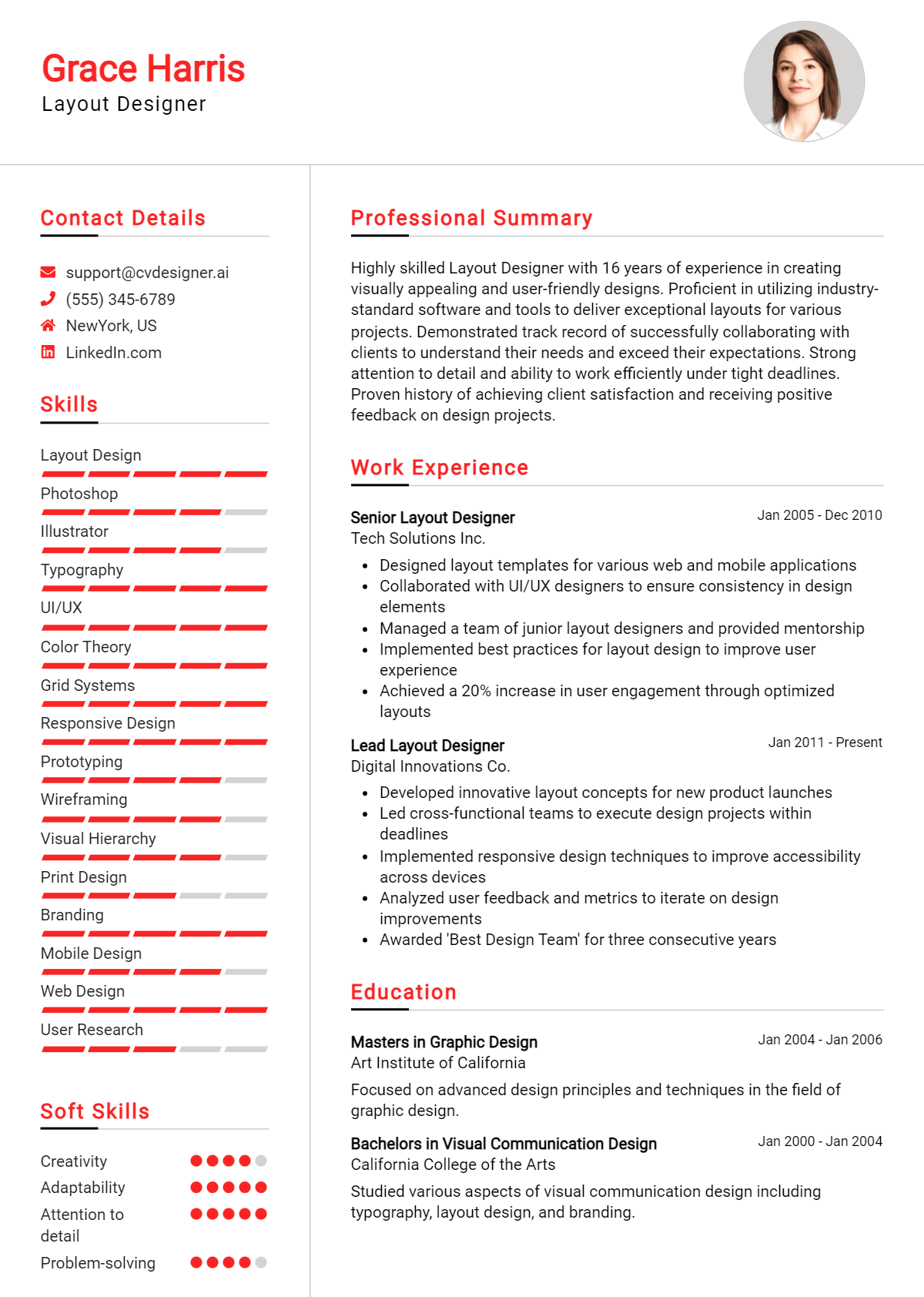As a Layout Designer, your creativity and technical skills converge to create visually stunning and functional designs that captivate audiences and meet client needs. In today’s competitive job market, having a well-crafted resume is your ticket to standing out among a sea of applicants. A compelling resume not only showcases your design prowess but also communicates your unique value proposition to potential employers. Whether you're just starting out or are a seasoned professional, mastering the art of resume writing is essential for landing your dream job in this dynamic field.
In this comprehensive guide, we will delve into the essential elements of a successful Layout Designer resume. We will explore the key responsibilities and skills that are critical to the role, discuss the best formats to adopt for maximum impact, and highlight common mistakes to avoid that could hinder your chances of success. Additionally, we'll provide resume examples tailored for all levels—from entry-level to experienced professionals—along with practical tips on writing an effective resume. Lastly, we will guide you in selecting the right resume templates that align with your personal brand and professional goals. Get ready to transform your resume into a powerful marketing tool that reflects your creativity and expertise!
Key Responsibilities and Skills for a Layout Designer
A Layout Designer plays a crucial role in the visual presentation of various materials, including print publications, advertisements, websites, and packaging. Their primary responsibility is to create visually appealing designs that effectively communicate the intended message while aligning with the brand’s identity. This involves collaborating with other team members, understanding client needs, and staying updated with design trends and technologies.
Key responsibilities typically include:
- Creating layouts for print and digital media.
- Selecting typography, color schemes, and imagery that enhance the overall design.
- Collaborating with writers, photographers, and other designers to ensure cohesive visual communication.
- Reviewing and revising designs based on feedback from clients or stakeholders.
- Staying current with industry trends and software to ensure designs are modern and effective.
- Preparing final layouts for production, ensuring technical specifications are met.
Essential skills for a Layout Designer include:
- Proficiency in design software such as Adobe Creative Suite (InDesign, Photoshop, Illustrator).
- Strong understanding of typography and color theory.
- Excellent attention to detail and a keen eye for aesthetics.
- Ability to work collaboratively and communicate effectively with team members.
- Time management skills to handle multiple projects and meet deadlines.
- Creative problem-solving abilities to overcome design challenges.
Highlighting these skills effectively in the resume skills section is vital for standing out to potential employers. Tailoring these responsibilities and skills to match the specific job description can significantly improve your chances of being noticed. Additionally, consider how these skills translate into a strong CV. By demonstrating your capabilities through past experiences and relevant projects, you can create a compelling narrative that showcases your qualifications as a Layout Designer.
Best Resume Format and Structure for a Layout Designer
When crafting a resume for a Layout Designer position, it’s essential to use a format that highlights your creative skills, professional experience, and educational background effectively. Here’s a detailed guide on the best resume format and structure for a Layout Designer:
Contact Information
- Include your full name at the top, followed by your phone number, email address, and LinkedIn profile (if applicable). You may also add a link to your portfolio website to showcase your design work.
Professional Summary
- Write a brief 2-4 sentence summary that captures your professional identity, years of experience, and key skills. Tailor this section to reflect your design philosophy and your proficiency in layout design software. Use strong action words and focus on what you can bring to the potential employer.
Work Experience
- List your professional experience in reverse chronological order (most recent job first). For each position, include:
- Job Title
- Company Name
- Location (City, State)
- Dates of Employment (Month/Year)
- Bullet points detailing your responsibilities and achievements. Focus on quantifiable results, such as improved user engagement or successful completion of projects under tight deadlines. Use industry-specific terminology and highlight your experience with design tools like Adobe InDesign, Photoshop, or Illustrator.
Education
- Provide details of your educational background, including:
- Degree(s) obtained
- Major(s) or concentrations
- Institution name
- Graduation date
- If you’ve attended workshops or courses related to layout design, feel free to include them in this section, especially if they are relevant to the job.
Skills
- Create a separate section to list your technical and soft skills. Focus on skills relevant to layout design, such as:
- Proficiency in design software (e.g., Adobe Creative Suite)
- Understanding of typography, color theory, and layout principles
- Attention to detail and strong visual communication skills
- Ability to work collaboratively with other designers, clients, and stakeholders
Certifications
- Include any relevant certifications that enhance your qualifications. This could include certifications in graphic design, layout design, or specific software tools. Be sure to mention the certifying body and the date obtained.
Tips for Choosing the Right Format
- Consider a clean, modern format that reflects your design sensibility. Use ample white space and a legible font to ensure easy readability.
- Opt for a chronological format to emphasize your work experience, or a combination format if you want to highlight skills alongside your experience.
- Keep the resume to one page (two pages if you have extensive experience) and ensure that all sections are clearly defined with headings.
Complementing Resume with a Cover Letter
- When formatting your cover letter, maintain a cohesive style with your resume. Use the same font and color scheme to create a unified look.
- Start with a strong opening that grabs attention, and make sure to express enthusiasm for the role while detailing how your skills and experiences align with the company’s needs.
- Keep the cover letter concise, ideally no longer than one page, and ensure it complements the information presented in your resume by providing additional context to your achievements and motivations.
By following this structured approach, you’ll create a resume that not only showcases your qualifications as a Layout Designer but also presents your work in a visually appealing format that reflects your creativity and professionalism.
Writing Tips and Best Practices for a Layout Designer Resume
When crafting a resume as a Layout Designer, it's essential to present your skills and experiences in a way that showcases your creativity and technical expertise. Start by ensuring your resume has a clean, professional look, using a layout that reflects your design style. Incorporate action verbs to convey your achievements vividly, and whenever possible, quantify your contributions to illustrate the impact of your work. Utilize industry-specific keywords to align your resume with job descriptions, ensuring that it passes through applicant tracking systems. Remember, a well-structured resume can significantly enhance your chances of landing an interview, just as a well-crafted cover letter can make a strong first impression.
- Use action verbs such as "designed," "developed," and "collaborated" to start each bullet point under your experience.
- Quantify your achievements with metrics, such as "increased client satisfaction by 30%" or "managed 10+ projects simultaneously."
- Include specific design software and tools you are proficient in, like Adobe Creative Suite, Sketch, or Figma.
- Tailor your resume for each job application by incorporating keywords from the job posting to pass through applicant tracking systems.
- Highlight relevant projects in a portfolio section, providing links or samples to showcase your work visually.
- Keep your layout clean and easy to read, using bullet points and consistent formatting to guide the reader.
- Mention any certifications or training relevant to layout design to demonstrate your commitment to professional development.
- Finally, remember that these practices also apply when drafting a cover letter; your cover letter should effectively communicate your passion for design and your fit for the role.
Common Mistakes to Avoid in a Layout Designer Resume
Creating a compelling resume as a Layout Designer is crucial for making a strong impression on potential employers. However, many candidates fall into common pitfalls that can undermine their chances of landing an interview. To stand out in a competitive job market, it's essential to steer clear of these frequent mistakes that can detract from your skills and experience. Here are some common errors to watch out for:
- Overloading your resume with too much information, making it cluttered and hard to read.
- Using generic descriptions that fail to highlight specific skills or accomplishments.
- Neglecting to tailor your resume for each application, resulting in a one-size-fits-all approach.
- Failing to showcase a diverse portfolio that reflects your range of design styles and projects.
- Ignoring the importance of layout and visual appeal, which can be especially detrimental for a design role.
- Listing responsibilities instead of achievements, which can make your contributions seem less impactful.
- Using inadequate or outdated design software terminology that may not resonate with employers.
- Omitting important design tools and software that are relevant to the job description.
- Not proofreading for grammatical errors or typos, which can undermine your professionalism.
- Forgetting to include relevant keywords that align with the job description, which can impact applicant tracking systems.
For a more comprehensive understanding of how to enhance your resume and avoid common blunders, consider reviewing the common mistakes to avoid in a resume. Additionally, don’t overlook the importance of your cover letter; many of the same pitfalls can apply, so be sure to check out the common cover letter mistakes to maximize your chances of making a lasting impression.
Sample Layout Designer Resumes
As a Layout Designer, your ability to create visually appealing and functional designs is crucial in various industries, from publishing to digital media. A well-crafted resume can effectively showcase your skills, experience, and creativity to potential employers. Below are three sample resumes tailored for different levels of experience: an experienced professional, an entry-level candidate, and a career changer. Each resume highlights relevant skills and accomplishments that can help you stand out in this competitive field. For more inspiration, consider exploring additional resume examples and corresponding cover letter examples to create a complete job application package.
Experienced Layout Designer Resume
Jane Doe
123 Design St.
Creative City, CA 90001
(555) 123-4567
janedoe@email.com
Professional Summary
Detail-oriented Layout Designer with over 8 years of experience in creating engaging layouts for print and digital media. Proven track record of enhancing user experience and driving customer engagement through innovative design solutions. Proficient in Adobe Creative Suite, InDesign, and Sketch.
Work Experience
Senior Layout Designer
Creative Solutions, Creative City, CA
June 2018 – Present
- Led the design team in developing layouts for various projects, increasing client satisfaction by 30%.
- Collaborated with marketing teams to create visually appealing promotional materials that drove a 25% increase in campaign effectiveness.
- Streamlined the design process by implementing new software tools, reducing project turnaround time by 15%.
Layout Designer
Design Innovations, Innovative Town, CA
January 2015 – May 2018
- Created layouts for magazines, brochures, and digital content, ensuring alignment with brand guidelines.
- Worked closely with editors and writers to deliver high-quality publications on deadline.
- Conducted user testing to gather feedback and improve design functionality.
Education
Bachelor of Fine Arts in Graphic Design
University of Creative Arts, Creative City, CA
Graduated: May 2014
Skills
- Adobe Creative Suite (Photoshop, Illustrator, InDesign)
- Typography and Color Theory
- User Experience (UX) Design
- Project Management
Entry-Level Layout Designer Resume
John Smith
456 Artist Ave.
Design Town, CA 90002
(555) 987-6543
johnsmith@email.com
Objective
Motivated and creative recent graduate seeking an entry-level Layout Designer position to leverage design skills and passion for visual storytelling in a dynamic team environment.
Education
Bachelor of Arts in Graphic Design
Design University, Design Town, CA
Graduated: May 2023
Internship Experience
Graphic Design Intern
Creative Media Group, Design Town, CA
January 2023 – May 2023
- Assisted in designing layouts for digital marketing materials and social media graphics.
- Collaborated with senior designers to create visually engaging presentations and reports.
- Conducted research on design trends to inspire new layout concepts.
Freelance Designer
Self-employed, Design Town, CA
June 2022 – Present
- Designed promotional materials for local businesses, improving their visibility and customer engagement.
- Developed a personal portfolio website showcasing design projects and capabilities.
Skills
- Adobe Creative Suite (Photoshop, Illustrator, InDesign)
- Basic HTML/CSS
- Strong Communication Skills
- Attention to Detail
Career Changer Layout Designer Resume
Emily Johnson
789 Creative Blvd.
Artistic City, CA 90003
(555) 321-0987
emilyjohnson@email.com
Professional Summary
Dynamic professional transitioning from a successful career in marketing to Layout Design. Equipped with strong visual communication skills and a keen eye for detail, eager to apply marketing expertise to create compelling layouts that resonate with target audiences.
Work Experience
Marketing Coordinator
Brand Builders, Artistic City, CA
March 2020 – Present
- Developed and implemented marketing strategies that increased brand awareness by 40%.
- Created and edited marketing collateral, including brochures and email campaigns, enhancing visual appeal and effectiveness.
- Collaborated with designers to provide insights into customer preferences and trends.
Sales Associate
Retail Innovations, Artistic City, CA
June 2017 – February 2020
- Assisted in the design and layout of in-store displays, optimizing product visibility and customer engagement.
- Trained new employees on visual merchandising best practices.
Education
Certificate in Graphic Design
Creative Design Institute, Artistic City, CA
Completed: August 2023
Skills
- Adobe Creative Suite (Photoshop, Illustrator, InDesign)
- Marketing Strategy Development
- Strong Visual Communication
- Team Collaboration
With these sample resumes, you can tailor your own to fit your unique background and career aspirations as a Layout Designer.
Checklist for a Layout Designer Resume
- Proofread for Errors: Carefully read through your resume to check for spelling, grammar, and punctuation mistakes. Consider reading it aloud or using a text-to-speech tool to catch errors you might overlook.
- Check Formatting Consistency: Ensure that fonts, sizes, bullet points, and spacing are consistent throughout the document. A uniform layout enhances readability and presents a professional image.
- Tailor Your Resume: Customize your resume for each job application. Highlight relevant skills and experiences that align with the specific requirements of the Layout Designer position you are applying for.
- Use Action Verbs: Start bullet points with strong action verbs to convey your achievements and responsibilities effectively. Words like "designed," "created," and "collaborated" can make a significant impact.
- Include Relevant Software Skills: Make sure to list software and tools you are proficient in, such as Adobe Creative Suite, Sketch, or AutoCAD. These are critical for a Layout Designer role.
- Quantify Achievements: Whenever possible, quantify your accomplishments. Use metrics to illustrate your impact, such as "Increased layout efficiency by 30% through improved design processes."
- Keep It Concise: Aim for a one-page resume, especially if you have less than 10 years of experience. Focus on the most relevant experiences and skills to keep your resume succinct.
- Use an AI Resume Builder: Consider using an AI resume builder to ensure that all elements of your resume are well-organized and visually appealing. This can help streamline your design process.
- Seek Feedback: Before finalizing your resume, have a trusted friend or mentor review it. Fresh eyes can spot mistakes or inconsistencies you may have missed.
- Follow a Similar Checklist for Your CV: If you're also creating a CV, a similar checklist can be followed. This ensures that all important aspects are covered in both documents. Check out the CV templates available for guidance.
Key Takeaways for a Layout Designer Resume Guide
Creating a standout resume is essential for making a lasting impression as a Layout Designer. By incorporating the examples and tips provided in this guide, you can effectively highlight your skills, experience, and creativity, showcasing your unique design approach. Remember to tailor your resume to the specific job you are applying for, emphasizing relevant projects and achievements that demonstrate your design expertise.
As the next step, consider downloading a professional resume template from resume templates that aligns with your personal style. If you're also in need of a compelling cover letter, explore our selection at cover letter templates. For those looking to streamline the entire process, our best resume maker offers a user-friendly platform to create a polished and professional resume tailored to your career goals. Start crafting your standout resume today and take the next step towards securing your ideal Layout Designer position!