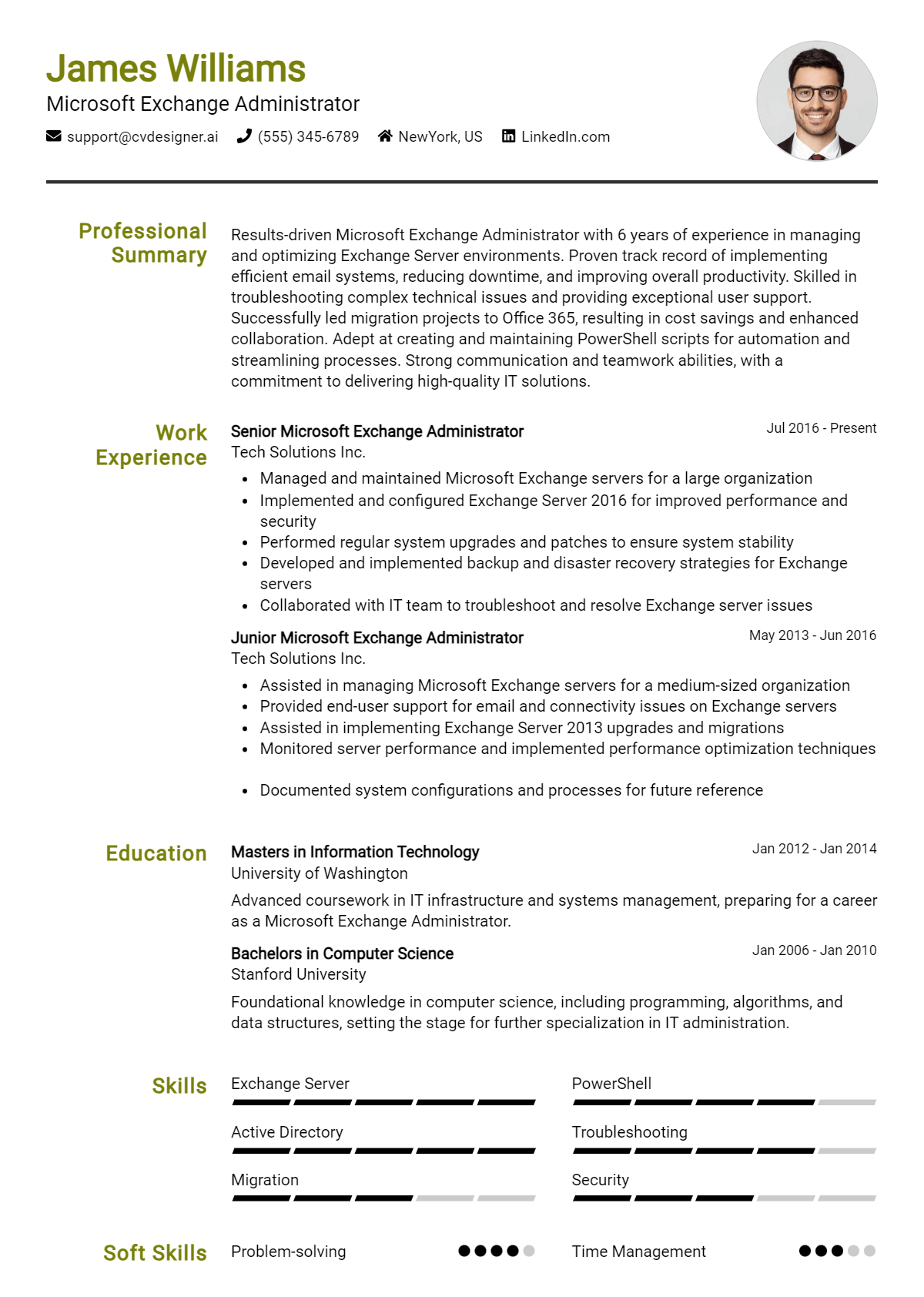As organizations increasingly rely on robust email communication systems, the role of a Microsoft Exchange Administrator has never been more critical. This position is not just about managing email servers; it's about ensuring seamless communication, maintaining data integrity, and safeguarding sensitive information across the enterprise. A well-crafted resume is essential to showcase your expertise and stand out in a competitive job market. It serves as your first impression to potential employers, highlighting your technical skills, problem-solving abilities, and experience in managing Microsoft Exchange environments.
In this comprehensive guide, we will delve into the key aspects of creating an effective resume for a Microsoft Exchange Administrator. We’ll cover the primary responsibilities and skills that employers look for, recommend the best resume formats to make your application shine, and identify common pitfalls to avoid when crafting your resume. Additionally, we will provide tailored resume examples suitable for all experience levels, offer expert tips on resume writing, and help you select the right resume templates to elevate your application. Whether you are just starting your career or looking to advance to a senior position, this guide will equip you with the tools you need to create a standout resume that opens doors to exciting opportunities in the field.
Key Responsibilities and Skills for a Microsoft Exchange Administrator
A Microsoft Exchange Administrator plays a crucial role in managing and maintaining an organization's email server and communication infrastructure. This position involves a range of responsibilities that ensure the reliability, security, and performance of Microsoft Exchange environments.
Key responsibilities include:
- Installation and Configuration: Setting up and configuring Microsoft Exchange servers, including installation of updates and patches.
- Monitoring and Performance Tuning: Regularly monitoring server performance and making adjustments to optimize system functionality.
- User Management: Creating, modifying, and deleting mailboxes and managing user permissions and access rights.
- Backup and Recovery: Implementing backup strategies and disaster recovery plans to protect email data.
- Troubleshooting: Diagnosing and resolving issues related to email delivery, server performance, and user access.
- Security Management: Ensuring email security through the implementation of anti-spam and anti-virus measures.
- Documentation: Maintaining detailed documentation of system configurations, procedures, and changes.
Essential skills for a Microsoft Exchange Administrator include:
- Proficiency in Microsoft Exchange Server (various versions)
- Strong knowledge of Active Directory and Windows Server
- Experience with PowerShell scripting for automation tasks
- Familiarity with email protocols (SMTP, POP3, IMAP)
- Excellent troubleshooting and problem-solving abilities
- Understanding of security best practices and compliance regulations
- Strong communication and interpersonal skills
Highlighting these skills effectively in the resume skills section is vital for attracting the attention of hiring managers. Tailoring these responsibilities and skills to fit the specific job description can significantly enhance your chances of landing an interview. Additionally, consider how these skills could contribute to a strong CV, showcasing your expertise and relevance to potential employers. By aligning your experience with the requirements of the job, you create a compelling case for your candidacy.
Best Resume Format and Structure for a Microsoft Exchange Administrator
When creating a resume for the role of a Microsoft Exchange Administrator, it's important to choose a format that presents your qualifications clearly and professionally. The following guide outlines the best resume format and structure, highlighting key sections to include and tips on what to incorporate.
Contact Information
- Name: Make it prominent at the top of the resume.
- Phone Number: Include a reliable phone number.
- Email Address: Use a professional email address.
- LinkedIn Profile: If applicable, add a link to your LinkedIn profile.
- Location: City and state are sufficient; you do not need to include your full address.
Professional Summary
This section should be a brief 2-3 sentence overview of your qualifications. Focus on your experience with Microsoft Exchange, key skills, and what you can bring to the potential employer. Use strong action verbs and keywords relevant to the industry to catch the hiring manager's attention.
Work Experience
List your relevant work experience in reverse chronological order. Include the following details for each position:
- Job Title: Make it clear and specific (e.g., "Senior Microsoft Exchange Administrator").
- Company Name: Include the name of the organization.
- Location: City and state of the company.
- Dates of Employment: Use the month and year format (e.g., January 2020 - Present).
- Achievements and Responsibilities: Use bullet points to list your key responsibilities and achievements. Focus on quantifiable results and specific technologies used (e.g., "Managed Microsoft Exchange 2016 environment for 500+ users, improving email delivery efficiency by 30%"). Tailor this section to highlight relevant experience related to Exchange administration.
Education
List your educational background, including:
- Degree: Specify the degree obtained (e.g., Bachelor of Science in Information Technology).
- Institution: Name of the college or university.
- Graduation Date: Use month and year (or just the year) for clarity.
If you have relevant coursework or projects, consider adding them as well.
Skills
Include a section dedicated to your skills, particularly those that are applicable to the Microsoft Exchange Administrator role. Some examples might include:
- Proficiency in Microsoft Exchange Server (2013/2016/2019)
- Knowledge of PowerShell scripting
- Experience with Office 365 and Exchange Online
- Email security protocols
- Troubleshooting and problem-solving skills
- Familiarity with Active Directory and network infrastructure
Certifications
Highlight any relevant certifications that enhance your qualifications. This could include:
- Microsoft Certified: Messaging Administrator Associate
- Microsoft Certified: Azure Administrator Associate
- CompTIA Security+
- Other IT-related certifications that demonstrate your expertise
Additional Sections (if applicable)
- Professional Affiliations: Memberships in relevant organizations (e.g., Microsoft Tech Community).
- Projects: Briefly describe any significant projects that showcase your skills.
- Languages: If applicable, list any additional languages you speak.
In terms of format, consider using a clean, professional layout with easy-to-read fonts and consistent spacing. A chronological format is typically best for showcasing your career progression, but a functional format can work if you have gaps in your employment history or are switching careers.
The resume format you choose can also complement your cover letter. A matching design and font style between your resume and cover letter create a cohesive application package. Ensure that your cover letter expands on themes introduced in your resume, such as specific achievements or skills that make you a perfect fit for the Microsoft Exchange Administrator role.
By following this format and structure, you will create a resume that effectively showcases your qualifications and sets you apart in the competitive job market for Microsoft Exchange Administrators.
Writing Tips and Best Practices for a Microsoft Exchange Administrator Resume
Crafting a compelling resume as a Microsoft Exchange Administrator requires a strategic approach that highlights your technical expertise and achievements. Begin by ensuring your resume is well-organized and visually appealing, as a professional look can make a significant difference in capturing the attention of hiring managers. Utilize action verbs to describe your responsibilities and accomplishments, and quantify your achievements wherever possible to demonstrate the impact of your work. Incorporate industry-specific keywords to align your skills with the job requirements, making it easier for applicant tracking systems (ATS) to recognize your qualifications. Additionally, consider how these resume writing practices can extend to your cover letter, ensuring consistency and professionalism throughout your application materials.
- Use strong action verbs like "managed," "optimized," and "implemented" to convey your contributions effectively.
- Quantify your achievements (e.g., "reduced email downtime by 30%") to provide tangible evidence of your skills.
- Incorporate keywords from the job description to enhance your visibility in ATS scans.
- Highlight relevant certifications (e.g., Microsoft Certified: Exchange Administrator Associate) to demonstrate your qualifications.
- Tailor your resume for each job application to emphasize the most pertinent experience and skills.
- Keep your resume concise, ideally one page, focusing on your most relevant experiences and skills.
- Use bullet points for easy readability and to allow hiring managers to quickly scan your qualifications.
- Seek feedback from peers or mentors to refine your resume and ensure clarity and professionalism.
For more detailed guidance, consider exploring resume writing tips to enhance your document's effectiveness.
Common Mistakes to Avoid in a Microsoft Exchange Administrator Resume
When crafting a resume for the role of a Microsoft Exchange Administrator, it's essential to present your skills and experiences effectively. However, many candidates fall into common pitfalls that can undermine their chances of landing an interview. By being aware of these mistakes, you can create a resume that highlights your qualifications and aligns with what employers are looking for. Below are some common mistakes to avoid:
- Overloading with Information: Including excessive details can overwhelm the reader. Focus on relevant experiences and skills.
- Using Generic Descriptions: Generic language fails to capture your unique contributions. Tailor your descriptions to reflect your specific achievements.
- Neglecting Keywords: Failing to incorporate industry-specific keywords can make your resume less discoverable. Use terms relevant to Microsoft Exchange.
- Ignoring Formatting: A cluttered or inconsistent format can distract from your content. Ensure your resume is clean and easy to read.
- Lack of Quantifiable Achievements: Not providing metrics or specific results can weaken your impact. Use numbers to demonstrate your successes.
- Focusing Only on Responsibilities: Highlighting responsibilities without showcasing accomplishments can make you seem like just another candidate. Emphasize what you achieved in each role.
- Omitting Relevant Certifications: Certifications like Microsoft Certified: Exchange Administrator Associate can set you apart. Ensure these are prominently displayed.
- Not Tailoring for Each Application: Sending out the same resume for every job application is a missed opportunity. Customize your resume for each position based on the job description.
For further insights, consider reviewing the common mistakes to avoid in a resume to refine your application. Additionally, don't forget to explore common cover letter mistakes to ensure both your resume and cover letter make a strong impression.
Sample Microsoft Exchange Administrator Resumes
As a Microsoft Exchange Administrator, your role is essential in ensuring the smooth operation of email systems and providing support for users. Crafting a compelling resume is crucial to showcase your skills and experience effectively. Below are three sample resumes tailored to different levels of experience: one for an experienced professional, one for an entry-level candidate, and one for a career changer. These examples can serve as inspiration when creating your own resume, and don't forget to explore additional resume templates for more ideas, as well as cover letter examples to complete your job application package.
Experienced Microsoft Exchange Administrator Resume
John Doe
123 Main Street, City, State, Zip
(123) 456-7890
john.doe@email.com
Professional Summary
Results-driven Microsoft Exchange Administrator with over 8 years of experience managing and supporting Exchange Server environments. Proven expertise in email system migrations, troubleshooting, and user support. Strong understanding of security protocols and compliance regulations, ensuring data integrity and availability.
Technical Skills
- Microsoft Exchange Server 2013/2016/2019
- Active Directory Administration
- PowerShell Scripting
- VMware & Hyper-V Virtualization
- Email Migration (Office 365)
- Backup and Disaster Recovery Solutions
- Network Security and Compliance
Professional Experience
Senior Microsoft Exchange Administrator
ABC Corporation, City, State
June 2018 – Present
- Manage a multi-site Exchange Server environment, supporting over 5,000 users.
- Implemented a successful migration to Office 365, reducing operational costs by 20%.
- Developed automated scripts using PowerShell to streamline user account management, improving efficiency by 30%.
- Collaborate with security teams to ensure compliance with industry regulations.
Microsoft Exchange Administrator
XYZ Technologies, City, State
January 2015 – May 2018
- Provided technical support for Exchange-related issues, achieving a 95% user satisfaction rate.
- Monitored system performance and implemented proactive measures to prevent downtime.
- Conducted training sessions for staff on best practices for email security.
Education
Bachelor of Science in Information Technology
State University, City, State
Graduated: May 2014
Entry-Level Microsoft Exchange Administrator Resume
Jane Smith
456 Elm Street, City, State, Zip
(234) 567-8901
jane.smith@email.com
Professional Summary
Motivated and detail-oriented IT graduate with foundational knowledge in Microsoft Exchange and email systems. Eager to apply academic learning and internship experience in a challenging Exchange Administrator role. Strong problem-solving skills and a passion for technology.
Technical Skills
- Microsoft Exchange Server 2016
- Active Directory Basics
- Basic PowerShell Scripting
- Office 365 Familiarity
- Customer Support Skills
- Network Fundamentals
Education
Bachelor of Science in Computer Science
State College, City, State
Graduated: May 2023
Internship Experience
IT Intern
Tech Solutions, City, State
June 2022 – August 2022
- Assisted in managing Exchange Server accounts and user permissions for a 200-user environment.
- Gained hands-on experience in troubleshooting email delivery issues under the guidance of senior administrators.
- Participated in Office 365 migration project, providing support and documentation.
Projects
- Created a PowerShell script to automate user account creation in Active Directory as part of a class project.
- Developed a guide on best practices for email security for a university project.
Career Changer Microsoft Exchange Administrator Resume
Michael Johnson
789 Oak Avenue, City, State, Zip
(345) 678-9012
michael.johnson@email.com
Professional Summary
Detail-oriented professional with 5 years of experience in technical support and customer service, transitioning to a Microsoft Exchange Administrator role. Strong analytical skills and a solid foundation in IT, complemented by self-directed learning in Microsoft Exchange and email systems.
Technical Skills
- Microsoft Exchange Server Fundamentals
- Active Directory User Management
- Basic Networking Concepts
- Customer Service Excellence
- Documentation and Reporting
Professional Experience
Technical Support Specialist
Service Tech, City, State
May 2018 – Present
- Provided technical assistance to clients regarding various software applications, including email clients.
- Developed troubleshooting guides and documentation to improve team efficiency.
- Collaborated with IT teams to resolve complex issues and improve service delivery.
Customer Service Representative
Retail Solutions, City, State
January 2015 – April 2018
- Managed customer inquiries and provided solutions for technical issues with company software.
- Consistently achieved high customer satisfaction ratings through effective communication and problem-solving skills.
Education and Certifications
Certificate in Microsoft Exchange Administration
Online Learning Platform, Year
Associate Degree in Information Technology
Community College, City, State
Graduated: May 2014
These sample resumes highlight different experiences and skills tailored to the Microsoft Exchange Administrator role. Use them as a starting point to create a resume that best reflects your unique qualifications.
Checklist for a Microsoft Exchange Administrator Resume
- Proofread for Spelling and Grammar: Carefully read through your resume to identify and correct any spelling or grammatical errors. Consider using tools or services that specialize in proofreading to ensure accuracy.
- Check for Consistency: Ensure that your formatting is consistent throughout the document. This includes font styles, sizes, bullet points, and spacing. Consistency contributes to a professional appearance.
- Tailor Your Resume to the Job Description: Review the specific job listing for the Microsoft Exchange Administrator role and tailor your resume to highlight relevant skills and experiences that align with the requirements of the position.
- Highlight Technical Skills: Make sure to clearly list your technical skills related to Microsoft Exchange, such as server configuration, troubleshooting, and email migration. Use specific terms and phrases from the job description to enhance relevance.
- Quantify Achievements: Whenever possible, include quantifiable achievements that demonstrate your effectiveness in previous roles. For example, mention the number of users supported or the percentage of downtime reduced.
- Include Certifications: List any relevant certifications, such as Microsoft Certified: Exchange Administrator Associate, to showcase your professional qualifications and commitment to the field.
- Use Action Verbs: Start bullet points with strong action verbs to convey your contributions effectively. Words like "managed," "implemented," and "optimized" can make your responsibilities and achievements stand out.
- Keep It Concise: Ensure your resume is concise and focused. Aim for a one-page format if you have less than ten years of experience, and avoid unnecessary jargon or overly complex language.
- Seek Feedback: Consider sharing your resume with peers or mentors in the IT field for constructive feedback. A fresh set of eyes can provide valuable insights and catch errors you might have missed.
- Utilize an AI Resume Builder: To ensure all elements of your resume are well-organized and visually appealing, consider using an AI resume builder. This can help streamline the creation process and enhance the overall presentation of your qualifications.
A similar checklist can also be followed for creating a CV or cover letter.
Key Takeaways for a Microsoft Exchange Administrator Resume Guide
In conclusion, a well-crafted resume is essential for standing out as a Microsoft Exchange Administrator. By utilizing the examples and tips provided in this guide, you can effectively showcase your skills, experience, and accomplishments in a way that resonates with potential employers. As a next step, consider downloading a professional resume template from resume templates or explore our range of customizable cover letter templates to complement your application. For a streamlined experience, you might also want to try our best resume maker to create a visually appealing resume tailored to your qualifications. Remember, adhering to similar guidelines can also assist you in crafting a compelling CV and an engaging cover letter. Take these steps, and position yourself for success in your job search!