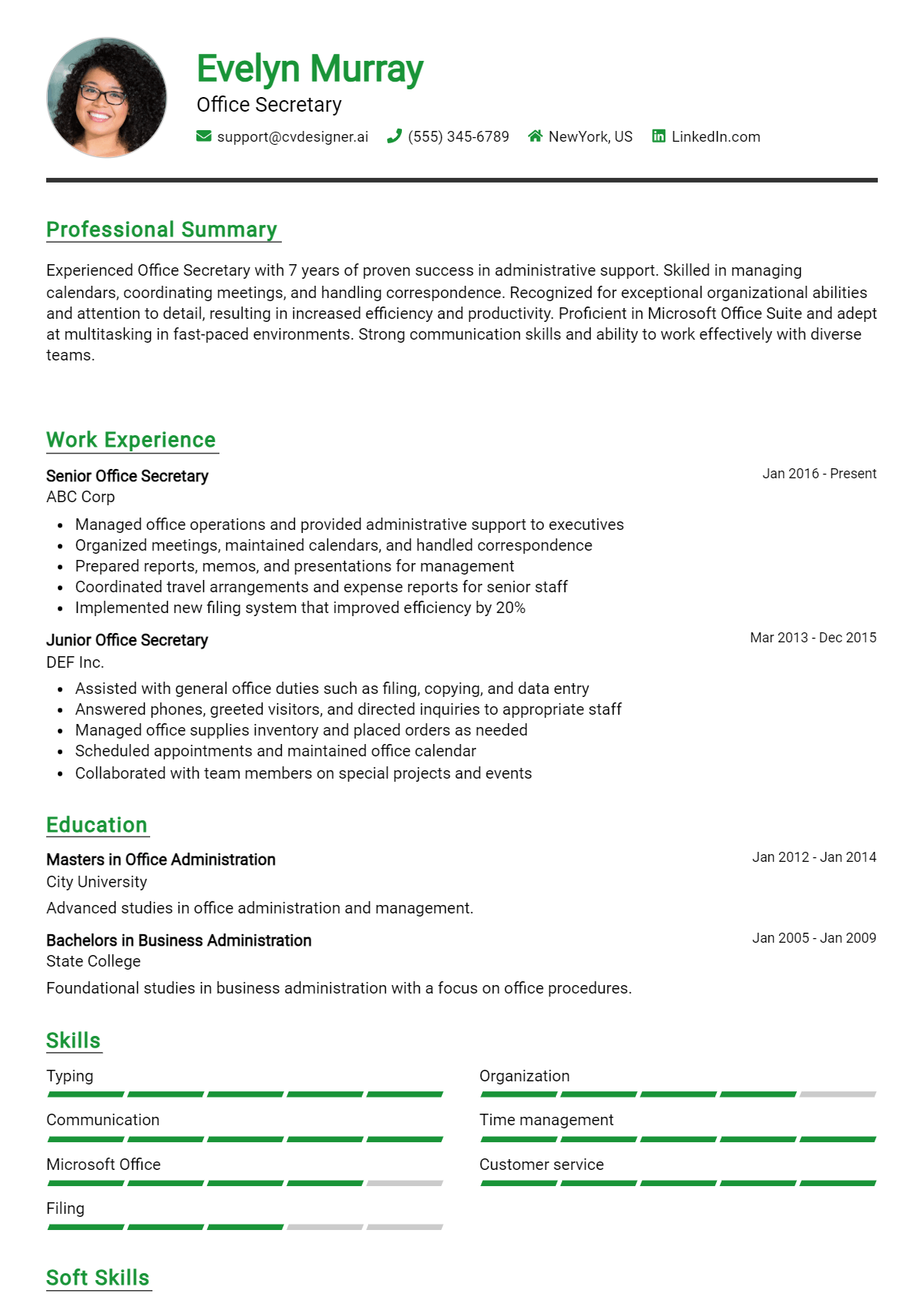As the backbone of any office, the role of an Office Secretary is pivotal in ensuring smooth operations and effective communication within an organization. From managing schedules to handling correspondence and supporting various departments, an Office Secretary wears many hats. Given the importance of this position, a well-crafted resume is essential to stand out in a competitive job market. A compelling resume not only highlights your experience and skills but also reflects your professionalism and attention to detail—qualities that are crucial in this role.
In this comprehensive Office Secretary resume writing guide, we will cover everything you need to create an impressive resume that captures the essence of your abilities. You'll learn about the key responsibilities and skills that define the role, as well as the best formats to showcase your qualifications effectively. We’ll highlight common mistakes to avoid that could undermine your chances of landing an interview. Additionally, we’ll provide resume examples for all experience levels, ensuring that you find inspiration regardless of where you are in your career. Finally, we’ll offer valuable tips on resume writing and help you select the right resume templates to make your application shine. Let’s dive in and equip you with the tools needed to craft a standout resume that opens doors to new opportunities!
Key Responsibilities and Skills for a Office Secretary
An Office Secretary plays a crucial role in ensuring the smooth operation of an office. Their responsibilities often include managing correspondence, organizing meetings, maintaining files, and assisting with various administrative tasks. This position requires a blend of organizational skills, communication abilities, and attention to detail.
Key Responsibilities:
- Answering and directing phone calls and inquiries
- Managing schedules and coordinating appointments
- Preparing and filing documents and reports
- Assisting in the organization of meetings and events
- Maintaining office supplies and inventory
- Handling correspondence, including emails and mail
- Supporting other administrative staff as needed
Essential Skills:
- Strong verbal and written communication skills
- Proficiency in office software (e.g., Microsoft Office Suite)
- Excellent organizational and multitasking abilities
- Attention to detail and accuracy
- Time management skills
- Ability to work independently and as part of a team
- Problem-solving and critical-thinking skills
Effectively highlighting these skills in the resume skills section is vital for showcasing your qualifications to potential employers. Tailoring the responsibilities and skills to align with the specific job description can significantly enhance your chances of standing out as a candidate. Additionally, considering how these skills fit into your overall CV will help you create a strong document that reflects your capabilities and experiences relevant to the Office Secretary role.
Best Resume Format and Structure for a Office Secretary
When creating a resume for an Office Secretary position, it's essential to choose a format that highlights your organizational skills, attention to detail, and relevant experience. Below is a detailed guide on the best resume format and structure for an Office Secretary, along with key sections to include.
Contact Information
Start with your contact information at the top of the resume. This should include your full name, phone number, email address, and LinkedIn profile or professional website, if applicable. Make sure this information is easy to read and prominently displayed.
Professional Summary
Next, include a professional summary that provides a snapshot of your qualifications. This section should be a brief 2-4 sentence overview of your experience, skills, and what you can bring to the role. Focus on your strengths as an Office Secretary, such as excellent communication, multitasking abilities, and proficiency with office software.
Work Experience
This section is vital for showcasing your relevant work history. List your work experience in reverse chronological order, starting with your most recent position. For each job, include the following:
- Job title
- Company name
- Location (city, state)
- Dates of employment (month and year)
- Bullet points outlining your responsibilities and achievements
Use action verbs and quantify your accomplishments where possible (e.g., "Managed scheduling for a team of 10, improving efficiency by 20%"). Tailor this section to emphasize experience that is relevant to the Office Secretary role.
Education
In the education section, list your highest degree first, followed by any additional degrees or certifications. Include:
- Degree obtained (e.g., Associate's, Bachelor's)
- Major or field of study
- Institution name
- Graduation date (or expected graduation date)
If you have relevant coursework or honors, feel free to include that information as well.
Skills
The skills section should highlight both hard and soft skills relevant to the Office Secretary position. Consider including:
- Office software proficiency (e.g., Microsoft Office Suite, Google Workspace)
- Communication skills (verbal and written)
- Time management and organizational abilities
- Customer service skills
- Attention to detail
Be sure to tailor this list to match the requirements mentioned in the job description.
Certifications
If you hold any relevant certifications, such as a Certified Administrative Professional (CAP) or similar, include them in this section. Mention the certification name, issuing organization, and the date obtained. This can enhance your qualifications and demonstrate your commitment to professional development.
Formatting Tips
- Use a clean and professional layout to ensure readability. Consider using a traditional format like chronological or combination, which emphasizes work experience.
- Choose a legible font (e.g., Arial, Calibri) and maintain consistent font sizes and spacing throughout the document.
- Use bullet points for clarity and brevity.
- Keep the resume to one page, especially if you have less than 10 years of experience.
Complementing Cover Letter Format
A well-structured resume format can complement your cover letter effectively. Ensure that both documents share similar fonts, colors, and layouts to create a cohesive look. The cover letter should expand on the highlights of your resume, providing context for your skills and experiences. Address the specific job you are applying for, and explain how your qualifications align with the company’s needs.
By following this guide, you can create a polished and professional resume that stands out in your job search for an Office Secretary position.
Writing Tips and Best Practices for a Office Secretary Resume
When crafting a resume as an Office Secretary, it's essential to present your skills and experiences in a clear and compelling manner. Focus on highlighting your organizational abilities, communication skills, and proficiency with office software. Use resume writing tips to ensure your document maintains a professional appearance, which can significantly impact first impressions. Remember, the same principles apply when drafting a cover letter, so be consistent in your approach across all application materials.
- Use action verbs such as "managed," "coordinated," and "assisted" to convey your responsibilities and achievements effectively.
- Quantify your accomplishments where possible—for example, mention the number of schedules you managed or the percentage by which you improved office efficiency.
- Incorporate industry-specific keywords that align with the job description to pass through applicant tracking systems (ATS).
- Tailor your resume for each position by focusing on relevant experiences and skills that match the specific job requirements.
- Keep your resume concise, ideally one page, while ensuring it is well-organized with clear headings and bullet points for easy readability.
- Highlight any certifications or training related to office administration, as these can set you apart from other candidates.
- Use a professional format and font to enhance the overall look of your resume, ensuring it reflects your attention to detail.
- Proofread your document multiple times to eliminate any grammatical or typographical errors, as these can detract from your professionalism.
Common Mistakes to Avoid in a Office Secretary Resume
When crafting a resume for an Office Secretary position, it is essential to present your qualifications and experiences in a compelling and professional manner. However, many candidates make common mistakes that can undermine their chances of landing an interview. By avoiding these pitfalls, you can create a more effective resume that highlights your skills and aligns with the expectations of potential employers. Here are some common mistakes to steer clear of:
- Overloading with information: Including too much detail can overwhelm recruiters and obscure your most relevant qualifications.
- Using generic descriptions: Tailoring your resume to the specific job rather than using vague or standard phrases can make a significant difference.
- Failing to highlight key skills: Not showcasing essential skills specific to the office secretary role, such as organization, communication, and multitasking, can diminish your appeal.
- Neglecting to quantify achievements: Providing specific examples of your accomplishments rather than just listing duties can demonstrate your effectiveness.
- Poor formatting: A cluttered or unprofessional layout can distract from your qualifications and make your resume hard to read.
- Spelling and grammatical errors: Typos and mistakes can signal carelessness, so it's vital to proofread your document thoroughly.
- Ignoring keywords: Not incorporating relevant keywords from the job description may result in your resume being overlooked by applicant tracking systems.
- Omitting contact information: Forgetting to include your phone number or professional email address can prevent employers from reaching you.
- Using an unprofessional email address: An inappropriate or informal email can create a negative impression.
- Not customizing for each application: Sending the same resume for different positions can reflect a lack of interest or effort.
To ensure your resume stands out for the right reasons, consider reviewing the common mistakes to avoid in a resume. Additionally, don't overlook the importance of your cover letter; be sure to check out the common cover letter mistakes that should also be avoided. By paying attention to these aspects, you can significantly enhance your chances of making a positive impression on potential employers.
Sample Office Secretary Resumes
An effective resume is crucial for a successful job application, especially for the role of an Office Secretary. This position requires strong organizational skills, attention to detail, and the ability to manage multiple tasks simultaneously. Below are three sample resumes tailored for different levels of experience in the Office Secretary role: an experienced professional, an entry-level candidate, and a career changer. These examples can serve as inspiration for creating your own resume.
Sample Resume 1: Experienced Office Secretary
Jane Doe
123 Main Street
Cityville, ST 12345
(123) 456-7890
janedoe@email.com
Professional Summary
Detail-oriented Office Secretary with over 8 years of experience in administrative support within fast-paced office environments. Proficient in managing office operations, scheduling, and providing excellent customer service. Strong organizational skills with a proven track record of improving efficiency and enhancing communication.
Professional Experience
Office Secretary
ABC Corporation, Cityville, ST
January 2018 – Present
- Coordinated daily office operations and maintained efficient workflow, resulting in a 20% increase in productivity.
- Managed scheduling and calendar appointments for a team of 10 executives, ensuring optimal time management.
- Developed and implemented filing systems to improve document retrieval speed by 30%.
- Handled customer inquiries and complaints with professionalism, contributing to a 15% increase in customer satisfaction ratings.
Administrative Assistant
XYZ Ltd., Cityville, ST
June 2015 – December 2017
- Supported senior management with administrative tasks, including travel arrangements and expense reporting.
- Assisted in organizing company events and meetings, ensuring all logistics were handled effectively.
- Maintained accurate records of office supplies, reducing costs by 10% through efficient inventory management.
Education
Associate Degree in Business Administration
Cityville Community College, Cityville, ST
Graduated: May 2015
Skills
- Microsoft Office Suite (Word, Excel, PowerPoint)
- Time management and multitasking
- Excellent communication and interpersonal skills
- Customer service orientation
Sample Resume 2: Entry-Level Office Secretary
John Smith
456 Elm Street
Townsville, ST 67890
(987) 654-3210
johnsmith@email.com
Objective
Enthusiastic and organized recent graduate seeking an entry-level Office Secretary position to utilize strong communication and administrative skills. Eager to contribute to team success and gain valuable experience in a professional setting.
Education
Bachelor of Arts in Communication
Townsville University, Townsville, ST
Graduated: May 2023
Internship Experience
Administrative Intern
DEF Enterprises, Townsville, ST
January 2023 – April 2023
- Assisted with daily office tasks, including answering phones, managing emails, and maintaining filing systems.
- Supported the planning and execution of company meetings and events.
- Gained experience with office software, including Microsoft Office and Google Workspace.
Volunteer Experience
Office Volunteer
GHI Nonprofit Organization, Townsville, ST
September 2021 – December 2022
- Provided administrative support, including data entry and document preparation.
- Assisted in organizing community outreach events, enhancing organizational skills and teamwork.
Skills
- Proficient in Microsoft Office Suite
- Strong organizational and time management skills
- Excellent written and verbal communication
- Ability to work collaboratively in a team environment
Sample Resume 3: Career Changer to Office Secretary
Emily Johnson
789 Oak Avenue
Villagetown, ST 34567
(555) 123-4567
emilyjohnson@email.com
Summary
Dynamic professional with a background in retail management seeking to transition into an Office Secretary role. Strong leadership and organizational skills, with a commitment to delivering exceptional service and support.
Professional Experience
Retail Manager
JKL Retail Store, Villagetown, ST
March 2015 – August 2023
- Managed daily store operations, including staff scheduling, inventory management, and customer service.
- Developed and implemented training programs for new employees, enhancing team performance and productivity.
- Maintained accurate financial records and generated weekly sales reports for management review.
Customer Service Representative
MNO Services, Villagetown, ST
January 2013 – February 2015
- Provided outstanding service to customers, handling inquiries and resolving issues promptly.
- Assisted with administrative tasks, including data entry and maintaining customer databases.
Education
Certificate in Office Administration
Villagetown Technical Institute, Villagetown, ST
Completed: August 2023
Skills
- Strong leadership and team management
- Excellent organizational and multitasking abilities
- Proficient in Microsoft Office Suite and customer relationship management software
- Outstanding communication and interpersonal skills
For more inspiration, feel free to explore additional resume templates that can help you refine your job application. Additionally, corresponding cover letter examples can assist in creating a complete job application package that stands out to potential employers.
Checklist for a Office Secretary Resume
- Proofread for Errors: Carefully read through your resume to catch any spelling, grammatical, or punctuation mistakes. Consider using tools like Grammarly for additional checks.
- Check for Consistency: Ensure that your formatting, font style, and size are consistent throughout the document. This includes uniformity in bullet points, headers, and spacing.
- Tailor Your Resume: Customize your resume for the specific Office Secretary position you are applying for. Highlight relevant skills and experiences that align with the job description.
- Use Action Verbs: Start bullet points with strong action verbs to convey your responsibilities and achievements clearly and dynamically.
- Quantify Achievements: Where possible, include numbers or specific outcomes to demonstrate the impact of your contributions (e.g., "Managed scheduling for a team of 10" or "Improved filing efficiency by 30%").
- Include Relevant Skills: List essential skills that are pertinent to an Office Secretary role, such as proficiency in office software, communication skills, and organizational abilities.
- Keep It Concise: Aim to keep your resume to one page, focusing on the most relevant information. Avoid unnecessary details that do not contribute to your qualifications.
- Contact Information: Ensure your contact information is up-to-date and clearly visible at the top of the resume, including your name, phone number, and email address.
- Professional Appearance: Use a clean, professional layout that is easy to read. Consider utilizing an AI resume builder to help organize and format your resume effectively.
- Check for Alignment with Job Requirements: Review the job listing again and ensure that your resume reflects the key qualifications and responsibilities mentioned. A similar checklist can also be followed for creating a CV or a cover letter.
Key Takeaways for a Office Secretary Resume Guide
In conclusion, crafting a strong Office Secretary resume is essential for standing out in today's competitive job market. By utilizing the examples and tips provided in this guide, you can effectively highlight your skills, experiences, and qualifications to potential employers. We encourage you to take the next steps by downloading a professionally designed resume template from resume templates or exploring our range of cover letter templates. For a more personalized touch, consider using our best resume maker to create a unique resume tailored to your career goals. Additionally, following similar guidelines will assist you in crafting a compelling CV and an impactful cover letter. Empower yourself with these resources and take the next step towards your dream job!