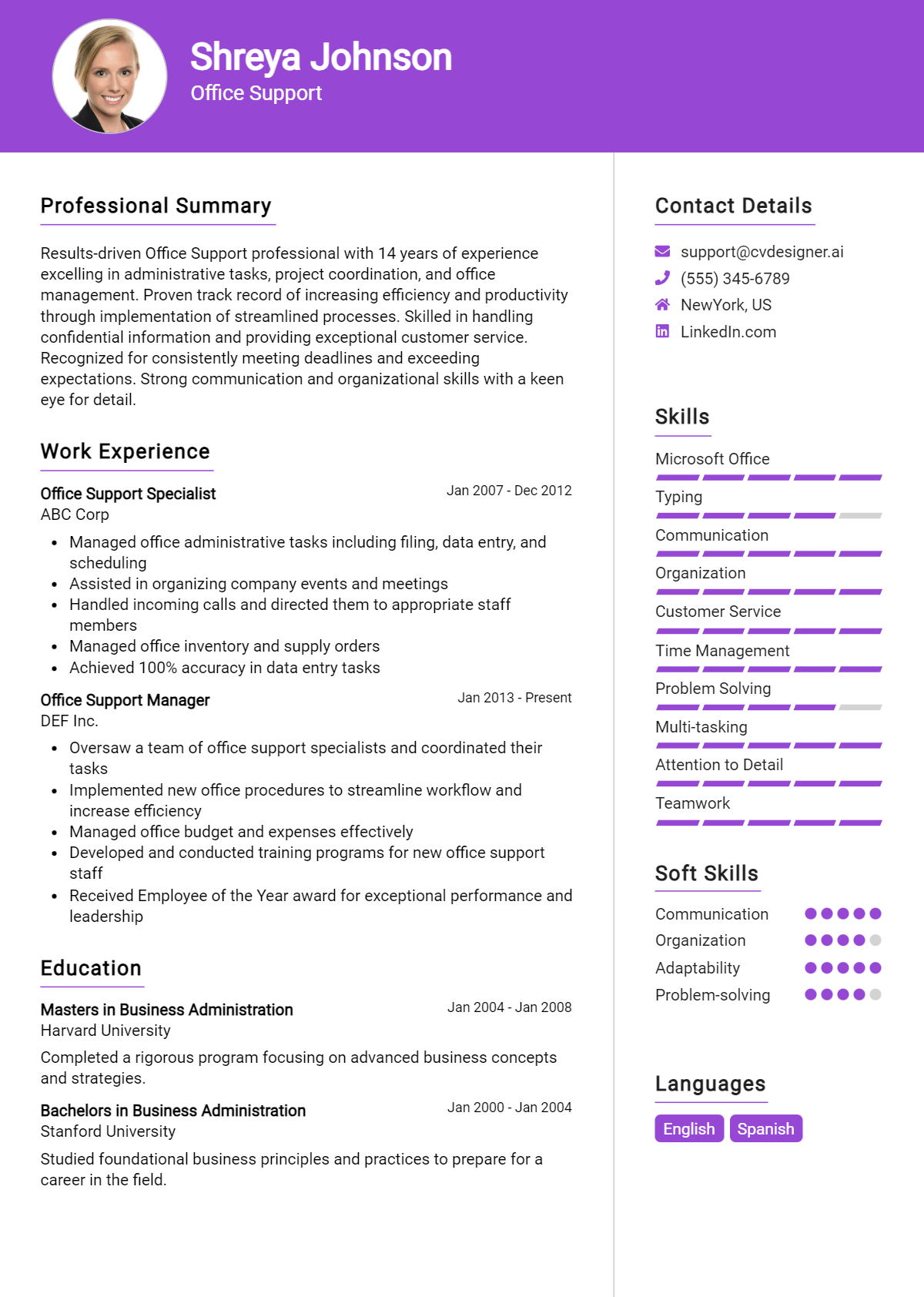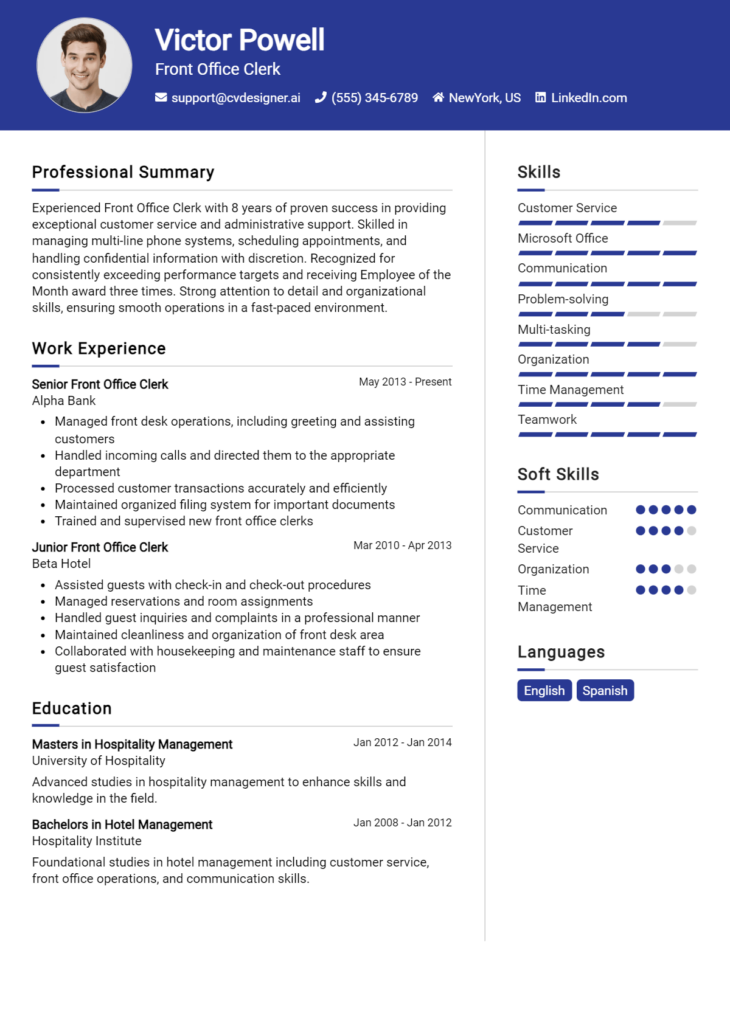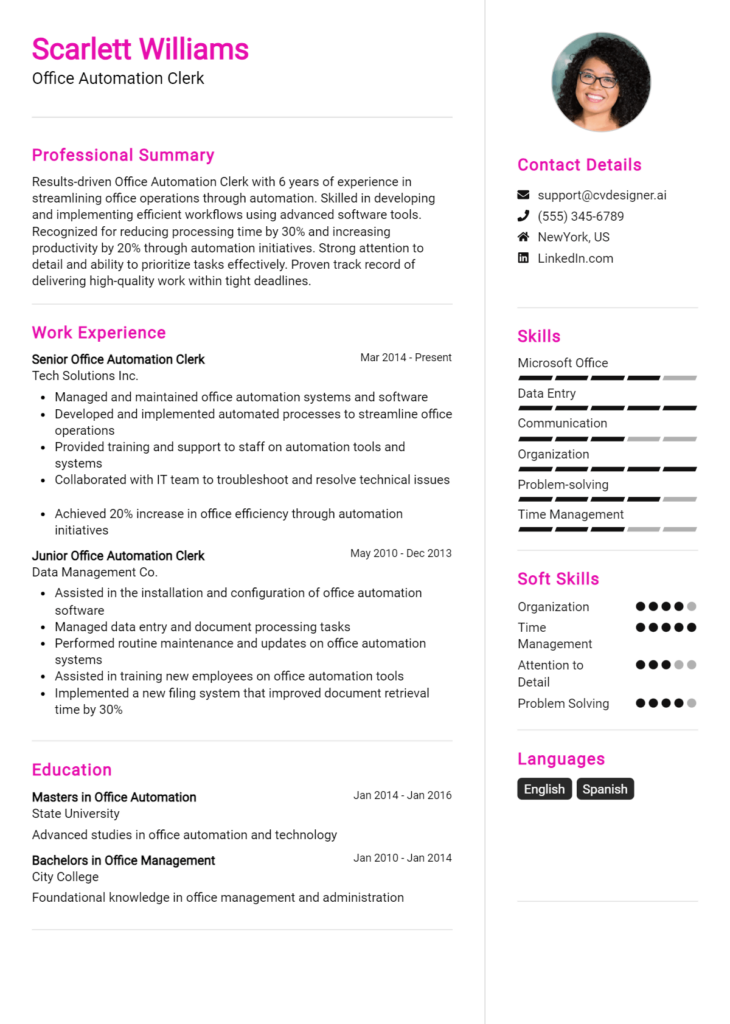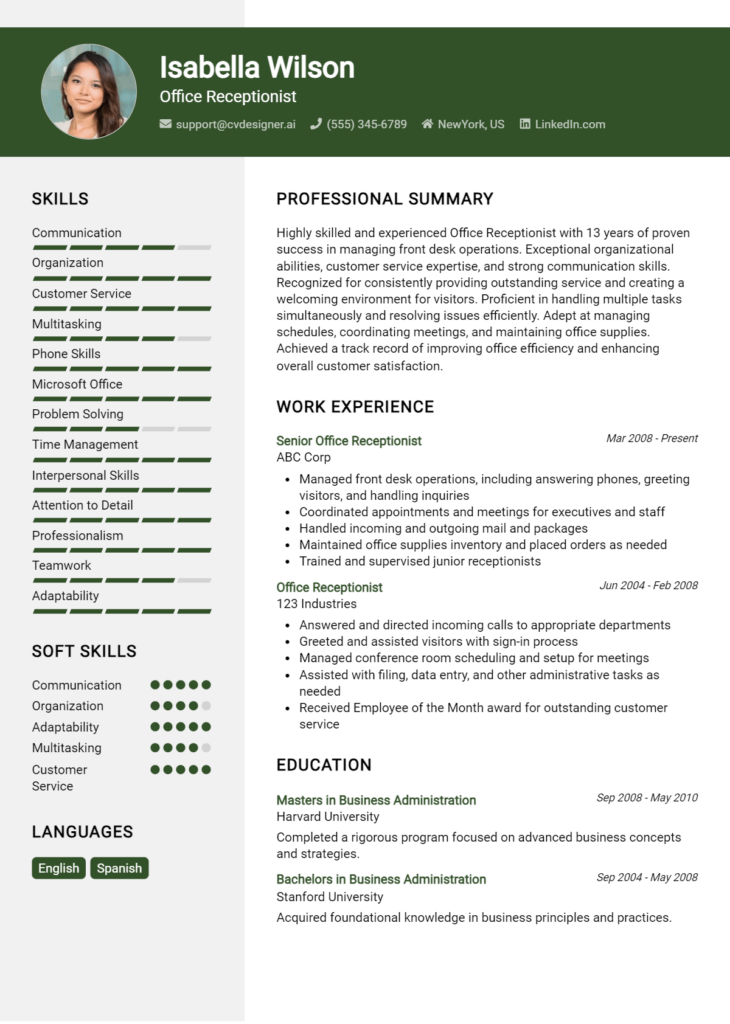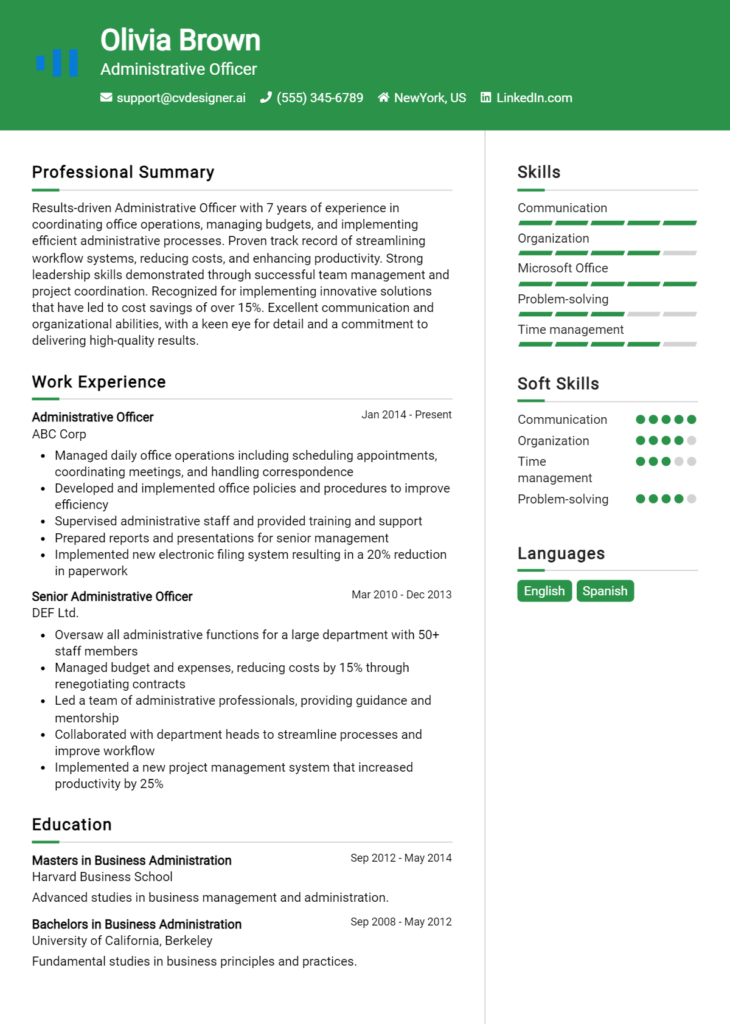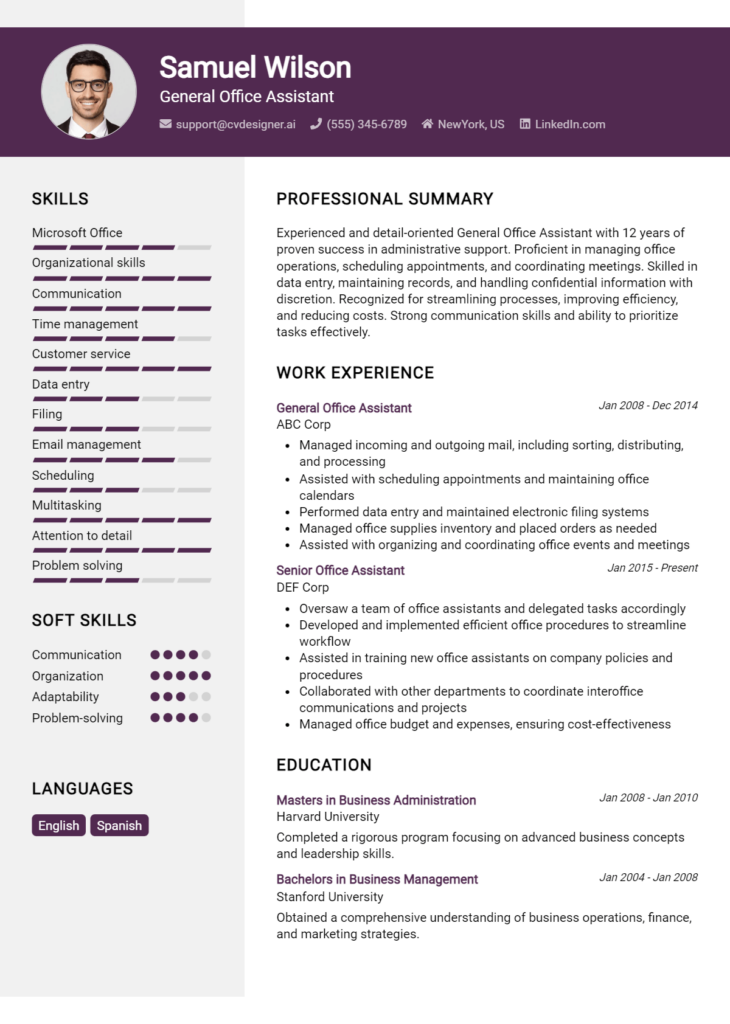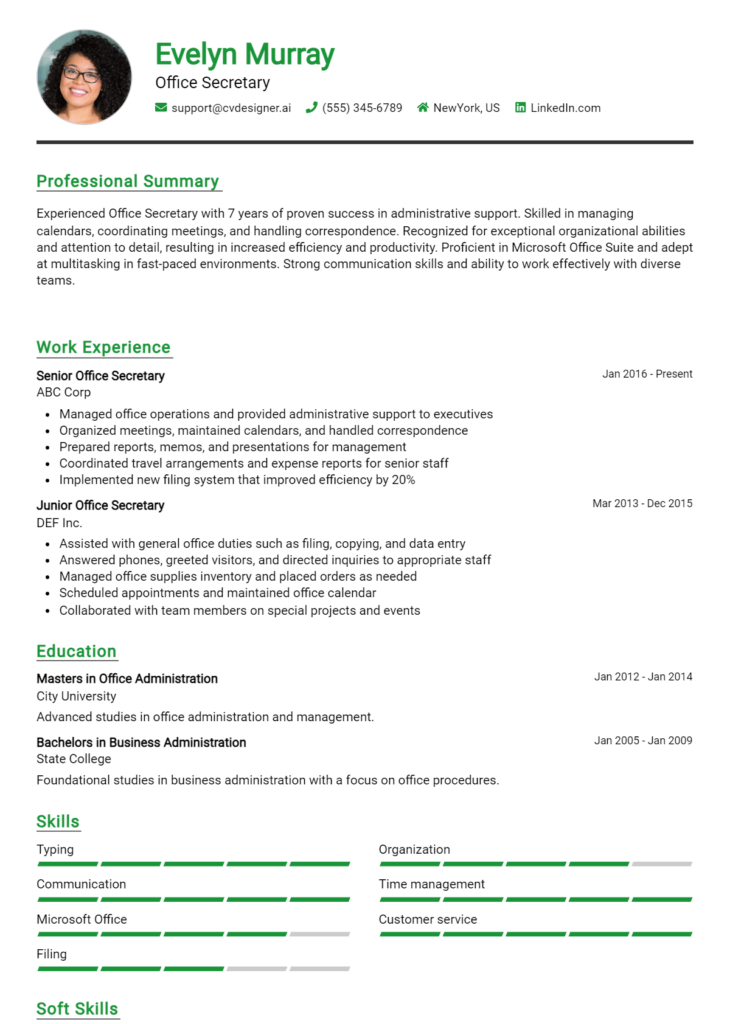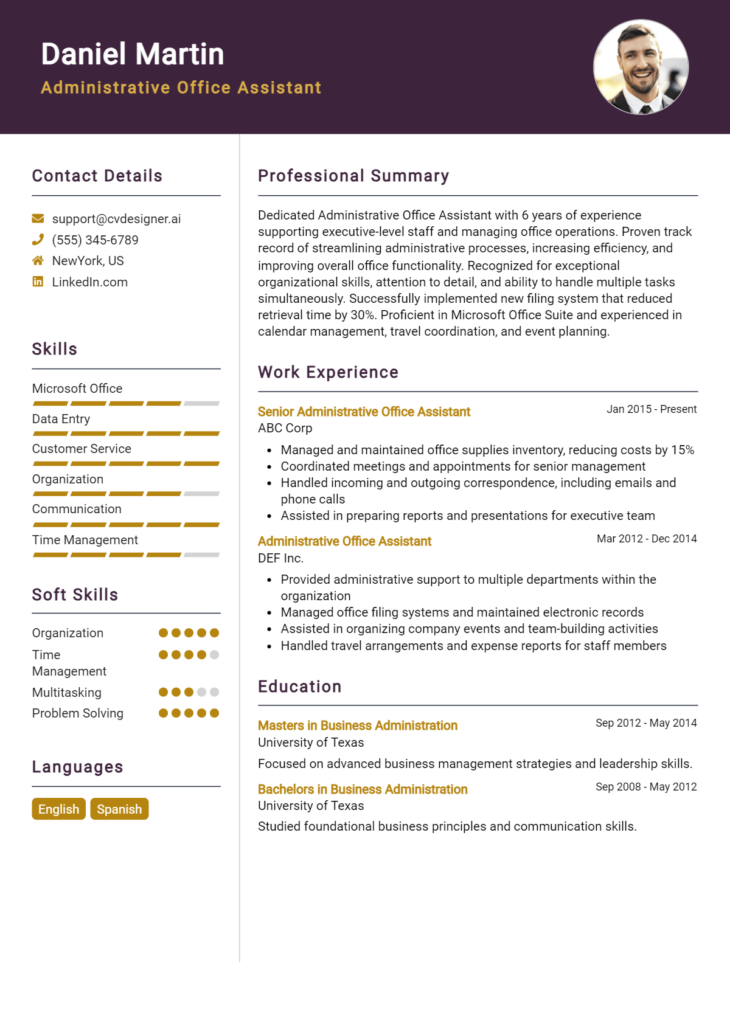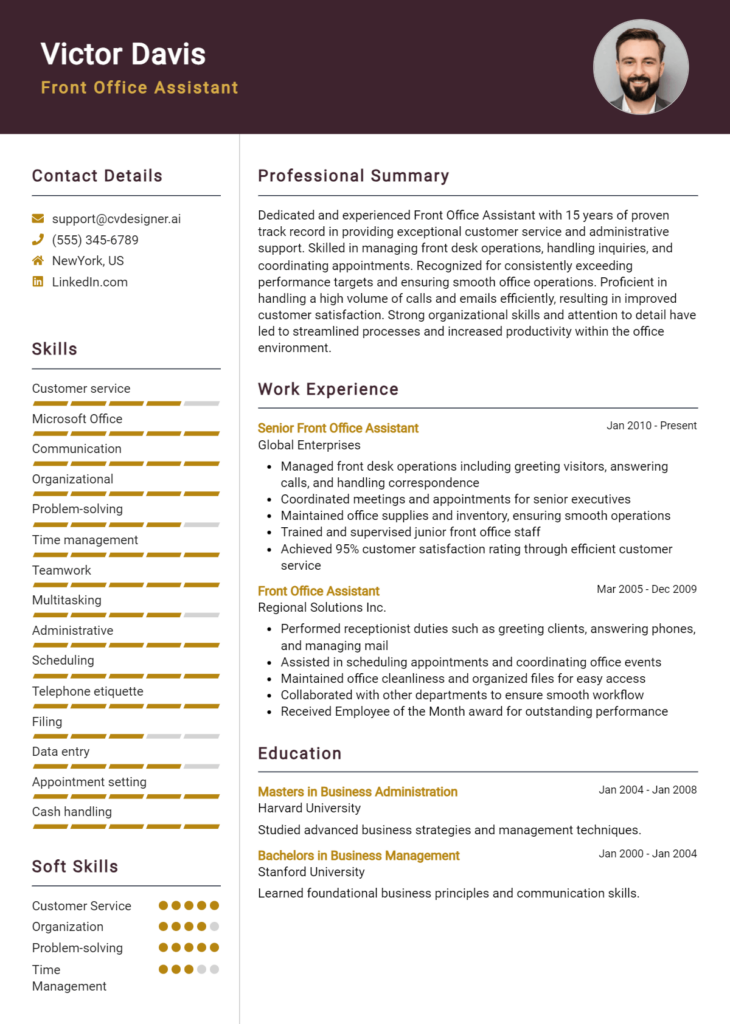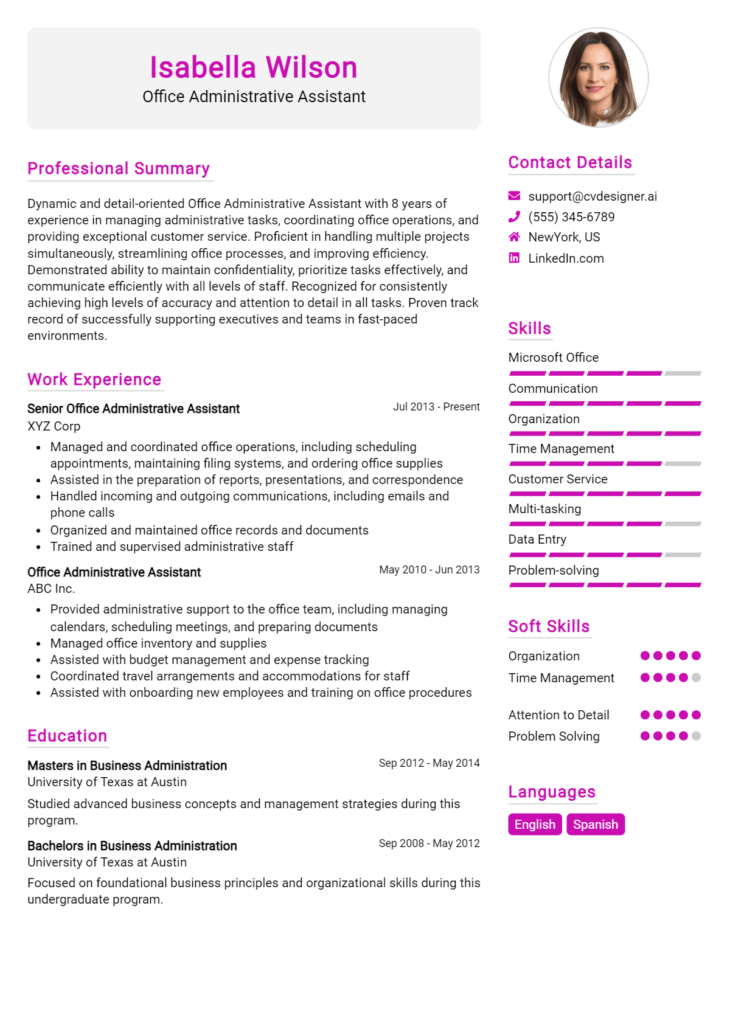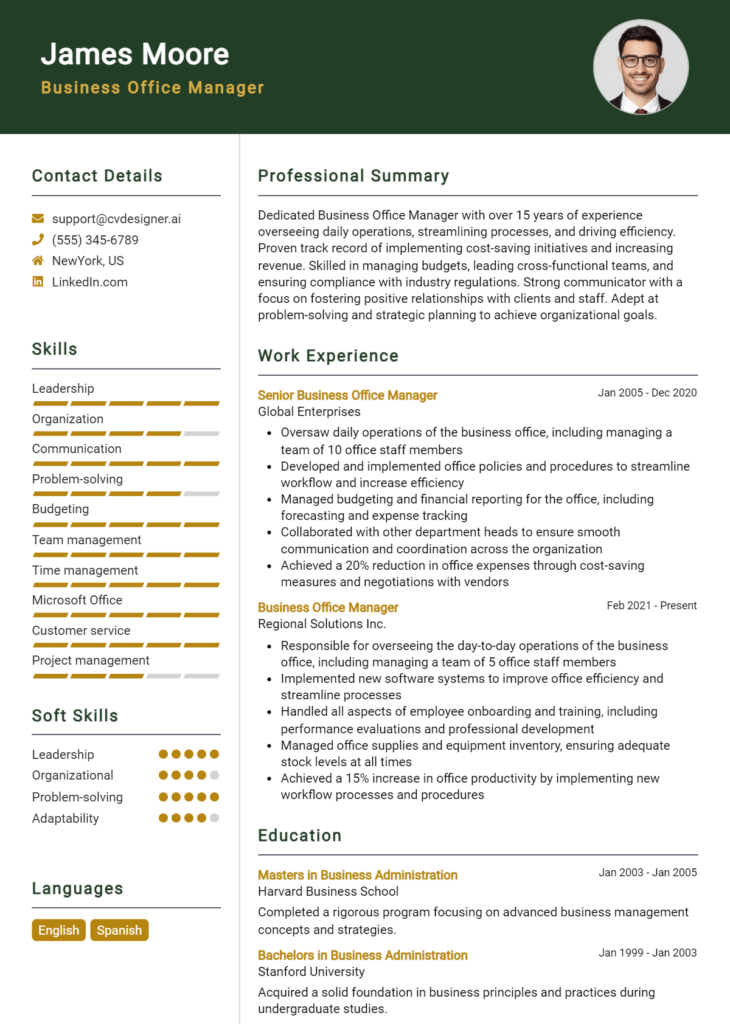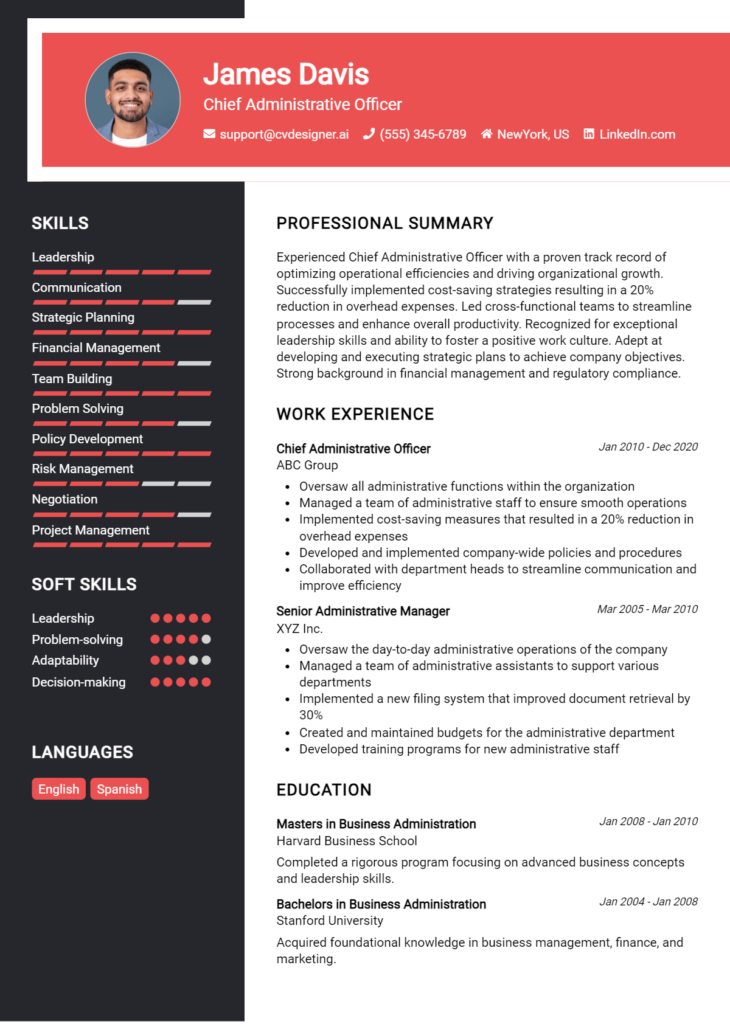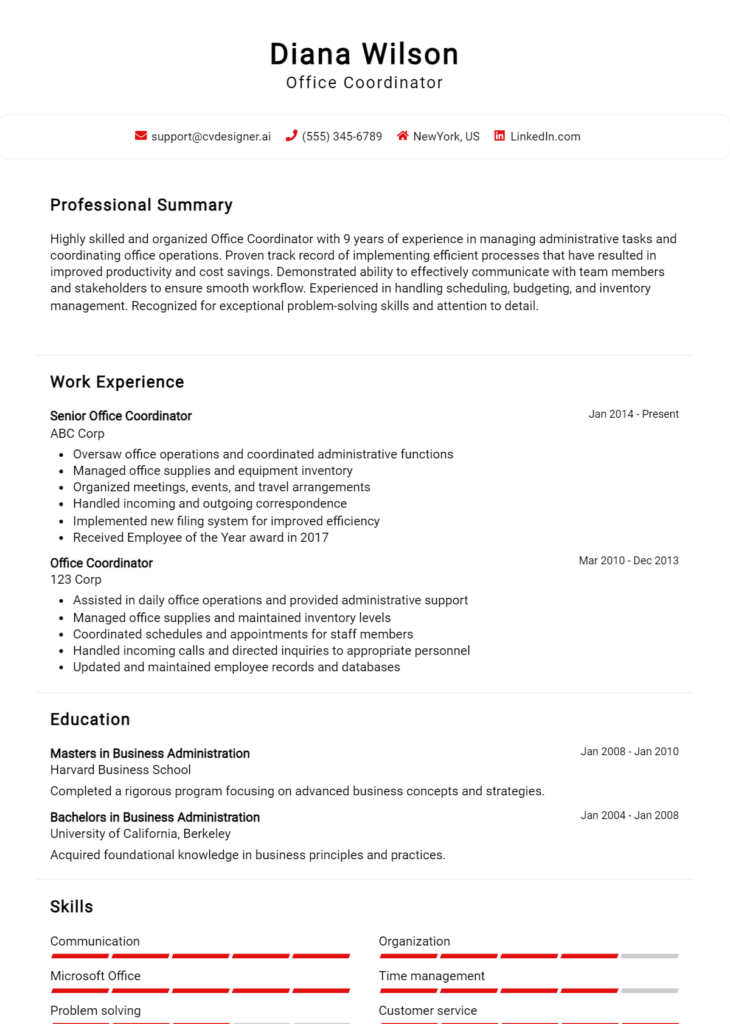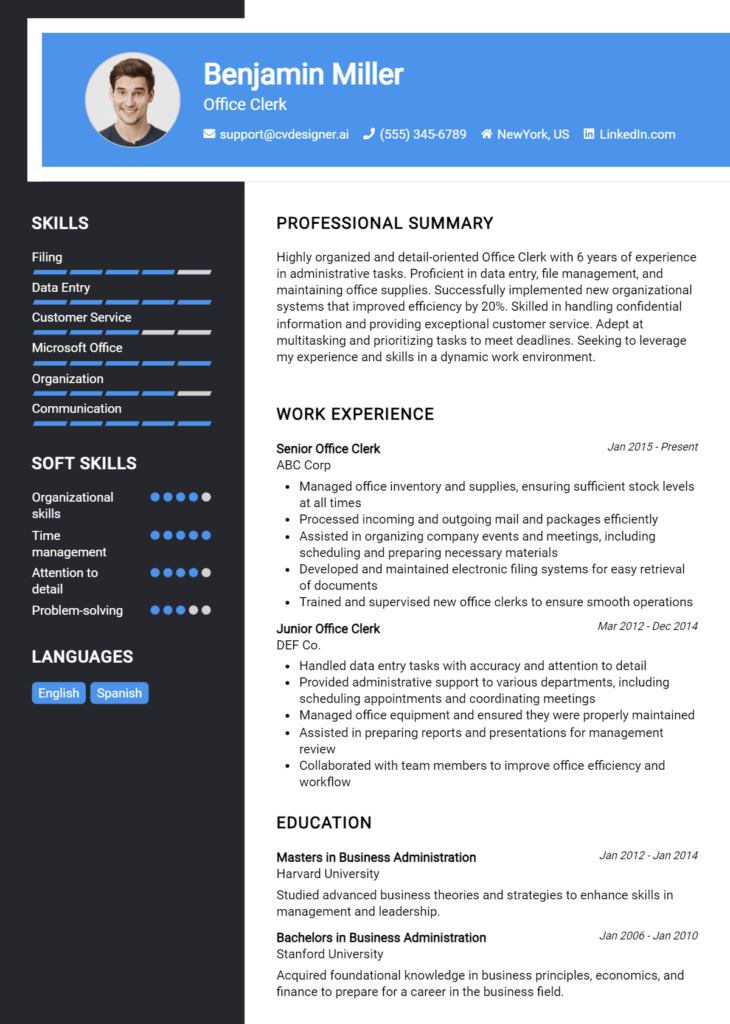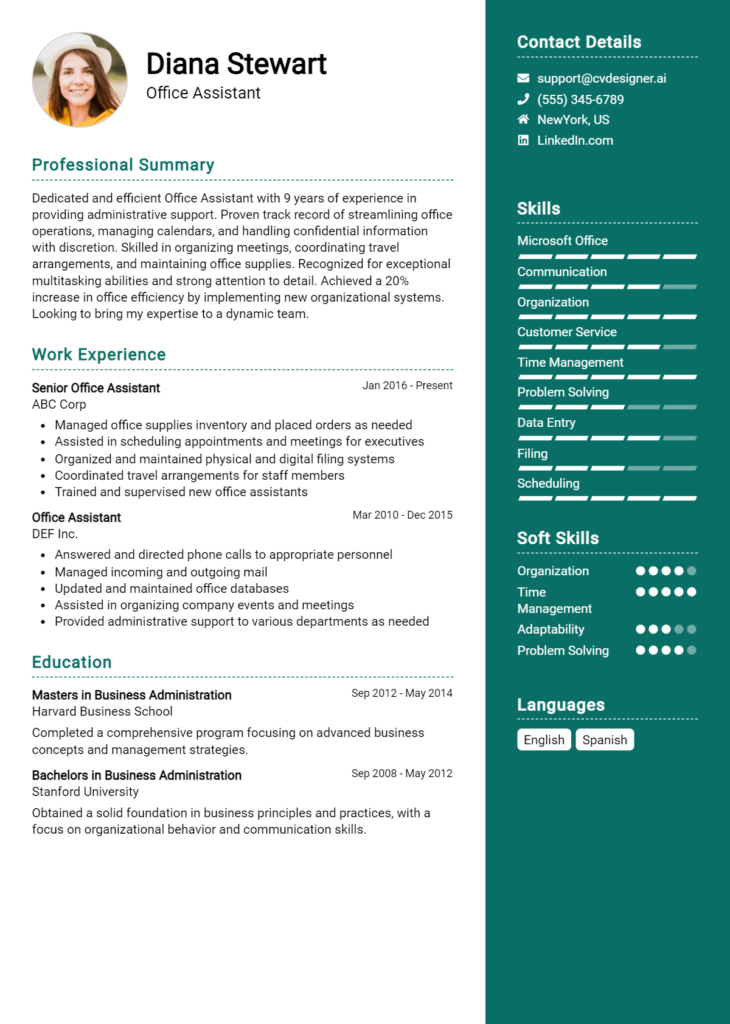Most Popular Office Support Resume Examples
Explore additional Office Support resume samples and guides and see what works for your level of experience or role.
In today's fast-paced business environment, the role of Office Support is crucial for maintaining efficient operations and ensuring that teams can focus on their core responsibilities. Office Support professionals are the backbone of any organization, providing essential administrative assistance that enables smooth communication and workflow. With the right skills and a well-crafted resume, you can stand out in a competitive job market and secure the position you desire. Crafting a resume that accurately reflects your abilities and experiences is not just beneficial; it is essential for showcasing your potential to prospective employers.
In this comprehensive Office Support resume writing guide, we will delve into various key aspects to help you create a standout resume. You'll learn about the specific responsibilities and skills that are vital for success in this role, as well as the best resume formats to use for maximum impact. We will also highlight common mistakes to avoid that could hinder your chances of landing an interview. To cater to candidates at all career stages, we will provide tailored resume examples, ensuring that everyone can find inspiration relevant to their experience level. Additionally, we’ll share valuable tips on effective resume writing and guide you in selecting the right resume templates to elevate your presentation. With these insights, you'll be well-equipped to make a lasting impression on potential employers.
Key Responsibilities and Skills for a Office Support
As an Office Support professional, your primary responsibilities revolve around ensuring the smooth operation of daily office activities. This role typically includes managing administrative tasks, providing excellent customer service, and supporting team members with various projects. You may be required to handle correspondence, maintain filing systems, coordinate meetings, and assist with data entry.
To excel in this position, certain skills are essential:
- Organizational Skills: Ability to manage multiple tasks efficiently and prioritize responsibilities.
- Communication Skills: Proficient in verbal and written communication to interact effectively with colleagues and clients.
- Technical Proficiency: Familiarity with office software and equipment, such as Microsoft Office Suite and printers.
- Problem-Solving Skills: Ability to identify issues and propose practical solutions promptly.
- Attention to Detail: Ensuring accuracy in tasks such as data entry and document preparation.
- Time Management: Effectively managing time to meet deadlines and handle unexpected challenges.
- Teamwork: Collaborating with colleagues to achieve common goals and support organizational objectives.
Highlighting these skills effectively in the resume skills section is crucial, as it allows potential employers to quickly identify your qualifications for the role. Tailoring these responsibilities and skills to match the specific job description not only demonstrates your attention to detail but also shows your enthusiasm for the position.
Furthermore, when creating a strong CV, consider how these skills can be presented to reflect your suitability for the role. By aligning your experiences and abilities with the expectations of the job, you increase your chances of making a memorable impression on hiring managers.
Best Resume Format and Structure for a Office Support
When crafting a resume for an Office Support role, it's essential to choose a format that highlights your organizational skills, attention to detail, and relevant experience. Here’s a detailed guide on the best resume format and structure tailored for Office Support positions.
Contact Information
Start with your contact information at the top of your resume. Include the following:
- Full Name
- Phone Number
- Email Address (professional)
- LinkedIn Profile (optional)
- Address (optional, city and state are sufficient)
Professional Summary
This section should be a brief summary of your qualifications and what you bring to the Office Support role. Aim for 2-4 sentences that highlight your experience, skills, and any relevant achievements. Use action verbs and quantify your accomplishments where possible. For example: “Detail-oriented Office Support professional with over 5 years of experience in administrative roles. Proven track record of improving office efficiency and supporting team operations, contributing to a 15% increase in productivity.”
Work Experience
List your work experience in reverse chronological order, highlighting roles relevant to Office Support. For each position, include:
- Job Title
- Company Name
- Location (City, State)
- Dates of Employment (Month/Year to Month/Year)
- Bullet points outlining your responsibilities and achievements. Use action verbs and quantify results when applicable. For example:
- Managed scheduling and coordinated meetings for a team of 10, improving communication efficiency by 20%.
- Developed and implemented an electronic filing system that reduced document retrieval time by 30%.
Education
Include your educational background, starting with the most recent degree. Provide:
- Degree Earned
- Major (if applicable)
- Institution Name
- Graduation Date (or expected graduation date) If you have relevant coursework or honors, feel free to add those details.
Skills
Tailor this section to the skills that are most relevant to the Office Support role. Aim to include a mix of hard and soft skills. Examples include:
- Proficient in Microsoft Office Suite (Word, Excel, PowerPoint)
- Excellent communication and interpersonal skills
- Time management and organizational abilities
- Data entry and database management
- Customer service experience
Certifications
If you have any relevant certifications, include them in this section. Certifications may enhance your qualifications and demonstrate your commitment to professional development. Examples include:
- Certified Administrative Professional (CAP)
- Microsoft Office Specialist (MOS)
- Customer Service Certification
Formatting Tips
- Length: Keep your resume to one page, especially if you have less than 10 years of experience.
- Font: Use a professional font such as Arial, Calibri, or Times New Roman. Stick to a font size of 10-12 points.
- Margins: Use standard margins (1 inch on all sides) to ensure your resume is easy to read.
- Bullet Points: Use bullet points to list responsibilities and achievements, making it easier for hiring managers to skim your resume.
- Consistency: Maintain consistent formatting throughout your resume, including font sizes, colors, and bullet styles.
Complementing Your Cover Letter
The resume format should align with your cover letter format. Use the same header (contact information) and font styles to create a cohesive look. Your cover letter should echo the themes in your resume, reinforcing your qualifications and interest in the Office Support role. Both documents should tell a consistent story about your skills and experiences, making a strong case for your candidacy.
By following this guide, you can create an effective resume that showcases your qualifications for an Office Support position while also setting the stage for a compelling cover letter.
Writing Tips and Best Practices for a Office Support Resume
When crafting a resume for an Office Support role, it's essential to present your skills and experiences in a clear, concise manner that highlights your qualifications effectively. Start by tailoring your resume to the job description, ensuring that you include relevant keywords that align with the specific requirements of the position. This increases the chances of your resume getting past applicant tracking systems and into the hands of hiring managers. Additionally, remember to utilize action verbs to convey your accomplishments dynamically, and wherever possible, quantify your achievements to provide measurable evidence of your contributions. Using resume writing tips can help you achieve a polished, professional look that stands out. As you refine your resume, consider how these same practices can enhance your cover letter, providing a cohesive narrative of your qualifications.
- Tailor your resume to each specific job application by incorporating relevant keywords from the job description.
- Use action verbs such as "organized," "coordinated," or "streamlined" to describe your responsibilities and accomplishments.
- Quantify your achievements by including numbers, percentages, or other metrics that demonstrate your impact (e.g., "Managed scheduling for a team of 10, improving efficiency by 20%").
- Highlight your technical skills, such as proficiency in Microsoft Office Suite, Google Workspace, or any specialized software relevant to the role.
- Include a dedicated section for relevant certifications or training that may enhance your qualifications.
- Keep your resume well-organized with clear headings and bullet points for easy readability.
- Limit your resume to one page, especially if you have less than 10 years of experience, to ensure that all information is concise and relevant.
- Proofread carefully to eliminate any typos or grammatical errors, as attention to detail is vital in an Office Support role.
Common Mistakes to Avoid in a Office Support Resume
When crafting a resume for an Office Support role, it's essential to present your skills and experiences effectively to make a lasting impression on potential employers. Many candidates fall into common pitfalls that can dilute the impact of their resumes. By avoiding these frequent mistakes, you can enhance your chances of standing out in a competitive job market. Here are some common mistakes to watch out for:
- Overloading with Information: Including too much detail can overwhelm hiring managers. Focus on the most relevant experiences and skills.
- Using Generic Descriptions: Avoid vague language that doesn’t showcase your unique contributions. Tailor your descriptions to reflect your specific achievements.
- Neglecting Formatting: A cluttered or inconsistent format can make your resume hard to read. Use a clean, professional layout with clear headings.
- Failing to Highlight Key Skills: Office support roles often require specific skills. Make sure to emphasize relevant abilities, such as proficiency in software and strong organizational skills.
- Omitting Quantifiable Achievements: Instead of just listing duties, provide quantifiable results to demonstrate your impact, such as improving efficiency by a certain percentage.
- Not Customizing Your Resume: Sending out the same resume for every job application can hurt your chances. Tailor your resume for each position to align with the job description.
- Using Passive Language: Active voice conveys confidence and decisiveness. Use action verbs to describe your accomplishments and responsibilities.
- Ignoring Spelling and Grammar: Typos can convey a lack of attention to detail. Always proofread your resume carefully or have someone else review it.
- Listing Irrelevant Experience: Focus on experiences that are pertinent to the Office Support role. Irrelevant positions can detract from your core qualifications.
To ensure your resume is polished and effective, consider reviewing more common mistakes to avoid in a resume. Additionally, don’t overlook the importance of your cover letter. Avoiding common cover letter mistakes is crucial in presenting a cohesive and professional image to potential employers.
Sample Office Support Resumes
As an essential part of any organization, Office Support professionals play a critical role in ensuring smooth operations and effective communication within the workplace. Whether you are an experienced office administrator, a fresh graduate looking to start your career, or someone transitioning from another field, having a well-crafted resume is key to showcasing your skills and experiences. Below are three sample resumes tailored for different levels of experience, providing a comprehensive overview for individuals interested in pursuing a career in office support.
Experienced Professional Resume
Jane Doe
123 Main Street
City, State, ZIP
(123) 456-7890
jane.doe@email.com
Objective
Dynamic and detail-oriented Office Support Specialist with over 7 years of experience in administrative roles. Proven ability to manage multiple tasks, enhance office processes, and improve team productivity. Seeking to leverage expertise in office management at a forward-thinking organization.
Professional Experience
Office Administrator
ABC Corporation, City, State
January 2018 – Present
- Manage daily office operations, including scheduling, correspondence, and filing systems.
- Coordinate meetings and prepare agendas, ensuring all necessary materials are available.
- Implemented a new digital filing system that increased retrieval efficiency by 30%.
- Assisted in the training of new staff members on office protocols and software applications.
Administrative Assistant
XYZ Enterprises, City, State
June 2015 – December 2017
- Supported executives by managing calendars, scheduling appointments, and prioritizing tasks.
- Developed and maintained an organized database of customer information.
- Handled incoming calls, directed inquiries, and provided excellent customer service.
Education
Bachelor of Arts in Business Administration
University of State, City, State
Graduated May 2015
Entry-Level Candidate Resume
John Smith
456 Elm Street
City, State, ZIP
(987) 654-3210
john.smith@email.com
Objective
Enthusiastic and detail-oriented recent graduate with a Bachelor's degree in Communications. Eager to contribute strong organizational skills and a passion for teamwork in an Office Support role.
Education
Bachelor of Arts in Communications
State University, City, State
Graduated May 2023
Internship Experience
Office Intern
LMN Solutions, City, State
June 2023 – August 2023
- Assisted the administrative team with daily tasks, including data entry and document management.
- Organized office supplies and maintained inventory for a smooth workflow.
- Supported the planning and execution of company events by coordinating logistics.
Skills
- Proficient in Microsoft Office Suite (Word, Excel, PowerPoint)
- Strong communication and interpersonal skills
- Excellent time management and organizational abilities
Career Changer Resume
Emily Johnson
789 Oak Avenue
City, State, ZIP
(321) 654-9870
emily.johnson@email.com
Objective
Dedicated and detail-oriented professional transitioning from a retail management role to an Office Support position. Bringing 5 years of experience in customer service and team management, with a strong commitment to enhancing workplace efficiency and productivity.
Professional Experience
Retail Manager
Retail Store, City, State
March 2018 – September 2023
- Managed a team of 10 employees, overseeing daily operations and customer service excellence.
- Developed training programs that improved employee performance and customer satisfaction scores.
- Maintained accurate inventory records and implemented processes that reduced losses by 15%.
Skills
- Strong organizational and multitasking abilities
- Proficient in customer relationship management (CRM) software
- Excellent written and verbal communication skills
Education
Associate Degree in Business Management
Community College, City, State
Graduated May 2017
For more inspiration on crafting your resume, explore a variety of resume templates. Additionally, corresponding cover letter examples can help you create a complete job application package that stands out to employers.
Checklist for a Office Support Resume
- Proofread for Spelling and Grammar: Carefully review your resume for any spelling mistakes or grammatical errors. Use tools like spell check, but also read through it manually to catch any overlooked issues.
- Check for Consistency: Ensure that the formatting is consistent throughout the document. This includes font size, style, bullet points, and spacing. Consistency contributes to a professional appearance.
- Tailor Your Resume: Customize your resume for the specific Office Support position you’re applying for. Highlight relevant skills and experiences that align with the job description.
- Use Action Verbs: Begin bullet points with strong action verbs to convey your responsibilities and achievements effectively. This makes your contributions clear and impactful.
- Keep It Concise: Aim for clarity and brevity. Your resume should ideally be one page, especially for entry-level positions. Only include information that is relevant to the job.
- Highlight Key Skills: Clearly list your key skills relevant to Office Support, such as proficiency in office software, communication abilities, and organizational skills. Use keywords from the job description.
- Include Contact Information: Make sure your contact information is up to date and prominently displayed at the top of your resume. Include your name, phone number, email address, and LinkedIn profile if applicable.
- Professional Formatting: Use an organized layout with clear headings and sections. This helps recruiters quickly find relevant information about your experience and skills.
- Seek Feedback: Before finalizing your resume, ask a friend or mentor to review it. They can provide valuable feedback and catch errors you might have missed.
- Consider an AI Resume Builder: To ensure that all elements of your resume are well-organized and professionally presented, consider using an AI resume builder.
You can follow a similar checklist when creating your CV or cover letter to ensure they are polished and tailored to your target positions.
Key Takeaways for a Office Support Resume Guide
In conclusion, crafting a strong Office Support resume is essential for standing out in a competitive job market. By utilizing the examples and tips provided in this guide, you can effectively highlight your skills, experience, and qualifications that are crucial for this role. We encourage you to take the next step in your job search by downloading a professionally designed resume template from resume templates or create a tailored cover letter using our cover letter templates. Additionally, consider using our best resume maker to streamline the process and ensure your resume is polished and professional. Remember, following similar guidelines will also aid in crafting a compelling CV and cover letter, giving you a comprehensive toolkit for your job applications. Start today and take a confident step towards your career goals!