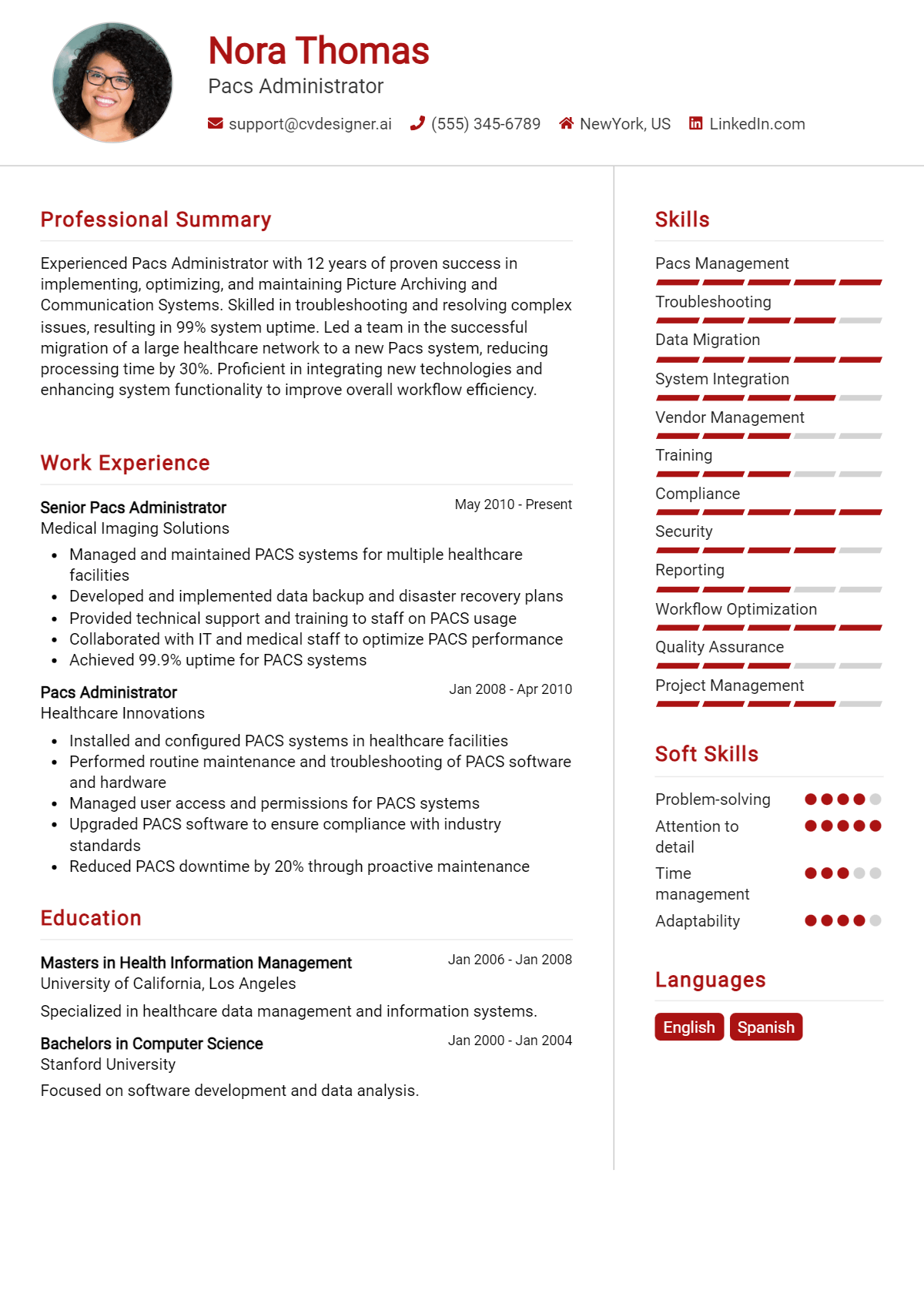As the healthcare industry increasingly relies on advanced imaging technologies, the role of a PACS (Picture Archiving and Communication System) Administrator has become essential in ensuring the seamless management and storage of medical images. From coordinating the workflow between imaging departments to maintaining the integrity of patient data, PACS Administrators play a pivotal role in supporting diagnostic processes and enhancing patient care. Crafting a compelling resume is crucial as it serves as your first impression to potential employers. A well-structured and detailed resume not only highlights your qualifications but also showcases your understanding of the complexities involved in managing PACS systems.
In this comprehensive guide, we will delve into the multifaceted responsibilities and skills required for a PACS Administrator, helping you to articulate your experience effectively. You’ll learn about the best formats to use when structuring your resume, as well as common mistakes to avoid that could undermine your application. Additionally, we’ll provide resume examples tailored for various experience levels, ensuring you find inspiration regardless of where you are in your career. To further enhance your application, we’ll share valuable tips on resume writing and guide you in selecting the right resume templates that will make your application stand out in a competitive job market. Get ready to elevate your resume and take the next step in your PACS Administrator career!
Key Responsibilities and Skills for a PACS Administrator
A PACS (Picture Archiving and Communication System) Administrator plays a crucial role in managing and maintaining medical imaging systems within healthcare organizations. Their responsibilities encompass a wide range of tasks to ensure the efficient storage, retrieval, and distribution of medical images for radiologists and clinicians. Below are the key responsibilities associated with this role:
- System Management: Oversee the operation and maintenance of the PACS, ensuring that it runs smoothly and efficiently.
- User Support: Provide technical support to users, including radiologists, technologists, and other medical staff, assisting them with any issues related to accessing or using the imaging system.
- Data Integrity: Ensure the accuracy and integrity of patient data and imaging studies, implementing protocols for quality assurance.
- Workflow Optimization: Analyze and improve workflows related to imaging processes to enhance efficiency and reduce turnaround times.
- System Upgrades: Manage system upgrades and updates, ensuring minimal disruption to clinical services.
- Training: Conduct training sessions for staff on how to effectively use the PACS and related technologies.
- Compliance: Ensure compliance with health regulations and standards, including HIPAA, in the management of patient data and imaging.
To excel as a PACS Administrator, the following essential skills are required:
- Strong technical knowledge of PACS and medical imaging technologies.
- Excellent problem-solving and troubleshooting abilities.
- Familiarity with medical imaging standards (DICOM, HL7).
- Effective communication skills for interacting with clinical staff and vendors.
- Project management skills to oversee system implementations and upgrades.
- Attention to detail to ensure data accuracy and integrity.
- Ability to work collaboratively in a team-oriented environment.
Highlighting these skills effectively in the resume skills section is vital for standing out to potential employers. Tailoring your responsibilities and skills to align with the specific job description can significantly enhance your chances of being noticed. Additionally, consider how these skills can be articulated in your CV to reflect your expertise and adaptability, showcasing your readiness for this critical role in healthcare technology.
Best Resume Format and Structure for a PACS Administrator
When creating a resume for a PACS (Picture Archiving and Communication System) Administrator position, it's crucial to choose a format that highlights your technical skills, experience, and qualifications effectively. Here’s a detailed guide on the best resume format and structure.
Contact Information
- At the top of your resume, include your full name, phone number, email address, and LinkedIn profile (if applicable). Make sure your email is professional.
- You may also include your physical address, but it’s becoming less common due to privacy concerns.
Professional Summary
- Write a brief summary (2-4 sentences) that encapsulates your professional background, key skills, and what you bring to the role.
- Tailor this section to align with the specific responsibilities and requirements of the PACS Administrator position.
- For example: "Detail-oriented PACS Administrator with over 5 years of experience managing imaging data and optimizing workflows in a clinical setting. Proven ability to improve system efficiency and ensure compliance with HIPAA regulations."
Work Experience
- List your work experience in reverse chronological order, starting with your most recent position.
- For each job, include the job title, employer, location, and dates of employment.
- Use bullet points to describe your responsibilities and achievements. Focus on quantifiable accomplishments (e.g., "Reduced system downtime by 20% through proactive monitoring and maintenance").
- Relevant experience should highlight your familiarity with PACS systems, imaging modalities, and IT infrastructure.
Education
- Include your highest degree first, followed by any relevant certifications or diplomas.
- Mention the institution's name, degree obtained, and graduation date.
- If you have specialized training related to PACS or healthcare informatics, include that information here as well.
Skills
- Create a section that outlines your relevant technical and soft skills.
- Include skills such as:
- Proficiency in PACS software (e.g., Carestream, GE Centricity)
- Understanding of DICOM standards
- Knowledge of network systems and database management
- Strong problem-solving and analytical skills
- Excellent communication and teamwork abilities
- Tailor your skills to match the job description, as many employers use Applicant Tracking Systems (ATS) to scan for keywords.
Certifications
- List any relevant certifications, such as:
- Registered Health Information Technologist (RHIT)
- Certified Imaging Informatics Professional (CIIP)
- Any specific PACS or IT certifications
- Include the certification name, issuing organization, and date obtained.
Tips on Choosing the Format
- Consider using a chronological format, as it is straightforward and emphasizes your work experience.
- If you have gaps in your employment or are changing careers, a functional format may work better to highlight your skills.
- Use a clean, professional font and sufficient white space to ensure readability.
- Keep your resume to one page unless you have extensive experience.
Complementing a Cover Letter
- The format of your resume should complement your cover letter, which should also maintain a professional tone and layout.
- Use similar fonts, colors, and styles in both documents to create a cohesive look.
- In your cover letter, expand on the skills and experiences mentioned in your resume, providing context and demonstrating your fit for the PACS Administrator role.
- Highlight specific achievements or experiences that align closely with the job description, enticing the employer to learn more about you through your resume.
By following this structure, you'll create a compelling resume that effectively showcases your qualifications as a PACS Administrator, making you a strong candidate for the position.
Writing Tips and Best Practices for a PACS Administrator Resume
When crafting a resume as a PACS Administrator, it’s essential to present your skills and experiences in a clear and impactful manner. Start by tailoring your resume to highlight relevant expertise in Picture Archiving and Communication Systems, ensuring that it aligns with the specific job description. Utilize industry-specific terminology to demonstrate your familiarity with the field. Employ action verbs to convey your responsibilities and achievements dynamically, and quantify your accomplishments whenever possible to provide context and significance. A professional-looking resume can make a significant difference, so consider resume writing tips to enhance the overall presentation. Additionally, remember that these best practices also apply when drafting a cover letter, allowing you to create a cohesive application.
- Use strong action verbs like "managed," "implemented," and "optimized" to begin bullet points.
- Quantify achievements by including metrics, such as "increased system uptime by 20%" or "streamlined processes, reducing data retrieval times by 30%."
- Incorporate keywords from the job description to pass applicant tracking systems and show relevance.
- Highlight specific software and systems knowledge, such as familiarity with DICOM standards or experience with specific PACS platforms.
- Keep formatting consistent and easy to read, using bullet points for clarity and ensuring adequate white space.
- Tailor your resume for each application, emphasizing the most relevant experiences and skills for the specific role.
- Include a brief summary or objective statement that encapsulates your career goals and key qualifications.
- Proofread for spelling and grammar errors, as attention to detail is crucial in the healthcare technology field.
Common Mistakes to Avoid in a PACS Administrator Resume
When crafting a resume for a PACS Administrator position, it's crucial to present your skills and experience effectively, as the competition can be fierce. Many candidates inadvertently make common mistakes that can undermine their chances of landing an interview. By avoiding these pitfalls, you can ensure that your resume stands out for the right reasons. Below are some frequent errors to steer clear of:
- Overloading the resume with irrelevant information that does not pertain to the PACS Administrator role.
- Using generic descriptions that fail to highlight specific skills and accomplishments related to PACS systems.
- Failing to quantify achievements, which can make it harder for employers to gauge your impact in previous roles.
- Ignoring the importance of formatting, leading to a cluttered and hard-to-read document.
- Not tailoring the resume to the specific job description, missing key qualifications that the employer is seeking.
- Including outdated or unnecessary information, such as high school education if you have a higher degree.
- Neglecting to proofread for grammatical errors and typos, which can create a negative impression.
- Using jargon or overly technical language that may not be understood by all hiring managers.
- Listing responsibilities instead of focusing on achievements and contributions made in previous positions.
- Omitting relevant certifications or training that enhance your qualifications for the PACS Administrator role.
To further improve your chances, consider reviewing common mistakes to avoid in a resume and ensure your cover letter is equally polished by checking out common cover letter mistakes to avoid. By being mindful of these factors, you can create a compelling application that highlights your qualifications effectively.
Sample PACS Administrator Resumes
As a PACS Administrator, your role is crucial in managing and maintaining Picture Archiving and Communication Systems, ensuring that medical imaging data is efficiently stored, accessed, and shared. Whether you're an experienced professional or just starting, having a well-crafted resume is essential to showcase your skills and experience. Below are three sample resumes tailored to different stages of a PACS Administrator's career: an experienced professional, an entry-level candidate, and a career changer.
Sample Resume 1: Experienced PACS Administrator
John Doe
123 Medical Lane
City, State, Zip
(123) 456-7890
johndoe@email.com
Professional Summary
Dedicated PACS Administrator with over 8 years of experience in the healthcare sector, specializing in the implementation and management of PACS solutions. Proven track record of optimizing workflows, enhancing data accessibility, and improving patient outcomes through effective imaging data management.
Professional Experience
PACS Administrator
XYZ Medical Center, City, State
June 2016 – Present
- Oversee the daily operations of the PACS system, ensuring seamless integration with the hospital’s electronic health records (EHR).
- Collaborate with radiology staff to troubleshoot issues, enhancing system efficiency and user satisfaction.
- Conduct regular training sessions for new staff on PACS usage and best practices, improving overall team competencies.
- Implemented a new data archiving protocol that reduced retrieval times by 30%.
- Managed upgrades and system enhancements, leading to a 20% increase in data processing speed.
PACS Analyst
ABC Health Systems, City, State
January 2014 – May 2016
- Assisted in the deployment of a new PACS system across multiple departments, ensuring compliance with industry standards.
- Analyzed user feedback to identify areas for system improvement, contributing to a 15% improvement in user satisfaction scores.
- Developed and maintained documentation related to PACS operations and troubleshooting procedures.
Education
Bachelor of Science in Health Information Management
University of Health Sciences, City, State
Graduated: May 2013
Certifications
- Registered Health Information Administrator (RHIA)
- Certified PACS Administrator (CPACS)
Sample Resume 2: Entry-Level PACS Administrator
Jane Smith
456 Imaging Drive
City, State, Zip
(987) 654-3210
janesmith@email.com
Professional Summary
Enthusiastic and detail-oriented recent graduate with a degree in Health Information Management. Eager to leverage academic knowledge and internship experience to support PACS operations and contribute to quality patient care in a healthcare setting.
Education
Bachelor of Science in Health Information Management
University of Health Sciences, City, State
Graduated: May 2023
Internship Experience
PACS Intern
City Hospital, City, State
January 2023 – April 2023
- Assisted in the management of the PACS system, supporting the radiology department in imaging data retrieval and storage.
- Participated in user training sessions, fostering a better understanding of PACS functionalities among staff.
- Conducted quality assurance checks on imaging data, ensuring accuracy and compliance with healthcare regulations.
Skills
- Understanding of PACS operations and imaging modalities
- Proficient in Microsoft Office Suite and healthcare software
- Strong analytical and problem-solving skills
- Excellent communication and interpersonal abilities
Sample Resume 3: Career Changer to PACS Administrator
Tom Johnson
789 Technical Ave
City, State, Zip
(321) 654-9870
tomjohnson@email.com
Professional Summary
Detail-oriented IT professional with 5 years of experience in system administration and a strong interest in the healthcare sector. Seeking to transition into a PACS Administrator role to combine technical skills with a passion for improving patient care through effective imaging data management.
Professional Experience
System Administrator
Tech Solutions, City, State
March 2018 – Present
- Managed system performance and security for multiple client networks, ensuring optimal functionality.
- Collaborated with cross-functional teams to implement software solutions that enhance operational efficiencies.
- Provided technical support and training to users, improving system utilization and reducing downtime.
IT Support Specialist
Innovative Tech, City, State
June 2016 – February 2018
- Delivered technical assistance to clients, troubleshooting hardware and software issues efficiently.
- Developed user manuals and training materials to facilitate knowledge transfer and system adoption.
Education
Bachelor of Science in Computer Science
Tech University, City, State
Graduated: May 2016
Certifications
- CompTIA A+
- ITIL Foundation Certification
For more inspiration, explore additional resume templates that can help you craft the perfect resume for your career stage. Don’t forget to complement your application with relevant cover letter examples to enhance your job application package.
Checklist for a PACS Administrator Resume
- Check for Spelling and Grammar Errors: Carefully proofread your resume to catch any typos or grammatical mistakes that could detract from your professionalism. Consider using tools or an AI resume builder to assist in this process.
- Ensure Consistency in Formatting: Make sure that font sizes, bullet points, and spacing are consistent throughout the document. This creates a polished and professional appearance.
- Tailor Your Resume for Each Job Application: Customize your resume to reflect the specific skills and experiences that align with the job description for the PACS Administrator position you are applying for.
- Highlight Relevant Skills and Certifications: Clearly showcase your technical skills, certifications, and experience with PACS systems, ensuring they are easy to identify for hiring managers.
- Use Action Verbs: Begin bullet points with strong action verbs (e.g., "Managed," "Implemented," "Optimized") to convey your contributions effectively and demonstrate proactivity.
- Quantify Achievements: Where possible, include metrics or specific examples to illustrate your accomplishments and the impact of your work in previous roles.
- Include Relevant Education and Training: List your educational background and any relevant training or certifications that pertain specifically to the PACS Administrator role.
- Keep It Concise: Limit your resume to one or two pages, focusing on the most relevant information to keep the reader engaged.
- Review for Clarity and Readability: Ensure that the language used is clear and straightforward, avoiding jargon that may confuse the reader. Aim for a clean layout that enhances readability.
- Consider Using an AI Resume Builder: Utilize tools like an AI resume builder to ensure that all elements of your resume are well-organized and visually appealing.
Following a similar checklist can also help you create a standout CV or cover letter.
Key Takeaways for a PACS Administrator Resume Guide
In conclusion, creating a standout PACS Administrator resume is crucial for showcasing your skills and experiences effectively. By utilizing the examples and tips provided in this guide, you can develop a resume that captures the attention of hiring managers and highlights your expertise in managing Picture Archiving and Communication Systems. We encourage you to take the next step by downloading a template from our resume templates, or if you need to craft a compelling cover letter, explore our selection of cover letter templates. Additionally, consider using our top-rated resume maker to streamline the process and ensure a professional finish. Remember, following similar guidelines will also assist you in creating an impressive CV and a persuasive cover letter. Start crafting your path to success today!