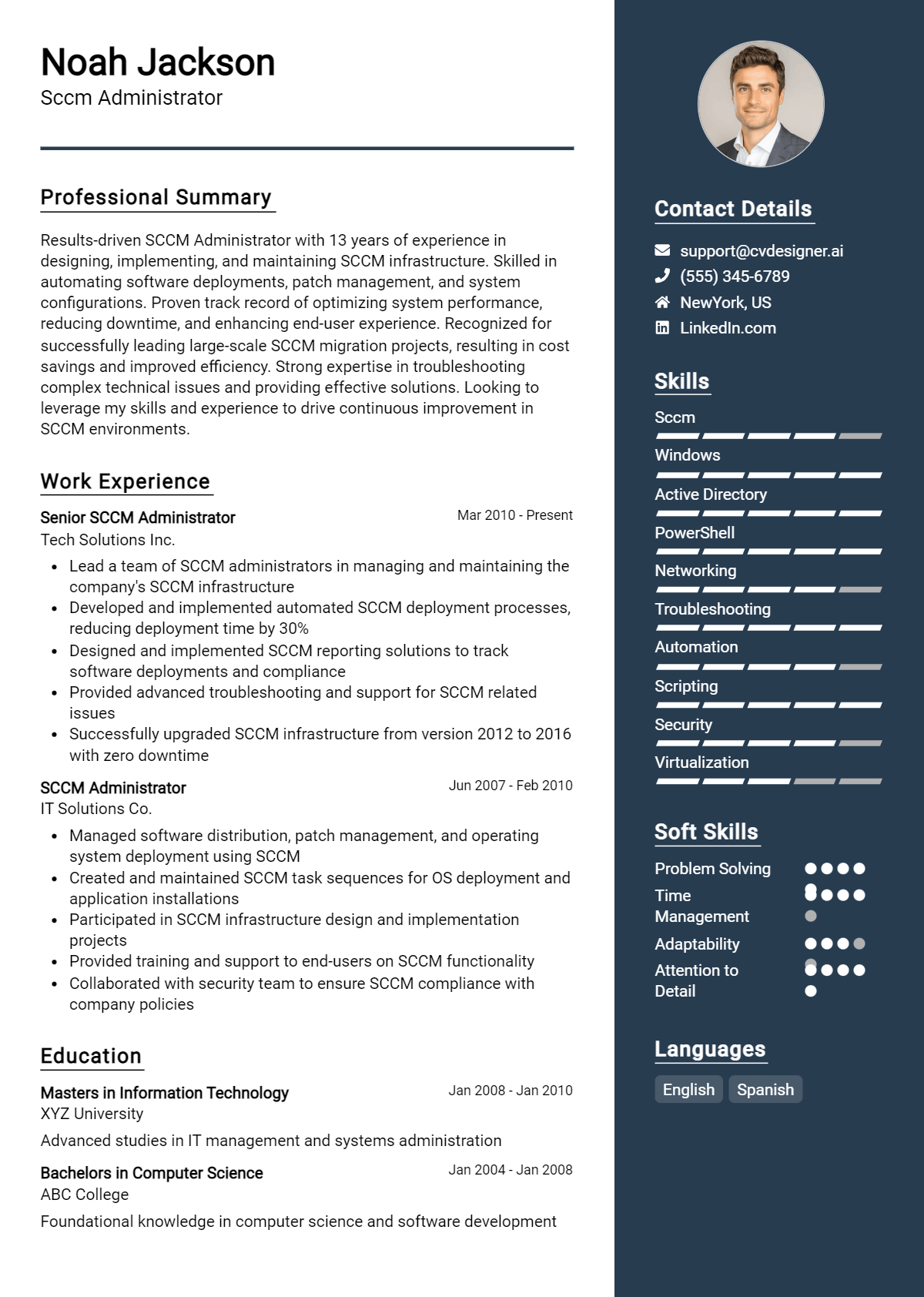As an SCCM Administrator, you play a crucial role in managing and optimizing systems within an organization. Your expertise ensures that software deployment, inventory management, and system updates happen seamlessly, helping businesses operate efficiently and securely. Given the technical complexities and the demand for skilled professionals in this field, a well-crafted resume is essential to showcase your qualifications and experience effectively. A compelling resume not only highlights your technical skills but also reflects your ability to contribute to an organization’s success, making it a vital tool in your job search.
In this comprehensive SCCM Administrator resume writing guide, we will delve into the key responsibilities and skills that define an effective SCCM Administrator. You'll learn about the best resume formats to use, common mistakes to avoid that could hinder your chances of landing an interview, and we’ll provide resume examples tailored for candidates at all experience levels. Additionally, we’ll share invaluable tips on how to craft a standout resume and guide you in selecting the right resume templates that enhance your professional image. By the end of this article, you'll be equipped with the knowledge and resources needed to create a powerful resume that captures the attention of hiring managers in the competitive tech landscape.
Key Responsibilities and Skills for a Sccm Administrator
As an SCCM Administrator, the primary responsibility is to manage and maintain the Microsoft System Center Configuration Manager (SCCM) environment. This includes deploying software, managing updates and patches, inventorying hardware and software, and ensuring system compliance. The SCCM Administrator plays a crucial role in enhancing the organization's IT infrastructure by ensuring devices are up-to-date and secure.
Key responsibilities include:
- Deploying and configuring SCCM clients across various devices.
- Managing software distribution, updates, and compliance settings.
- Monitoring and troubleshooting SCCM infrastructure and client health.
- Conducting regular audits of software and hardware inventories.
- Creating and managing reports to provide insights into system performance.
- Implementing security measures to safeguard configurations and deployments.
- Collaborating with IT teams to integrate SCCM solutions with other systems.
Essential skills required for this position:
- Proficiency in Microsoft System Center Configuration Manager (SCCM).
- Strong understanding of Windows operating systems and Active Directory.
- Knowledge of scripting languages (PowerShell, VBScript) for automation tasks.
- Experience with software packaging and deployment.
- Familiarity with ITIL processes and principles.
- Excellent troubleshooting and problem-solving abilities.
- Strong communication and documentation skills.
Highlighting these skills effectively in your resume skills section is crucial, as it immediately showcases your qualifications to potential employers. Tailor these responsibilities and skills to align with the specific job description you are applying for to enhance your chances of standing out. Additionally, consider how these skills could be relevant in creating a strong CV, as they not only reflect your technical abilities but also demonstrate your alignment with the role’s requirements.
Best Resume Format and Structure for a Sccm Administrator
When creating a resume for the role of an SCCM Administrator, it’s essential to choose a format that highlights your technical skills and experience effectively. Here’s a detailed guide on structuring your resume:
Contact Information
- Full Name
- Phone Number
- Email Address
- LinkedIn Profile (optional)
- Location (City, State)
Make sure your contact information is clear and easy to find. Use a professional email address, ideally a combination of your name.
Professional Summary
Write a brief statement (3-5 sentences) summarizing your professional background, key skills, and what you bring to an SCCM Administrator role. Tailor this section to match the job description, showcasing your experience with SCCM, systems administration, and any relevant technologies.
Example: "Results-driven SCCM Administrator with over 5 years of experience in deploying, configuring, and managing SCCM environments. Proficient in patch management, software distribution, and system monitoring. Adept at troubleshooting complex issues and improving system performance to enhance productivity."
Work Experience
List your work experience in reverse chronological order. Include the following for each position:
- Job Title
- Company Name
- Location (City, State)
- Dates of Employment (Month/Year - Month/Year)
- Bullet points outlining your responsibilities and achievements
Focus on quantifiable accomplishments and relevant tasks. Use action verbs to convey your contributions effectively.
Example:
- Implemented SCCM for over 1,000 devices, improving software deployment efficiency by 30%.
- Managed patch management processes, ensuring 100% compliance with security updates across the organization.
Education
Include your highest degree first, followed by any additional relevant education. Provide:
- Degree (e.g., Bachelor of Science in Computer Science)
- Institution Name
- Location (City, State)
- Graduation Date (Month/Year)
If you have certifications or relevant coursework, you may also include them in this section.
Skills
List technical skills that are pertinent to the SCCM Administrator role. Use a combination of hard and soft skills. Consider including:
- SCCM Configuration and Management
- Windows Server Administration
- Active Directory Management
- Networking Fundamentals
- Troubleshooting Techniques
- Communication Skills
Organize this section in a bullet-point format for easy readability.
Certifications
List any relevant certifications that enhance your qualifications. Examples include:
- Microsoft Certified: Azure Administrator Associate
- Microsoft Certified: Modern Desktop Administrator Associate
- ITIL Foundation Certification
Include the name of the certification and the issuing organization, along with the date obtained.
Additional Sections (Optional)
- Projects: Highlight any significant projects you’ve led or contributed to in the SCCM domain.
- Professional Affiliations: Mention any memberships in industry-related organizations.
- Volunteer Experience: If applicable, include relevant volunteer work that showcases your skills or commitment to the field.
Formatting Tips
- Use a clean, professional layout with consistent fonts and sizes.
- Keep your resume to one or two pages, ensuring it’s concise and relevant.
- Use bullet points for ease of reading and to highlight key information.
- Tailor your resume for each job application, emphasizing the most relevant experience and skills.
Your resume format should align with your cover letter format, which should be equally professional and tailored to the specific job. Both documents should complement each other, with the cover letter providing additional context to the experiences and skills listed in your resume. Maintain consistent formatting elements, such as font style and size, to create a cohesive application package.
By following this structured approach, you will create a compelling resume that effectively presents your qualifications as an SCCM Administrator, positioning you for success in your job search.
Writing Tips and Best Practices for a Sccm Administrator Resume
When crafting a resume for an SCCM Administrator position, it's essential to present your skills and experiences in a clear, concise manner that highlights your technical expertise and achievements. Focus on creating a professional look by adhering to a clean format that is easy to read. Utilize action verbs to describe your responsibilities and contributions, and make sure to quantify your achievements where possible, as this adds credibility. Incorporating industry-specific keywords throughout your resume will help to ensure that your application stands out to hiring managers and applicant tracking systems alike. Additionally, consider how these writing practices can enhance your cover letter, making it equally compelling. For more detailed guidance on creating a polished and effective resume, refer to resume writing tips.
- Use strong action verbs such as "implemented," "managed," and "optimized" to convey your impact effectively.
- Quantify your achievements by including metrics, such as the number of systems managed or percentage improvements in deployment times.
- Tailor your resume for each job application by incorporating relevant keywords from the job description, ensuring alignment with industry standards.
- Highlight your technical skills prominently, including specific SCCM tools and technologies you have experience with.
- Organize your work experience in reverse chronological order, emphasizing recent roles and responsibilities.
- Include a dedicated section for certifications, such as Microsoft Certified: Modern Desktop Administrator Associate, to showcase your professional development.
- Keep your resume to one or two pages in length, focusing on the most relevant experiences and skills to maintain the reader's attention.
- Ensure proper formatting, including consistent font styles and sizes, along with clear section headings for easy navigation.
Common Mistakes to Avoid in a Sccm Administrator Resume
Crafting a compelling resume is crucial for landing a position as an SCCM Administrator, yet many candidates inadvertently undermine their chances by making common mistakes. These errors can detract from their qualifications and experience, making it harder for hiring managers to see their true potential. By being aware of these pitfalls, you can enhance the effectiveness of your resume and increase your chances of standing out in a competitive job market. Here are some common mistakes to avoid:
- Overloading your resume with excessive information that distracts from key qualifications.
- Using generic descriptions that do not showcase specific skills or achievements.
- Failing to tailor your resume for the specific SCCM Administrator role you are applying for.
- Neglecting to highlight relevant certifications or technical proficiencies.
- Using an unprofessional email address or inappropriate contact details.
- Ignoring the importance of formatting, leading to a cluttered or hard-to-read document.
- Listing job duties instead of accomplishments that demonstrate your impact in previous roles.
- Omitting important keywords that align with the job description, which can affect ATS (Applicant Tracking System) filtering.
- Not including quantifiable results or metrics that showcase your contributions.
- Making typographical or grammatical errors that can undermine your professionalism.
To ensure that your resume is free of these errors, consider reviewing additional resources on common mistakes to avoid in a resume. Furthermore, don't overlook the importance of your cover letter; similar mistakes can occur there as well. For guidance on that, check out the common cover letter mistakes to avoid.
Sample Sccm Administrator Resumes
As the demand for proficient SCCM Administrators continues to rise, crafting a compelling resume is essential for standing out in the competitive job market. Below are three sample resumes catering to different experience levels: an experienced professional, an entry-level candidate, and a career changer. Each resume highlights relevant skills, qualifications, and work experience tailored to the SCCM Administrator role.
Sample Resume: Experienced SCCM Administrator
John Doe
[City, State] | (123) 456-7890 | email@example.com
Professional Summary
Results-oriented SCCM Administrator with over 7 years of experience in systems management, software deployment, and infrastructure support. Proven track record in optimizing system performance and ensuring compliance with corporate policies. Strong analytical skills with expertise in troubleshooting and resolving complex issues.
Technical Skills
- SCCM Configuration and Administration
- Windows Server Administration
- Active Directory Management
- PowerShell Scripting
- Software Deployment and Patching
- Network Security
Professional Experience
Senior SCCM Administrator
ABC Corp, City, State
June 2018 – Present
- Lead a team of 5 in managing SCCM environment for over 5,000 endpoints, ensuring high availability and performance.
- Developed and implemented automated deployment strategies for software updates, reducing patching time by 30%.
- Collaborated with cross-functional teams to enhance system security measures, resulting in a 40% decrease in vulnerabilities.
SCCM Administrator
XYZ Solutions, City, State
January 2015 – May 2018
- Managed SCCM infrastructure, including software distribution, inventory management, and reporting.
- Conducted regular system audits and compliance checks, ensuring adherence to corporate policies.
- Provided training and support to end-users on software usage and troubleshooting.
Sample Resume: Entry-Level SCCM Administrator
Jane Smith
[City, State] | (987) 654-3210 | email@example.com
Professional Summary
Motivated and detail-oriented IT professional with a Bachelor’s degree in Information Technology and hands-on experience in systems administration. Familiar with SCCM and eager to apply my skills in a practical environment. Strong ability to learn quickly and adapt to new technologies.
Technical Skills
- Microsoft SCCM Basics
- Windows Operating Systems
- Active Directory Fundamentals
- Basic PowerShell Scripting
- Network Troubleshooting
Education
Bachelor of Science in Information Technology
University of Technology, City, State
Graduated: May 2023
Internship Experience
IT Intern
Tech Innovations, City, State
June 2022 – August 2022
- Assisted in the deployment of software packages using SCCM under the supervision of senior administrators.
- Participated in troubleshooting sessions, identifying and resolving user issues related to software installation.
- Supported inventory management and reporting tasks, gaining valuable insights into system operations.
Sample Resume: Career Changer to SCCM Administrator
Michael Johnson
[City, State] | (555) 123-4567 | email@example.com
Professional Summary
Dedicated IT professional with 5 years of experience in technical support and a recent focus on systems administration. Adept at problem-solving and eager to transition into an SCCM Administrator role. Committed to leveraging transferable skills and knowledge to contribute to the team’s success.
Technical Skills
- Technical Support and Troubleshooting
- Windows Server and Workstation Administration
- Familiarity with SCCM and Deployment Processes
- Strong Analytical Skills
- Excellent Communication Abilities
Professional Experience
Technical Support Specialist
Support Solutions Inc., City, State
March 2018 – Present
- Provided technical support for over 300 users, resolving hardware and software issues efficiently.
- Assisted in the configuration and installation of software applications, gaining exposure to SCCM processes.
- Documented troubleshooting steps and solutions, improving team knowledge base and support efficiency.
Help Desk Technician
City Tech Services, City, State
July 2016 – February 2018
- Delivered first-level support for various IT issues, ensuring timely resolution and customer satisfaction.
- Collaborated with IT team members to implement software updates and system upgrades.
- Developed a keen understanding of system architecture and user requirements.
Encouraging readers to explore more resume templates for inspiration can help tailor their own resumes effectively. Additionally, corresponding cover letter examples can assist in creating a comprehensive job application package.
Checklist for a Sccm Administrator Resume
- Proofread for Errors: Carefully review your resume for any spelling, grammar, or punctuation mistakes. Reading aloud can help catch errors you might overlook.
- Check Consistency: Ensure consistent formatting throughout the document. This includes font type, size, bullet points, and spacing. Consistency lends professionalism to your resume.
- Tailor to the Job Description: Customize your resume for each job application. Highlight the skills and experiences that align with the specific SCCM Administrator role you are applying for.
- Use Action Verbs: Start each bullet point in your experience section with strong action verbs to convey your accomplishments more dynamically. Examples include "Managed," "Implemented," and "Configured."
- Quantify Achievements: Where possible, include numbers or metrics to demonstrate your impact. For instance, mention how many systems you managed or the percentage of improvement in deployment times.
- Highlight Relevant Certifications: Clearly list any relevant certifications, such as Microsoft Certified: Modern Desktop Administrator Associate or any SCCM-specific qualifications, to enhance your credibility.
- Include Technical Skills: Make sure to include a dedicated section for technical skills relevant to SCCM administration, such as knowledge of scripting languages, operating systems, and software deployment techniques.
- Keep It Concise: Aim for a one-page resume if you have less than 10 years of experience. Highlight the most relevant information to keep the reader engaged.
- Seek Feedback: Before finalizing your resume, ask a colleague or mentor to review it. Fresh eyes can provide valuable insights and suggestions for improvement.
- Consider Using an AI Resume Builder: To ensure all elements are well-organized and visually appealing, consider using an AI resume builder. It can help structure your resume effectively.
Remember, a similar checklist can be followed for creating a CV or cover letter, ensuring all your application materials are polished and professional.
Key Takeaways for a Sccm Administrator Resume Guide
As you embark on crafting your SCCM Administrator resume, remember that a well-structured and tailored document can significantly enhance your chances of landing an interview. Utilize the examples and tips provided in this guide to highlight your relevant skills, experiences, and achievements effectively. To take the next step in your job application journey, consider downloading a professional resume template from resume templates. Don't forget to complement your resume with a compelling cover letter by exploring our selection of cover letter templates. If you're looking for a streamlined approach, our user-friendly resume maker can help you create a standout resume in no time. Additionally, following similar guidelines will aid you in developing a persuasive CV and an impactful cover letter. Start building your professional narrative today, and set yourself up for success in your job search!