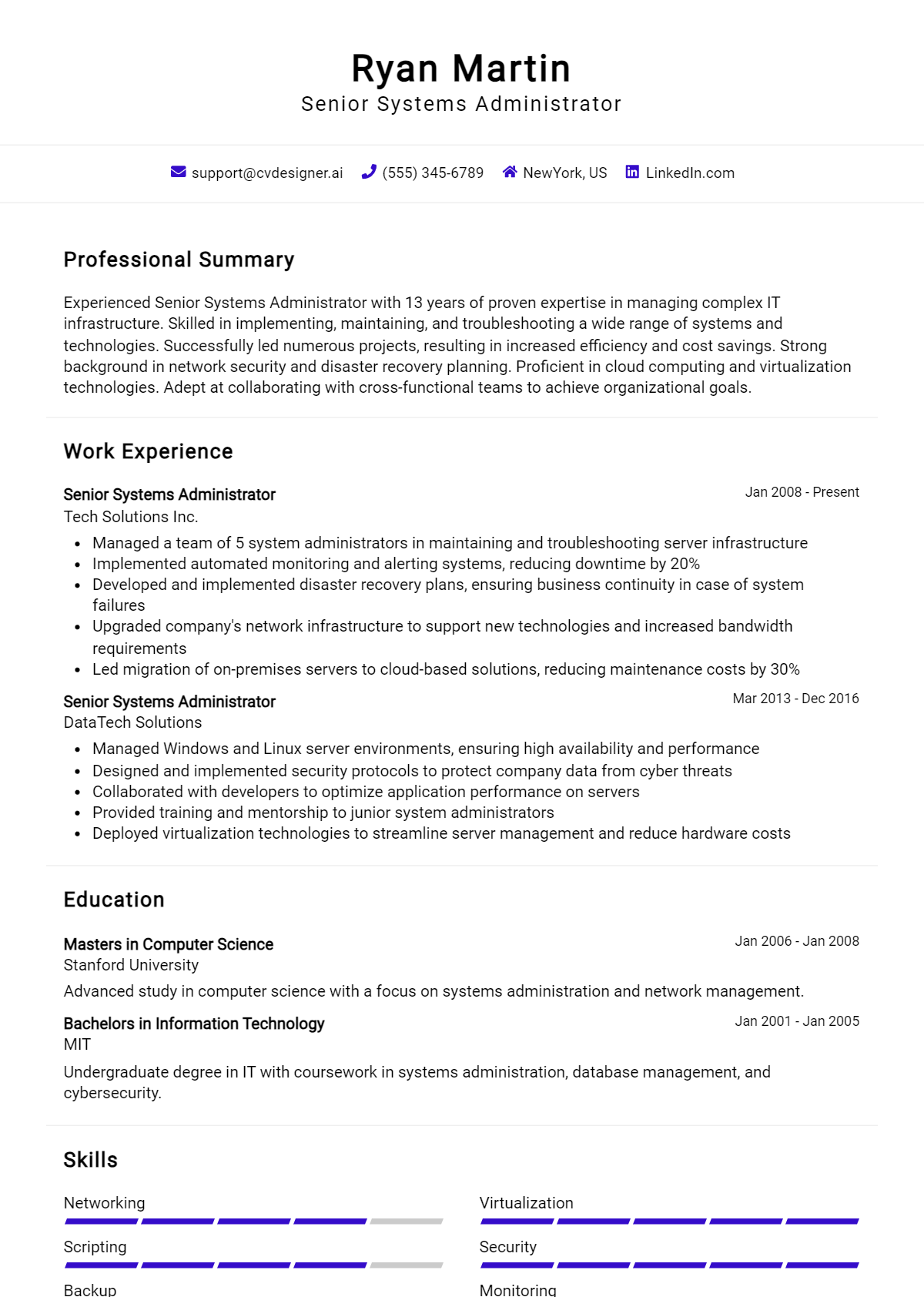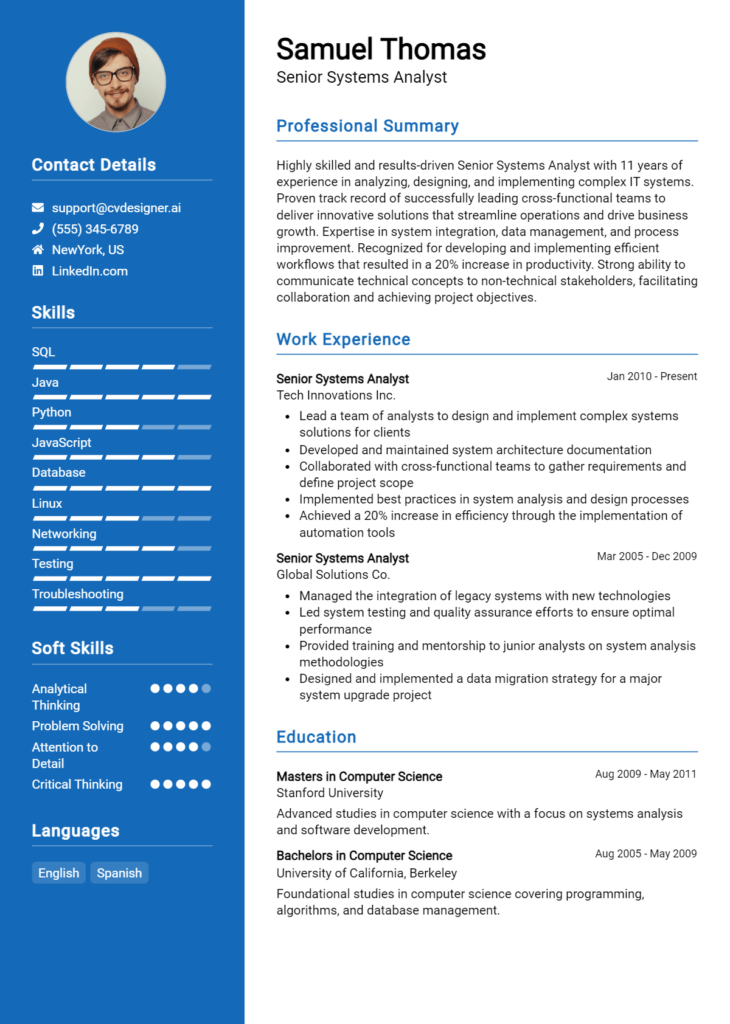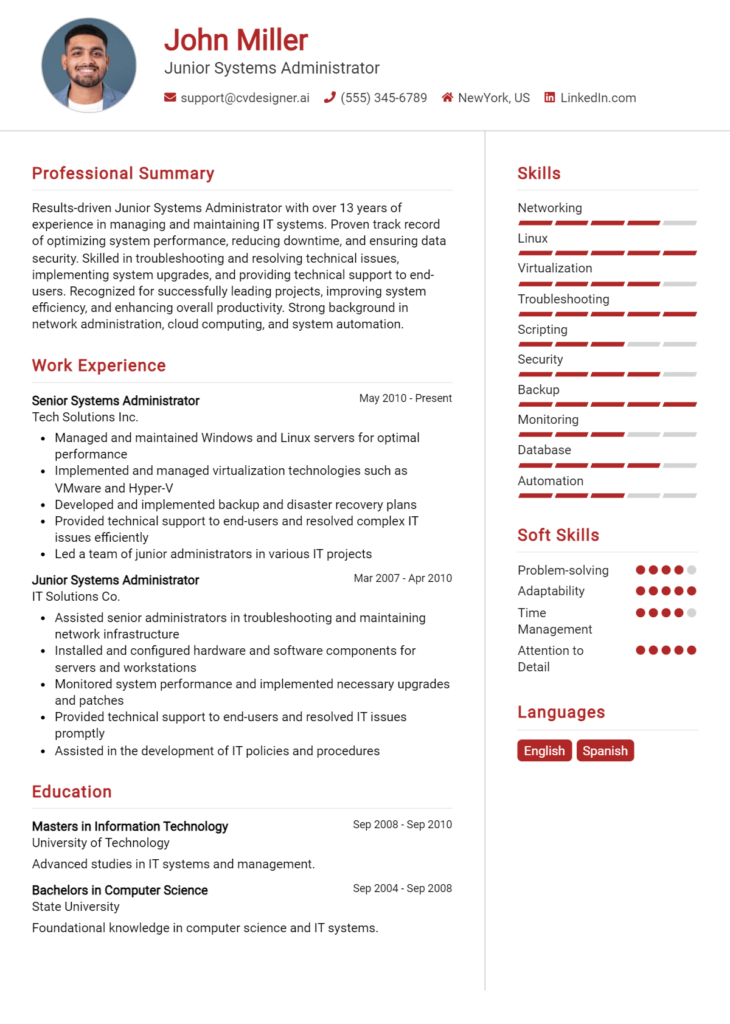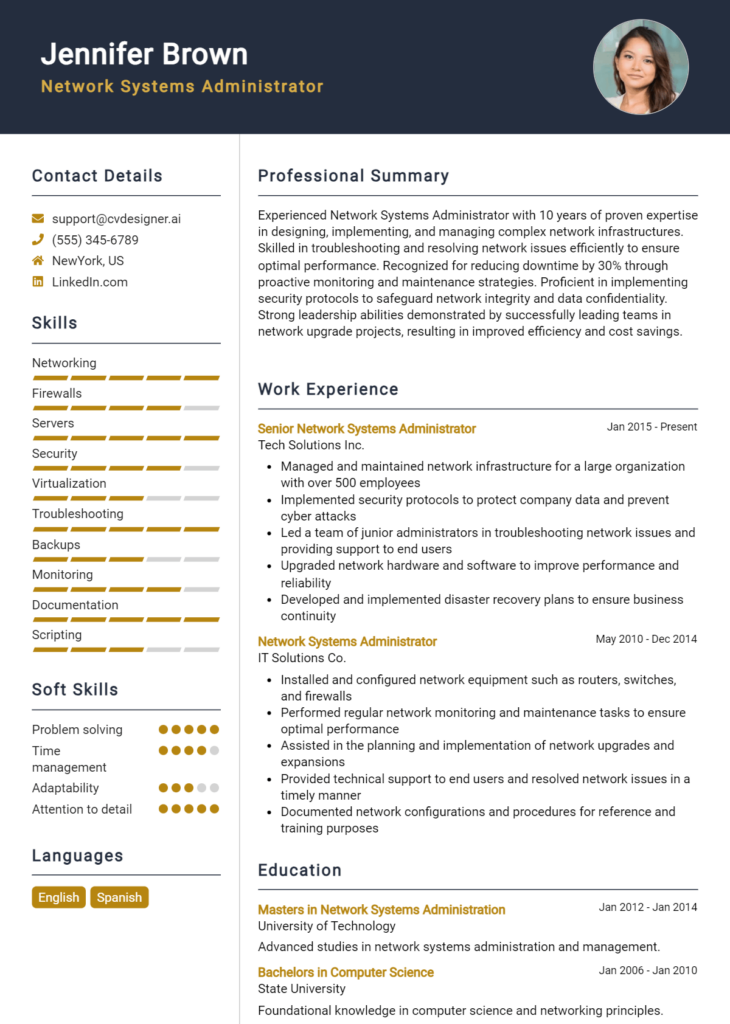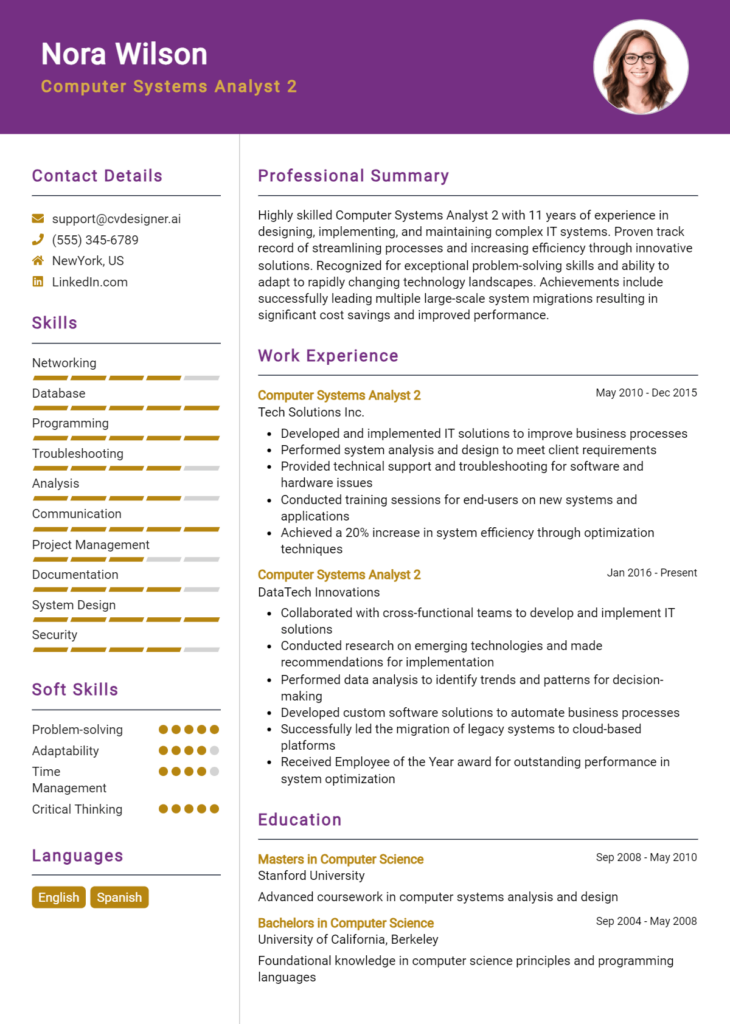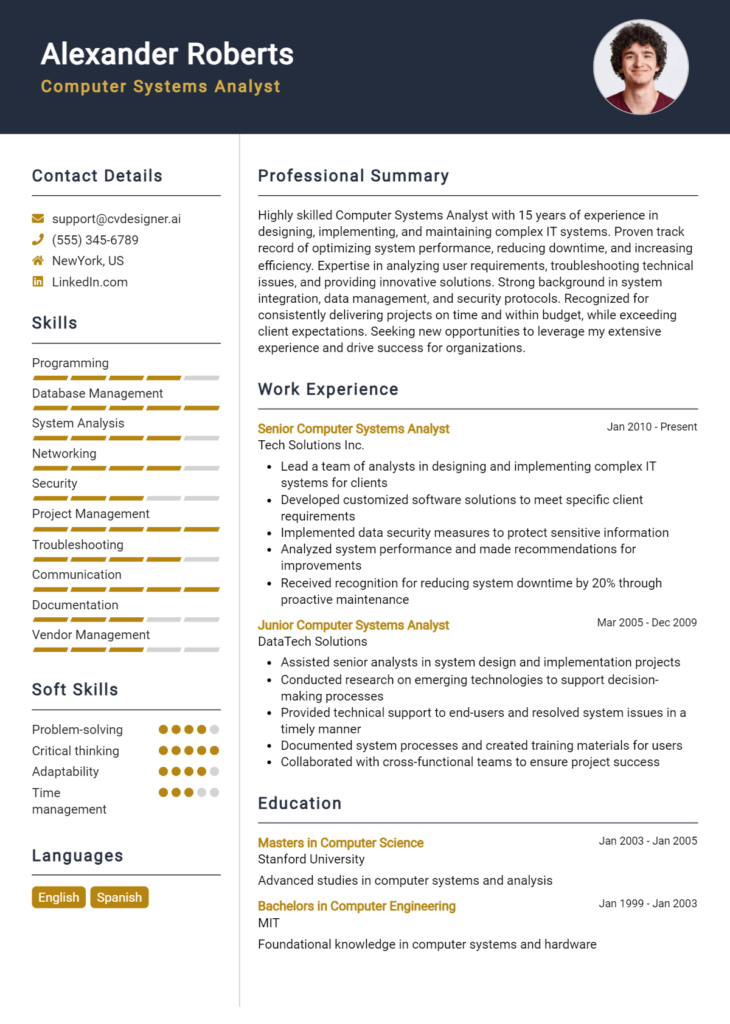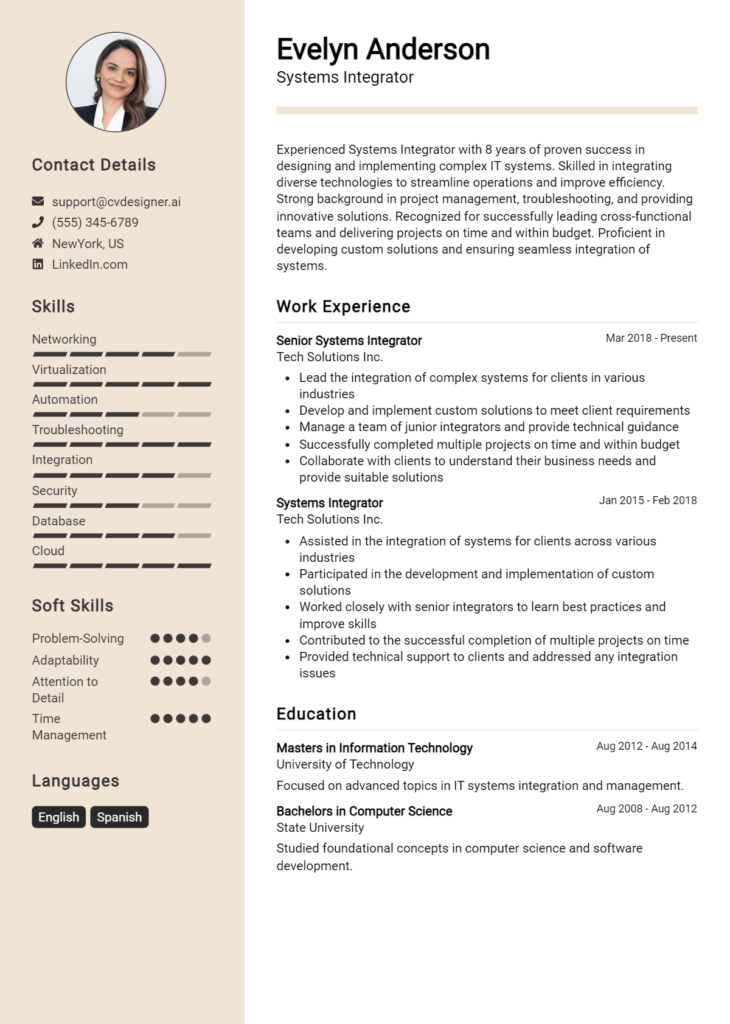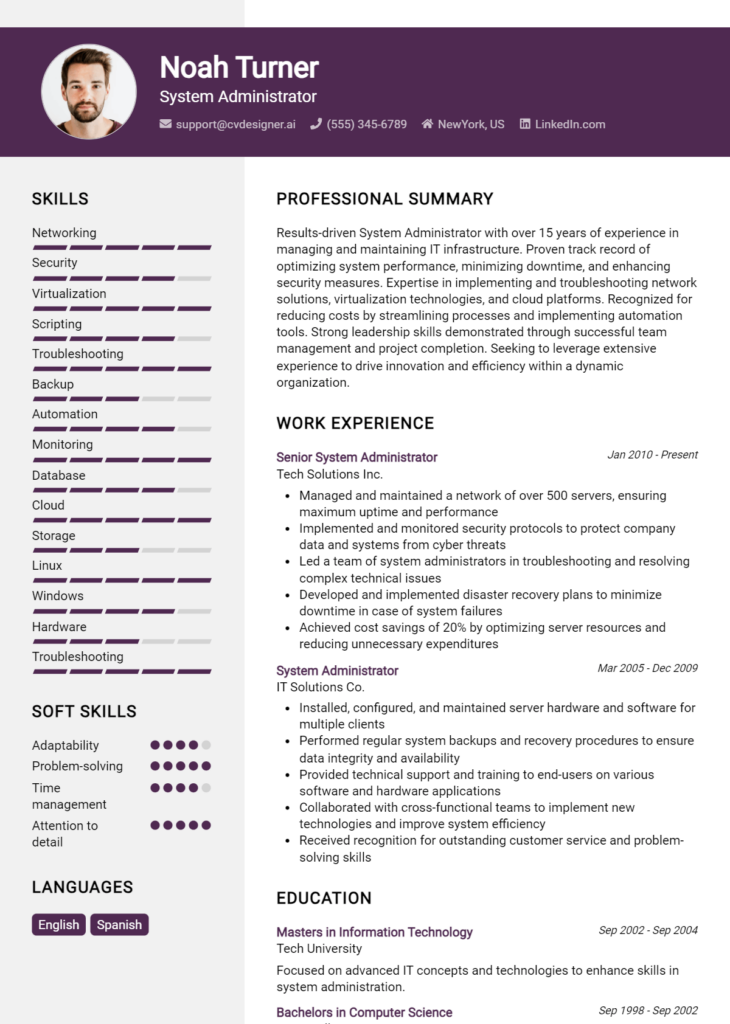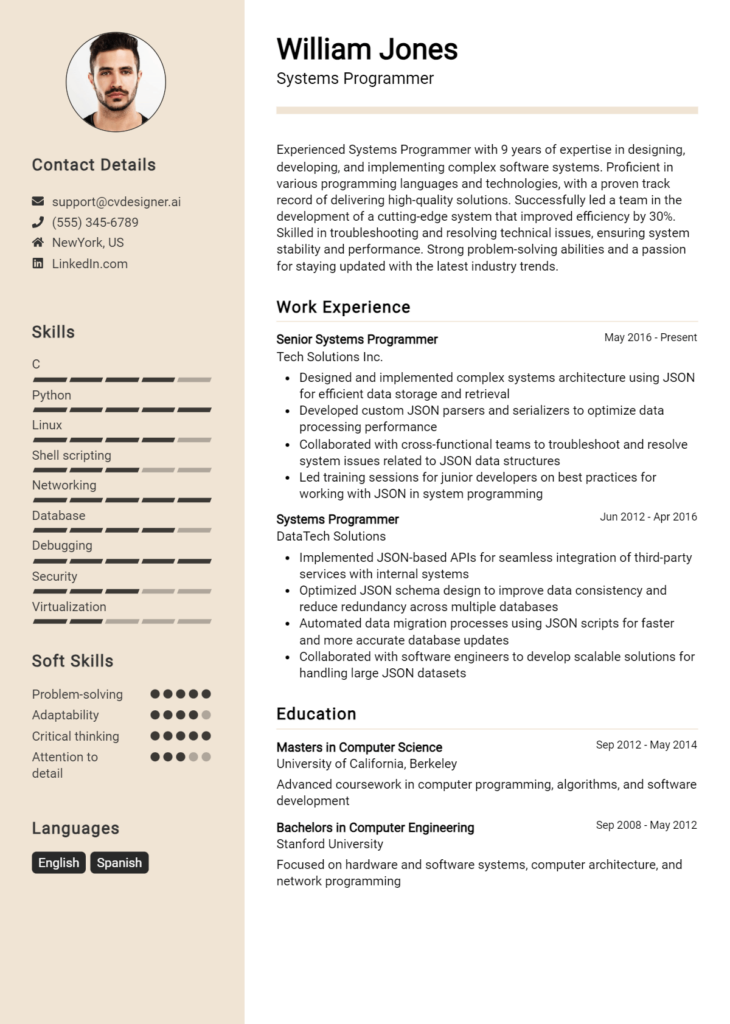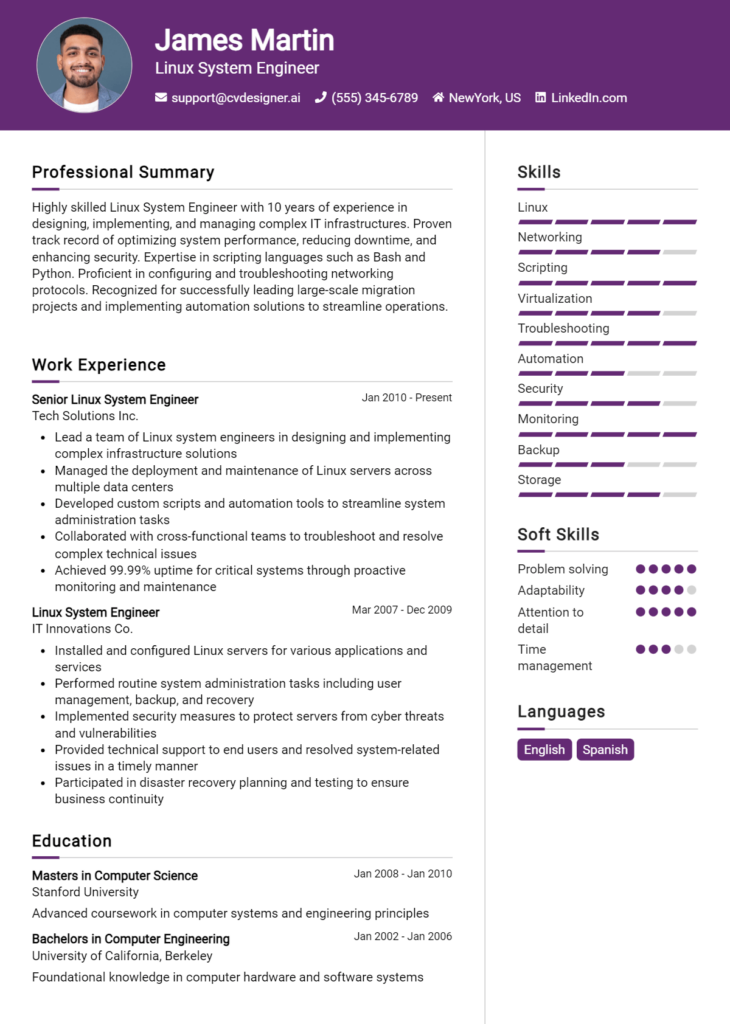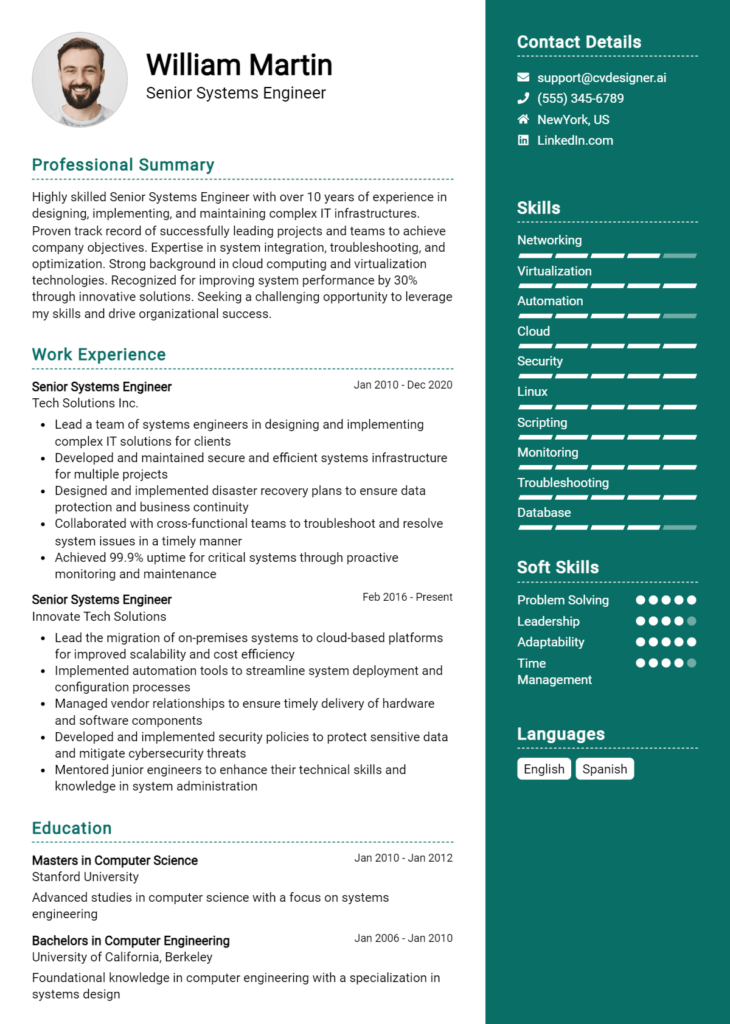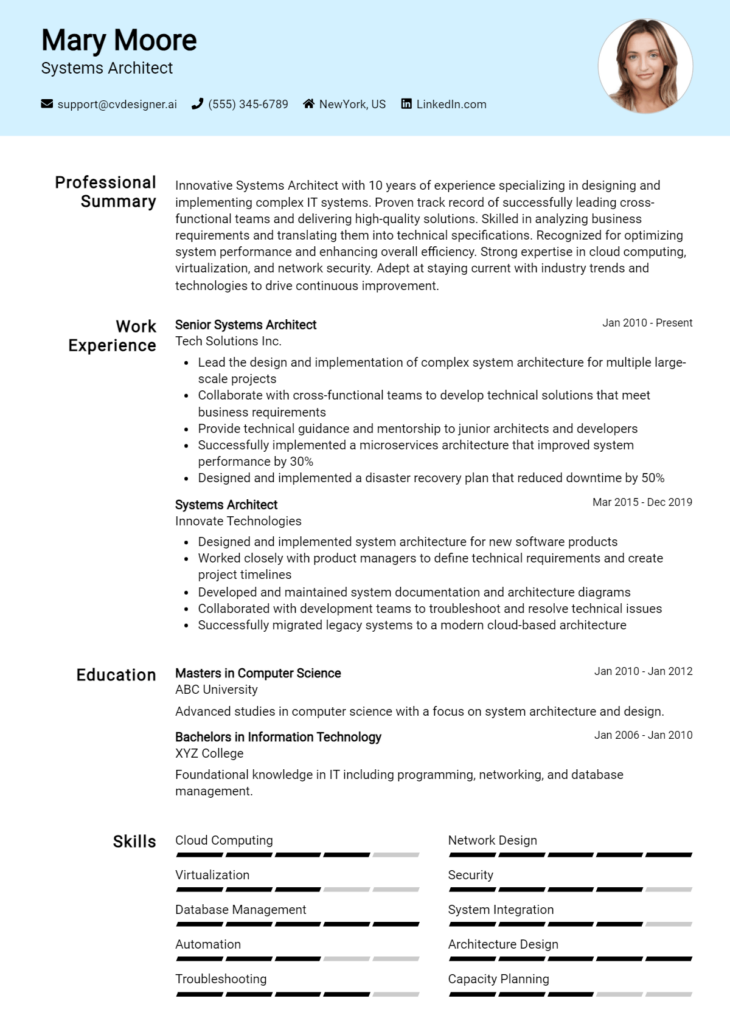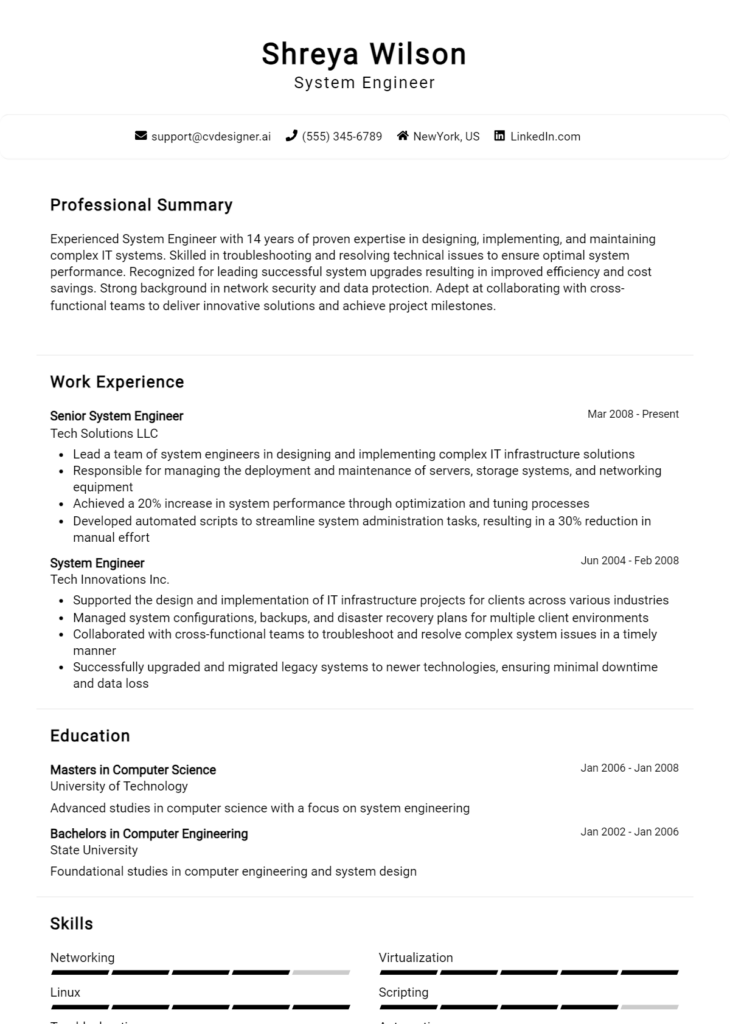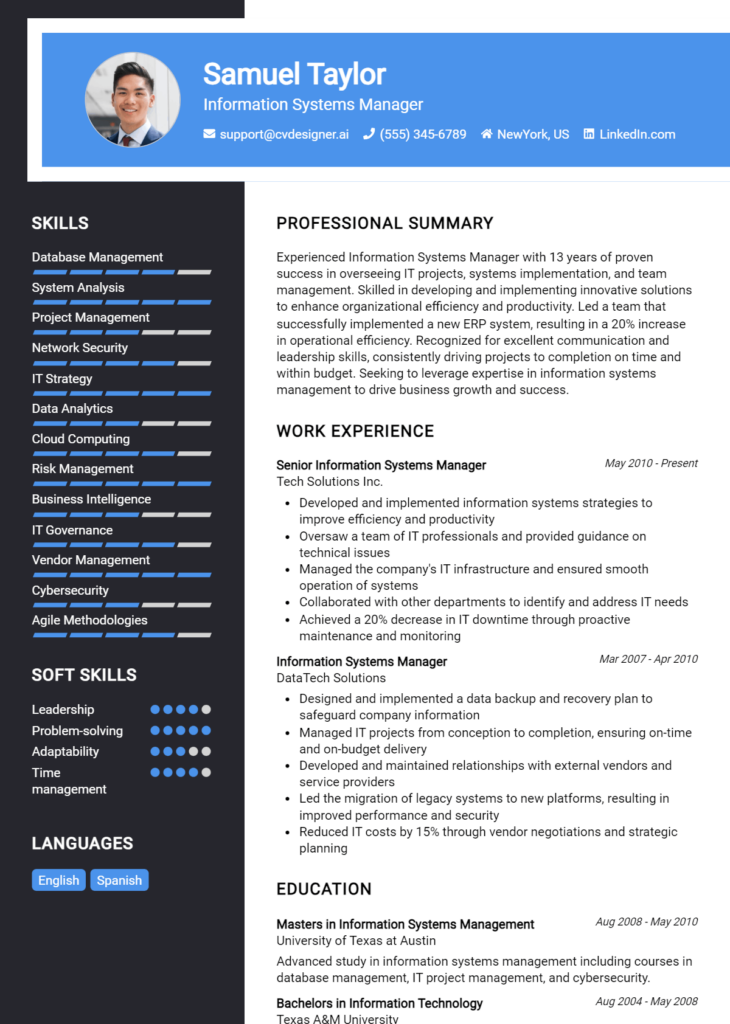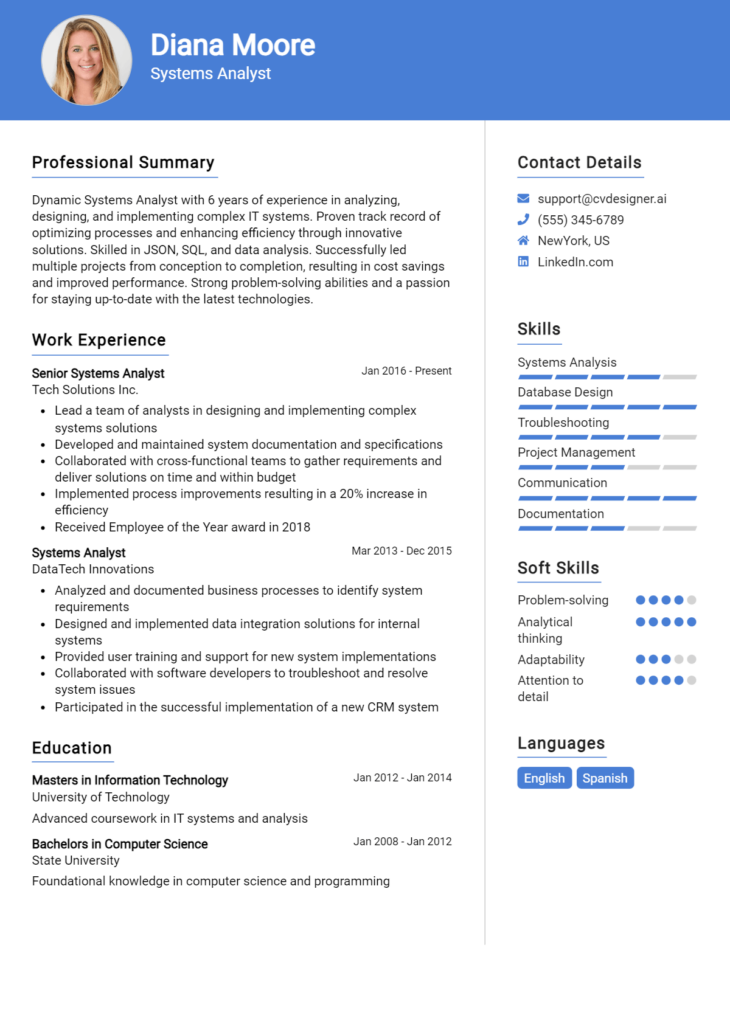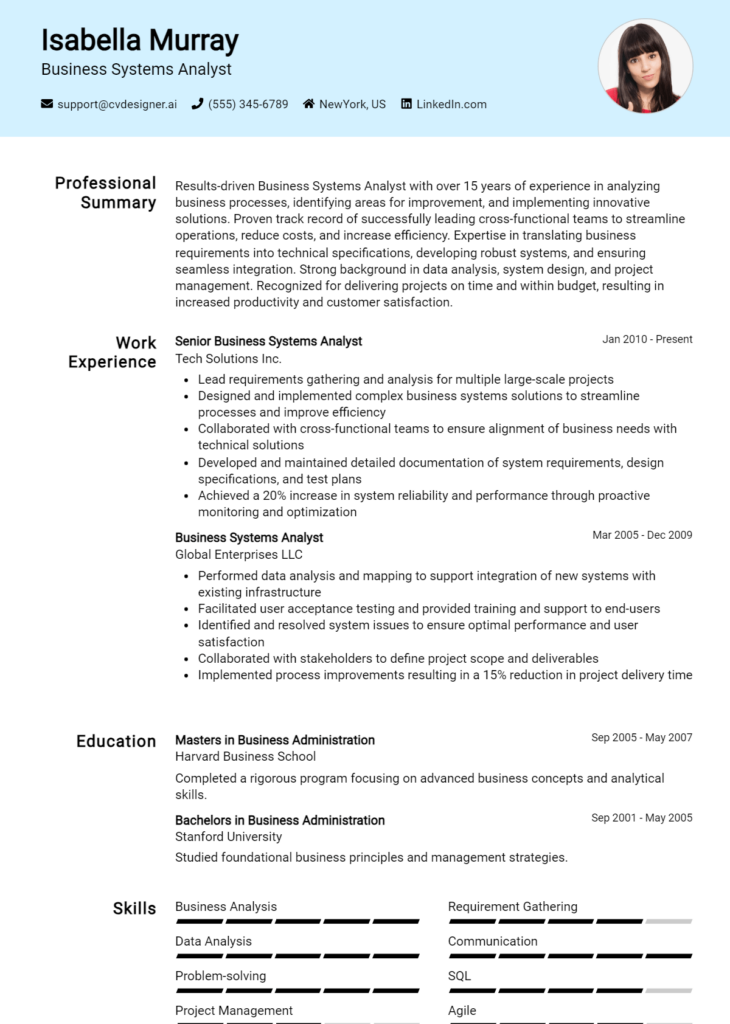Most Popular Senior Systems Administrator Resume Examples
Explore additional Senior Systems Administrator resume samples and guides and see what works for your level of experience or role.
As a Senior Systems Administrator, you play a crucial role in managing an organization’s IT infrastructure, ensuring that systems run smoothly and efficiently. Your expertise is essential for supporting business operations, enhancing productivity, and safeguarding data. With such an impactful position, having a well-crafted resume is paramount to showcase your skills and experiences effectively. A compelling resume not only highlights your technical abilities but also reflects your problem-solving skills and leadership qualities, making you stand out in a competitive job market.
In this comprehensive guide, we will delve into the vital aspects of creating an impressive Senior Systems Administrator resume. We’ll discuss the key responsibilities and skills that employers look for in candidates, the best formats to use for maximum impact, and common mistakes to avoid that could hinder your chances of landing an interview. Additionally, we will provide resume examples tailored for all experience levels, along with expert tips on effective resume writing and selecting the right templates that best suit your professional journey. Whether you're updating your existing resume or starting from scratch, this guide is designed to equip you with the tools and insights necessary to elevate your application.
Key Responsibilities and Skills for a Senior Systems Administrator
As a Senior Systems Administrator, you play a crucial role in managing and maintaining an organization's IT infrastructure. Your responsibilities typically encompass a wide range of tasks, including system installation, configuration, monitoring, and troubleshooting. You ensure the reliability, performance, and security of both hardware and software systems. Additionally, you might be involved in planning and implementing system upgrades, managing user accounts, and providing technical support to staff.
Key Responsibilities:
- Manage and maintain servers, networks, and other IT infrastructure components.
- Monitor system performance and ensure high availability and security.
- Implement and manage backup and disaster recovery solutions.
- Troubleshoot complex technical issues and provide timely resolutions.
- Collaborate with other IT team members to develop and implement new technologies.
- Document system configurations, procedures, and troubleshooting guides.
- Conduct system audits and maintain compliance with industry standards.
- Provide training and support to junior administrators and other staff.
Essential Skills:
- Proficiency in operating systems (Windows, Linux, UNIX).
- Strong networking knowledge (TCP/IP, DNS, DHCP, VPN).
- Experience with virtualization technologies (VMware, Hyper-V).
- Familiarity with cloud services (AWS, Azure, Google Cloud).
- Knowledge of scripting languages (PowerShell, Bash).
- Excellent problem-solving and troubleshooting abilities.
- Strong communication and interpersonal skills.
- Project management experience and the ability to work under pressure.
Highlighting these skills effectively in the resume skills section is vital for demonstrating your qualifications to potential employers. Tailoring your responsibilities and skills to align with the specific job description can significantly enhance your chances of landing an interview. Moreover, consider how these skills could be relevant in creating a strong CV that showcases your expertise and achievements in the field. A well-crafted CV will not only reflect your technical capabilities but also your ability to contribute to the organization’s goals.
Best Resume Format and Structure for a Senior Systems Administrator
When crafting a resume for a Senior Systems Administrator role, it's crucial to choose a format that showcases your skills and experiences effectively. Here’s a detailed guide on the best resume format and structure tailored for this position.
Contact Information
Begin your resume with your contact information at the top. This section should include:
- Full Name
- Phone Number
- Professional Email Address
- LinkedIn Profile (optional)
- Location (City, State)
Make sure this information is easy to read and stands out, typically aligned to the center or left of the page.
Professional Summary
Following your contact information, include a Professional Summary. This section should be a brief 2-4 sentence overview of your qualifications, highlighting your years of experience, key technical skills, and what you bring to the table as a Senior Systems Administrator. Tailor this summary to reflect the specific requirements of the job you’re applying for.
Example: "Results-driven Senior Systems Administrator with over 8 years of experience in managing large-scale IT infrastructures. Proficient in cloud solutions, network security, and system optimization. Passionate about leveraging technology to enhance operational efficiency."
Work Experience
The Work Experience section is critical for demonstrating your relevant professional background. List your work history in reverse chronological order, starting with your most recent position. For each role, include:
- Job Title
- Company Name
- Location (City, State)
- Dates of Employment (Month/Year - Month/Year)
- Bullet points describing your key responsibilities and achievements. Use action verbs and quantify results when possible.
Example:
- Senior Systems Administrator
ABC Technologies, New York, NY
June 2019 – Present - Managed a team of 5 in the administration of a multi-platform environment, reducing system downtime by 30% through proactive monitoring.
- Implemented a cloud migration strategy that improved data accessibility and reduced costs by 20%.
Education
In the Education section, provide:
- Degree(s) Obtained
- Major/Field of Study
- University/College Name
- Graduation Year (optional)
If you have relevant certifications or advanced degrees, you can also include them in this section or create a separate Certifications section.
Example:
- Bachelor of Science in Computer Science
University of Technology, 2015
Skills
The Skills section should highlight your technical and soft skills relevant to the Senior Systems Administrator role. Organize them into categories if necessary (e.g., Technical Skills, Soft Skills).
Example:
- Technical Skills: Windows Server, Linux Administration, VMware, AWS, Network Security, Active Directory
- Soft Skills: Problem Solving, Team Leadership, Communication
Certifications
Include any relevant certifications that enhance your qualifications. List the certification name, issuing organization, and date obtained.
Example:
- AWS Certified Solutions Architect
Amazon Web Services, 2021 - Microsoft Certified: Azure Administrator Associate
Microsoft, 2020
Formatting Tips
- Font and Size: Use a professional font (e.g., Arial, Calibri, or Times New Roman) in a readable size (10-12 points).
- Margins and Spacing: Keep margins at about 1 inch and use spacing to separate sections for clarity.
- Length: Aim for a one-page resume if you have less than 10 years of experience; otherwise, two pages are acceptable.
- Consistency: Ensure consistent formatting for headings, bullet points, and dates throughout the document.
Complementing Cover Letter Format
A well-structured resume pairs effectively with a corresponding cover letter. Use the same font and style for both documents to create a cohesive look. In your cover letter, expand upon the highlights from your resume, providing context to your experiences and illustrating how you can add value to the prospective employer. Tailor each cover letter to the specific job and company, just as you would your resume.
By following this guide, you'll create a strong and organized resume that effectively showcases your qualifications for a Senior Systems Administrator role, setting you up for success in your job search.
Writing Tips and Best Practices for a Senior Systems Administrator Resume
Crafting an effective resume as a Senior Systems Administrator requires a focus on clarity, relevance, and professionalism. Start by tailoring your resume to the specific job description, emphasizing your technical skills and experience that directly relate to the role. Utilize a clean, organized format to enhance readability, and always include a summary statement that encapsulates your career highlights and objectives. Don’t forget to incorporate resume writing tips to ensure your document looks polished and stands out to potential employers. Additionally, consider how these practices can also enhance your cover letter.
- Use strong action verbs such as "managed," "optimized," "implemented," and "configured" to convey your contributions effectively.
- Quantify your achievements with specific metrics, such as the percentage of system uptime you maintained or the number of users you supported, to showcase your impact.
- Incorporate industry-specific keywords relevant to systems administration, such as "network security," "virtualization," and "cloud services," to pass through applicant tracking systems.
- Highlight your experience with various operating systems, software, and hardware, making sure to connect them to the requirements of the job.
- Include certifications (e.g., CompTIA, Microsoft, Cisco) prominently, as they demonstrate your commitment to professional development and expertise in the field.
- Tailor your skills section to reflect both technical and soft skills, such as problem-solving, teamwork, and communication, that are essential for a Senior Systems Administrator.
- Keep your resume concise, ideally one to two pages, focusing on the most relevant and recent experiences that align with your career goals.
- Use bullet points for easy readability, ensuring each point is impactful and related to your role in past positions.
Common Mistakes to Avoid in a Senior Systems Administrator Resume
Crafting a compelling resume as a Senior Systems Administrator can be challenging, especially with the complexity of skills and experiences that must be highlighted. However, many candidates make common mistakes that can detract from their qualifications and ultimately affect their chances of landing an interview. To ensure your resume stands out for the right reasons, it's essential to avoid the following pitfalls:
- Overloading the resume with excessive information that obscures key qualifications
- Using generic job descriptions that fail to demonstrate specific achievements or contributions
- Failing to tailor the resume to the job description, resulting in a lack of relevance
- Neglecting to include relevant certifications and technical skills that are critical for the role
- Using jargon or acronyms without explanation, making it difficult for hiring managers to understand your expertise
- Overlooking the importance of quantifying accomplishments with metrics and concrete examples
- Presenting a cluttered layout that makes the resume hard to read
- Ignoring spelling and grammatical errors that can undermine professionalism
- Not updating the resume to reflect recent experiences or skills acquired
- Focusing too much on duties instead of emphasizing results and impact
For a comprehensive guide on crafting an effective resume, consider reviewing the common mistakes to avoid in a resume. Additionally, it’s equally important to pay attention to your cover letter. Ensure you avoid pitfalls by checking out the common cover letter mistakes that could hinder your application.
Sample Senior Systems Administrator Resumes
As the demand for skilled IT professionals continues to grow, the role of a Senior Systems Administrator has become increasingly vital within organizations. This position requires a blend of technical expertise and leadership capabilities, making it essential for candidates to present their skills effectively through their resumes. Below, you'll find three sample resumes tailored for diverse backgrounds: an experienced professional, an entry-level candidate, and a career changer. Each example showcases the unique qualifications and experiences that can help applicants stand out in their job search.
Experienced Professional Resume
John Doe
123 Tech Lane
Cityville, ST 12345
(123) 456-7890
john.doe@email.com
Summary
Dedicated Senior Systems Administrator with over 10 years of experience in managing and optimizing network infrastructures. Proven expertise in implementing solutions that enhance system performance and security while reducing costs. Strong leadership skills with a track record of mentoring junior staff.
Technical Skills
- Operating Systems: Windows Server, Linux (Ubuntu, CentOS)
- Virtualization: VMware, Hyper-V
- Networking: TCP/IP, DNS, DHCP, Firewalls
- Cloud Services: AWS, Azure
- Scripting: PowerShell, Bash, Python
Professional Experience
Senior Systems Administrator
Tech Solutions Inc., Cityville, ST
January 2017 - Present
- Lead a team of 5 in the design, implementation, and maintenance of company-wide IT infrastructure.
- Spearheaded a migration project to AWS, resulting in a 30% reduction in operational costs.
- Developed and enforced security protocols, leading to a 40% decrease in security incidents.
Systems Administrator
Innovative Tech, Cityville, ST
June 2013 - December 2016
- Managed daily operations of network systems and performed regular audits to ensure compliance.
- Collaborated with cross-functional teams to deploy new technology solutions.
- Provided technical support for over 200 users, resolving issues promptly and effectively.
Education
Bachelor of Science in Information Technology
University of Cityville, Cityville, ST
Graduated: May 2013
Entry-Level Candidate Resume
Jane Smith
456 Computer Ave
Townsville, ST 67890
(987) 654-3210
jane.smith@email.com
Summary
Motivated and detail-oriented recent graduate with a Bachelor’s degree in Information Technology. Passionate about systems administration and eager to apply theoretical knowledge in a practical environment. Excellent problem-solving skills and ability to work collaboratively in a team setting.
Technical Skills
- Operating Systems: Windows, Linux
- Networking: Basic knowledge of TCP/IP, DNS
- Virtualization: Familiar with VMware
- Scripting: Basic PowerShell and Python
- Tools: Microsoft Office Suite, Git
Education
Bachelor of Science in Information Technology
Townsville University, Townsville, ST
Graduated: June 2023
Internship Experience
IT Intern
Tech Innovators, Townsville, ST
June 2022 - August 2022
- Assisted in the management of network systems, providing support to the IT team.
- Helped implement a new software system, contributing to documentation and user training.
- Conducted troubleshooting for hardware and software issues.
Projects
- Developed a small-scale inventory management system as part of a capstone project, utilizing Python and a MySQL database.
Career Changer Resume
Michael Johnson
789 Network Blvd
Villagetown, ST 34567
(321) 654-9870
michael.johnson@email.com
Summary
Results-driven professional with 5 years of experience in project management, transitioning to a Senior Systems Administrator role. Strong analytical and troubleshooting skills, complemented by a comprehensive understanding of IT infrastructure and system optimization.
Technical Skills
- Operating Systems: Windows, Linux
- Networking: Familiar with TCP/IP, firewalls
- Virtualization: Basic knowledge of VMware
- Project Management Tools: Jira, Trello
- Scripting: Basic knowledge of PowerShell
Professional Experience
Project Manager
Global Projects LLC, Villagetown, ST
March 2018 - Present
- Managed IT projects with cross-functional teams, ensuring timely delivery and aligning with budget constraints.
- Collaborated with IT departments to optimize project workflows and enhance systems integration.
- Conducted training sessions for staff on new software and systems.
Education
Bachelor of Arts in Business Administration
Villagetown University, Villagetown, ST
Graduated: May 2017
Certifications
- CompTIA A+ (2023)
- ITIL Foundation Certification (2023)
For more inspiration, explore our collection of resume examples. Additionally, consider checking out corresponding cover letter examples to create a complete job application package.
Checklist for a Senior Systems Administrator Resume
- Proofread for Errors: Carefully read through your resume to spot any spelling, grammar, or formatting mistakes. Consider using tools or asking a colleague to review it for a fresh perspective.
- Tailor Content for Each Job Application: Customize your resume for the specific Senior Systems Administrator position you're applying for. Highlight relevant skills and experiences that match the job description.
- Consistent Formatting: Ensure that font sizes, styles, and bullet points are consistent throughout the document. Use the same format for dates and headings to create a polished appearance.
- Highlight Key Skills: Clearly showcase technical skills such as server management, network configuration, and troubleshooting. Use bullet points for quick readability.
- Quantify Achievements: Whenever possible, quantify your accomplishments with specific metrics (e.g., reduced downtime by 30%, managed a network of over 500 devices) to demonstrate your impact.
- Use Action Verbs: Start each bullet point with strong action verbs (e.g., managed, configured, implemented) to convey your contributions more effectively.
- Limit Length: Aim for a one-page resume unless you have extensive experience that justifies a two-page format. Be concise and focus on the most relevant information.
- Include Relevant Certifications: List any certifications relevant to the role, such as CompTIA, Cisco, or Microsoft certifications, to showcase your qualifications.
- Professional Summary: Include a brief professional summary at the top that encapsulates your expertise and what you bring to the role, tailored to the specific job.
- Utilize an AI Resume Builder: Consider using an AI resume builder to ensure all elements are well-organized and formatted according to industry standards.
For a similar approach, you can follow a comparable checklist when creating a CV.
Key Takeaways for a Senior Systems Administrator Resume Guide
In conclusion, crafting a compelling resume as a Senior Systems Administrator is essential for standing out in a competitive job market. By leveraging the examples and tips provided, you can highlight your technical expertise, problem-solving abilities, and experience effectively. Remember to tailor your resume to reflect the specific requirements of the roles you are applying for. As the next step in your job search, consider downloading a professionally designed resume template from resume templates to give your application a polished look. You may also want to explore our selection of cover letter templates to complement your resume or utilize our best resume maker for a seamless experience in building your resume. Take action today and set yourself up for success in your career as a Senior Systems Administrator!