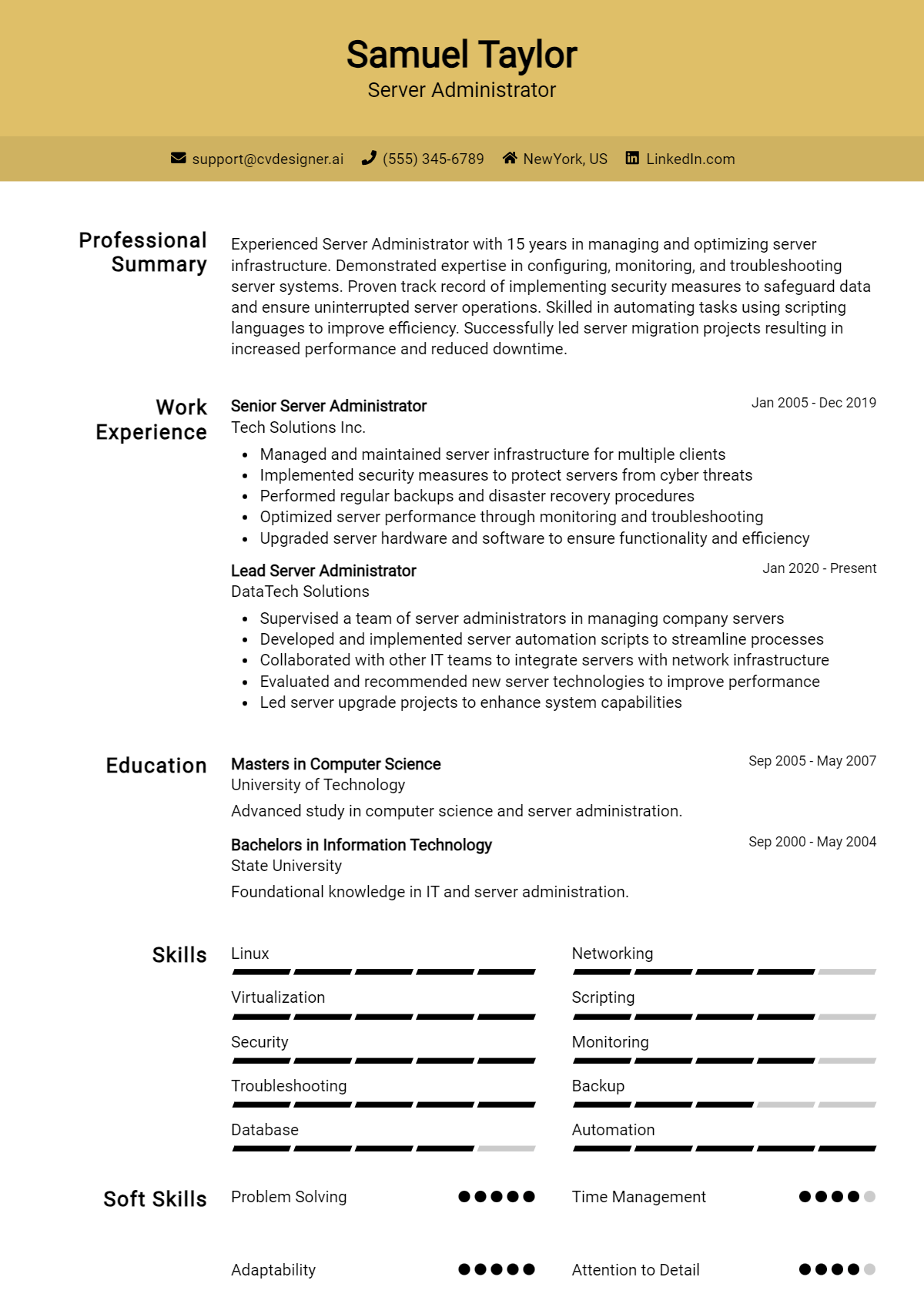Are you ready to take the next step in your IT career as a Server Administrator? This critical role not only ensures that servers operate smoothly and efficiently but also safeguards the integrity and availability of vital data. In an increasingly digital world, the demand for skilled Server Administrators is higher than ever, making a standout resume essential to landing your dream job. A well-crafted resume not only showcases your technical abilities but also reflects your problem-solving skills, attention to detail, and capacity for teamwork—all vital traits for success in this field.
In this comprehensive guide, we will explore everything you need to know about creating an impressive Server Administrator resume. We will delve into the key responsibilities and skills that should feature prominently in your resume, as well as the best formats to use to catch the attention of hiring managers. Additionally, we will highlight common mistakes to avoid that could hinder your chances of success. Whether you're a seasoned professional or just starting out in your career, we’ll provide resume examples tailored for all experience levels. Plus, you'll find valuable tips on effective resume writing and selecting the right templates to enhance your presentation. Get ready to craft a resume that not only opens doors but sets you on the path to a thriving career in server administration!
Key Responsibilities and Skills for a Server Administrator
Server Administrators play a critical role in managing, maintaining, and optimizing an organization's server infrastructure. Their responsibilities encompass a wide range of tasks that ensure the reliable operation of servers and systems, which are essential for business continuity. Here’s an overview of the key responsibilities and essential skills required for this position:
Key Responsibilities:
- Server Maintenance: Regularly monitor server performance, troubleshoot issues, and apply necessary updates or patches.
- Configuration Management: Set up and configure servers, ensuring proper installation of software and services.
- Security Management: Implement security measures such as firewalls and intrusion detection systems to protect server data.
- Backup and Recovery: Develop and manage backup solutions to prevent data loss and ensure quick recovery in case of failures.
- User Management: Create and manage user accounts, permissions, and access controls to ensure data security.
- Documentation: Maintain accurate documentation of server configurations, procedures, and changes.
Essential Skills:
- Proficiency in server operating systems (e.g., Windows Server, Linux).
- Strong knowledge of networking concepts and protocols.
- Experience with virtualization technologies (e.g., VMware, Hyper-V).
- Familiarity with backup and recovery tools and strategies.
- Understanding of security protocols and practices.
- Problem-solving and analytical skills to troubleshoot server issues.
- Effective communication skills for collaboration with IT teams and end-users.
Highlighting these skills effectively in the resume skills section is crucial for capturing the attention of potential employers. Tailoring these responsibilities and skills to match the specific job description can significantly enhance your chances of standing out during the hiring process. Additionally, considering how these skills align with the overall job requirements will be beneficial in creating a strong CV. This approach not only demonstrates your qualifications but also showcases your understanding of the role's demands.
Best Resume Format and Structure for a Server Administrator
When crafting a resume for a Server Administrator position, it’s important to adopt a format that clearly showcases your technical skills, experience, and achievements. Here’s a detailed guide on the best resume format and structure for a Server Administrator.
Contact Information
Start your resume with your contact information at the top. Include your full name, phone number, email address, and LinkedIn profile (if applicable). Ensure this information is clear and easy to read.
Professional Summary
Follow your contact information with a professional summary. This section should be a brief 2-3 sentence overview of your experience and expertise as a Server Administrator. Highlight your years of experience, key skills, and what you bring to a potential employer. Tailor this summary to fit the specific job you’re applying for.
Work Experience
The work experience section should be the most detailed part of your resume. List your work history in reverse chronological order, starting with your most recent position. For each job, include:
- Job Title
- Company Name and Location
- Dates of Employment (Month and Year)
- Bullet points detailing your responsibilities, achievements, and contributions. Use quantifiable metrics where possible to illustrate your impact (e.g., "Managed a server infrastructure supporting over 1,000 users").
Education
In the education section, include your degree(s), the institution(s) you attended, and graduation dates. If you have relevant certifications or completed specialized training, you may list them here as well. For a Server Administrator, degrees in Computer Science, Information Technology, or related fields can be particularly relevant.
Skills
Create a dedicated skills section to highlight your technical proficiencies. List both hard and soft skills relevant to the Server Administrator role. Examples of hard skills might include:
- Proficiency in Windows Server and Linux
- Experience with virtualization technologies (e.g., VMware, Hyper-V)
- Knowledge of networking protocols (e.g., TCP/IP, DNS, DHCP)
- Backup and disaster recovery solutions
Soft skills such as problem-solving, communication, and teamwork are also valuable and should be included.
Certifications
If you hold any relevant certifications, create a separate section to list them. Popular certifications for Server Administrators include:
- Microsoft Certified: Azure Administrator Associate
- CompTIA Server+
- Red Hat Certified System Administrator (RHCSA)
- Cisco Certified Network Associate (CCNA)
Formatting Tips
- Use a clean and professional layout that emphasizes readability. A chronological or hybrid format is often best for technical positions.
- Choose a legible font (e.g., Arial, Calibri) and maintain consistent formatting throughout.
- Keep your resume to one page if you have less than ten years of experience. For more extensive careers, two pages may be appropriate.
- Use bullet points for clarity and to make your achievements stand out.
Complementing Your Cover Letter
Your resume should complement your cover letter, which should follow a similar professional tone and style. Use your cover letter to elaborate on key experiences and to explain how your skills and achievements align with the job description. A good cover letter can provide context for the accomplishments you mention in your resume, making a strong case for your candidacy.
By following this structured format and focusing on the essential sections, you can create a compelling resume that effectively communicates your qualifications as a Server Administrator.
Writing Tips and Best Practices for a Server Administrator Resume
When crafting a resume as a Server Administrator, it's essential to present your skills and experiences clearly and effectively. Your resume should not only highlight your technical expertise but also demonstrate your problem-solving abilities and contributions to previous employers. Utilize a clean, professional format and ensure that your key qualifications stand out. Remember to tailor your resume for each application, emphasizing the most relevant skills and experiences that align with the job description. Additionally, implementing resume writing tips can enhance the overall quality of your document, making it visually appealing and easy to read. These practices are equally beneficial when drafting a cover letter, where you can elaborate on your experiences in a more narrative form.
- Use strong action verbs like "managed," "configured," and "optimized" to convey your responsibilities and achievements effectively.
- Quantify your accomplishments where possible, such as "increased server uptime by 20%" or "managed over 200 virtual machines."
- Incorporate industry-specific keywords relevant to server administration, such as "Linux," "cloud computing," "network security," and "virtualization," to ensure your resume passes through applicant tracking systems.
- Highlight relevant certifications (e.g., CompTIA Server+, Microsoft Certified: Azure Administrator Associate) to add credibility to your qualifications.
- Include specific examples of problem-solving in previous roles, illustrating your ability to troubleshoot and resolve server-related issues.
- Tailor your resume for each job application, focusing on the skills and experiences that match the job description.
- Keep your resume concise and focused, ideally one page for less experienced candidates and no more than two pages for those with extensive experience.
- Ensure proper formatting and consistency in font size, style, and bullet points to enhance readability.
Common Mistakes to Avoid in a Server Administrator Resume
When crafting a resume for a Server Administrator position, it's crucial to present your skills and experiences effectively. However, many candidates fall into common traps that can undermine their chances of securing an interview. Avoiding these mistakes will help you create a more polished and compelling resume that highlights your qualifications. Here are some common pitfalls to steer clear of:
- Overloading with Information: Including excessive details can overwhelm the reader and obscure your key qualifications.
- Using Generic Descriptions: Generic language fails to showcase your unique skills and experiences tailored to the Server Administrator role.
- Neglecting Relevant Skills: Failing to highlight specific technical skills relevant to server management can weaken your application.
- Ignoring Metrics: Not using quantifiable achievements makes it difficult for employers to gauge your impact in previous roles.
- Poor Formatting: A cluttered or inconsistent format can distract from your content and make your resume hard to read.
- Inconsistency in Terminology: Using different terms for the same concepts can create confusion; stick to industry-standard jargon.
- Lack of Keywords: Not incorporating keywords from the job description can lead to your resume being overlooked by applicant tracking systems.
- Omitting Certifications: Not mentioning relevant certifications can signal a lack of qualifications to potential employers.
- List of Responsibilities Instead of Achievements: Focusing on duties rather than accomplishments fails to illustrate how you added value in previous positions.
To help ensure your resume stands out for all the right reasons, consider reviewing the common mistakes to avoid in a resume. Additionally, remember that a well-crafted cover letter is equally important; check out the common cover letter mistakes to avoid in that aspect of your job application process.
Sample Server Administrator Resumes
As a Server Administrator, your resume needs to reflect your technical expertise, problem-solving abilities, and experience in managing servers and networks. Below are three distinct resume samples tailored to different levels of experience: one for an experienced professional, one for an entry-level candidate, and one for someone transitioning from another career. Each sample is designed to highlight relevant skills and accomplishments, helping you stand out in your job search.
Experienced Server Administrator Resume
John Doe
123 Tech Lane
Tech City, TX 75001
(123) 456-7890
john.doe@email.com
Professional Summary
Results-driven Server Administrator with over 7 years of experience in managing and optimizing server environments. Proficient in Windows and Linux server administration, virtualization, and cloud technologies. Strong analytical skills with a proven record of improving system performance and reliability.
Technical Skills
- Server Management: Windows Server, Linux, VMware, Active Directory
- Networking: TCP/IP, DNS, DHCP, VPN
- Security: Firewalls, Antivirus, Intrusion Detection
- Backup Solutions: Veeam, Acronis
- Monitoring Tools: Nagios, Zabbix
Professional Experience
Senior Server Administrator
XYZ Corporation, Tech City, TX
March 2018 - Present
- Managed a fleet of over 150 servers, ensuring 99.9% uptime and optimal performance.
- Led a team in migrating on-premises systems to AWS, reducing costs by 30%.
- Implemented security protocols that decreased unauthorized access incidents by 40%.
Server Administrator
ABC Technologies, Tech City, TX
June 2015 - February 2018
- Configured and maintained Windows and Linux servers, improving system efficiency by 25%.
- Developed automated scripts for backup and recovery processes, minimizing downtime.
- Monitored system performance and resolved issues proactively, enhancing user satisfaction.
Education
Bachelor of Science in Computer Science
University of Tech City, Tech City, TX
Graduated: May 2015
Entry-Level Server Administrator Resume
Jane Smith
456 Network Ave
Tech Town, TX 75002
(987) 654-3210
jane.smith@email.com
Objective
Motivated and detail-oriented recent graduate with a Bachelor’s in Information Technology seeking an entry-level Server Administrator position. Eager to apply theoretical knowledge and hands-on experience in server management and network administration.
Technical Skills
- Server Knowledge: Windows Server, Linux basics
- Networking: Understanding of TCP/IP, DNS, DHCP
- Programming: Basic Python and PowerShell scripting
- Tools: Familiar with VMware and Active Directory
Education
Bachelor of Science in Information Technology
Tech Town University, Tech Town, TX
Graduated: May 2023
Internship Experience
IT Intern
Tech Solutions Inc., Tech Town, TX
June 2022 - August 2022
- Assisted in the setup and configuration of Windows servers for new clients.
- Performed routine server maintenance and monitoring under supervision.
- Collaborated with the IT team to troubleshoot network issues, enhancing problem-solving skills.
Certifications
- CompTIA A+
- Microsoft Certified: Azure Fundamentals
Career Changer Server Administrator Resume
Michael Brown
789 Change Blvd
New City, TX 75003
(321) 654-9870
michael.brown@email.com
Professional Summary
Dedicated IT professional transitioning from a background in software development to a Server Administrator role. Skilled in coding and troubleshooting with a strong foundation in server management principles, seeking to leverage technical skills in a new direction.
Technical Skills
- Programming Languages: Java, Python, SQL
- Server Administration: Basic knowledge of Windows Server and Linux
- Networking: Familiarity with network protocols and configurations
- Tools: Git, Docker, Jenkins
Professional Experience
Software Developer
XYZ Innovations, New City, TX
January 2019 - Present
- Developed and maintained software applications, improving user experience by 30%.
- Collaborated with IT teams to deploy applications on cloud platforms.
- Gained experience in server-side programming, enhancing understanding of server environments.
Education
Bachelor of Science in Software Engineering
New City University, New City, TX
Graduated: December 2018
Certifications
- CompTIA Network+
- AWS Certified Solutions Architect – Associate
For further inspiration, explore more resume templates that can help you tailor your own resume to fit your unique skills and experiences. Additionally, consider reviewing corresponding cover letter examples to create a complete job application package.
Checklist for a Server Administrator Resume
- Proofread for Spelling and Grammar: Carefully review your resume for any spelling or grammatical errors. Use tools like Grammarly or have a peer review it for additional feedback.
- Check for Consistency: Ensure that your formatting, font sizes, and styles are consistent throughout. For example, if you use bullet points in one section, use them in all relevant sections.
- Tailor Your Resume: Customize your resume for each job application. Highlight skills and experiences that specifically match the job description for the Server Administrator role you are applying for.
- Use Action Verbs: Start each bullet point in your experience section with strong action verbs (e.g., managed, implemented, optimized) to convey your achievements effectively.
- Quantify Achievements: Whenever possible, include numbers or metrics to showcase your accomplishments (e.g., "Reduced server downtime by 30% through proactive monitoring and maintenance").
- Highlight Relevant Skills: Ensure that key technical skills, such as proficiency in server operating systems, network management, and security protocols, are prominently displayed.
- Keep It Concise: Limit your resume to one or two pages to maintain clarity and focus. Be succinct and avoid unnecessary jargon or fluff.
- Include Certifications: List relevant certifications (e.g., CompTIA Server+, Microsoft Certified: Azure Administrator Associate) that demonstrate your expertise and commitment to the field.
- Contact Information: Double-check that your contact information is up to date and clearly presented at the top of your resume.
- Consider Using an AI Resume Builder: Using an AI resume builder can help ensure all elements are well-organized, visually appealing, and tailored to the job you want.
Remember, a similar checklist can also be beneficial when creating a CV or cover letter.
Key Takeaways for a Server Administrator Resume Guide
In conclusion, creating a strong Server Administrator resume is crucial for standing out in a competitive job market. By utilizing the examples and tips provided in this guide, you can effectively showcase your technical skills, experience, and achievements. To take the next step in your job search, consider downloading a professional resume template from resume templates, or enhancing your application with a tailored cover letter using our cover letter templates. For an even more streamlined approach, try our best resume maker to craft a polished resume quickly and easily. Remember, following similar guidelines will also aid in developing a compelling CV and cover letter. Best of luck as you embark on your job search journey!