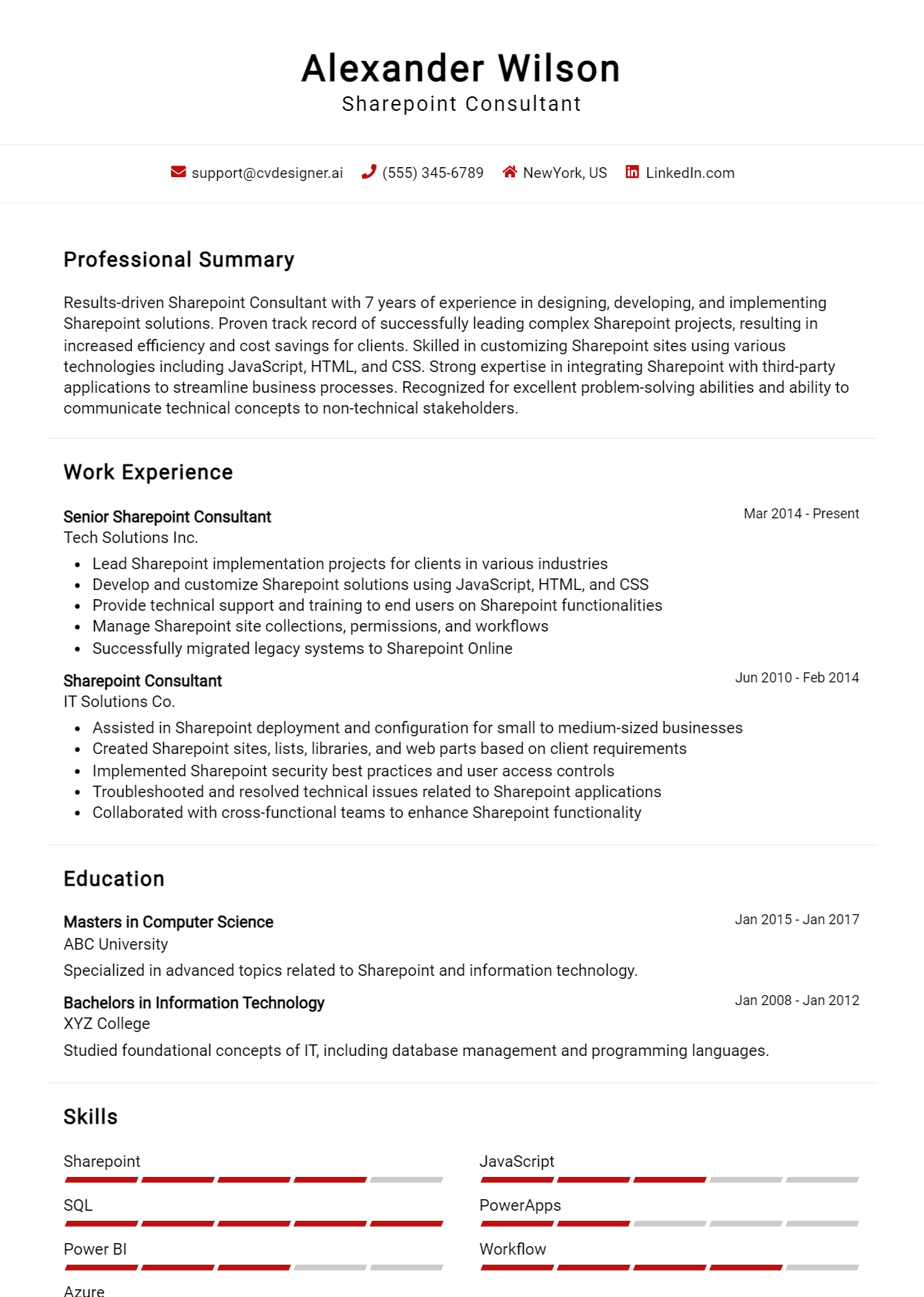As organizations increasingly rely on digital collaboration tools, the role of a SharePoint Consultant has become indispensable. These professionals are not only tasked with implementing and managing SharePoint solutions but also play a crucial role in optimizing business processes and enhancing team collaboration. A well-crafted resume is essential for landing a position in this competitive field, as it serves as your first impression to potential employers, showcasing your skills, experience, and fit for the role. Whether you’re an experienced consultant or new to the field, understanding how to effectively highlight your qualifications can set you apart from the competition.
In this comprehensive SharePoint Consultant resume writing guide, we will cover key aspects that will help you create a standout resume. You will learn about the core responsibilities and skills expected of SharePoint Consultants, as well as the best resume format to effectively present your qualifications. We’ll also discuss common mistakes to avoid that could hinder your chances of landing an interview. To cater to all experience levels, we will provide resume examples that illustrate how to highlight your expertise. Additionally, you’ll find valuable tips on resume writing and guidance on selecting the right resume templates to make your application visually appealing and professional. Get ready to craft a compelling resume that showcases your unique talents and attracts the attention of hiring managers!
Key Responsibilities and Skills for a Sharepoint Consultant
As a SharePoint Consultant, you play a vital role in assisting organizations with their SharePoint implementations, migrations, and overall management. Your primary responsibilities involve understanding client needs, designing solutions that leverage SharePoint capabilities, and providing guidance on best practices for document management, collaboration, and workflow automation.
Key Responsibilities:
- Assess client requirements and develop customized SharePoint solutions.
- Design, configure, and deploy SharePoint sites, libraries, and lists.
- Implement governance strategies to ensure data integrity and security.
- Provide training and support to users to enhance their understanding of SharePoint functionalities.
- Collaborate with IT teams to integrate SharePoint with other enterprise systems.
- Troubleshoot and resolve issues related to SharePoint performance and functionality.
- Stay updated with the latest SharePoint features and updates to advise clients effectively.
Essential Skills:
- Proficiency in SharePoint Online and SharePoint Server.
- Strong understanding of SharePoint architecture and customization options.
- Experience with PowerShell scripting for SharePoint administration.
- Knowledge of Microsoft 365 services and integration capabilities.
- Familiarity with web development technologies such as HTML, CSS, and JavaScript.
- Excellent communication and interpersonal skills for effective client interactions.
- Ability to analyze problems and provide solutions in a timely manner.
Highlighting these skills effectively in your resume skills section is crucial for catching the attention of potential employers. Tailoring your skills and responsibilities to align with the specific job description can significantly enhance your chances of landing an interview. Additionally, consider how these skills could be relevant in creating a strong CV that showcases your expertise and experience in SharePoint consulting. By doing so, you present yourself as a well-rounded candidate who is not only familiar with the technical aspects of the role but also understands the strategic importance of SharePoint in business operations.
Best Resume Format and Structure for a Sharepoint Consultant
When crafting a resume for a SharePoint Consultant position, it’s essential to choose a format that highlights your skills and experience effectively while remaining clean and professional. Here’s a detailed guide on the best resume format and structure for this role.
1. Contact Information
- What to Include:
- Full name
- Phone number
- Professional email address
- LinkedIn profile or professional website (optional)
- Tips: Ensure that your email address is professional. Keep your contact information at the top of your resume so that it’s easy to find.
2. Professional Summary
- What to Include:
- A brief 2-3 sentence overview of your experience, skills, and what you bring to the table as a SharePoint Consultant.
- Mention your years of experience, specific technologies or methodologies you're proficient in, and your key achievements.
- Tips: Tailor this section to match the job description. Use strong action verbs and quantifiable achievements to grab the employer's attention.
3. Work Experience
- What to Include:
- Job title, company name, location, and dates of employment for each position.
- Bullet points detailing your responsibilities and achievements, focusing on SharePoint-related tasks.
- Tips: Use the STAR method (Situation, Task, Action, Result) to describe your experiences. Start each bullet point with a strong action verb and include metrics where possible (e.g., "Increased SharePoint site usage by 30% through user training and engagement initiatives").
4. Education
- What to Include:
- Degree(s) earned, name of institutions, and graduation dates.
- Relevant coursework or projects related to SharePoint, if applicable.
- Tips: If you have advanced degrees or certifications, place this section lower on your resume to prioritize work experience.
5. Skills
- What to Include:
- A list of technical skills relevant to SharePoint, such as SharePoint development, administration, configuration, and integration with other applications.
- Soft skills like problem-solving, communication, and teamwork that are essential for a consultant role.
- Tips: Use keywords from the job description to enhance your chances of passing through applicant tracking systems (ATS).
6. Certifications
- What to Include:
- Relevant certifications such as Microsoft Certified: SharePoint Developer or Microsoft Certified: SharePoint Administrator.
- Tips: List the certification name, issuing organization, and date obtained. If you are in the process of obtaining a certification, indicate this as well.
Format Considerations
- Layout: Choose a clean, professional layout with clear headings and ample white space. A chronological format is often preferred as it showcases your career progression effectively.
- Font: Use a readable font like Arial or Calibri, sized between 10-12 points. Ensure consistency in font style and size throughout the document.
- Length: Ideally, keep your resume to one page unless you have extensive experience that warrants a second page.
Complementing Your Cover Letter A well-structured resume should align with a corresponding cover letter format. Your cover letter should introduce you and expand on the experiences mentioned in your resume.
- Tips for Cover Letter:
- Begin with a strong opening that captures attention.
- Explain why you’re interested in the role and the company.
- Highlight a few key achievements or experiences that directly relate to the job.
- Conclude with a call to action, expressing your desire for an interview.
By carefully structuring your resume and ensuring it complements your cover letter, you’ll create a strong application package that showcases your qualifications as a SharePoint Consultant.
Writing Tips and Best Practices for a Sharepoint Consultant Resume
When crafting a resume as a SharePoint Consultant, it's essential to highlight your technical skills, project experience, and problem-solving abilities in a clear and professional manner. Use a clean layout that emphasizes readability, and make sure to tailor your resume to the specific job description by incorporating relevant keywords from the industry. Remember to quantify your achievements when possible, as this provides concrete evidence of your capabilities. Additionally, consider how these practices will not only strengthen your resume but also enhance your cover letter, ensuring a cohesive presentation of your qualifications.
- Utilize strong action verbs such as "developed," "implemented," and "optimized" to convey your contributions effectively.
- Quantify your achievements by including metrics, such as "increased team efficiency by 30%" or "managed projects valued at over $1 million."
- Incorporate industry-specific keywords relevant to SharePoint, such as "SharePoint Online," "Power Automate," and "Microsoft 365" to pass through applicant tracking systems.
- Tailor your resume for each job application by aligning your skills and experiences with the specific requirements of the role.
- Highlight certifications and relevant training, such as Microsoft Certified: SharePoint Developer Associate or Microsoft Certified: Azure Solutions Architect Expert.
- Keep your resume concise, ideally one page, and limit the use of jargon to ensure clarity for all readers.
- Include a professional summary at the top that succinctly captures your experience, areas of expertise, and career objectives.
- Regularly review and update your resume to reflect new skills, experiences, and accomplishments, ensuring it remains current and competitive.
For additional guidance, consider exploring resume writing tips to give your document a polished look. Don’t forget to apply similar strategies when drafting your cover letter, as both documents should work together to present a comprehensive view of your qualifications.
Common Mistakes to Avoid in a Sharepoint Consultant Resume
When crafting a resume as a SharePoint Consultant, it's essential to present your skills and experience effectively to stand out in a competitive job market. However, many candidates make several common mistakes that can hinder their chances of landing an interview. By avoiding these pitfalls, you can create a more compelling and professional resume that highlights your qualifications and expertise in SharePoint. Here are some of the most frequent mistakes to steer clear of:
- Overloading the resume with excessive information that dilutes key achievements.
- Using generic descriptions that fail to showcase specific skills and accomplishments.
- Neglecting to tailor the resume for each job application, resulting in a one-size-fits-all approach.
- Focusing too heavily on responsibilities rather than quantifiable results and proven impact.
- Failing to include relevant keywords that align with the job description, making it difficult for applicant tracking systems to recognize your qualifications.
- Ignoring formatting best practices, leading to a cluttered and unprofessional appearance.
- Omitting important certifications or training specific to SharePoint that enhance your expertise.
- Using vague language that does not clearly communicate your value proposition.
- Not including a summary or objective statement that succinctly captures your professional identity and goals.
- Overlooking proofreading, which can lead to typos and grammatical errors that undermine professionalism.
To ensure your resume stands out, consider reviewing additional resources on common mistakes to avoid in a resume here. Additionally, don't forget to check out the common cover letter mistakes that should be avoided to complement your resume effectively.
Sample Sharepoint Consultant Resumes
As a SharePoint Consultant, you play a crucial role in helping organizations leverage the power of SharePoint for collaboration, document management, and business process automation. Crafting a standout resume is essential to showcase your skills and experiences effectively. Below are three sample resumes tailored for different career stages: an experienced professional, an entry-level candidate, and a career changer. These examples can serve as inspiration as you create your own resume.
Experienced SharePoint Consultant Resume
John Doe
[City, State] | [Phone Number] | [Email Address]
Professional Summary
Results-driven SharePoint Consultant with over 7 years of experience in designing, implementing, and managing SharePoint solutions. Proven ability to enhance business processes and facilitate team collaboration through effective SharePoint deployment. Strong expertise in SharePoint Online, customization, and user training.
Core Competencies
- SharePoint Online & On-Premises
- Business Process Analysis
- Workflow Automation
- User Training & Support
- Custom Development (SPFx, PowerApps)
- Project Management
Professional Experience
Senior SharePoint Consultant
XYZ Corporation, [City, State]
June 2018 - Present
- Led the migration of on-premises SharePoint to SharePoint Online, resulting in a 30% increase in team collaboration efficiency.
- Developed custom SharePoint solutions using SPFx and PowerApps to streamline business processes.
- Conducted training sessions for over 100 employees, improving user adoption rates by 40%.
SharePoint Consultant
ABC Solutions, [City, State]
January 2015 - May 2018
- Implemented SharePoint workflows that reduced document approval time by 50%.
- Collaborated with stakeholders to gather requirements and develop solutions tailored to business needs.
- Provided ongoing support and maintenance for SharePoint environments, ensuring optimal performance.
Education
Bachelor of Science in Information Technology
University of Technology, [City, State]
Graduated: May 2014
Entry-Level SharePoint Consultant Resume
Jane Smith
[City, State] | [Phone Number] | [Email Address]
Professional Summary
Motivated and detail-oriented recent graduate with a Bachelor’s degree in Information Technology and a strong foundation in SharePoint functionalities. Eager to apply knowledge and skills in a dynamic consulting role to support business needs and foster collaboration.
Core Competencies
- SharePoint Basics
- Office 365 Suite
- Data Management
- User Support
- Problem Solving
Professional Experience
IT Intern
Tech Innovations, [City, State]
June 2022 - August 2023
- Assisted in the implementation of SharePoint sites for internal projects, enhancing team collaboration.
- Provided support for users, addressing inquiries and troubleshooting issues.
- Conducted research on SharePoint features and best practices to optimize user experience.
Education
Bachelor of Science in Information Technology
University of Technology, [City, State]
Graduated: May 2023
Career Changer SharePoint Consultant Resume
Michael Johnson
[City, State] | [Phone Number] | [Email Address]
Professional Summary
Dynamic professional transitioning from a project management background into SharePoint consulting. Strong organizational skills, coupled with hands-on experience in managing teams and projects, aiming to leverage expertise in SharePoint solutions to drive business success.
Core Competencies
- Project Management
- Team Collaboration
- SharePoint Fundamentals
- Process Improvement
- Communication Skills
Professional Experience
Project Manager
Global Enterprises, [City, State]
January 2018 - Present
- Managed multiple projects simultaneously, ensuring timely delivery and stakeholder satisfaction.
- Collaborated with IT teams to integrate SharePoint for project documentation and tracking.
- Developed process improvement initiatives that increased project efficiency by 20%.
Assistant Project Manager
Local Solutions, [City, State]
June 2015 - December 2017
- Supported project managers in planning and executing projects, with a focus on documentation and reporting.
- Conducted training sessions on project management software, including SharePoint functionalities.
Education
Certificate in SharePoint Development
Online Learning Platform, Completed: August 2023
Bachelor of Arts in Business Administration
University of Business, [City, State]
Graduated: May 2015
These sample resumes can help you understand how to structure your own SharePoint Consultant resume based on your career stage. For more inspiration, feel free to explore additional resume examples. Don’t forget that corresponding cover letter examples can help create a complete job application package.
Checklist for a Sharepoint Consultant Resume
- Proofread for Typos and Errors: Carefully read through your resume to catch any spelling or grammatical mistakes. Consider using tools like Grammarly for additional help.
- Check for Consistency: Ensure that your formatting, font sizes, and bullet styles are consistent throughout the document. This creates a professional appearance.
- Tailor to the Job Description: Customize your resume for each application by incorporating relevant keywords and phrases from the job description. Highlight experiences that align with the requirements.
- Highlight Key Skills: Make sure your technical skills related to SharePoint (e.g., site administration, workflow development, and custom app creation) are prominently showcased.
- Quantify Achievements: Whenever possible, use numbers to demonstrate your impact in previous roles (e.g., "Improved site performance by 30% through optimization").
- Include Relevant Certifications: List any SharePoint-related certifications or training you have completed, such as Microsoft Certified: SharePoint Solutions Architect Expert.
- Use Action Verbs: Start bullet points with strong action verbs (e.g., "Developed," "Implemented," "Managed") to convey your contributions effectively.
- Limit Length: Aim for a one-page resume if you have less than 10 years of experience. Be concise and include only the most relevant information.
- Seek Feedback: Have a colleague or mentor review your resume. Fresh eyes can catch issues you may have overlooked and provide valuable insights.
- Consider Using an AI Resume Builder: To ensure all elements are well-organized and visually appealing, consider using an AI resume builder. A similar checklist can also be followed for creating a CV.
Key Takeaways for a Sharepoint Consultant Resume Guide
In summary, crafting a compelling SharePoint Consultant resume is essential for showcasing your expertise and attracting potential employers. By utilizing the examples and tips provided, you can effectively highlight your skills, experiences, and accomplishments in the SharePoint domain. To further enhance your application materials, consider downloading a professional resume template from resume templates or a tailored cover letter from cover letter templates. Additionally, our intuitive resume maker can help you create a polished and visually appealing resume in no time. Take these next steps to elevate your job application and stand out in the competitive job market!