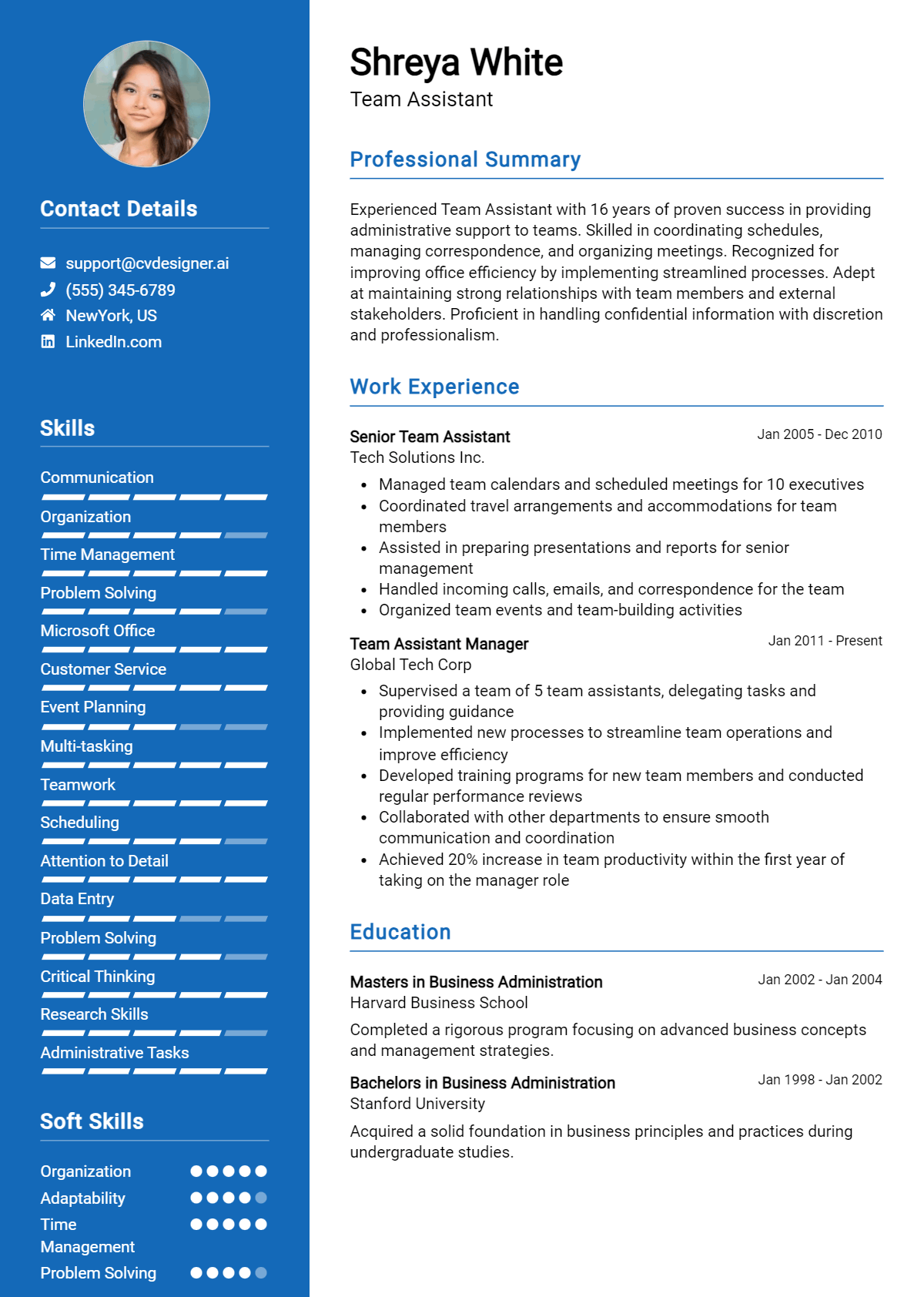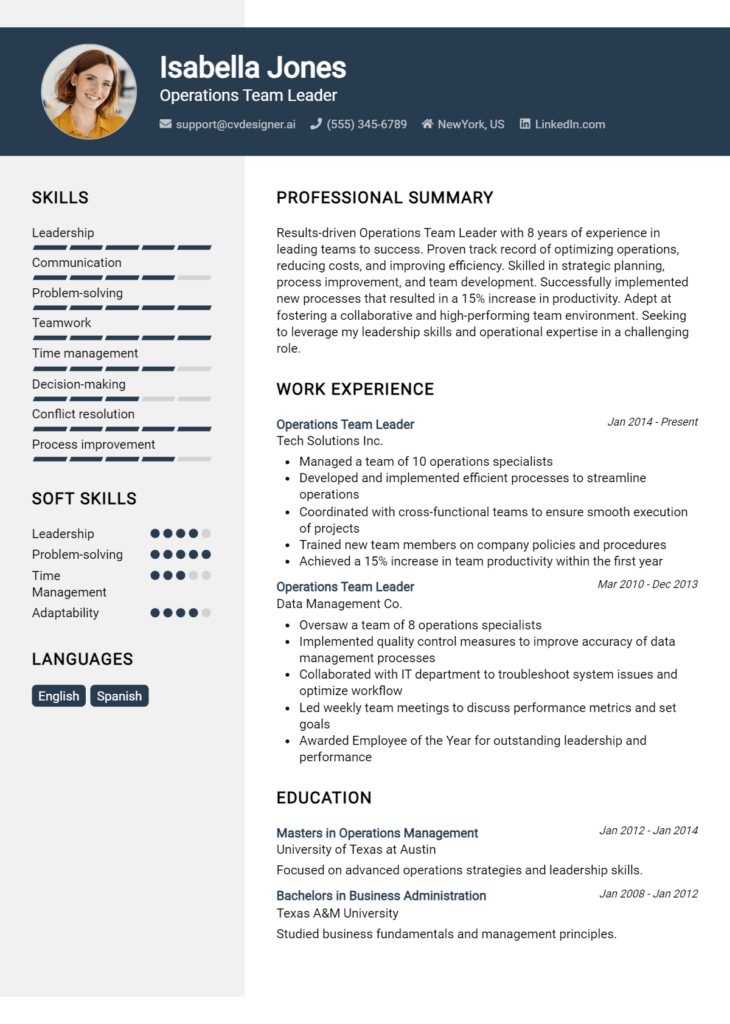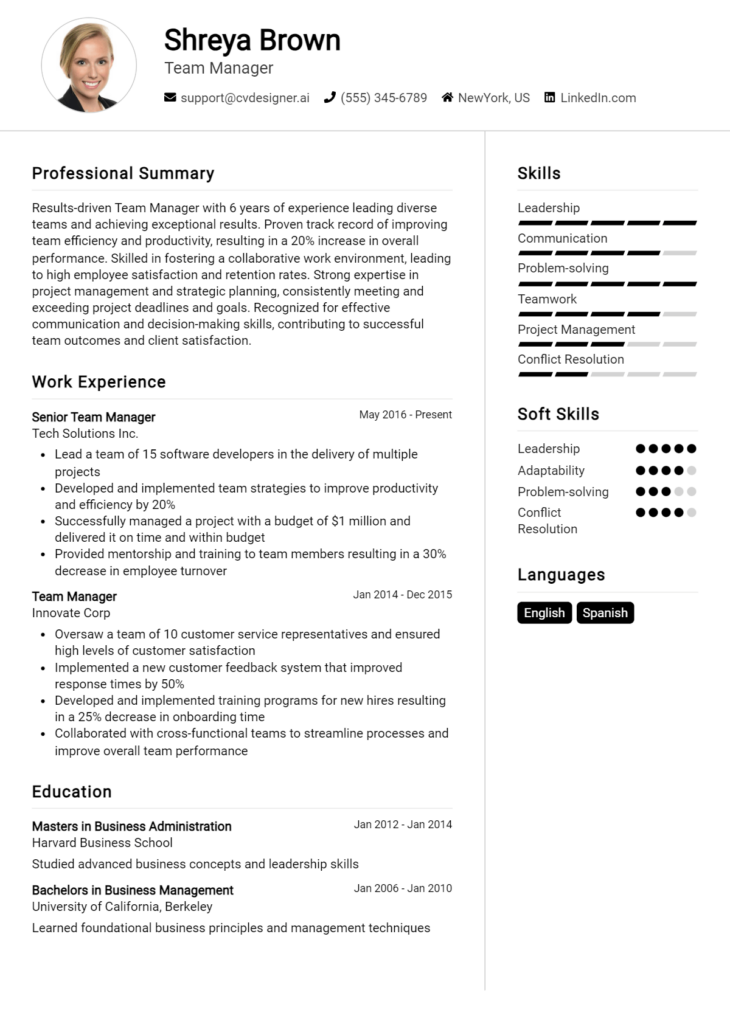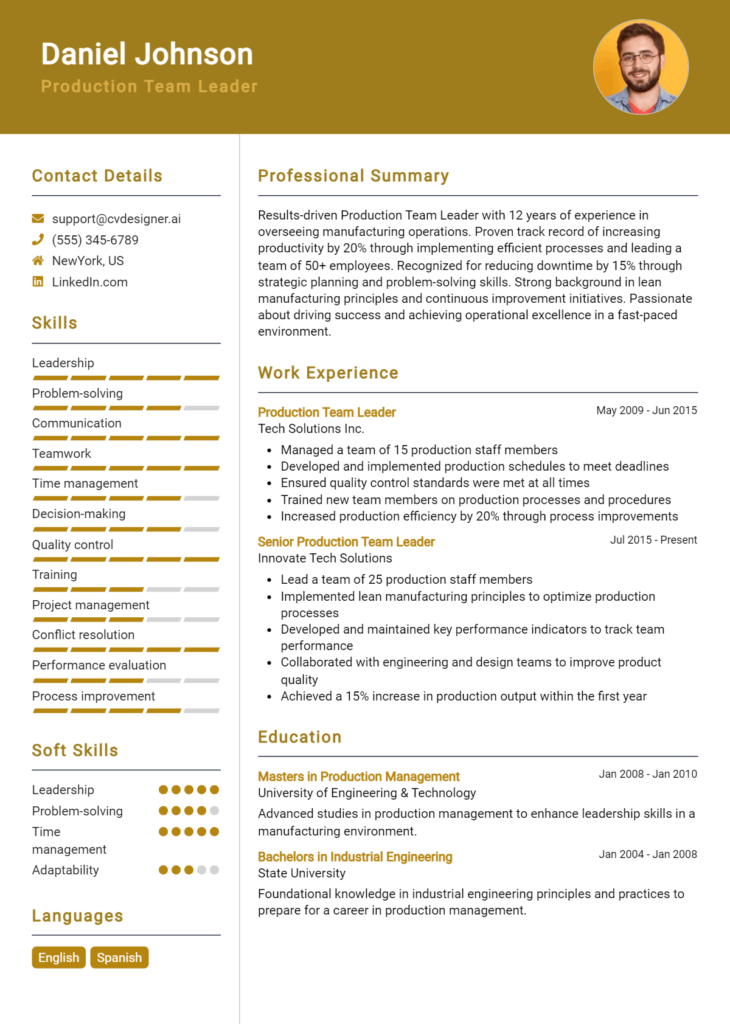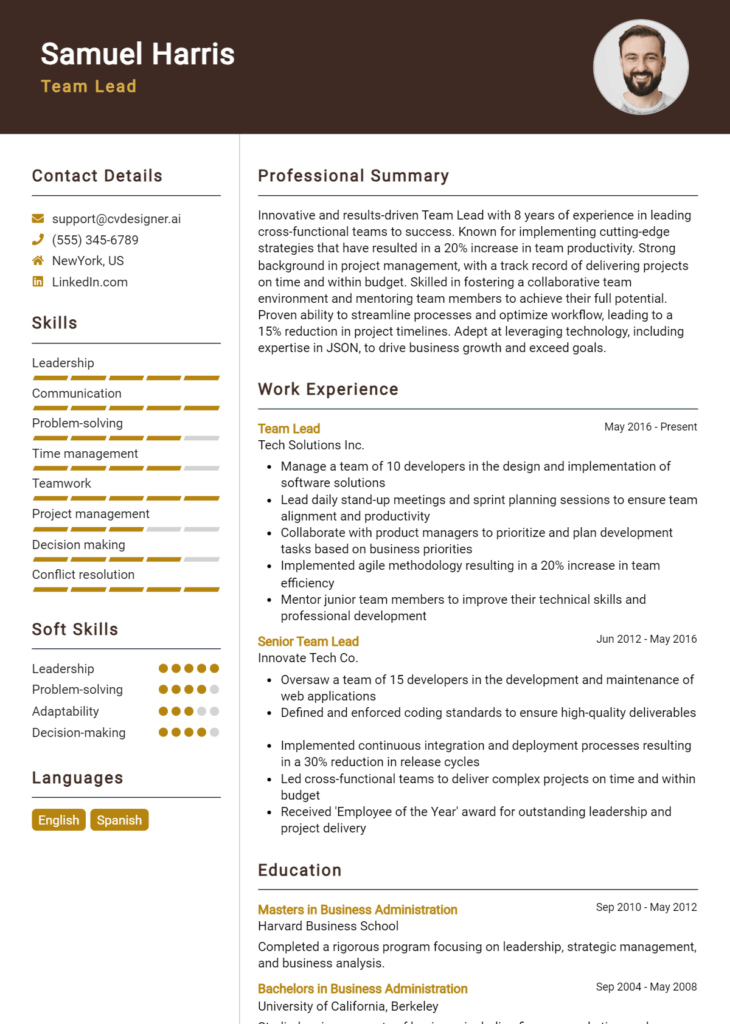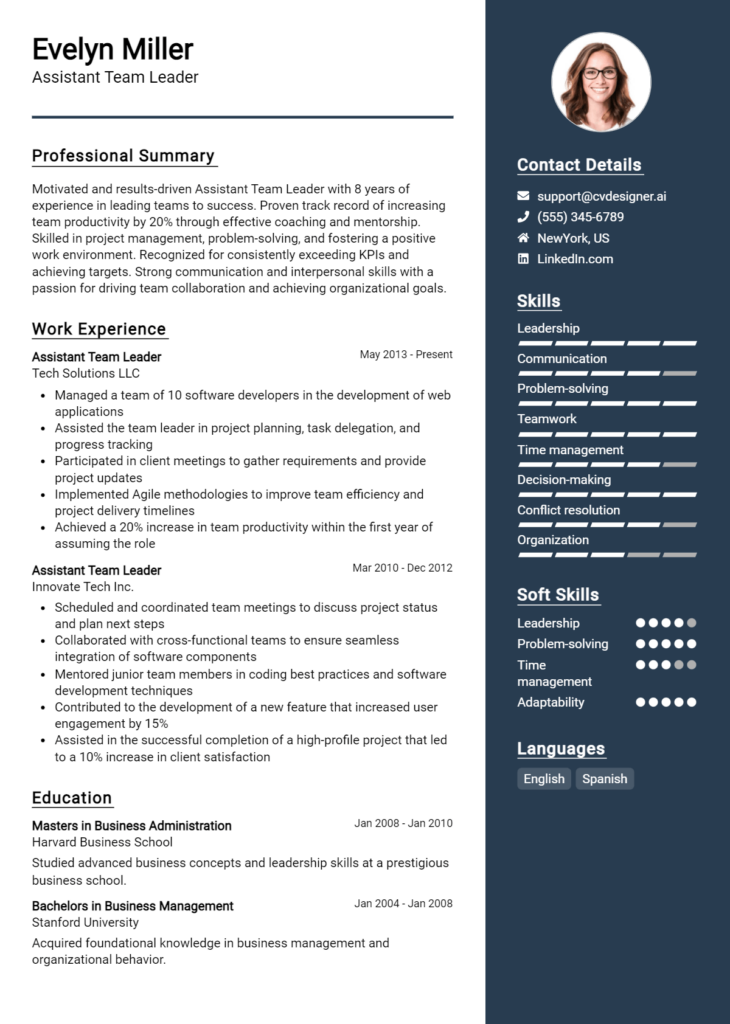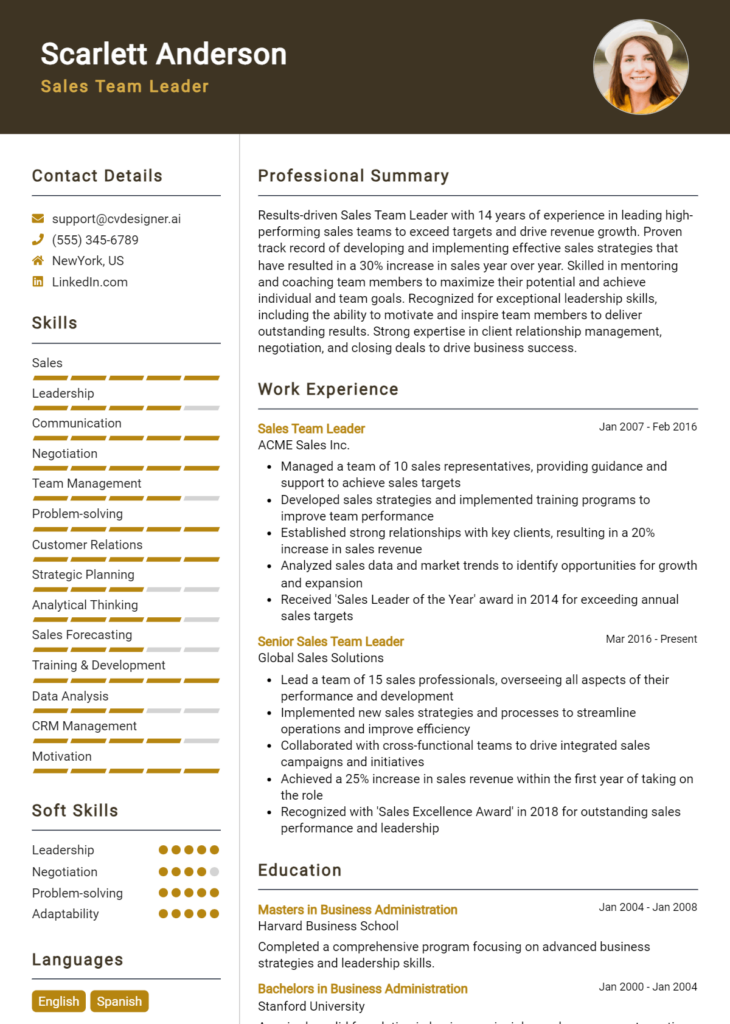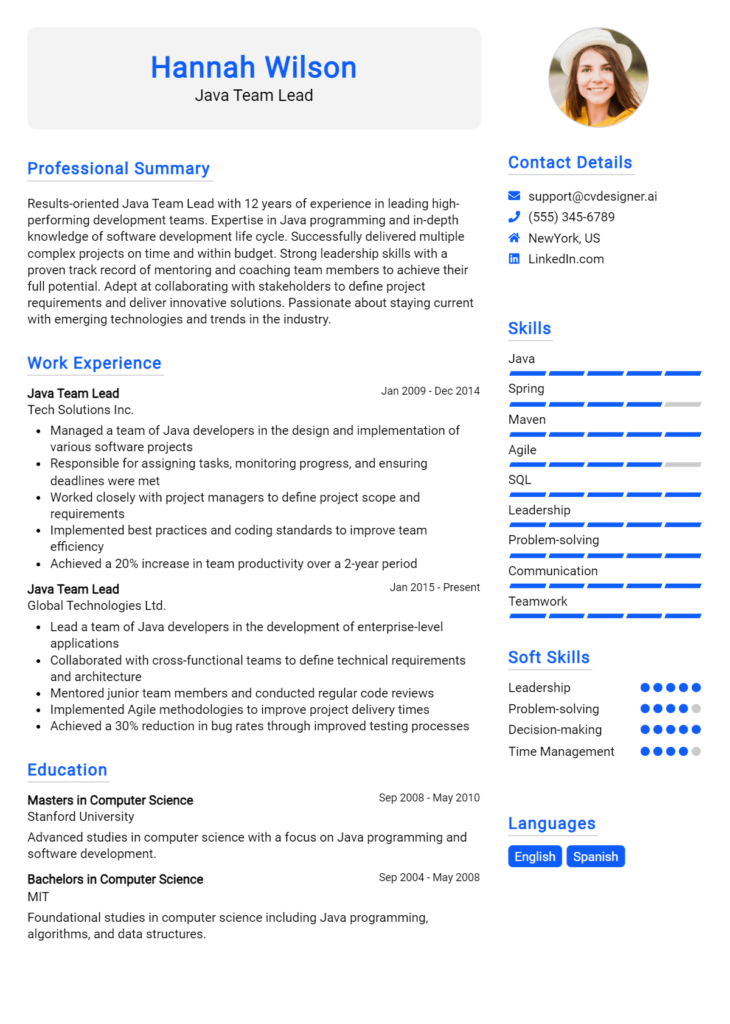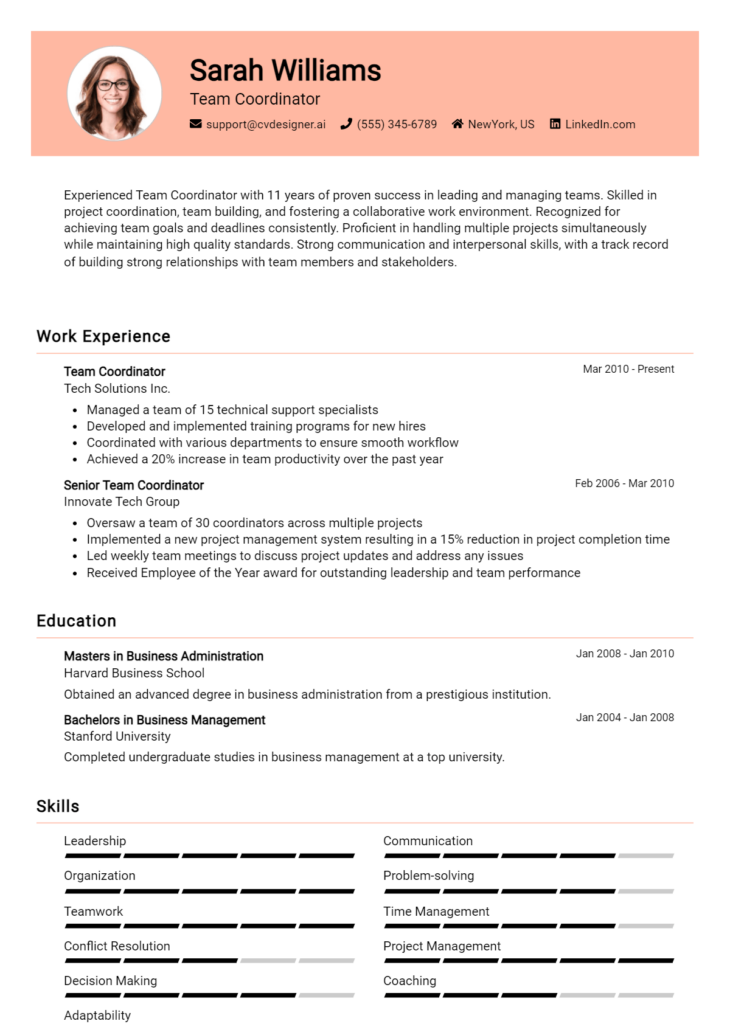Most Popular Team Assistant Resume Examples
Explore additional Team Assistant resume samples and guides and see what works for your level of experience or role.
As a Team Assistant, you play a pivotal role in ensuring the smooth operation of your team's daily functions, acting as a backbone that supports various projects and initiatives. Your ability to coordinate tasks, manage schedules, and facilitate communication is crucial for the success of any organization. In a competitive job market, having a well-crafted resume that showcases your skills and experiences is essential to stand out among potential candidates. This article will guide you through the intricacies of writing an effective resume for a Team Assistant role, ensuring your application captures the attention of hiring managers and reflects your true potential.
In this comprehensive guide, we will explore the key responsibilities and skills required for a Team Assistant, helping you understand what employers are looking for. You’ll learn about the best resume formats to use that highlight your qualifications effectively, as well as common mistakes to avoid that could hinder your chances of landing the job. We’ll provide resume examples tailored for all experience levels, from entry-level positions to seasoned professionals, giving you a clear idea of how to present your own background. Additionally, you’ll find invaluable tips on crafting your resume, selecting the right templates that align with industry standards, and ensuring your document stands out. Whether you're just starting your career or looking to advance, this guide will equip you with the tools you need to create a compelling resume that opens doors to new opportunities.
Key Responsibilities and Skills for a Team Assistant
A Team Assistant plays a crucial role in supporting the smooth functioning of a team by managing various administrative tasks, facilitating communication, and ensuring that projects are appropriately organized. The key responsibilities associated with this position typically include:
- Providing administrative support to team members, including scheduling meetings, managing calendars, and coordinating travel arrangements.
- Assisting in the preparation of reports, presentations, and other documentation.
- Maintaining organized files and records, both electronic and physical.
- Serving as a point of contact for internal and external communications, ensuring timely and effective information flow.
- Supporting project management efforts by tracking deadlines, updating project status, and helping to coordinate team activities.
- Collaborating with other departments to ensure all team needs are met and facilitating a smooth workflow.
Essential skills required for a Team Assistant include:
- Excellent organizational and time management skills.
- Strong communication skills, both written and verbal.
- Proficiency in office software, such as Microsoft Office Suite or Google Workspace.
- Attention to detail and the ability to multitask effectively.
- Problem-solving skills and the ability to work independently as well as part of a team.
- Flexibility and adaptability to changing priorities and tasks.
Highlighting these skills effectively in the resume skills section is vital for standing out to potential employers. Tailoring these responsibilities and skills to align with the specific job description can significantly enhance your chance of catching a hiring manager's attention. Furthermore, considering how these skills could be relevant in creating a strong CV will help you present a well-rounded picture of your qualifications and readiness for the role.
Best Resume Format and Structure for a Team Assistant
When crafting a resume for the role of a Team Assistant, it’s important to choose a format that highlights your organizational skills, attention to detail, and ability to support a team effectively. Here’s a detailed guide on the best resume format and structure for a Team Assistant, including key sections to include:
Contact Information
- Name: Use a larger font size to make it stand out.
- Phone Number: Ensure it’s a number you can be easily reached at.
- Email Address: Use a professional email address.
- LinkedIn Profile (optional): Include a link to your LinkedIn profile if it contains relevant information.
- Location: You can specify just the city and state.
Professional Summary
- Write a brief paragraph (3-4 sentences) summarizing your experience, skills, and what you bring to the role. Focus on your strengths as a Team Assistant, such as your ability to manage schedules, coordinate meetings, and provide administrative support. Tailor this section to align with the job description of the role you are applying for.
Work Experience
- Job Title, Company Name, Location (Month Year – Month Year)
- Use bullet points to list your key responsibilities and achievements.
- Start each bullet point with action verbs (e.g., managed, coordinated, assisted) to demonstrate your contributions effectively.
- Quantify your achievements where possible (e.g., "Coordinated schedules for a team of 10, improving meeting efficiency by 20%").
- Include relevant internships or volunteer work if you have limited professional experience.
Education
- Degree, Major (if applicable)
- School Name, Location (Month Year – Month Year)
- Include any relevant coursework or projects that relate to administrative support or teamwork.
- If you graduated recently, you may choose to place this section above work experience.
Skills
- List skills relevant to the Team Assistant role, including:
- Administrative skills (e.g., scheduling, document management)
- Software proficiency (e.g., Microsoft Office Suite, Google Workspace, project management tools)
- Interpersonal skills (e.g., communication, teamwork)
- Time management and organizational abilities
Certifications (if applicable)
- Include any relevant certifications that enhance your qualifications for a Team Assistant role (e.g., Administrative Professional Certification, Project Management Certification).
Additional Tips
- Formatting: Choose a clean, professional format with clear headings and consistent font usage. Avoid overly complex designs that can distract from your content. A combination format that highlights skills and experience is often effective for administrative roles.
- Length: Ideally, keep your resume to one page, especially if you have less than 10 years of experience. Ensure every piece of information adds value.
- Tailoring: Customize your resume for each job application by incorporating keywords from the job description, particularly in the Professional Summary and Work Experience sections.
Complementing Cover Letter Format
The resume format you choose should complement your cover letter format. Use similar fonts, colors, and styles to create a cohesive look. In your cover letter, reiterate key points from your resume but expand on them with specific examples of your experiences and how they relate to the Team Assistant role you’re applying for. This consistency helps create a professional brand and makes a stronger impression on hiring managers.
Writing Tips and Best Practices for a Team Assistant Resume
When crafting a resume for a Team Assistant position, it’s essential to emphasize your organizational skills, attention to detail, and ability to work collaboratively in a team setting. Start by tailoring your resume to align with the specific job description, highlighting relevant experience that showcases your proficiency in supporting team members and managing administrative tasks. Utilizing resume writing tips can help ensure a polished and professional appearance. Remember that your resume serves as a marketing tool to demonstrate your value to potential employers, so make sure it reflects your best self.
- Use action verbs such as "coordinated," "managed," "assisted," and "organized" to convey your responsibilities and accomplishments effectively.
- Quantify your achievements whenever possible, for example, "Supported a team of 10 in completing projects on time, resulting in a 20% increase in efficiency."
- Incorporate industry-specific keywords from the job posting to ensure your resume passes through Applicant Tracking Systems (ATS).
- Keep your format clean and easy to read, using bullet points and clear headings to guide the reader’s eye.
- Focus on relevant skills, such as communication, time management, and proficiency in software tools like Microsoft Office or project management applications.
- Highlight any additional qualifications, such as certifications or training, that demonstrate your commitment to professional development.
- Tailor your resume for each application, adjusting it to reflect the specific requirements and language of the job description.
- Consider how these practices can also enhance your cover letter, ensuring a cohesive and compelling application package.
Common Mistakes to Avoid in a Team Assistant Resume
Crafting a compelling resume for a Team Assistant position is crucial for standing out in a competitive job market. However, many candidates make common mistakes that can undermine their chances of landing an interview. By avoiding these pitfalls, you can ensure that your resume effectively highlights your skills and experiences. Here are some common mistakes to steer clear of:
- Overloading the resume with excessive information, making it difficult to read.
- Using generic descriptions that fail to showcase your specific skills or accomplishments.
- Focusing too much on job duties rather than quantifiable achievements.
- Neglecting to tailor your resume for each job application, resulting in a one-size-fits-all approach.
- Ignoring formatting and organization, leading to a cluttered and unprofessional appearance.
- Omitting important keywords that may be relevant to the role and industry.
- Failing to proofread, resulting in typos and grammatical errors that can detract from your professionalism.
- Listing outdated or irrelevant experiences that do not align with the position.
- Using an unprofessional email address which can create a negative impression.
- Not including a summary or objective statement that clearly communicates your career goals and value.
For further guidance, consider reviewing the common mistakes to avoid in a resume. Additionally, when crafting your application materials, be mindful of common cover letter mistakes to ensure a cohesive and professional presentation.
Sample Team Assistant Resumes
As a Team Assistant, your role is crucial in ensuring the smooth operation of the office, supporting team members, and facilitating communication. Whether you're an experienced professional, an entry-level candidate, or someone looking to transition into this role, having a well-crafted resume can make all the difference in securing your desired position. Below are three sample resumes tailored to different stages of career development.
Experienced Professional Team Assistant Resume
Jane Doe
jane.doe@email.com
(555) 123-4567
1234 Elm Street, City, State, ZIP
Professional Summary
Detail-oriented Team Assistant with over 7 years of experience in administrative support within fast-paced environments. Proven ability to manage multiple tasks efficiently while maintaining a high level of accuracy. Excellent communication skills and adept at fostering positive relationships with team members and clients.
Work Experience
Senior Team Assistant
ABC Corporation, City, State
January 2018 – Present
- Provided comprehensive support to a team of 15, managing calendars, scheduling meetings, and coordinating travel arrangements.
- Developed and maintained a filing system that improved document retrieval time by 30%.
- Assisted in project management, ensuring timelines and deliverables were met efficiently.
- Organized company-wide events and team-building activities, enhancing team morale and collaboration.
Team Assistant
XYZ Inc., City, State
June 2015 – December 2017
- Supported daily operations by managing office supplies, processing invoices, and handling correspondence.
- Implemented new office procedures that increased productivity by 20%.
- Collaborated with cross-functional teams to facilitate effective communication and project execution.
Education
Bachelor of Arts in Business Administration
University of City, State
Graduated May 2015
Entry-Level Team Assistant Resume
John Smith
john.smith@email.com
(555) 987-6543
4321 Oak Avenue, City, State, ZIP
Professional Summary
Motivated and organized recent graduate seeking an entry-level Team Assistant position. Strong interpersonal skills and a keen ability to prioritize tasks effectively. Eager to contribute to a dynamic team and support organizational goals.
Education
Bachelor of Science in Communications
University of City, State
Graduated May 2023
Internship Experience
Administrative Intern
DEF Company, City, State
June 2022 – August 2022
- Assisted with daily office operations, including greeting visitors and managing phone calls.
- Supported project teams with research, data entry, and document preparation.
- Developed an Excel spreadsheet that tracked project timelines and deliverables.
Volunteer Experience
Event Coordinator Volunteer
Local Non-Profit Organization, City, State
January 2021 – May 2023
- Organized fundraising events, handling logistics, marketing, and participant communications.
- Collaborated with team members to create promotional materials that increased event participation by 50%.
Career Changer Team Assistant Resume
Emily Johnson
emily.johnson@email.com
(555) 246-8101
5678 Pine Street, City, State, ZIP
Professional Summary
Dedicated professional with 5 years of experience in customer service and a strong desire to transition into an administrative role as a Team Assistant. Exceptional organizational skills and ability to manage competing priorities effectively.
Work Experience
Customer Service Representative
GHI Services, City, State
April 2018 – Present
- Managed customer inquiries and complaints, providing effective solutions in a timely manner.
- Trained new staff members on company policies and procedures, improving overall team performance.
- Coordinated schedules and appointments for service technicians, optimizing route efficiency.
Sales Associate
JKL Retail, City, State
June 2015 – March 2018
- Assisted in daily operations, including inventory management and customer service.
- Developed strong relationships with customers, resulting in a 15% increase in repeat business.
- Organized promotional events that attracted new customers and boosted sales.
Education
Associate Degree in Business Administration
Community College of City, State
Graduated May 2015
For further inspiration, explore more resume templates. To complete your job application package, don't forget to check out corresponding cover letter examples that can effectively showcase your qualifications and enthusiasm for the role.
Checklist for a Team Assistant Resume
- Proofread for Typos and Errors: Carefully read through your resume to catch any spelling or grammatical mistakes. Consider using tools like Grammarly for additional assistance.
- Check Formatting Consistency: Ensure that fonts, bullet points, and spacing are uniform throughout the document. Consistent formatting enhances readability and professionalism.
- Tailor Your Resume: Customize your resume for the specific Team Assistant role you are applying for. Highlight relevant skills and experiences that align with the job description.
- Use Action Verbs: Start bullet points with strong action verbs (e.g., "coordinated," "managed," "assisted") to convey your contributions effectively and dynamically.
- Quantify Achievements: Where possible, include numbers or metrics that showcase your accomplishments (e.g., "managed scheduling for a team of 15," "coordinated events with over 300 attendees").
- Highlight Relevant Skills: Make sure to emphasize key skills relevant to a Team Assistant role, such as organizational skills, communication abilities, and proficiency in office software.
- Include a Professional Summary: Craft a brief summary that encapsulates your experience and what you bring to the position, providing a snapshot of your qualifications.
- Review for Clarity and Brevity: Ensure that your resume is concise and to the point. Aim for clarity in your descriptions and remove any unnecessary jargon.
- Get Feedback: Before finalizing, consider seeking feedback from peers or mentors. A fresh set of eyes can help catch issues you may have overlooked.
- Use an AI Resume Builder: To ensure all elements are well-organized and visually appealing, consider using an AI resume builder. This tool can help streamline the process and enhance the overall presentation.
Remember, a similar checklist can be followed for creating a CV or cover letter.
Key Takeaways for a Team Assistant Resume Guide
In conclusion, creating a standout resume as a Team Assistant is crucial to making a great first impression on potential employers. By utilizing the examples and tips provided in this guide, you can effectively showcase your skills, experiences, and achievements. We encourage you to take the next step in your job search by downloading a professional resume template from our resume templates section or crafting a tailored cover letter using our cover letter templates. For a more streamlined approach, consider leveraging our best resume maker to create a polished and eye-catching resume. Remember, following similar guidelines will also be beneficial when crafting a compelling CV and an impactful cover letter. Start today to position yourself as the ideal candidate for your next Team Assistant role!