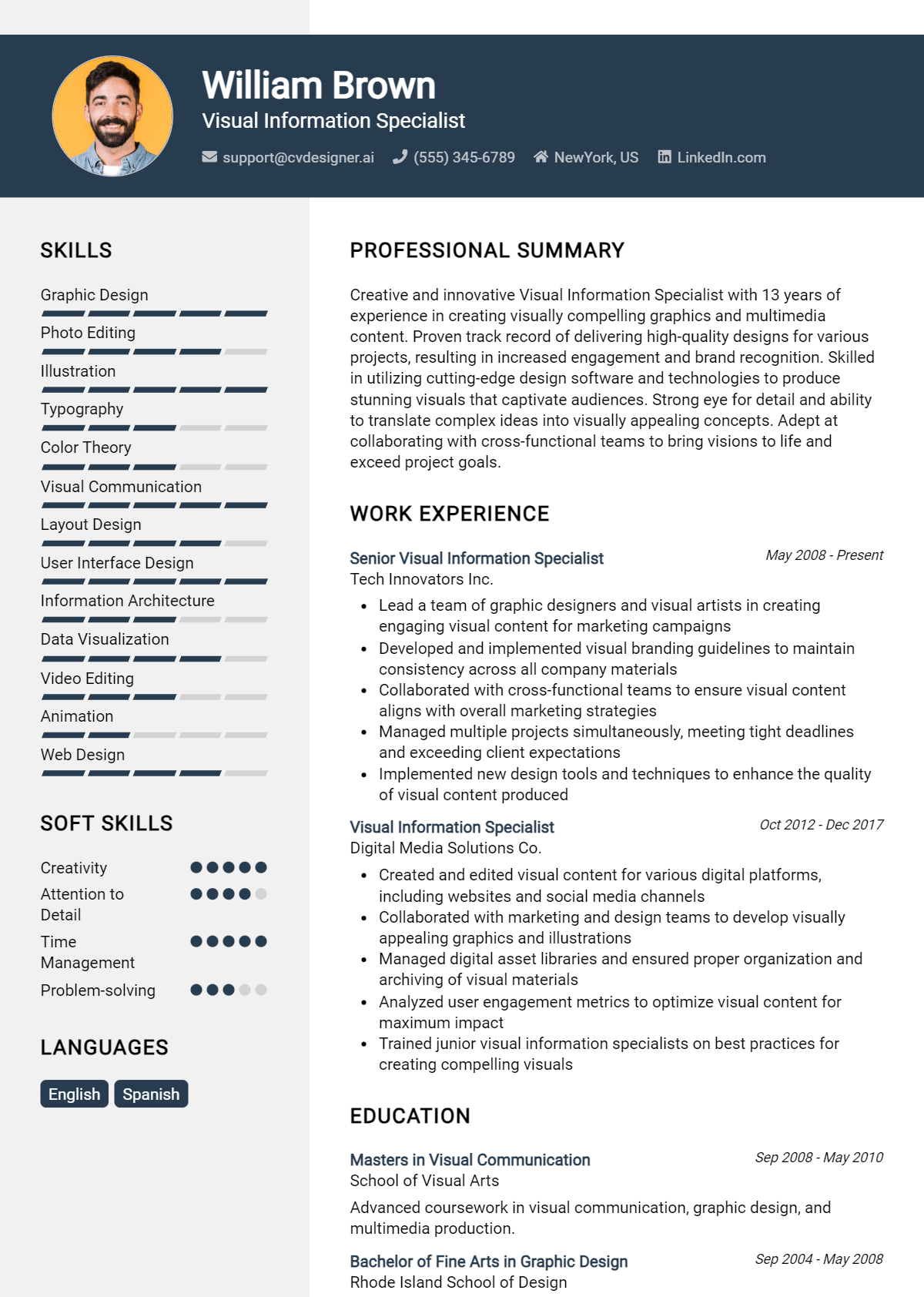As a Visual Information Specialist, you play a crucial role in transforming complex data into engaging visual formats that facilitate understanding and communication. This position is pivotal in various sectors, including government, education, and corporate environments, where clear visual communication can significantly impact decision-making and information dissemination. Crafting a well-structured resume is essential for showcasing your unique skill set and experience, ensuring that you stand out in a competitive job market. A polished resume not only highlights your qualifications but also reflects your ability to present information effectively—a key aspect of your professional identity.
In this comprehensive guide to writing a resume for Visual Information Specialists, we will explore essential topics to help you create a compelling application. We will delve into the primary responsibilities and skills required for the role, ensuring your resume aligns with industry expectations. Additionally, you'll learn about the best formats to use, common mistakes to avoid, and find resume examples suitable for all experience levels. Whether you are just starting or looking to advance your career, our tips on resume writing and selecting the right resume templates will empower you to present your qualifications in the best light possible. Prepare to enhance your job search with insights that can lead you to your next opportunity!
Key Responsibilities and Skills for a Visual Information Specialist
A Visual Information Specialist plays a crucial role in creating and managing visual content that effectively communicates information and ideas. Their primary responsibilities include designing graphics, developing multimedia presentations, and managing visual assets that support various projects or initiatives. They often collaborate with other departments to ensure that visual materials align with organizational goals and messaging.
Key Responsibilities:
- Develop and design visual content for presentations, reports, and marketing materials.
- Create infographics, charts, and diagrams to convey complex information clearly and attractively.
- Manage and maintain a digital library of visual assets, ensuring accessibility and organization.
- Collaborate with team members to understand project requirements and deliver high-quality visual solutions.
- Stay updated on design trends and tools to enhance visual communication strategies.
Essential Skills:
- Proficiency in graphic design software (e.g., Adobe Creative Suite, Canva).
- Strong understanding of visual communication principles and best practices.
- Excellent attention to detail and ability to produce high-quality work under tight deadlines.
- Creative thinking and problem-solving skills to develop innovative visual solutions.
- Effective collaboration and communication skills to work with diverse teams.
When crafting your resume, it's important to highlight these skills effectively in the skills section. Tailoring your responsibilities and skills to match the specific job description can greatly enhance your chances of catching a hiring manager's attention. Consider how these skills not only demonstrate your qualifications but also strengthen your overall CV, making it a powerful tool in your job search.
Best Resume Format and Structure for a Visual Information Specialist
When crafting a resume for the role of a Visual Information Specialist, it’s important to select a format that effectively showcases your creativity and design skills while also highlighting your professional experience and qualifications. Here’s a detailed guide on the best resume format and structure for this role:
Contact Information
- Include your full name, phone number, email address, and LinkedIn profile (if applicable) at the top of your resume. Make sure this information is easy to read and visually appealing.
- Consider adding a link to an online portfolio showcasing your work as a Visual Information Specialist.
Professional Summary
- Write a brief summary (2-4 sentences) that highlights your key qualifications, years of experience, and areas of expertise. Tailor this to reflect the specific requirements of the job you're applying for.
- Use action-oriented language and focus on your strengths, such as your proficiency in design software or your ability to translate complex data into visual formats.
Work Experience
- List your relevant work experience in reverse chronological order. Start with your most recent position and work backward.
- For each job, include your job title, the company name, location, and dates of employment.
- Use bullet points to describe your responsibilities and achievements, focusing on quantifiable results. For example, “Developed visual presentations that improved client engagement by 30%.”
- Highlight any specific projects or collaborations that are relevant to the Visual Information Specialist role.
Education
- Include your highest degree first, followed by any additional relevant education. Provide the degree title, major, institution name, and graduation date.
- If you have completed any relevant coursework or projects, consider adding that information as well.
Skills
- List relevant technical skills, such as proficiency in graphic design software (e.g., Adobe Creative Suite, Sketch, etc.), data visualization tools, or web design.
- Include soft skills that are particularly important for this role, like communication, teamwork, and creativity.
- Tailor your skills section to align with the job description, using keywords that can help your resume pass through applicant tracking systems.
Certifications
- If you have any certifications relevant to visual information or design (e.g., Adobe Certified Expert, UX/UI Design certification), be sure to include them in this section.
- Mention the certifying body and the year you obtained the certification.
Tips for Formatting
- Choose a clean, professional layout that reflects your design skills. Use headings, bullet points, and consistent font styles to enhance readability.
- Limit your resume to one or two pages, focusing on the most relevant information.
- Use white space effectively to ensure your resume doesn’t appear cluttered, making it easy for hiring managers to skim through your qualifications.
The format of your resume can complement your corresponding cover letter by maintaining a consistent design style. Use similar fonts, colors, and layout structures to create a cohesive application package. In your cover letter, expand on your resume points and provide context for your skills and experiences, demonstrating how they align with the potential employer’s needs.
By following this structured approach and emphasizing both your technical and creative skills, you can create an impactful resume that stands out in the competitive field of visual information specialization.
Writing Tips and Best Practices for a Visual Information Specialist Resume
When crafting a resume as a Visual Information Specialist, it's crucial to present your skills and accomplishments in a visually appealing and organized manner. Highlight your creative abilities alongside your technical expertise, ensuring that your resume reflects your design sensibilities. Use industry-specific keywords related to visual communication, graphic design, and multimedia to enhance your visibility to employers. Remember to quantify your achievements where possible, demonstrating the impact of your work through statistics or notable outcomes. Consider utilizing resume writing tips for a polished and professional look, while also applying similar practices when drafting a cover letter.
- Use strong action verbs to start each bullet point, such as "designed," "developed," "implemented," or "managed."
- Quantify your achievements by including metrics, such as "increased engagement by 30%" or "completed 15 projects ahead of schedule."
- Incorporate relevant industry-specific keywords to pass through Applicant Tracking Systems (ATS) and catch the attention of hiring managers.
- Tailor your resume for each job application, ensuring that the skills and experiences highlighted align with the specific job description.
- Keep your design clean and professional, utilizing consistent fonts, colors, and layout to reflect your expertise in visual communication.
- Include a portfolio link to showcase your best work, as visual samples are crucial in demonstrating your capabilities.
- Limit your resume to one or two pages, focusing on the most relevant and impactful experiences and skills.
- Proofread carefully to avoid any spelling or grammatical errors, as attention to detail is paramount in the visual information field.
Common Mistakes to Avoid in a Visual Information Specialist Resume
Crafting a compelling resume as a Visual Information Specialist can be challenging, especially when trying to effectively highlight your unique skills and experiences. Common mistakes can detract from your qualifications and make it harder for potential employers to see your value. To ensure your resume stands out for the right reasons, it's essential to be mindful of these pitfalls:
- Overloading the resume with excessive information, making it difficult to read.
- Using generic job descriptions that fail to showcase specific accomplishments.
- Neglecting to tailor the resume to the specific job description and requirements.
- Failing to include a portfolio link or samples of your visual work.
- Overusing jargon or technical terms that may not be familiar to all readers.
- Ignoring the importance of formatting, which can lead to a cluttered appearance.
- Not highlighting relevant software skills, such as proficiency in Adobe Creative Suite or other design tools.
- Using passive language instead of strong action verbs to describe your achievements.
- Skipping proofreading, resulting in spelling and grammatical errors.
- Omitting measurable outcomes that demonstrate the impact of your work.
To avoid these errors and ensure your resume makes a strong impression, consider reviewing the common mistakes to avoid in a resume. Additionally, don't overlook the importance of your cover letter; check out the common cover letter mistakes to further enhance your application package.
Sample Visual Information Specialist Resumes
As a Visual Information Specialist, your role is pivotal in creating compelling visual content that communicates complex information effectively. Whether you're an experienced professional, an entry-level candidate, or someone transitioning from another career, having a well-structured resume is essential to showcase your skills and qualifications. Below are three sample resumes tailored for different levels of experience in the Visual Information Specialist field.
Experienced Visual Information Specialist Resume
Jane Doe
123 Creative Lane
Art City, CA 90001
(123) 456-7890
janedoe@email.com
Professional Summary
Highly skilled Visual Information Specialist with over 8 years of experience in graphic design, multimedia production, and visual communication. Expertise in Adobe Creative Suite, 3D modeling, and interactive media. Proven track record of delivering high-quality visual content that enhances user experience and engages audiences.
Professional Experience
Senior Visual Information Specialist
Creative Solutions Inc., Art City, CA
June 2018 – Present
- Lead a team of designers to create visually stunning presentations, infographics, and marketing materials for various clients.
- Collaborate with cross-functional teams to develop visual content for websites and social media platforms.
- Implemented new design strategies that increased client engagement by 30%.
Visual Information Specialist
Design Innovations, Art City, CA
March 2015 – May 2018
- Developed visual assets for educational materials, improving learning outcomes by 25%.
- Managed multiple projects simultaneously while meeting tight deadlines.
- Conducted workshops on best practices in visual communication for internal staff.
Education
Bachelor of Fine Arts in Graphic Design
University of Art, Art City, CA
Graduated: May 2014
Skills
- Adobe Creative Suite (Photoshop, Illustrator, InDesign)
- 3D Modeling Software (Blender, Maya)
- Video Editing (Premiere Pro, After Effects)
- UI/UX Design Principles
Entry-Level Visual Information Specialist Resume
John Smith
456 Design Road
Creative Town, NY 10001
(987) 654-3210
johnsmith@email.com
Objective
Motivated and detail-oriented recent graduate with a Bachelor of Arts in Graphic Design seeking an entry-level position as a Visual Information Specialist. Passionate about leveraging design skills and creativity to produce engaging visual content.
Education
Bachelor of Arts in Graphic Design
Creative University, Creative Town, NY
Graduated: May 2023
Internship Experience
Visual Design Intern
Innovative Media, Creative Town, NY
January 2023 – May 2023
- Assisted in creating visual content for social media campaigns, resulting in a 20% increase in followers.
- Collaborated with the design team to produce graphics for print and digital media.
- Conducted research on design trends to inspire new projects.
Projects
- Developed a personal portfolio website showcasing design projects and skills.
- Created a series of infographics for a community health initiative that effectively communicated important information to the public.
Skills
- Proficient in Adobe Creative Suite (Photoshop, Illustrator)
- Basic knowledge of HTML/CSS
- Strong communication and teamwork abilities
- Creative problem-solving skills
Career Changer Visual Information Specialist Resume
Emily Johnson
789 Transition Ave
Design City, TX 75001
(321) 654-9870
emilyjohnson@email.com
Professional Summary
Dynamic professional with a background in marketing and a passion for visual storytelling. Transitioning into the Visual Information Specialist role to combine marketing expertise with design skills for effective communication. Eager to bring a fresh perspective to visual content creation.
Relevant Experience
Marketing Coordinator
Brand Builders Ltd., Design City, TX
June 2019 – Present
- Developed marketing materials, including brochures and social media graphics, enhancing brand visibility.
- Collaborated with graphic designers to ensure alignment between marketing strategies and visual content.
- Analyzed marketing campaign performance, using data to inform design choices.
Volunteer Experience
Graphic Designer
Local Nonprofit Organization, Design City, TX
January 2021 – Present
- Designed promotional materials for events, resulting in a 40% increase in attendance.
- Created infographics to visualize community impact, improving engagement with stakeholders.
Education
Certificate in Graphic Design
Art Institute of Design, Design City, TX
Completed: August 2022
Skills
- Proficient in Adobe Creative Suite (Photoshop, Illustrator)
- Strong communication and project management skills
- Knowledge of digital marketing principles
- Creative and analytical thinking
For more inspiration on crafting your resume, explore additional resume examples. Don't forget that complementing your resume with corresponding cover letter examples can help create a complete job application package.
Checklist for a Visual Information Specialist Resume
- Proofread for Errors: Carefully read through your resume to catch any spelling, grammar, or punctuation mistakes. Consider using tools like grammar checkers for added assurance.
- Consistent Formatting: Ensure that fonts, font sizes, and spacing are consistent throughout the document. This includes headings, bullet points, and text alignment.
- Tailor to Job Description: Customize your resume for the specific Visual Information Specialist position by incorporating relevant keywords and phrases from the job description.
- Highlight Relevant Skills: Emphasize skills that directly relate to visual information, such as graphic design software proficiency, data visualization techniques, and visual storytelling.
- Include a Professional Summary: Write a compelling summary at the top of your resume that succinctly outlines your experience and skills in visual information.
- Showcase Relevant Experience: List your work experience in reverse chronological order, focusing on roles that demonstrate your capabilities as a Visual Information Specialist.
- Quantify Achievements: Where possible, include metrics or specific outcomes related to your previous roles, such as increased engagement through visual content or successful project completions.
- Use Action Verbs: Start each bullet point in your experience section with strong action verbs to convey your contributions effectively.
- Check for Length: Ensure your resume is concise, ideally one page for entry-level positions or two pages for more experienced candidates, while still including all vital information.
- Utilize an AI Resume Builder: Consider using an AI resume builder to help organize your resume elements, ensuring a polished and professional presentation.
For creating a CV, a similar checklist can be followed to ensure all key elements are effectively addressed.
Key Takeaways for a Visual Information Specialist Resume Guide
In conclusion, crafting a compelling resume as a Visual Information Specialist is essential to showcase your creativity and technical expertise in visual communication. By utilizing the examples and tips provided, you can effectively highlight your skills, experience, and accomplishments in a way that resonates with potential employers. To take the next step in your job search, consider downloading a professionally designed template from resume templates or a tailored cover letter from cover letter templates. Additionally, you can streamline the resume creation process by using our best resume maker, which offers customizable options to suit your unique style and needs. Empower yourself with these resources and present your qualifications in the best light possible!