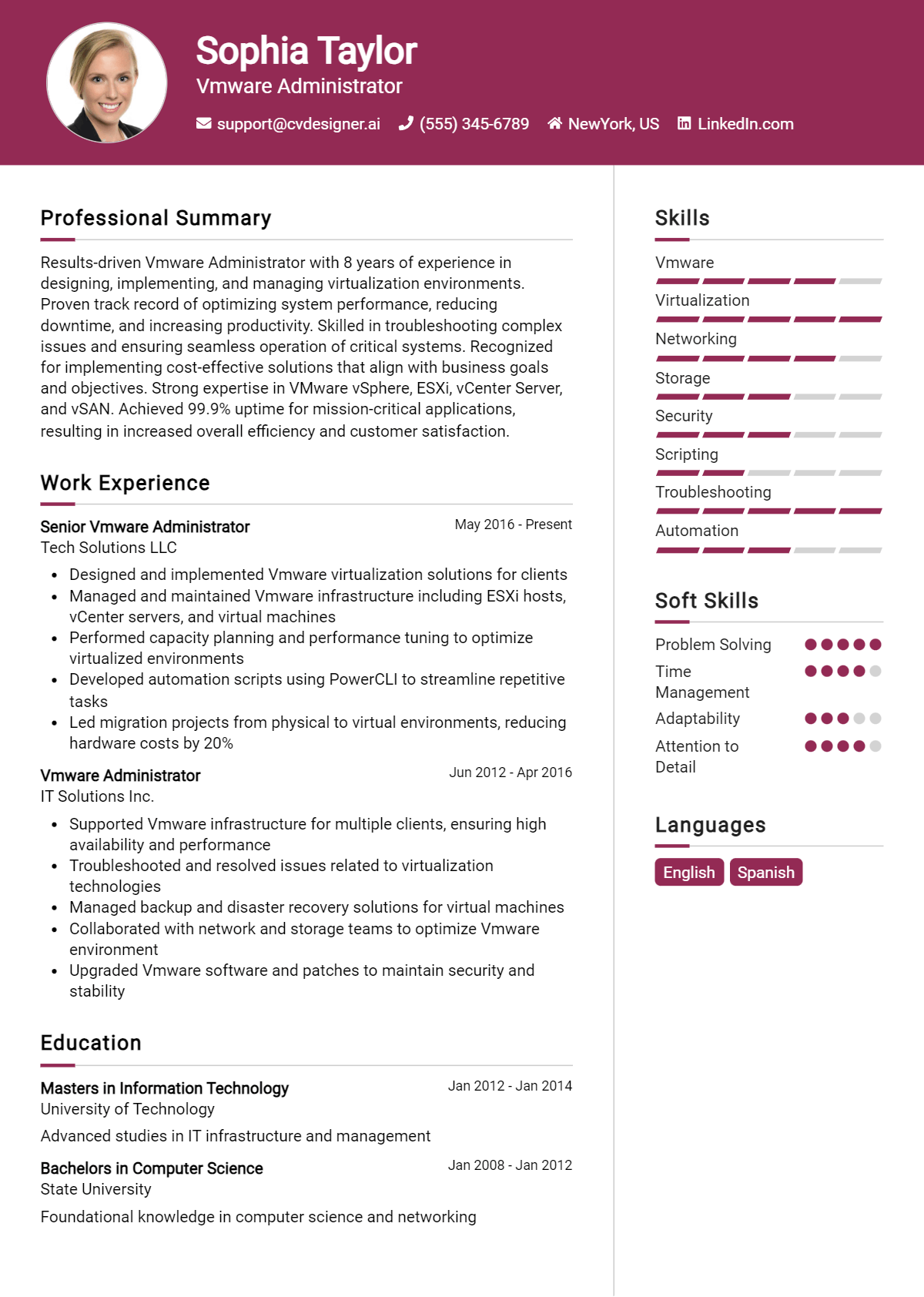As the backbone of virtualized environments, a VMware Administrator plays a pivotal role in ensuring that organizations can leverage the power of cloud computing and virtualization technology effectively. With the increasing reliance on virtual infrastructure, the demand for skilled VMware Administrators continues to rise. However, to secure a position in this competitive field, having a well-crafted resume is essential. A strong resume not only highlights your technical expertise but also showcases your ability to manage complex virtualization tasks and support business operations. In this article, we will explore the intricacies of crafting a compelling VMware Administrator resume that stands out to potential employers.
We will delve into the key responsibilities and skills expected of a VMware Administrator, guiding you on how to present these effectively on your resume. You will learn about the best formats to use, common mistakes to avoid that could hinder your chances, and how to tailor your resume for different experience levels. Additionally, we will provide resume examples that cater to entry-level, mid-level, and senior VMware Administrators, ensuring you have a comprehensive view of what works best. To further assist you, we’ll share valuable tips on effective resume writing techniques and how to choose the right resume templates that align with your professional brand. By the end of this guide, you will be equipped with the knowledge to create a resume that not only reflects your skills but also captures the attention of hiring managers.
Key Responsibilities and Skills for a Vmware Administrator
As a VMware Administrator, your primary responsibility is to manage and maintain the VMware infrastructure, ensuring optimal performance, security, and availability of virtualized environments. This role is crucial for organizations leveraging virtualization to enhance their IT efficiencies and reduce costs.
Key responsibilities typically include:
- Installation and Configuration: Setting up VMware environments, including ESXi servers and vCenter Server configurations.
- Monitoring and Performance Tuning: Continuously monitoring system performance, identifying potential bottlenecks, and implementing optimizations.
- Backup and Disaster Recovery: Developing and managing backup solutions and disaster recovery plans to ensure data integrity and availability.
- User Management: Managing user roles and permissions within the VMware infrastructure to maintain security and compliance.
- Troubleshooting: Diagnosing and resolving issues related to virtualization, networking, and storage.
- Documentation: Maintaining comprehensive documentation of configurations, incidents, and resolutions for future reference.
- Capacity Planning: Assessing current resources and predicting future needs to ensure the infrastructure can scale effectively.
Essential skills required for a VMware Administrator include:
- Proficiency in VMware technologies (vSphere, vCenter, ESXi)
- Strong understanding of networking and storage protocols
- Experience with backup and recovery solutions (e.g., Veeam, Commvault)
- Knowledge of scripting languages (PowerShell, Python) for automation
- Familiarity with security best practices in virtual environments
- Excellent troubleshooting and problem-solving abilities
- Strong communication skills for collaboration with IT teams and stakeholders
Highlighting these skills effectively in the resume skills section is vital. Tailoring your responsibilities and skills to align with the specific job description can greatly enhance your chances of being noticed by potential employers. Consider how these competencies can be relevant when crafting a strong CV, showcasing not only your technical abilities but also how they contribute to the overall success of the organization.
Best Resume Format and Structure for a Vmware Administrator
When creating a resume for a VMware Administrator, it's essential to choose a format that highlights your technical skills, relevant experience, and certifications. Here’s a detailed guide on structuring your resume effectively:
Contact Information
- Include your full name at the top, followed by your phone number, email address, and LinkedIn profile (if applicable).
- Ensure all contact details are professional. Use a simple email address that includes your name.
Professional Summary
- Write a concise summary (3-4 sentences) that captures your experience, skills, and career goals.
- Tailor this section to reflect your expertise in VMware technologies and your professional objectives, such as improving system performance or enhancing virtualization solutions.
- Example: "Results-driven VMware Administrator with over 5 years of experience in managing and optimizing virtualized environments. Proficient in deploying VMware solutions and conducting system upgrades to enhance operational efficiency."
Work Experience
- List your work history starting with the most recent position and work backward.
- For each role, include the job title, company name, location, and dates of employment.
- Use bullet points to describe your responsibilities and achievements. Focus on quantifiable results (e.g., "Reduced server downtime by 30% through proactive monitoring and maintenance of VMware infrastructure").
- Highlight relevant projects or initiatives that showcase your skills in VMware and related technologies.
Education
- Include your highest degree first, along with the name of the institution, location, and graduation date.
- If applicable, mention any relevant coursework or academic achievements related to virtualization or IT infrastructure.
Skills
- Create a section dedicated to technical skills that are pertinent to a VMware Administrator role.
- Include specific VMware products (e.g., vSphere, vCenter, NSX), operating systems, and related technologies (e.g., networking, storage solutions).
- Consider including soft skills as well, such as problem-solving, communication, and teamwork.
Certifications
- List any relevant certifications that demonstrate your expertise in VMware technologies, such as VMware Certified Professional (VCP), VMware Certified Advanced Professional (VCAP), or other industry-recognized credentials.
- Include the certification name, issuing organization, and date obtained.
Tips for Content
- Use a clean, professional layout with clear headings and consistent font usage.
- Keep your resume to one page if you have less than 10 years of experience; two pages may be acceptable for more extensive backgrounds.
- Use action verbs to begin each bullet point (e.g., Implemented, Managed, Optimized).
- Tailor the resume for each application by including keywords from the job description.
Complementing Cover Letter Format
The format of your resume should work in harmony with your cover letter. Both should use the same font, color scheme, and header style to create a cohesive look. In your cover letter, reiterate key achievements mentioned in your resume, and provide context on how your skills can benefit the prospective employer. This unified approach enhances your professionalism and makes a strong impression.
By following this structure and incorporating these tips, your resume will effectively showcase your qualifications as a VMware Administrator, making you a strong candidate for potential employers.
Writing Tips and Best Practices for a Vmware Administrator Resume
When crafting a resume as a VMware Administrator, it's crucial to present your technical skills and experiences in a clear and compelling manner. To stand out in a competitive job market, focus on highlighting your accomplishments using specific, measurable outcomes. Tailoring your resume to include industry-specific keywords not only showcases your expertise but also helps your application pass through automated screening systems. Remember to incorporate action verbs that convey your contributions effectively, making your resume dynamic and engaging. Utilize resume writing tips to ensure a polished and professional appearance, and consider how these strategies can enhance your cover letter as well.
- Use action verbs like "implemented," "managed," and "optimized" to describe your responsibilities and achievements.
- Quantify your accomplishments, such as "reduced server downtime by 30% through effective virtualization strategies."
- Incorporate industry-relevant keywords such as "vSphere," "vCenter," "ESXi," and "VM migration" to demonstrate your expertise.
- Tailor your resume for each job application by matching your skills and experiences with the specific requirements of the job description.
- Highlight relevant certifications, such as VCP (VMware Certified Professional), to validate your qualifications.
- Include a section for technical skills, clearly listing your proficiency in VMware tools, networking, and storage solutions.
- Keep the formatting clean and professional, using bullet points for readability and ensuring consistent font and size.
- Proofread carefully to eliminate any errors, as attention to detail is critical in IT positions.
Common Mistakes to Avoid in a Vmware Administrator Resume
When crafting a resume for a VMware Administrator position, it's crucial to present your skills and experiences in the most effective way possible. Unfortunately, many candidates make common mistakes that can diminish their chances of standing out to potential employers. Avoiding these pitfalls can significantly enhance the quality of your resume and increase your chances of landing an interview. Here are some common mistakes to steer clear of:
- Overloading the resume with excessive information, making it difficult for hiring managers to discern key qualifications.
- Using generic job descriptions that fail to highlight specific skills and achievements relevant to VMware administration.
- Neglecting to tailor the resume to the specific job description, which can result in missed opportunities to demonstrate suitability for the role.
- Failing to quantify accomplishments, making it harder for employers to understand the impact of your work.
- Using technical jargon without explanation, assuming that all hiring managers will understand complex terminology.
- Ignoring formatting issues, such as inconsistent fonts and spacing, which can make the resume look unprofessional.
- Omitting important sections, such as certifications related to VMware technologies, which are critical for this role.
- Writing in the first person, which can make the resume feel less formal and professional.
- Including irrelevant work experience, which can dilute the focus on pertinent skills and achievements.
- Not proofreading for spelling and grammar mistakes, which can signal a lack of attention to detail.
To ensure you're not falling into these traps, consider reviewing common mistakes to avoid in a resume. Additionally, don't forget to pay attention to your cover letter, as it too can contain pitfalls that might undermine your application. Check out the common cover letter mistakes that should also be avoided to complement your resume effectively.
Sample Vmware Administrator Resumes
A VMware Administrator plays a critical role in managing and optimizing virtualized environments, ensuring system performance, reliability, and security. Crafting a compelling resume is essential for showcasing your skills and experience in this dynamic field. Below are three sample resumes tailored for different career stages: an experienced professional, an entry-level candidate, and a career changer. Each example highlights the unique qualifications and experiences relevant to the VMware Administrator role.
Sample Resume for Experienced VMware Administrator
John Doe
123 Virtual Lane
Tech City, TX 12345
(123) 456-7890
john.doe@email.com
Professional Summary
Results-driven VMware Administrator with over 8 years of experience in managing, configuring, and maintaining virtual environments. Proven expertise in VMware vSphere, ESXi, and vCenter, with a strong focus on performance optimization and system security. Adept at troubleshooting and resolving complex technical issues to ensure seamless business operations.
Technical Skills
- VMware vSphere, ESXi, vCenter
- Virtual Networking and Storage
- Disaster Recovery Solutions
- Performance Monitoring and Tuning
- Scripting (PowerShell, Bash)
- Backup and Recovery Solutions
- Active Directory and LDAP
Professional Experience
Senior VMware Administrator
Tech Solutions Inc., Tech City, TX
March 2018 - Present
- Managed over 300 virtual machines across multiple clusters, ensuring high availability and performance.
- Implemented automated deployment strategies, reducing provisioning time by 40%.
- Led a team in migrating legacy systems to a new virtual environment, minimizing downtime.
- Developed and executed disaster recovery plans, improving data integrity and availability.
VMware Administrator
Virtual Tech Corp., Tech City, TX
June 2015 - February 2018
- Configured and maintained VMware infrastructure, enhancing system performance by 30%.
- Monitored system health and performance metrics, addressing issues proactively.
- Collaborated with cross-functional teams to design and implement virtualization best practices.
Education
Bachelor of Science in Computer Science
Tech University, Tech City, TX
Graduated: May 2015
Sample Resume for Entry-Level VMware Administrator
Jane Smith
456 Cloud Avenue
New Town, TX 67890
(987) 654-3210
jane.smith@email.com
Professional Summary
Motivated and technically skilled recent graduate with a Bachelor’s degree in Information Technology. Completed VMware training and certification, gaining hands-on experience in managing virtual environments. Eager to leverage VMware skills and knowledge to contribute to a dynamic IT team.
Technical Skills
- VMware vSphere and ESXi basics
- Active Directory fundamentals
- Basic Networking Concepts
- Scripting (PowerShell basics)
- Technical Support and Troubleshooting
Education
Bachelor of Science in Information Technology
New Town University, New Town, TX
Graduated: May 2023
Certifications
- VMware Certified Professional - Data Center Virtualization (VCP-DCV)
- CompTIA A+
Internship Experience
IT Intern
Innovative Tech Solutions, New Town, TX
January 2023 - April 2023
- Assisted in the administration of VMware environments, including VM creation and management.
- Supported the IT team in troubleshooting and resolving hardware and software issues.
- Documented technical procedures and user instructions for team reference.
Sample Resume for Career Changer to VMware Administrator
Michael Johnson
789 Legacy Drive
Old Town, TX 23456
(321) 987-6543
michael.johnson@email.com
Professional Summary
Dedicated IT professional with 5 years of experience in systems administration seeking to transition into a VMware Administrator role. Strong background in IT support, network management, and system optimization, complemented by VMware training and hands-on experience in virtualization technologies.
Technical Skills
- VMware vSphere fundamentals
- Windows and Linux Server Administration
- Networking and Security Protocols
- Technical Support and Troubleshooting
- Backup and Recovery Solutions
Professional Experience
Systems Administrator
Old Town Enterprises, Old Town, TX
June 2018 - Present
- Managed and maintained on-premises servers, ensuring optimal performance and security.
- Assisted in the implementation of a virtualization strategy, improving resource utilization by 25%.
- Provided technical support to end-users, resolving issues quickly and efficiently.
Help Desk Technician
Tech Support Co., Old Town, TX
May 2016 - May 2018
- Delivered technical assistance and support for incoming queries and issues related to computer systems, software, and hardware.
- Documented and tracked issues using ticketing systems, ensuring timely resolution.
Education
Associate of Applied Science in Information Technology
Old Town Community College, Old Town, TX
Graduated: May 2016
Certifications
- VMware Certified Associate - Data Center Virtualization (VCA-DCV)
- CompTIA Network+
For more inspiration, consider exploring additional resume examples. Don’t forget that accompanying your resume with a well-crafted cover letter can create a complete job application package, and you can find helpful cover letter examples for that purpose.
Checklist for a Vmware Administrator Resume
- Proofread for Errors: Carefully read through your resume multiple times to catch any spelling or grammatical errors. Consider using tools or services that specialize in proofreading.
- Check for Consistency: Ensure that your formatting is consistent throughout, including font sizes, bullet point styles, and heading formats. Consistency makes your resume more professional.
- Tailor Your Resume: Modify your resume for each job application by incorporating keywords and phrases from the job description. This increases your chances of passing through applicant tracking systems.
- Highlight Relevant Skills: Ensure that your technical skills related to VMware administration, such as vSphere, ESXi, and NSX, are prominently displayed and easily recognizable.
- Quantify Achievements: Whenever possible, include numbers or percentages to quantify your achievements (e.g., “Reduced downtime by 30% through effective monitoring and troubleshooting”).
- Include Certifications: List any relevant certifications, such as VMware Certified Professional (VCP) or VMware Certified Advanced Professional (VCAP), as these can significantly enhance your credibility.
- Utilize Action Verbs: Start bullet points with strong action verbs (e.g., "Managed," "Implemented," "Automated") to convey your contributions effectively and dynamically.
- Review Layout and Design: Make sure your resume has a clean, professional layout that is easy to read. Use headings and sections to guide the reader through your qualifications.
- Seek Feedback: Have a friend or mentor review your resume for a fresh perspective. They may catch errors or suggest improvements that you might have missed.
- Consider an AI Resume Builder: To ensure all elements are well-organized and visually appealing, consider using an AI resume builder. This tool can help streamline the formatting process.
Remember, a similar checklist can also be followed for creating a CV.
Key Takeaways for a Vmware Administrator Resume Guide
Creating a strong VMware Administrator resume is crucial for standing out in a competitive job market. By utilizing the examples and tips provided, you can effectively highlight your skills, experiences, and achievements that align with the demands of this role. Remember to tailor your resume to showcase your expertise in virtualization technologies, troubleshooting, and system management. To take the next step in your job search, consider downloading a professionally designed template from resume templates or a tailored cover letter template to complement your application. Additionally, explore our best resume maker to streamline the process and ensure your resume stands out. Invest the time in crafting a compelling resume, and you'll be well on your way to landing your desired position as a VMware Administrator.