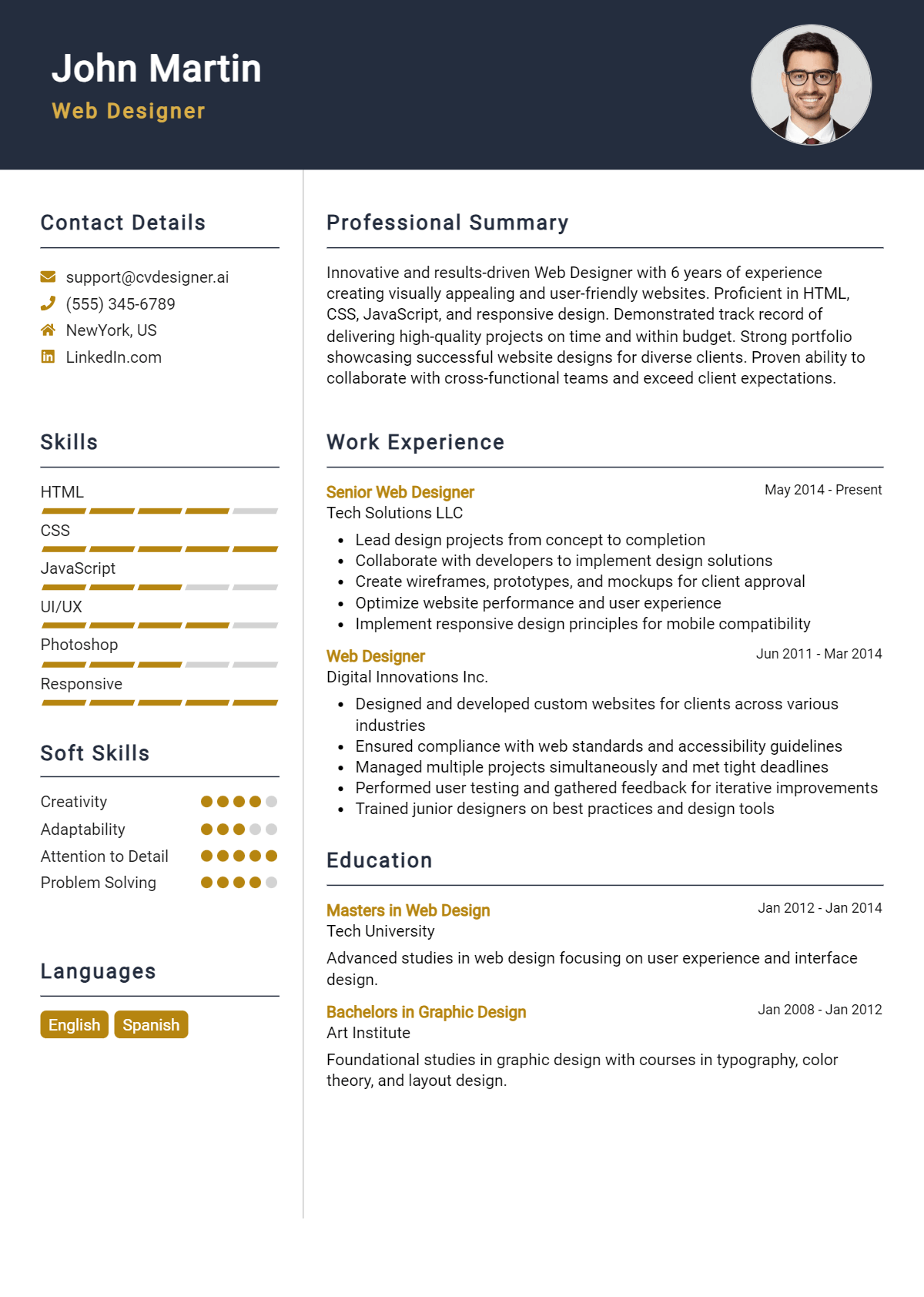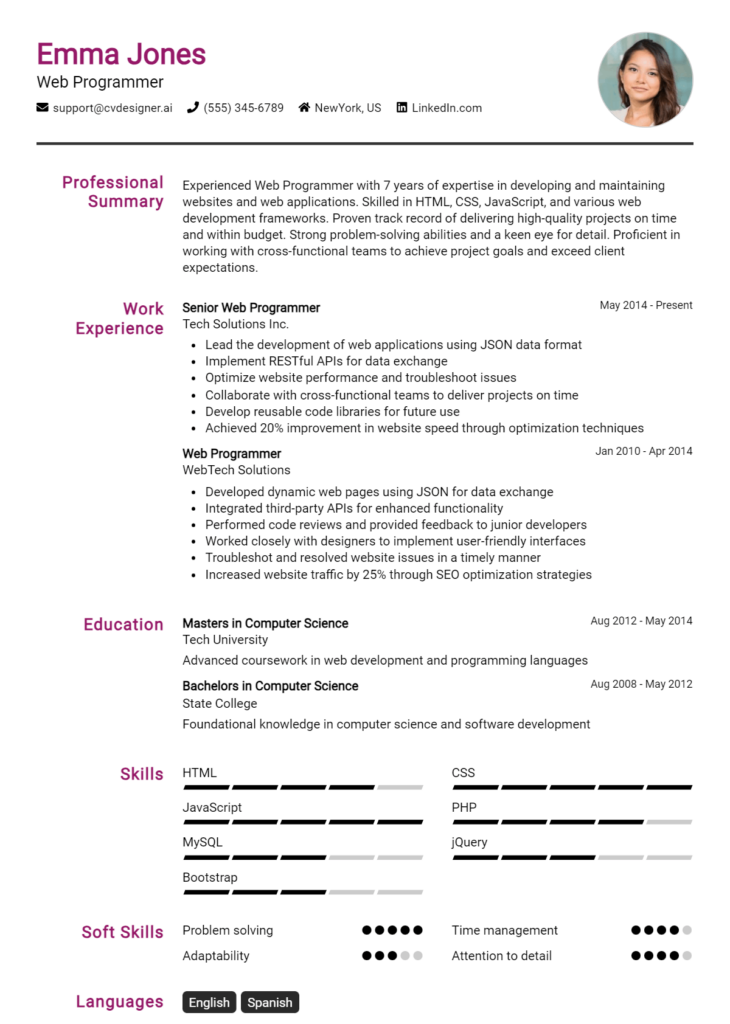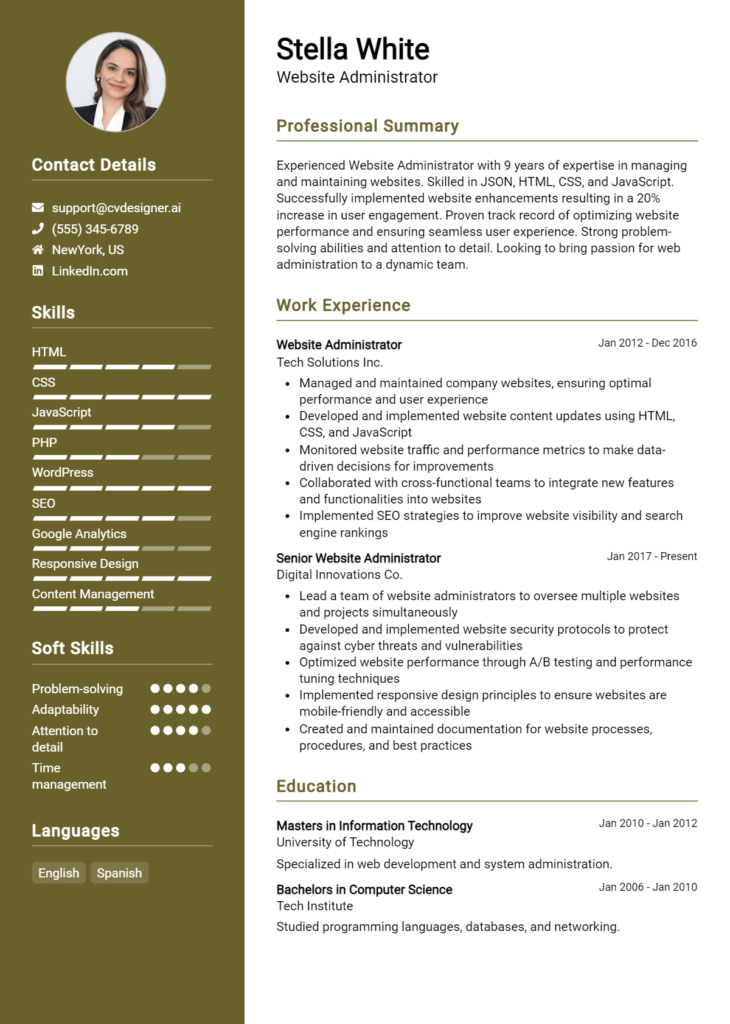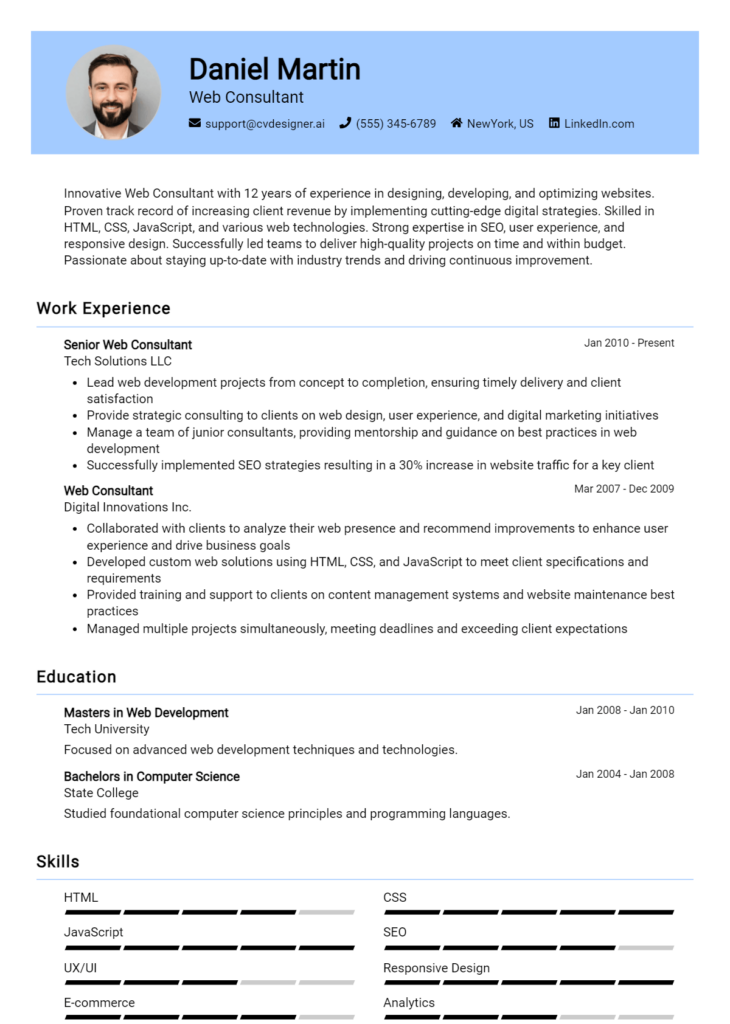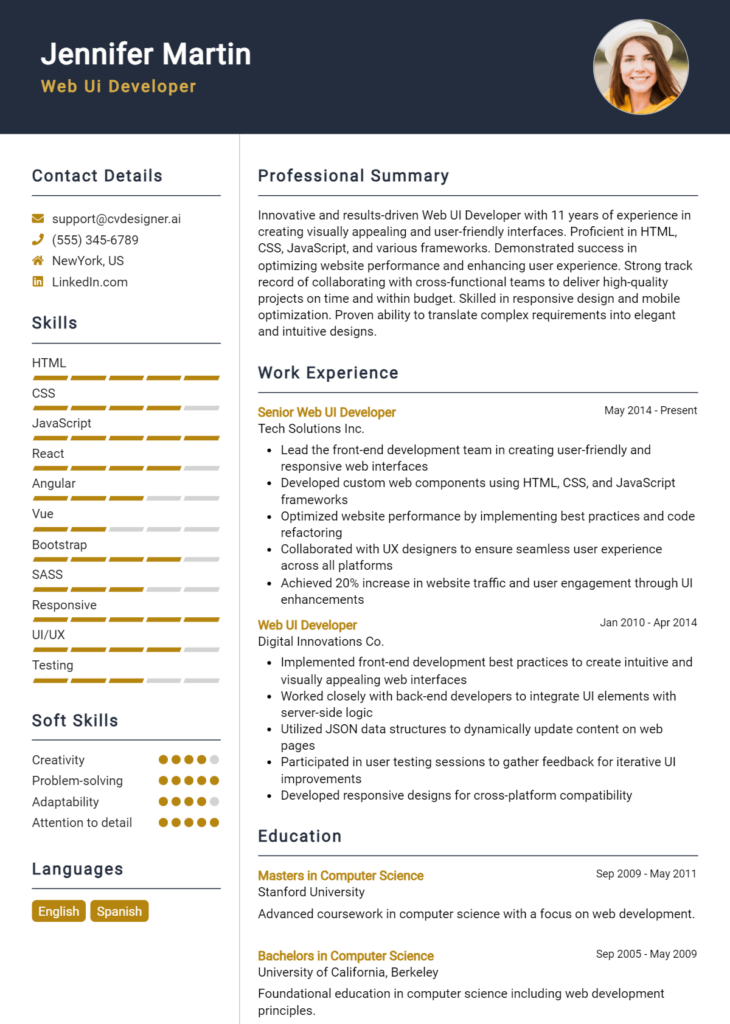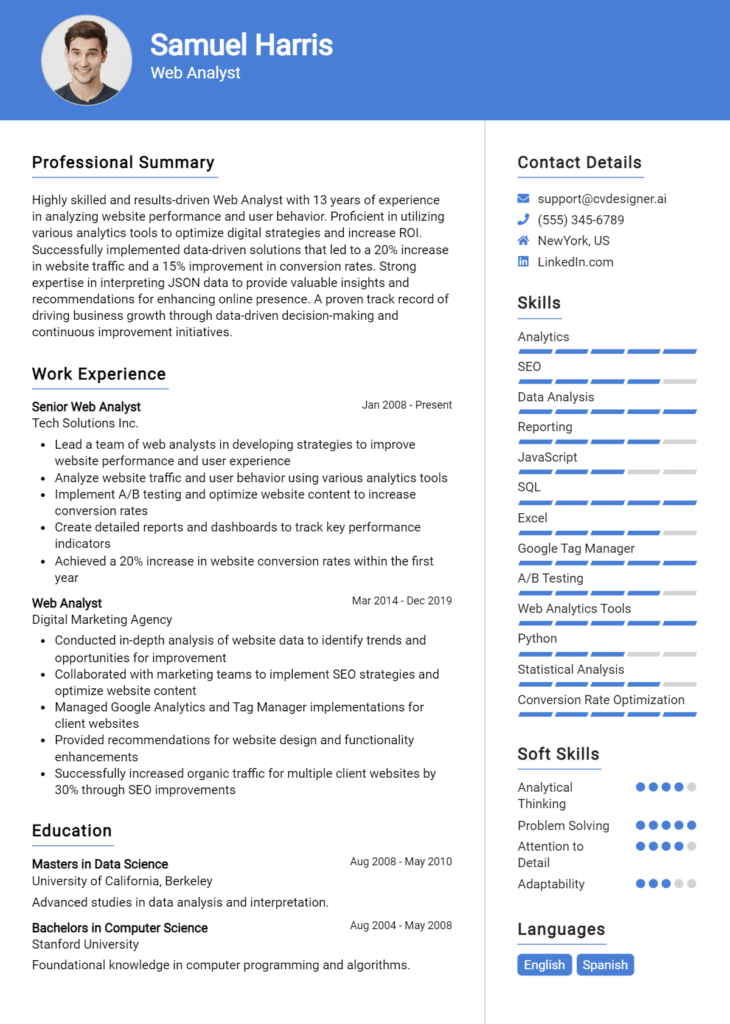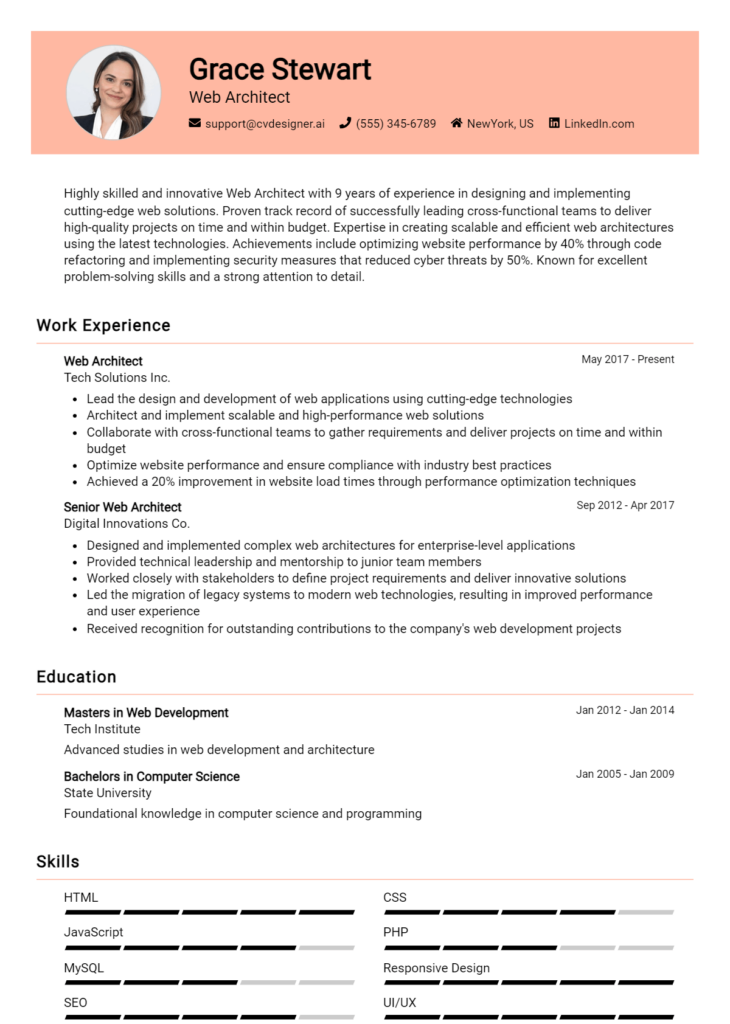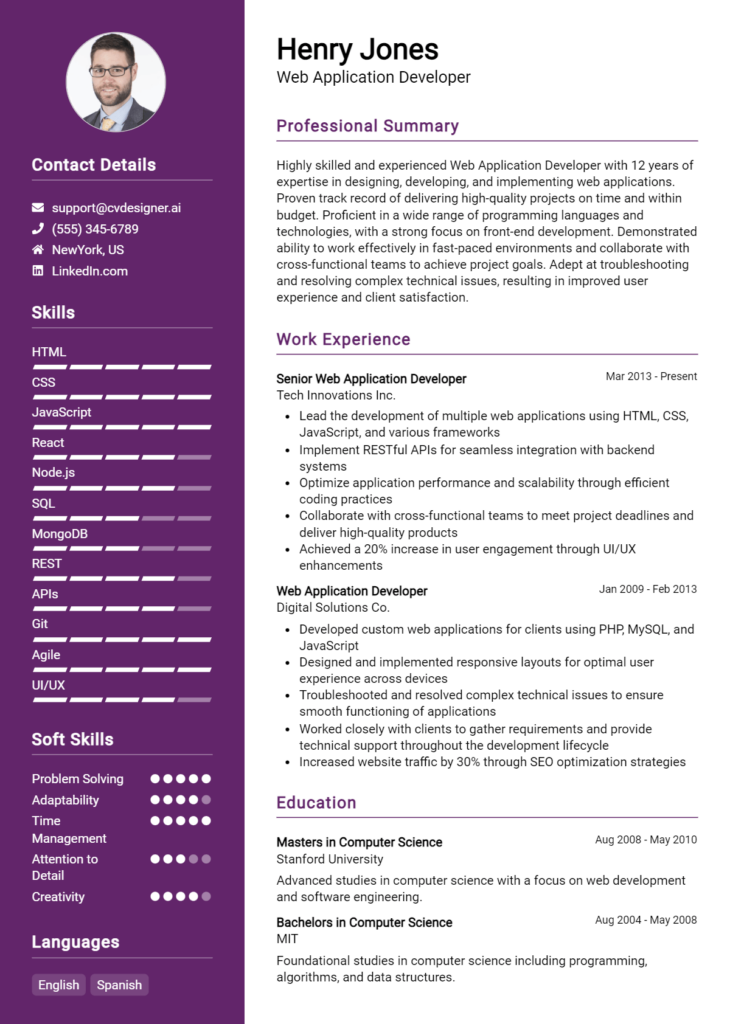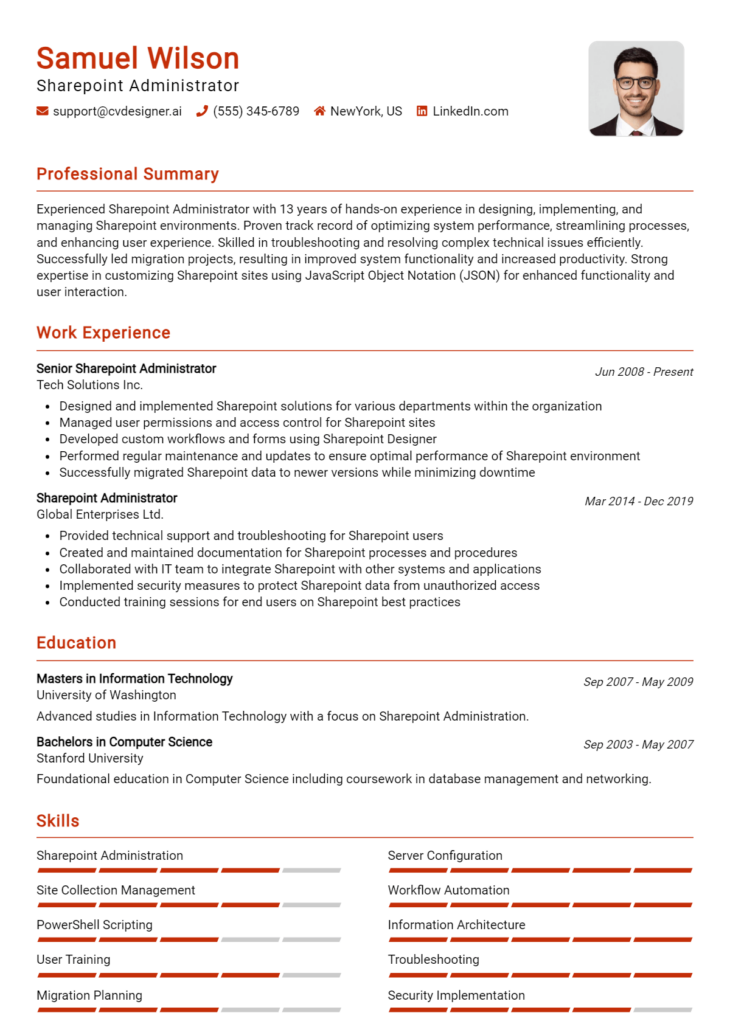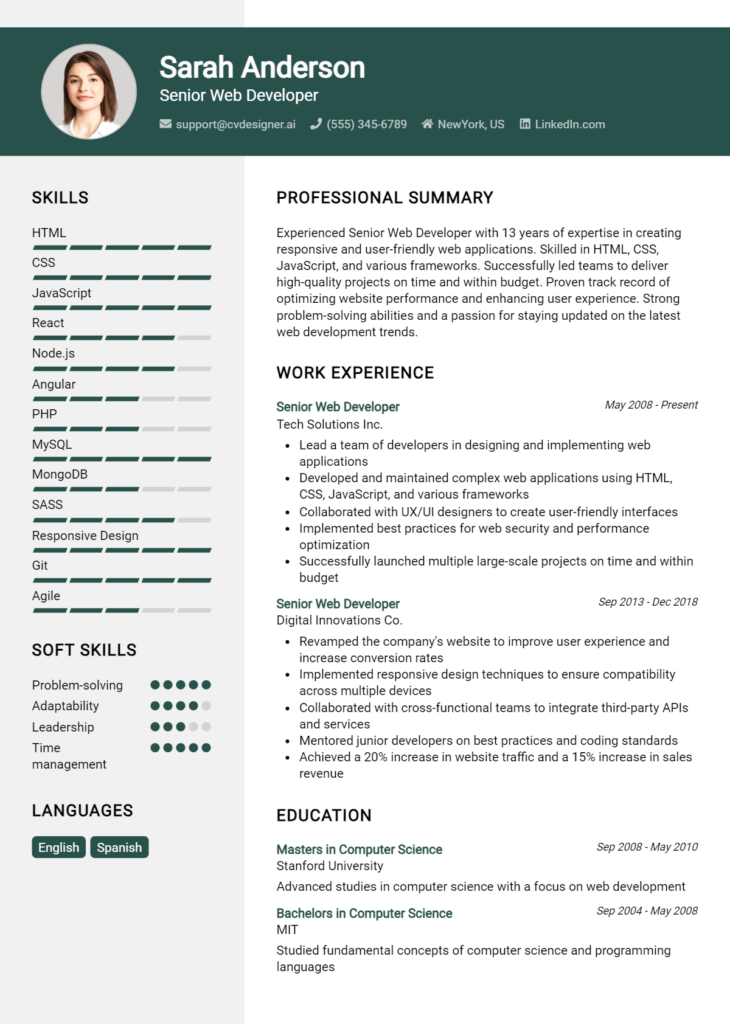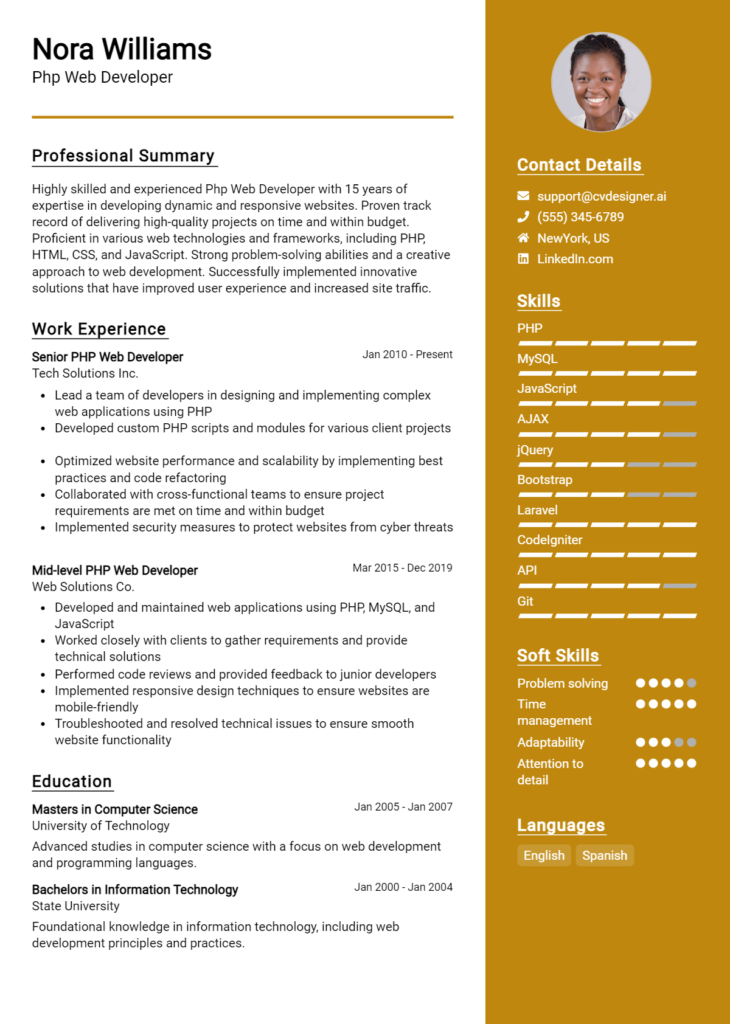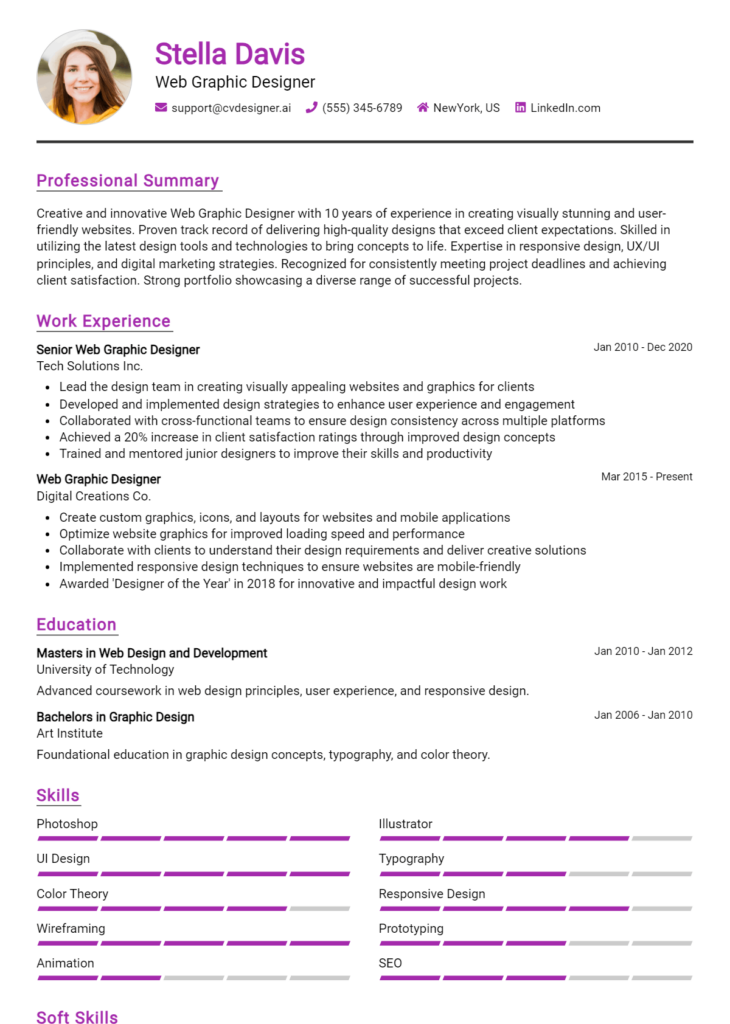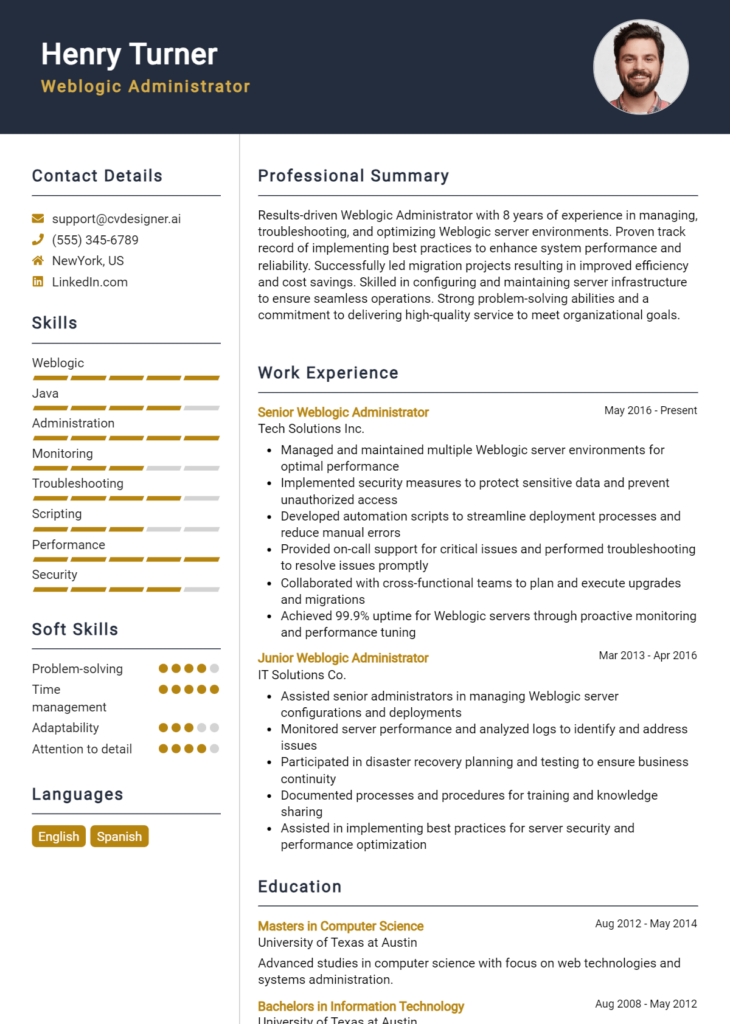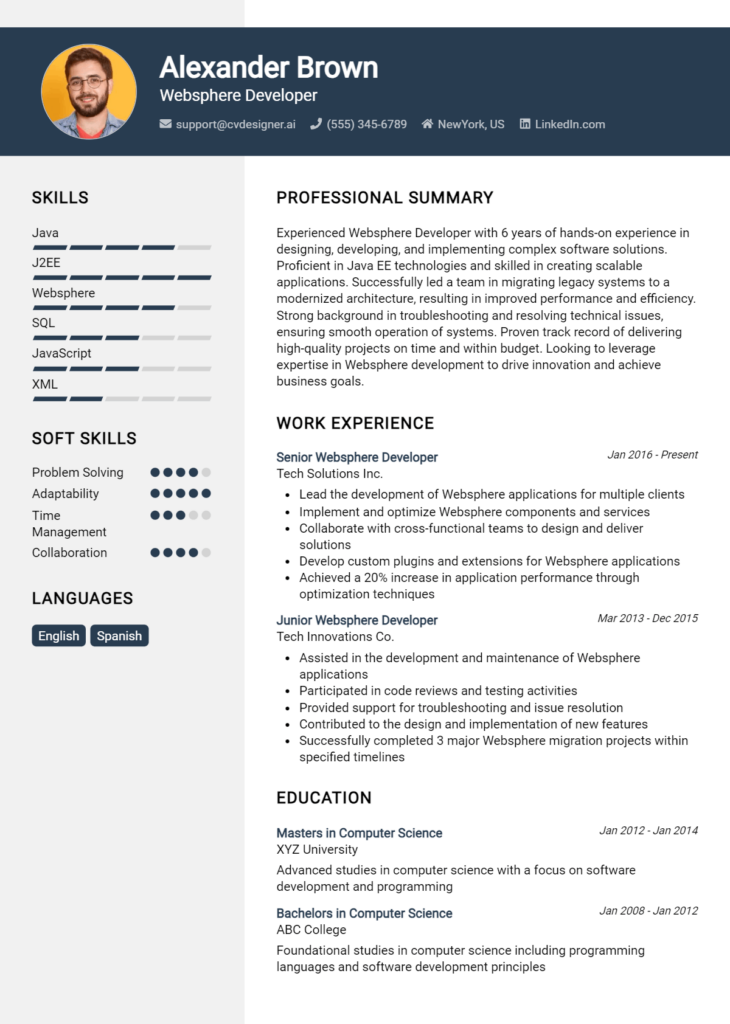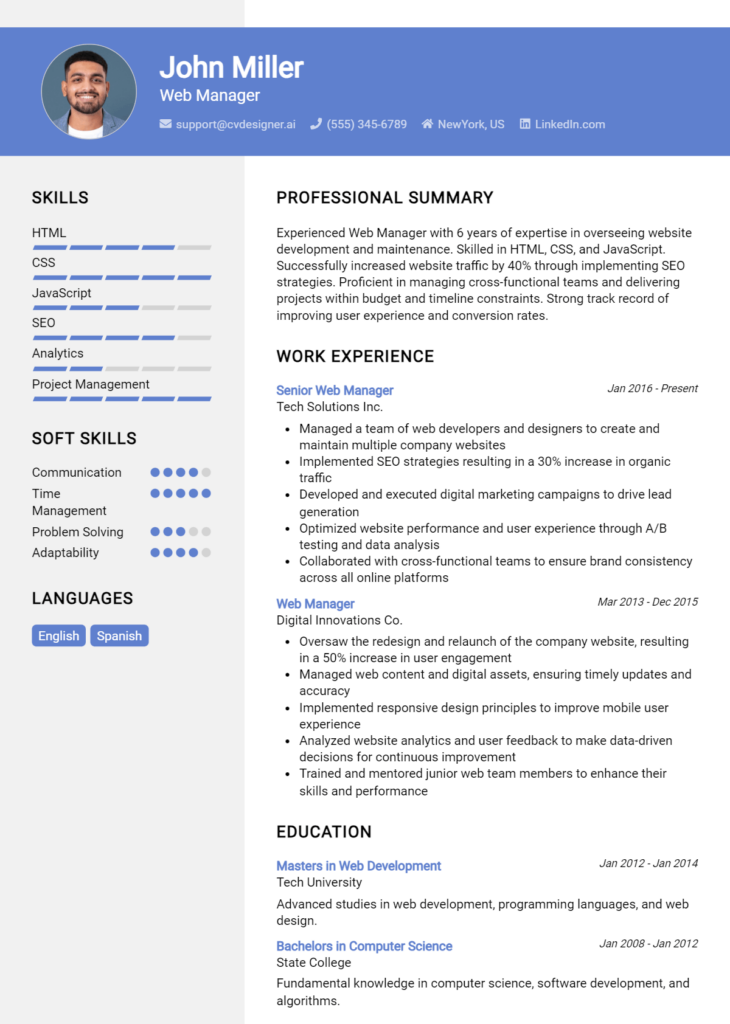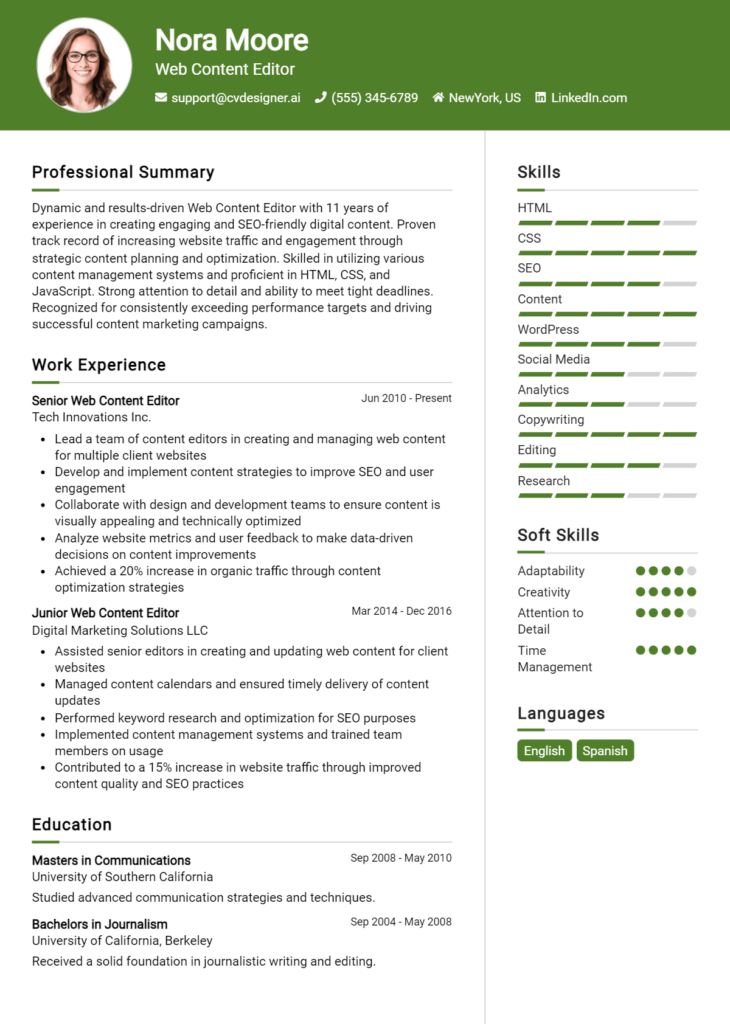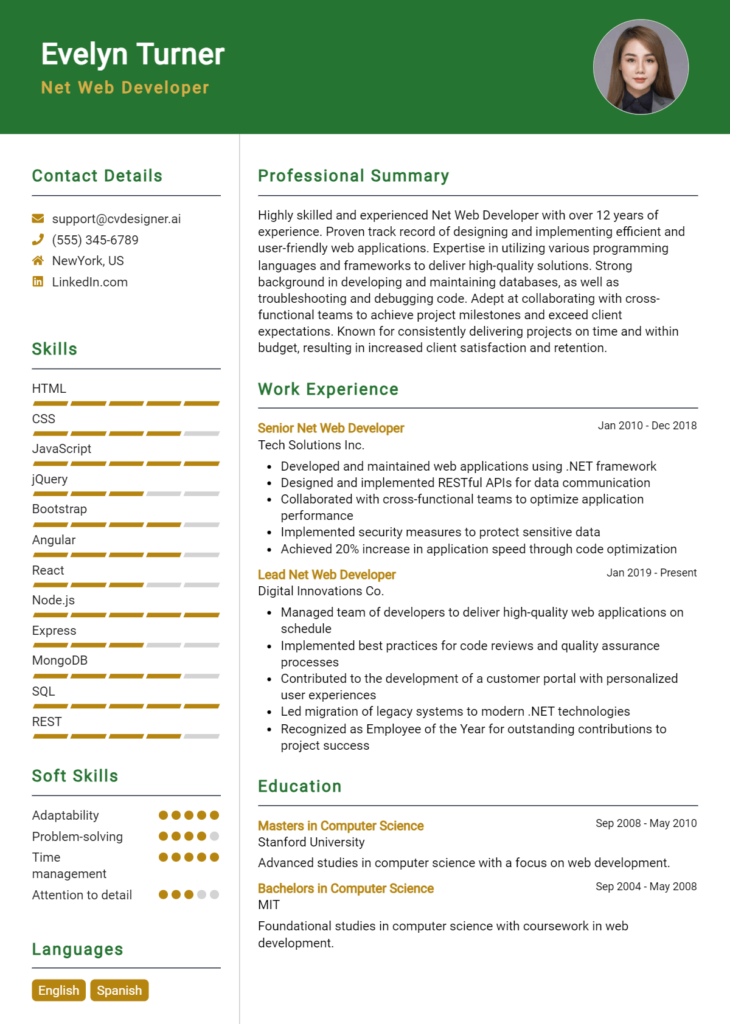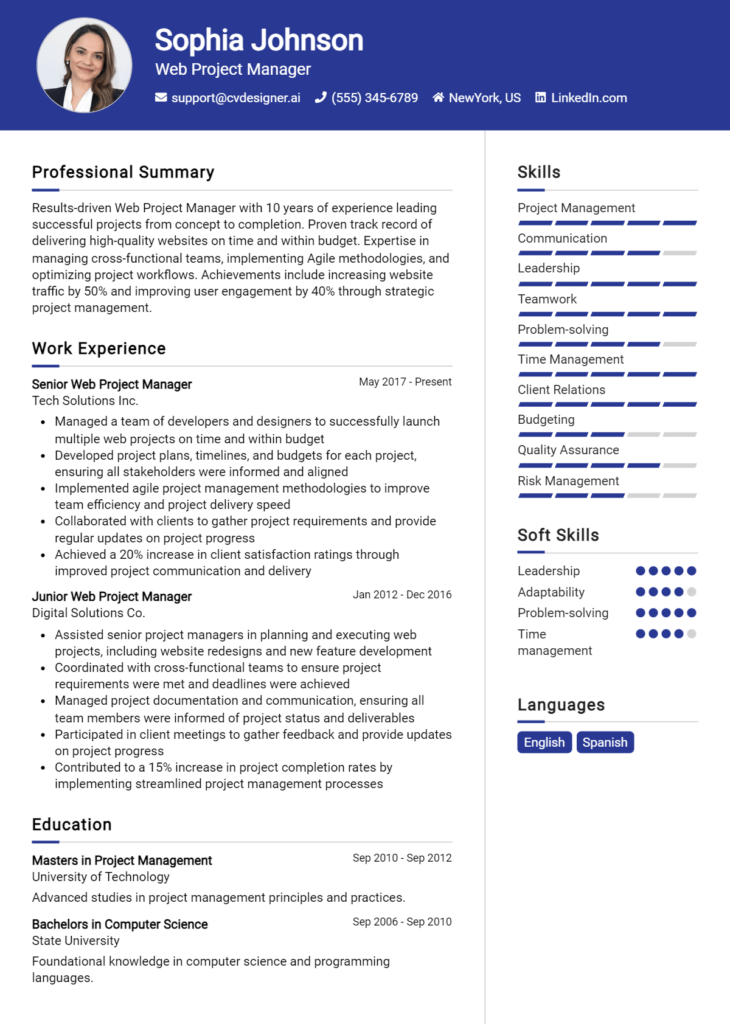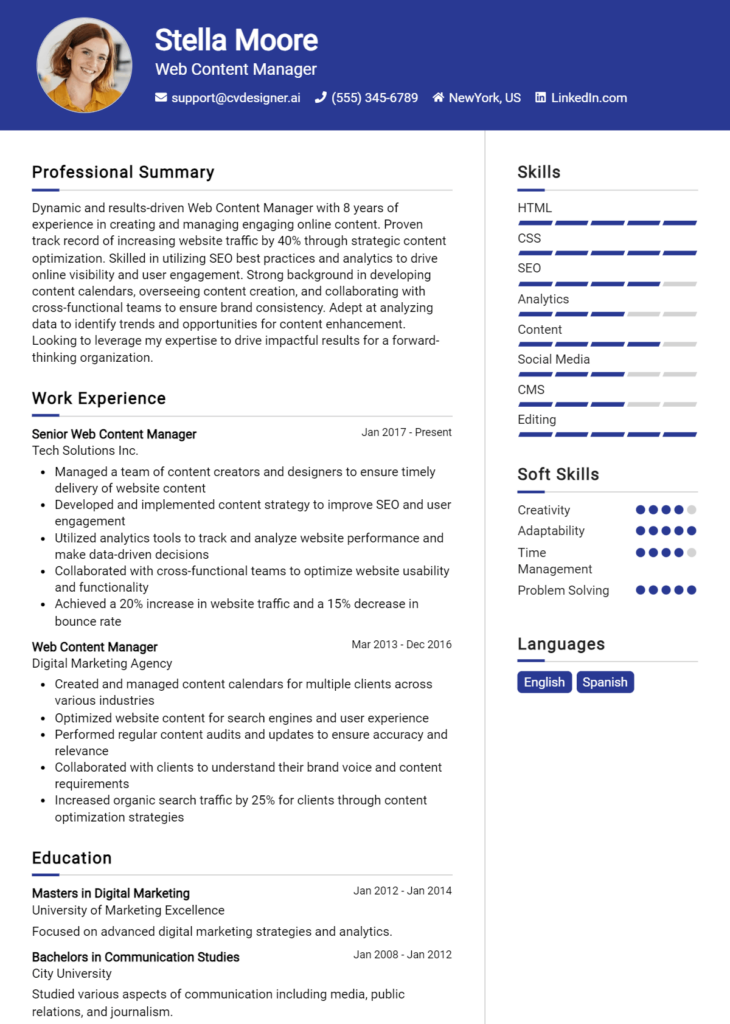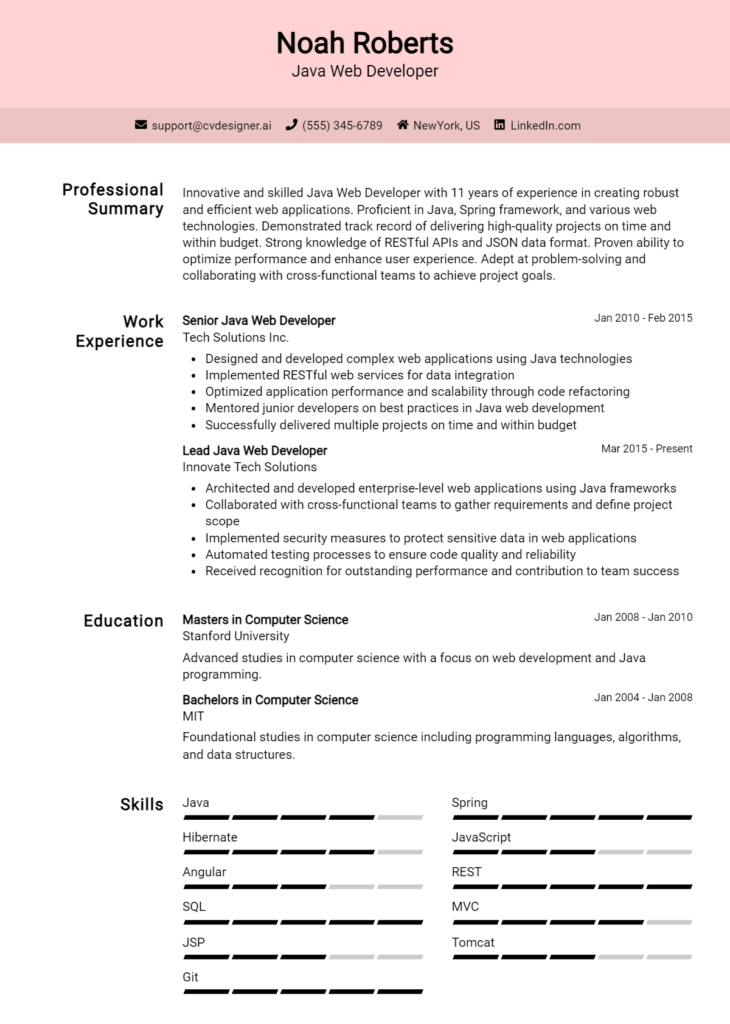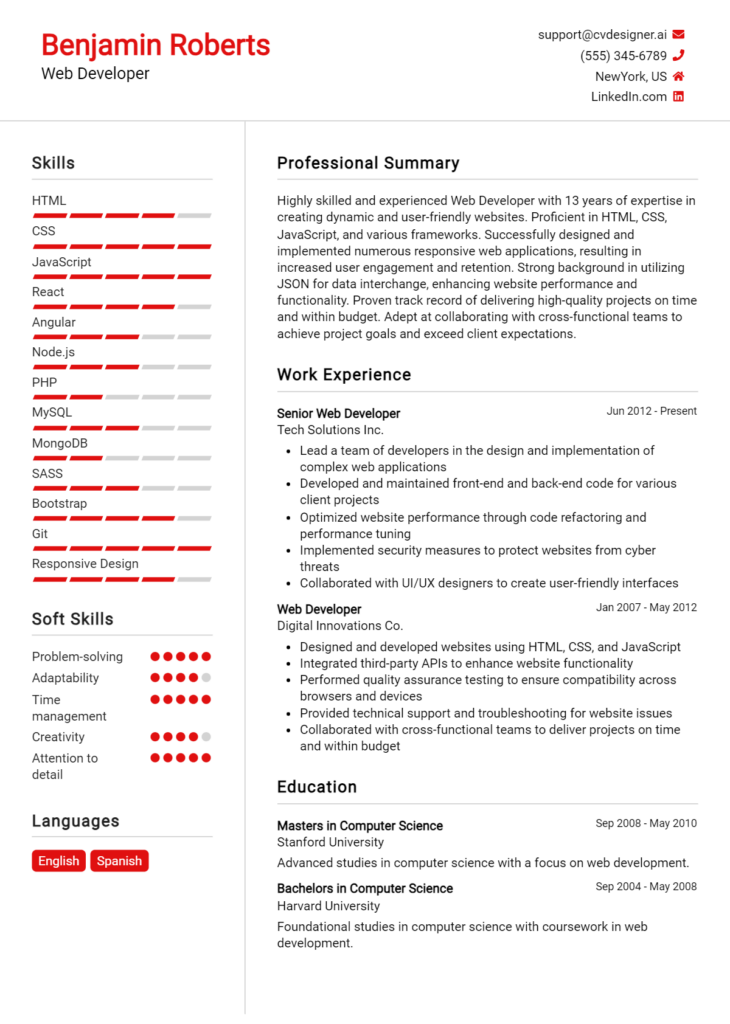Most Popular Web Designer Resume Examples
Explore additional Web Designer resume samples and guides and see what works for your level of experience or role.
As a Web Designer, your creativity and technical skills play a pivotal role in shaping the online experiences of users. In an increasingly digital world, your ability to design visually appealing, user-friendly websites can set businesses apart and drive engagement. However, even the most talented designers can struggle to make an impact without a well-crafted resume that effectively showcases their skills and accomplishments. This guide will walk you through the essentials of writing a standout Web Designer resume that not only highlights your talents but also aligns with industry standards.
In this article, we will cover several key points to help you create a compelling resume. We’ll delve into the primary responsibilities and skills that employers look for in a Web Designer, ensuring you know what to showcase. You’ll also learn about the best formats to use for your resume, how to avoid common pitfalls that can undermine your application, and find resume examples tailored for all experience levels. Additionally, we will provide practical tips on resume writing and guidance on selecting the right resume templates to enhance your presentation. Whether you’re just starting your career or looking to advance, this comprehensive guide will equip you with the tools you need to make a lasting impression.
Key Responsibilities and Skills for a Web Designer
As a Web Designer, your primary responsibility is to create visually appealing and user-friendly websites that effectively communicate the brand's message. You will collaborate with clients and team members to gather requirements, design layouts, and implement features while ensuring the website is responsive and accessible across various devices. Your role also includes staying updated on the latest design trends and technologies to enhance user experience and functionality.
Key Responsibilities:
- Develop and maintain website layouts and user interfaces.
- Create wireframes, prototypes, and visual designs.
- Collaborate with developers and other stakeholders to implement designs.
- Optimize websites for maximum speed and scalability.
- Ensure websites are compatible with various browsers and devices.
- Conduct usability testing and gather feedback for continuous improvement.
- Stay informed about industry trends and best practices.
Essential Skills:
- Proficiency in design software (e.g., Adobe Creative Suite, Sketch, Figma).
- Strong understanding of HTML, CSS, and JavaScript.
- Knowledge of responsive design principles.
- Familiarity with UX/UI principles.
- Ability to create wireframes and prototypes.
- Strong attention to detail and a good eye for aesthetics.
- Excellent communication and collaboration skills.
Highlighting these skills effectively in the resume skills section is crucial for showcasing your qualifications to potential employers. Tailoring your responsibilities and skills to align with the specific job description can significantly increase your chances of standing out in a competitive job market. Moreover, consider how these skills could be relevant in creating a strong CV that effectively demonstrates your capabilities and experiences as a Web Designer. By doing so, you can present yourself as a compelling candidate ready to take on the challenges of the role.
Best Resume Format and Structure for a Web Designer
When crafting a resume for a Web Designer position, it’s vital to choose a format that effectively showcases your skills and creativity while remaining professional and easy to read. Below is a detailed guide on the best resume format and structure for a Web Designer, including essential sections and tips for each.
Contact Information
Your contact information should be placed at the top of your resume. Ensure it is clear and easy to find. Include:
- Full name
- Phone number
- Professional email address
- LinkedIn profile (if applicable)
- Portfolio website or online design profile (this is crucial for a web designer)
Professional Summary
A concise professional summary should follow your contact information. This section should highlight your key qualifications, experience, and what you can bring to the table as a Web Designer. Aim for 2-3 sentences that capture your design philosophy, technical skills, and career goals. Tailor this summary to align with the specific job you are applying for.
Work Experience
The work experience section is crucial and should be listed in reverse chronological order (most recent job first). For each position, include:
- Job title
- Company name and location
- Dates of employment (month and year)
- Bullet points detailing your responsibilities and achievements, focusing on quantifiable results (e.g., "Redesigned company website, improving load time by 30% and increasing user engagement by 20%").
Education
In the education section, list your degrees in reverse chronological order. Include:
- Degree(s) obtained
- Major/Field of study
- Institution name and location
- Graduation date (or expected graduation date if still in school)
- Relevant coursework or projects (if applicable)
Skills
Highlight your technical skills in a dedicated skills section. Include both hard and soft skills. For a Web Designer, this may include:
- Proficient in design software (e.g., Adobe Creative Suite, Sketch, Figma)
- Knowledge of HTML, CSS, JavaScript, and responsive design principles
- Strong UX/UI design skills
- Familiarity with SEO best practices
- Communication and collaboration skills
Certifications
If you have any relevant certifications, include them in this section. Certifications can enhance your credibility and demonstrate your commitment to professional development. Examples include:
- Google UX Design Certificate
- Adobe Certified Expert (ACE)
- Certification in Web Development or Design
Additional Sections (if applicable)
Depending on your experience and the job requirements, you may also consider adding additional sections such as:
- Projects: A brief description of significant projects you have worked on, especially those that showcase your design skills.
- Volunteer Experience: Relevant volunteer work can illustrate your passion for design and community involvement.
- Awards and Recognitions: Any accolades received for your work can set you apart from other candidates.
Tips for Resume Formatting
- Use a clean, professional layout with clear headings and adequate white space.
- Stick to a simple font (e.g., Arial, Calibri) in a legible size (10-12 points).
- Keep the resume to one page unless you have extensive experience that justifies a second page.
- Use bullet points to improve readability.
- Tailor your resume for each application, focusing on the skills and experiences that align with the job description.
Complementing Your Cover Letter
The format of your resume should complement your cover letter. Use the same font style and color scheme in both documents to create a cohesive look. Your cover letter is an opportunity to expand on the skills and experiences listed in your resume, providing context and personality. Ensure that any design elements, such as color and layout, are consistent to present a unified brand image to potential employers.
By following this structured approach to your resume, you can effectively showcase your qualifications as a Web Designer and make a strong impression on hiring managers.
Writing Tips and Best Practices for a Web Designer Resume
When crafting a resume as a Web Designer, it’s essential to showcase not only your technical skills and design prowess but also your ability to create user-friendly and visually appealing websites. Your resume should reflect your unique style while maintaining professionalism and clarity. Utilize industry-specific keywords to ensure you stand out to hiring managers and applicant tracking systems. Remember to focus on your achievements, using action verbs to convey your impact effectively. Additionally, consider how the same principles apply to your cover letter, where you can further elaborate on your experience and design philosophy.
- Use action verbs such as "designed," "developed," "optimized," and "collaborated" to start bullet points and convey a strong sense of initiative.
- Quantify your achievements whenever possible, such as "increased website traffic by 30%" or "reduced loading time by 50%."
- Incorporate industry-specific keywords related to web design, like "responsive design," "UX/UI principles," "HTML/CSS," and "JavaScript," to demonstrate your expertise.
- Tailor your resume for each job application by aligning your skills and experiences with the specific requirements of the position.
- Highlight your proficiency with design tools and software, such as Adobe Creative Suite, Sketch, or Figma, to emphasize your technical capabilities.
- Keep your design clean and uncluttered, using whitespace effectively to guide the reader’s eye and highlight key information.
- Include a link to your portfolio, showcasing your best work and demonstrating your design skills in a practical context.
- Don’t forget to review resume writing tips to ensure your document has a polished and professional appearance.
Common Mistakes to Avoid in a Web Designer Resume
Crafting a compelling resume as a web designer is essential to stand out in a competitive job market. However, many candidates make common errors that can undermine their chances of landing an interview. By being mindful of these pitfalls, you can create a resume that effectively showcases your skills, experience, and creativity. Here are some common mistakes to avoid when writing your web designer resume:
- Overloading with Information: Including too much detail can overwhelm hiring managers and dilute your key messages.
- Using Generic Descriptions: Avoid vague language; be specific about your roles, technologies used, and accomplishments.
- Neglecting Design Principles: Your resume should reflect your design skills; ensure it is visually appealing and well-structured.
- Ignoring Keywords: Tailor your resume with relevant keywords from the job description to pass through applicant tracking systems.
- Lack of Focus on Achievements: Instead of just listing duties, highlight your contributions and the impact of your work.
- Using Poor Formatting: Avoid cluttered layouts or excessive fonts; use consistent formatting for a professional look.
- Failing to Update Skills: Ensure your technical skills are current, particularly in rapidly evolving areas like web design.
- Not Tailoring for Each Job: Generic resumes fail to connect; customize your resume for each application to align with specific job requirements.
- Skipping a Portfolio Link: Always include a link to your portfolio showcasing your best work — it's crucial for a web designer.
- Neglecting Proofreading: Spelling and grammatical errors can create a negative impression; always proofread your resume.
To further enhance your job application, consider reviewing common mistakes to avoid in a resume to ensure your resume is polished. Additionally, don't forget about your cover letter; it’s equally important to avoid pitfalls in that document as well. Check out the common cover letter mistakes to ensure you present yourself in the best light possible.
Sample Web Designer Resumes
As a Web Designer, your resume is a crucial tool to showcase your skills, experience, and creativity. Whether you're an experienced professional, an entry-level candidate, or making a career change, having a well-structured resume can significantly increase your chances of landing an interview. Below are three sample resumes tailored for different stages in a web designer's career. Feel free to explore more resume templates for inspiration, and consider using corresponding cover letter examples to complete your job application package.
Experienced Web Designer Resume
John Doe
123 Creative Ave, Design City, CA 90210
john.doe@email.com | (123) 456-7890
Professional Summary
Innovative and results-driven Web Designer with over 7 years of experience in creating user-friendly, visually appealing websites. Proven expertise in HTML, CSS, JavaScript, and Adobe Creative Suite. Passionate about leveraging design principles to enhance user experience and drive engagement.
Skills
- Responsive Web Design
- UI/UX Principles
- HTML5, CSS3, JavaScript
- Adobe Creative Suite (Photoshop, Illustrator)
- SEO Best Practices
- Cross-Browser Compatibility
Professional Experience
Senior Web Designer
Creative Agency, San Francisco, CA
January 2020 - Present
- Led a team of designers to create innovative web solutions for clients, resulting in a 25% increase in client satisfaction.
- Developed and maintained the company’s website, improving page load speed by 30%.
- Collaborated with developers to ensure seamless integration of design and functionality.
Web Designer
Tech Solutions, Los Angeles, CA
June 2015 - December 2019
- Designed and implemented user-friendly interfaces for over 50 client websites.
- Enhanced website performance through responsive design techniques, increasing mobile traffic by 40%.
- Conducted user research and testing to optimize the overall user experience.
Education
Bachelor of Fine Arts in Web Design
University of California, Los Angeles
Graduated: May 2015
Entry-Level Web Designer Resume
Jane Smith
456 Design St, Creative Town, TX 75001
jane.smith@email.com | (987) 654-3210
Professional Summary
Motivated and detail-oriented entry-level Web Designer with a strong foundation in HTML, CSS, and graphic design. Eager to contribute creativity and technical skills to a dynamic team. Committed to delivering engaging user experiences and learning from experienced professionals.
Skills
- HTML5, CSS3
- Basic JavaScript
- Adobe Photoshop and Illustrator
- Wireframing and Prototyping
- Responsive Design Principles
- Team Collaboration
Education
Associate Degree in Graphic Design
Community College of Texas
Graduated: May 2023
Internship Experience
Web Design Intern
Innovative Designs, Dallas, TX
January 2023 - May 2023
- Assisted in designing and developing landing pages and promotional materials for various campaigns.
- Collaborated with senior designers to create wireframes and mockups, gaining hands-on experience with design tools.
- Contributed to user testing sessions, providing insights on user interactions and preferences.
Career Changer Web Designer Resume
Michael Johnson
789 New Path Rd, Change City, NY 10001
michael.johnson@email.com | (555) 123-4567
Professional Summary
Dynamic professional transitioning into web design after 5 years in marketing. Strong understanding of brand strategy and user engagement. Eager to apply analytical skills and creative thinking to deliver impactful web solutions that enhance user experience.
Skills
- Web Design Fundamentals
- HTML5, CSS3
- Adobe Creative Suite
- Digital Marketing Strategies
- SEO Optimization
- Project Management
Relevant Experience
Marketing Specialist
Global Marketing Inc., New York, NY
June 2018 - August 2023
- Developed and executed digital marketing campaigns that enhanced online visibility and increased traffic by 50%.
- Collaborated with design teams to create visually appealing promotional materials aligned with brand guidelines.
- Conducted A/B testing to evaluate user engagement and optimize campaign performance.
Web Design Certification
Online Web Design Bootcamp
Completed: March 2023
Projects
- Designed a personal portfolio website showcasing design projects, demonstrating proficiency in HTML, CSS, and responsive design.
- Created a mock e-commerce site as a capstone project during the bootcamp, focusing on user interface design and functionality.
Make sure your resume reflects your unique skills and experiences as a web designer. For more guidance, you can explore additional resume templates and learn about effective cover letter examples to support your job search.
Checklist for a Web Designer Resume
- Proofread for Spelling and Grammar: Carefully review your resume for any spelling or grammatical errors. Use tools like Grammarly or have a friend review it for a fresh perspective.
- Check Consistency in Formatting: Ensure that font styles, sizes, and colors are consistent throughout the document. This includes headings, bullet points, and spacing.
- Tailor Your Resume to the Job Description: Customize your resume for each application by highlighting the skills and experiences that align with the specific job requirements.
- Use Action Verbs: Start bullet points with strong action verbs (e.g., designed, developed, collaborated) to convey your contributions and impact more effectively.
- Include Relevant Keywords: Incorporate industry-specific keywords from the job listing to help your resume pass through Applicant Tracking Systems (ATS) and catch the hiring manager's eye.
- Highlight Your Portfolio: Include a link to your online portfolio that showcases your best work. Make sure the portfolio is up-to-date and accessible.
- Limit Length to One Page: Keep your resume concise, ideally one page, especially if you have less than 10 years of experience. Focus on the most relevant information.
- Include Contact Information: Ensure your contact details (email, phone number, LinkedIn profile) are current and easy to find at the top of your resume.
- Use a Professional Email Address: Make sure your email address is professional. Ideally, it should be a combination of your first and last name.
- Consider an AI Resume Builder: Utilize an AI resume builder to organize your resume effectively, making it visually appealing and easy to read.
Remember, a similar checklist can be followed for creating a CV or cover letter to ensure all documents are polished and professional.
Key Takeaways for a Web Designer Resume Guide
In conclusion, crafting a compelling Web Designer resume is essential to stand out in a competitive job market. By utilizing the examples and tips provided in this guide, you can create a strong resume that highlights your skills, experience, and creativity. As the next step, consider downloading a professional template from our resume templates for a polished look or explore our cover letter templates to complement your application. Additionally, you can streamline the process by using our top-rated resume maker for a user-friendly experience. Remember, applying similar guidelines will also enhance your CV and cover letter, making your entire application package more compelling. Start your journey towards landing your dream job today!