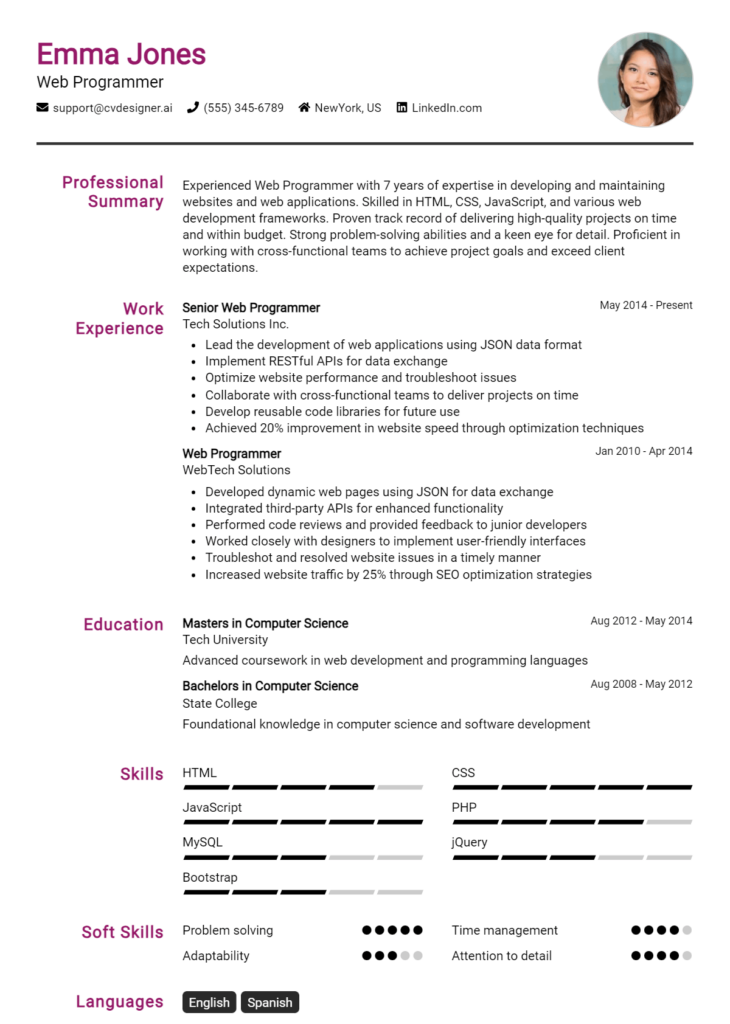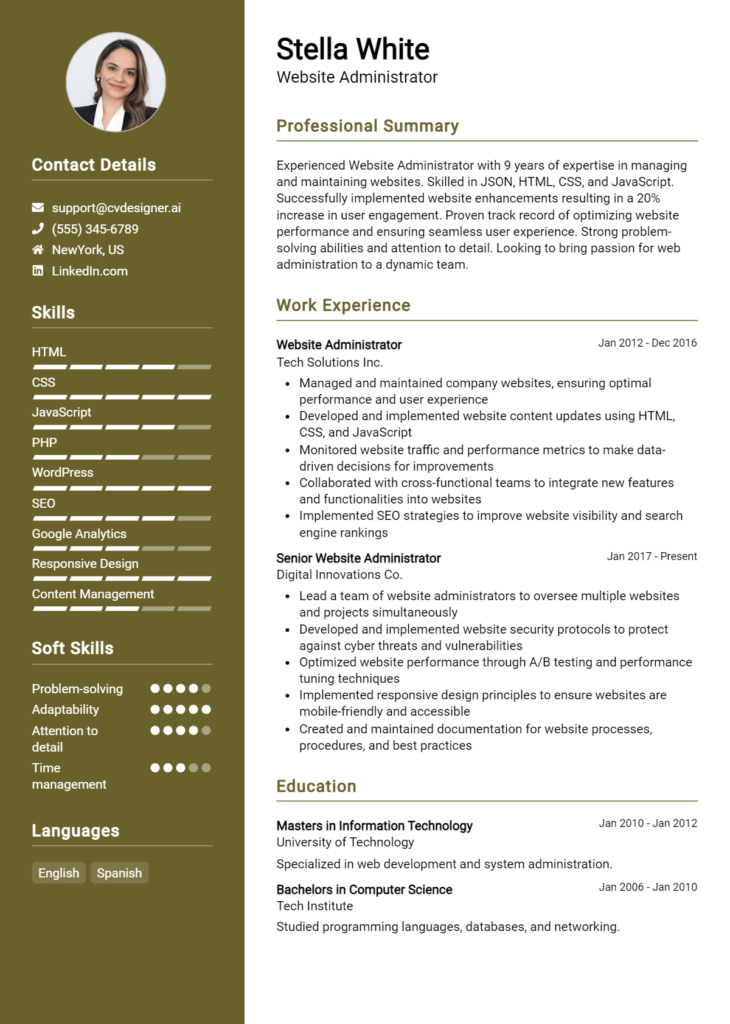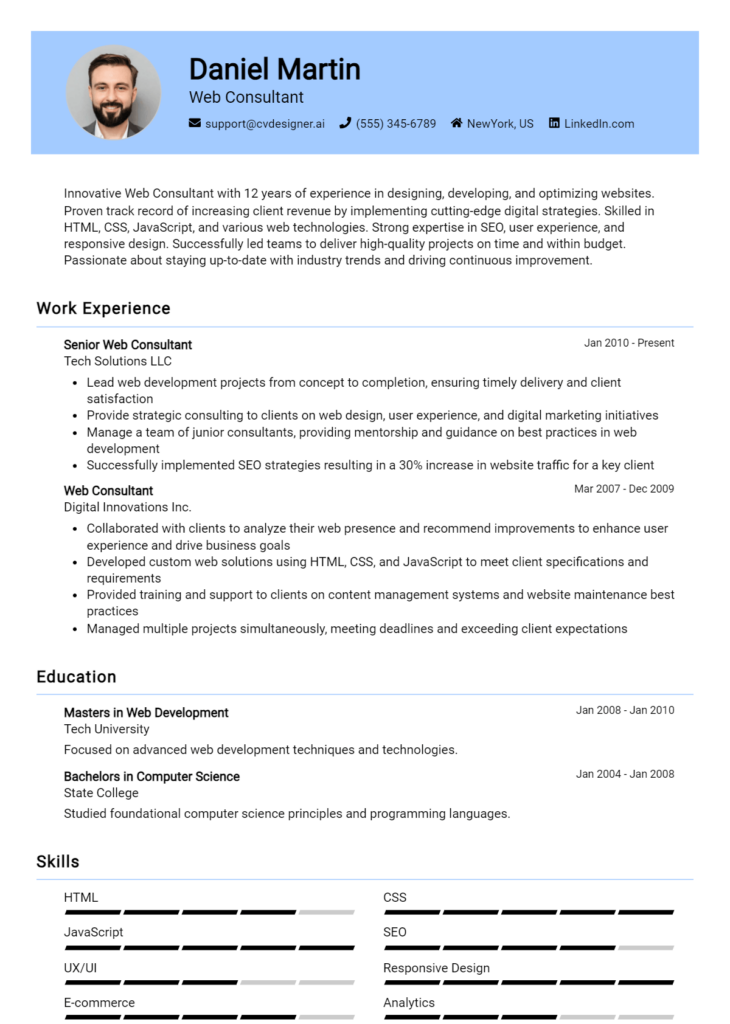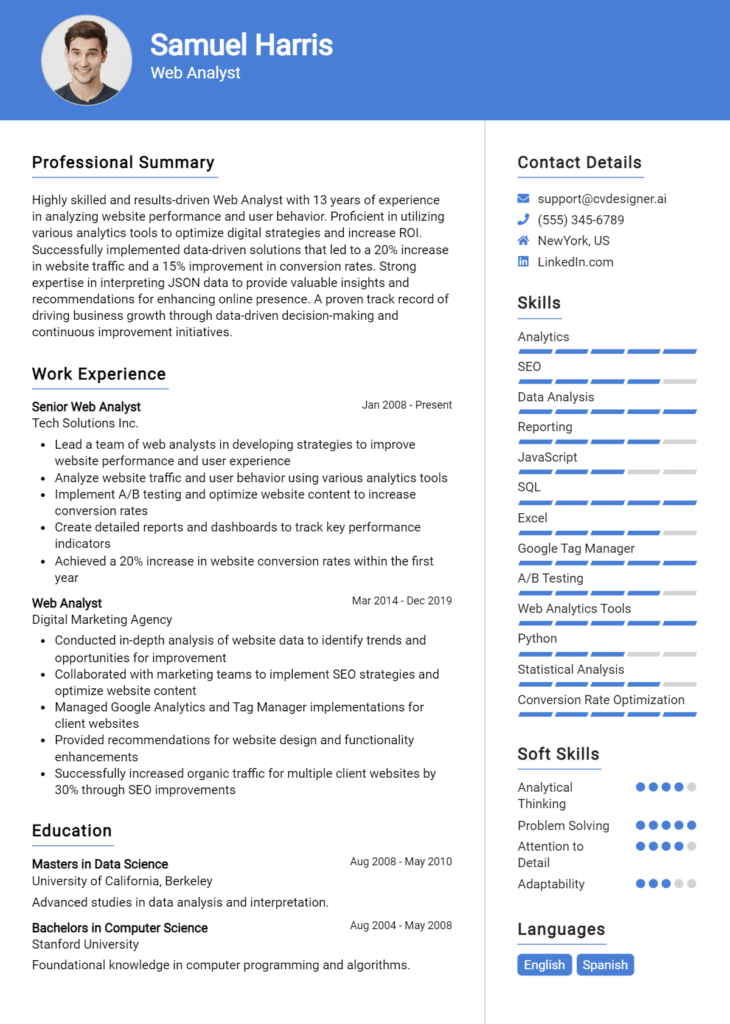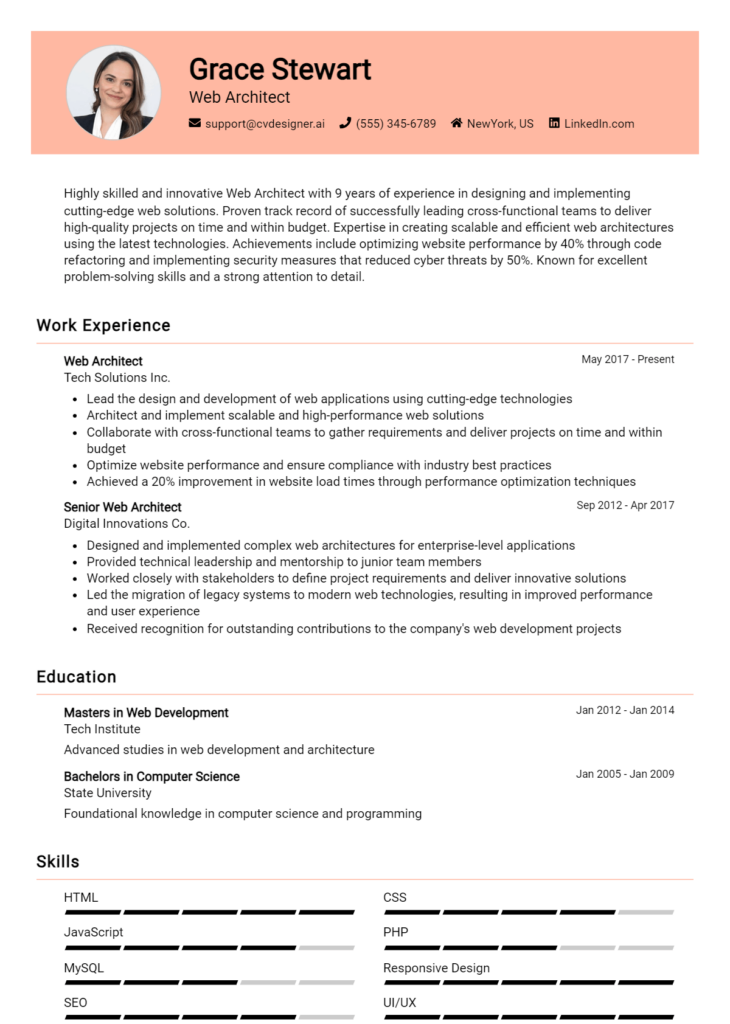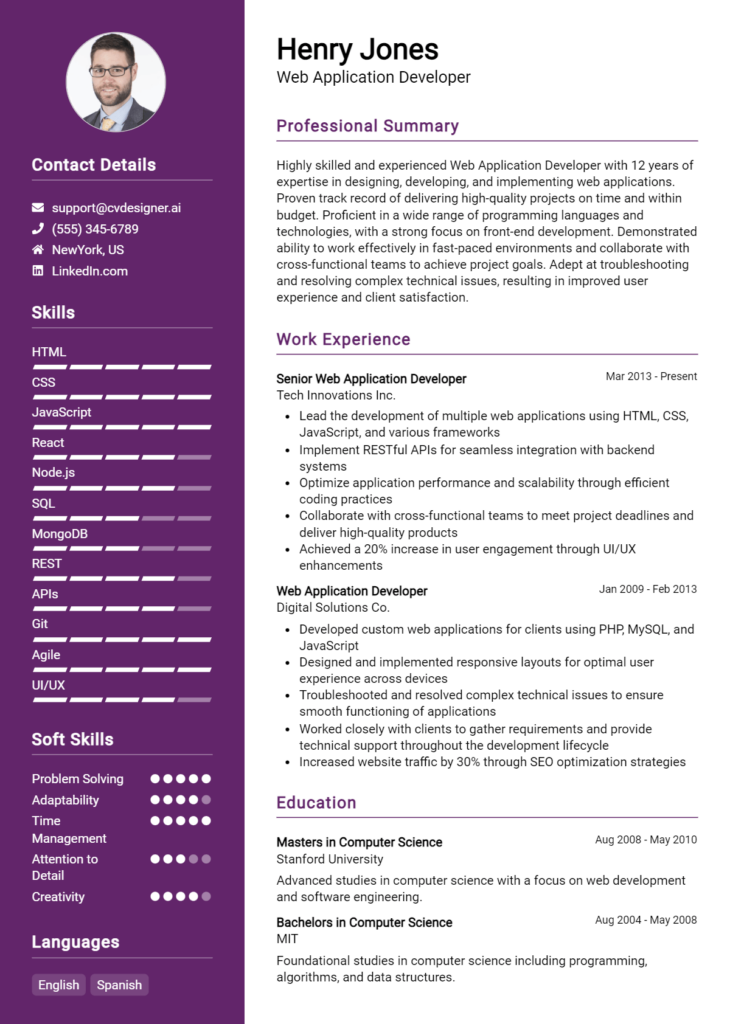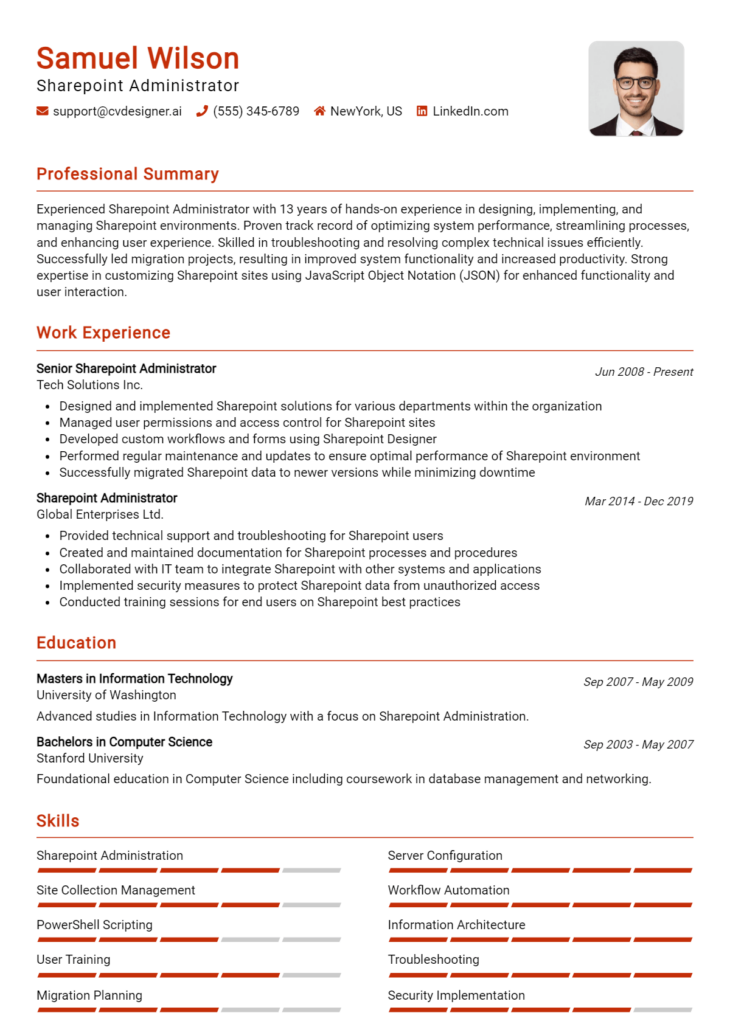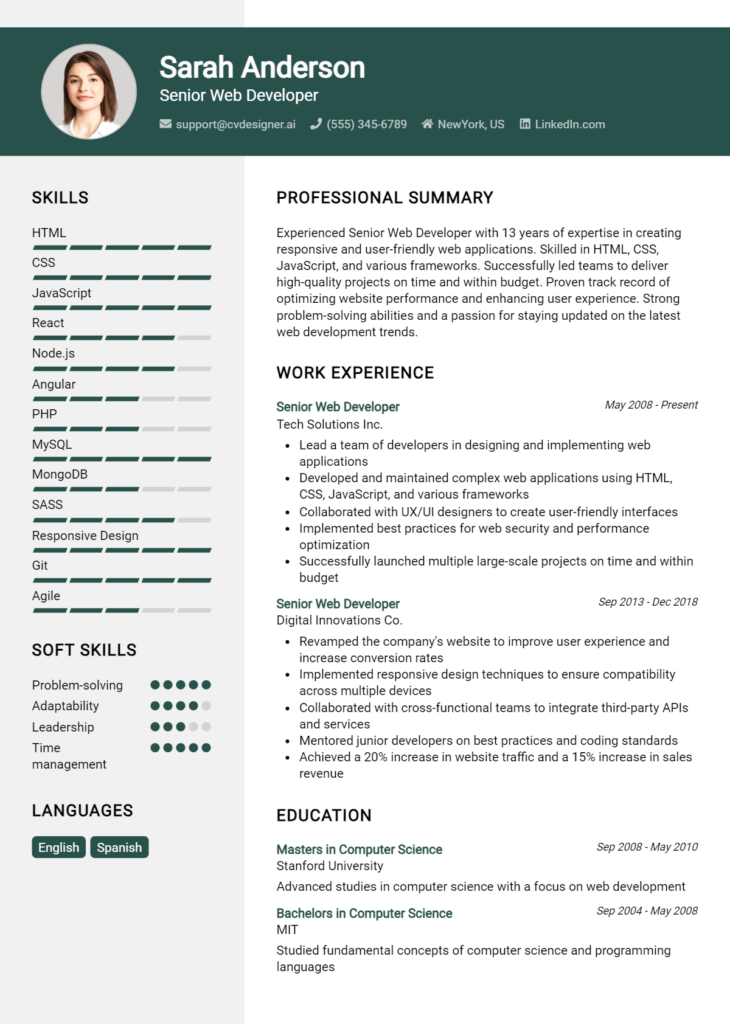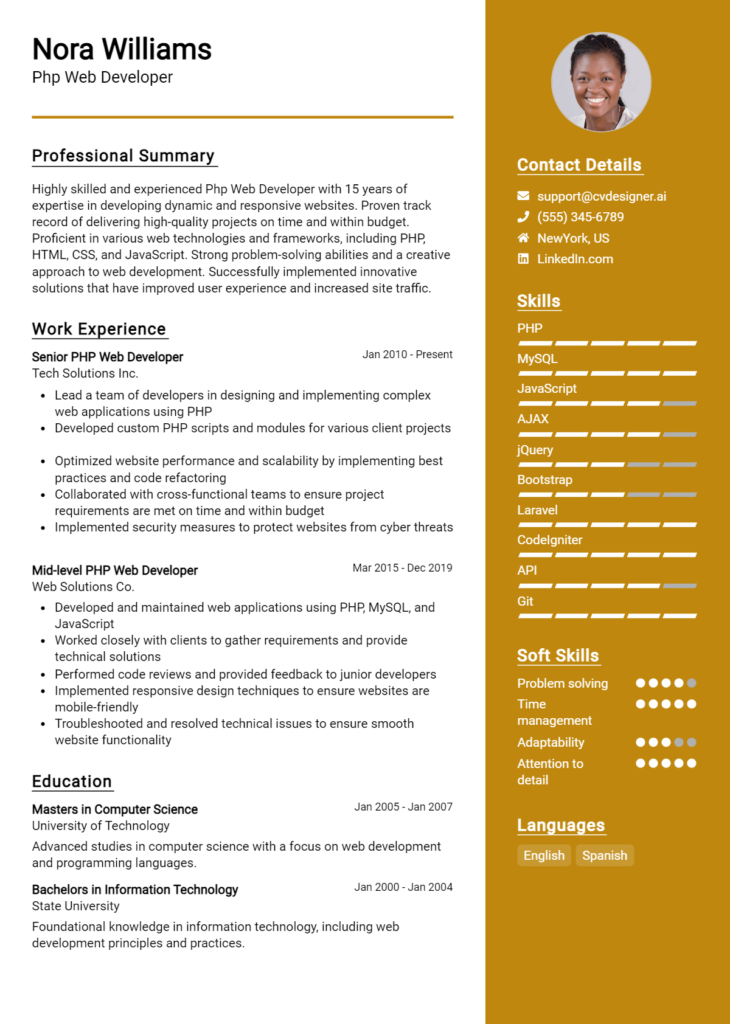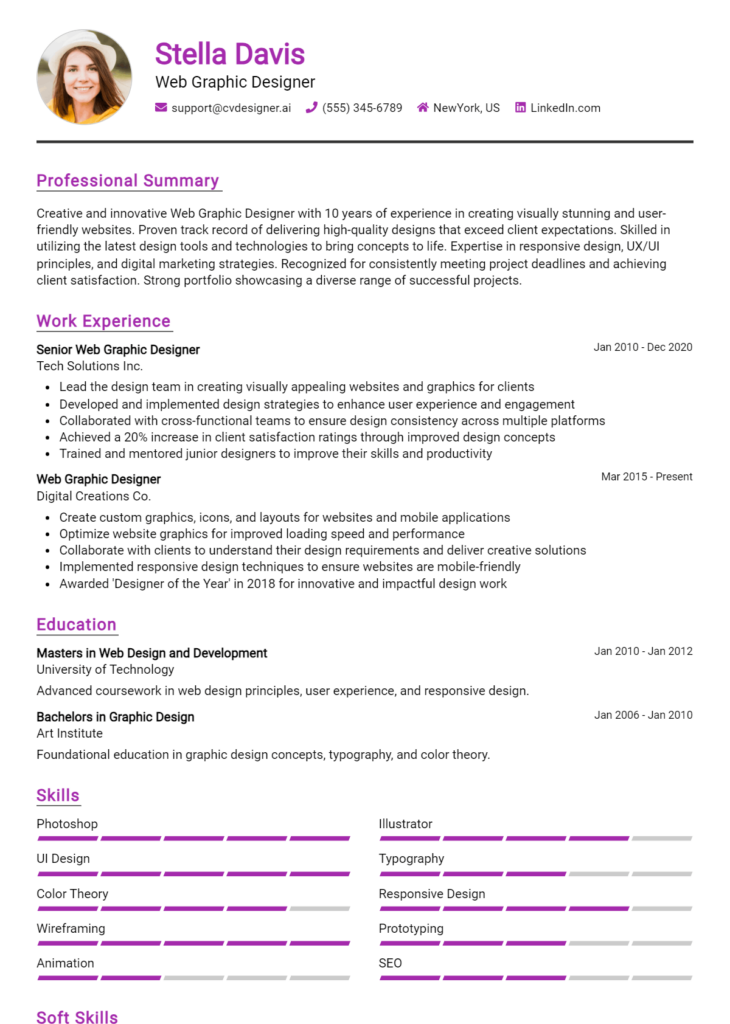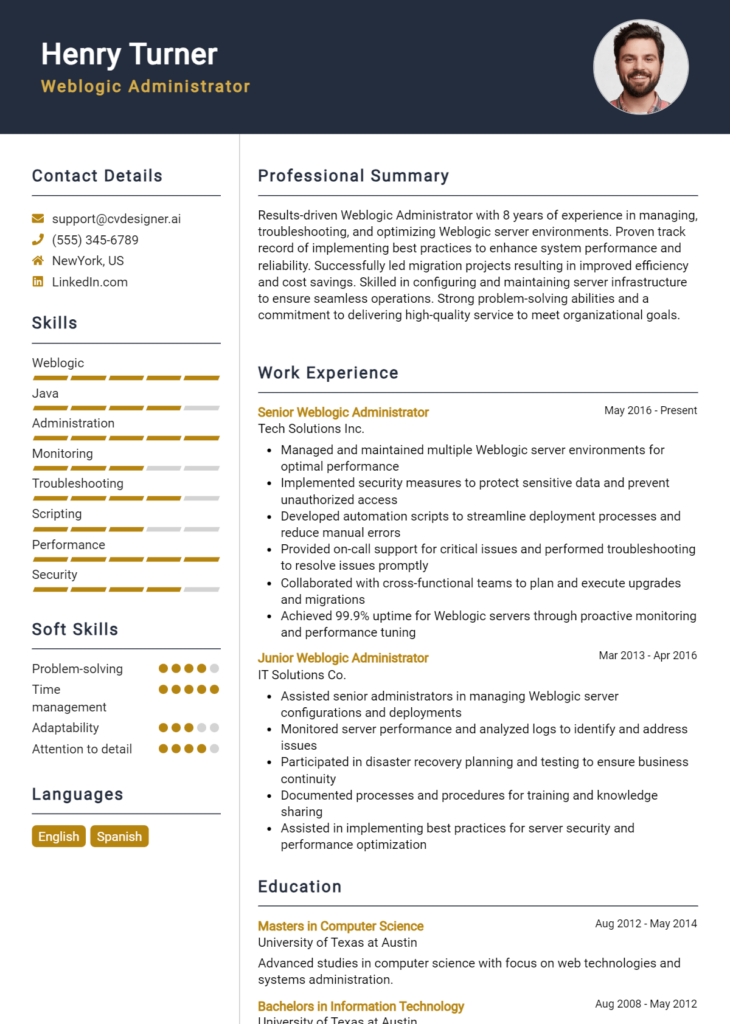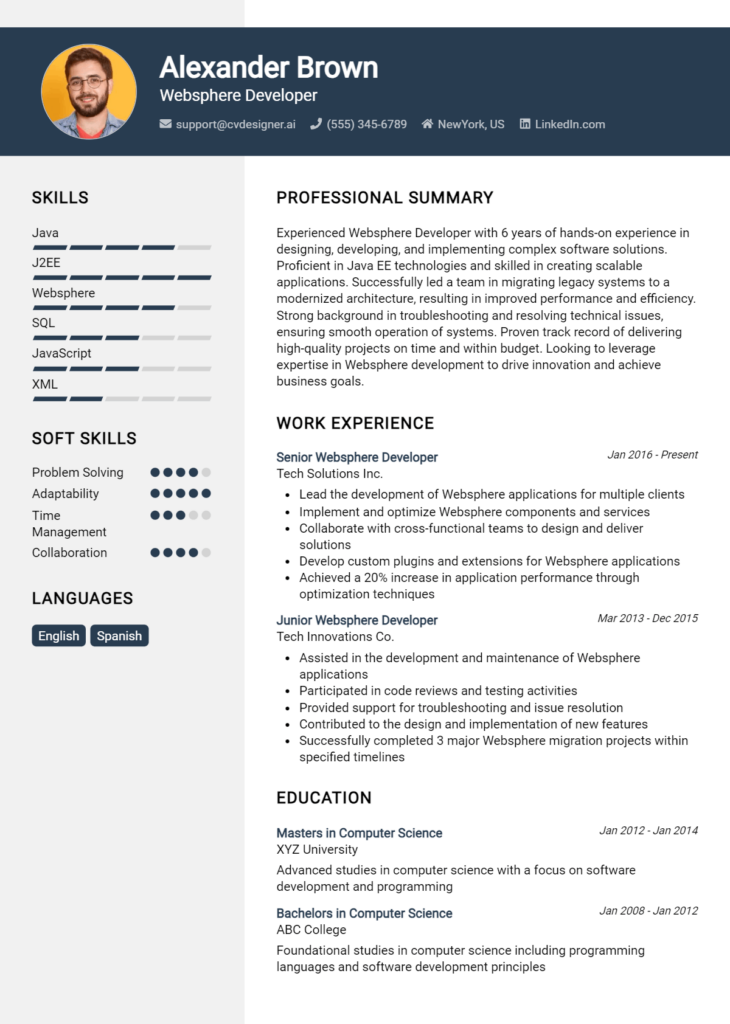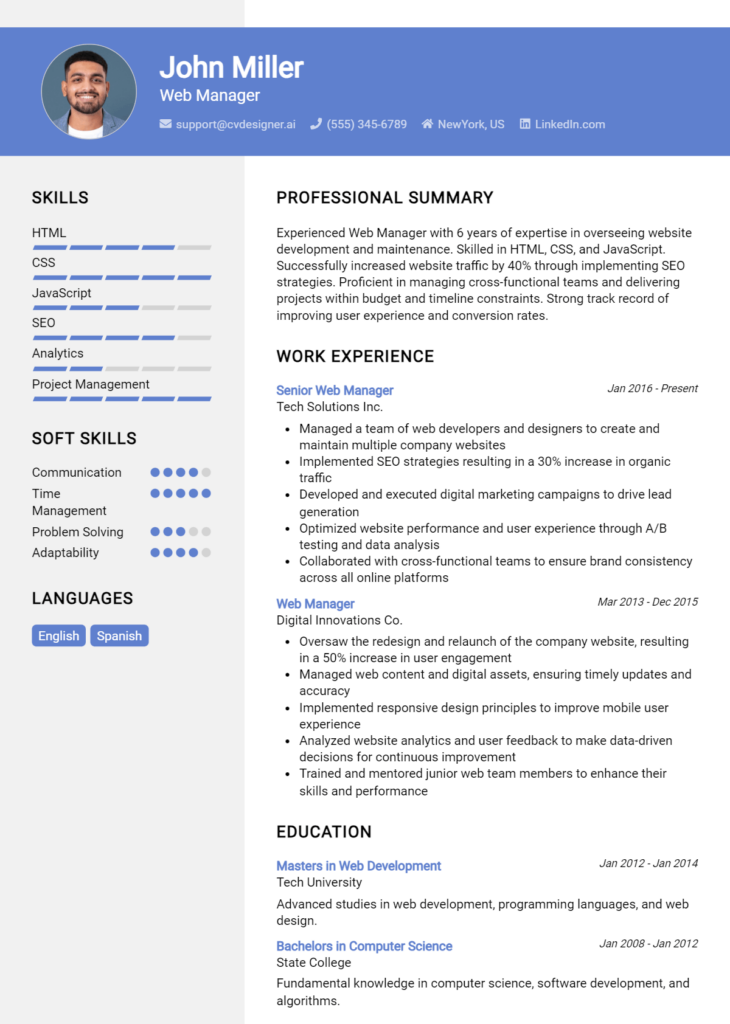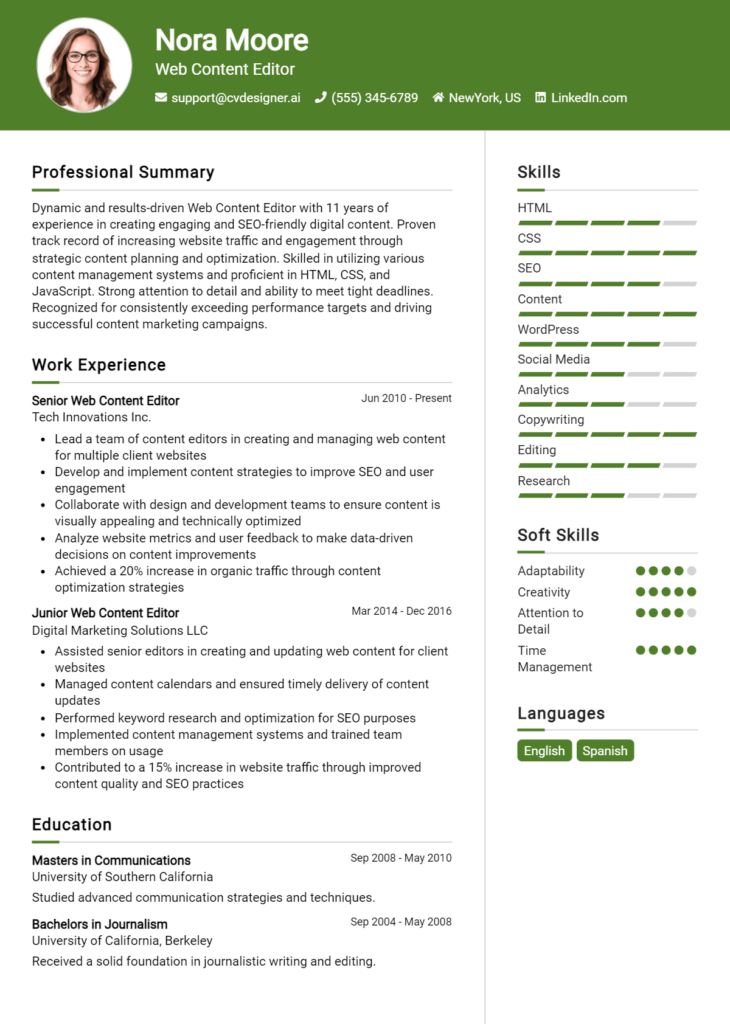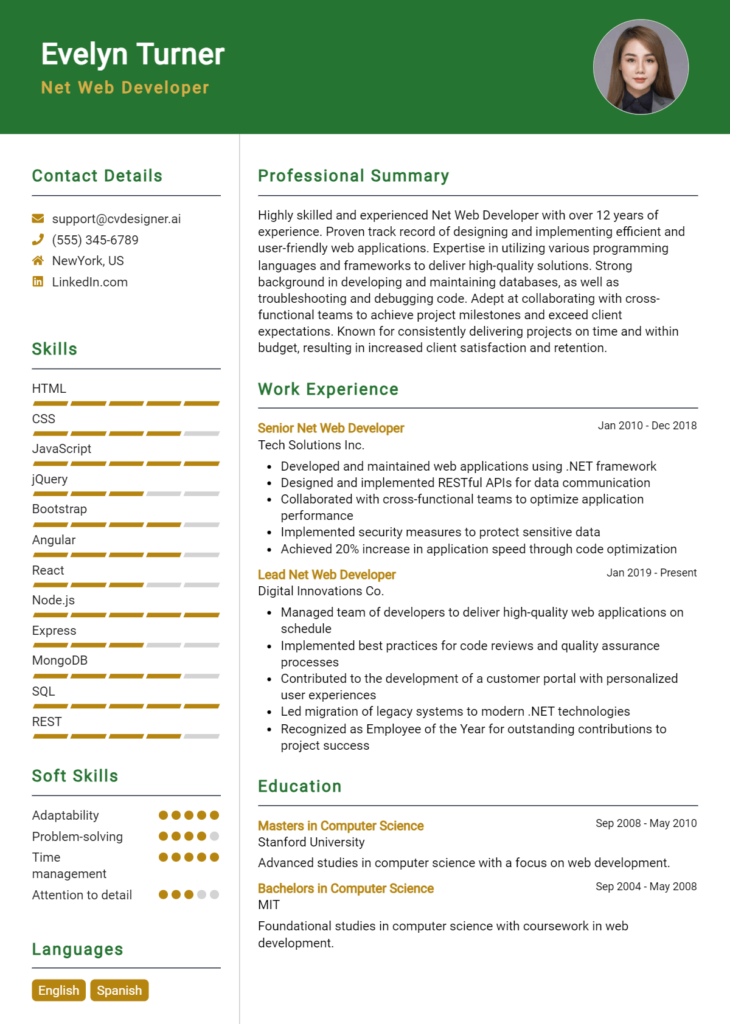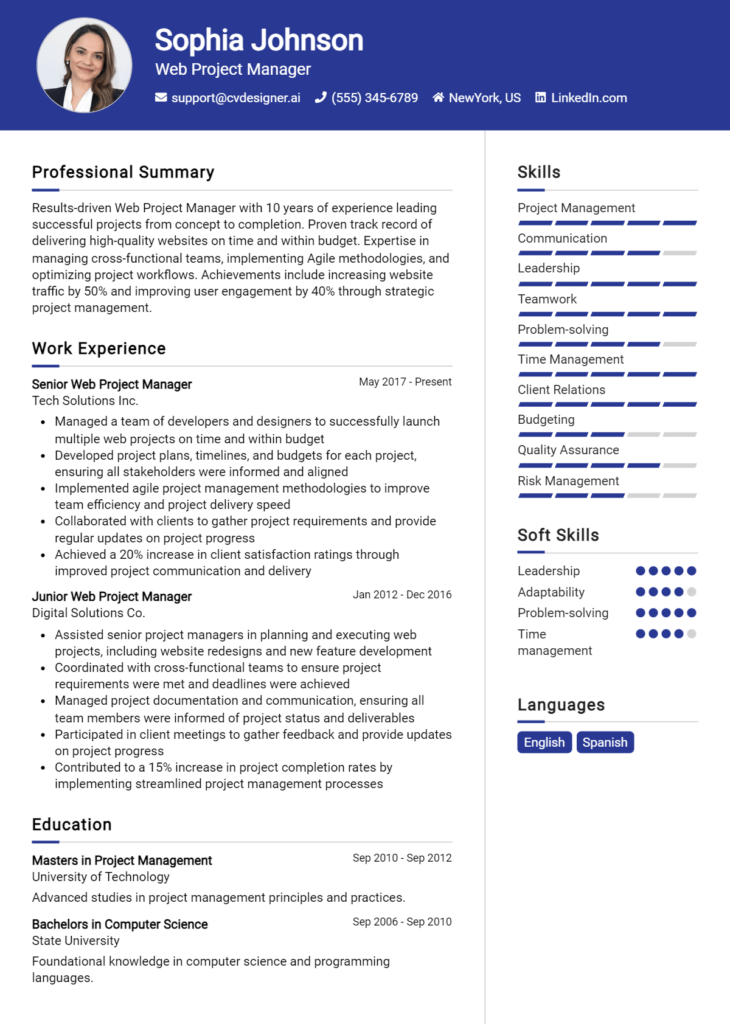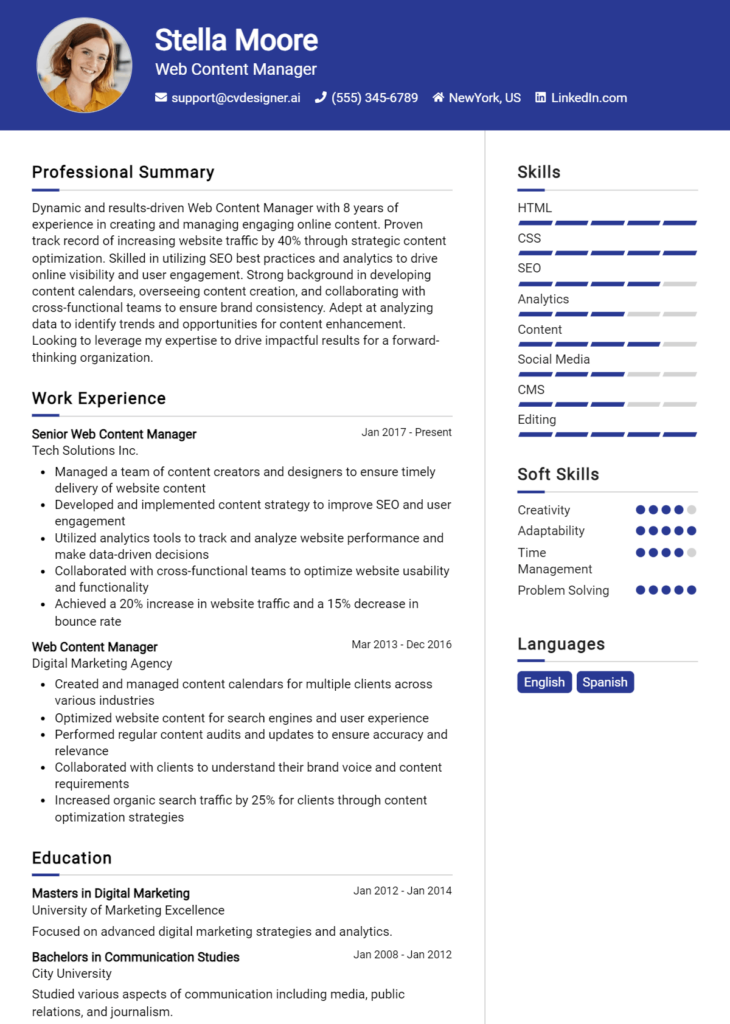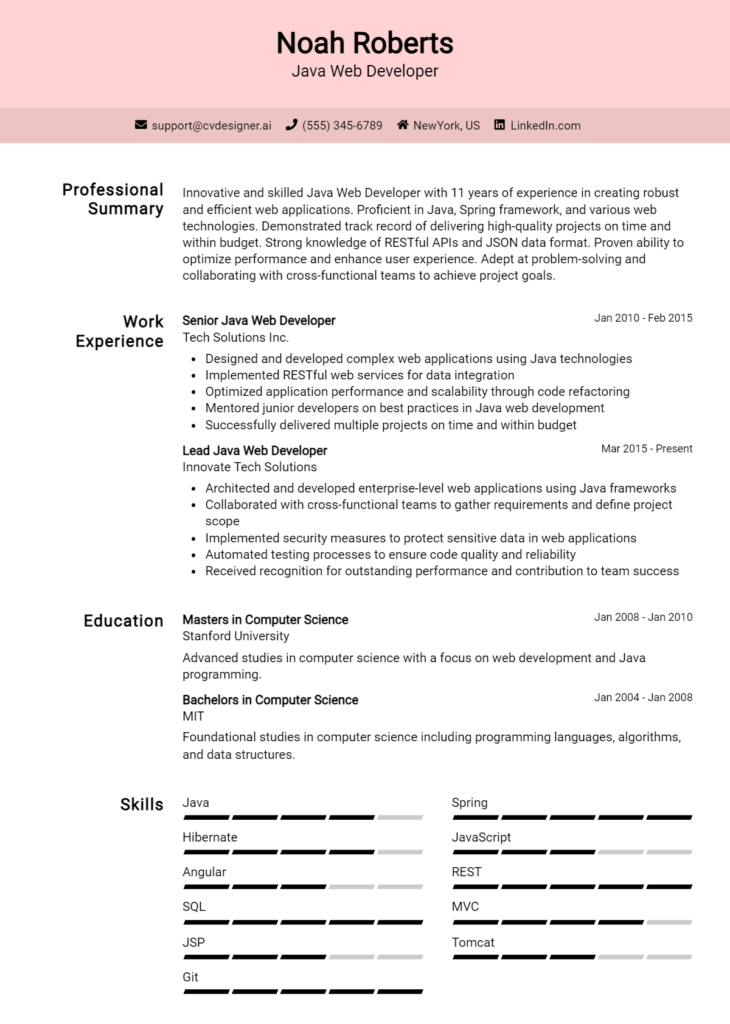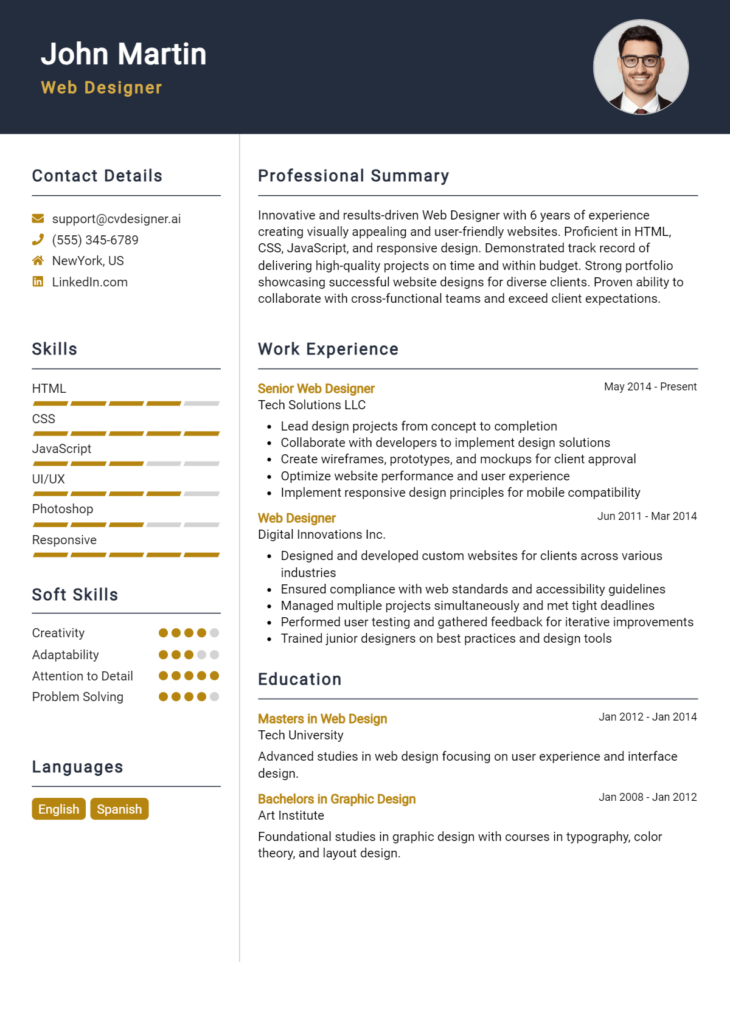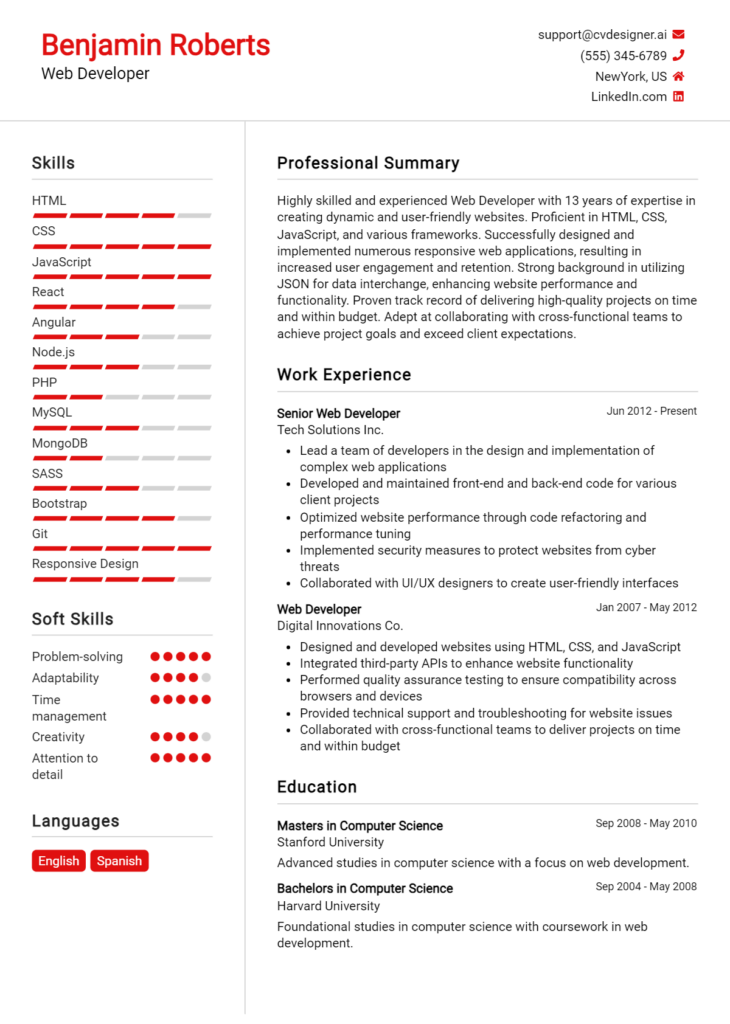Most Popular Web Ui Developer Resume Examples
Explore additional Web Ui Developer resume samples and guides and see what works for your level of experience or role.
As a Web UI Developer, you are at the forefront of creating dynamic and visually appealing user interfaces that enhance user experiences across digital platforms. Your role is crucial in bridging the gap between design and technology, ensuring that websites and applications not only look good but also function seamlessly. Given the competitive nature of this field, having a well-crafted resume is essential to showcase your skills, experience, and creativity effectively. A strong resume not only grabs the attention of hiring managers but also sets the stage for your career advancement, making it imperative to invest time and effort into crafting it.
In this comprehensive resume writing guide, you'll discover the key responsibilities and skills that every Web UI Developer should highlight in their resumes. We'll delve into the best formats to use that can make your application stand out, as well as common mistakes that could hinder your chances of landing an interview. To further assist you, we will provide resume examples suitable for all experience levels, from entry-level to seasoned professionals. Additionally, you will find valuable tips on effective resume writing techniques and guidance on selecting the right resume templates that align with your personal brand and career goals. Whether you’re just starting out or looking to elevate your career, this guide will equip you with the tools you need to create a powerful resume that gets results.
Key Responsibilities and Skills for a Web Ui Developer
As a Web UI Developer, your primary responsibility is to create visually appealing and user-friendly interfaces for web applications. You will collaborate closely with UX designers, backend developers, and other stakeholders to ensure a seamless user experience. Your role involves not only designing the layout and aesthetic of web pages but also ensuring that these designs are functional, responsive, and accessible across various devices and browsers.
Key Responsibilities:
- Design and implement user interfaces for web applications using HTML, CSS, and JavaScript.
- Collaborate with UX/UI designers to translate designs into functional web pages.
- Optimize applications for maximum speed and scalability.
- Ensure the technical feasibility of UI/UX designs.
- Conduct user testing and gather feedback to refine interfaces.
- Maintain and improve existing web applications by fixing bugs and implementing new features.
- Stay updated with emerging trends and technologies in web development.
Essential Skills:
- Proficiency in HTML, CSS, and JavaScript.
- Familiarity with front-end frameworks such as React, Angular, or Vue.js.
- Understanding of responsive design and mobile-first development.
- Experience with version control systems, such as Git.
- Knowledge of web performance optimization techniques.
- Strong attention to detail and a passion for creating intuitive user experiences.
- Ability to work collaboratively in a team-oriented environment.
Highlighting these skills effectively in your resume's skills section is crucial, as it allows you to showcase your qualifications directly to potential employers. Tailoring your responsibilities and skills to align with the specific job description can significantly enhance your chances of being shortlisted for an interview.
Consider how these skills relate not only to the job you're applying for but also to your overall career goals. Demonstrating your expertise in web UI development in your CV can help create a strong impression and position you as a suitable candidate for roles in this field.
Best Resume Format and Structure for a Web Ui Developer
When crafting a resume for a Web UI Developer position, it's essential to follow a format that highlights your skills, experience, and contributions effectively. Here’s a detailed guide on the best resume format and structure for this role.
Contact Information
Start with your contact details at the top of your resume. This section should include:
- Full Name
- Phone Number
- Email Address
- LinkedIn Profile (optional but recommended)
- Personal Website or Portfolio (highly recommended for showcasing your work)
Professional Summary
Write a concise professional summary that captures your experience and strengths. This should be 2-4 sentences long and focus on your expertise in web UI development, key technologies you excel in, and any standout accomplishments. Tailor this summary to reflect the specific job you’re applying for.
Work Experience
List your relevant work experience in reverse chronological order. For each position, include:
- Job Title
- Company Name
- Location (City, State)
- Dates of Employment (Month/Year to Month/Year)
- Bullet points outlining your key responsibilities and achievements. Focus on quantifiable results, such as improving user engagement or reducing load times. Use action verbs to convey impact.
Education
Include your educational background, starting with your most recent degree. This section should contain:
- Degree Earned (e.g., Bachelor of Science in Computer Science)
- University Name
- Graduation Date (Month/Year)
- Relevant coursework or projects (if applicable)
Skills
Create a dedicated skills section where you list both technical and soft skills relevant to web UI development. This can include:
- Programming Languages (e.g., HTML, CSS, JavaScript)
- Frameworks and Libraries (e.g., React, Angular, Vue.js)
- Design Tools (e.g., Adobe XD, Figma, Sketch)
- Version Control Systems (e.g., Git)
- Soft Skills (e.g., teamwork, communication, problem-solving)
Certifications
If you have relevant certifications, include them in this section. List the certification name, issuing organization, and date obtained. Examples might include:
- Certified Front-End Developer
- Google UX Design Certificate
- Web Accessibility Specialist
Additional Tips:
- Format: Choose a clean, professional layout. A chronological format is often best for showcasing your career progression, but a combination format may work if you have a diverse skill set or experience in freelance work. Use clear headings, bullet points, and consistent font sizes to enhance readability.
- Customization: Tailor your resume for each job application by emphasizing the skills and experiences that align with the job description.
- Length: Keep your resume to one page if you have less than 10 years of experience. Two pages may be acceptable for more extensive experience, but ensure every detail is relevant.
A well-structured resume complements a cover letter by providing concrete examples of your skills and experiences discussed in your letter. Ensure your cover letter expands on key points from your resume, fostering a cohesive narrative about your qualifications and motivation for the role. This synergy between your resume and cover letter can create a compelling case for your candidacy.
Writing Tips and Best Practices for a Web Ui Developer Resume
When crafting a resume as a Web UI Developer, it's essential to highlight not only your technical skills but also your ability to create engaging and intuitive user experiences. Start with a clean, professional layout that showcases your expertise in web technologies, design principles, and any relevant frameworks you’re proficient in. Tailoring your resume to the job description can make a significant difference, so it's crucial to integrate industry-specific keywords that align with the role. Additionally, consider how you can leverage resume writing tips to enhance the overall presentation and effectiveness of your application. Remember, these practices are equally important when drafting a cover letter to make a strong first impression.
- Use action verbs like "designed," "developed," or "implemented" to describe your responsibilities and achievements.
- Quantify your accomplishments whenever possible, such as "increased website performance by 30% through optimized code."
- Highlight your proficiency with relevant tools and technologies, such as HTML, CSS, JavaScript, and frameworks like React or Angular.
- Include links to your portfolio or GitHub to showcase your previous projects and coding abilities.
- Tailor your resume to each job application by incorporating keywords from the job description to pass through Applicant Tracking Systems (ATS).
- Mention any certifications or courses relevant to web development or UI design to demonstrate your commitment to professional growth.
- Keep your resume concise, ideally one page, focusing on the most relevant and impactful experiences.
- Use clear section headings and bullet points to improve readability and make it easy for hiring managers to scan your qualifications.
Common Mistakes to Avoid in a Web Ui Developer Resume
When crafting a resume as a Web UI Developer, it's crucial to present your skills and experiences in a clear and compelling manner. Many candidates make common mistakes that can undermine their chances of landing an interview. Avoiding these pitfalls can help you create a standout resume that effectively showcases your qualifications. Here are some of the most frequent errors to steer clear of:
- Overloading with Information: Including excessive detail can overwhelm recruiters. Focus on the most relevant experiences.
- Using Generic Descriptions: Tailoring your resume to specific job roles can make a significant difference. Avoid vague language and clichés.
- Neglecting to Showcase Technical Skills: Highlight the programming languages, frameworks, and tools you're proficient in, as these are crucial for a UI Developer.
- Ignoring Design Elements: As a UI Developer, your resume should reflect your design sensibility. Avoid cluttered layouts and ensure it's visually appealing.
- Failing to Quantify Achievements: Use metrics to demonstrate your impact, such as improving load times or enhancing user engagement.
- Not Including Relevant Keywords: Many companies use Applicant Tracking Systems (ATS) to filter resumes. Ensure you include industry-specific keywords.
- Using Outdated Formats: Avoid using outdated resume styles; opt for modern formats that reflect current design trends.
- Omitting a Portfolio Link: Always include a link to your portfolio or GitHub account to showcase your work and projects.
- Ignoring Proofreading: Spelling and grammar errors can create a negative impression. Always proofread your resume before submission.
- Not Customizing for Each Application: Sending out the same resume for multiple roles can be detrimental. Tailor your resume for each position you apply for.
To ensure your resume is polished and professional, consider reviewing the common mistakes to avoid in a resume. Additionally, don’t forget to check out the common cover letter mistakes that should also be avoided to enhance your overall application.
Sample Web Ui Developer Resumes
As a Web UI Developer, crafting an effective resume is crucial for showcasing your skills and experience in designing and developing user interfaces. Below are three sample resumes tailored for different levels of experience: an experienced professional, an entry-level candidate, and a career changer. Each resume highlights the unique qualifications and strengths relevant to the role, helping you stand out in the competitive job market.
Sample Resume 1: Experienced Professional
John Doe
123 Main St, Anytown, USA | (123) 456-7890 | johndoe@email.com
Portfolio
Professional Summary
Innovative and detail-oriented Web UI Developer with over 7 years of experience in creating responsive and user-friendly web applications. Proficient in HTML, CSS, JavaScript, and various frameworks such as React and Bootstrap. Adept at collaborating with cross-functional teams to deliver high-quality products that enhance user experience.
Technical Skills
- HTML5, CSS3, JavaScript, jQuery
- React, Angular, Vue.js
- Bootstrap, Tailwind CSS, SASS
- Responsive Web Design, UX/UI Principles
- Version Control (Git), Agile Methodologies
Professional Experience
Senior Web UI Developer
ABC Tech Solutions, Anytown, USA
January 2018 - Present
- Led the design and implementation of a responsive web application that increased user engagement by 40%.
- Collaborated with UX designers to conduct user research and testing, improving usability scores by 30%.
- Mentored junior developers, providing guidance on best practices in coding and design.
Web UI Developer
XYZ Innovations, Anytown, USA
June 2015 - December 2017
- Developed user-friendly web interfaces for e-commerce platforms, resulting in a 25% increase in conversion rates.
- Utilized JavaScript frameworks to enhance interactivity and load times, ensuring optimal performance.
- Engaged in code reviews and contributed to team discussion on design patterns and architecture.
Sample Resume 2: Entry-Level Candidate
Jane Smith
456 Elm St, Anytown, USA | (987) 654-3210 | janesmith@email.com
Portfolio
Objective
Motivated and creative recent graduate with a degree in Computer Science and a passion for web development. Seeking an entry-level Web UI Developer position where I can apply my skills in HTML, CSS, and JavaScript to build engaging user interfaces.
Education
Bachelor of Science in Computer Science
University of Anytown, Anytown, USA
Graduated: May 2023
Technical Skills
- HTML5, CSS3, JavaScript
- Basic knowledge of React and Bootstrap
- Familiarity with UX/UI design principles
- Version Control (Git)
Projects
Personal Portfolio Website
- Developed a responsive portfolio website showcasing personal projects and skills using HTML, CSS, and JavaScript.
E-commerce Mockup
- Collaborated on a team project to design a mockup for an e-commerce site, focusing on user experience and interface design.
Sample Resume 3: Career Changer
Michael Johnson
789 Pine St, Anytown, USA | (555) 123-4567 | michaeljohnson@email.com
Portfolio
Professional Summary
Dynamic professional with 5 years of experience in graphic design and a recent transition into web development. Equipped with a strong foundation in design principles and a keen eye for aesthetics. Seeking to leverage my design background and coding skills as a Web UI Developer.
Technical Skills
- HTML5, CSS3, JavaScript
- Adobe Creative Suite (Photoshop, Illustrator)
- Familiar with React and Angular
- Knowledge of UX/UI best practices
Professional Experience
Graphic Designer
Design Co., Anytown, USA
June 2018 - Present
- Created visually appealing graphics and layouts for various digital platforms, enhancing brand identity and user experience.
- Collaborated with developers to ensure designs were implemented accurately and effectively.
Freelance Web Designer
Self-Employed, Anytown, USA
January 2023 - Present
- Designed and developed websites for local businesses, focusing on responsive design and user engagement.
- Integrated feedback from clients and users to iterate on designs and improve functionality.
For more inspiration, feel free to explore additional resume examples. Don't forget that corresponding cover letter examples can help you create a complete job application package.
Checklist for a Web Ui Developer Resume
- Proofread for Errors: Carefully check for spelling, grammar, and punctuation mistakes. A polished resume reflects attention to detail.
- Consistency in Formatting: Ensure that fonts, sizes, and styles are uniform throughout the document. Use the same bullet points and spacing to maintain a professional look.
- Tailor the Resume: Customize your resume for each job application by including relevant skills and experiences that align with the specific role of a Web UI Developer.
- Highlight Key Skills: Clearly list technical skills such as HTML, CSS, JavaScript, and frameworks like React or Angular. Use bullet points for easy readability.
- Showcase Projects: Include a section that highlights your best work. Briefly describe your contributions and the technologies used in each project.
- Quantify Achievements: Whenever possible, use numbers to illustrate your accomplishments (e.g., "Improved page load time by 30%").
- Use Action Verbs: Start bullet points with strong action verbs to convey impact and initiative (e.g., "Developed," "Designed," "Collaborated").
- Contact Information: Ensure your contact details are up-to-date and clearly visible at the top of the resume. Include a professional email address and links to your portfolio or GitHub.
- Review Length and Relevance: Keep your resume concise, ideally one page. Remove any outdated or irrelevant experiences that do not support your application for the Web UI Developer role.
- Utilize an AI Resume Builder: Consider using an AI resume builder to ensure your resume is well-organized and visually appealing. This can help streamline the process and enhance the layout.
For those also creating a CV, a similar checklist can be followed to ensure your CV is comprehensive and tailored effectively.
Key Takeaways for a Web Ui Developer Resume Guide
In conclusion, crafting a standout resume as a Web UI Developer requires a careful balance of showcasing your technical skills, design sensibility, and relevant experience. By utilizing the examples and tips provided, you can create a compelling resume that effectively highlights your qualifications and sets you apart from the competition. To take the next steps in your job search, consider downloading a professional resume template from resume templates or a tailored cover letter template from cover letter templates. Additionally, if you prefer a more hands-on approach, our intuitive resume maker can help you build a personalized resume that reflects your unique style and expertise. Start your journey to landing your dream job today!