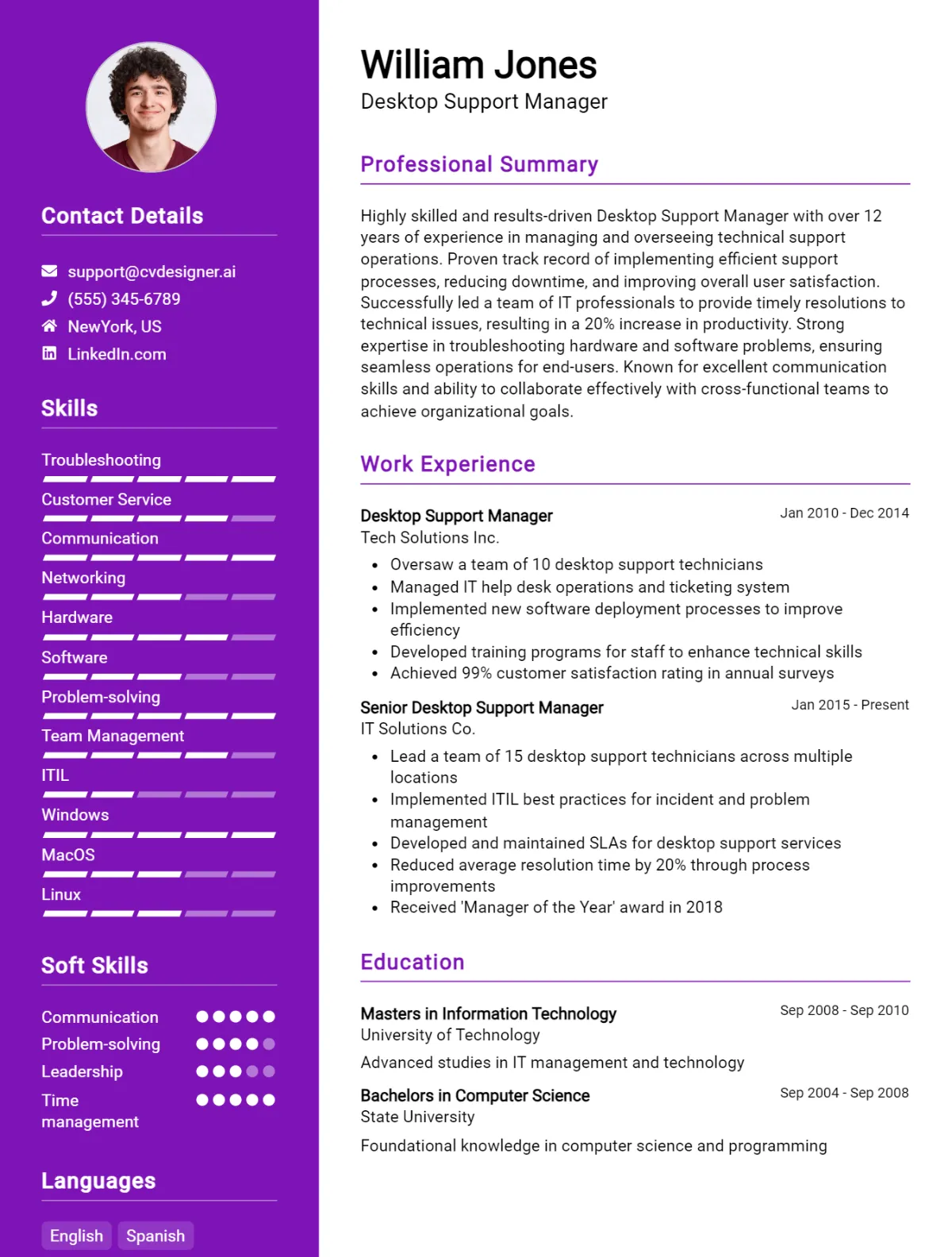In today's fast-paced technological landscape, the role of a Desktop Support Manager is crucial for ensuring seamless IT operations within an organization. Crafting a compelling CV that showcases your expertise in managing support teams, resolving technical issues, and enhancing user experience is essential for standing out in a competitive job market. This guide not only provides insights into what employers are looking for but also offers a comprehensive example of a successful Desktop Support Manager CV. By delving into this article, you'll discover key tips to elevate your CV, including:
- Tailoring Your CV: How to customize your CV to align with the specific job description.
- Highlighting Technical Skills: Identifying the most sought-after technical competencies in desktop support.
- Showcasing Leadership Qualities: Demonstrating your ability to lead and motivate support teams effectively.
- Quantifying Achievements: Using metrics and accomplishments to illustrate your impact on previous organizations.
- Formatting and Structure: Best practices for creating a professional and visually appealing CV layout.
Get ready to transform your CV into a powerful tool that captures the attention of hiring managers and positions you as the ideal candidate for the Desktop Support Manager role!
What is a Desktop Support Manager CV?
A Desktop Support Manager CV is a critical document that outlines the candidate's qualifications, skills, and experience in managing desktop support teams and ensuring effective IT support services. This CV typically highlights technical competencies, leadership abilities, and problem-solving skills, which are essential for overseeing daily operations and maintaining user satisfaction in a fast-paced environment. By detailing relevant work history and achievements in optimizing support processes, a well-crafted CV can effectively convey a candidate's suitability for the role and their potential contributions to the organization.
The importance of a Desktop Support Manager CV cannot be overstated, as it serves as the first impression for potential employers. A strong CV not only showcases technical expertise but also emphasizes the ability to lead teams and communicate effectively with both technical and non-technical staff. Utilizing resources such as a cv writing guide can help candidates structure their CV to highlight their most relevant experiences, while a cv maker can assist in creating a visually appealing and professional document. Ultimately, a well-prepared CV is a vital tool in securing interviews and advancing one's career in the IT support field.
Key Components of a Desktop Support Manager CV
- Contact Information: Include your full name, phone number, email address, and LinkedIn profile link for easy accessibility.
- Professional Summary: A brief overview of your experience, skills, and what you aim to achieve in your next role as a Desktop Support Manager.
- Core Skills: Highlight specialized skills relevant to desktop support management, such as troubleshooting, team leadership, and customer service. For a detailed guide, check out our skills section.
- Work Experience: Provide a comprehensive list of previous roles, emphasizing your achievements and contributions in each position. This section is crucial for demonstrating your career progression. More insights can be found in our work experience guide.
- Technical Proficiencies: List the software, hardware, and tools you are proficient in, such as operating systems, remote desktop applications, and ticketing systems.
- Education: Detail your educational background, including degrees obtained, institutions attended, and any relevant certifications.
- Certifications and Training: Include any certifications such as ITIL, CompTIA A+, or Microsoft Certified Professional that showcase your expertise in desktop support.
- Leadership Experience: Highlight any experience in managing teams, mentoring staff, or leading projects to demonstrate your leadership capabilities.
- Problem-Solving Abilities: Provide examples of how you have effectively resolved complex technical issues or improved existing processes.
- Communication Skills: Emphasize your ability to communicate clearly with both technical and non-technical users, ensuring support is delivered effectively.
- Customer Service Orientation: Showcase your commitment to providing excellent customer service and your ability to handle customer inquiries and complaints.
- Professional Memberships: Mention any relevant professional organizations you belong to, which can illustrate your commitment to the field and ongoing professional development.
Sample Desktop Support Manager CV for Inspiration
[Your Name]
[Your Address]
[City, State, Zip]
[Your Phone Number]
[Your Email Address]
[LinkedIn Profile URL]
Professional Summary
Detail-oriented and dedicated Desktop Support Manager with over 8 years of experience in IT support and team leadership. Proven track record in managing desktop support teams, optimizing IT processes, and enhancing user experience. Skilled in troubleshooting hardware and software issues, implementing effective support strategies, and fostering a collaborative environment. Strong communicator with a focus on problem-solving and customer satisfaction.
Work Experience
Desktop Support Manager
ABC Technologies, City, State
March 2018 - Present
- Lead a team of 10 desktop support technicians, overseeing daily operations and ensuring efficient resolution of technical issues.
- Developed and implemented support processes and workflows, reducing ticket resolution time by 30%.
- Collaborated with cross-functional teams to identify and implement IT infrastructure improvements, enhancing system reliability and performance.
- Managed vendor relationships and coordinated hardware/software procurement, ensuring optimal inventory levels.
- Conducted regular training sessions for staff on emerging technologies and best practices in customer service.
Senior Desktop Support Technician
XYZ Solutions, City, State
June 2015 - February 2018
- Provided advanced technical support for hardware and software issues, achieving a 95% customer satisfaction rating.
- Mentored junior technicians, facilitating knowledge transfer and skill development within the team.
- Assisted in the rollout of new software applications and hardware upgrades, ensuring minimal disruption to operations.
- Created and maintained documentation for support processes, enhancing team efficiency and knowledge sharing.
Desktop Support Technician
Tech Support Inc., City, State
January 2013 - May 2015
- Delivered first-level support for desktop and laptop issues, resolving 80% of tickets on the first call.
- Set up and configured new workstations, ensuring compliance with company standards and security protocols.
- Participated in on-call support rotation, providing after-hours assistance to end-users as necessary.
Education
Bachelor of Science in Information Technology
University of Technology, City, State
Graduated: May 2012
Skills
- Team Leadership and Management
- Technical Troubleshooting
- Customer Service Excellence
- ITIL Framework Knowledge
- Windows and Mac OS Support
- Active Directory Management
- Software Installation and Configuration
- Network Troubleshooting
- Project Management
- Vendor Management
Certifications
- CompTIA A+ Certification
- Microsoft Certified: Azure Fundamentals
- ITIL Foundation Certification
- HDI Desktop Support Technician Certification
Publications
- “Best Practices for Desktop Support: Enhancing User Experience” - Published in IT Support Journal, March 2022.
- “Streamlining IT Processes: A Guide for Managers” - Published in Tech Management Review, September 2021.
References
Available upon request.
Desktop Support Manager CV Writing Tips
When crafting a CV for a Desktop Support Manager position, it’s essential to highlight both your technical expertise and your leadership abilities. Start with a strong professional summary that encapsulates your experience in IT support, team management, and problem-solving skills. Tailor your CV to emphasize your achievements in improving support processes, managing a team, and enhancing user satisfaction. Use concrete metrics to showcase your impact, such as increased response times or reduced downtime. Make sure to include relevant certifications and training that demonstrate your commitment to continuous learning in the rapidly evolving tech landscape.
CV Writing Tips for a Desktop Support Manager:
- Highlight Technical Skills: Clearly list your proficiency in desktop operating systems, hardware troubleshooting, and remote support tools.
- Showcase Leadership Experience: Include specific examples of how you have managed teams, facilitated training, or implemented workflows that improved service delivery.
- Use Metrics: Quantify your accomplishments with numbers, such as the percentage of reduced ticket resolution time or improvements in customer satisfaction scores.
- Tailor Your CV: Customize your CV for each application by aligning your skills and experiences with the job description.
- Include Certifications: List relevant certifications such as CompTIA A+, Microsoft Certified: Modern Desktop Administrator Associate, or ITIL, to demonstrate your qualifications.
- Focus on Soft Skills: Emphasize your communication, problem-solving, and customer service skills, as these are crucial for a managerial role in desktop support.
- Keep It Concise: Aim for a CV length of one to two pages, ensuring it is easy to read and highlights your most relevant experiences.
- Professional Formatting: Use a clean, professional layout with clear headings and bullet points to enhance readability and make a strong first impression.
Desktop Support Manager CV Summary Examples
As a Desktop Support Manager, your CV summary is crucial in showcasing your leadership skills, technical expertise, and ability to enhance user experiences. Here are some effective examples to inspire your own summary:
_"Dynamic Desktop Support Manager with over 8 years of experience in leading technical support teams and optimizing IT services. Proven track record in implementing efficient processes that enhance user satisfaction and reduce downtime. Adept at managing multi-site operations and fostering a collaborative environment to deliver exceptional support."
_"Results-driven Desktop Support Manager with a strong background in IT service management and a passion for improving customer experience. Skilled in troubleshooting complex issues, training support staff, and developing strategies that align with organizational goals. Committed to leveraging technology to drive productivity and streamline operations."
_"Experienced Desktop Support Manager with a solid foundation in both technical support and team leadership. Recognized for developing innovative solutions to enhance user support processes and for training teams to deliver top-notch service. Strong communicator with the ability to bridge the gap between technical teams and end-users."
_"Proficient Desktop Support Manager with over 10 years of experience in IT support and team management. Expertise in managing service desk operations, implementing ITIL best practices, and maintaining high levels of customer satisfaction. Passionate about technology and dedicated to improving support efficiency through strategic planning and process optimization."
_"Detail-oriented Desktop Support Manager with extensive experience in providing exceptional technical support and managing diverse support teams. Focused on fostering a culture of continuous improvement and leveraging analytics to drive decision-making. Proven success in implementing support solutions that align with business objectives and enhance user experience."
Build a Strong Experience Section for Your Desktop Support Manager CV
As a Desktop Support Manager, showcasing your relevant experience is vital to demonstrate your expertise in overseeing technical support teams, managing desktop environments, and ensuring optimal user satisfaction. Below are examples of strong work experience descriptions that highlight key responsibilities and achievements in this role.
- Led a team of 15 desktop support technicians in a fast-paced corporate environment, improving ticket resolution time by 30% through effective training and process optimization.
- Developed and implemented a comprehensive IT training program for new hires, resulting in a 25% reduction in onboarding time and enhancing overall team competency in troubleshooting and support.
- Managed the deployment of over 1,000 workstations across multiple locations, ensuring minimal downtime and adherence to project timelines while coordinating with cross-functional teams.
- Established and maintained relationships with third-party vendors to negotiate service contracts, achieving a 20% cost reduction in hardware procurement and maintenance services.
- Spearheaded a desktop virtualization project that increased system efficiency and reduced hardware costs by 15%, enabling remote access for employees during the pandemic.
- Conducted regular performance reviews and feedback sessions for team members, fostering a culture of continuous improvement and professional growth, leading to a 40% increase in team satisfaction scores.
- Implemented a ticketing system upgrade that streamlined issue tracking and reporting, which improved communication between support staff and end users, resulting in a 50% reduction in unresolved tickets.
- Collaborated with the cybersecurity team to develop and enforce desktop security policies, enhancing the organization's overall security posture and reducing incidents of malware and data breaches by 35%.
Desktop Support Manager CV Education Examples
As a Desktop Support Manager, having a solid educational foundation is essential for effectively leading a technical support team and ensuring outstanding service delivery. Below are examples of relevant educational backgrounds that can enhance a candidate's qualifications for this role.
- Bachelor's Degree in Information Technology: This degree provides a comprehensive understanding of computer systems, networks, and software, equipping candidates with the technical knowledge necessary for managing desktop support services.
- Associate's Degree in Computer Science: An Associate's degree offers foundational skills in programming, hardware, and software management, which are critical for diagnosing and resolving user issues in a desktop support environment.
- Bachelor's Degree in Business Administration with a focus on Information Systems: This combination of business and technical education prepares candidates to understand both the operational and IT aspects of a company, allowing for better alignment of desktop support strategies with business goals.
- Certification in ITIL (Information Technology Infrastructure Library): While not a degree, ITIL certification demonstrates a candidate's understanding of best practices in IT service management, which is vital for streamlining desktop support processes.
- Certification in Microsoft Certified: Modern Desktop Administrator Associate: This certification indicates a strong proficiency in managing and deploying Windows client environments, making it highly relevant for a Desktop Support Manager role focused on Microsoft technologies.
Skills to Highlight in Your Desktop Support Manager CV
As a Desktop Support Manager, you play a crucial role in ensuring that an organization's IT infrastructure runs smoothly and efficiently. Your responsibilities not only include overseeing the technical support team but also involve fostering a collaborative environment, optimizing processes, and driving continuous improvement. To effectively showcase your qualifications, it's important to highlight both your soft and hard skills that demonstrate your ability to lead, solve complex issues, and maintain high levels of customer satisfaction.
Soft Skills:
- Leadership
- Communication
- Problem-solving
- Time management
- Team collaboration
- Conflict resolution
- Adaptability
- Empathy
- Customer service orientation
- Critical thinking
Hard Skills:
- Proficiency in Windows and Mac OS environments
- Knowledge of ITIL framework and best practices
- Experience with remote desktop support tools
- Familiarity with network troubleshooting
- Understanding of hardware and software installations
- Skills in ticketing systems (e.g., ServiceNow, JIRA)
- Experience in managing IT asset inventory
- Knowledge of cybersecurity principles
- Proficiency in Active Directory management
- Familiarity with cloud services and virtualization technologies
Desktop Support Manager CV Format
When crafting a CV for a Desktop Support Manager position, it's essential to highlight both technical skills and managerial experience. A well-structured CV can make a significant difference in showcasing your qualifications, particularly in a competitive job market. The best format varies depending on your career level, with entry-level positions often benefiting from a functional format, while managerial roles typically require a chronological or combination format that emphasizes leadership and accomplishments.
For different job levels, consider the following formats:
- Entry-Level Positions: Use a functional CV format to emphasize skills and education over work experience.
- Mid-Level Positions: A combination format works well, showcasing both relevant skills and a solid work history.
- Senior-Level Positions: A chronological format is ideal, focusing on a robust career history with quantifiable achievements.
Key points to include in your Desktop Support Manager CV:
- Proven experience in managing desktop support teams and implementing IT support strategies.
- Strong knowledge of desktop operating systems, hardware, and software troubleshooting.
- Ability to develop and maintain IT documentation, including procedures and guidelines.
- Expertise in providing exceptional customer service and resolving technical issues efficiently.
- Experience in training and mentoring team members to enhance their skills and performance.
- Proficiency in managing service desk operations, including ticketing systems and workload prioritization.
For more guidance on crafting your CV, visit cv format.
Common Mistakes to Avoid in a Desktop Support Manager CV
When crafting a CV for the role of Desktop Support Manager, it's essential to present your skills and experiences in a way that resonates with potential employers. A well-structured CV not only highlights your technical expertise but also showcases your leadership capabilities and problem-solving skills. However, there are common pitfalls that candidates often fall into, which can undermine their chances of landing an interview. Here are some mistakes to avoid when creating your Desktop Support Manager CV:
- Using a Generic Template: Failing to customize your CV for the specific role can make it blend in with others. Tailor your CV to highlight relevant experiences and skills.
- Neglecting Keywords: Not incorporating industry-specific keywords may prevent your CV from passing through applicant tracking systems (ATS).
- Overly Technical Language: Using jargon that may not be understood by hiring managers can alienate your audience. Aim for clarity and accessibility.
- Lack of Quantifiable Achievements: Focusing solely on job duties instead of showcasing measurable results can weaken your CV. Use metrics to demonstrate your impact.
- Ignoring Soft Skills: Overlooking essential soft skills like communication, leadership, and customer service can be detrimental, as these are critical for a managerial role.
- Inconsistent Formatting: A CV that lacks a consistent format can appear unprofessional. Ensure uniformity in font, headings, and spacing throughout.
- Too Long or Too Short: Striking the right balance in CV length is crucial. A one to two-page CV is generally ideal for conveying your qualifications without overwhelming the reader.
- Omitting Relevant Certifications: Not highlighting relevant certifications, such as ITIL or CompTIA, can lead to missed opportunities, as these credentials demonstrate your commitment to professional development.
- Neglecting the Summary Section: Skipping the summary or objective section can result in a missed chance to quickly convey your value to potential employers.
- Not Proofreading: Grammatical errors and typos can undermine your professionalism. Always proofread your CV or have someone else review it before submission.
Key Takeaways for a Desktop Support Manager CV
- Professional Summary: Start with a concise summary that highlights your experience in desktop support management and your key achievements in the field.
- Relevant Experience: Focus on your previous roles, emphasizing your leadership skills and ability to manage desktop support teams effectively.
- Technical Skills: List relevant technical skills such as proficiency in operating systems, hardware troubleshooting, and software installation.
- Certifications: Include any certifications related to IT support, such as CompTIA A+, ITIL, or Microsoft Certified Professional.
- Problem-Solving Abilities: Showcase your experience in diagnosing and resolving technical issues efficiently, which is crucial for a Desktop Support Manager.
- Customer Service Skills: Highlight your ability to interact with users and resolve their issues in a friendly and professional manner.
- Project Management: Mention any experience managing projects related to desktop support, such as system upgrades or deployments.
- Team Leadership: Provide examples of how you have led and motivated a team, fostering a collaborative environment.
- Performance Metrics: Include any relevant metrics or KPIs you've improved, such as ticket response times or customer satisfaction ratings.
- Training and Development: Discuss your experience in training team members and developing training materials to enhance team performance.
- Continuous Improvement: Emphasize your commitment to improving processes and implementing best practices in desktop support.
- Tailored CV: Consider using cv templates for a professional layout and cv builder tools to customize your CV effectively. Don’t forget to pair your CV with well-crafted cover letter templates to make a lasting impression.
Build your CV in minutes
Use an AI-powered cv builder and have your cv done in 5 minutes. Just select your template and our software will guide you through the process.