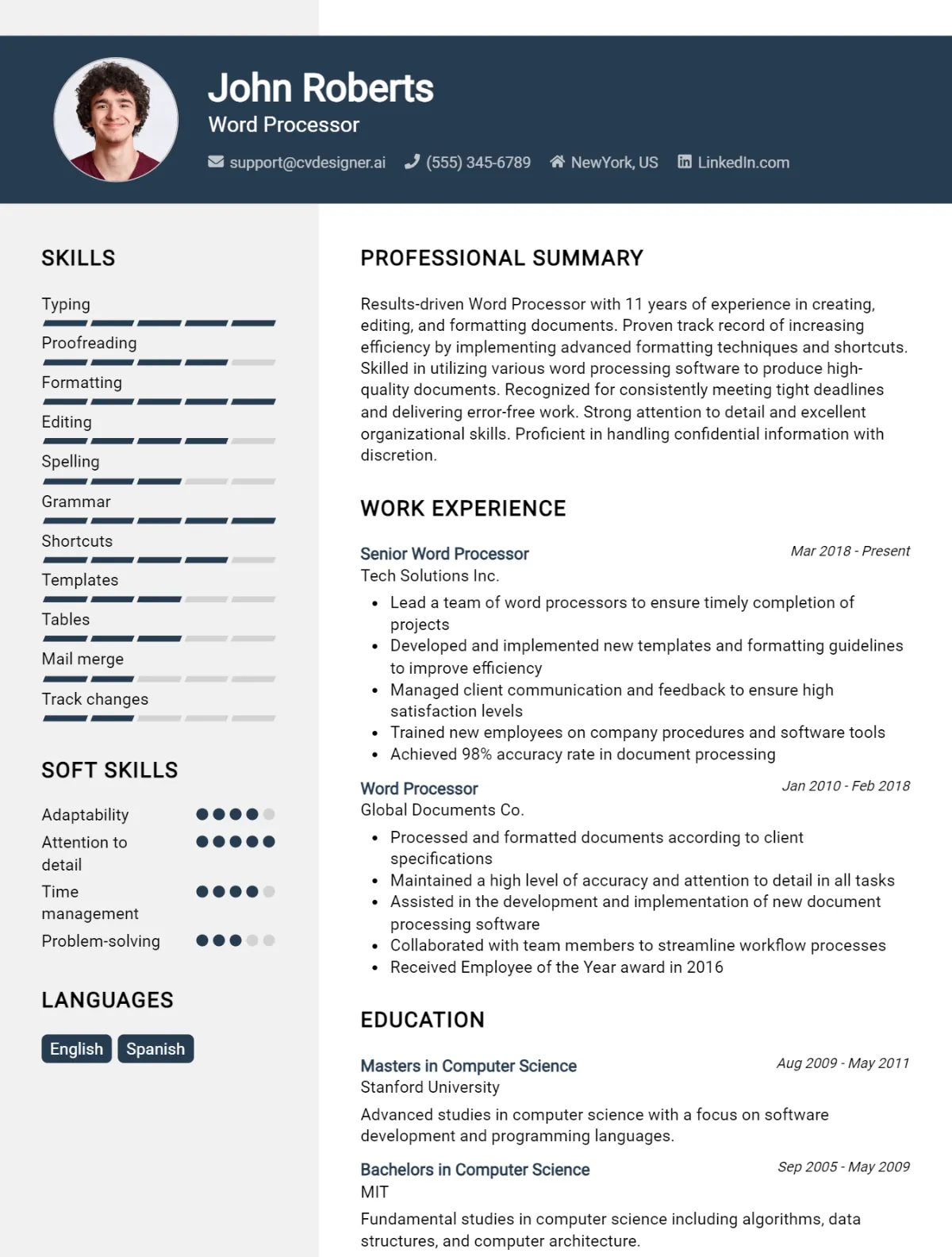Are you ready to take your job application to the next level? Crafting an exceptional CV is crucial in making a memorable impression on potential employers, especially in the competitive field of word processing. This comprehensive guide will walk you through the essential steps to create a standout CV that highlights your skills and experiences effectively. We will cover important tips for structuring your CV, tailoring it to the job description, and showcasing your relevant skills. By the end of this article, you will have a clear understanding of how to present yourself as the ideal candidate for a word processor position. Here’s what you can expect to learn:
- Understanding the CV Structure: Learn the key components of a well-organized CV, including headings and sections that employers look for.
- Tailoring Your CV: Discover how to customize your CV for specific job applications, ensuring it aligns with the job description and company culture.
- Highlighting Skills and Experience: Tips on effectively showcasing your relevant skills and experience to grab the employer's attention.
- Common Mistakes to Avoid: Identify pitfalls to steer clear of, ensuring your CV stands out for the right reasons.
- CV Example: A practical example of a CV tailored for a word processor role to guide you in your writing process.
Get ready to transform your CV into a powerful tool that opens doors to exciting job opportunities!
What is a Word Processor CV?
A Word Processor's CV is a crucial document that outlines their skills, experiences, and qualifications in a concise format. The primary function of a CV for a Word Processor is to showcase their proficiency in creating, editing, and formatting various types of documents, which is essential in today's job market. A well-crafted CV not only highlights technical expertise, such as familiarity with software like Microsoft Word or Google Docs but also emphasizes attention to detail and the ability to meet deadlines. For guidance on crafting an effective CV, refer to our comprehensive cv writing guide.
The importance of a CV for a Word Processor extends beyond merely listing job experiences; it serves as a marketing tool that presents the candidate in the best light to potential employers. A polished CV can set a Word Processor apart in a competitive job landscape by effectively demonstrating their ability to produce high-quality documents. Utilizing a cv maker can streamline the process, ensuring that the CV is visually appealing and professionally formatted, which is particularly important in a role focused on document presentation and clarity.
Key Components of a Word Processor CV
- Contact Information: Include your full name, phone number, email address, and LinkedIn profile (if applicable) at the top of your CV.
- Professional Summary: A brief statement summarizing your experience, skills, and what you bring to the role of a Word Processor.
- Skills: Highlight specific skills relevant to word processing, such as proficiency in word processing software (e.g., Microsoft Word, Google Docs), typing speed, formatting, and editing capabilities. For more details, check out our skills section.
- Work Experience: List your relevant work history in reverse chronological order, including job titles, company names, locations, and dates of employment. Be sure to describe your responsibilities and accomplishments in each role. You can find more information in our work experience section.
- Education: Detail your educational background, including degrees obtained, institutions attended, and graduation dates.
- Certifications: Include any relevant certifications or training courses that enhance your qualifications as a Word Processor, such as courses in document management or advanced word processing.
- Technical Proficiencies: Mention any additional software skills that may be beneficial, such as familiarity with spreadsheet programs, presentation software, or graphic design tools.
- Attention to Detail: Emphasize your ability to produce error-free documents, showcasing your proofreading and editing skills.
- Organizational Skills: Highlight your ability to manage multiple projects and deadlines, ensuring that all documents are completed on time.
- Interpersonal Skills: Showcase your communication skills, both written and verbal, as well as your ability to collaborate with team members and clients.
- Portfolio: If applicable, include a link to an online portfolio or attach samples of your work to demonstrate your capabilities.
- References: Optionally, provide references or state that they are available upon request, ensuring you have obtained permission from your references beforehand.
Sample Word Processor CV for Inspiration
[Your Name]
[Your Address]
[City, State, Zip Code]
[Your Phone Number]
[Your Email Address]
[LinkedIn Profile URL]
Professional Summary
Detail-oriented and efficient Word Processor with over 5 years of experience in creating, editing, and formatting documents in various professional settings. Proficient in Microsoft Office Suite and specialized word processing software, with a strong focus on accuracy and attention to detail. Adept at managing multiple projects simultaneously while adhering to deadlines and maintaining high-quality standards.
Work Experience
Word Processor
XYZ Corporation, City, State
January 2021 – Present
- Developed and formatted a wide range of documents, including reports, proposals, and presentations, ensuring adherence to company standards and client requirements.
- Collaborated with team members to streamline document creation processes, reducing turnaround time by 15%.
- Implemented a version control system that improved document tracking and retrieval efficiency by 25%.
- Conducted regular training sessions for new employees on word processing software and best practices.
Administrative Assistant
ABC Enterprises, City, State
June 2018 – December 2020
- Assisted in the preparation of business correspondence, reports, and meeting minutes, ensuring all documents were polished and professional.
- Managed scheduling and logistics for meetings, including the preparation of necessary documentation and handouts.
- Supported senior management with various administrative tasks, enhancing overall office productivity.
- Maintained organized electronic and physical filing systems, ensuring easy access to important documents.
Education
Associate of Applied Science in Office Administration
Community College of City, State
Graduated: May 2018
Skills
- Proficient in Microsoft Word, Excel, PowerPoint, and Google Workspace
- Strong typing skills (80 WPM) with high accuracy
- Excellent attention to detail and proofreading abilities
- Knowledge of formatting standards (APA, MLA, Chicago)
- Time management and organizational skills
- Ability to work independently and as part of a team
- Strong communication skills, both written and verbal
Publications
- Smith, [Your Name]. "The Art of Effective Document Formatting." Journal of Business Communication, vol. 15, no. 2, 2023, pp. 45-50.
Certifications
- Microsoft Office Specialist (MOS) Certification, 2021
- Certified Administrative Professional (CAP), 2020
References available upon request.
Word Processor CV Writing Tips
When crafting a CV for a Word Processor position, it's essential to highlight your proficiency in various word processing software and your ability to produce high-quality documents efficiently. Tailor your CV to emphasize relevant skills, experiences, and accomplishments that demonstrate your attention to detail, speed, and ability to meet deadlines. Use a clean, professional format and ensure that your CV is free from errors, as this reflects your commitment to quality work. Additionally, consider including specific examples of projects or tasks that showcase your expertise in document formatting, data entry, and collaboration with other team members.
CV Writing Tips for a Word Processor:
- Highlight Technical Skills: Clearly list your proficiency in software such as Microsoft Word, Google Docs, and any other relevant word processing tools.
- Showcase Attention to Detail: Provide examples of how your attention to detail has improved document quality or streamlined processes.
- Quantify Achievements: Whenever possible, use numbers to illustrate your accomplishments (e.g., "Processed 200+ documents per week with 98% accuracy").
- Tailor Your CV for Each Job: Customize your CV to reflect the specific requirements and keywords from the job description.
- Include Relevant Experience: Detail your previous roles, emphasizing responsibilities related to document preparation, editing, and formatting.
- Mention Soft Skills: Highlight essential soft skills like communication, teamwork, and time management that are critical for a Word Processor.
- Keep It Concise: Aim for a one-page CV that is easy to read and visually appealing, using bullet points for clarity.
- Proofread Thoroughly: Ensure your CV is free from typographical and grammatical errors, as these mistakes can undermine your credibility.
Word Processor CV Summary Examples
As a Word Processor, your CV summary should highlight your typing speed, attention to detail, and proficiency with various word processing software. Here are some effective examples to consider:
Detail-oriented Word Processor with over 5 years of experience in producing high-quality documents, reports, and presentations. Proficient in Microsoft Office Suite and Google Workspace, with a typing speed of 85 WPM. Known for exceptional accuracy and ability to meet tight deadlines.
Dedicated Word Processor skilled in document formatting and editing, with a strong background in legal and corporate communications. Adept at utilizing advanced software features to enhance document presentation and functionality. Committed to maintaining confidentiality and data integrity.
Results-driven Word Processor with a passion for producing clear, concise, and visually appealing documents. Expertise in creating templates and automated processes to improve workflow efficiency. Strong communication skills enable effective collaboration with teams and clients.
Highly organized Word Processor with a proven track record of managing multiple projects simultaneously. Experienced in transcribing audio files and converting complex information into user-friendly documents. Exceptional attention to detail ensures error-free submissions.
Proficient Word Processor with a background in academic publishing, skilled in editing, proofreading, and formatting manuscripts for publication. Familiar with various style guides and able to adapt to different editorial standards quickly. Enthusiastic about leveraging technology to streamline document preparation.
Build a Strong Experience Section for Your Word Processor CV
As a Word Processor, showcasing your work experience effectively is crucial to demonstrating your skills and expertise. Below are some examples of strong work experience descriptions that highlight relevant tasks, achievements, and contributions in various roles.
- Document Formatting and Editing: Proficiently formatted and edited over 200 legal documents, ensuring compliance with company standards and enhancing readability, which resulted in a 30% reduction in review time by attorneys.
- Data Management: Managed a database of client information by meticulously updating and processing documents, improving the efficiency of information retrieval processes by 40% and ensuring data accuracy.
- Template Development: Developed and implemented standardized document templates for reporting purposes, streamlining the documentation process and reducing preparation time by 25% across the team.
- Collaboration and Communication: Collaborated with cross-functional teams to produce comprehensive training manuals and user guides, facilitating better onboarding experiences and reducing training time by 15%.
- Quality Assurance: Conducted thorough reviews of documents before submission, identifying and correcting errors in grammar and formatting, which led to a 95% approval rate on first submissions.
- Project Coordination: Assisted in the coordination of multiple projects simultaneously, maintaining timelines and ensuring all written materials were delivered on schedule, contributing to the successful launch of a new product line.
- Training and Mentorship: Provided training sessions for new employees on document creation and formatting software, enhancing team productivity and increasing overall document quality.
- Process Improvement: Identified inefficiencies in existing document processing workflows and recommended improvements, resulting in a more streamlined approach that saved the department an average of 10 hours per week.
Word Processor CV Education Examples
A well-rounded educational background is essential for a successful career as a Word Processor. This role requires proficiency in various software applications, attention to detail, and strong communication skills. Here are some examples of educational qualifications that can enhance one's candidacy for a Word Processor position:
- Associate Degree in Office Administration
This program typically covers essential skills such as document formatting, data entry, and the use of word processing software. Students learn how to efficiently manage office tasks and improve their typing speed. - Bachelor's Degree in Communications
A degree in communications provides a strong foundation in writing and editing. Courses often focus on effective communication strategies, which are crucial for producing clear and concise documents. - Certificate in Microsoft Office Suite
Earning a certification in Microsoft Office Suite, particularly in Word, demonstrates technical proficiency. This certification showcases the ability to utilize advanced features of word processing software effectively. - Diploma in Business Administration
A business administration diploma often includes coursework in office management and computer applications, equipping graduates with the necessary skills for various administrative roles, including word processing. - Technical Writing Certification
This certification focuses on creating clear and user-friendly documents, which is valuable for a Word Processor. It emphasizes the importance of audience analysis and document design, ensuring that the written material is accessible and effective.
Skills to Highlight in Your Word Processor CV
As a Word Processor, showcasing a blend of both soft and hard skills is essential to stand out in a competitive job market. Your CV should reflect your proficiency in typing, editing, and formatting documents, alongside your ability to communicate effectively and work collaboratively. Here are some crucial skills to consider highlighting in your CV:
Soft Skills:
- Attention to Detail
- Time Management
- Communication Skills
- Adaptability
- Teamwork
- Problem-Solving
- Organization
- Critical Thinking
- Customer Service Orientation
- Multitasking
Hard Skills:
- Proficient Typing Speed (e.g., 60+ WPM)
- Advanced Microsoft Word Skills
- Knowledge of Document Formatting
- Familiarity with Office Software Suites (e.g., Google Workspace)
- Basic Knowledge of Graphic Design Tools
- Data Entry and Management
- Understanding of Document Version Control
- Experience with Templates and Macros
- Familiarity with PDF Software
- Basic HTML/CSS Knowledge for Formatting Online Documents
Word Processor CV Format
When applying for a position as a Word Processor, it's essential to present your qualifications and experience in a well-structured CV that highlights your skills effectively. Depending on your level of experience, the format you choose can vary significantly. A clear, concise layout will help potential employers quickly grasp your abilities and fit for the role.
For entry-level positions, a functional format that emphasizes skills and education is often best. As you gain experience, a chronological format that details your work history becomes more advantageous. For senior roles, a combination format that showcases both your skills and extensive experience is ideal.
- Start with a strong professional summary that outlines your key qualifications and career goals.
- Use clear headings and bullet points to organize your work experience and skills for easy reading.
- Tailor your CV for each application by emphasizing relevant skills and experiences that match the job description.
- Include notable accomplishments and metrics to demonstrate your impact in previous roles.
- Keep the design clean and professional, avoiding excessive graphics or fonts that can distract from the content.
- Ensure that your CV is no longer than two pages, focusing on the most relevant information for the position.
For more detailed guidance on creating your CV, check out our cv format article.
Common Mistakes to Avoid in a Word Processor CV
When crafting a CV as a Word Processor, it's essential to present your skills and experience in a clear and professional manner. However, many applicants make common mistakes that can undermine their chances of landing an interview. To help you create a standout CV, here are several pitfalls to avoid:
- Using an Unprofessional Email Address: Ensure your email address is appropriate and reflects your name or professional identity.
- Ignoring Formatting Consistency: Maintain uniformity in font styles, sizes, and spacing throughout your CV to enhance readability.
- Overloading with Jargon: Avoid excessive technical jargon or acronyms that may confuse readers; use clear and concise language instead.
- Listing Irrelevant Experience: Tailor your CV to the position by focusing on relevant skills and experiences that align with the job requirements.
- Neglecting to Use Action Verbs: Start bullet points with strong action verbs to convey your achievements and responsibilities effectively.
- Failing to Proofread: Spelling and grammatical errors can create a negative impression; always proofread your CV multiple times.
- Using Generic Descriptions: Customize your CV for each application by including specific details about your contributions and accomplishments.
- Including Personal Information: Avoid unnecessary personal details such as age, gender, or marital status that are not relevant to the job.
- Not Highlighting Key Skills: Ensure that your key competencies are easily identifiable, making it simple for hiring managers to see your qualifications at a glance.
- Neglecting to Include Contact Information: Always provide up-to-date contact details so potential employers can easily reach you.
Key Takeaways for a Word Processor CV
- Start with a clear and concise personal statement that outlines your career goals and highlights your skills as a word processor.
- Emphasize your proficiency in word processing software such as Microsoft Word, Google Docs, and other relevant tools.
- Highlight your typing speed and accuracy, as these are crucial skills for a word processor.
- Include experience related to document formatting, editing, and proofreading to demonstrate your attention to detail.
- Showcase your ability to manage multiple projects and deadlines effectively.
- Mention any relevant certifications or training in word processing or office administration.
- Provide examples of how you contributed to past employers, such as improving document workflow or reducing errors.
- Tailor your CV to the specific job description, using keywords that match the requirements of the position.
- Utilize cv templates to create a visually appealing and professional layout for your CV.
- Consider using a cv builder for a streamlined process in assembling your information.
- Don’t forget to include a section for professional references and ensure they are relevant to the role of a word processor.
- If applying for a position that requires a cover letter, explore cover letter templates to accompany your CV effectively.
Build your CV in minutes
Use an AI-powered cv builder and have your cv done in 5 minutes. Just select your template and our software will guide you through the process.